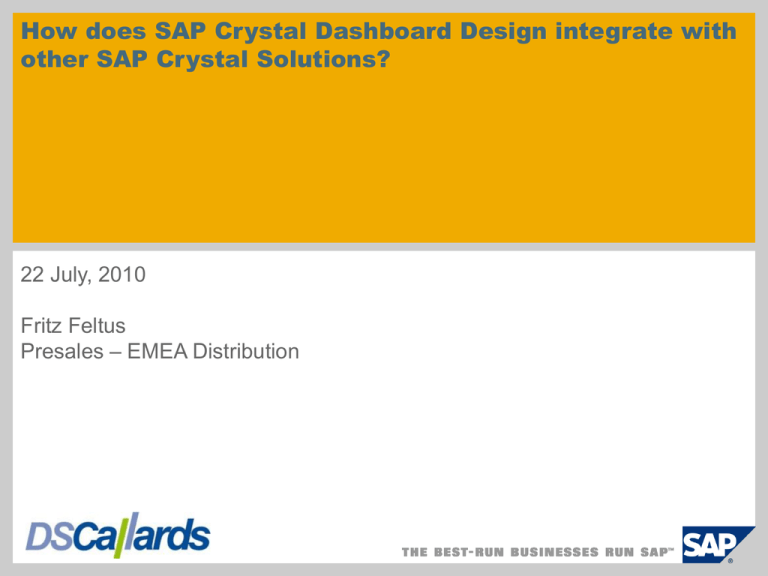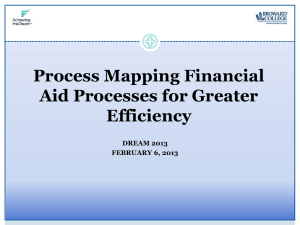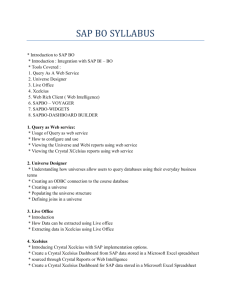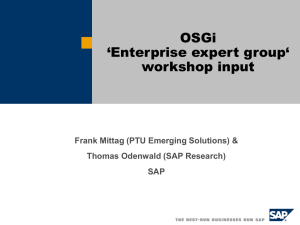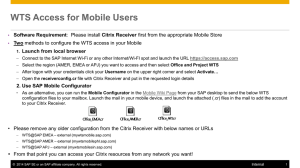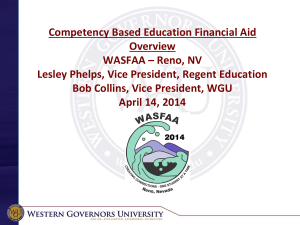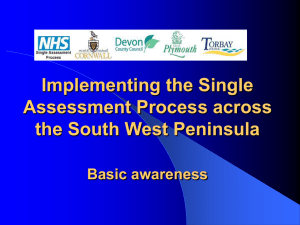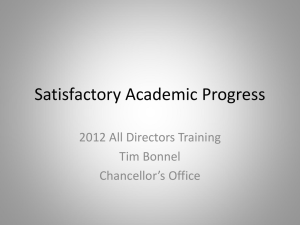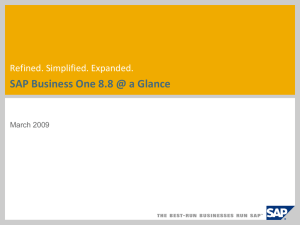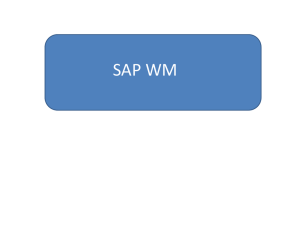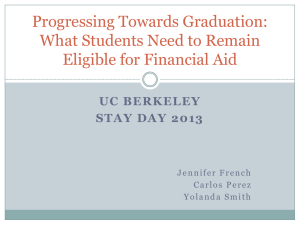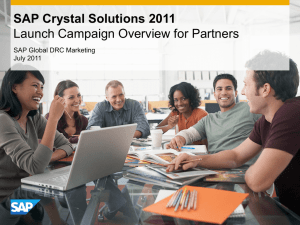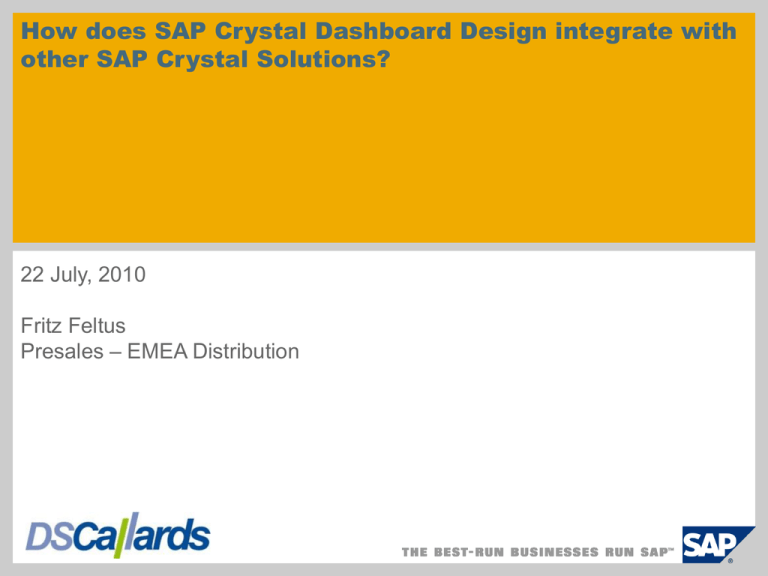
How does SAP Crystal Dashboard Design integrate with
other SAP Crystal Solutions?
22 July, 2010
Fritz Feltus
Presales – EMEA Distribution
Agenda
1.
SAP Crystal Reports Integration
2.
SAP Crystal Reports Server Integration
© 2010 SAP AG. All rights reserved. / Page 2
SAP Crystal Reports
Enterprise Reporting
Crystal Reports 2008
First Reporting tool for Windows, since
1992
Create refreshable Forms, Invoices,
Statements, Letters
© 2010 SAP AG. All rights reserved. / Page 3
Report design tool that enables you to
create and deliver highly formatted
reports via the web or embedded in
enterprise applications
Form-based, print-optimized reports
Report designers can connect straight to
datasource or a semantic layer
Connect to virtually any datasource
On-report what-if scenario modeling
Key Benefits
Decision
Time
No
saver
export to other tools
Reduce
SLIDE 4
© 2010 SAP AG. All rights reserved. / Page 4
support tool
report count
Operational reporting
Key Benefits
•Execute decisions faster
•Gain operational efficiency
•Leverage existing processes
SLIDE 5
© 2010 SAP AG. All rights reserved. / Page 5
Compelling data presentations
Key Benefits
•Information-rich reports
•Interactive report exploration
•Graphics bound to report data
SLIDE 6
© 2010 SAP AG. All rights reserved. / Page 6
SAP Crystal Reports & Dashboard Design Integration
DEMO
Agenda
1.
SAP Crystal Reports Integration
2.
SAP Crystal Reports Server Integration
© 2010 SAP AG. All rights reserved. / Page 8
SAP Crystal Reports Server 2008
Shape your decisions with interactive reports and dashboards anywhere
Centralised Business Intelligence Content
Management Server
Publish Reports & Dashboards to the Web
Secure
Cost Effective
Easily accessible
Share Content with All Users via Portals
Information Consistency
Common Information Repository
Single Point of Access
Automate Report Delivery in Virtually Any
Format
Email, Personal Inbox, FTP, File System
Microsoft Office Word, Excel, PowerPoint
PDF, Crystal Reports .rpt, XML and more
Manage, Share, and Deliver Reports and Dashboards to All Users
9 All rights
COPYRIGHT
© 2010SLIDE
SAP AG.
reserved. / Page©92008
BUSINESS OBJECTS S.A. ALL RIGHTS RESERVED.
SAP Crystal Dashboard Design viewing
Crystal Reports Server
Publish Dashboard Design SWF files on Crystal Reports Server
Users can securely open, view, interact with and share dashboards
Dashboards are connected to static or live data sources.
Get a better view of your business performance
© 2010 SAP AG. All rights reserved. / Page 10
Dashboard builder
Crystal Reports Server
Build custom views of the data to meet specific needs
End users can easily assemble their own dashboards from existing content
View summarized dashboards and detailed Crystal Reports content next to each other in
Infoview. The content pieces are interconnected.
Monitor information with dashboard – drill into details with Crystal Reports
Xcelsius
content
Crystal Reports
content
Better business insight with summary dashboards and detailed reports
© 2010 SAP AG. All rights reserved. / Page 11
SAP Dashboard Builder integration
DEMO
Thank you