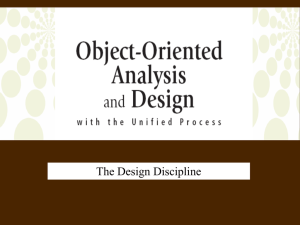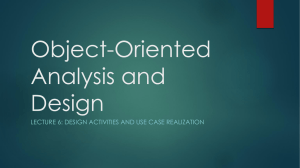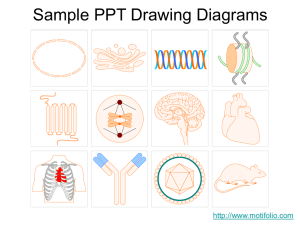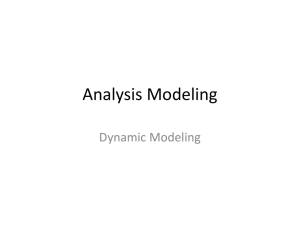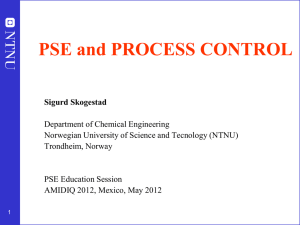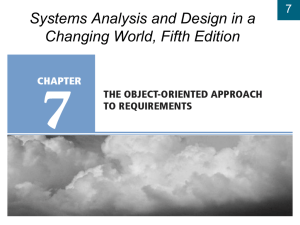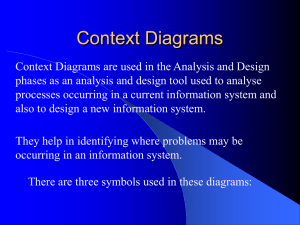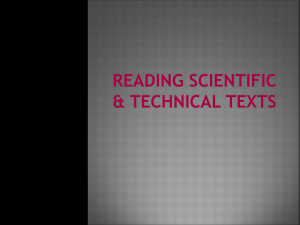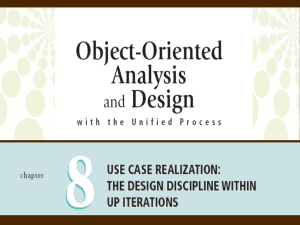CH11
advertisement
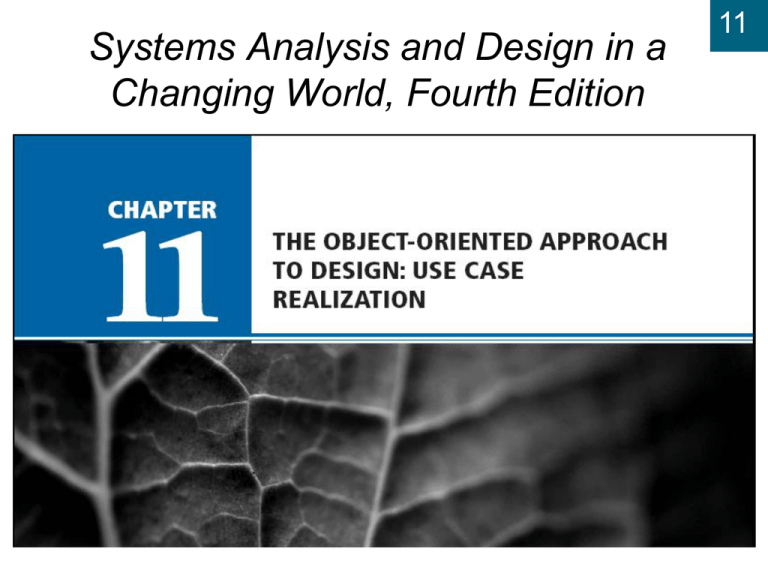
Systems Analysis and Design in a Changing World, Fourth Edition Chapter 11: The Object-Oriented Approach to Design: Use Case Realization 11 11 Overview Primary focus of this chapter is how to develop detailed object-oriented design models Programmers use models to code the system Two most important models are design class diagrams and interaction diagrams (sequence diagrams and communication diagrams) Class diagrams are developed for domain, view, and data access layers Interaction diagrams extend system sequence diagrams Systems Analysis and Design in a Changing World, 4th Edition 2 11 Overview of Object-Oriented Programs Set of objects that cooperate to accomplish result Object contains program logic and necessary attributes in a single unit Objects send each other messages and collaborate to support functions of main program OO systems designer provides detail for programmers Design class diagrams, interaction diagrams, and some state machine diagrams Systems Analysis and Design in a Changing World, 4th Edition 3 11 Object-Oriented Three-Layer Program Systems Analysis and Design in a Changing World, 4th Edition 4 11 Sequence Diagram for Updating Student (Figure 11-2) Systems Analysis and Design in a Changing World, 4th Edition 5 Student Class Examples for the Domain Class and the Design Class Diagrams (Figure 11-3) Systems Analysis and Design in a Changing World, 4th Edition 11 6 11 Example Class Definition in Java for Student Class (Figure 11-4a) Systems Analysis and Design in a Changing World, 4th Edition 7 11 Design Models with Their Respective Input Models (Figure 11-5) Systems Analysis and Design in a Changing World, 4th Edition 8 Design Classes, Interaction, and Design Process 11 Design class diagrams and detailed interaction diagrams Use each other as inputs and are developed in parallel First-cut design class diagram is based on domain model and system design principles First-cut sequence diagram for use case is extended from system sequence diagram (SSD) Sequence diagram is completed layer by layer Shows interacting objects Problem domain, data access, and view layers Design class diagram is updated based on sequence diagram Systems Analysis and Design in a Changing World, 4th Edition 9 Standard Stereotypes Found in Design Models 11 (Figure 11-7) Systems Analysis and Design in a Changing World, 4th Edition 10 11 Navigation Visibility A design principle in which one object has reference to another object Can interact with other object by sending messages Systems Analysis and Design in a Changing World, 4th Edition 11 11 Notation Used to Define a Design Class (Figure 11-8) Systems Analysis and Design in a Changing World, 4th Edition 12 11 Student Design Class Example Systems Analysis and Design in a Changing World, 4th Edition 13 Developing the First-Cut Design Class Diagram Extend 11 domain model class diagram Elaborate attributes with type and initial value information Detailed design proceeds use case-by-use case Interaction diagrams implement navigation Navigation arrows are updated to be consistent Method signatures are added to each class Systems Analysis and Design in a Changing World, 4th Edition 14 11 Developing First-Cut Design Class Diagram (Continued) Choose classes involved with the use case Add use case controller Elaborate attributes Visibility, type-expression, initial-value, property Establish first-cut navigation visibility One-to-many relationships usually navigated from superior to subordinate Mandatory relationships usually navigated from independent to dependent When an object needs information from another object, navigation arrow points to the object itself or to its parent in hierarchy Navigation can be in both directions (arrows bidirectional) Systems Analysis and Design in a Changing World, 4th Edition 15 11 Start with Domain Model Class Diagram Systems Analysis and Design in a Changing World, 4th Edition 16 11 First-Cut RMO Design Class Diagram for Look Up Item Availability Use Case (Figure 11-11) Systems Analysis and Design in a Changing World, 4th Edition 17 11 Some Fundamental Design Principles Encapsulation – each object is self-contained unit that includes data and methods that access data Object reuse – designers often reuse same classes for windows components Information hiding – data associated with object is not visible to outside world Protection from variations – parts of a system that are unlikely to change are segregated from those that will Indirection – an intermediate class is placed between two classes to decouple them but still link them Systems Analysis and Design in a Changing World, 4th Edition 18 Some Fundamental Design Principles 11 (Continued) Coupling – qualitative measure of how closely classes in a design class diagram are linked Number of navigation arrows in design class diagram or messages in a sequence diagram Loosely coupled – system is easier to understand and maintain Cohesion – qualitative measure of consistency of functions within a single class Separation of responsibility – divide low cohesive class into several highly cohesive classes Highly cohesive – system is easier to understand and maintain and reuse is more likely Systems Analysis and Design in a Changing World, 4th Edition 19 11 Designing with Sequence Diagrams Sequence diagrams used to explain object interactions and document design decisions Document inputs to and outputs from system for single use case or scenario Capture interactions between system and external world as represented by actors Inputs are messages from actor to system Outputs are return messages showing data Systems Analysis and Design in a Changing World, 4th Edition 20 Annotated System Sequence Diagram (SSD) for the Look Up Item Availability Use Case (from Chapter 7) Systems Analysis and Design in a Changing World, 4th Edition 11 21 11 First-Cut Sequence Diagram Start with elements from SSD Replace Add :System object with use case controller other objects to be included in use case Select input message from the use case Add all objects that must collaborate Determine other messages to be sent Which object is source and destination of each message? Systems Analysis and Design in a Changing World, 4th Edition 22 11 Objects included in Look Up Item Availability Systems Analysis and Design in a Changing World, 4th Edition 23 Guidelines for Sequence Diagram Development for Use Case 11 Take each input message and determine internal messages that result from that input For that message, determine its objective Needed information, class destination, class source, and objects created as a result Double check for all required classes Flesh out components for each message Iteration, guard-condition, passed parameters, return values Systems Analysis and Design in a Changing World, 4th Edition 24 First-Cut Sequence Diagram for the Look Up Item Availability Use Case (Figure 11-14) Systems Analysis and Design in a Changing World, 4th Edition 11 25 Assumptions About First-Cut Sequence Diagram Perfect 11 technology assumption Don’t include system controls like login/logout (yet) Perfect memory assumption Don’t worry about object persistence (yet) Assume objects are in memory ready to work Perfect solution assumption Don’t worry about exception conditions (yet) Assume happy path/no problems solution Systems Analysis and Design in a Changing World, 4th Edition 26 Maintain Product Information Use Case— 11 Start with SSD Systems Analysis and Design in a Changing World, 4th Edition 27 Add Controller and Identify Domain Classes and Navigation Visibility Systems Analysis and Design in a Changing World, 4th Edition 11 28 11 Replace :System Object in SSD with Controller and Domain Objects (Figure 11-17) Systems Analysis and Design in a Changing World, 4th Edition 29 First-Cut Sequence Diagram for Maintain 11 Product Information Use Case (Figure 11-18) Systems Analysis and Design in a Changing World, 4th Edition 30 11 Developing a Multilayer Design sequence diagram – use case controller plus classes in domain layer First-cut data access layer – design for data access classes for separate database interaction Add No more perfect memory assumption Separation of responsibilities Add view layer – design for user-interface classes Forms added as windows classes to sequence diagram between actor and controller Systems Analysis and Design in a Changing World, 4th Edition 31 Adding Data Access Layer for Look Up Item Availability Use Case (Figure 11-20) Systems Analysis and Design in a Changing World, 4th Edition 11 32 Adding Data Access Layer for Maintain Product Information Use Case (Figure 11-21) Systems Analysis and Design in a Changing World, 4th Edition 11 33 11 Designing the View Layer Add GUI forms or Web pages between actor and controller for each use case Minimize business logic attached to a form Some use cases require only one form; some require multiple forms and dialog boxes View layer design is focused on high-level sequence of forms/pages – the dialog Details of interface design and HCI in Chapters 13 and 14 Systems Analysis and Design in a Changing World, 4th Edition 34 <<View>> ProductQuery Form Added for Look Up Item Availability Use Case Systems Analysis and Design in a Changing World, 4th Edition 11 35 Complete Look Up Item Availability Use Case with View Layer (Figure 11-22) Systems Analysis and Design in a Changing World, 4th Edition 11 36 ProductWindow and MsgWindow for Maintain Product Information Use Case Systems Analysis and Design in a Changing World, 4th Edition 11 37 Complete Maintain Product Information Use Case Use Case with View Layer (Figure 11-23) Systems Analysis and Design in a Changing World, 4th Edition 11 38 11 Designing with Communication Diagrams Communication diagrams and sequence diagrams Both are interaction diagrams Both capture same information Process of designing is same for both Model used is designer’s personal preference Sequence diagram – use case descriptions and dialogs follow sequence of steps Communication diagram – emphasizes coupling Systems Analysis and Design in a Changing World, 4th Edition 39 A Communication Diagram for Look Up Item Availability (Figure 11-25) Systems Analysis and Design in a Changing World, 4th Edition 11 40 Look Up Item Availability Use Case Using Iconic Symbols (Figure 11-26) Systems Analysis and Design in a Changing World, 4th Edition 11 41 11 Updating the Design Class Diagram Design class diagrams developed for each layer New classes for view layer and data access layer New classes for domain layer use case controllers Sequence diagram’s messages used to add methods Constructor methods Data get and set method Use case specific methods Systems Analysis and Design in a Changing World, 4th Edition 42 Design Class with Method Signatures, for the ProductItem Class (Figure 11-27) Systems Analysis and Design in a Changing World, 4th Edition 11 43 11 Updated Design Class Diagram for the Domain Layer (Figure 11-28) Systems Analysis and Design in a Changing World, 4th Edition 44 Package Diagram—Structuring the Major Components 11 High-level diagram in UML to associate classes of related groups Identifies major components of a system and dependencies Determines final program partitions for each layer View, domain, data access Can divide system into subsystem and show nesting within packages Systems Analysis and Design in a Changing World, 4th Edition 45 11 Partial Design of Three-Layer Package Diagram for RMO (Figure 11-29) Systems Analysis and Design in a Changing World, 4th Edition 46 RMO Subsystem Packages (Figure 11-30) Systems Analysis and Design in a Changing World, 4th Edition 11 47 Implementation Issues for Three-Layer Design Construct 11 system with programming Java or VB .NET or C# .NET IDE tools (Visual Studio, Rational Application Developer, JBuilder) Integration with user-interface design, database design, and network design Use object responsibility to define program responsibilities for each layer View layer, domain layer, data access layer Systems Analysis and Design in a Changing World, 4th Edition 48 11 Summary Object-oriented design is the bridge between user requirements (in analysis models) and final system (constructed in programming language) Systems design is driven by use cases, design class diagrams, and sequence diagrams Domain class diagrams are transformed into design class diagrams Sequence diagrams are extensions of system sequence diagrams (SSDs) Systems Analysis and Design in a Changing World, 4th Edition 49 11 Summary (continued) Object-oriented design principles must be applied Encapsulation – data fields are placed in classes along with methods to process that data Low coupling – connectivity between classes High cohesion – nature of an individual class Protection from variations – parts of a system that are unlikely to change are segregated from those that will Indirection – an intermediate class is placed between two classes to decouple them but still link them Separation navigation – access classes have to other classes Three-layer design is used because maintainable Systems Analysis and Design in a Changing World, 4th Edition 50