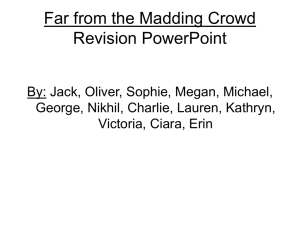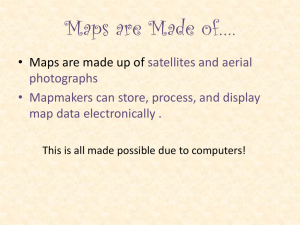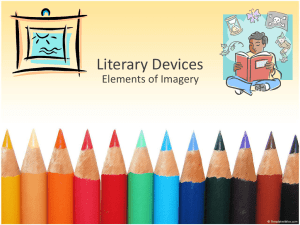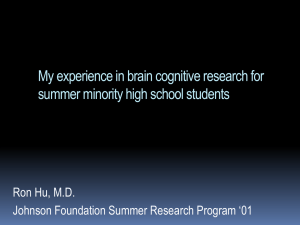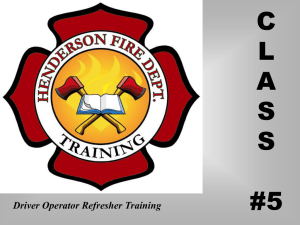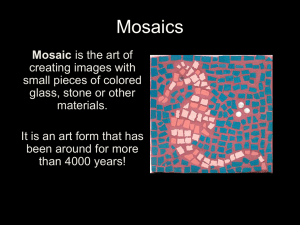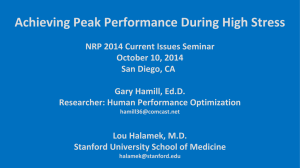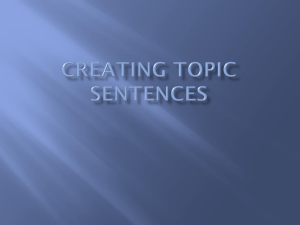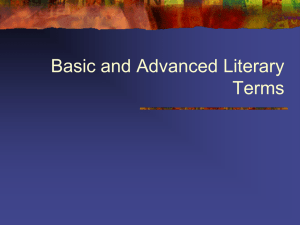Chap 10 - Faculty
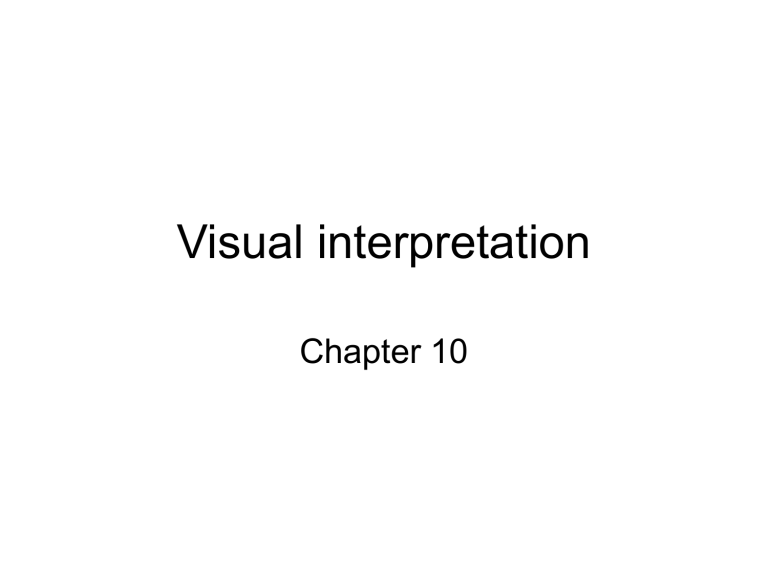
Visual interpretation
Chapter 10
• Visual interpretation in important to GIS development and application.
• It is the interpretation of aerial photography by a photo interpreter.
– Regarded as somewhat useful but oldfashioned likely to be replaced by digital analyses
• Visual interpretation is now seen in the new context.
– Skills that a photo interpreter uses are applied equally to photographs as well as digital images
– So a new name has come into use that of image analyst or image interpreter
• In addition, remote sensing data has become more detailed, much like photography
• Finally, computer science is not evolved to the point where image analysis can be done completely automatically
Characteristics of aerial imagery
• Visual interpretation is used to extract information from fine resolution imagery at scales of 1:40,000 or larger
– And includes almost all aerial photography and fine scale satellite imagery (e.g. IKONOS)
– Excludes coarse resolution imagery produced by satellites such as Landsat
Characteristics of aerial imagery
• GIS requires the following conditions be met
– Geometric errors removed
– Detailed spatial information is contained
– Can provide taxonomic details such as separation of corn from wheat
– Spatial relationships can be examined such as vegetation distribution and water bodies
– Patterns of change from one day to the next are monitored
– Equipment and experienced staff are available
– Historical phenomena can be examined such as landuse change
Sources of imagery
• Two common sources
– Archival imagery previously acquired for another purpose.
– Imagery acquired specifically for the project at hand
Archival imagery
• Several sources are available.
– USGS
– US National Archives and Records
Administration
– State agencies
• Department of Transportation
• Department of natural resources.
• Such imagery must often be bought
Archival imagery
• In most cases, computerized databases permit online searches.
• Many states update photography on a regular basis.
– These are useful in examining change
Custom acquisition
• Imagery is acquired, according to the user specifications.
– The date scale emulsion coverage and other characteristics are determined by the user.
• The disadvantages include
– high cost
– requirement for planning well in advance.
– effort devoted to preparing and monitoring the specifications
– delays and cancellations due to weather or equipment malfunctions
Custom acquisition
• Users should prepare a contract or statement of work
– Specifies in detail the products and services required from the firm with respect to cost, deadlines, and products to be prepared
• Contract is a means for controlling the completeness and quality of the imagery
Custom acquisition
• The photo interpreter may participate in making decisions about scale, date, time of day, deadlines, choice of film, and coverage
Custom acquisition
• Photo interpreter should ask:
– Will imagery be adequate for the purpose of the project?
– Is the film emulsion satisfactory for the task?
– Is the season suitable?
– Will planned time of day provide appropriate shadowing?
– In stereophotography, what will the overlap be?
Elements of image interpretation
• Image analysis requires explicit recognition of eight elements of image interpretation that form the framework and understanding of an image
– Shape
– Size
– Tone
– Texture
– Shadow
– Site
– Association
– pattern
Shape
• The outline of a feature
– Important to note that shape depends on perspective
– Overhead perspective, introduces scale effect
Size
• The first to the dimensions of a feature
• Relative size determined by comparing the object with familiar nearby features
• Absolute size refers to the use of the aerial image to derive measurements
Tone
• Refers to the average brightness of an area or, in the case of color imagery, to the dominant color of the region
– Depends on the nature of the surface in the ankles of observation and illumination.
– Smooth surfaces behave like specular reflectors , they tend to reflect radiation in a single direction
• These features may appear bright or dark
– Rough surfaces behave this diffuse reflectors .
• Scatter radiation in all directions.
• A peer is medium gray tones
Texture
• Refers to the variation in tone over a surface or the apparent roughness of the surface as seen in the photo
• Created by micro shadows in small irregularities in the surface.
Shadow
• Refers to large distinctive shadows that revealed the outline of a future as projected onto a flat surface.
– Depends on the nature of the object, angle of illumination, perspective, and slope of the ground surface
Site
• Refers to a futures position with respect to topography and drainage.
– Some things occupy a distinctive topographic position because of their function
• Sewage treatment facilities at the lowest feasible topographic position.
• Power plants located adjacent to water for cooling
Association
• Association refers to the distinctive spatial interrelationships between features
– Schools often associated with athletic fields.
– Large parking lots often associated with malls
Pattern
• Refers to distinctive arrangement of features
– Orchards have trees plant can rows
– Mobile home parks have rectangular buildings arranged in rows
Image interpretation tasks
• Classification - Assign objects to classes
– Detection, recognition, identification.
– Interpreter confidence is ranked as possible , probable
• Enumeration - Count items
• Measurementmensuration
– Uses image scale to derive measurements such as length with distance and volume
• Delineation – demarcation of regions
Interpretation strategies
• Field observation.
– Required when the image and its relationship to ground conditions are imperfectly understood
• Direct recognition.
– Interpreter derives information directly from inspection of the image
• Inference
– Based on visible features can derive information about invisible features
– Certain relationships and identify features
Interpretation strategies
• Interpretive overlays.
– Useful when relationships between visible patterns are used to reveal patterns not directly visible.
– Soils may be revealed by relationships with vegetation patterns, slope, and drainage
• Photomorphic regions
– Identify regions of uniform appearance on an image.
– Does not attempt to resolve individual landscape components.
• Mostly used with small-scale imagery in which coarse resolutions tend to average separate components
Interpretation strategies
• Image interpretation keys.
– Keys are reference information designed to enable rapid identification of features.
– Usually a collection of annotated images or stereograms and a description, which may include sketches or diagrams
Aerial mosaics and image maps
• IMAP is characterized by the planimetrically accurate representation of your surface and uses symbols to represent select features
• An aerial image is not really a map because Tilton relief displacement introduced your metric errors
– Its features are represented without selection or symbolization
Aerial mosaics and image maps
• A aerial images form the basis of useful maplike representation of the Earth’s surface such as mosaics and orthophotos
• Aerial mosaics are produced by assembling adjacent aerial photographs to form a single image
Aerial mosaics and image maps
• Uncontrolled mosaics performed by assembling adjacent photographs without strict concern for geometric integrity
Aerial mosaics and image maps
• A controlled mosaic presents the detail of an aerial photograph in planimetrically correct position
Aerial mosaics and image maps
• An aerial index is created by placing adjacent area photographs together in their approximate relative position without represent econometric relationships
– These are to be used as a guide for identifying those photographs that represent an area that is needed without searching the entire collection
Aerial mosaics and image maps
• Orthophotos are aerial photographs prepared using stereoscopic parallax and photogrammetric principles to remove the effects of relief displacement and tilt to provide a planimetrically correct aerial image
Aerial mosaics and image maps
• And orthophoto quadrangle is an orthophoto that represents the same region as the USGS topographic quadrangle
– These can be thought of as image maps
• The digital orthophoto quadrangle
(DOQ) is a digital version
Field observations and accuracy assessment
• Field observations are necessary because aerial imagery is not infallible or a total source of information
– The information is derived through interpretation
Field observations and accuracy assessment
• Think of a map or GIS as a statement about conditions of a certain place
– The more precise the statement, the more useful it is to the user
• Delineate small parcels, specific labels, etc.
– The less precise the statement, the less useful
• The larger the parcels, more general labels, etc.
Field observations and accuracy assessment
• For example, a broad area labeled as a forest
– Versus
• Smaller areas each individually labeled as oak, pine, and fir.
Field observations and accuracy assessment
• Field data are first-hand observations collected on the ground
– Often use copies of images or maps to annotate in the field
• Field work can create delays, increased expense, and other difficulties
– But it is essential for establishing the validity of the work
On-screen digitizing
• Traditionally, photointerpreters used transparent (mylar) overlays to show outlines, mark features, and make annotations
– These then had to be digitized, transferred and registered to a planimetrically correct base layer
Manual
Digitizing
Most common form of coordinate data input
Requires a digitizing table
– Ranging in size (25x25 cm to 150x200cm)
• Ideally the map should be flat and not torn or folded
• Cost: hundreds (300) to thousands (5000)
On-screen digitizing
• In digital imagery it requires taking a raster image and putting a drawing a vector layer on top of it.
– This all can be saved as one file
– Can then be transferred directly to a GIS
• This is called heads-up digitizing
Heads-Up
Digitizing II
• Raster-scanned image on the computer screen
• Operator follows lines on-screen in vector mode
Digitizing Errors
• Undershoots
• Dangles
• Spurious Polygons
On-screen digitizing
• Not inherently difficult
• Requires consistency and attention to detail
• Can be challenging
– Edges can be difficult to identify
– Shadows
– Low image contrast
Accuracy Assessment
• Procedures well established to evaluate the accuracy of interpretation
– For maps with polygons of specific types, an overall map accuracy and individual class accuracies can be determined
• Requires a set of reference data points that have known characteristics
– Ideally should be random
– That may miss some categories, so, often random selection combined with collecting across all classes and across the entire study area
Accuracy Assessment
• Should keep field collected data for input separate from, field data used for accuracy assessment
• Assessment is a table called the error matrix
– Each reference point and its matching map label are compared
The kappa statistic
• There are so many values in the error matrix that it becomes confusing to people.
– Want a single number that encapsulates the significance of the error matrix.
– This is the kappa ( κ ) statistic
• Difference between the observed agreement reported by the diagonal and the agreement that might be due solely to chance
The kappa statistic
• Kappa is estimated by k hat
observed
exp ected
1
exp ected
• Observed = accuracy reported in error matrix
– Sum correct / total
• Expected = correct classification due to chance
The kappa statistic
• The statistic adjusts the percentage correct by subtracting the estimated contribution of chance agreement
– A κ=0.83 means that the classification is 83% better than would be expected from chance assignment of pixels to categories
– Kappa ranges between +1 and -1
Interpretation Equipment
• Paper prints or transparencies
• Magnification
• Flatbed scanners
– Dpi – up to about 3500
• Light tables
• Densitometers
• Stereo imagery equipment