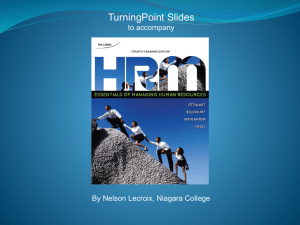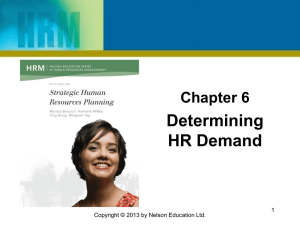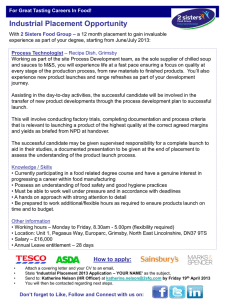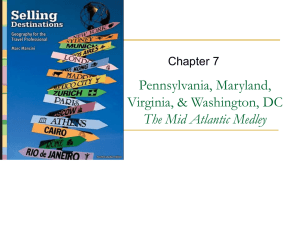Chapter 7
advertisement
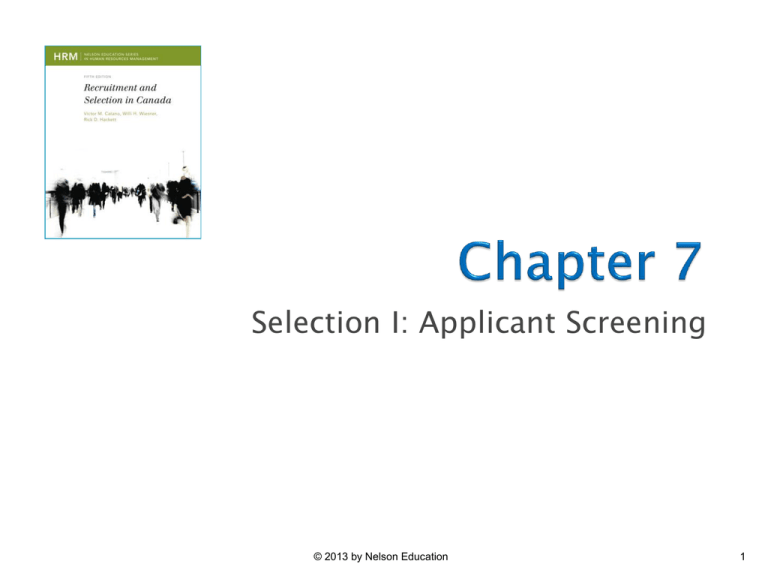
Selection I: Applicant Screening © 2013 by Nelson Education 1 Chapter Learning Outcomes After reading this chapter you should: ◦ Differentiate between employee screening and employee selection ◦ Know the advantages and disadvantages associated with several widely used screening tools, including biographical data, application forms, résumés, work experience, and reference checks © 2013 by Nelson Education 2 Chapter Learning Outcomes (continued) ◦ Understand the legal and psychometric status of each approach to screening ◦ Propose an effective multiphase screening program appropriate to the position requirements for any particular job © 2013 by Nelson Education 3 Applicant Screening Screening: the first step of the selection process; involves identifying individuals from the applicant pool who have the minimum qualifications for the target position(s) ◦ Candidates “passing” this first hurdle then undergo more extensive assessments © 2013 by Nelson Education 4 Applicant Screening (continued) Minimum qualifications (MQ): knowledge, skills, abilities, experiences, and other attributes and competencies deemed necessary for minimally acceptable performance in one or more positions; designed for making the “first cut” in screening job applicants, and sometimes referred to as selection criteria © 2013 by Nelson Education 5 Applicant Screening (continued) Designated targeted groups: the four groups, (women, visible minorities, Aboriginal peoples, and people with disabilities) designated in the federal government’s Employment Equity Act that receive legal “protection” in employment policies and practices because of their underrepresentation in the workplace © 2013 by Nelson Education 6 Recruitment, Screening, and Selection Selection ratio: the proportion of applicants for one or more positions who are hired © 2013 by Nelson Education 7 © 2013 by Nelson Education 8 Recruitment, Screening, and Selection False positives: individuals who are predicted to perform successfully in a given position (based on pre-selection assessment scores), but who do not perform at satisfactory levels when placed on the job © 2013 by Nelson Education 9 Recruitment, Screening, and Selection (continued) False negatives: individuals who are predicted to perform unsuccessfully in a given position (based on pre-selection assessment scores), but who would perform at satisfactory levels if hired. © 2013 by Nelson Education 10 Screening Methods Application Forms (Blank) Weighted Application Blanks Biographical Data Biodata Résumés Reference Checks Background Checks © 2013 by Nelson Education 11 Class Activity What do recruiters look for in a résumé and a covering letter? © 2013 by Nelson Education 12 Application Blanks Application blank: a form completed by job candidates to provide an employer with basic information about their knowledge, skills, education, or other job-related information © 2013 by Nelson Education 13 Recruitment and Selection Today 7.1 © 2013 by Nelson Education 14 Recruitment and Selection Today 7.1(continued) © 2013 by Nelson Education 15 Recruitment and Selection Today 7.1(continued) © 2013 by Nelson Education 16 Recruitment and Selection Today 7.1(continued) © 2013 by Nelson Education 17 Recruitment and Selection Today 7.1(continued) © 2013 by Nelson Education 18 Recruitment and Selection Today 7.1(continued) © 2013 by Nelson Education 19 Weighted Application Blanks Weighted application blanks: a method for quantitatively combining information from application blank items by assigning weights that reflect each item’s value in predicting job success © 2013 by Nelson Education 20 Weighted Application Blanks (continued) Benefits ◦ Good predictors for many types of work behaviour Concerns ◦ May not adequately represent a job’s complex performance domain When to Use ◦ Often used for rapid screening and may be combined with other predictors © 2013 by Nelson Education 21 Biographical Data Biographical information blank (BIB): a preselection questionnaire that asks applicants to provide job-related information on their personal background and life experiences © 2013 by Nelson Education 22 Recruitment and Selection Today 7.2 © 2013 by Nelson Education 23 Recruitment and Selection Today 7.2 (continued) © 2013 by Nelson Education 24 Recruitment and Selection Today 7.2 (continued) © 2013 by Nelson Education 25 Recruitment and Selection Today 7.2 (continued) © 2013 by Nelson Education 26 Biodata Biodata: biographical data for job applicants that have been gathered from BIBs, application blanks, or other sources © 2013 by Nelson Education 27 Biodata (continued) BIB dimensions: based on the view that past behaviour is the best predictor of future behaviour ◦ Dimensions appear relatively stable ◦ Explain why certain applicants are more successful than others © 2013 by Nelson Education 28 Concerns Over the Use of Biodata Questions of legality, invasiveness, fakability, and generalizability Many BIB items may request personally sensitive information on family background and experiences that borders on violating human rights legislation © 2013 by Nelson Education 29 When to Use BIBs Appropriate for organizations hiring large number of employees For similar kinds of jobs Where large numbers of applicants are competing for few positions (e.g., when there is a low selection ratio) © 2013 by Nelson Education 30 Résumés Intent of the résumé is to introduce the applicant to the organization through a brief, written self-description ◦ Applicants voluntarily provide autobiographical information in their résumés ◦ Résumés are not standardized ◦ Résumés are unique ◦ Electronic résumés are more popular today © 2013 by Nelson Education 31 First Impressions with Résumés/Covering Letters Résumés create the first impression of the applicant and they should be accompanied by a well-written covering letter © 2013 by Nelson Education 32 Writing a Résumé A résumé should include: ◦ The applicant’s name, address and phone number ◦ Education and training ◦ Employment history ◦ Names of references and their contact information ◦ A brief statement of employment goals and objectives ◦ Information on hobbies and interests © 2013 by Nelson Education 33 Writing a Résumé It should be well organized It should highlight key information It should use a typeface size (usually a 12point font) that is easy to read © 2013 by Nelson Education 34 Recruitment and Selection Notebook 7.1 Five Steps to Write an Effective Business Résumé 1. Complete a self-assessment and create a skills inventory 2. Define your accomplishments 3. Use résumé sections or headings emphasize your value © 2013 by Nelson Education 35 Recruitment and Selection Notebook 7.1(continued) 4. Ensure your résumé is easy to read and errorfree 5. Ensure that your résumé reflects exactly what you want to represent to the employer © 2013 by Nelson Education 36 Screening Résumés Difficult today because of the volume of résumés ◦ Organizations have had to develop procedures for efficiently and systematically processing résumés © 2013 by Nelson Education 37 Recruitment and Selection Today 7.4 What to Look for When Examining a Résumé ◦ Unexplained gaps in work or education chronology ◦ Conflicting details or overlapping dates ◦ Career regression, or a “downward” trend ◦ Use of qualifiers such as “knowledge of,” and “assisted in” to describe work experience © 2013 by Nelson Education 38 Recruitment and Selection Today 7.4 (continued) ◦ Listing of schools attended without indicating receipt of a degree or diploma ◦ Failure to provide names of previous supervisors or references ◦ Substantial periods in a candidate’s work history listed as “self-employed” or “consultant” © 2013 by Nelson Education 39 Reference Checks Reference check: information gathered about a job candidate from supervisors, coworkers, clients, or other people named as references by the candidate ◦ The information is usually collected from the references through telephone interviews © 2013 by Nelson Education 40 Recruitment and Selection Notebook 7.4 Reference Checklist ◦ ◦ ◦ ◦ ◦ Obtain waivers Check three references Ask for different types of references Ask about past job performance Ask questions on recent job performance © 2013 by Nelson Education 41 Recruitment and Selection Notebook 7.4 (continued) Avoid personal references Verify all licences and degrees Check references by telephone Avoid “closed” questions Use qualified professionals or trained staff to check references ◦ Avoid invasive/discriminatory questions ◦ ◦ ◦ ◦ ◦ © 2013 by Nelson Education 42 Summary Organizations must be staffed with people capable of doing the job well Screening categorizes job applicants as either acceptable or unacceptable Selection gives greater emphasis to identifying the degree to which applicants will be successful © 2013 by Nelson Education 43 Summary (continued) Screening devices yield predictions about future job performance based on past behaviour, interests, and experiences Screening devices are relatively inexpensive, administered quickly, and easy to interpret © 2013 by Nelson Education 44 Discussion Questions 1. 2. What are the differences between employee screening and selection? What are the advantages and disadvantages of using the following screening devices: biographical data, application forms, résumés, and background reference checks? © 2013 by Nelson Education 45 Discussion Questions (continued) 3. 4. How best can an employer avoid legal challenges arising against its use of screening procedures? What are applicant behaviours that give rise to positive (or negative) employer impressions of job applicants? © 2013 by Nelson Education 46