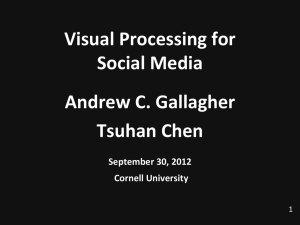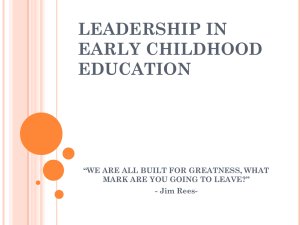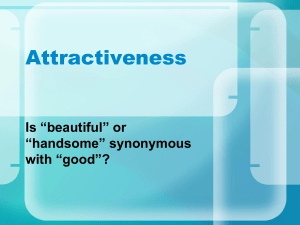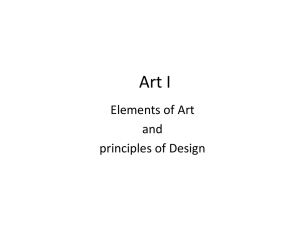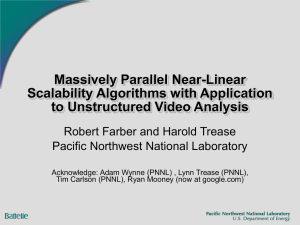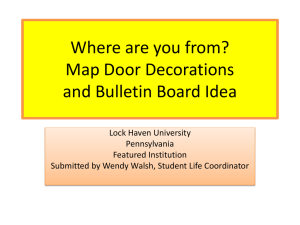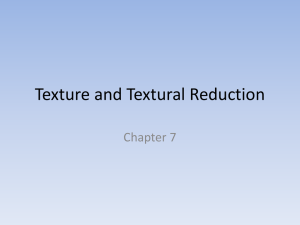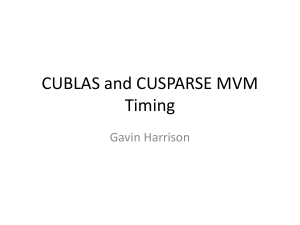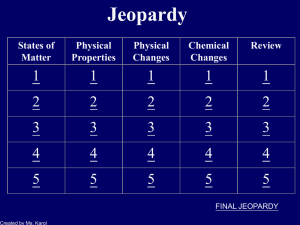Lecture 14: Active appearance models*
advertisement
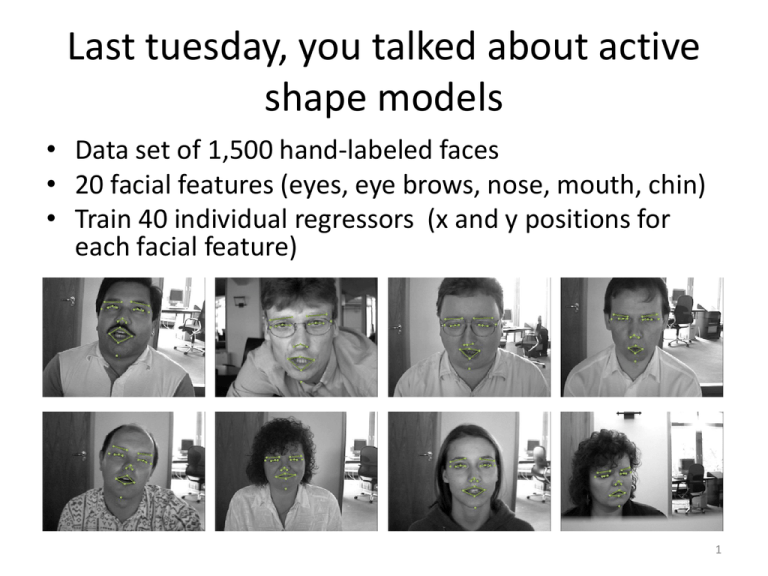
Last tuesday, you talked about active shape models • Data set of 1,500 hand-labeled faces • 20 facial features (eyes, eye brows, nose, mouth, chin) • Train 40 individual regressors (x and y positions for each facial feature) 1 Problems/Solutions • Our regressors aren’t perfect, but they’re often wrong in conflicting ways • Facial feature positions aren’t independent of each other – eg. knowing something about the position of the eyes ought to provide a clue about the position of the nose • Face alignment needs to be more than the sum of its parts – Active shape model Shape model • Given many examples of face shapes (and ignoring the image data) • Find a lower dimensional model that can still represent the high dimensional examples 3 The Active Shape Model framework • Build a model of face shapes to go along with our facial feature models, then combine the two into one output Shape Features Alignment 4 Shape model • Problem: We tried to describe our face using a 40-dimensional vector. That gives us a little bit too much flexibility: Face Dog (?) • Solution: If 40 dimensions are too many, let’s build a low-dimensional model Learning a shape model • Use Principal Component Analysis (PCA) on the feature positions – Represent each example as a 40-dimensional vector, (x1, y1, x2, y2, …, x20, y20) – Subtract the mean from each vector – Find the most important (principal) axes • PCA gives us a total of 40 axes, but if we only select a few of them (say, the top six), we’ll get a low dimensional parameterization Learning a shape model • Compute mean face shape Learning a shape model • Compute principal components 8 ACTIVE APPEARANCE MODELS • “Interpretation through synthesis” • Form a model of the object/image (Learnt from the training dataset) I. Matthews and S. Baker, "Active Appearance Models Revisited," International Journal of Computer Vision, Vol. 60, No. 2, November, 2004, pp. 135 - 164. Model “Shape” “texture” Face appearance has two components: Active Shape Models training set (Hard to automate) • Shape Vector provides alignment = 42 Alexei (Alyosha) Efros, 15-463 (15-862): Computational Photography, http://graphics.cs.cmu.edu/courses/15-463/2005_fall/www/Lectures/faces.ppt Random Aside (can’t escape structure!) Antonio Torralba & Aude Oliva (2002) Averages: Hundreds of images containing a person are averaged to reveal regularities in the intensity patterns across all the images. Alexei (Alyosha) Efros, 15-463 (15-862): Computational Photography, http://graphics.cs.cmu.edu/courses/15-463/2005_fall/www/Lectures/faces.ppt Random Aside (can’t escape structure!) Tomasz Malisiewicz, http://www.cs.cmu.edu/~tmalisie/pascal/trainval_mean_large.png “100 Special Moments” by Jason Salavon Jason Salavon, http://salavon.com/PlayboyDecades/PlayboyDecades.shtml Given Shape Vectors (positions of set of keypoints) • Shape Vector provides alignment Collect keypoints from training data in Ms whose columns are training shapes. = Subtract mean shape (s), then run SVD to get (Ms = Us S Vs’). 42 si = s + Usai Alexei (Alyosha) Efros, 15-463 (15-862): Computational Photography, http://graphics.cs.cmu.edu/courses/15-463/2005_fall/www/Lectures/faces.ppt “Shape free” Texture Models warp to mean shape Once you have the shape model for each image, warp the model to the mean configuration: Now, all faces are the same size and shape and place. So you can create a column vector out of the relevant pixels. Put all those columns together (one for each training image) into Mt Subtract mean texture (t), then run SVD to get Mt = Ut S Vt’. ti = t + Utbi Face model • All faces parameterized by mean texture t and mean shape s. • Each face has shape parameter ai, and texture paramter bi. • Given a shape and a texture, we construct a face as: – Texture = t + Utb – Shape = s + Usa – Make the texture, then warp it onto the new shape. – Awkward Mathematical notion. – Warp(Image, shape parameters) – W(t + Utb, s + Usa) PCA Craziness • The complete description of the face is [ai,bi]. • Let’s put those into one column, make a matrix M for all those columns and run PCA. • Why the heck would we do this? Average faces. • Alignment is the key! 1. Warp to mean shape 2. Average pixels Alexei (Alyosha) Efros, 15-463 (15-862): Computational Photography, http://graphics.cs.cmu.edu/courses/15-463/2005_fall/www/Lectures/faces.ppt Random Aside • Enhancing Gender more same original androgynous more opposite D. Rowland, D. Perrett. “Manipulating Facial Appearance through Shape and Color”, IEEE Computer Graphics and Applications, Vol. 15, No. 5: September 1995, pp. 70-76 Playing with the Parameters First two modes of shape variation First two modes of gray-level variation First four modes of appearance variation Essence of the Idea (cont.) • Explain a new example in terms of the model parameters Active Appearance Model Search (Results) Final Projects • 1 person: Implement any recent paper from CVPR/ ECCV/ ICCV, and apply to some new data. • 2-3 people, small research project; perhaps starting with recent paper and substantial extension, or one of the following ideas Example 1 person projects… • Single Image Haze Removal Using Dark Channel Prior – http://research.microsoft.com/enus/um/people/jiansun/papers/deh aze_cvpr2009.pdf Example 2-3 person projects Matching historical and modern photos • http://www.thirdview.org/3v/rephotos/index. html What year was this photo taken?