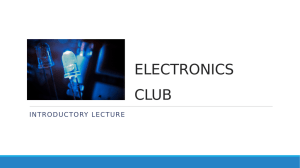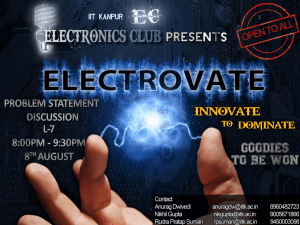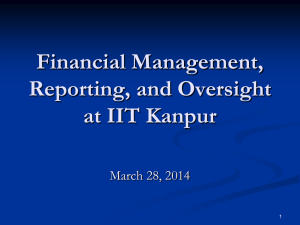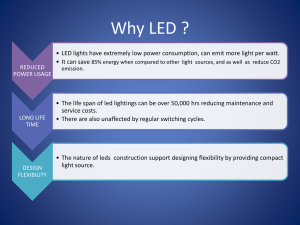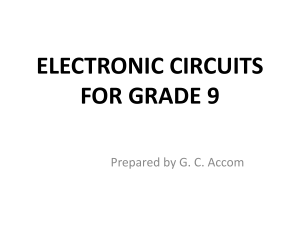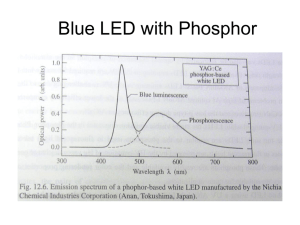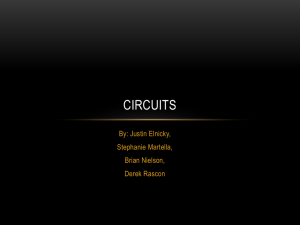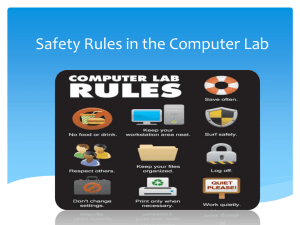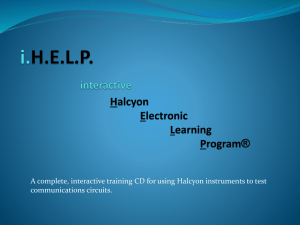lecture1
advertisement
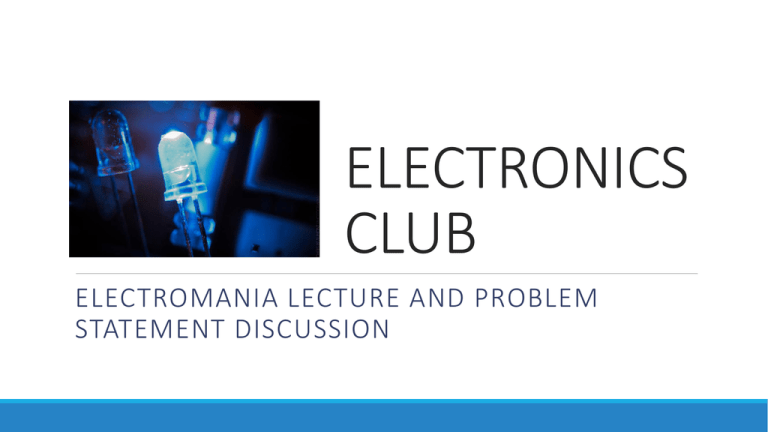
ELECTRONICS CLUB ELECTROMANIA LECTURE AND PROBLEM STATEMENT DISCUSSION A quick review Electronic Circuits: Analog and Digital Analog Digital Digital Electronics Deals with discrete values Voltage higher than a particular threshold corresponds to 1. Voltage lower than that threshold corresponds to 0. Number Systems Number Systems - Decimal We have decimal system with 10 numbers, viz 0,1,2,………,9 Decimal number system 1109 100 = ones 101 = tens 102 = hundreds 103 = thousands 1*1000 + 1*100 + 1*10 + 9*1 = 1,109 Number Systems - Binary Another method of number representation Binary consists of two digits 0 and 1. 1 0 1 0 20 = ones 21 = twos 22 = fours 23 = eights 1*8 + 0*4 + 1*2 + 0*1 = 10(base-10) 1010(base-2) = 10(base-10) Basic Workshop - A digital Watch What’s a clock? At the basic level, just a special waveform. T Flowchart Clock Pulse Counter Display What hardware do we need? IC(s) Breadboards What’s an IC? An integrated circuit. For our purposes, we will treat it as a black box. We do not concern ourselves about the insides of an IC. We look at it from the outside, from an input/output standpoint. What’s inside an IC? We will several three ICs today 555 4029 7447 Mux-Demux Flipflops (4027) Logic Gates (AND/OR/NOT) The Clock – 555 (Astable Mode) 555 OUTPUT 555 in Monostable Mode • Generates Clock pulse when triggered Trigger 555 Monostable Mode OUTPUT The Counter - 4029 CLK 4029 Counter Output The Display The Problem - Binary to Decimal? 4029 Counter ?? The Solution - 7447 4029 Counter 7447 The Final Circuit 555 Astable Mode 4029 Counter 7447 How do I put the ‘Logic’? AND GATE Truth Table(A.B) OR GATE Truth Table(A+B) NOT GATE Truth Table(~A) NAND, NOR XOR GATE Truth Table Multiplexers and Demultiplexers Multiplexers Multiple input, one output A single line is connected electrically to the output The selection of the input which is to be connected to the output is done via selection pins Multiplexers Electrical Connection What’s an Electrical Connection? What we have are analog multiplexers Not a digital connection It is similar to the input and output being connected by a wire. Demultiplexers A mirror of the multiplexer Multiple output, one input One of the output is electrically connected to the input The selection of the input which is to be connected to the output is done via selection pins Demultiplexers Do we need two separate devices? What Mux-Demux are available? 4051 – 4bit Mux/Demux 4052 – 8bit Mux/Demux Mux in Action! Flipflops (4027) Using switches • Never leave a input pin unconnected. • Pull Up/Pull Down. () () Some Useful Advice Tight, clean, non-overlapping connections, which must follow wire color conventions Test each and every small part of the circuit, do not allow the circuit to grow too big before testing it. Use gates for combining input, do not combine by direct shorting. Do NOT leave any input pin unconnected, pull it up/down. Do NOT divide one output into many wires. Be very careful while making power connections: this may burn your IC. Regularly meet club secretaries, and when needed, the coordinators. Problem Statement The aim of the competition is to design and build a “Crazy Taxi” using LEDs for display. The object of the game is to avoid collisions with the incoming cars while driving on the wrong side of a busy road. Problem Statement Compulsory feature #1 Roads of LEDs : There must be at least 2 roads (rows) of LEDs with a minimum of 4 LEDs in each rows. A car depicted by a glowing LED must move continuously in each of the rows. Compulsory feature #2 Navigation keys for car Left and Right navigation keys must be present to move the car in the horizontal direction. Compulsory Feature #3 Collision Detection: In case of collision of the frog with the car, it must be detected by the circuit and a signal must be generated (either by glowing a LED or any other way possible). Additional Features Apart from the compulsory features, various additional features can be added to the circuit like 1. 2 Cars on the same road instead of 1. 2. Different levels of game with different speed of cars. 3. Scoring Mechanism, etc. 4. Pausing the game, reset score button Join Us Website : http://students.iitk.ac.in/eclub/index.php FB Group : https://www.facebook.com/groups/eclub.iitk/ E-mail : eclub.iitk@gmail.com Youtube : http://www.youtube.com/user/electronicsclub Contact Us Avi Singh A-129 / Hall 10 avisingh@iitk.ac.in 8853544535 Kevin Jose 366 / Hall 2 kevinj@iitk.ac.in 8127762331 Piyush Awasthi 150/Hall 2 piyushst@iitk.ac.in 9616384444