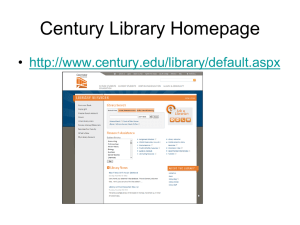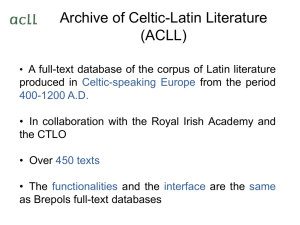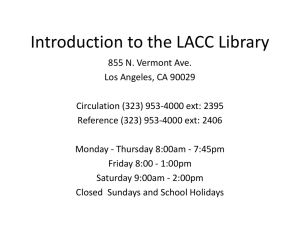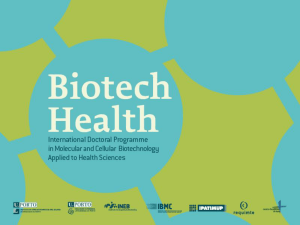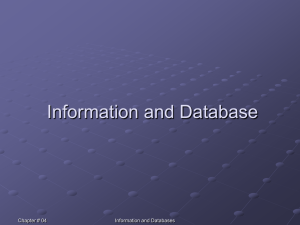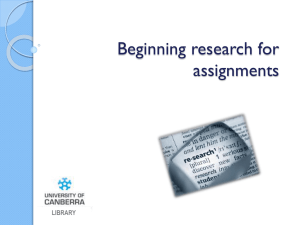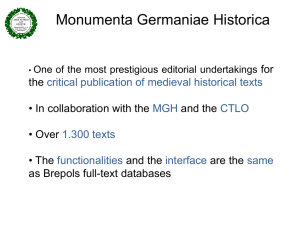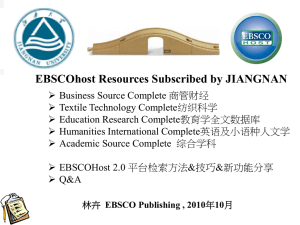Articles - Dixie State University Library
advertisement
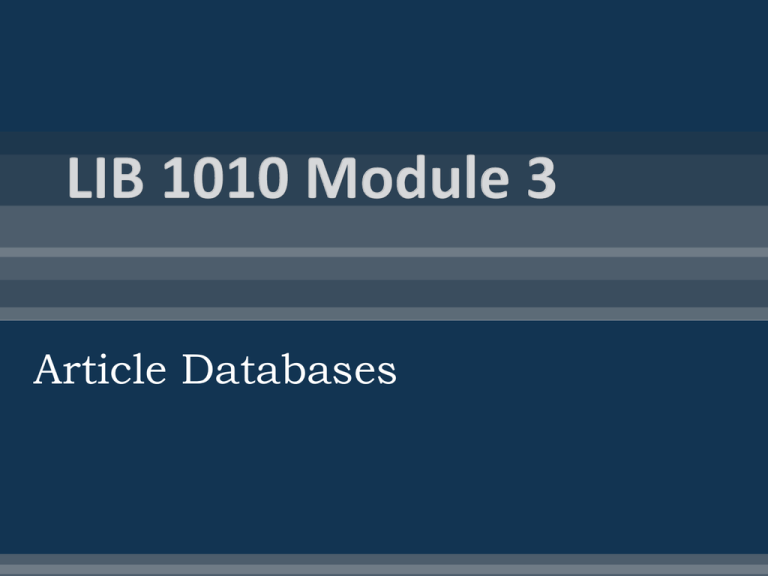
Article Databases Refers to entries from scholarly journals, trade publications, general magazines, and newspapers Advantages Currency! Specificity Shorter than books Searchable full-text in databases Disadvantages: Very specific (often no basic or background information) Sometimes too general (newspaper article) Sometimes too advanced (scholarly articles) Like books, articles are required for most academic research projects Articles in a database are the online versions of print periodicals Library Home Page > Article Databases General / Multi-Subject: Lists the largest, most comprehensive full-text resources Best place for most students to start research Includes information sometimes not found in subject specific databases Subject: Lists resources associated with an academic discipline or area of research Go to these once the General / Multi-Subject databases have been searched Alphabetical: Lists all DSU Library electronic resources in alphabetical order Use this list if you have been referred to a specific database Collections of articles A database is an organized collection of data for one or more purposes, usually in digital form Full-text: contains full-text of all articles Some articles may still be difficult to find because of an embargo (or moving wall) Last 12 months unavailable online Index only: contains no full-text, only basic information about an article (title, author, title of publication, date of publication, abstract (which is a brief description of an article’s contents)) Mix: mixture of articles that are full-text and index only Large databases that contain information on a wide variety of topics General magazine articles Scholarly journal articles Newspaper articles Full-text and citation only Links to full-text articles in other databases Best place for college students to start their research EBSCOhost format most common Academic Search Premier (ASP) includes a wide mixture of Scholarly and general (or popular) articles Full-text and index only articles (some with linked full-text) Can be searched alone or with other databases ASP + MasterFILE Premier (MFP) (general or popular magazines and a few newspapers) ASP + MFP + Business Source Premier (BSP) (large collection of business publication in a variety of areas and in all formats) Go to Academic Search Premier (either alone or with other databases) Search options Find all my search terms (searches like Google, Bing, or Yahoo!) Searches full-text of articles (not just citations and abstracts) Apply related words (a search for the term color will include plurals (colors), alternate spellings (colour), and exact synonyms (hue) Can eliminate any of these expanders for more specific results Make sure you have pop-up blockers turned OFF if you’d like to use the “check for full-text” feature Click on title to access article or more information about article Title (title of article) Author(s) Affiliations (if available) listed below Click on author’s name to find other publications Source: title of periodical Click on title for information about publication Publisher Type of publication (academic journal, newspaper, etc.) Subjects covered Description Link to all issues Source (continued) Date of publication Volume (usually corresponds to a year) Issue (exact publication within a volume) Pages Number of pages Added information (diagrams, charts, map, photographs) Subject Terms Can click on any to search for more on that specific topic Abstract: brief description of article contents (not necessarily a summary) Learning to search Academic Search Premier can really pay off. It is housed on the EBSCOhost platform, which also contains 30 other databases. Once you learn how to search ASP, you know how to search other great databases as well! Add items to your folder From results list From item display Access folder in blue navigation bar at top Print Email (recommended!) Save Export (to EndNote Web – a citation generator) Most relevant listed first Can change to “date descending” to get the most current Listed 20 on a page Can still narrow and/or limit results Can revise search Can refine search Can perform new search Left column (select and click “Search”) Limit by type of publication Limit by subject term Limit to full-text (may eliminate many articles may have “linked” full text) Limit to references available: item has a bibliography Limit to scholarly journals Limit by date range (move slider) Options: HTML full-text (transcribed from actual publication) PDF full-text (image of actual pages from publication) Linked full-text (Project MUSE, JSTOR) Check for full-text: Link Resolver (make sure pop ups are enabled on your computer!) Sorry, no holdings Direct link to article if available full-text in one other database Indirect link (“Content is available via the following links” – choose the article, journal, or database) Interlibrary loan! Just like with books, you can order articles we don’t have in any of our databases 1. Double check by using the Full-Text Periodicals List to look for the title of the periodical (not the article) 2. If not found, order article through ILLiad Linked on Library Home Page and under Article Databases The first time you enter ILLiad, you must register You must enter your DSU ID number Select a username and password that is easy for you to remember Enter all information accurately and completely List where you located this citation (Academic Search Premier, JSTOR, etc.) Many articles will be available within two business days Most articles will be delivered electronically Email tells you article has arrived Log in to ILLiad Download article (PDF format) Save on your computer or storage device Other General / Multi-Subject databases ProQuest Newsstand Combination of select newspaper titles (300+ titles) Includes full-text, same day New York Times and Wall Street Journal, among many titles Includes regional newspapers (Salt Lake Tribune, Deseret Morning News, Las Vegas Review-Journal, etc.) Newspapers are published quickly Newspapers are great for regional (or local) coverage Not written by experts CQ Researcher database includes one publication (CQ Researcher) Excellent place to begin research on current, controversial, or “hot” topics Each issue covers one topic in depth (25+ pages) Includes an overview, background information, pro/con debate, chronology, and further sources Need a subject for your paper? Browse topics! JSTOR (pronounced jay-store) is an archive of scholarly journals Good things: Full-text, full run, wide subject coverage Not so good things: Embargo (moving wall) – no current coverage No email delivery of content Currently, the DSU library offers access to over 125 databases! Databases are an important source of information, in academic and in the rest of your life as well In order to provide all Utah citizens with access to authoritative databases, Pioneer, Utah’s Online Library was created With funds from public libraries, K-12 schools, and academic libraries, 27 EBSCOhost databases are purchased and shared, including Academic Search Premier Utah Academic Library Consortium Because of the special needs of college and university libraries, additional resources are purchased as a group Includes specific resources to support science, health science, and education programs Includes general resources useful to a wide variety of researchers at different levels in varied disciplines: JSTOR CQ Researcher More! Additionally, DSU purchases databases specifically for the use of its students and faculty, usually in support of an academic program. We’ll learn more about some of these databases in the next module Utah has an excellent selection of databases that are accessible to all its citizens (Pioneer) Utah academic libraries provide incredible database resources to support teaching and learning (UALC and individual institutions) Pioneer, Utah's Online Library Public Pioneer School Pioneer Academic Pioneer (Utah public libraries) (K-12 media centers in (public and not-for profit public schools) accredited college and university libraries) Shared Resources: Resources purchased together for use by all three user groups 27 EBSCOhost general, technical, academic, and children’s databases Accessible to all, in libraries and at home Additional resources purchased for patrons of academic libraries Utah Academic Library Consortium 33 academic databases Variety of disciplines and levels Accessible to academic library users Additional resources purchased by individual colleges and universities to support individual academic programs Dixie State University Wide variety of 30+ databases to support general topics, business, sciences, health sciences, literature, philosophy, education, communication, fine arts, performing arts, social sciences Includes streaming audio and video databases Accessible to DSU students, faculty, and staff You’re now ready to take Quiz 3. It’s located in Module 3. Although the quiz is open book, remember that the Final Exam is not, so you’ll need to actually be learning the content not just filling in the bubbles. Quiz 3 requires you to access and use the online resources described in this module. That may include accessing resources from off-campus, so be sure to have your username and password. If you have any questions or run into any problems, please let us know. Remember, working ahead is an excellent way to succeed. The Final Exam is available all semester!