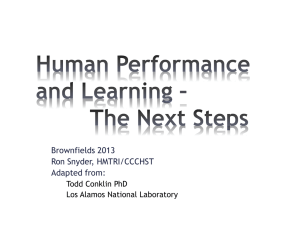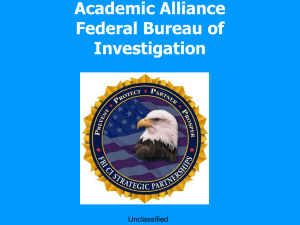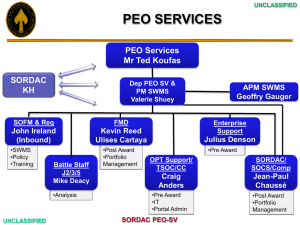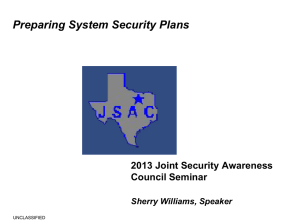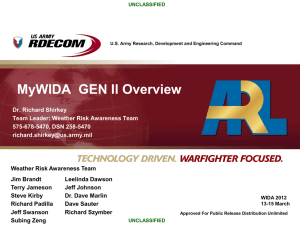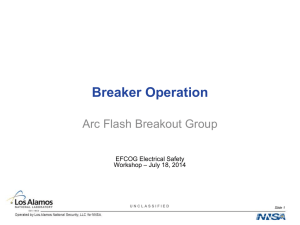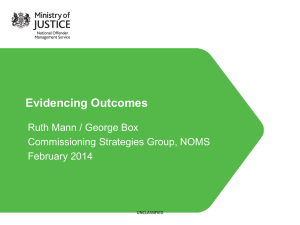Business Intelligence in SharePoint 2010
advertisement
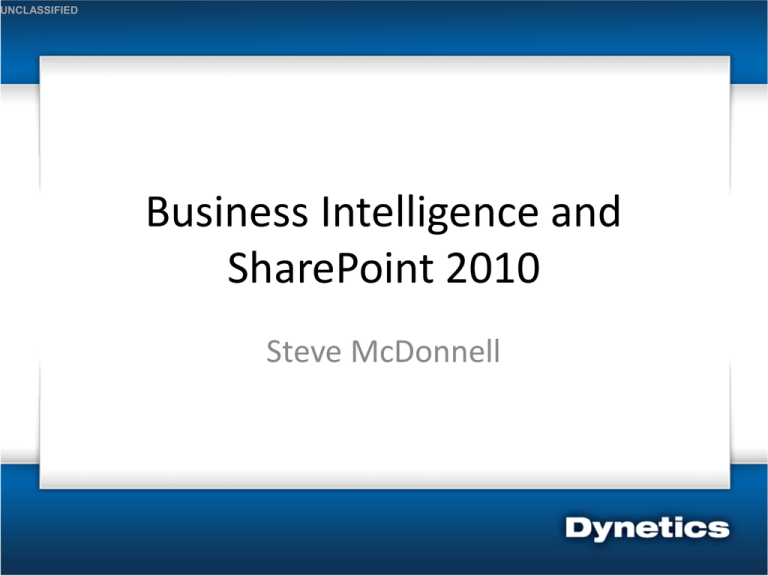
UNCLASSIFIED Business Intelligence and SharePoint 2010 Steve McDonnell UNCLASSIFIED Agenda • Options for BI in SharePoint 2010 • Solution Overview • Pre-Reporting Tools Integration Services – SSIS Analysis Services – SSAS • Reporting Tools Reporting Services – SSRS PerformancePoint 2 UNCLASSIFIED Demo: Process Overview Raw Data Database Data Cubes Reports and Dashboards 3 UNCLASSIFIED Methods and Technologies Used • SQL Server Integration Services (SSIS) Allows you to bring disparate data into one central location Can perform complex transformations while moving data Allows you to build a Data Warehouse or Data Marts • This stage can be the most time consuming process in a BI Project 4 UNCLASSIFIED Methods and Technologies Used • SQL Server Analysis Services (SSAS) Used to build data cubes (or OLAP cubes) that enables dynamic, real time, analytical processing and advanced reporting Data cubes pre-calculate aggregations to enable real time analytics Data cubes are n-dimensional 5 UNCLASSIFIED Methods and Technologies Used • SQL Server Reporting Services (SSRS) Report Writing Tool built into SQL Server Integrates with SharePoint Permissions to reports are controlled from within SharePoint like normal documents Users can create new reports from within SharePoint Users can set up a scheduled delivery of reports via email 6 UNCLASSIFIED Methods and Technologies Used • PerformancePoint Services Microsoft’s high end dashboarding product Interactive Charts and Reports work with Multi-dimensional data End users can easily create new reports from within SharePoint This product used to cost more per user than SharePoint 2007 Enterprise Now included as a Service in SharePoint 2010 7 UNCLASSIFIED Gartner’s 2011 BI product Roundup 8 UNCLASSIFIED Questions? 9