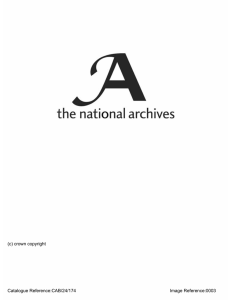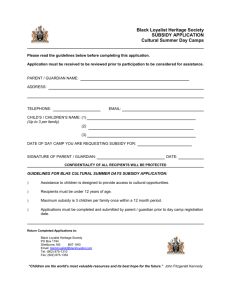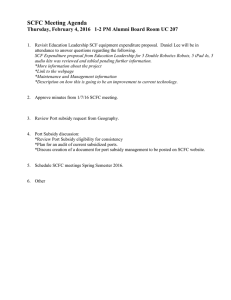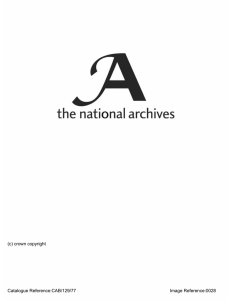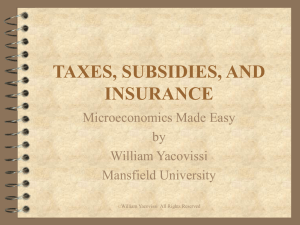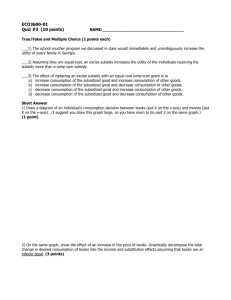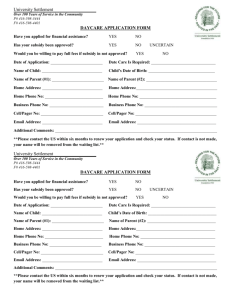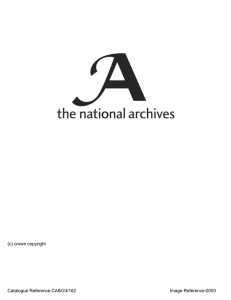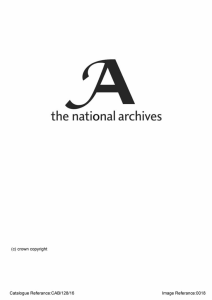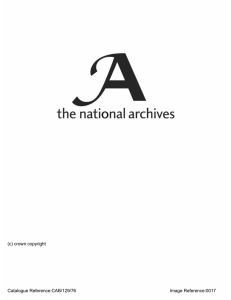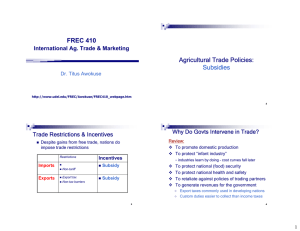ite opportunity fund
advertisement
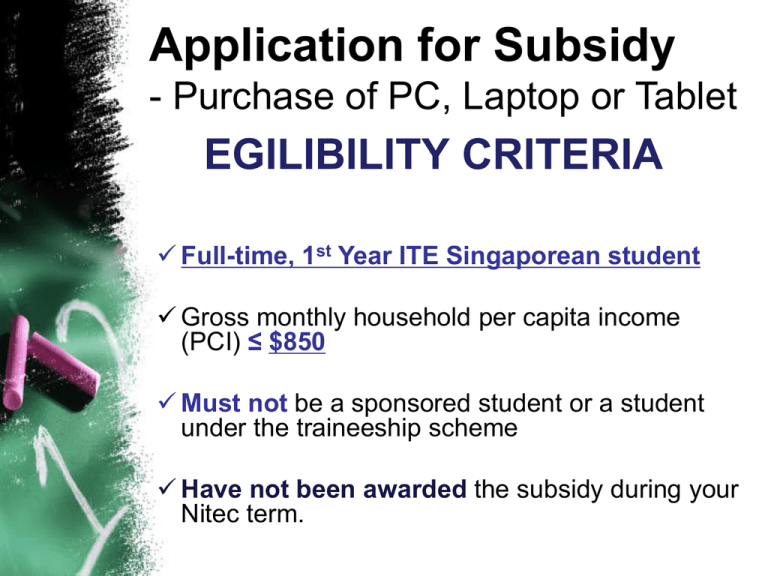
Application for Subsidy - Purchase of PC, Laptop or Tablet EGILIBILITY CRITERIA Full-time, 1st Year ITE Singaporean student Gross monthly household per capita income (PCI) ≤ $850 Must not be a sponsored student or a student under the traineeship scheme Have not been awarded the subsidy during your Nitec term. ‘HOW DOES THE SUBSIDY WORK?’ The subsidy will support up to 80% of the cost of the PC or Tablet, capped at $500. You will co-pay the balance The subsidy will only take place once your application has been APPROVED STEP 1 1) Go to myportal.ite.edu.sg S9876543X 2) Key in your NRIC and Password XXXXXXXXX 3) Select ‘Login’. STEP 2 Select ‘iStudent/Financial Assistance’ STEP 3 Select ‘Financial Assistance’ STEP 4 1) Select ‘Purchase of PC, Laptop or Tablet’ 2) Select ‘Next’ STEP 5 1) Select ‘Purchase PC Desktop/Notebook (outside NEU PC PLUS)’ 2) Enter your family member particulars such as NRIC, Relationship to Applicant, Occupation, Gross Monthly Income, Marital Status. 3) Select ‘Add a Family Member’ if the space provided to key in your family member’s particulars is not enough. 4)Select ‘Submit’ to proceed. SUPPORTING DOCUMENTS A photocopy of your Student IC and contact number Pay slip/CPF contribution/income declaration form from your working family members ITE will send the approval letter once your application is successful All supporting documents submit to: Customer & Visitor Centre at Block A, Level 2