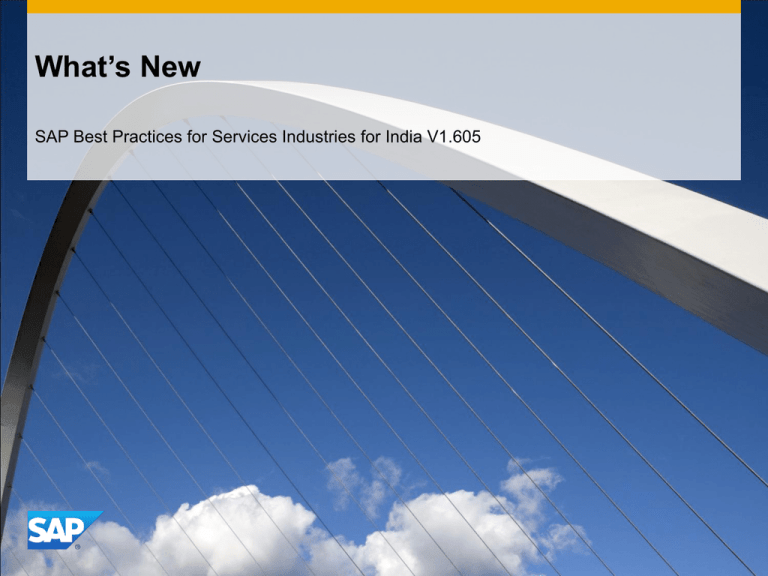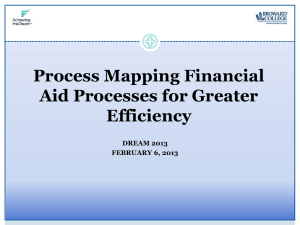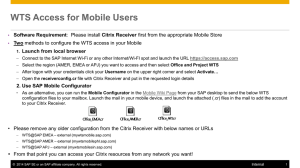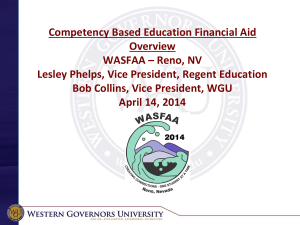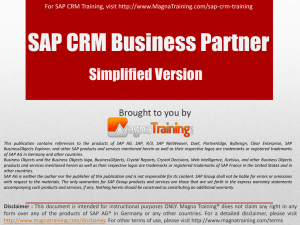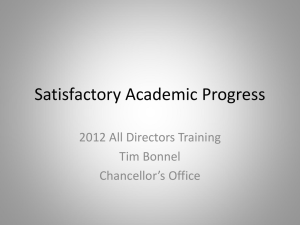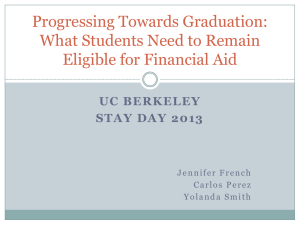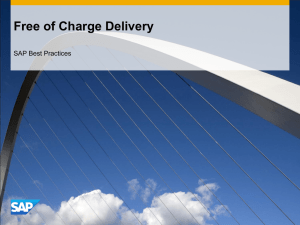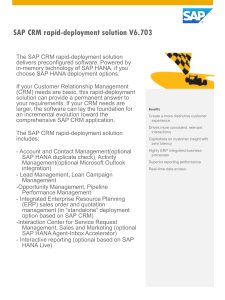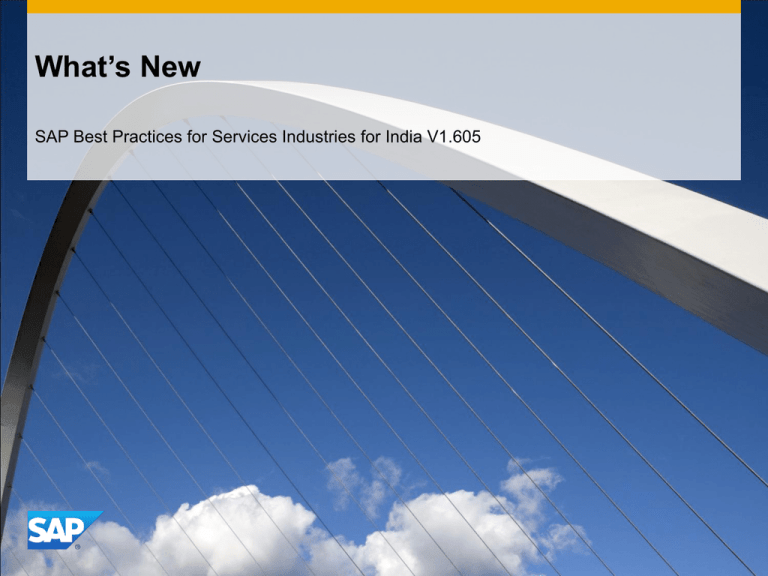
What’s New
SAP Best Practices for Services Industries for India V1.605
SAP Best Practices Solution for Services Industries
V1.605: Scenario Overview
Engagement Management
Service Management
Accounting
194 Spot Consulting with Fixed Price Billing
189 Period End Closing Service Orders
156 General Ledger
195 Sales Order with Fixed Price and T&M Billing
193 Internal Maintenance
157 Accounts Receivable
196 Project with Fixed Price and T&M Billing
198 Service with Time & Material based Billing
158 Accounts Payable
197 Internal Project
199 Service Contract with Periodic Billing
160 Cash Management
203 Sales: Period End Closing Operations
200 Service with Fixed Price Billing
162 Asset Accounting
207 Period End Closing Projects
208 Procurement of Third-party resources
161 Cost of Sales Accounting
267 Project with Milestone Billing
209 External Procurement of Services
166 Segment Reporting
269 Project with Percentage of Completion
212 Sales of Planned Services
184 Overhead Cost Controlling – Actual
432 Sales Order with Fixed Price and T&M Billing
(Extended)
217 Depot Repair
159 Period End Closing in Financial Accounting
274 Maintenance and Warranty Processing
175 General Cost Center Planning
275 Easy Depot Repair
224 Period End Closing Activities
276 Supply Replacement Material
280 Activate Document Splitting for Services Industries
433 Project w/ Sales Order w/ Fixed Price and T&M
Billing
434 Project with Sales Order with Partial and Down
Payment
435 Project with Sales Order with External Resources
436 Sales Order with Partial and Down Payment
437 Sales Order with External Resources
464 Budgetary Control for Project Cost
C38 Complaints and Returns Management (CRM)
C80 Interaction Center Service (with ERP Service
Notification) (CRM)
Time and Expense Mgmt
Marketing with CRM
C39 Lean Campaign Management (CRM)
C30 Lead Management (CRM)
C81 Interaction Center Marketing (CRM)
211 Time Recording
Analytics
191 Travel Management
Sales with CRM
221 SAP ERP Reports for Accounting
266 Offline Time Recording
C66 Account and Contact Management (CRM)
222 SAP ERP Reports for Logistics
279 Time Recording External Resources
C62 Activity Management (CRM)
257 SAP ERP Reports for Project System
C67 Pipeline Performance Management (CRM)
CR2 Interactive Reporting (CRM)
C82 Interaction Center Sales (with ERP Sales Order)
(CRM)
431 Opportunity Management for Services Industries
(CRM)
Scenario in:
BP Baseline
© 2011 SAP AG. All rights reserved.
BP for Services Industries
BP for CRM v1.70
2
What´s New?
Overview
SAP ERP Release related enhancements
Based on SAP ERP Enhancement Package 5
Usage of new Personal Object Worklists (POWLs)
Tool and activation related enhancements
Enhanced SAP Solution Builder Tool
Scenario changes:
New POWLs and Business Roles
Commercial Project Inception, Lean Staffing, Forecasting
Web-Dynpro for CATS, Travel expenses
Lean-Order UI used in scenarios with billing plans
Enhancements
Employee information more tightly integrated into billing process:
Hourly rates based on individual engagements and/or employees
Employee IDs in SD and FI/CO document items
Report: Contribution Margin by Employee
Service Attribute “Non-Billable”
Simulation of future revenues based on forecast
New scenario “Budgetary Control for Project Cost“ using Funds Management
© 2011 SAP AG. All rights reserved.
3
SAP Best Practices is Based on the
SAP Enhancement Package 5
Installation of New Functionality Separated From Activation via Switch Framework
Preamble
Optional
SAP enhancement packages are shipped as a delta shipment to SAP ERP 6.0
Selective Installation
Each SAP Enhancement Package contains
new versions of existing software components
Enhancement
Packages
You only update software components, which
are related to the functionality you want to use.
Selective update - Example
After installation:
No UI or process change until a business function is activated
No implications on the underlying NetWeaver platform, however SAP Enhancement
Packages require defined ERP support package stack
Selective Activation
Support
Packages
New functionality must be explicitly
switched on to become active in the system.
If activated:
Changes are predictable, only well described changes in the activated areas.
Testing is simplified with templates, provided for every business function
© 2011 SAP AG. All rights reserved.
4
SAP Best Practices Baseline Package:
New Personal Object Worklists (POWLs)
The personal object worklists (POWLs) are a tool to visualize specific
business objects.
Starting from the POWLs, a user can launch transactions based on a
selected business object which opens up in a new session in the client.
The POWLs overview lists outlines the new POWLs used by the SAP
Best Practices Baseline package and describes in which business
scenarios they are used.
© 2011 SAP AG. All rights reserved.
5
Tool and Activation Related Enhancements
Changes in Activation Procedure in the SAP Best
Practices Solution Builder Tool
Upload of installation data is mandatory
Activation only possible if installation data upload
is complete
© 2011 SAP AG. All rights reserved.
6
What´s New?
Overview
SAP ERP Release related enhancements
Based on SAP ERP Enhancement Package 5
Usage of new Personal Object Worklists (POWLs)
Tool and activation related enhancements
Enhanced SAP Solution Builder Tool
Scenario changes:
New POWLs and Business Roles
Commercial Project Inception, Lean Staffing, Forecasting
WIP-Reports
Web-Dynpro for CATS, Travel expenses
Lean-Order UI used in scenarios with billing plans
Enhancements
Employee information more tightly integrated into billing process:
Hourly rates based on individual engagements and/or employees
Employee IDs in SD and FI/CO document items
Report: Contribution Margin by Employee
Service Attribute “Non-Billable”
Simulation of future revenues based on forecast
New scenario “Budgetary Control for Project Cost“ using Funds Management
© 2011 SAP AG. All rights reserved.
7
Scenarios: New POWLs
Personal Object Worklists
New configurable Personal Object Worklists (POWLs) are available that
improve usability and user navigation.
You can use these functions to easily create personal work lists on the
basis of feeder classes. They are also instrumental in adding valuable
process guidance for the entire professional services quotation-to-cash
business scenario. The Commercial Project Inception & Lean Staffing
business function includes new POWLs for:
Quotations
Invoices
Sales documents
Internal orders
Projects
Customer service orders
Staff assignments
Employees
This feature is used in scenarios with the following ID: 195, 196, 432, 433
© 2011 SAP AG. All rights reserved.
8
Scenarios: New Business Roles
NWBC Business Roles for Consulting Agency Managers
Two streamlined roles (SAP_NBPR_CNSLT_CLNTMGR_S,
SAP_NBPR_CNSLT_PROJMGR_S) have been developed to support the
activities involved in the planning, execution, and settlement of
consulting and other professional service engagements. Users can
access the new Web Dynpro applications, POWLs and reports provided
by the business function Commercial Project Inception and Lean Staffing
through these roles.
This feature is used in scenarios with the following ID: 195, 196, 432, 433, 434, 435, 436,
and 437.
© 2011 SAP AG. All rights reserved.
9
Scenarios: Commercial Projects
Commercial Project Inception
The Commercial Project Inception application allows you to simplify the
creation of commercial engagements by:
Providing a consolidated view of customer contracts and project controlling.
Enabling straight-forward set up of controlling structures for improved financial contract
management
Synchronizing the creation of contracts and projects, including a subsequent linking of
contracts with projects (when you create a sales document, you can create a project using
standard WBS elements).
This feature is used in scenario with the following ID: 196, 432, 433
© 2011 SAP AG. All rights reserved.
10
Scenarios: Lean Staffing
Lean Staffing Application
The Lean Staffing application introduces new tools that can be used to
manage assignments of employees to both client-facing and internal
engagements, and enables you to:
Easily identify the right professionals for your engagements.
Assign selected employees to engagements and apply rules.
Monitor employee assignments.
Simplify and validate time recordings for employees (CATS).
Obtain reliable reports and forecasts about employee utilization.
Use integrated functions for service-specific billing and financials.
This feature is used in scenarios with the following ID: 195, 196, 432, 433
© 2011 SAP AG. All rights reserved.
11
Scenarios: Employee Forecasts
Employee Forecasts
Visibility of the utilization and availability of individual employees is a key
asset for professional service providers. You get the following benefits:
allows individuals to plan their own time, while documenting their availability / nonavailability in parallel.
improves the assessment of your employee commitments, raises visibility of employee
utilization and increases the reliability of the business forecast.
the flexible reporting options offered by this application are based on preferences that you
can define in Customizing.
This feature is used in scenarios with the following ID: 195, 196, 432, 433
© 2011 SAP AG. All rights reserved.
12
Scenarios: Web-Dynpro for CATS,
Travel Expense
Web-Dynpro Application for Time Recording
Simplified and faster time recording and approval for the CrossApplication Time Sheet (CA-TS):
Simplified user interface from simplified interaction patterns
Able to highlight individual functionalities from time
This feature is used in scenario with the following ID: 211
Web-Dynpro based travel expense sheet
Employees (users) can enter their travel expenses with an easy-to-use
Web Dynpro ABAP-based “guided” application.
This feature is used in scenario with the following ID: 191
© 2011 SAP AG. All rights reserved.
13
Scenarios: Lean Order UI
Lean-Order UI used in scenarios with billing plans
From EhP5 onwards, the Lean-Order UI is able to process billing plans*. The
simplified UI, which was introduced in version 1.604 in scenarios with fixed
price and resource-related billing, has been integrated into additional scenarios
which utilize SD billing plans.
This feature is used in scenario with the following ID: 434, 435, 436, 437.
*Note that the Lean-Order UI is not yet integrated with PS project milestones.
© 2011 SAP AG. All rights reserved.
14
What´s New?
Overview
SAP ERP Release related enhancements
Based on SAP ERP Enhancement Package 5
Usage of new Personal Object Worklists (POWLs)
Tool and activation related enhancements
Enhanced SAP Solution Builder Tool
Scenario changes:
New POWLs and Business Roles
Commercial Project Inception, Lean Staffing, Forecasting
Web-Dynpro for CATS, Travel expenses
Lean-Order UI used in scenarios with billing plans
Enhancements
Employee information more tightly integrated into billing process:
Hourly rates based on individual engagements and/or employees
Employee IDs in SD and FI/CO document items
Report: Contribution Margin by Employee
Service Attribute “Non-Billable”
Simulation of future revenues based on forecast
New scenario “Budgetary Control for Project Cost“ using Funds Management
© 2011 SAP AG. All rights reserved.
15
Enhancements – Employee information more
tightly integrated into billing process
Hourly rates specific to engagement and/or employee
New: SD pricing condition table 940 with key fields: Reference
Document, Material, Personnel No.
Changed: Access Sequence YSPR includes access to table 940,
Personnel No. as "non-key-field"
New: Pricing POWLs, allow easy overview of project and/or employeespecific rates
Employee is stored as partner role Y1 Consultant at item level in the
billing request and invoice.
This feature is used in scenarios with the following ID: 432
© 2011 SAP AG. All rights reserved.
16
Enhancements – Employee information more
tightly integrated into billing process
Employee IDs in SD and FI/CO document items
In resource-related billing (i.e. DP90), dynamic line-items with an
employee number will copy over the employee ID to the corresponding
SD billing request item.
The employee ID is stored as partner role Y1 Consultant at item level
in the billing request and invoice.
Using normal SD operational reports, billing requests and invoices can
be easily identified in which a particular employee was involved.
During formal invoicing, the employee ID is transferred over to
accounting in the revenue and revenue-deduction line items.
Revenues derived from an employee‘s billable hours can now be
compared with costs in a consistent CO reporting environment.
This feature is used in scenarios with the following ID: 432, 433, 435, 437
© 2011 SAP AG. All rights reserved.
17
Enhancements – Employee information
more tightly integrated into billing process
Report: Contribution Margin by Employee
As described above, the revenues posted to accounting from SD now
include the number of the employee responsible for the revenue.
This information opens new opportunities for reporting based on the
employee‘s performance, for example as the basis of a year-end
bonus calculation.
An example report YS_EMPLOYEE_CM evaluates for a set of
employees the line items in CO of the type revenue, revenue
deductions, and costs and calculates a contribution margin based on
this data. The results are displayed in the SAP List Viewer.
© 2011
SAP AG. Allis
rights
reserved.
This
feature
used
in scenarios with the following ID: 432
18
Enhancements – Service Attribute
“Non-Billable”
Service Attributes
EhP5 Business Function PRS_ERP_CPILS_1 allows customerspecific characteristics (attributes) to be implemented in a easy, welldefined manner
Examples: "on-shore/off-shore", project location, billable/non-billable
hours, cost-center…
In Service Industries, a new service attribute "non-billable" has been
implemented as an example. Employee hours marked as non-billable
in CA-TS are excluded from invoices.
The new characteristics can be used in staffing, forecasting, timerecording, resource-related billing, and SD-pricing.
This feature is used in scenarios with the following ID: 433
© 2011 SAP AG. All rights reserved.
19
Enhancements – Revenue Projection based on
Forecast
Simulation of future Revenues based on Forecast data
With the Forecasts application provided by the business function
PRS_ERP_CPILS_1, employees can enter how many hours/days they
plan on working on their assignments in the coming periods.
To assist in predicting how much revenue will be generated in the
coming periods, enhancements have been made to the Dynamic Item
Processor which will allow a WIP to be simulated based on these
forecasted hours.
The tables of forecast data are handled as a separate „source“ of COline items. The simulation is run in the same WIP determination
transactions for projects, KKA2 (single) and KKAJ (collective), but uses
a different results-analysis version created for this purpose (version 4
instead of actuals version 0).
The results of the simulation are therefore kept entirely separate from
the normal WIP determination and resource-related billing.
This feature is used in scenarios with the following ID: 433
© 2011 SAP AG. All rights reserved.
20
Enhancements – New scenario “Budgetary Control for
Project Cost“ using Funds Management
Scenario “Budgetary Control for Project Cost“ using Funds
Management
Budgetary control in this scenario includes two types:
Project based availability control (Standard PS feature).
Allocation of budget to respective WBS elements activates the project based
availability control
Availability control from Former Budgeting (Funds Management).
Budget is allocated to “Fund”, for a given combination of Fund Center &
Commitment Item
Each area of execution like Employee trip, PR/POs creation will determine the respective
GL accounts, which in turn determine the respective commitment items. These
Commitment items are responsible for your budgetary control.
Once budget is allocated & released for the above mentioned account assignment element
combination, availability control becomes active (this is not project specific), on annual
budget values (based on the configuration of FM Budget Profile). All the standard business
transaction activity groups (creation of PR & PO for general consumables, trips in travel
management, and so on…) will be controlled by FM availability control. That means that
you can only process your transactions across all projects, if the related financial impact is
within the tolerance limits (warning and error triggered respectively when ratio of funds
commitments exceeds 80% and 100%) defined.
This
feature
used
in scenarios with the following ID: 464
© 2011
SAP AG. Allis
rights
reserved.
21