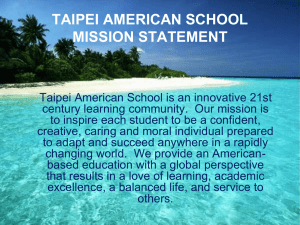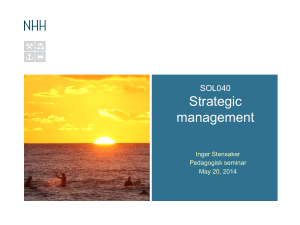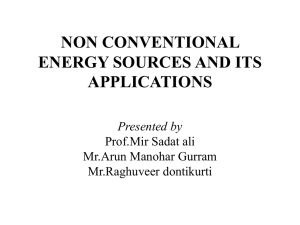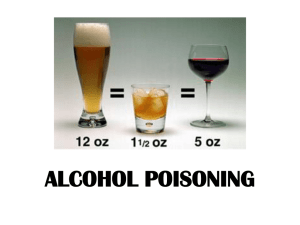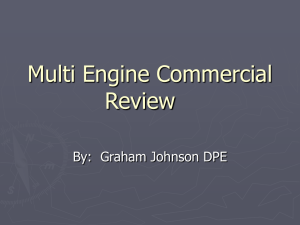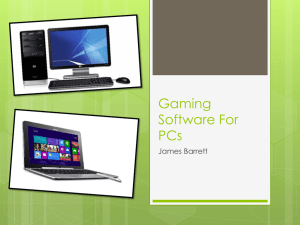Suggested Locations - Temp-A
advertisement
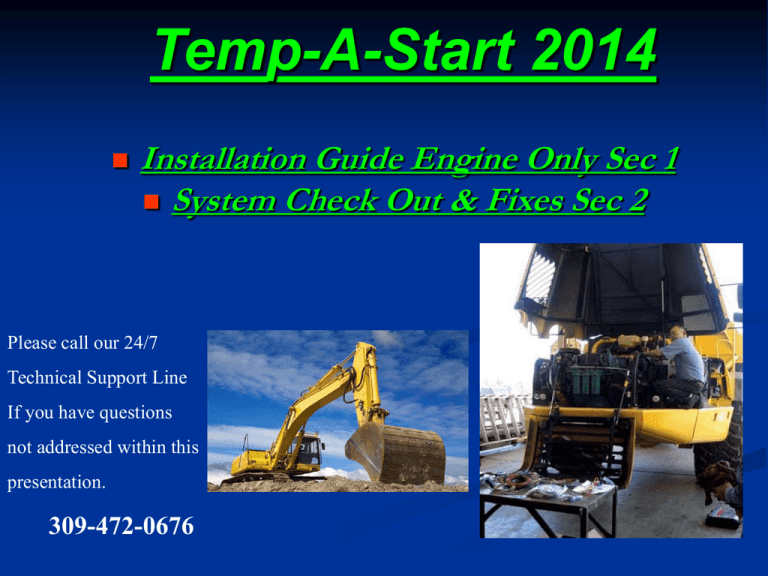
Temp-A-Start 2014 Installation Guide Engine Only Sec 1 System Check Out & Fixes Sec 2 Please call our 24/7 Technical Support Line If you have questions not addressed within this presentation. 309-472-0676 Introduction Anyone using a service procedure or tool not recommended in this tutorial must first satisfy himself thoroughly that neither his safety nor vehicle safety will be jeopardized by the tool/procedure he selects. Individuals deviating in any manner from the instructions provided assume all risks of consequential personal injury or damage to person or equipment involved. Also note that particular procedures may require the use of a special tool(s) designed for a specific purpose. These special tools must be used in the manner described, whenever specified in the instructions. Before starting a vehicle always be seated in the driver’s seat, place the transmission in Neutral, be sure that parking brakes are set. • Before working on a vehicle, place the transmission in Neutral, set the parking brakes, and block the wheels. • Before starting your install disconnect the batteries power. This Presentation Will Cover The Following Areas Of The Temp-A-Start System System Overview & Installation Features, specifications, & interfacing of system Engine Mode Operation Quick Testing For Engine Mode Diagnostic & Testing Procedures System Overview • TAS is an automatic start stop system • Keeps the engine in a ready to go state at all times • Reduces engine wear • Increases miles between oil changes • Provides auto control for recommended high idle RPM • Prevents dead batteries • Extends battery & starter life INSTALL OUT LINE 1. Unpack your system & in speck all components & wiring. 2. Check wire color at each side of a connector to insure that they match. 3. Give your machine a good look over to in sure that it is in good working order before you start your install. 4. Some things you may want to make a note of before you start. A. Normal cranking time to start. B. Is there a fast idle option on machine & is it working ? C. Can this machine be started in gear? 5. Next on the engine locate a port for your oil temp sender. 6. Look inside the cabin for a good location to mount you main control center. 7. Decide where you will run your wiring harness & separate wires running to different locations. TAS Direct Interface Overview To Electrical System The following components interface directly to the vehicle electrical system. TAS Main Control module Master control relay for ign. Switch if used & (2) relays inside the TAS control unit There are (3) Interface Control Relays 3 relays are controlled by TAS and they are: One: external Master Relay-controlling battery power to the key switch. Two Internal Relays located in TAS main control center. One TAS Internal relay controls the ignition key signal to the engine ECM. In normal vehicle use the key signal from the ignition switch passes through this relay which is normally closed. Internal relay two provides a 12v or 24v signal for cranking. Functions of Relays during Engine Mode Operation Master Relay & all Power accessory Relays are turned off approx. two minutes after TAS has been activated. The engine continues to run until all engine mode parameters are met. The internal TAS relay controlling the ignition key signal remains active until all parameters are met. The engine then returns to base idle for 8 sec.before shut down and the TAS system will be on stand-by waiting for a start to be called. When a start is called the start alarm is sounded. After the alarm the starter output relay in TAS provides the crank signal. After the engine is started the only relay remaining active in the TAS control module is the ignition control relay System Components Main Control Module (MCM) The Temp-A-Start system is currently designed for operation with ALL types of DIESEL ENGINES. The MAIN CONTROL MODULE (MCM) is the heart of the TEMP-A-START system. It accepts inputs from the various sensors located throughout the vehicle and interfaces with the electronic controls of your engine. Suggested Locations In or under dash, in the tool storage area or under the bunk. This location will vary from tractor to tractor, depending on space available. MCM Continued System Components Step 1 Step 2 Most tractors & machines will have a place in the dash, under it or in a toolbox or storage area. Next, attach the MCM to the machine using the screws and L-shaped brackets supplied in the Kit If a location such as the ones listed above are not available, securely install the MCM in a protected location where it cant be easily kicked or damaged Step 3 Connect the main wiring harness to the MCM connector using a 7MM driver. Check to make sure that the main wiring harness and MCM connector bundle have not come into contact with sharp metal edges that could chafe/cut the wires or insulation. Check the color of each wire on the control center side to see if it is a match on the other side of the connector. System Components Alarm Buzzer The engine compartment ALARM provides an audible alarm 15 seconds before the engine starts, when the Driver Comfort Control System is in ENGINE MODE. Suggested Location and Installation Anywhere on the engine compartment firewall is an acceptable location for installation. Secure the alarm to the firewall of the truck, using silicone adhesive or wire ties. Route the remaining cable to the MCM location where it will be connected later in the installation process. System Components LED Dashboard Display Yellow Dash Sticker Included in Kit The indicator LED on the dashboard DISPLAY is a two color LED that indicates the status of the Driver Comfort Control System . A GREEN LED indicates the system is ON, a RED LED indicates the truck is in Neutral & system is off. Step 1 • Find an open area on your vehicle's instrument panel and apply the sticker shown above. Use a 1/2" drill bit to drill a hole for the DASHBOARD SWITCH and a 9/32" drill bit for the LED hole. System Components LED Dashboard Display cont. Step 2 From the backside of the instrument panel, push the switch through the drilled hole. From the front side of the panel, insert the LED. Tighten both components into place accordingly. Insert the green lead from the LED DISPLAY into the green wire of the DASHBOARD Switch's plastic connector. Finish this step by connecting red to red and black to black at the connector from TAS. Step 3 The switch and LED should appear as shown in the image to the right when installation is complete. NOTE: This switch is used to turn the Control System on and off. System Components Main Wiring Harness This bundle of wires and connectors comprise the MAIN WIRING HARNESS . Be sure the MAIN WIRING HARNESS connectors will reach the MAIN CONTROL MODULE without straining the harness and that ample space is available to mate the connectors. NOTE: Harness routing may have to be modified in some applications due to unforeseen circumstances, customer modifications and the like. Be certain to follow good engineering and workmanship practices. DO NOT COIL EXCESS WIRING, TRIM EXCESS AWAY. System Components Neutral Safety Switch This is the only part required for a standard installation NOT supplied by TempA-Start in the installation kit. Due to the large number of varied switch sizes it is the installing Technician’s responsibility using the truck Vehicle However, for your convenience, we are Identification Number including an installation section for this item, (VIN#) to acquire the click to continue. proper switch for their application. System Components Neutral Safety Switch cont. The NEUTRAL SAFETY SWITCH verifies that the tractor transmission is in neutral and will disable the Driver Comfort Control System if a gear is detected. Suggested Location Locate the plugged hole just forward of the gear shift lever on the top of the transmission. This hole has a slotted plug or a hex head installed in it. CAUTION: Do not confuse this hole with a similar hole located toward the rear of the transmission. This hole usually will have a switch installed in it already and indicates reverse only. NOTE: To gain access on cabover tractors the cab must be up. On conventional cab tractors, access may usually be gained by removing the boot from around the shift lever. System Components Neutral Safety Switch cont. Step 1 Brush and blow dirt from this area using compressed air. Step 2 The photo to the above right is taken from the left rear of the tractor looking forward. The NEUTRAL SAFETY SWITCH, hidden by the tractor's wiring, has been installed forward and to the left of the black shift lever column. System Components Neutral Safety Switch cont. Step 3 Connect a multimeter (set to a low ohms setting) to the NEUTRAL SAFETY SWITCH leads. Verify that the NEUTRAL SAFETY SWITCH has a closed circuit (continuity) with the transmission in neutral and has an open circuit (no continuity) with the transmission in any gear. NOTE: In rare cases the switch may not operate due to the switch actuator not contacting the internal slide in the transmission. If this is the case, remove the shim from the NEUTRAL SAFETY SWITCH and recheck for reliable operation. System Components Oil Temperature Sensor The sensor will be installed in an existing hole that has been tapped and plugged, usually located low on the side of the engine block in the main oil gallery. Remove an existing plug along the side of the engine in the oil gallery and determine if any of the supplied adapters are necessary NOTE: Some CATERPILLAR engines use metric fittings. A metric adapter is provided for these situations. Reuse the "O-ring" from the original plug. Coat the threads of the adapter and sensor with Teflon sealing compound and install in the appropriate location. This switch is used to confirm that the parking brakes have been applied on the tractor. Suggested Location The PARKING BRAKE SWITCH must be installed in an air line, or in an available port, on the park brake valve body. Must have POSITIVE AIR PRESSURE with the parking brakes released and NO AIR PRESSURE when the parking brake is applied. Step 1 Remove the instrument panel in the cab and locate the park brake air line, that has “ 0” psi air with brake set & positive air pressure when the parking brake has been released. System Components Park Brake Switch System Components Park Brake Switch cont. Step 2 Splice the air line, then install the brass tee and PARKING BRAKE SWITCH using the compression fittings and inserts. NOTE: Always use the metal inserts with the compression fittings on plastic air lines. Use sealant on pipe thread fittings. DO NOT OVERTIGHTEN ferrules and nuts on plastic tubing. System Components Park Brake Switch cont. Step 3 Connect the tan wires to each terminal of the switch. This connection is not polarity conscious. The tilt switch senses when a conventional tractor's hood is opened or when a cab over cab is tilted. This switch should be mounted to a vertical surface, when the hood or cab is in the closed or down position. It should be installed so that when hood or cab are open the TILT SW is open. With hood or cab closed the TILT SW is closed. The switch when tipped to about 50% of open, causes the circuit to open. System Components Hood Tilt Switch System Components Hood Tilt Switch cont. Suggested Locations For Mounting Switch Mount the TILT SWITCH to the vehicle in such a manner that the switch will not be knocked out of adjustment easily. Conventional Tractors - Mount on the hood out of the way of wheel splash that results from rain and snow or ice accumulation. Be careful to protect the wires from damage as the hood is tilted. A recommended location is the back of the headlight assembly. Cab over Tractors - Behind the dash or in the console. NOTE: The switch should be closed when the cab or hood is down and open when the cab or hood is up. System Components Warning Stickers (Set Of 3) A WARNING sticker is required to be applied to each side of the hood just above the release latch as well as just above the driver side door latch. This will alert a service technician to the installation of a Driver Comfort Control System so they can disable the unit before performing under the hood service. NOTE: Use an alcohol-based cleaner to cleanse the area prior to adhering the warning sticker. Common Symptoms TAS Will Not Activate & Possible Fixes 1. TAS will not go active, led stays red. • Possible Tilt Switch circuit open • Possible Park Brake circuit open • Possible RPM signal loss • Quick Tests a. With test light check for power at Park Brake wires on switch, or at back of TAS main control center. ( Wire color on module side are tan / tan & white ) Engine Off. If No power check Tilt switch wires at back of TAS control center ( wire color gray/ white & gray) If you find no power, find & repair open circuit. If power found, go to test two. b. Start engine. At back of control center, check orange / white wire, for RPM input signal. With a digital volt meter on 10 volt ac scale you should read at least 3 volts AC. Yes: Replace TAS control center. No: find & repair lost RPM sig. page 31 Copyright 2013, Temp-A-Start The information in the Power Point Presentation is not all inclusive and cannot take into account all the unique situations. Note that some illustrations are typical and may not reflect the exact arrangement of every component installed on a specific chassis. The information, specifications, and illustrations in this presentation are based on information that was current at the time of publication. No part of this presentation may be reproduced in any way without prior written consent of Temp-A-Start.