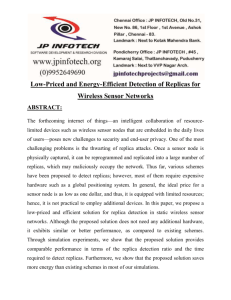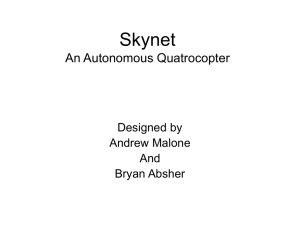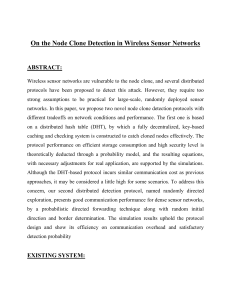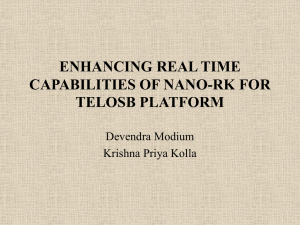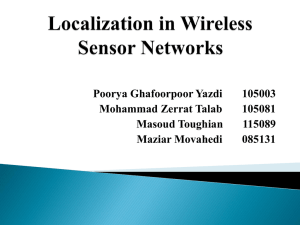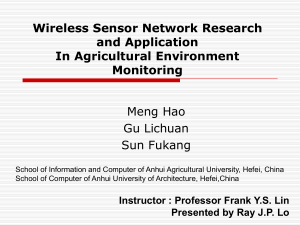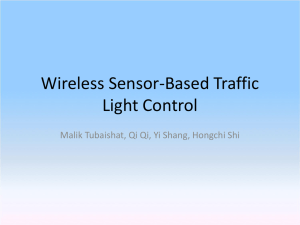A Framework for Patient Monitoring
advertisement
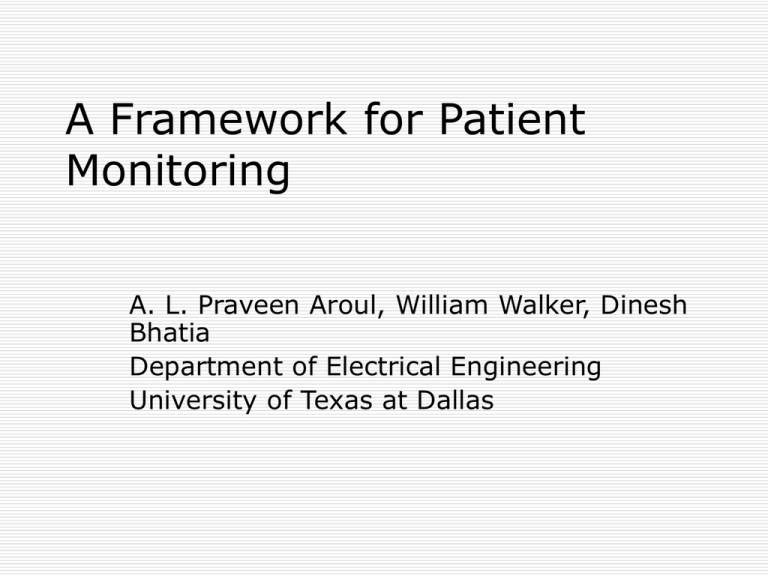
A Framework for Patient Monitoring A. L. Praveen Aroul, William Walker, Dinesh Bhatia Department of Electrical Engineering University of Texas at Dallas Outline Introduction Node architecture Software Infrastructure Network architecture Microsoft HealthVault Hardware – wrist module Biote is built into a wrist module which houses an accelerometer, biopotential sensors interfaces, a microcontroller, and an RF communication transceiver. Node Architecture - Biote Sensing subsystem BMA 150 – accelerometer Primary used for Activity Monitoring framework Provide a ranging form ±2g to ±8g Interfaced to MSP430 using SPI Bio-Potential sensors using UART Processing subsystem MSP430 microcontroller 16bit RISC CPU 120 kb ISP flash and 4Kb RAM 5 low power mode – save battery life On chip Digital controlled oscillator allows it wakeup within 1µs Communication subsystem CC2420 RF transceiver Operate on 2.4 GHz ISM bands Extensive hardware support for packet handling, data buffering, burst transmission, data encryption, authentication. Interface to MSP430 with SPI Software Infrastructure Use TI-Z-Stack as the communication protocol stack Compatible with ZigBee 2006 specification Low cost, low power and reliable device monitoring and control Operating System Abstraction Layer of the TI Z-stack provides scheduling, memory management and messaging features Network Architecture Network coordinator node Connect to the base station or mobile gateway, which links to central server Initiate the network, allowing other nodes to join the network by issuing the PAN address Performs routing operation as a router node Power is consumed mostly during the transmission and reception of data on wireless radio Preconfigured and fixed using traditional power Bio-potential Sensor Interface SpO2 Data acquisition ECG measurement Blood pressure & Heart rate SpO2 Data acquisition PM 31392B1 Micro Power Oximeter board Continuously monitor SpO2 and Pulse rate Transmit data as soon as readings are received Require no command to start communication Send data every 6 seconds initially Periodically check battery status, forward low battery warning to the monitoring station ECG measurement GmBH EG1000 one channel ECG module Continuously monitor cardiac rhythm and pulse rate, sending out data using on board serial port Programmable sample rate of 50,100,300 Transmission is automatic once ECG data bytes are received BPM interface UA-767PC BPM provides BP and hear rate reading The sensor node sends a start signal to BPM to switch into communication mode and open the communication port. BPM now ready to receive Sensor issues a command to take a measurement Readings are sent to the sensor node when the reading process has complete Limited processing is performed by the sensor node on the data before previous data has been transmitted Turn on message 55 Open Comm Port message 02 43 50 43 30 35 3B ACKnowledment 01 37 30 50 43 06 Take Reading 02 43 50 43 31 30 37 Data Message 38 30 33 43 33 43 34 36 5C 62 Microsoft Health Vault A free online database used to store and share health related information Web based, it doesn’t support offline access currently A certificate identifies the intended application only, access is granted to only the registered application Records in Health Vault A record can contain personal information such as name, blood pressure readings, glucose level readings, known allergies, etc. It s possible to view and change other records depending on permission granted Records can be shared Master Record A Master Record is a person who is interested in monitoring one or more persons Two types of relationships Doctor/hospital to patient Family member to another member This system can be depicted as a tree with the Master Record at the root and the patient/member as the leaves Basic System Interface 1. Sensor to wireless sensor network 2. Wireless sensor network to an internet accessible device 3. Internet accessible device to the website 4. Human to the website 5. Website to Health Vault database Question and Comment …