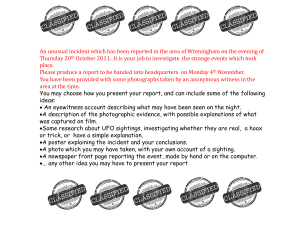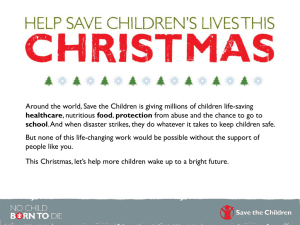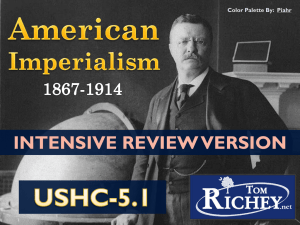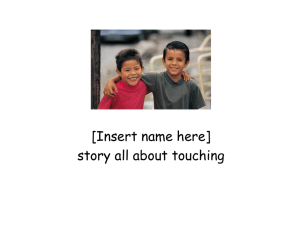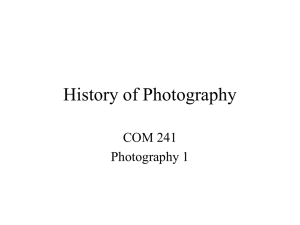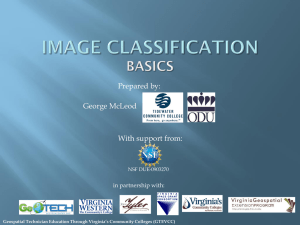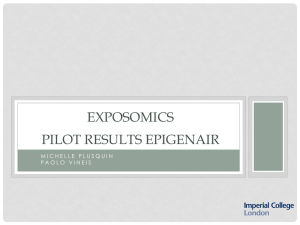RSG Lesson 01 - Air Photo
advertisement
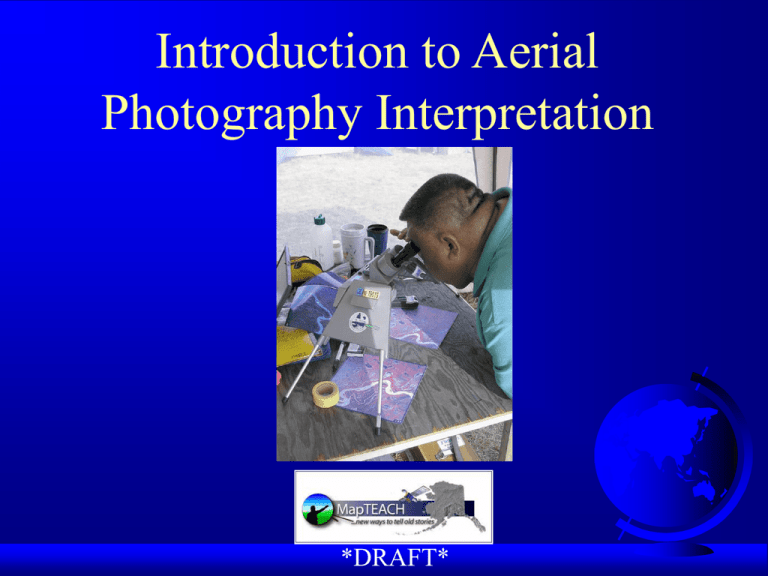
Introduction to Aerial Photography Interpretation *DRAFT* History of Aerial Photography 1858 - Gasparchard Tournachon photographs Bievre (outside Paris) from a balloon 1860 - James Black photographs Boston Harbor from a tethered balloon (earliest existing perhaps first in US) Boston Harbor 1860 History of Aerial Photography US Civil War - Union General George McClellen photographs confederate troop positions in VA. 1882 - E.D. Archibald, British Meterologist takes first kite photograph 1903 - Pigeon cameras 1906 - George Lawrence photographs San Francisco after great earthquake and fire History of Aerial Photography 1906 - George Lawrence photographs San Francisco after great earthquake and fire “San Francisco in Ruins,” by George Lawrence, was taken with a kite 6 weeks after the Great 1906 Earthquake. History of Aerial Photography 1909 - Wilbur Wright and a motion picture photographer are first to use an aircraft as a platform - over Centocelli, Italy WW2 - Kodak develops camouflage-detection film – used with yellow filter – sensitive to green, red, NIR – camouflage netting, tanks painted green show up as blue instead of red like surrounding vegetation History of Aerial Photography 2002 - Field workers document the effects of the M7.9 Denali Fault Earthquake with digital cameras from planes and helicopters Mosaic view of rock avalanches across Black Rapids Glacier. Photo by Dennis Trabant, USGS; mosaic by Rod March, USGS. Aerial view of the Trans-Alaska Pipeline and Richardson Highway. Rupture along the fault resulted in displacement of the highway. Photo by Patty Craw, DGGS. History of Aerial Photography 2006 - Effie Kokrine Charer School Students take digital “flotographs” at Twin Bears Camp, Alaska Types of Air Photos High (horizon) & Low (no horizon) Oblique High oblique photo by Austin Post. Oasis Branch, Baird Glacier, Alaska 08/09/61. Types of Air Photos Vertical Stereo/3D Color infrared (CIR) stereopair of the Galbraith Lake, Alaska area. Types of Air Photos Using a stereoscope to view CIR stereopairs in the field Aerial Cameras A large format oblique camera Keystone’s Wild RC10 mapping camera Film Types Panchromatic (B& W) – most often used in photogrammetry – cheap Color – easy to interpret – fuzzy due to atmospheric scattering More Film Types Black & White Infrared – popular for flood mapping (water appears very dark) – vegetation mapping – soils - dry vs. moist False Color Infrared (CIR, Standard False Color) – vegetation studies – water turbidity CIR and True Color Film Type Examples CIR True Color Products Prints - 9”x 9”s Film Positives - Diapositives Enlargements Mosaics Indices (a reference map for air photo locations) Rectified Photos (can import into a GIS) Orthorectified Photos (can import into a GIS) Digital Orthophotos (can import into a GIS) Contact Printed Information/Annotation Along the top edge, you’ll find: – Date of Flight – Time - (optional - beginning/end of flight line) – Camera focal length in mm (optional - frequently 152.598 mm = 6”) – Nominal scale (RF) – Vendor/Job # – Roll #, Flight line & Exposure # Determining Photo Scale Sometimes (at beginning and end of a flight line) Nominal Scale is printed at the top of a photo, usually as RF Determining Photo Scale More likely you will have to compute scale using ruler, map, calculator and this formula 1 RF = (MD)(MS)/(PD) where: MD = distance measured on map with ruler (cm or in) MS = map scale denominator (e.g., 24,000 for USGS Quads) PD = photo distance measured in same units as map distance No scale here…. Determining Photo Scale You can also roughly estimate scale from cultural features if there are any in the image (problematic in Alaska), e.g., tracks, athletic fields, etc. Determining Photo Orientation Labels and annotation are almost always along northern edge of photo Sometimes eastern edge is used Only way to be certain is to use a map Photointerpretation: Recognition Elements Shape Size Color/Tone Texture Pattern Site Association Shadow Photointerpretation: Recognition Elements Shape – cultural features - geometric, distinct boundaries – natural features - irregular shapes and boundaries – Shape helps us distinguish old vs. new subdivisions, some tree species, athletic fields, etc. The pentagon Meandering river in Alaska Interior Alaskan village (note airstrip near top of image) Photointerpretation: Recognition Elements Size – relative size is an important clue – big, wide river vs. smaller river or slough – apartments vs. houses – single lane road vs. multilane Photointerpretation: Recognition Elements Color/Tone – coniferous vs. deciduous trees CIR - Spruce forest (black) with some deciduous (red) trees. CIR – Deciduous (leafy) vegetation (red). CIR- Mixed spruce And deciduous forest on hillside with tundra in valley bottom. Photointerpretation: Recognition Elements Color/Tone – Turbidity - relative amounts of sediment in water – Vegetation presence or absence CIR – The big, light blue river in the lower part of the image is the Tanana River. It carries fine particles eroded by glaciers in the Alaska Range. Relatively clear Chena River water Turbid Tanana River water The smaller dark blue river flows south from top of the image to the Tanana River. It is fed by surface runoff and groundwater sources and does not carry much sediment. Unvegetated gravel bars look bright bluish white. Photo by Maria Sotelo Photointerpretation: Recognition Elements Texture – coarseness/smoothness caused by variability or uniformity of image tone or color – smoothness – tundra, swamps, fields, water, etc. – coarseness - forest, lava flows, mountains etc. CIR- Marshy tundra with many small ponds. CIR - Bare rounded Mountains (blue) surrounded by tundra and lakes. CIR - Tundra showing drainage pattern Photointerpretation: Recognition Elements Pattern – overall spatial form of related features – repeating patterns tend to indicate cultural features - random = natural – drainage patterns can help geologists determine bedrock type A dendritic pattern is characteristic of flat-lying sedimentary bedrock Photointerpretation: Recognition Elements Site – site - relationship of a feature to its environment – differences in vegetation based on location: In interior Alaska, black spruce dominant on the north side of hills and deciduous trees on the south side. Vegetation is often has different characteristics by rivers than away from them Meandering Alaskan river N Interior Alaskan hillside Photointerpretation: Recognition Elements Association – identifying one feature can help identify another correlation The white cloud and black shadow have the same shape, they are related The long straight airstrip near the top of the image indicates that there might be a village or settlement nearby Photointerpretation: Recognition Elements Shadows – shadows cast by some features can aid in their identification – some tree types, storage tanks, bridges can be identified in this way – shadows can accentuate terrain The mountain ridge on the right side of this image is accentuated by shadow Getting your very own GeoData Center, UAF Geophysical Institute (907) 474-7487 or (907) 474-7598 (8am to 5 pm Alaska time) email: rwatabe@gi.alaska.edu or pburns@gi.alaska.edu web: http://www.gi.alaska.edu/services/geodata 10”x10” CIR contact prints prices per frame - $18.00 (other sizes available) Digital files – low resolution (300 dpi) $12.00, high resolution (1200 dpi) $51.00 (other resolutions available) Contact the GeoData Center to request images. A staff person will find the imagery and respond to your request. Alternatively, browse the website and make a request based on what you find. There are more images in the GeoData archive than what you will see posted on the website. Helpful to know lat./long. of your area of interest Getting your very own USGS EROS Data Center (800) 252-4547 (8am-4pm central time) email: custserv@.usgs.gov web: http://edc.usgs.gov/ Digital files B&W or CIR prices per frame – medium resolution $3.00, high resolution $30.00 (other resolutions available) Prints not available, but, contact information is available on the USGS website to direct people to vendors who can make prints from the digital data from USGS Requires using Earth Explorer to web search for Alaskan imagery http://edcsns17.cr.usgs.gov/EarthExplorer Helpful to know lat./long. of your area of interest