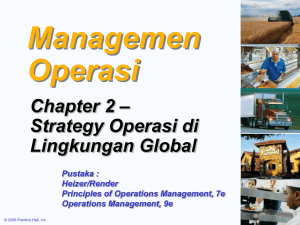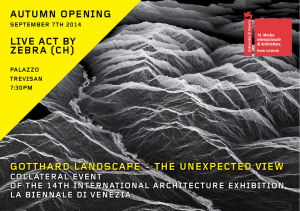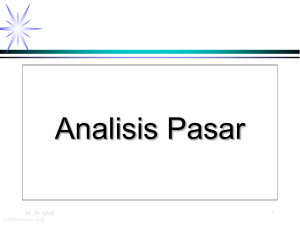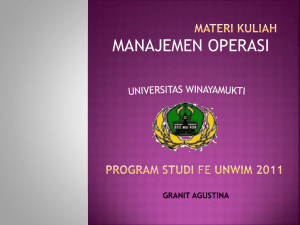Phase-2: Design
advertisement
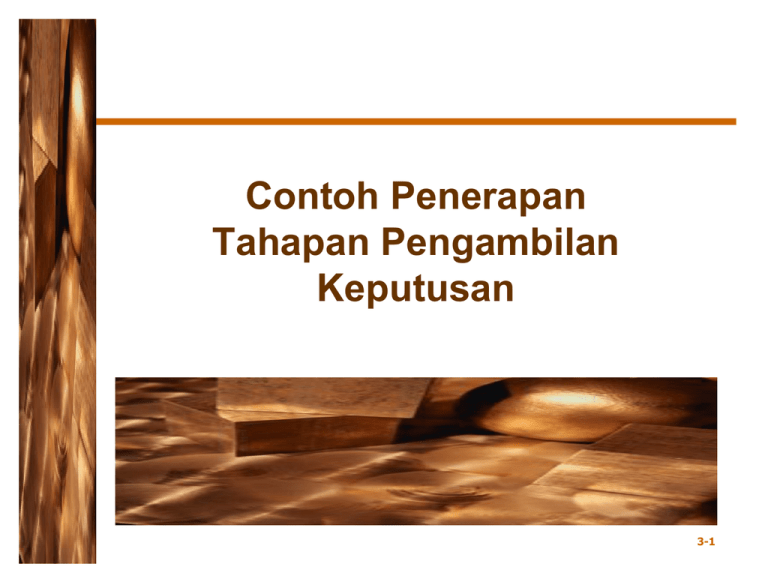
Contoh Penerapan Tahapan Pengambilan Keputusan 3-1 Memilih Gadget yang “Tepat” • Anda sebagai konsumen telepon seluler (ponsel), tentunya ingin memiliki ponsel yang sesuai dengan kebutuhan. • Kriteria: Harga? Fasilitas? Kamera? Bluetooth? Operating System? Touch screen? • Pilihannya terlalu banyak – Nokia, Samsung, Sony Erricsson, Motorola, LG, Nexian, etc. • Menerapkan teknik DSS untuk menyusun prioritas pilihan gadget. Phase-1: Intelligence • Mengumpulkan data (data management) – Sumber? – Bentuk/format data seperti apa? • Sesuai dengan yang diharapkan? – Bagaimana mengolah data tersebut? • Preferensi (kebutuhan) – Kriteria ponsel yang dicari? – Bagaimana mengekstraksi kriteria ponsel dari dalam basis data? Phase-2: Design • Menetapkan struktur model. • Bagaimana mengarahkan bentuk data menjadi matriks berikut? Alternatif Kriteria Nilai Keputusan ??? 1. 2. 3. Bobot ?? Phase-2: Design • Input user – Masukkan dari user, dimulai dari menentukan kriteria. Misal: • Harga: – – – – – 100.000 s/d 500.000 500.001 s/d 1.000.000 1.000.001 s/d 2.000.000 2.000.001 s/d 4.000.000 Lebih dari 4.000.001 • Fasilitas: – – – – – Keyboard QWERTY Kamera: 1 Megapixel | 2 Megapixel | 5 Megapixel Touch-screen Operating System Dll. Phase-2: Design • Bagaimana melakukan seleksi data berdasarkan kriteria yang dipilih? – Query • Mapping, petakan data hasil query ke dalam tabel: – Kolom ‘Alternatif’ diisi nama/seri ponsel – Kolom ‘Kriteria’ diisi data kriteria/fasilitas Phase-2: Design • Contoh hasil pemetaan Alternatif Kriteria Harga Kamer a Teknolog i Radio MP3 Nokia A 1.150r b 2 MP 2G Ya Ya Samsung B 1.475r b 1.5 MP 3G Ya Tdk Motorola C 1.250r b 3 MP 3G Tdk Ya Phase-2: Design • Penetapan nilai Alternatif Kriteria Harga Kamer a Teknolog i Radio MP3 Nokia A 1.150r b 2 MP 2G Ya Ya Samsung B 1.475r b 1.5 MP 3G Ya Tdk Motorola C 1.250r 3 MP 3G Tdk Ya Sudah berupa nilai Belum berupa nilai b dengan unit yang berbeda Caranya??? Phase-2: Design • Penetapan nilai non-numerik – Gunakan skala ordinal • Nilai ‘Ya’ definisikan sebagai “Suka” • Nilai ‘Tidak’ definisikan sebagai “Tidak suka” – Skala: 1 : Tidak suka | 2 : Biasa saja | 3 : Suka – Maka: • Ya 3 • Tidak 1 Phase-2: Design Alternatif Kriteria Harga Kamer a Teknolog i Radio MP3 Nokia A 1.150r b 2 MP 2G Ya Ya Samsung B 1.475r b 1.5 MP 3G Ya Tdk Motorola C Alternatif 1.250r b 3 MP Tdk Ya Harga Kamer a Teknolog i Radio MP3 Nokia A 1.150r b 2 MP 2G 3 3 Samsung B 1.475r b 1.5 MP 3G 3 1 Motorola C 1.250r 3 MP 3G 1 3 3G Kriteria Phase-2: Design • Pemilihan metode (model management) – CPI, karena menggunakan satuan yang berbeda-beda di setiap keriteria – Penetapan bobot Total bobot = 1 Alternatif Kriteria Harga Kamer a Teknolog i Radio MP3 Nokia A 1.150r b 2 MP 2G 3 3 Samsung B 1.475r b 1.5 MP 3G 3 1 C 1.250r 3 MP 3G • Motorola Mulai proses penghitungan 1 3 0.1 0.1 b BOBOT 0.4 0.25 0.15 Phase-3 & 4 • Phase-3 (Choice) – Urutan prioritas: • 1. Motorola C • 2. Nokia A • 3. Samsung B (155.97) (148.33) (138.80) • Phase-4 (Implementation) – Realisasi pembelian gadget. • OVERVIEW KOMPONEN DSS © 2005 Prentice Hall, Decision Support Systems and Intelligent Systems, 7th Edition, Turban, Aronson, and Liang 3-13 Data Management Subsystem • Components: – Database – Database management system – Data directory – Query facility © 2005 Prentice Hall, Decision Support Systems and Intelligent Systems, 7th Edition, Turban, Aronson, and Liang 3-14 © 2005 Prentice Hall, Decision Support Systems and Intelligent Systems, 7th Edition, Turban, Aronson, and Liang 3-15 Database • Interrelated data extracted from various sources, stored for use by the organization, and queried – Internal data, usually from TPS – External data from government agencies, trade associations, market research firms, forecasting firms – Private data or guidelines used by decision-makers © 2005 Prentice Hall, Decision Support Systems and Intelligent Systems, 7th Edition, Turban, Aronson, and Liang 3-16 Database Management System • • • • • • Extracts data Manages data and their relationships Updates (add, delete, edit, change) Retrieves data (accesses it) Queries and manipulates data Employs data dictionary © 2005 Prentice Hall, Decision Support Systems and Intelligent Systems, 7th Edition, Turban, Aronson, and Liang 3-17 Data Directory • Catalog of all data – Contains data definitions – Answers questions about the availability of data items – Source – Meaning – Allows for additions, removals, and alterations © 2005 Prentice Hall, Decision Support Systems and Intelligent Systems, 7th Edition, Turban, Aronson, and Liang 3-18 Model Management Subsystem • Components: – Model base – Model base management system – Modeling language – Model directory – Model execution, integration, and command processor © 2005 Prentice Hall, Decision Support Systems and Intelligent Systems, 7th Edition, Turban, Aronson, and Liang 3-19 Models • Strategic – Supports top management decisions • Tactical – Used primarily by middle management to allocate resources • Operational – Supports daily activities • Analytical – Used to perform analysis of data © 2005 Prentice Hall, Decision Support Systems and Intelligent Systems, 7th Edition, Turban, Aronson, and Liang 3-20 Model Base Management System • Functions: – Model creation – Model updates – Model data manipulation – Generation of new routines • Model directory: – Catalog of models – Definitions © 2005 Prentice Hall, Decision Support Systems and Intelligent Systems, 7th Edition, Turban, Aronson, and Liang 3-21 Model Management Activities • Model execution – Controls running of model • Model command processor – Receives model instructions from user interface – Routes instructions to MBMS or module execution or integration functions • Model integration – Combines several models’ operations © 2005 Prentice Hall, Decision Support Systems and Intelligent Systems, 7th Edition, Turban, Aronson, and Liang 3-22 User Interface System Data management and DBMS Knowledge-based system Model management and MBMS User Interface Management System (UIMS) Natural Language Processor Input Action Languages Based on Figure 3.6, Schematic View of the User Interface Users Output Display Language PC Display Printers, Plotters © 2005 Prentice Hall, Decision Support Systems and Intelligent Systems, 7th Edition, Turban, Aronson, and Liang 3-23 User Interface Management System • GUI • Natural language processor • Interacts with model management and data management subsystems • Examples – – – – Speech recognition Display panel Tactile interfaces Gesture interface © 2005 Prentice Hall, Decision Support Systems and Intelligent Systems, 7th Edition, Turban, Aronson, and Liang 3-24 Knowledge-Based Management System • Expert or intelligent agent system component • Complex problem solving • Enhances operations of other components • May consist of several systems • Often text-oriented DSS © 2005 Prentice Hall, Decision Support Systems and Intelligent Systems, 7th Edition, Turban, Aronson, and Liang 3-25 DSS Hardware • De facto standard • Web server with DBMS: – Operates using browser – Data stored in variety of databases – Can be mainframe, server, workstation, or PC – Any network type – Access for mobile devices © 2005 Prentice Hall, Decision Support Systems and Intelligent Systems, 7th Edition, Turban, Aronson, and Liang 3-26 DSS Classifications • Alter – Extent to which outputs can directly support or determine the decision – Data oriented or model oriented • Holsapple and Whinston – Text oriented, database oriented, spreadsheet oriented, solver oriented, rule oriented, or compound • Intelligent © 2005 Prentice Hall, Decision Support Systems and Intelligent Systems, 7th Edition, Turban, Aronson, and Liang 3-27 DSS Classifications • Donovan and Madnick – Institutional – Problems of recurring nature • Ad hoc – Problems that are not anticipated or are not repetitive • Hackathorn and Keen – Personal support, group support, or organizational support © 2005 Prentice Hall, Decision Support Systems and Intelligent Systems, 7th Edition, Turban, Aronson, and Liang 3-28 DSS Classifications • GSS v. Individual DSS – Decisions made by entire group or by lone decision maker • Custom made v. vendor ready made – Generic DSS may be modified for use • Database, models, interface, support are built in • Addresses repeatable industry problems • Reduces costs © 2005 Prentice Hall, Decision Support Systems and Intelligent Systems, 7th Edition, Turban, Aronson, and Liang 3-29 Web and DSS • • • • • • • Data collection Communications Collaborations Download capabilities Run on Web servers Simplifies integration problems Increased usability features © 2005 Prentice Hall, Decision Support Systems and Intelligent Systems, 7th Edition, Turban, Aronson, and Liang 3-30 © 2005 Prentice Hall, Decision Support Systems and Intelligent Systems, 7th Edition, Turban, Aronson, and Liang 3-31