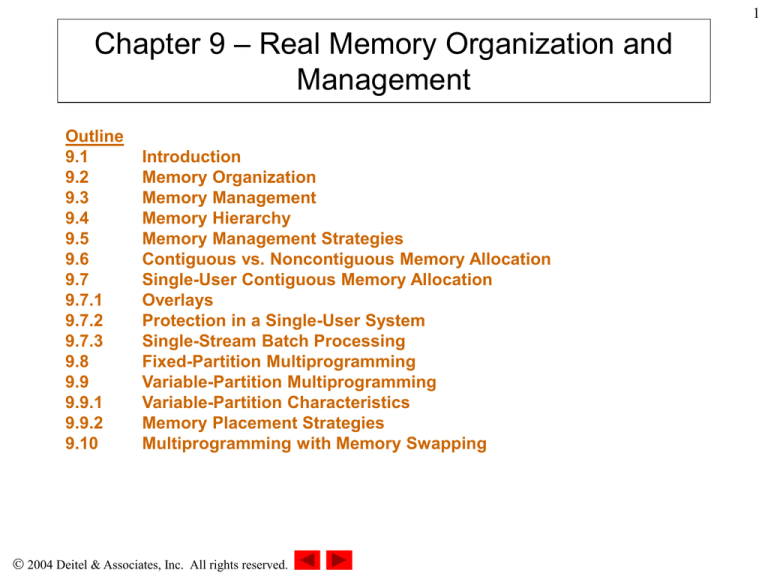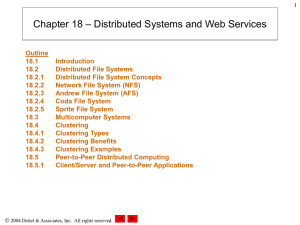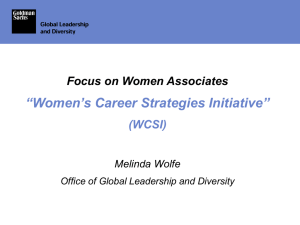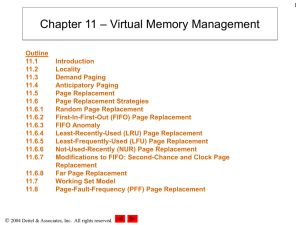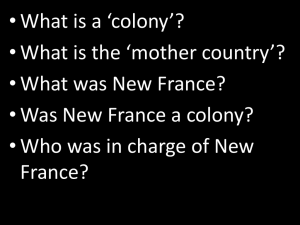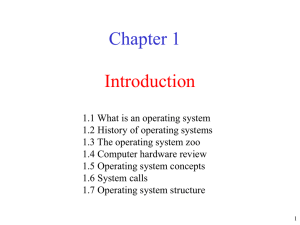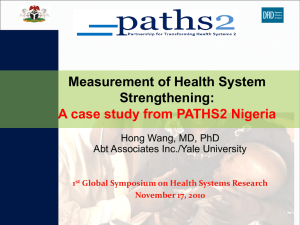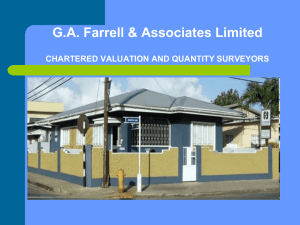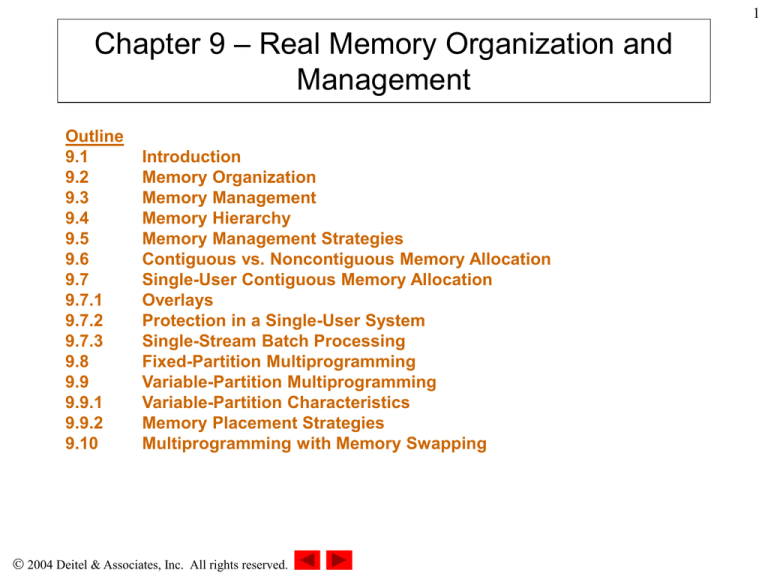
1
Chapter 9 – Real Memory Organization and
Management
Outline
9.1
9.2
9.3
9.4
9.5
9.6
9.7
9.7.1
9.7.2
9.7.3
9.8
9.9
9.9.1
9.9.2
9.10
Introduction
Memory Organization
Memory Management
Memory Hierarchy
Memory Management Strategies
Contiguous vs. Noncontiguous Memory Allocation
Single-User Contiguous Memory Allocation
Overlays
Protection in a Single-User System
Single-Stream Batch Processing
Fixed-Partition Multiprogramming
Variable-Partition Multiprogramming
Variable-Partition Characteristics
Memory Placement Strategies
Multiprogramming with Memory Swapping
2004 Deitel & Associates, Inc. All rights reserved.
2
Objectives
• After reading this chapter, you should understand:
–
–
–
–
–
–
the need for real (also called physical) memory management.
the memory hierarchy.
contiguous and noncontiguous memory allocation.
fixed- and variable-partition multiprogramming.
memory swapping.
memory placement strategies.
2004 Deitel & Associates, Inc. All rights reserved.
3
9.1 Introduction
• Memory divided into tiers
– Main memory
• Relatively expensive
• Relatively small capacity
• High-performance
– Secondary storage
• Cheap
• Large capacity
• Slow
– Main memory requires careful management
2004 Deitel & Associates, Inc. All rights reserved.
4
9.2 Memory Organization
• Memory can be organized in different ways
– One process uses entire memory space
– Each process gets its own partition in memory
• Dynamically or statically allocated
• Trend: Application memory requirements tend to
increase over time to fill main memory capacities
2004 Deitel & Associates, Inc. All rights reserved.
5
9.2 Memory Organization
Figure 9.1 Microsoft Windows operating system memory requirements.
2004 Deitel & Associates, Inc. All rights reserved.
6
9.3 Memory Management
• Strategies for obtaining optimal memory performance
– Performed by memory manager
• Which process will stay in memory?
• How much memory will each process have access to?
• Where in memory will each process go?
2004 Deitel & Associates, Inc. All rights reserved.
7
9.4 Memory Hierarchy
• Main memory
– Should store currently needed program instructions and data
only
• Secondary storage
– Stores data and programs that are not actively needed
• Cache memory
–
–
–
–
Extremely high speed
Usually located on processor itself
Most-commonly-used data copied to cache for faster access
Small amount of cache still effective for boosting performance
• Due to temporal locality
2004 Deitel & Associates, Inc. All rights reserved.
8
9.4 Memory Hierarchy
Figure 9.2 Hierarchical memory organization.
2004 Deitel & Associates, Inc. All rights reserved.
9
9.5 Memory Management Strategies
• Strategies divided into several categories
– Fetch strategies
• Demand or anticipatory
• Decides which piece of data to load next
– Placement strategies
• Decides where in main memory to place incoming data
– Replacement strategies
• Decides which data to remove from main memory to make more
space
2004 Deitel & Associates, Inc. All rights reserved.
10
9.6 Contiguous vs. Noncontiguous Memory Allocation
• Ways of organizing programs in memory
– Contiguous allocation
• Program must exist as a single block of contiguous addresses
• Sometimes it is impossible to find a large enough block
• Low overhead
– Noncontiguous allocation
•
•
•
•
Program divided into chunks called segments
Each segment can be placed in different part of memory
Easier to find “holes” in which a segment will fit
Increased number of processes that can exist simultaneously in
memory offsets the overhead incurred by this technique
2004 Deitel & Associates, Inc. All rights reserved.
11
9.7 Single-User Contiguous Memory Allocation
• One user had control of entire machine
– Resources did not need to be shared
– Originally no operating systems on computer
• Programmer wrote code to perform resource management
– Input-Output Control Systems (IOCS)
• Libraries of prewritten code to manage I/O devices
• Precursor to operating systems
2004 Deitel & Associates, Inc. All rights reserved.
12
9.7 Single-User Contiguous Memory Allocation
Figure 9.3 Single-user contiguous memory allocation.
2004 Deitel & Associates, Inc. All rights reserved.
13
9.7.1 Overlays
• Overlays: Programming technique to overcome
contiguous allocation limits
– Program divided into logical sections
– Only place currently active section in memory
– Severe drawbacks
• Difficult to organize overlays to make efficient use of main
memory
• Complicates modifications to programs
– Virtual memory accomplishes similar goal
• Like IOCS, VM shields programmers from complex issues such as
memory management
2004 Deitel & Associates, Inc. All rights reserved.
14
9.7.1 Overlays
Figure 9.4 Overlay structure.
2004 Deitel & Associates, Inc. All rights reserved.
15
9.7.2 Protection in a Single-User Environment
• Operating system must not be damaged by programs
– System cannot function if operating system overwritten
– Boundary register
•
•
•
•
Contains address where program’s memory space begins
Any memory accesses outside boundary are denied
Can only be set by privileged commands
Applications can access OS memory to execute OS procedures
using system calls, which places the system in executive mode
2004 Deitel & Associates, Inc. All rights reserved.
16
9.7.2 Protection in a Single-User Environment
Figure 9.5 Memory protection with single-user contiguous memory allocation.
2004 Deitel & Associates, Inc. All rights reserved.
17
9.7.3 Single-Stream Batch Processing
• Early systems required significant setup time
– Wasted time and resources
– Automating setup and teardown improved efficiency
• Batch processing
– Job stream processor reads job control languages
• Defines each job and how to set it up
2004 Deitel & Associates, Inc. All rights reserved.
18
9.8 Fixed-Partition Multiprogramming
• I/O requests can tie up a processor for long periods
– Multiprogramming is one solution
• Process not actively using a processor should relinquish it to others
• Requires several processes to be in memory at once
2004 Deitel & Associates, Inc. All rights reserved.
19
9.8 Fixed-Partition Multiprogramming
Figure 9.6 Processor utilization on a single-user system. [Note: In many single-user
jobs, I/O waits are much longer relative to processor utilization periods indicated
in this diagram.]
2004 Deitel & Associates, Inc. All rights reserved.
20
9.8 Fixed-Partition Multiprogramming
• Fixed-partition multiprogramming
– Each active process receives a fixed-size block of memory
– Processor rapidly switches between each process
– Multiple boundary registers protect against damage
2004 Deitel & Associates, Inc. All rights reserved.
21
9.8 Fixed-Partition Multiprogramming
Figure 9.7 Fixed-partition multiprogramming with absolute translation and loading.
2004 Deitel & Associates, Inc. All rights reserved.
22
9.8 Fixed-Partition Multiprogramming
• Drawbacks to fixed partitions
– Early implementations used absolute addresses
• If the requested partition was full, code could not load
• Later resolved by relocating compilers
2004 Deitel & Associates, Inc. All rights reserved.
23
9.8 Fixed-Partition Multiprogramming
Figure 9.8 Memory waste under fixed-partition multiprogramming with absolute
translation and loading.
2004 Deitel & Associates, Inc. All rights reserved.
24
9.8 Fixed-Partition Multiprogramming
Figure 9.8 Fixed-partition multiprogramming with relocatable translation and loading.
2004 Deitel & Associates, Inc. All rights reserved.
25
9.8 Fixed-Partition Multiprogramming
• Protection
– Can be implemented by boundary registers, called base and limit
(also called low and high)
2004 Deitel & Associates, Inc. All rights reserved.
26
9.8 Fixed-Partition Multiprogramming
Figure 9.10 Memory protection in contiguous-allocation multiprogramming systems.
2004 Deitel & Associates, Inc. All rights reserved.
27
9.8 Fixed-Partition Multiprogramming
• Drawbacks to fixed partitions (Cont.)
– Internal fragmentation
• Process does not take up entire partition, wasting memory
– Incurs more overhead
• Offset by higher resource utilization
2004 Deitel & Associates, Inc. All rights reserved.
28
9.8 Fixed-Partition Multiprogramming
Figure 9.11 Internal fragmentation in a fixed-partition multiprogramming system.
2004 Deitel & Associates, Inc. All rights reserved.
29
9.9 Variable-Partition Multiprogramming
• System designers found fixed partitions too restrictive
– Internal fragmentation
– Potential for processes to be too big to fit anywhere
– Variable partitions designed as replacement
2004 Deitel & Associates, Inc. All rights reserved.
30
9.9 Variable-Partition Multiprogramming
Figure 9.12 Initial partition assignments in variable-partition programming.
2004 Deitel & Associates, Inc. All rights reserved.
31
9.9.1 Variable-Partition Characteristics
• Jobs placed where they fit
– No space wasted initially
– Internal fragmentation impossible
• Partitions are exactly the size they need to be
– External fragmentation can occur when processes removed
• Leave holes too small for new processes
• Eventually no holes large enough for new processes
2004 Deitel & Associates, Inc. All rights reserved.
32
9.9.1 Variable-Partition Characteristics
Figure 9.13 Memory “holes” in variable-partition multiprogramming.
2004 Deitel & Associates, Inc. All rights reserved.
33
9.9.1 Variable-Partition Characteristics
• Several ways to combat external fragmentation
– Coalescing
• Combine adjacent free blocks into one large block
• Often not enough to reclaim significant amount of memory
– Compaction
• Sometimes called garbage collection (not to be confused with GC
in object-oriented languages)
• Rearranges memory into a single contiguous block free space and a
single contiguous block of occupied space
• Makes all free space available
• Significant overhead
2004 Deitel & Associates, Inc. All rights reserved.
34
9.9.1 Variable-Partition Characteristics
Figure 9.14 Coalescing memory “holes” in variable-partition multiprogramming.
2004 Deitel & Associates, Inc. All rights reserved.
35
9.9.1 Variable-Partition Characteristics
Figure 9.15 Memory compaction in variable-partition multiprogramming.
2004 Deitel & Associates, Inc. All rights reserved.
36
9.9.2 Memory Placement Strategies
• Where to put incoming processes
– First-fit strategy
• Process placed in first hole of sufficient size found
• Simple, low execution-time overhead
– Best-fit strategy
• Process placed in hole that leaves least unused space around it
• More execution-time overhead
– Worst-fit strategy
• Process placed in hole that leaves most unused space around it
• Leaves another large hole, making it more likely that another
process can fit in the hole
2004 Deitel & Associates, Inc. All rights reserved.
37
9.9.2 Memory Placement Strategies
Figure 9.16 First-fit, best-fit and worst-fit memory placement strategies (Part 1 of 3).
2004 Deitel & Associates, Inc. All rights reserved.
38
9.9.2 Memory Placement Strategies
Figure 9.16 First-fit, best-fit and worst-fit memory placement strategies (Part 2 of 3).
2004 Deitel & Associates, Inc. All rights reserved.
39
9.9.2 Memory Placement Strategies
Figure 9.16 First-fit, best-fit and worst-fit memory placement strategies (Part 3 of 3).
2004 Deitel & Associates, Inc. All rights reserved.
40
9.10 Multiprogramming with Memory Swapping
• Not necessary to keep inactive processes in memory
– Swapping
• Only put currently running process in main memory
– Others temporarily moved to secondary storage
– Maximizes available memory
– Significant overhead when switching processes
• Better yet: keep several processes in memory at once
– Less available memory
– Much faster response times
– Similar to paging
2004 Deitel & Associates, Inc. All rights reserved.
41
9.10 Multiprogramming with Memory Swapping
Figure 9.17 Multiprogramming in a swapping system in which only a single process at
a time is in main memory.
2004 Deitel & Associates, Inc. All rights reserved.