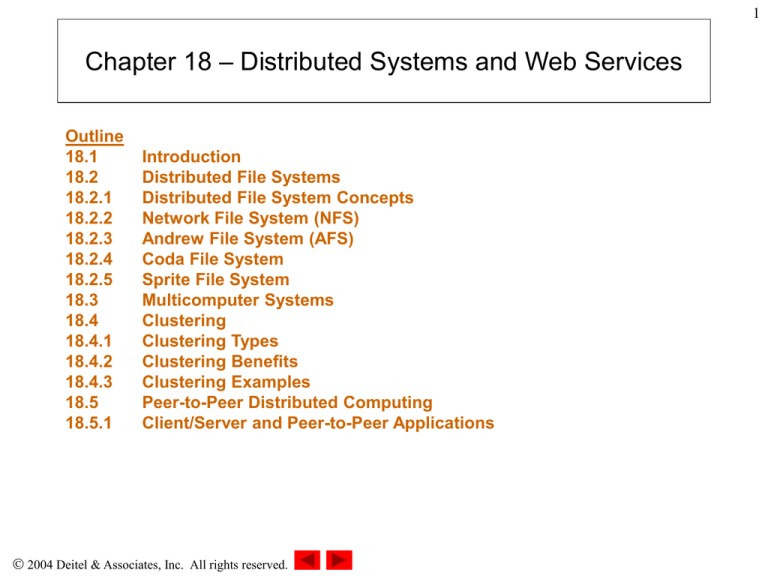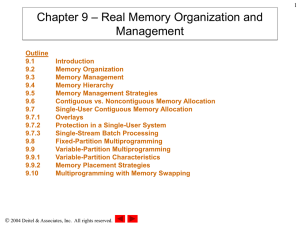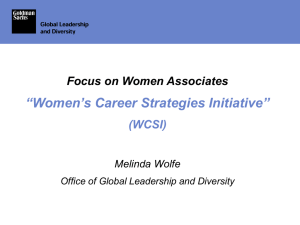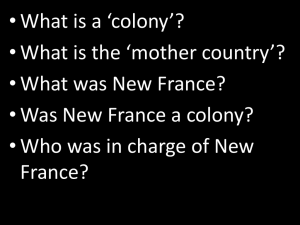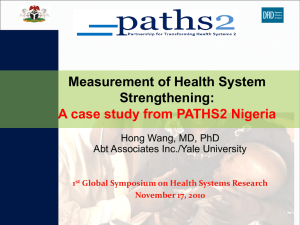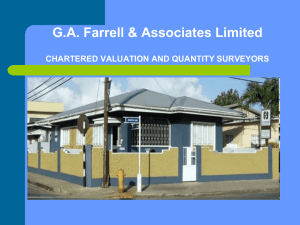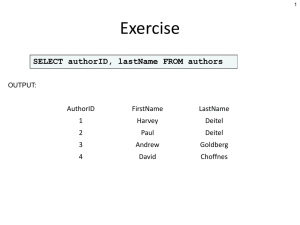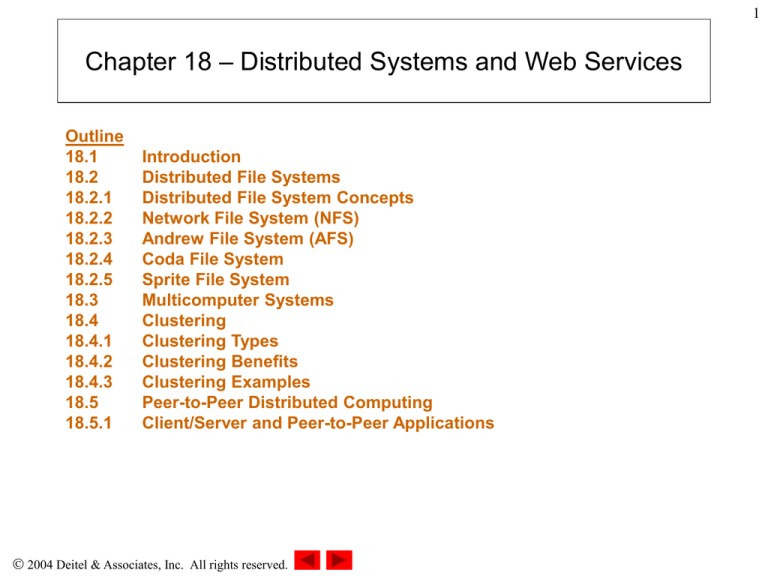
1
Chapter 18 – Distributed Systems and Web Services
Outline
18.1
18.2
18.2.1
18.2.2
18.2.3
18.2.4
18.2.5
18.3
18.4
18.4.1
18.4.2
18.4.3
18.5
18.5.1
Introduction
Distributed File Systems
Distributed File System Concepts
Network File System (NFS)
Andrew File System (AFS)
Coda File System
Sprite File System
Multicomputer Systems
Clustering
Clustering Types
Clustering Benefits
Clustering Examples
Peer-to-Peer Distributed Computing
Client/Server and Peer-to-Peer Applications
2004 Deitel & Associates, Inc. All rights reserved.
2
Chapter 18 – Distributed Systems and Web Services
Outline (cont.)
18.5.2
Centralized vs. Decentralized P2P Applications
18.5.3
Peer Discovery and Searching
18.5.4
JXTA
18.6
Grid Computing
18.7
Java Distributed Computing
18.7.1
Java Servlets and Java Server Pages
18.7.2
Jini
18.7.3
JavaSpaces
18.7.4
Java Management Extensions (JMX)
18.8
Web Services
18.8.1
Microsoft’s .NET Platform
18.8.2
Sun Microsystems and the Sun ONE Platform
2004 Deitel & Associates, Inc. All rights reserved.
3
Objectives
• After reading this chapter, you should understand:
– characteristics and examples of networked and distributed file
systems.
– types, benefits and examples of clustering.
– the peer-to-peer distributed computing model.
– grid computing.
– Java distributed computing technologies.
– Web services and the Microsoft .NET and Sun ONE platforms.
2004 Deitel & Associates, Inc. All rights reserved.
4
18.1 Introduction
• File sharing
– Accessing files stored on file servers using a distributed file system is
similar to accessing files stored on the user’s local computer
• Distributed file systems
• Clustering
– Takes advantage of distributed systems and parallel systems to build
powerful computers
• Peer-to-peer distributed computing model
– Used to remove many central points of failure in applications like
instant messengers
• Grid computing
– Exploits unused computer power to solve complex problems
2004 Deitel & Associates, Inc. All rights reserved.
5
18.2 Distributed File Systems
• Networked file systems
– Allow clients to access files stored on remote computers
• Distributed file systems
– Special examples of networked file systems that allow
transparent access to remote files
2004 Deitel & Associates, Inc. All rights reserved.
6
18.2.1 Distributed File System Concepts
• Distributed file server
– Can be either stateful or stateless
– Stateful system
• The server keeps state information of the client requests so that
subsequent access to the file is easier
– Stateless system
• The client must specify which file to access in each request
• Distributed file systems provide the illusion of
transparency
– Complete file location transparency means that the user is
unaware of the physical location of a file within a distributed file
system
– The user sees only a global file system
2004 Deitel & Associates, Inc. All rights reserved.
7
18.2.1 Distributed File System Concepts
• Many distributed systems implement client caching to avoid
the overhead of multiple RPCs
– Clients keep a local copy of a file and flush modified copies of it to the
server from time to time
– Because there are multiple copies of the same file, files can become
inconsistent
• Distributed file systems are designed to share information
among large groups of computers
– New computers should be able to be added to the system easily
– Distributed file systems should be scalable
• Security concerns in distributed file systems:
– Ensuring secure communications
– Access control
2004 Deitel & Associates, Inc. All rights reserved.
8
18.2.2 Network File System (NFS)
• NFS versions 2 and version 3
– Assume a stateless server implementation
– Fault tolerance easier to implement than with a stateful server
– With stateless servers, if the server crashes, the client can simply
retry its request until the server responds
• NFS-4
– Stateful
– Allows faster access to files
– However, if the server crashes, all the state information of the
client is lost, so the client needs to rebuild its state on the server
before retrying
2004 Deitel & Associates, Inc. All rights reserved.
9
18.2.2 Network File System (NFS)
• Client-side caching is essential to efficient distributed
file system operation
– NFS-4 extends the client-caching scheme through delegation
• Allows the server to temporarily transfer the control of a file to a
client
• When the server grants a read delegation of a particular file to the
client, then no other client can write to that file
• When the server grants a write delegation of a particular file to the
client, then no other client can read or write to that file
• If another client requests a file that has been delegated, the server
will revoke the delegation and request that the original client flush
the file to disk
2004 Deitel & Associates, Inc. All rights reserved.
10
18.2.2 Network File System (NFS)
Figure 18.1 NFS architecture.
2004 Deitel & Associates, Inc. All rights reserved.
11
18.2.3 Andrew File System (AFS)
• AFS overview
– Global file system
– Appears as a branch of a traditional UNIX file system at each
workstation
– Completely location transparent
– Provides a high degree of availability
• Files are always available regardless of the user’s location
– Based on the client-server model
– Relies on RPCs for communication
2004 Deitel & Associates, Inc. All rights reserved.
12
18.2.3 Andrew File System (AFS)
• AFS implementation
– Vice governs access to distributed files
– Venus is a user process that runs on each client and
interacts with Vice to access files
– AFS uses callbacks to notify clients that files are no longer
valid
• Client must invalidate its file and request the most recent version
– Provides a high degree of availability
• Files are always available regardless of the user’s location
– File identifiers (fids) and volumes improve AFS efficiency
– Cells enable multiple sites to implement custom access
control
2004 Deitel & Associates, Inc. All rights reserved.
13
18.2.3 Andrew File System (AFS)
Figure 18.2 AFS structure.
2004 Deitel & Associates, Inc. All rights reserved.
14
18.2.4 Coda File System
• Coda
–
–
–
–
Developed to address AFS’s lack of fault tolerance
Uses local nonvolatile storage (e.g., disks) as file caches
Uses callbacks to keep clients up to date
Volumes
• Logical pieces of the file system
• Replicated physically across multiple file servers
– Volume storage group (VSG)
• Servers that hold the same volume
– Available volume storage group (AVSG)
• Members of the VSG with which the client can connect and communicate
• Coda uses AVSGs to implement fault tolerance
2004 Deitel & Associates, Inc. All rights reserved.
15
18.2.4 Coda File System
Figure 18.3 Coda volume structure.
2004 Deitel & Associates, Inc. All rights reserved.
16
18.2.4 Coda File System
• Addressing consistency in Coda
– If a directory is modified, the Coda servers deal with the problem
• Each member of the VSG locks the volume
• A leader is chosen to process the update
– For files
• When connected to Coda, clients cache files so they can be accessed
when disconnected (hoarding stage)
• When disconnected, clients enter the emulation stage where all file
requests are serviced from the cache, if the file is resident (error
otherwise)
• When reconnected, file updates are sent to the server asynchronously
(reintegration stage)
2004 Deitel & Associates, Inc. All rights reserved.
17
18.2.4 Coda File System
Figure 18.4 File consistency issues in mutually exclusive AVSGs.
2004 Deitel & Associates, Inc. All rights reserved.
18
18.2.5 Sprite File System
• Sprite file system characteristics
– Emulates a UNIX file system
– Every client has the exact same view of the hierarchy
– Goes a step further in UNIX file system emulation by allowing
transparent remote access to I/O devices (which are represented
as files in UNIX)
2004 Deitel & Associates, Inc. All rights reserved.
19
18.2.5 Sprite File System
Figure 18.5 Sprite file system domains.
2004 Deitel & Associates, Inc. All rights reserved.
20
18.2.5 Sprite File System
• Both the client and the server maintain a cache
– To open a file, the client first checks its cache, then makes a
request to its backing store (which is generally a server)
– If the server is unable to satisfy the request from its cache, it
reads the data from disk
– Both caches retain a copy of the data when it is returned to the
client
– When a client writes a block, it writes into its cache
– Sprite flushes updated pages to the server every 30 seconds
2004 Deitel & Associates, Inc. All rights reserved.
21
18.2.5 Sprite File System
Figure 18.6 Reading and writing in the Sprite file system.
2004 Deitel & Associates, Inc. All rights reserved.
22
18.3 Multicomputer Systems
• Multicomputer systems
– Do not share a common memory or bus (although they may
share a virtual memory)
– Each processing unit has access to its own resources
– Independent units are connected in a network to operate
cooperatively to form a multicomputer system
• Distributed processing
– Makes large computations feasible
– Power comes at the cost of simplicity
– Must take into account synchronization, mutual exclusion and
deadlock
– Networking and the lack of shared memory make managing such
issues more complex
2004 Deitel & Associates, Inc. All rights reserved.
23
18.4 Clustering
• Clustering
– Interconnecting nodes (single-processor computers or
multiprocessor computers) within a high-speed LAN to function
as a single parallel computer
• Cluster: Set of nodes that forms the single parallel
machine
– Enables multiple computers to work together to solve large and
complex problems
• For example, weather prediction
2004 Deitel & Associates, Inc. All rights reserved.
24
18.4.1 Clustering Types
• High-performance clusters
– All nodes in the cluster work to improve performance
• High-availability clusters
– Only some of the nodes in the cluster are active while others
serve as backups
– If working nodes or their components fail, the backup nodes
immediately start running and take over the jobs that were being
executed on the failed nodes, without interrupting service
• Load-balancing clusters
– A particular node works as a load balancer to distribute the load
to a set of nodes so that all hardware is utilized efficiently
2004 Deitel & Associates, Inc. All rights reserved.
25
18.4.2 Clustering Benefits
• Economically interconnects relatively inexpensive components
– Reduces the cost for building a clustered system compared to a single
parallel computer with the same capability
• High performance
– Each node in the clustering system shares the workload
• Fast communications among nodes in a cluster
– Faster than those in unclustered distributed computing systems due to
the high-speed LAN between nodes
2004 Deitel & Associates, Inc. All rights reserved.
26
18.4.2 Clustering Benefits
• Can provide replication of resources across the nodes
– The failure of any one computer will not affect the availability of the
rest of the system’s resources
• Scalability
– A cluster is able to add or remove nodes (or the components of nodes)
to adjust its capabilities without affecting the existing nodes in the
cluster
– Better scalability than multiprocessors
• Reliability and fault tolerance by providing backups for the
services and resources
2004 Deitel & Associates, Inc. All rights reserved.
27
18.4.3 Clustering Examples
• Beowulf
– Linux systems interconnected with high-speed Ethernet
– Head node (also called a master node) acts as a server
• Distributes the work load
• Controls access to the cluster
• Handles the shared resources
– All other nodes in the cluster are often called slave nodes
2004 Deitel & Associates, Inc. All rights reserved.
28
18.4.3 Clustering Examples
Figure 18.7 Typical Beowulf cluster.
2004 Deitel & Associates, Inc. All rights reserved.
29
18.4.3 Clustering Examples
• Windows Server 2003
– High-availability cluster
• Nodes can be connected either in a LAN or a WAN
• All nodes may share a storage device or each node may have a
local storage
– Load-balancing cluster
• Usually the nodes are interconnected with high-speed Ethernet
• Does not require sharing storage, because each node can do its job
independently
2004 Deitel & Associates, Inc. All rights reserved.
30
18.4.3 Clustering Examples
Figure 18.8 High-availability cluster with shared storage.
2004 Deitel & Associates, Inc. All rights reserved.
31
18.4.3 Clustering Examples
Figure 18.9 High-availability cluster with local storage.
2004 Deitel & Associates, Inc. All rights reserved.
32
18.4.3 Clustering Examples
Figure 18.10 Load-balancing cluster with 32 nodes.
2004 Deitel & Associates, Inc. All rights reserved.
33
18.5 Peer-to-Peer Distributed Computing
• Peer
– A single computer in a P2P system
– Each performs both client and server functions
• P2P applications
– Distribute processing responsibilities and information to many
computers
– Reclaim otherwise wasted computing power and storage space
– Eliminates many central points of failure
2004 Deitel & Associates, Inc. All rights reserved.
34
18.5.1 Client/Server and Peer-to-Peer Applications
• P2P (peer-to-peer) applications
– Instead of segregating computers by function, all computers act
as both clients and servers
– Each peer has the ability to discover and communicate with
other peers
– Peers may share resources (such as large multimedia files) with
others
2004 Deitel & Associates, Inc. All rights reserved.
35
18.5.2 Centralized vs. Decentralized P2P Applications
• Centralized P2P application
– Uses a server that connects to each peer
– Exemplify the client/server relationship
2004 Deitel & Associates, Inc. All rights reserved.
36
18.5.2 Centralized vs. Decentralized P2P Applications
Figure 18.11 Centralized P2P instant-messaging application.
2004 Deitel & Associates, Inc. All rights reserved.
37
18.5.2 Centralized vs. Decentralized P2P Applications
• Decentralized P2P application
– Also called a pure P2P application
– Does not have a server
• Does not suffer from the same deficiencies as applications that
depend on servers
2004 Deitel & Associates, Inc. All rights reserved.
38
18.5.2 Centralized vs. Decentralized P2P Applications
Figure 18.12 Pure P2P instant-messenging application.
2004 Deitel & Associates, Inc. All rights reserved.
39
18.5.2 Centralized vs. Decentralized P2P Applications
Figure 18.13 Common P2P applications.
2004 Deitel & Associates, Inc. All rights reserved.
40
18.5.3 Peer Discovery and Searching
• Peer discovery
– The act of finding peers in a P2P application
– Pure P2P applications often suffer slow peer discovery and
information searching due to the lack of a central server
• Distributed searches
– Make networks more robust by removing single points of failure,
such as servers
– Not only can peers find information in this way, but they can
search for other peers via distributed searches
2004 Deitel & Associates, Inc. All rights reserved.
41
18.5.4 JXTA
• A set of standard, low-level platform and languageindependent protocols
• Promotes interoperability among peer-to-peer
applications
• Provides a foundation on which developers can build
any type of P2P application
2004 Deitel & Associates, Inc. All rights reserved.
42
18.5.4 JXTA
Figure 18.14 JXTA low-level protocols.
2004 Deitel & Associates, Inc. All rights reserved.
43
18.6 Grid Computing
• Grid computing
– Links computational resources that are distributed over the wide
area network (such as computers, data storages and scientific
devices) to solve complex problems
– Resources are distributed
– Users can access these resources transparently
2004 Deitel & Associates, Inc. All rights reserved.
44
18.6 Grid Computing
• Grid computing (cont.)
– Emphasizes public collaboration
• Individuals and research institutes coordinate resources that
are not subject to a centralized control to deliver qualities of
service
– Grid computing has the same advantage as clustering
• High performance, achieved by cost-effectively using spare
computer power and collaborating resources
– However, grid computing requires advanced software to manage
distributed computing tasks efficiently and reliably
2004 Deitel & Associates, Inc. All rights reserved.
45
18.7 Java Distributed Computing
• Java
– Used widely to implement distributed systems
– Tools for developing distributed systems
•
•
•
•
•
•
•
Java’s RMI
CORBA
Servlets
JavaServer Pages
Jini
JavaSpaces
JMI
2004 Deitel & Associates, Inc. All rights reserved.
46
18.7.1 Java Servlets and JavaServer Pages (JSP)
• Java servlet
– Extends the functionality of a server, most frequently a Web server
– Commonly used when a small portion of the content sent to the client is
static text or markup
– Some servlets do not produce content at all
• They perform a task on behalf of the client (such as a database query), then
invoke other servlets or JSPs to provide a response
2004 Deitel & Associates, Inc. All rights reserved.
47
18.7.1 Java Servlets and JavaServer Pages (JSP)
• JavaServer Pages
– Allow Web-page programmers to create pages that use encapsulated
Java functionality and even to write scriptlets (Java code embedded in a
JSP) of actual Java code directly in the page
– Generally used when most of the content sent to the client is static text
and markup and only a small portion of the content is generated
dynamically with Java code
2004 Deitel & Associates, Inc. All rights reserved.
48
18.7.2 Jini
• Jini
– Framework for building reliable and fault-tolerant distributed
systems with existing Java technologies
– Extends the idea of providing services beyond computer-based
networks and into home-based networks
2004 Deitel & Associates, Inc. All rights reserved.
49
18.7.2 Jini
Figure 18.15 Jini architecture.
2004 Deitel & Associates, Inc. All rights reserved.
50
18.7.3 JavaSpaces
• Javaspaces
– Jini service that implements a simple, high-level architecture for
building distributed systems
– Provides distributed, shared storage (and shared memory) for
Java objects
– Enables Java objects to communicate, share objects and
coordinate tasks using the storage
– Any Java-compatible client can put shared objects into the
storage
2004 Deitel & Associates, Inc. All rights reserved.
51
18.7.3 JavaSpaces
Figure 18.16 Distributed image-processing application using JavaSpaces.
2004 Deitel & Associates, Inc. All rights reserved.
52
18.7.4 Java Management Extensions (JMX)
• JMX
– Component framework that enables developers to build
automated, intelligent and dynamic network-management
solutions
– Defines a three-level management architecture
• Instrumentation level
– Makes any Java-based object manageable so that the
management application can access and operate these objects
• Agent level
– Provides services for exposing the managed resources
• Manager level
– Gives management applications access to resources created in
the instrumentation level
– Operates these resources via the JMX agents
2004 Deitel & Associates, Inc. All rights reserved.
53
18.7.4 Java Management Extensions (JMX)
Figure 18.17 JMX’s three-level management architecture.
2004 Deitel & Associates, Inc. All rights reserved.
54
18.8 Web Services
• Web services
– Encompass a set of related standards that can enable computer
applications to communicate and exchange data via the Internet
– Technology and platform independent
– Improve collaborative software development by allowing
developers to create applications by combining code written in
any language on any platform
2004 Deitel & Associates, Inc. All rights reserved.
55
18.8 Web Services
• Web services (cont.)
– Promote modular programming
• Each specific function in an application can be exposed as a
separate Web service
• Individuals or businesses can create their own unique
applications by mixing and matching Web services that
provide the functionality they need
• Less error prone
• Promotes software reuse
2004 Deitel & Associates, Inc. All rights reserved.
56
18.8.1 Microsoft’s .NET Platform
• The .NET initiative
– Includes the Visual Studio .NET integrated development
environment
– Enables programmers to develop Web services in a variety of
languages, including:
• C++
• C#
• Visual Basic .NET
– However, .NET technologies are available only for Windows
2000 and XP
• Extend the concept of software reuse to the Internet
by allowing developers to reuse software components
that reside on other machines or platforms
2004 Deitel & Associates, Inc. All rights reserved.
57
18.8.2 Sun Microsystems and the Sun ONE Platform
• Sun ONE
– Model for software development
• Critical business information and applications are available at any
time to any type of device, including cell phones and PDAs
– Incorporates support for open standards
• XML, SOAP, UDDI and WSDL,
• Helps ensure high levels of interoperability and system integration
2004 Deitel & Associates, Inc. All rights reserved.