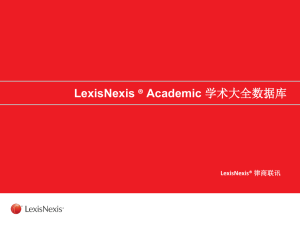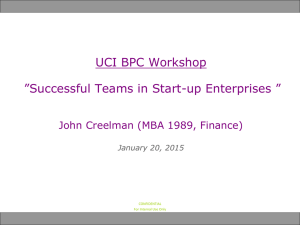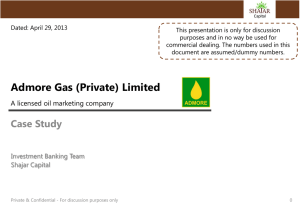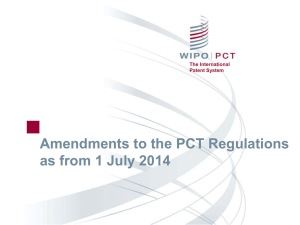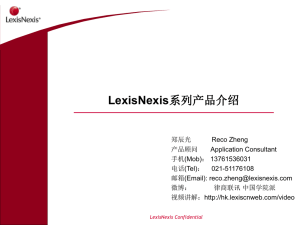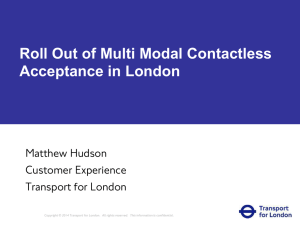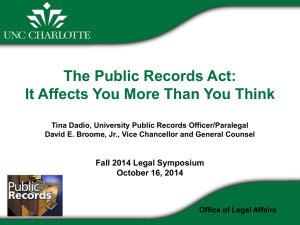PatentSearch
advertisement
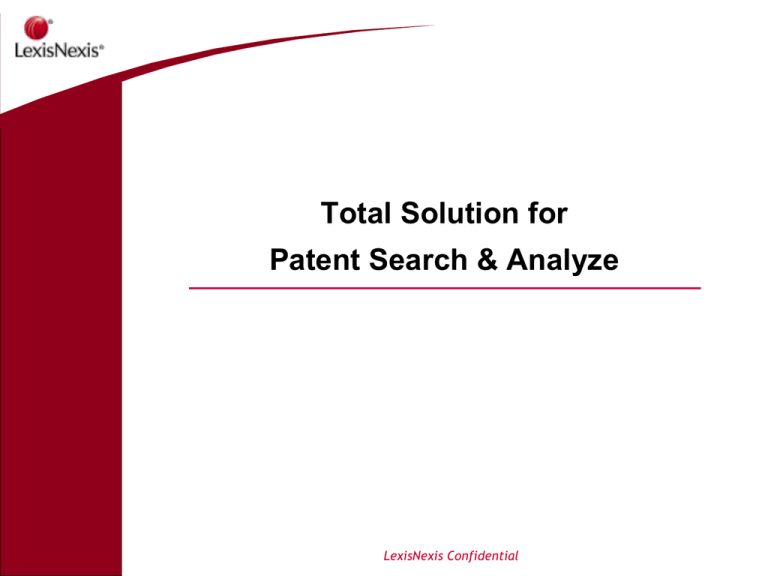
Total Solution for Patent Search & Analyze LexisNexis Confidential Agend LexisNexis Group Total Patent Patent Optimizer LexisNexis Confidential 2 LexisNexis Group LexisNexis Confidential LexisNexis Fortune Global 500 One of largest information providers Leading global provider of content-enabled workflow solutions Headquarter in New York, London, Amsterdam Headquarter in New York Employee > 36,000 Employee > 18,000 2011 Revenues: US$ 9,815m 2011 Revenues: US$ 4,346m LexisNexis: 43% Legal & Risk LexisNexis Risk Solution 35% Elsevier: 34% Pharmacy LexisNexis Legal & Professional 65% Reed: 23% Exhibition Risk Reed Solution LexisNexis Legal & Professional Elsevier LexisNexis Confidential 4 Global Location Americas United States LexisNexis Latin America and the Caribbean Canada Africa South Africa Countries with local LN presence Countries with LN subscribers 全球超过100 个国家有我们的客户 全球超过 110个办公室 LexisNexis 1994年进入香港,在北京上 海设立两个分公司,广州设立了办事处, 大中国区(包括香港台湾)共100多人 Asia Pacific China India Korea New Zealand Singapore Hong Kong Japan Malaysia Philippines Taiwan Australia Australia LexisNexis Confidential Europe Austria Czech Republic Germany Italy Russia, Ukraine, Kazakhstan, Estonia, Latvia, Lithuania, Belarus, Uzbekistan United Kingdom Benelux France Ireland Poland Switzerland International Sales (Rest of Europe and Middle East) International Sales Office 5 Total Patent Data LexisNexis Confidential Total Patent 过去 现在和将来来 过去: • • • 1983年推出Lexpat,世界上首个美国在线全文数据库 2005年收购荷兰Univentio, Univentio创于1952年,专业提供专利全文数据 2007年升级为Total Patent,提供100个专利机构,其中31个主要专利机构的全文专利 现在: • • • • 电气行业客户群 汽车行业客户群 半导体行业客户群 电子行业客户群 …… 未来: • 每年升级3-4次,全面为中国用户提供高质量的专利检索平台和售后服务 LexisNexis Confidential 7 100 Authorities 32 国家和地区的 专利全文 68 国家和地区的 著录项和摘要 LexisNexis Confidential 8 Total Patent Data Process Total Patent Machine Translation OCR PDF Creation Imag e FS LexisNexi s XML Creation Fulltext Creation PROD FS Image Creation Patent CR #1 globally XML FS I P D D Elsevier WW W Vendors Corporat e Market leader Patent Offices Stage 1: Compile Sources (multiple per authority) Stage 2: Normalization & Production Scheduling Stage 3: Data Production (Merging & Creation of unique content) Stage 4: CR Storage, Meta Data Creation, Machine Translations LexisNexis Confidential Stage 5: Export Stage 6: Distribution 9 Total Patent – English Translation LexisNexis Confidential 10 Total Patent Reassignment LexisNexis Confidential 11 Total Patent Patent Family LexisNexis Confidential 12 Total Patent Patent Family Legal Status LexisNexis Confidential 13 Total Patent – Scopus Preview TotalPatent links from nonpatent references to Scopus Preview, the world’s largest abstract and citation database of peer-reviewed literature. LexisNexis Confidential 14 Total Patent Courtlink LexisNexis Confidential 15 Total Patent Chisum on Patent TotalPatent links to Chisum on Patents, the world’s foremost authority on U.S. patent law. Chisum is often cited by the U.S. Supreme Court. LexisNexis Confidential 16 Total Patent Function & Patent Optimizer LexisNexis Confidential 高级检索 LexisNexis Confidential 18 布尔检索公式 LexisNexis Confidential 19 语义检索 LexisNexis Confidential 20 文件下载 LexisNexis Confidential 21 专利提醒 LexisNexis Confidential 22 引证分析 LexisNexis Confidential 23 统计分析 LexisNexis Confidential 24 对比分析 LexisNexis Confidential 25 Compare Docs Mark Terms Check References Web Search Check Parts Check Terms Check Claims Check Measurements ► Update Claim References Analytics Thesaurus Dictionary LexisNexis® Patent Research Citation Client Matter Remove Markup Mark Claims Wizard Help Feedback Options PatentOptimizer™ installs as a toolbar in Microsoft ® Word, Internet Explorer ® and Adobe® Acrobat® ► MS Word toolbar functions are utilized when drafting applications ► MS Internet Explorer and Adobe Acrobat toolbar functions are utilized when analyzing and dissecting online issued patents (on lexis.com®, TotalPatent™ or USPTO.gov) LexisNexis Confidential 26 PatentOptimizer™– Check References View Post Issuance Data Check Assignee Data Retrieve foreign bibliographic and post issuance data Generate Microsoft® Excel® reports LexisNexis Confidential 27 PatentOptimizer™ – Check Terms Find broader, narrower or related alternate terms Identify term/phrase usage in the prior art Uncover, retrieve and validate cases that have defined key terms in your document LexisNexis Confidential 28 PatentOptimizer™ - Check Measurements Automatically detect and convert common English measurements into metric. Flag inaccurate user entered conversions LexisNexis Confidential 29 PatentOptimizer™ - Check Parts • Check the accuracy and consistency of your part references and related numbers/labels. Correct inconsistencies with flexible document editing capabilities • Auto-insert part numbers into parts appearing in the abstract and claims • Utilize short hand notations for reciting parts while drafting LexisNexis Confidential 30 PatentOptimizer™ - Check Claims Auto-generate claim charts in MS Excel® Navigate an auto-generated claim hierarchy Perform your searches in a variety of patent and literature sources, including the open web Search selected claim elements across a broad array of sources using proprietary Semantic Search technology and/or standard 31 Search functions LexisNexis Confidential PatentOptimizer™ - Check Claims • Catalog your research findings by type • Add notes and comments regarding the captured reference data • Auto-capture the biblio data of a reference Capture and associate prior art reference data using the document claim hierarchy LexisNexis Confidential 32 PatentOptimizer™- Analytics Perform deep analysis of a defined set of patent documents and/or local client side application documents Filter, rank and sort patent collections by various key data such as inventor, examiner, legal representative, assignee, class and date Display filtered results in a running citation list that includes bibliographic information coupled with independent claim counts and total claim counts LexisNexis Confidential 33 PatentOptimizer™- Analytics Locate specific synonyms utilized across an entire portfolio (derived from the actual language of the patents processed) Compare and contrast the language of selected claims Navigate and review ranked lists of extracted claim elements and their related variants Navigate auto-generated claim hierarchies, pinpoint specific claim elements (either in the text of a claim set or independent claims only) and generate multiple patent claim charts in MS Excel LexisNexis Confidential 34 PatentOptimizer™- Recent Enhancements LNPO Analytics - Auto Chart/Graph Support (Sample Charts) LexisNexis Confidential 35 PatentOptimizer™- Reports Generate comprehensive analysis reports from each of the LNPO Analysis Tools LexisNexis Confidential 36 19 Thank You LexisNexis Confidential