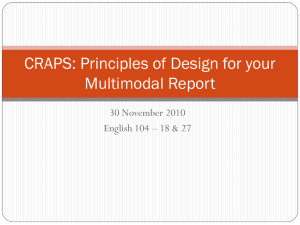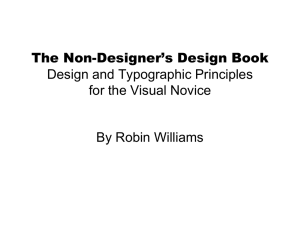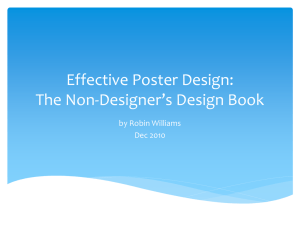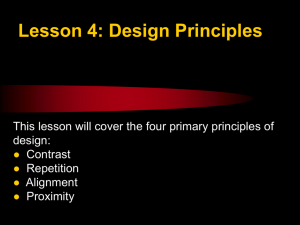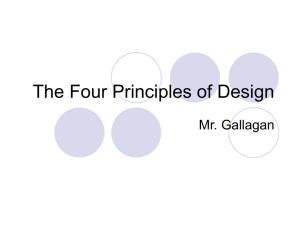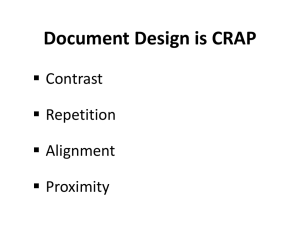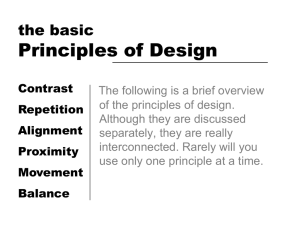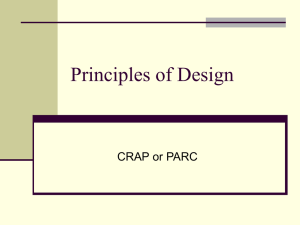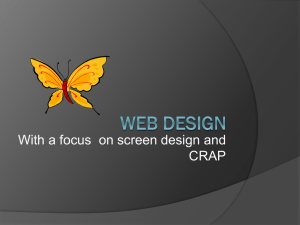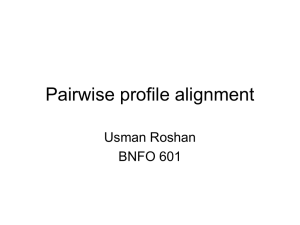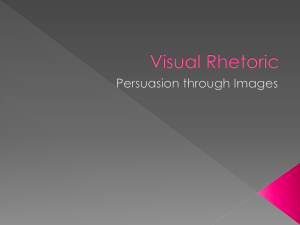Initial Presentation Prototype
advertisement
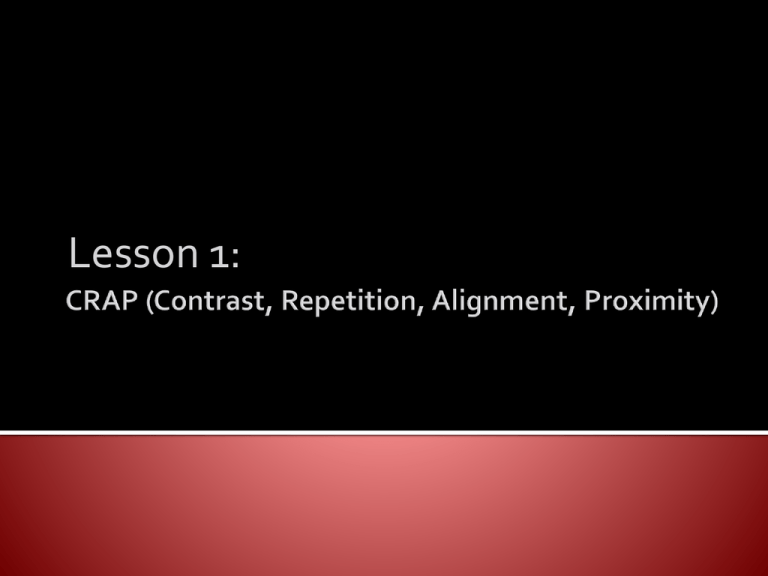
Lesson 1: ● ● ● ● This lesson will cover the four primary principles of design: Contrast Repetition Alignment Proximity Contrast is the design principle in which similar design items are distinctly different. Contrast gets the attention of your reader. Contrast is a visually important aspect of design. Contrast must be strong. Contrast can be “striking,” drawing the attention of the viewer to your page. • • Type (text): Large text with small text, bold text with regular text, sans serif headline with serif body copy Examples: Sans Serif Headline Serif Body Copy • Horizontal rule/vertical rule: thin horizontal rule with a thick vertical rule • Graphics: Small graphic with a large graphic • • Color: a bold color with a soft color Example: • Shade colored boxes no greater than 70% opacity when using black text • Shade colored boxes no less than 30% opacity when using reverse text (white text) Contrasting a sort-of-heavy line with a sort-of-heavier line. Contrasting brown text with black headlines. Using two or more typefaces that are similar. Repetition is the design principle in which visual elements are repeated throughout the page(s) of a publication. Incorporating repetition into a publication will “strengthen the unity” of the design. Type (text): Use the same font style and size for body copy, subheads, pull quotes and headlines throughout your publication. Color: Use the same color scheme and color intensity (shading). Indentation: Lay out and indent articles consistently using either a line of space or a 3em space. Framing: Keyline/Frame photographs consistently. Make pull quote design, font style and size consistent. Use the same rule or combination of rules. Place page numbers and running heads in the same location on each page. Avoid repeating an element so much that it becomes annoying or overwhelming. Example: If you were to add a read hat, red belt, read necklace to this ensemble, the repetition would be overdone. Alignment is the design principle in which every design element has a visual connection with something else on the page. Nothing is placed on a page arbitrarily. The aim is to create a “clean and sophisticated look.” “Lack of alignment is probably the biggest cause of unpleasantlooking documents. Our eyes like to see order; it creates a calm, secure feeling” • • • • Align captions with photographs. Example: Align headlines with articles. Align headlines left with left aligned, ragged right text. (optional: Align headlines center with justifies text) • • • Make an impact with alignment. Example: The information on this card is right aligned (flush right). It has a strong invisible vertical line that has more of an impact than simply aligning all elements down the center. Avoid using more than one text alignment on the page (that is, don't center some text and right-align other text). Stay away from centered alignment unless you are consciously trying to create a more formal, sedate (often dull!) presentation. Choose a centered alignment consciously, not by default. Proximity is the design principle in which related items are grouped together. Elements that have a relationship should be grouped together, giving your publication a cohesive appearance. • Group each photograph, chart, illustration with its respective caption. • Group headlines with respective article. • Example: • In this example, your eye knows exactly where to begin reading. Related information is grouped together, and it makes sense. Avoid too many separate elements on a page. Don't stick things in the corners and in the middle. Don’t Do This: Do This: Used Cars (817)555-1212 Connor Blake Used Cars Connor Blake 6195 Del Ln. Mansfield, Tx. 6195 Del Lane Mansfield, Texas (817) 555-1212 In this example, the eye stops 5 times. It is difficult to know where to begin reading. Visually, it is confusing to look at. Thus, it will be overlooked. In this lesson, we discussed the four primary design principles: Contrast Repetition Alignment Proximity CRAP is an acronym to remember the four basic design principles. Consequently, when a designer does not incorporate contrast, repetition, alignment, and proximity into the design, the publication will look like crap. Even a beginning designer can produce publications that are professional, organized, unified, and interesting by incorporating the four basic design principles: contrast, repetition, alignment, and proximity.