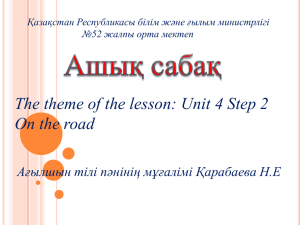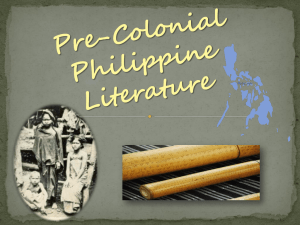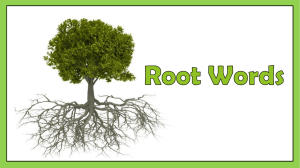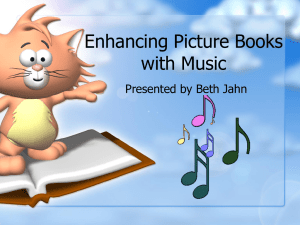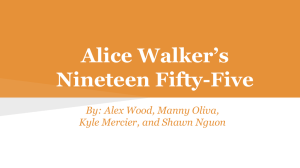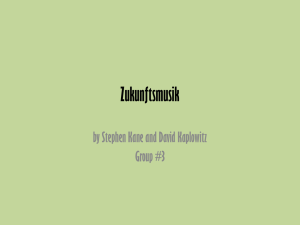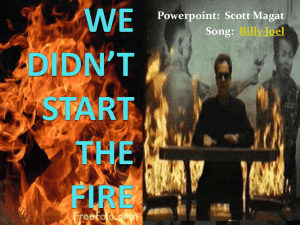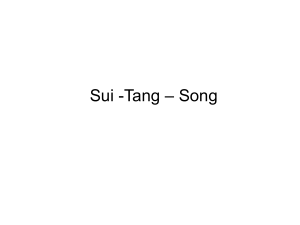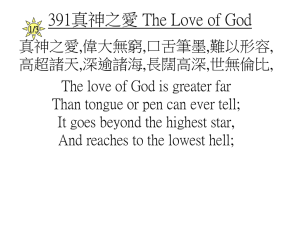Slides for next 4 lectures - Computer Science
advertisement
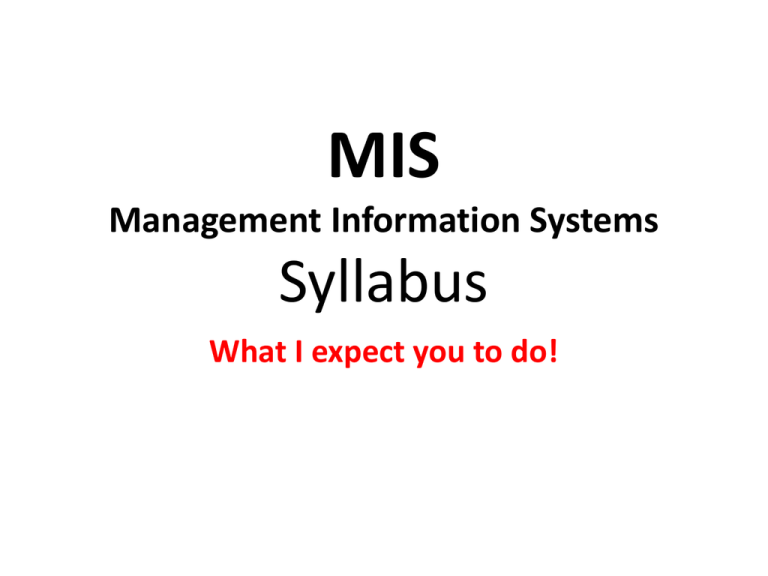
MIS Management Information Systems Syllabus What I expect you to do! 11 Labs • You must go to all 11. – 2% penalty for first lab missed – 5% for 2nd – 10% for 3rd – Automatic course failure if you miss a 4th lab. • Remember you can drop the course and take it in a semester where you are less busy. Lab • Pre-lab quiz 20% • In-lab activity 50% (hard to makeup) • Post-lab question/activity 30% • If you miss a lab, you still have to make it up before the next lab period, otherwise you get a penalty and a zero. Pop Quizzes & IS Speaker Series • About 10 pop quizzes on reading and the IS Speaker Series – You can use your notes – should be easy to get 100’s • Take notes while reading • Take notes while listening to IS Speaker Series • Attend IS Speaker Series talks – http://www.cs.siena.edu/News_&_Events/IS_Speaker_Series.php – Videos will be available in the library Lecture • Eventually, I will stop using PowerPoint. – 70% of exam questions are answered in lecture • You can’t do well in this course unless you come to lecture Exams • Exams 1 and 2 given in class • Cumulative final exam Group Project • Propose an idea for how to improve a business using technology – Research the business and technology – Log your hours via Google Spreadsheet • Make an ePortfolio (individual) • Make a group Wiki (to share your research) • Make a group presentation about your idea Summary • Attend 11 labs – One miss won’t kill you • Attend lecture – 2-3 misses won’t kill you • Actual work – – – – – – 11 pre-labs 10 post-labs writeups 10 pop quizzes 1 group project (with individual component) 2 in-class exams 1 final exam MIS Management Information Systems The Fundamentals Stuff that is not in the book Management Information Systems (MIS) • What does this term really mean? • Management – a major at Siena, – a good occupation. – the act of managing; handling, directing, controlling. A well-known manager on TV MIS applies to many fields • More than just Information Systems used by Managers? • The study of systems that help with the management of information • The information could be for – – – – – Accounting Finance Marketing Scientific Research Computer Gaming Madden 12 Football Player Management MIS helps build understanding • We will study the principles of transforming data into information and then beyond Correctness People Wisdom Knowledge Computers and Systems Understanding and developing principles and concepts Understanding patterns Information Adding value, context, relationships, and patterns Data Understanding A better course title for MIS • I would call this course… Computer Systems for Managing Information Computer being used to manage information poorly. Why do you have to take MIS? • Chapter 1 answers this question (read it). – Your ability to manage information using technology will determine your success in any business field. • Contrary to media portrayals, high school-aged students are not masters of technology, but often clueless consumers of new technology ? IT vs. IS • First, does anyone know the difference between INFORMATION TECHNOLOGY and INFORMATION SYSTEMS ? INFORMATION TECHNOLOGY VS. Innovations in storing, transmitting, and sharing information • hardware devices like: – Telephone – Computer Printer – Wireless Network Router • Also includes software, languages, and protocols: – Photoshop, Java, Flash, HTML, HTTP, etc. INFORMATION SYSTEMS 1. Computer hardware and 2. Software, but also includes: 3. People 4. Processes, and 5. Data Familiar Information Systems – Twitter – iTunes – Blackboard Software is always part of bigger systems Consider these examples • Twitter – Pointless without people? • iTunes – Little value without data (music, movies, etc.) • Blackboard – Useless without procedures Hardware is always part of bigger systems Consider these examples • iPhone – Pointless without people • Solid State Hard Drive – No value without data (files, movies, etc.) • Xbox Kinect – Difficult to use without procedures Information Technology is part of Information Systems IS IT Hardware PC, iPad, Android Phone, RFID Scanner, Laser Printer, etc. Software Excel, Access, Blackboard, iTunes Chrome, Windows 7, Oracle People users, administrators, owners, etc. Data numbers, words, images, video, etc; computerized (digital) or on paper Procedures often documented in writing IT is practically free • Cost of labor and natural resources keep rising. • But, every 18 months, the cost of information technology decreases by nearly 50% – See Figure 1-1 in the book • Data communication and storage are so cheap that CEO’s consider it free. – Businesses leverage this free commodity. – And, consumers are happy to pay for it. Leveraging Technology • In 1992, I bought Metallica’s Black Album for $16.99 at store called Record Town. • Today, you can download new albums on iTunes for $9.99. – Information Technology makes delivering music cheaper • right or wrong? – This is great for the consumer • right or wrong? How Leveraging Technology Works • Those who purchase “cheap” songs on iTunes often – Pay $60-$100/month for their iPhone service – Pay $1000-3000 every three years for a MacBook How Leveraging Technology Works • Consumers pay for Apple’s store (iTunes) by buying Apple hardware • Apple Corporation can sell music without – moving stuff in trucks – building a store in your town – hiring clerks • BTW: If you own a PC, Microsoft leverages consumers in many other ways. Famous quote • “Instead of learning how to program computers kids minds are being programmed by computers.” – Who said it? When? • We rely so much on technology that it changes the way we think and behave. – This change is good if you are a master of technology – its bad if you are • a grunt user/employee • clueless consumer of technology Why I care? • I teach Computer Science (CS) majors how to blow up your business job! • In CS, we build software systems that replace costly human labor to help businesses become more profitable – unless you have ideas on how to use information systems to improve business, you might not have a “thinking” career in business. How will I help you? By making you do lab activities where you will • Use computer systems to solve problems and manage information • Labs are important because 1. 2. 3. You get to actually do stuff Then, you think about what you did Then, I tell you why it was important What lab might look like if I were handsome and smiled Why you should care about labs. You need to know • How to use information systems in non-routine ways. • How information systems can help – Solve problems – Make better decisions – Create strategic advantages • What better way to learn this than to actually do it on computer? Will doing the labs make me a master of technology? • No! • You have to do 5 other things • But, these things will also help you – get an A in the course and – avoid a grunt-like career with no job security • Do you want to know the 5 things? #1 Read • Read the text book • Read the lab instructions • Read your own writing before you submit it • If you don’t understand what you are reading, read it again 2 more times! – And, if someone still has to explain it to you, read it a 3rd time again so you understand your misunderstanding Abstract Reasoning • Reading hones your abstract thinking skill • Pictures & video are nice, but written words – help you imagine – help you build your own mental model of the world • If you rely on others to build a model for you, – You will not understand things as deeply – and, you’ll struggle to solve problems on your own #2 Look at the world as a system 1. Goal 2. Observe Input Output 3. Action 1. Identify goals 2. Make honest observations about the world around you, and connect inputs with outputs 3. Take action to achieve your goal #2 Look at the world as a system Input Output Connect input and outputs • Goal: I want to get an A. • Observations: – Studied 2 hours for exam1 and got a B. – Studied 4 hours for exam2 and got a A-. • Input: hours studied • Output: grade Why this helps • Some systems are poorly designed and unfair, some are fair and consistent. • Regardless, understanding how a system works is the key to controlling the system and achieving goals. #3 Share ideas and be open to criticism McDonald’s Grunt: • Goal: To be a manager • Observation: We cook too many fries at once. By the time we sell them all, the last order is cold. • Idea: We should cook half as many fries, but twice as often. Idiot Night Manager: • Criticism: Dude, we are going to have to work harder to fill the fryer twice as often. Grunt: • Openness: You are right, but my goal is to make crispy, tasty fries and I’m not afraid to work harder. #4 Experiment (test what works the best) • Grunt: – Filling the fryer at 50% capacity but twice as often is too much work. – but filling it at 66% capacity but 1.5 times as often works out great – Also we can change the % based on how busy we are. • Idiot Night Manager: – Good job, nerd! • District Manager: – Since we hired Grunt, we are selling more fries – customers say the fries are fresher and crispier • Outcome: – Grunt gets promoted to “thinking” position – Idiot Manager has to follow Grunt’s nerdy fry cooking process any way. #5 Identify bad ideas and do the right thing. • Student #1 goal – My goal is to minimize the amount of work to do on this project. • Student #1 idea – I will just copy text from Wikipedia. • Student #2 identifies bad idea – That’s plagiarism and it might lead to you having to do more work. Outcome: • Student #1 gets – a zero on project, – fails the course – must take the course again – must redo project next semester anyway • Student #2 ends up doing a lot less work on the project than student #1. NOT How these steps apply to MIS To leverage information technology and systems in your future career/business, you must often • use technology and systems in new/innovative ways, – do things you’ve never done before with very little help. • This is NOT easy. • It requires: reading, making systematic observations, collaborating, experimenting, and eventually doing the right thing. How can I help to make it easy? • My job as your teacher is NOT to show you what buttons to press. • My job is to teach you non-routine skills, i.e., strategies for how to press the right buttons. Technology & Non-routine skills 1. Abstract Reasoning – reading is essential in developing thoughts and ideas – technology cannot put thoughts in your mind like reading can 2. Systems Thinking – business itself is a system with input and output – business systems are rich with technology 3. Collaboration – sharing your ideas and handling criticism positively makes for better ideas – technology impacts how people collaborate Technology & Non-routine skills 4. Experimentation – try things, take risks, be curious – don‘t just use technology, experiment with it 5. Ethics & Integrity – doing the right thing will eventually pay off. – Technology makes it easier to cheat, but also easier to catch cheats Don’t be afraid to “press new buttons” But, before you press a button, read and think • What is your goal? – Goals are often formalized in writing. • What does the button do? – Buttons are often described in documentation (i.e., writing). After you press the button, think and reflect – Did the button do what is was supposed to? – Did pressing it get you closer to your goal? Chapter 1 take away • Non-routine skills that are valued in MIS? – Abstraction – System Thinking – Collaboration – Experimentation – Ethics & Integrity (this one is mine) Good Information Systems vs. Bad ones • Dr. Breimer’s Goal: I want information about you on a roster cheat sheet so I can get to know you all better. • My system (a bad one): 1. 2. 3. 4. Students make documents (Word) Student upload them (Blackboard) I download them and grade them (Blackboard) I mash them up (Word) My bad system • • • • People: Instructor and 30 students Software: Word and Blackboard Hardware: Your computers and mine Processes: The pre-lab instructions (written) my process (in my head) • Data: Your names, majors, pictures, interesting facts about you, your goals My bad system • Input: Information entered into 30 Word documents • Processing: A lot of cutting, pasting, screen capturing your photos, cropping them. • Output: My roster cheat sheet • Feedback: I keep track of how long it takes; it takes me about 1.5 hours to make my cheat sheet. Why is it bad? on your computer on blackboard on my computer How could it be better? on the cloud Major take-away • A better system can reduce the amount of work, but not necessarily for everyone involved. • In your career, do not think a system is bad just because it makes *you* do more work. • Companies care more about the aggregate work and you may be on the wrong end of the pyramid of success. A bad system • You and your partner are working collaboratively on a Word document • Goal: To share document with partner • Information System: – Software: Email Emailing attachments: a bad system on your computer your sent mail/inbox partner’s partner’s inbox/sent mail computer V1 V1 V1 V1 V2 V2 V2 V2 V3 V3 V3 V3 Using WinSCP a better system? your z: drive partner’s z: drive V1 V1 V2 V2 V3 V3 Take-aways from Intro Lab • WinSCP is great way for you to access your lab work from home and copy a file for your partner. • ScreenHunter is a nice way to “take a picture” of your computer screen. • Google, when used thoughtfully, is perhaps the greatest software component ever created. • All of these are software components that can be part of bigger systems. Take-aways from Intro Lab • The software and hardware you decide to use greatly impacts how a system works. – Software is often designed with a goal in mind. • The software designer’s goal and your goal in using it may be different – Email was not designed to help people collaboratively edit a document – Neither was WinSCP – Google Docs was • But, to innovate/improvise with the tools you have is key. Chapter 1 Key Topic • What are the 5 Components of an Information System? Components of an Information System Actors Instructions Bridge Hardware Software Computer Side Data Procedures People Human Side Automation: Move work from human side to computer side More difficult to change Components of an Information System • The benefits of automation is not just to do things automatically. • What are the real benefits of automation? Automation: Move work from human side to computer side More difficult to change Hardware Software Computer Side Data Procedures People Human Side 2 big motivations behind IS automation Agility Growth People are often Procedures are often – slow to change • Often hard to retrain • Replacing people with computers (hardware) helps businesses become more agile. – Business processes can be changed easier if they are implement with hardware or software. – ambiguous • not formally defined – tedious • difficult to follow • Replacing procedures with programs (software) helps business to grow – Business processes can be scaled –up easier if they are implemented with software or hardware. iTunes as a System Hardware Examples? Software Examples? Data Examples? Procedures Examples? People Examples? iTunes as a System Hardware User devices: iPhone iPod iPad MacBook MP3 Player PC Apple side: Media Server Infrastructure: Network Routers Software User devices: iTunes itself Mac OS Apple side: Media Content Management System Data Media itself Music Movies TV Shows Apps Games Procedures People User: Create account Login Buy song User: Consumer who buys songs, Apple Side: Add new song Organize songs Advertise new songs Content Providers: Upload song Get money Apple : System admins Programmers CSR Marketers Content Providers: Artists, Record Studios, App Developers, Colleges Blackboard as a System Hardware Examples? Software Examples? Data Examples? Procedures Examples? People Examples? Blackboard as a System Hardware Software User devices: PC Laptop User devices: Web Browser Excel Admin side: Web Server Database Server Admin side: Blackboard system itself Database tools Infrastructure: Network Routers Data Student Grades Procedures Student: Login PowerPoint files Submit assignment Word Check grades Documents Faculty: Assignments Enter grades Upload project Project description Descriptions Admin side: Messages Create courses Enroll students Calendar items People Students Faculty System Admins Information System View Concrete & Real (i.e., not abstract) 5 components: 1. Hardware 2. Software 3. Data (bridge/center) 4. Procedures 5. People VS. General System View Conceptual View (i.e., abstract) 8 properties: 1. Stakeholder 2. Goal 3. System Boundaries 4. Input 5. Processing 6. Output 7. Feedback – key in understanding systems 8. Control iTunes Stakeholder Customer Musician/ Artist Goal Input Processing Output iTunes Stakeholder Customer Goal wants to buy a cheap song Input Processing Output Song selection, credit card number Check to see if card is valid, Start download of song Decoded audio file, can be copied on up to 8 devices (song) Create artist account, song added to system Electronic funds added to account for each song sold (money) (money) Musician/ Artist Wants to sell their music Artist account information, encoded audio file (song) iTunes: Customer Feedback Stakeholder Customer Goal wants to buy a cheap song Input Processing Output Song selection, credit card number Check to see if card is valid, Start download of song Decoded audio file, can be copied on up to 8 devices (song) (money) Examples of Feedback: Message: “Lagy Gada not found, did you mean Lady Gaga.” Message: “you have $4.99 left on your gift card.” Message: “this song is authorized on 5 devices.” Message: “5 minutes left to download song.” Feedback from a user/customer perspective • Messages that let you know what is happening • Information about your usage of the system – Is your input good? – Is your output on the way? • Helps you – correct mistakes – enter input – understand the output iTunes: Artist (content provider) Feedback Stakeholder Musician/ Artist Goal Wants to sell their music Input Artist account information, encoded audio file (song) Processing Create artist account, song added to system Output Electronic funds added to account for each song sold (money) Examples of Feedback: Message: “Your song X has been purchased 74 times.” Message: “County is not a valid category for song X.” Message: “You have not uploaded an image for your band.” Message: “5 minutes left to upload song Y.” Feedback from an artist perspective • Messages that let you know what is happening • Information about your usage of the system – Is your input good? – Is your output on the way? • Helps you – correct mistakes – enter input – understand the output Key Concept: Feedback is relative to the stakeholder/goal. • Notice how similar the feedback is for customers and artists. • Why? • They are both the same kind of stakeholder. – Both users of iTunes. – Symmetric goals • Buy song • Sell song • But, iTunes has another stakeholder! Who? iTunes: System Owners perspective Stakeholder Apple Corporation Goal Input Processing Sell media (music, apps, movies, etc.) New features Create new user accounts Provide content to add value to iPhone, iPads, etc. New types of media Add new media Promote media Output Increased usage, exposure, market share Increased sales (money) Examples of Feedback: • Top selling songs, shows, apps, etc. • Login/usage report including top devices used (i.e., iPhone, iPod Touch, iPad, MacBook, PC, etc.) • Sales by media type (music, movies, etc.) Feedback from the system owner’s perspective • Messages that tell you – if the system is working – how well it’s working – how close you are to achieving a goal • Apple did NOT create iTunes to generate a sales report? • The sales report is feedback, not output. Pop Quiz #1 Information Systems have 5 components. 1. What 2 are part of the human side? 2. What 2 are part of the computer side? 1. Which one is the bridge? 2. Describe Moore’s law? Why IT matters? Aeronautical Technology Jet liners today are actually • Slower than ones from the 80’s • More expensive to build • Higher total cost of ownership Information Technology Computer of today are • 1000 times faster than the ones from the 80’s • 1/4th the cost • Cost less than the electricity to power them System Boundaries & Data Flow 1. Goal: Make a profit off the selling of music 2. Stakeholder: Apple Corp. 3. Information System Boundaries 8. Control: New Features 4. Input: More musicians People: Hardware: Software: Customers Media Server iTunes Musicians Data: User devices Procedures: Songs Account Info Buy song Sell song 5. Processing: Charge customers, distribute songs, organize musicians, promote 7. Feedback: Usage Reports 6. Output: Electronic Funds Lady Gaga Perspective 1. Goal: Sell my music 2. Stakeholder: Lady Gaga 3. Information System Boundaries 8. Control: promote new song 4. Input: New songs People: Hardware: Software: Customers Media Server iTunes Admin Data: User devices Procedures: Songs Account Info Categorize song 5. Processing: Charge customers, distribute songs, promote 7. Feedback: Top Selling Songs 6. Output: Electronic Funds Dissatisfied Customer Perspective 1. Goal: Buy my favorite music 2. Stakeholder: iTunes Customer 3. Information System Boundaries 8. Control: Pick a new song Or stop using iTunes 4. Input: Song Selection People: Hardware: Software: Admin Media Server iTunes Musician Data: User devices Procedures: Songs Create new Account Info account 5. Processing: Charge customers, distribute songs, promote 7. Feedback: “AC/DC not found” 6. Output: A digital song Satisfied Customer Perspective 1. Goal: Buy my favorite music 2. Stakeholder: iTunes Customer 8. Control: Buy an iPod so I can enjoy Buckethead on the go 4. Input: Credit Card # Song Selection 3. Information System Boundaries People: Hardware: Software: Admin Media Server iTunes Buckethead Data: User devices Procedures: Songs Create new Account Info account 5. Processing: Charge customers, distribute songs, promote 7. Feedback: “Buckethead album on sale” 6. Output: A digital song Key Concept: Feedback is not output • “you have $4.99 left on your gift card.” – Consumers do NOT login to iTunes to find out how much money they have left on a gift card. – They spend the gift card • “County is not a valid category for your song.” – Artists to NOT login to iTunes to figure out how to spell “Country.” – These messages are forms of feedback, not output! Feedback VS. All feedback is a form of output because it comes out of the system But, feedback is specific output that • helps stakeholders use a system • tells owners if a system is working Output is more directly connected to the goal or purpose of a system. If you want to buy a song from a system, the output is the song. What if the goal of a system is to generate a sales report? Great Examples Cash Register System Facebook Goal: In the 1980’s McDonalds wanted to track sales in real time so they invest in a computerized cash register system. Real time sales reporting will help them improve their supply chain. Sales Report Output or feedback? Goal: In 2008, McDonalds wanted to use social networking to distribute coupons to better promote its new menu items. Hopefully sales for the new items will improve once the coupons are on Facebook? Sales Report Output or feedback? Great Examples Blackboard Blackboard Goal: Professor wants to share grades with students. Problem: Students keep asking for their grades in class Investigation: Professor notices that students have never logged in. Solution: Professor shows students how to login. Goal: Professor wants to track if students are clicking on the assigned case studies Input: Case Studies (Word Documents) Processing: Students login, navigate to case studies, click on document, Blackboard tracks the clicks. Student Login Report Output or feedback? Student Click Report Output or feedback? Input vs. Control • Input is what you put into the system. – It is typically processed in some way, which directly or indirectly helps to produce output. • You input fuel into a car and the car produces forward movement • From Apple’s perspective, you put musicians and customers in iTunes and money comes out. – Input is usually a noun: Fuel, a song, a grade, money, raw data, potatoes, a musician. • Control is how you might change the system – Control is usually a verb. Examples of System Control • Deep Fat Fryer: Raise the cooking temperature • Facebook: Restrict wall posting to only close friends • Blackboard: Show only my active courses • Assembly Line: Increase production by 20% • iTunes: Block artists from uploading Microsoft file formats • Furnace: Limit the output to 71 degrees System Control • Systems have variables that can be changed – And parameters that cannot be change • Variable: – Assembly line can be set to output between 0 and 20 cars per minute – Output is set to 10 • Parameter: – 20 cars per minute is the maximum Critical Thinking Question Setting the thermostat to 68 degrees • Is this an example of input, output, processing, control or feedback. Analysis Technique Setting the thermostat to 68 degrees • First ask two questions: 1. Who is the stakeholder? 2. What is their goal? Analysis Technique Setting the thermostat to 68 degrees 1. Who is the stakeholder? Me 2. What is their goal? To keep the room temperature at 68 degrees Analysis Technique Setting the thermostat to 68 degrees – “setting” is a verb – Could be processing or control • Control can change/invoke processing but may not produce output. • Processing directly leads to output. – – – – What if there is no fuel? What if the temp is already 68 degrees? “Burning fuel” is the process “Heat” is the output. Analysis Technique Setting the thermostat to 68 degrees – “68 degrees” is a noun, a number, a temp value – Could be input, output, or feedback. • Are you putting this value into the system our does the system spit out this number? • Does this tell you if the system is meeting the goal? Special Topic • How are Information Systems used in throughout businesses? • Are there different types or categories? Information Systems support all levels of a business’s hierarchy Strategic Decision Making Executive Level Tactical Decision Making Management Level Business Processes Operations Level Information Systems Support all types of employees CEO President Strategic Decision Making Executive Level VP Finance Research Director District Manager Tactical Decision Making Management Level Production Manager Graphic Artist Assembly Line Worker Dean Designer Account Supervisor Business Processes Operations Level Night Manager Teacher Cashier Abstract Thinking & Experimentation • Be aware of your company’s goal in using Information Systems – Don’t mistaken your ignorance for a stupid system. • Read the system’s instructions, help documents, and manual if available. – And, use the web to find answers • Don’t be afraid to experiment with systems – If you fail, backtrack and try again – Try to find the best process to achieve your goal. • Don’t just settle on a process that works Computer Information Systems first supported the Management Level Early 1980’s Strategic Decision Making Executive Level Paper Reports Spreadsheet Program Data Import Store Information in Computer Files instead of Paper Files Raw Data Entry Business Processes Operations Level Management demanded specialize systems and pushed data entry to Operational Level Late 80’s Strategic Decision Making Executive Level Paper Reports Accounting Information System Electronic Reports Raw Data Entry Data Entry System Each manager wanted their own custom system for their Functional Area Strategic Decision Making Executive Level Late 1980’s to early 90’s Financial Information System Accounting Information System Account Data Entry System Inventory Data Entry System Production Information System Finance Data Entry System Assembly Line Control System Executives wanted integrated, real-time information (no more paper reports) Mid 1990’s Executive Information System Financial Information System Accounting Information System Account Data Entry System Inventory Data Entry System Production Information System Finance Data Entry System Assembly Line Control System Functional Systems • In in the early 1990’s, Information Systems were focused on the narrow needs of specific Functional Areas 1. 2. 3. 4. 5. Accounting – Inventory Control Finance – Investment Reporting Operations - Production Control Human Resources – Benefit Management Marketing – Sales Management Enterprise Systems • Executives notice that – fast, accurate information gave their company a strategic advantage. • Money was being spent on very similar systems for each Functional Area • Could Accounting and Finance use the same system? – Could all the systems be integrated? Studying Systems • Large companies had so many information systems that you could actually study them like animals. • Mammals, Birds, Reptiles, Fish, etc. – Different families • Different species • This is called a taxonomy – helps you understand similarity and difference • Information Systems also have a taxonomy. Large companies replaced many “functional systems” with one large “enterprise system” Late 90’s and 2000’s Executive Portal Financial Reports Accounting Reports Enterprise System (central database) HR Reports Marketing Reports Production Reports Data Entry Framework Finance Accounting Operations & Production Marketing HR CMCC Lab • Computer Mediated • Communication (early innovations) – email – instant messaging • Collaboration (more recent innovations) – shared documents – digital whiteboard CMCC ECS Enterprise Collaboration Systems • Companies had many independent systems in different departments – Email (Outlook Express) – Scheduling (r25 system) – Video & Teleconferencing (Cisco system) • Companies now value having one unified system – Outlook (email, scheduling, task management) – Lotus Notes (same) – Google Apps CMCC Lab & Group Project What you needed to do in lab.. 1. Worklog complete and shared with me 2. Google Calendar complete with your schedule – Reoccuring group meeting (5 of you should be free) – One meeting with me in March (2 of you should be free) 3. About Us page on Google Site with links to each group member’s ePortfolio CMCC Post Lab! • Ignore the Post-lab on Blackboard! – We are doing a special post-lab • Project Proposal – Each team member will list companies, technologies, and one idea. • Due next Monday/Tuesday – Then, meet with your team and agree on the “best” idea. • Preliminary research and final “idea” are due by February 29th Taxonomy of Systems • Large companies had so many information systems that you could actually study them like animals. • Mammals, Birds, Reptiles, Fish, etc. – Different families • Different species • This is called a taxonomy and it helps you better understand the similarity and difference between animals. • Information Systems also have a taxonomy. Classic Taxonomy of Information Systems All Information Systems PCS Process Control Systems Operational Systems: Management Systems: Systems that Support Operations Systems that Support Management TPS Transaction Processing Systems ECS Enterprise Collaboration Systems MIS Management Information Systems DSS Decision Support Systems EIS Executive Information Systems Functional vs. Enterprise • An attribute of a system, not a category in taxonomy. – Analogy: Some lizards are Herbivores, some Carnivore, and some Omnivores. – Some DSS’s can be Functional, some Enterprise, and some CrossFunctional. • Functional – Tailored to the goals of one functional business unit (Accounting, Marketing, HR, etc.) • Enterprise – Tailored to the goals of the entire company; typically used by all units • Cross-functional – Tailored to two or more functional business units, but not all. Another Taxonomy All Information Systems CrossFunctional Systems: Functional Systems: Focused on one functional area TPS PCS Process Control Systems Transaction Processing Systems Two or more area, but not all DSS Decision Support Systems MIS Management Information Systems Enterprise Systems: Integrates all functional areas ECS Enterprise Collaboration Systems EIS Executive Information Systems Transaction Processing System (TPS) • Helps to manage transactions – ATM Machine System • Banking Transactions – Cash Register System • Point of Sale Transactions – Accounting System – Checking Account Transactions – Even Pay-per-view or OnDemand is a TPS • What functional areas use TPS? – Accounting, Finance, Operations, Marketing, Human Resources. Process Control Systems (PCS) • Monitors and Controls Production Processes (duh) – Often Industrial/Manufacturing Processes • Examples: – Petroleum Refining – Power Generation – Automobile Manufacturing – Making French Fries Enterprise Collaboration Systems (ECS) • Supports Operations (Surprised?) • Teamwork, communication, and collaboration • Examples: – – – – – – – E-mail Chat Video Conferencing Calendaring Journaling Workflow File Sharing Management Information System (MIS) • Supports Management (duh?) • Analysis & Reporting – Charts, Graphs, Summary Tools • Usually connected to TPS and PCS systems. • Examples: – Banner – Manages College Information (Siena uses it) – Spreadsheet (Excel) – One of the first and most basic • Now considered a tool that is part of a system – Oracle's Corporate Performance Management Decision Support System (DSS) • What-if Analysis, Decision Modeling, Scenario Building, Highly interactive, ad hoc. • Most DSS’s are custom developed for specific companies; very few out-of-the-box products. • One Example: – Enterprise Decision Manager 2.0 Fair Isaac Corporation Executive Information Systems (EIS) • • • • Supports high-level strategic management Uses critical data from other systems (MIS and DSS). Portal Concept: one place with links to all information EIS’s integrate external information such as economic developments and news about related markets and competitors. Helps strategic decision making, not just tactical. – Tactical – doing things the right way right – Strategic – doing the right things Information Flow Information Exchange/ Communication Enterprise Collaboration System System Information Flow Executives Executive Information System Managers DSS MIS TPS PCS Operational Systems and Staff Information Flow Operations Enterprise Collaboration System Management Executives Executive Information System Managers DSS MIS TPS PCS Operational Systems and Staff Processes vs. Transactions • Are transactions a type of business process or are processes a type of business transaction? • Do transactions involve processing? • Do processes involve transactions? • Confused? Example of a Business Process • Toyota manufactures a Sienna Minivan Example of a Business Process • Exxon-Mobile refines crude oil into gasoline Process Control Systems (PCS) • PCS’s help to – control processes (duh!) – automate processes – speed up processes – make processes more cost effective – generate feedback to better understand processes Business Processes involving Computers and Information • Siena College registers students for classes • Times Union Center checks tickets at door • Doctor’s Office schedules patient visit The transaction component of information processing • Siena College bills a student for classes • Times Union Center sells tickets to customers • Doctor’s Office cashes check from patient Is this a process or a transaction? 1. Lakisha says, “I want a Big Mac without Mayo!” 2. Mason enters order into McDonald’s Point-ofSale Terminal, which he thinks is a stupid system. 3. Mason says, “duh, umm, that’ll be $3.75.” 4. Lakisha hands Mason a $5 bill 5. Mason hands Lakisha $1 and one quarter 6. 17 minutes later… Mason hands Lakisha an undercooked Big Mac with Mayo. Here is the real business process: 1. 2. 3. 4. Lakisha says, “I want a Big Mac! with no mayo” and Mason enters this order into an Information System and then goes back to picking his nose. 2 minutes later… Aiden stops thinking about Madden 2012, reads the order monitor and places beef patty on grill. After undercooking the burger, he moves it to a processing area 3 minutes later… Hailey stops texting, reads her order screen but ignores “no mayo.” She places burger on bun with lettuce, tomato, and lots of mayo, and moves it to a receiving area, but forgets to press the “order complete” button so no one knows its ready. 12 minutes later… Lakisha says, “Where the **** is my Big Mac?” and Mason hands Lakisha a Big Mac with lots of mayo that is undercooked and has been in the receiving area for 12 minutes. Process vs. Transaction • McDonald’s “makes” a hamburger • McDonald’s takes customer’s money and gives customer a hamburger. Process vs. Transaction A Process • The steps involved in – transforming raw materials into a product – providing a service • FYI: taking a customer’s money is not a service • Information Processing: Transforming Raw Data into useful Information A Transaction • Usually involves two entities – customer and business (or C2C, B2B, etc) • Things of value are exchanged – money for a product – money for a service Process vs. Transaction • While a transaction is part of a bigger business process, the transaction does not produce the product or service – Example: Handing a cashier money does NOT produce a hamburger. – What are the key processes in making a hamburger? Process or transaction? • Customer use a credit card to buy their 40 year old brother a $120 StarWars light-saber from Amazon.com. Process or transaction? • Placing 10 lbs of sliced potatoes into a deepfat fryer in order to cook French fries. Process or transaction? • Time Warner mails a customer a cable TV bill Process or transaction? • Toyota printing 1000 payroll checks for the assembly line workers at a plant in Ohio. Process or transaction? • Siena department heads – develop a schedule of classes and – assign professors to teach the classes. • Students register for classes. • These processes were hell before information systems could help Process Control Systems (PCS) • Information Systems that help control processes, not transactions. • Is a cash register a PCS? What is a cash register these days? Functionality/Capabilities – – – – – Store money in a drawer Swipe/read a credit card Connect to VISA/MC/AE Scan a product’s bar code to get price Calculate the amount of change • These capabilities – Have nothing to do with making products or services – Have everything to do with transaction of the product. Bored? Offended? • The examples I’m giving you are intentionally simple to eliminate confusion. • Soon we will look at very complex systems and you will be challenged. PCS + TPS + MIS is common • IBM sells McDonalds a system which combines a – Cash Register System (example of TPS) with an – Order Processing System (example of PCS). • Together the TPS and PCS send data to a – Supply Chain Management System (example of MIS) • helps McDonalds streamline its distribution of raw materials (buns, burgers, potatoes). Critical Thinking Question • Observation: The new deep fat fryer at McDonalds has a wireless network adapter. • Question: Is this the stupidest thing you’ve ever heard of or what? • Real Question: Why would you ever connect a deep fat frying to the Internet? Deep Fat Fryer as a Hardware Device • Goals: Fresher fries, less waste • Fryer as PCS Data Source – Amount of Fries cooked is input to other systems • Helps you determine when to change the fryer oil more consistently • Compare to fries sold (from TPS) and you get feedback – If fries sold << fries cooked then we are cooking too many fries. • Fryer as a processing control device – Fryer tells you exactly how far to fill it. – Instead of cooking fries on demand, you always cook fries, but vary the “load” based on historical sales (from TPS). Control vs. Processing revisited • Comparing fries cooked to fries sold to calculate % waste is information processing – Cooking the fries is physical processing, not information processing. • % waste is feedback – Not necessary to cook fries but indicates if you are meeting your goal. • Looking at yesterdays data might not be enough to make good estimates. • Changing the system so it looks at the average for all weekdays is information system control. • Computing this average is information processing. Human Reaction • Imagine if you’ve been working at McDonalds for 10 years and now a device tells you exactly how many pounds of potatoes to put in the fryer. • How might you react? – How should you react? Summary • Information Systems include IT (Hardware and Software) but also People, Data, and Procedures to follow. • Understanding General System requires identifying 8 key components: Goals, Stakeholders, System Boundaries, Input, Processing, Output, Feedback, and Control. Summary • Historically, system have been designed for the 5 core functional units of business. • 6 different types of systems emerged: PCS, TPS, ECS, MIS, DSS, and EIS. • More recently, enterprise systems have been developed to integrate systems in all the units. Summary • The output of one system could be the input to another. • The output of one system could be feedback to another. • Feedback is information that helps you – Improve a system – Change a system – Control a system Summary • If you clearly define a system’s goals, boundaries, and stakeholder than it is easier to separate input, processing, output, feedback and control. • Just understanding the input and the output of a system is often enough to “figure it out” and “leverage it” to gain advantages. • Leveraging system or designing good systems requires understanding good and bad systems.