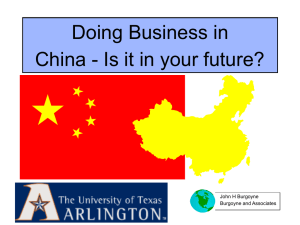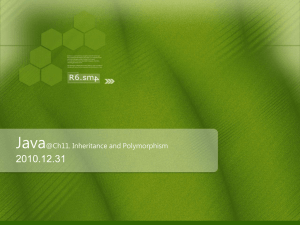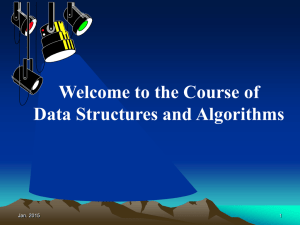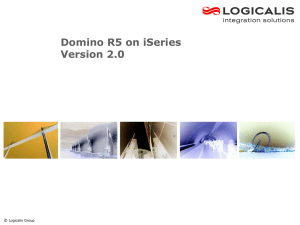Twitter Bootstrap
advertisement
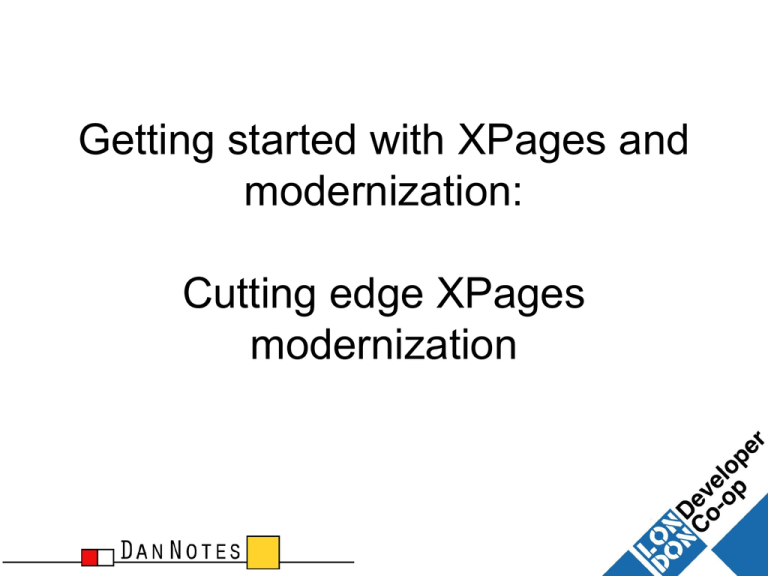
Getting started with XPages and
modernization:
Cutting edge XPages
modernization
Who Am I?
– A Member of the London Developer Coop (londc.com)
– Four developers based in London
•
•
•
•
Ben Poole
Julian Woodward
Mark Myers (me)
Matt White
– Developer from a support background
– 12+ years on Domino, 15+ years in IT
– Speaker at 3x Lotuspheres, 3x
UKLUGs, 1x ILUG, 1 X BLUG
What won’t we will be doing?
– This is not an X-Pages introduction, as
there are already hundreds of them
– http://xpages101.net/
– http://notesin9.com/
– http://www10.lotus.com/ldd/ddwiki.nsf/dx/Tutorial-intro-toXPages.htm
What we will be doing?
– Showing you how to make Xpage
applications as cutting edge as possible
with 3rd party frameworks*.
– Giving you example Code to take home
and try for your self!
* This session is extended from one I worked on with Martin Vereecken, Mark
Leusink and Matt White for Blug
Why 3rd Party?
Q) IBM provides a perfectly good frame
work called OneUI what's wrong with it?
A) Nothing, OneUI has lots of advantages:
– Professional and corporate looking
– Easy to get started with
– Native integration with XPages
But…
– All sites built using it tend to look the same so
don’t WOW people (users now judge internal
apps against the apps they use at home).
– IBM updates are far slower than dedicated
framework providers.
– Difficult to customise.
– Code is less than efficient (have a look
yourself).
OK so what is a Framework?
– A Package that comprises of CSS, images
and often Javascript
– They Provide:
– More diversity in the look and feel of
applications
– Faster evolution and adaptability
– More FREE plugins and resources
– Often greater buy in from internals
development teams (they will have heard of
them)
How do I use one?
– Import the CSS/JS files into the files resources of your NSF or
Drag & drop to WebContent folder via Package Explorer,
Then you can just reference them as resources in your
XPages
– You may need/want to disable OneUI
– Create a new theme for your application and remove the
"extends“ property: it will stop loading extra Dojo css-files
– Optional if you want a clean slate you can disable Dojo as
well by editing xsp.properties: xsp.client.script.libraries=none
– Beware that server interaction (e.g. view pagers) will no longer
work
– If you disable OneUI or Dojo then it's likely that you won't be able
to use the Extension Library
Show me the code
– I’m going to walk through a simple contacts
application
– Using jQueryUI, KendoUI and Twitter
Bootstrap to see the differences.
– Single Form with different data types, validation
requirements
– View of data using a table or grid
– A chart showing contacts by their country
– You can download the apps from
– http://londc.com/ldc.nsf/XPagesFrameworks.rar
jQuery UI
– A suite of free widgets built on top of
jQuery
– The Domo app is also using another suite
on top of that called JQWidgets
– JQWidgets costs $699 for enterprise or
$399 per developer
– Modular like Dojo, so you need to know
which JS files to include on each page
jQuery UI: Demo
Kendo UI
– Is not free - $699 per developer
– Just web is $399, Mobile is $199 or charts
are $399
– Made up of a collection of widgets
– Great charting
– Not responsive per se, different
frameworks for Web vs Mobile
– Very easy to implement – Start to finish 3.5
hours
Kendo UI: Demo
Twitter Bootstrap
– Open Source
–
–
–
–
–
Current darling of the Internet
Supported by Twitter
Uses jQuery so lots of plugins are available
Very easy to customize
Well documented
– You have to develop your own XPages versions of controls
(e.g. Date Picker, pager etc)
– Based on CSS3 / HTML5 so doesn't look great in older browsers
(IE8)
– In the demo we’re going to see
– Header Nav
– Standard view customised with CSS - pager shows naff HTML from
XPages / OneUI
– Opening document from row click (new row methods in 9.0)
– Validation (using built in functions)
– Theme to control different fields (date picker)
– Charts Using Google JS API 22
Twitter Bootstrap: Demo
Choosing a Framework
– What devices are you supporting?
– Just IE?
– Chrome / Safari / Firefox?
– Mobile?
– Is development time important?
– No time? Use OneUI with the Extension Library
controls
– Do you have a design team?
– Let a designer create a theme for your company
– Are you happy with Dojo or do you want to use
jQuery?
– There are a lot of other frameworks out there
– Sencha Touch, ExtJS (An upcoming darling),
MooTools
Final Thoughts
– If you are buying a framework will you
be OK if the company goes under?
– Maintainability (see old Domino Apps)?
– Is the desirer for cutting edge a one
time push or a constant pressure?
Resources
Code:
http://londc.com/ldc.nsf/XPagesFrameworks.rar
JQueryUI
http://jqueryui.com/
http://jqwidgets.com/
KendoUI
http://kendoui.com
Twitter Bootstrap
http://twitter.github.com/bootstrap/
Questions
How To Contact Me:
Mark Myers
Email: Mark@londc.com | Twitter: @stickfight
| Skype: Stickfight | Blog: stickfight.co.uk
Getting Started with Java:
Starting Java in Domino
Who Am I?
– A Member of the London Developer Coop (londc.com)
– Four developers based in London
•
•
•
•
Ben Poole
Julian Woodward
Mark Myers (me)
Matt White
– Developer from a support background
– 12+ years on Domino, 15+ years in IT
– Speaker at 3x Lotuspheres, 3x
UKLUGs, 1x ILUG, 1 X BLUG
What we will be doing?
– Showing Classic Domino Devs and Core
Java people how to get Java things
working on Domino and other IBM Stacks
(time permitting)
Why?
– To help remove the biggest impediment on
IBM stack development: “It works
everywhere else how do I get it working on
Domino/WAS?”
– To enable you to hire/use People with
Standard Java Skills for IBM stack
development with as little pain as possible.
Getting java libraries to work
– Java’s current power lies in the millions
upon millions of existing libraries
– Even new languages are designed to be
able to take advantage of them (e.g.
Scarla)
– However getting them to work seamlessly
is often time consuming
Getting java libraries to work
– There are 4 basic ways to store java
libraries on domino
– In agents or code libraries
– Directly in the NSF ( nearly always via the
package explorer)
– In the ext directory on the server .
– OSGi
–
Getting java libraries to work:
Inside agent's and domino code
libraries
Pros
– Allows segregation - you can use versions of libs that would
clash with existing libs used elsewhere
– Libs are guaranteed to be there - rather than depending on the
server being set up correctly
– Helps prevent issues on older systems - a developer cleaning
up/upgrading elsewhere is less likely to change them.
– Cons
– Slow - Every time the agent loads all the libs have to be loaded
into memory
– Memory hungry - multiple agents with the same jars all load
them.
– Memory limit - very large libs actually can crash the agent on
load
Getting java libraries to work:
Directly in the NSF
– Pros
– Shallow learning curve for Pure Java
developers introduced to Domino
– Much better caching of JAR files
– Cons
– Introduces the conflicting Jar version issues
that plague other Java platforms + IBM
(hsssss)
Getting java libraries to work:
Directly in the NSF - XAgents
An alternative to Traditional Agent - XAgents:
XPages written so they run as agents
– JARs and Java code attached directly to the
database
– Much better caching of JAR files
– No UI, except for print statements (“write”,
actually)
– See:
– http://www.wissel.net/blog/d6plinks/shwl-7mgfbn
– http://www.mindoo.com/web/blog.nsf/dx/17.07.201110
1855KLEBRW.htm
Getting java libraries to work:
in the ext directory
– Pros
– Fast preloaded and libs are shared across all
databases on the server.
– Cons
– Not Automatically deployed – files have to be
manualy copied for ever server and replica
– Contents wiped out on server upgrade
– Requires good communication between devs and
Admins (see next slides)
Ext deployment zip #1
– A large number of Domino apps I develop
solutions for seem to need a few jar files and
more often than not these end up in the ext
lib on the server (be that for speed/memory
or conflict reasons)
– Such apps are a sod to deploy for
administrators particularly multi replica ones
so I went and asked a top admins and this is
the suggestion.
Ext deployment zip 2
– EXT-XXXXXXXX-YYYYMMDD.ZIP
– where XXXXXXXX is the name of the application (maybe a
version number for the developer) and YYYYMMDD is the date
the zip was added (yes include it despite the fact it will be in the
files section as admin’s tend to store these things on the file
system)
– This file should contain:
– An ‘Ext’ directory that contains the jar files you require
– A java.policy file and any other files that need modifying
containing the changes required
– A “readme.txt” with you descriptions and justifications for the
changes (enough justification so that the admin can take it to a
manager if permission is needed)
OSGi
– Formally the Open Service Gateway
Initiative now a trademark used to define
the specifications for a module system and
service platform ie. a nice way of
deploying Apps
– Definitive Presentation is SHOW112 by
Paul Fiore:
http://www.slideshare.net/fiorep/dominoosgi-development
java.policy #1
– The java.policy file is a global default policy file shared
by all of the Java programs running in the Java Virtual
Machine it contains default permissions for all of the
Java programs
– Found in /IBM/Lotus/Notes/jvm/lib/security
– Domino is rare in that this file often needs modifying,
most commonly for external connections or altering
how class loading is done
– For development or debugging but NEVER EVER for
live
– grant { permission java.security.AllPermission; };
– Grants all permissions to all libs
Example of a Troublesome Library
– DOCX4J
– Excellent Microsoft Document generation Library
– Particularly good for when you want to generate
documents based of existing Work Document
templates
– http://www.docx4java.org/trac/docx4j
Example of a Troublesome Library
docx4J +
dependencies =
16.7 Meg Bundle
Jar
The Package
contains 24 jars
Example of a Troublesome Library:
Attempt 1
1) All jars Loaded into a normal Script
Library or directly into an Agent for POC
2) Agent run….
3) Wait…..wait…..wait…..
4) OUT OF MEMORY….Agent crashes
–
Result:
FAIL
Example of a Troublesome Library:
Attempt 2a
1) Bundle Jar added to the webContent\WebINF\LIB directory in the Package explorer*
2) Agent Code moved to Java Class in Package
explorer*
3) Trigger Placed on Xpage
4) Xpage loaded and produces a old style “Error
500” with nothing in the Logs
5) After a clean and a rebuild it is discovered that
ALL xpages are giving “Error 500”
Result:
WTF
*An Example of this is shown in the
Social business session Later
Example of a Troublesome Library:
Attempt 2b
1) As soon as the buddle Jar is removed all
xpages start working again….
2) Bundle is broken down to it individual
Jars..which are added one at a time
3) Turns out that is a log4J-X.X.X.jar is loaded
into the root of the db, it conflicts with
Domino’s custom log4J, but Docx4J wont
use Domino’s custom log4j….
Result:
FSS..
Example of a Troublesome Library:
Attempt 3a
1) Administrator Grovelled too and Bundle file is put on
development server with a temporally “Grant
All”…server restarted
2) Original Agent Saved without Java Library…Wont
Save??
3) Developer remembers that if you are using the ext
directory then the Jar files must be on all machines
that might use them….files coped to local machine
and notes restarted
4) Code Works …
Result: Horray
Example of a Troublesome Library:
Attempt 3b
1) Administrator Demands that we have
individual settings in Java.Policy file
2) Grant All removed, Agent run and each
security request dealt with. e.g.
The Error
“java.security.AccessControlException: access denied
(java.lang.RuntimePermission getClassLoader)”
Would require the line
“permission java.lang.RuntimePermission "getClassLoader"; “
Example of a Troublesome Library:
Attempt 3c
The Error
“error Access Denied (javax.xml.transform.TransformerFactory write)”
Would require the line
permission java.util.PropertyPermission "javax.xml.transform.TransformerFactory", "write";
Others reflect the quirks of the given library and you have to talk to the
Library creators e.g.
The Error
“java.lang.IllegalAccessError: Class
com.sun.xml.bind.v2.runtime.reflect.Accessor$FieldReflection can not access a
member of class org.docx4j.relationships.Relationship with modifiers "protected"
Needs
permission java.lang.reflect.ReflectPermission "suppressAccessChecks";
Web sphere Issues
– ddd
The top reason
for Java
Libraries not
Working
correctly in
Websphere
applications is
the application
being set to
load Parent
Classes First
Web sphere Issues
– Always have a second box (even if it’s a
desktop pc) to ensure that the problem
has not been fixed with a fix pack
– IBM will always ask that you have all fix packs
installed before doing ANYTHING
– Websphere is a complex series of apps in its
own right and sometimes they clash,
Favourite example of a misleading error:
http://www01.ibm.com/support/docview.wss?uid=swg24
032860
Summery
– At least 30% of the time it WONT be your code
and you are not doing anything daft.
– If you are starting to get frustrated, start afresh
with the simplest “hello world” you can for that
library.
– A second pair of eyes can save you from costly
“face palms”
– If you think it might be a genuine IBM issue and
you can, open a PMR early while you investigate
so that by the time you are truly stuck and need
help IBM have finished with their red tape.
Questions
How To Contact Me:
Mark Myers
Email: Mark@londc.com | Twitter: @stickfight
| Skype: Stickfight | Blog: stickfight.co.uk
Getting Started with Java:
org.openntf.domino
The lotus.domino package on
steroids
Who Am I?
– A Member of the London Developer Coop (londc.com)
– Four developers based in London
•
•
•
•
Ben Poole
Julian Woodward
Mark Myers (me)
Matt White
– Developer from a support background
– 12+ years on Domino, 15+ years in IT
– Speaker at 3x Lotuspheres, 3x
UKLUGs, 1x ILUG, 1 X BLUG
What is
org.openntf.domino
–It’s a project to wonderful wonderful people to stop domino Java being the
laughing stock of the java world
–By Nathan T Freeman, Jesse Gallagher, Tim Tripcony, Paul Withers, Declan
Lynch and Rene Winklemeyer
–https://github.com/OpenNTF/org.openntf.domino
–http://www.openntf.org/internal/home.nsf/project.xsp?action=openDocument&
name=OpenNTF%20Domino%20API
*Quoted from the OpenNTF Website
Project goals (1) *
–Eliminate ham-fisted Exception handling in lotus.domino API by allowing static
exception delegation
–Modernise getters / setters to use Java standard interfaces
–Modernise collection objects to implement Iterators where appropriate
–Implement Maps & Collections using Domino data objects (e.g. Document
implements Map)
–Using MIME storage, allow any Serializable content to be stored in an Item
–Correct methods which have dangerous side-effects (e.g.: View.isFolder()
which builds the index if it didn’t already exist)
*Quoted from the OpenNTF Website
Project goals (2) *
–Provide useful global convenience settings like alwaysUseJavaDates and
alwaysStoreGMTTime
–Provide useful static utility methods like incinerate(), toDxl() and
toUnid(String)
–Have some operations that currently throw Exceptions unnecessarily instead
simply return null (e.g.: Database.getDocumentByUnid())
–Provide coherent content assist via Javadoc annotations and retention of
parameter names in byte code
*Quoted from the OpenNTF Website
Current Java Recycling
Exceptional
–The entire Domino Java API implements just one
exception type: NotesException
–… and does so indiscriminately (does everything really
have to throw an exception?)
–The class also exposes non-standard attributes like .text
rather than, say, getMessage()
–org.openntf.domino normalises this behaviour (e.g.
standard sub-classes like InvalidNotesUrlException)
Logging
–Adopts standard java.util.logging approach
–Brings OpenLog into this world (see
OpenLogHandler)
–Usable logging properties out of the box
Document == Map
–Documents now with added Map!
–… and also with added MIMEBean. So, this is cool:
–List<String> aListNotAVector = new ArrayList<String>();
–aListNotAVector.add("See?");
–doc.replaceItemValue("SomeField", aListNotAVector);
–… but this is even cooler:
–doc.replaceItemValue("ThatDocOverThere",
db.getDocumentByUnid(123…));
Wait… what? MIMEBean?
–Java objects easily support serialization via the Serializable interface
–Instead of coupling a complex form full of fields to an Xpage (or
indeed any other object), why not store and retrieve the object itself?
–For example, assuming our class MyObject implements Serializable,
we could simply save an object created using this class thus:
doc.replaceItemValue("SaveState", myObject);
–Read more about MIMEBean from its originator, Tim Tripcony:
–http://www.timtripcony.com/blog.nsf/d6plinks/TTRY-8NKTPN
Content Assist
–Far better to see this:
–… than this!
Fixing stuff
–doc.hasItem(null) no longer kills servers!
–Vector dodgyVector = new Vector();
–dodgyVector.add(null);
–doc.replaceItemValue(dodgyVector);
–… no longer blights Document.save() calls
with spurious errors
Standard Modern Java
–Getters
–Setters
–Proper collections (forget while(doc !=
null…)
–Use of generics
–http://en.wikipedia.org/wiki/Generics_i
n_Java
–No more manual memory management
–Proper JavaDoc + annotations == useful
content assist
The Future
– More, better Java
– Cool stuff like automatically saving /
restoring documents from XML or JSON files
in one fell swoop
– Transactions support
– Wider back-end support
As we have Time!
– As IBM pushes Connections and WAS
more and more we as domino developers
will have to deal with them more and
more.
– Letts take a quick looks at a couple of
basic requirements that you have taken for
granted in Domino all these year and how
you would do them in WAS/Connections
Setting up a WAS db2 connection
Open up the
WAS admin
console, and
select “JDBS
Providers”
Setting up a WAS db2 connection
Make sure
“db2jcc.jar”
“db2jcc_license
_cu.jar”
Are on the
server, you
should if
Connections is
on there
Setting up a WAS db2 connection
You can Check
the location in
“Websphere
Variables”
Setting up a WAS db2 connection
Create a Data source and link to the JDBC Provider
Setting up a WAS db2 connection
Create a Data
source and link to
the JDBC Provider
You will also want to
select a
authentication alias
Setting up a WAS db2 connection
Create a Data
source and link
to the JDBC
Provider
Setting up a WAS db2 connection
Example of a WORKING
META-INF\persistence.xml
<?xml version="1.0" encoding="UTF-8"?>
<persistence version="2.0"
xmlns="http://java.sun.com/xml/ns/persistence"
xmlns:xsi="http://www.w3.org/2001/XMLSchema-instance"
xsi:schemaLocation="http://java.sun.com/xml/ns/persistence
http://java.sun.com/xml/ns/persistence/persistence_2_0.xsd">
<persistence-unit name=“danNotes" transactiontype="RESOURCE_LOCAL">
<jta-data-source>jdbc/DanNotesDS</jta-data-source>
<class>com.dannotes.settings</class>
</persistence-unit>
</persistence>
Setting up a WAS db2 connection
Finally we have something to
connect to from java
private static final EntityManagerFactory emf;
emf = Persistence.createEntityManagerFactory("danNotes");
Questions
How To Contact Me:
Mark Myers
Email: Mark@londc.com | Twitter: @stickfight
| Skype: Stickfight | Blog: stickfight.co.uk
Social business:
Activity streams Connections
integration, etc.
Who Am I?
– A Member of the London Developer Coop (londc.com)
– Four developers based in London
•
•
•
•
Ben Poole
Julian Woodward
Mark Myers (me)
Matt White
– Developer from a support background
– 12+ years on Domino, 15+ years in IT
– Speaker at 3x Lotuspheres, 3x
UKLUGs, 1x ILUG, 1 X BLUG
Connections Caveats
– The methods shown in this session are one of many
methods of integration rather than specific best
practices
– Niklas Heidloff (http://heidloff.net) and Mark Leusink
(http://linqed.eu) provide the best examples.
– These methods use as few toolkits such as Social
Business toolkit/Social business SDK, social enabler
as possible.
– Real life has taught that the best integration
environment to build is one where you can get all data
if required (Gather all data using service accounts)
then compile a result and display to the user.
–
Example: Java Agent Atom
Feed
A few different Java feed parsing libraries
to choose from:
– ROME – http://rometools.org
– Apache Abdera – http://abdera.apache.org
– Apache Wink –
http://incubator.apache.org/wink
– All require several additional libraries
– Apache Commons libraries
– Java StAX support
– Etc.
– Handle HTTP connections as well as
parsing
– Authentication too
– An excellent test client:
– DEV HTTP Client (Chrome Plugin)
https://chrome.google.com/webstore/detail/
aejoelaoggembcahagimdiliamlcdmfm
Example: Java Agent Get Atom Feed
© 2013 IBM Corporation
Example: Java Agent Submit Back to Atom Feed
Most Atom services (particularly IBM) give examples of what XML they want rather
than examples of the code you should use, so we will do the same
This is a IBM Connections Blog entry in raw XML:
<?xml version="1.0" encoding="utf-8"?>
<entry xmlns="http://www.w3.org/2005/Atom">
<author><name>I Am Funny</name></author>
<title type="text">Great Duck Joke</title>
<content type="text">Q: What has webbed feet and fangs? A: Count Duckula</content>
</entry>
© 2013 IBM Corporation
Example: Java Agent Submit Back to
Atom Feed
An amazingly useful line when you are debugging or
testing as it outputs the XML so you can check it against
what you should be sending
© 2013 IBM Corporation
Example: Java Agent Submit Back to
Atom Feed
Getting this URL is often the hardest part of dealing with
Atom
© 2013 IBM Corporation
Example: Useful Extra Lines
Add “registerTrustManager”
and you can connect to
SSL Ports
Nice simple login, you just need the user name, password
and the root domain you are logging on to
© 2013 IBM Corporation
Domino Integrating with IBM
Connections
Before we start we need to get a
database ready to call Java from
XPages
Move to Package Explorer
© 2013 IBM Corporation
Domino Integrating with IBM
Connections
In The WEB-INF directory
Right click and create a new
folder
© 2013 IBM Corporation
Domino Integrating with IBM
Connections
Call it “src” in lower case
© 2013 IBM Corporation
Domino Integrating with IBM
Connections
Next add this folder
to the projects build
path
Right click on the
root of the project
and select
“Properties”
© 2013 IBM Corporation
Domino Integrating with IBM
Connections
On the “Source” tab
click “Add folder”
and add the folder
you have created
© 2013 IBM Corporation
Domino Integrating with IBM
Connections
You will see the
Folder has
moved
Right click and
select “New” →
“Other”
Then Select
“Java” →
“Class”
© 2013 IBM Corporation
Domino Integrating with IBM
Connections
Create the new Java Class
© 2013 IBM Corporation
Domino Integrating with IBM
Connections
OK, Java class created, lets get it
some libraries
© 2013 IBM Corporation
Domino Integrating with IBM
Connections
If you are not allowed
to use the EXT
directory on the server,
the you will need to
create a new “lib”
folder
© 2013 IBM Corporation
Domino Integrating with IBM
Connections
© 2013 IBM Corporation
Domino Integrating with IBM
Connections
Update (or ask your administrator to) the java.policy file on your server to contain
the following
grant {
permission java.lang.RuntimePermission "getClassLoader";
};
© 2013 IBM Corporation
Domino Integrating with IBM
Connections Now we will add the
Atom client code
function
You need to pass the
session into this
function as it can’t get
its own
If you need to you can
login here (as
described previously)
© 2013 IBM Corporation
Domino Integrating with IBM
Connections
Create a New Script
Library
© 2013 IBM Corporation
Domino Integrating with IBM
Connections
Set it as a Normal “Server JavaScript” Library
© 2013 IBM Corporation
Domino Integrating with IBM
Connections
Create a SSJS function to call your Java and pass the results back
Pass the “sessionAsSigner” here to give yourself administrator rights
© 2013 IBM Corporation
Domino Integrating with IBM
Connections – Pulling it together
Create a Custom
Control
© 2013 IBM Corporation
Domino Integrating with IBM
Connections
Give it a Name
© 2013 IBM Corporation
Domino Integrating with IBM
Connections
Now you can add a repeat control that calls the SSJS function, which in turn
calls the Java
The Rest of the surrounding boring code is in the demonstration db
© 2013 IBM Corporation
Domino Integrating with IBM
Connections – Pulling it together
Create a New
Xpage Library
© 2013 IBM Corporation
Domino Integrating with IBM
Connections – Pulling it together
Add the
duckstates_cc
custom control
© 2013 IBM Corporation
Domino Integrating with IBM
Connections – Pulling it together
© 2013 IBM Corporation
Domino Integrating with IBM
Connections
Now that you have an
XPage, you need to
present it to
Connections as a
Open Social widget
the easiest way of
doing this is with a
simple domino page.
© 2013 IBM Corporation
Domino Integrating with IBM
Connections
Features like
“dynamic-height” are
harder to get working
using this method
(rather than a
embedding the widget
in connections) but if
you have a static sized
widget it is the
simplest.
© 2013 IBM Corporation
Integrating with IBM Connections
And add it to your
Connections
installation
© 2013 IBM Corporation
Integrating with IBM Connections
© 2013 IBM Corporation
The Activity Stream
– Just another Atom feed:
– https://xxx.com/connections/opensocial/basic/
rest/activitystreams/@me/@all
– Excellent example:
http://www.lbenitez.com/2012/05/how-topost-events-into-opensocial.html
The Activity Stream
{
"generator": {
"image": { "url": "/homepage/nav/common/images/iconProfiles16.png"},
"id": "demoapp",
"displayName": "Demo Application",
"url": "http://www.ibm.com/"
},
"actor": { "id": "@me" },
"verb": "post",
"title": “Example Title",
"content": " You have created a new Activity Stream.",
"updated": "2013-05-08T12:00:00.000Z",
"object": {
"summary": “rhubarb rhubarb",
"objectType": "note",
"id": “rr13",
"displayName": " rhubarb rhubarb ",
"url": "http:// rhubarb.com/rhubarb.xml",
},
}
The Activity Stream
Sanity Saver
Do NOT use
Rational Application
Developer
– If you want to use a IDE that has good
Websphere integration I recommend
MyEclipse Blue by Genuitec
http://www.myeclipseide.com/blue/
Questions
How To Contact Me:
Mark Myers
Email: Mark@londc.com | Twitter: @stickfight
| Skype: Stickfight | Blog: stickfight.co.uk