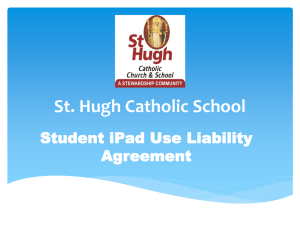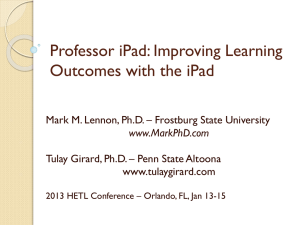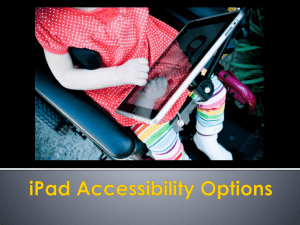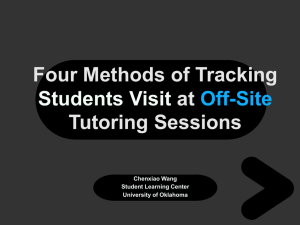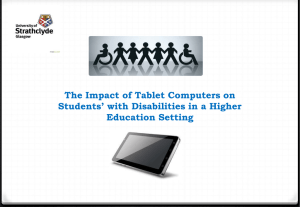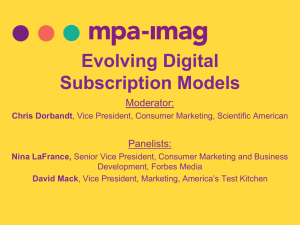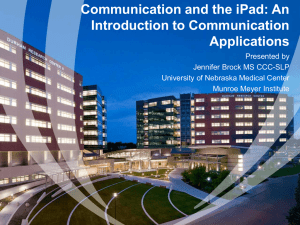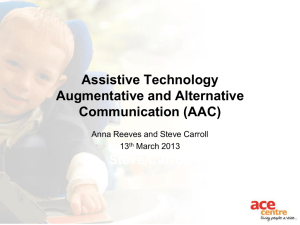comfortable commuting, communal computing, and curation
advertisement
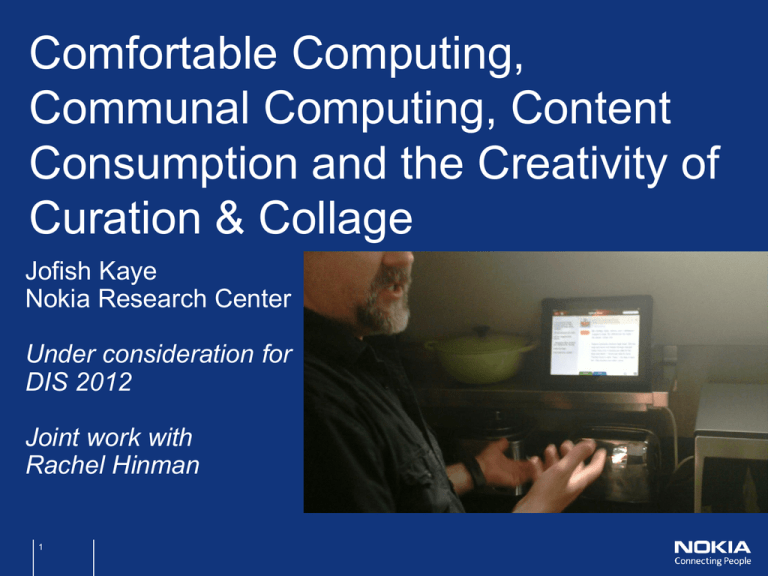
Comfortable Computing, Communal Computing, Content Consumption and the Creativity of Curation & Collage Jofish Kaye Nokia Research Center Under consideration for DIS 2012 Joint work with Rachel Hinman 1 Overview • Introduction • Related Work • Method • Findings • Owning a tablet • Location • Usage • Implications • A Case for Comfortable Computing • Communal Computing • Collect, Curate, Collage and Share • Conclusions 2 Jofish • Senior Research Scientist & Ethnographer • Ph.D Cornell Information Science • MS MIT Media Lab • BS MIT Brain & Cog Sci • Consulting Professor, Stanford d.School • I study the impact of technology on people, and vice versa, to design better technologies. 3 Introduction Weiser proposed ubiquitous computing at three scales inch (ParcTAB), foot (ParcPAD) and yard (Liveboard) Now: inch (phone), foot (tablet) and yard (TV) 4 Related Work • Lots of studies of tablets for specific uses: • Hsieh, G., Wood, K., and Sellen, A. Peripheral display of digital handwritten notes. Proc. CHI 2006 • Igarashi, T., Matsuoka, S., and Tanaka, H. Teddy: a sketching interface for 3D freeform design. ACM SIGGRAPH 2007 courses. • Yeh, R., Liao, C., Klemmer, S., et al. ButterflyNet: a mobile capture and access system for field biology research. Proc. CHI 2006. • Jalali, A., Trottier, D., Tremblay, M., and Hincke, M. Administering a Gross Anatomy Exam Using Mobile Technology. eLearn 2011. • Thayer, A., Lee, C.P., Hwang, L.H., et al. The Imposition and Superimposition of Digital Reading Technology : The Academic Potential of E-readers. Reading, (2011), 2917-2926. • But better: studies of existing technologies • Horst, H. and Miller, D.The Cell Phone: An Anthropology of Communication. Berg Publishers, 2006. • Ito, M., Okabe, D., and Matsuda, M. Personal, Portable, Pedestrian: Mobile Phones in Japanese Life. The MIT Press, 2006. • Boyd, d. Taken out of context: American teen sociality in networked publics. Ph.D Dissertation, UC Berkeley., 2009. 5 Method • Participants: 22 iPad owners, SF area • 11 men, 11 women, aged 14-55, owned iPad 3 months + • homemaker, high school teacher, IT director at a local hospital, business analyst, landscape architect, valet driver, sysadmin, student, etc • Interviews • In home, ~2 hrs. Interviewed by 2 people, video/audio recorded, notes. • Analysis • Keywords, affinity diagrams and cluster analysis. Well, that, and we’re good at making sense of what people are doing. 6 Owning an iPad: ‘It was an itch I had to scratch’ The iPad is a luxury item: people buy it because it’s shiny and beautiful, not because they have a problem to solve. • I felt really lucky that my work gave me an iPad. But to be honest, I’m a gadget guy so if they hadn’t given it to me I probably would have bought one for myself. I can’t resist buying new gadgets. They’re like shiny toys for me. ~ Trevor 7 Owning an iPad: I bought an iPad… now what? People often don’t know what to do with their iPads once they’ve bought them: • I’m still trying to figure out exactly how to use it in an effective way for me... I found some applications I like on it, but often times my go-to is my laptop. So I’m trying to figure out with the iPad, the real niche it can serve for me. To be honest, after owning it for three months I haven’t figured it that out yet. ~ Ramon • To be completely honest with you, I haven’t really opened up my iPad for the last... oh, I’d say 2 months. – Indrani • 90% of the time I still find myself going back to what I feel comfortable with – which is my laptop. ~ Daniel 8 Owning an iPad: It’s mine, but… • iPads are shared by multiple people. • Device-based authentication ain’t gonna cut it. • Yes... the iPad belongs to me. But my son uses it quite frequently, too. ~ Shelley • Nobody really ‘owns’ the iPad. We bought it for the house. It’s like the TV. It belongs to both of us. ~ Norvin • Initially I allowed my son to use it pretty much whenever he wanted. That was until I found out he bought $25 worth of games on it from the iTunes store. Now I have to monitor him a lot more closely on it. ~ Shelley 9 Location: Comfortable Computing People don’t use the tablet sitting at a desk or table. They use it lounging around the house, or maybe in the car, or waiting on a bench for their kids to finish soccer. I like cuddling up downstairs in bed with Netflix on the iPad instead of sitting in front of the TV with the Dolby sound. Much more comfortable to go to bed with a movie the same way I used to go to bed with a book. ~ Norvin It’s almost like my blankie... I curl up in bed with it, I usually have it with me, regardless of extenuating circumstances. ~ Ian 10 Company Confidential © 2011 Nokia chi-tablt-presentation1.pptx v. 0.1 28-03-2011 Author: Jofish Kaye and Rachel Hinman Location: Connectivity Matters • People who have 3G iPads and an account are more likely to use them out of the house. But that’s not the only reason. • We’ve actually really struggled to figure out the best ways to use it here in the apartment. But it’s great for traveling – we use it a lot when we go out of town for directions and for Yelp. I’m glad we got the plan with it because we aren’t a slave to wifi anymore. We’re connected anywhere we go. ~ Randy • I tried making a grocery list on the ipad... [Using the iPad at the supermarket] was a moment of great shame and embarrassment... [The iPad] is expensive and slightly obnoxious. ~ Angela 11 Usage: Content Consumption • The iPad is great for consuming content. People avoid creating on the iPad, even writing emails. But… • I never really read before. I haven’t finished reading a book since sophomore year in high school. But the experience [of reading websites] translates. It feels like I’m reading text [on a website] instead of a book. ~ Jordan • Some professional users use a stylus: for editing documents, taking notes, or writing math examples. • Does video become a first class citizen? • iPad2 users take some photos: I used my iPad to take a lot of pictures and videos when we were driving out to California from Chicago. It’s similar to an iPhone in that way. ~ Kaleb 12 Usage: Content Consumption • Some people really don’t want to go back to the old ways of doing things: • I think putting a physical keyboard on an iPad is a terrible idea. It defeats the point. It’s a totally new device. People who do that want it to be a computer because they know what a computer is. iPads are different, they’re not computers... they are something different. I think we’re still trying to figure out what makes them different. That’s part of the fun. ~ Kaleb 13 Usage: Apps • Discovering apps is really hard. Our users told us that the existing marketplace sucks. • Key apps: • Netflix – everyone uses while doing other things, like cooking or art or playing Farmville on the computer. Or Netflix on the big screen TV and IMDB on the tablet. Think ecosystem. • Epicurious – really focused cooking app. Does what it does, well. • Facetime – More reliable than Skype, better form factor. • Dropbox – only good way to move files around. 14 Usage: the iPad doesn’t play well with others There’s a real opportunity for well thought out synced apps between mobile and tablet and laptop/desktop. Dropbox and IMAP are the model here. • The potential for multi-tasking on an iPad is huge. It could be SO much better. And I don’t mean just on the device... I mean across all my devices. I wish I could just physically push what’s on the iPad onto my laptop. It’s kind of ridiculous that when two devices are physically close to each other, you can’t easily move data between them. Sure, you can do it now, with Bluetooth or whatever, but who does that? It’s completely NOT intuitive. ~ Ian • I use it to create shopping lists. I wish there was an easier way to do that because the keyboard isn’t great on the iPad. I wish I could type it on my laptop and transfer it to the [shopping list] application on my iPad. But that’s not easy to do currently. ~ Angela 15 Comfortable Computing • The tablet reconfigures the user • The user reconfigures how they use the tablet. • The tablet means that the user uses it in a comfy place: “curled up” is the phrase that keeps coming back. • The tablet gets used for comfortable computing uses: checking in with friends on Facebook, flipping through what’s going on today on Flipboard, scanning the news, playing small games. • If the Wii, the Kinect teaches us anything, it’s that we can’t ignore the body any more. Beyond the human information processor. • Suchman, Human Machine Reconfigurations. 16 Communal Computing • Two kinds • Thinking about a reasonable model: • • • • Open to everyone (browser) Open to family (most apps) Open to individuals (email) Require extra passwords ($$$, configuring) • Hidden, private. Medical? porn. • Also: easy sharing between devices is key • Sharing between inch/foot/yard scale • Control and content • Must not be not dominated by security • within the subnet • Rescuing ubiquitous computing! 17 Changing models of creation • First level of observation: tablets are for consumption of media, not creation. Netflix, Youtube, Facebook, Twitter. • Second level of observation: we are seeing creation, but it looks different. • Some of it looks like this: 18 Some of it looks like this • Pinterest • Lolcats • 4chan? • TUMBLR 19 Changing model of creation • Collecting • images, clips, tweets, articles, movies, books… • Curating • keeping, discarding, putting together with others • Collaging • Creating new things by combining things you find/keep • Commenting • Annotation, context, • Circulating • Propagating your collages, feeding back into the system. 20 Conclusions • Tablets give us a chance to think through the future of computing (and the iPad is not the end) • Weak signals, but… • Comfortable computing: taking the actions of the body seriously and recognizing the connection • Communal computing: with others sequentially and simultaneously • New kinds of creation through collection, curation, collage, commentary and circulation. 21 Comfortable | Communal | Creation Thank you! Jofish Kaye Nokia Research Center jofish.kaye@nokia.com @jofish http://jofish.com 22