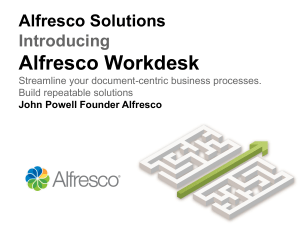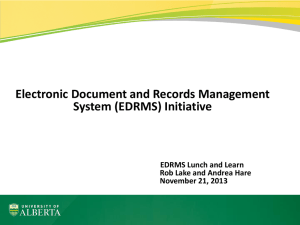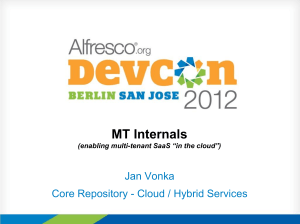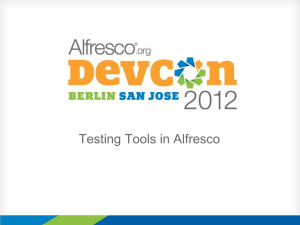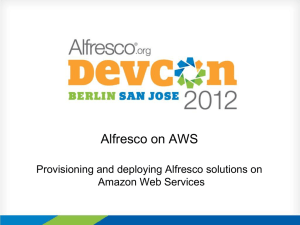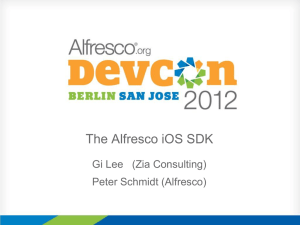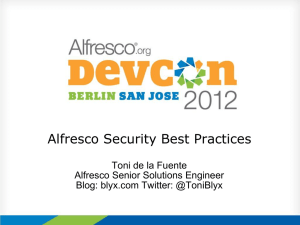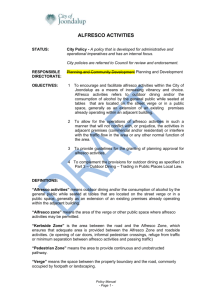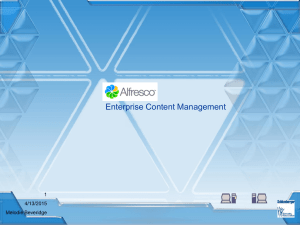EDRMS
advertisement
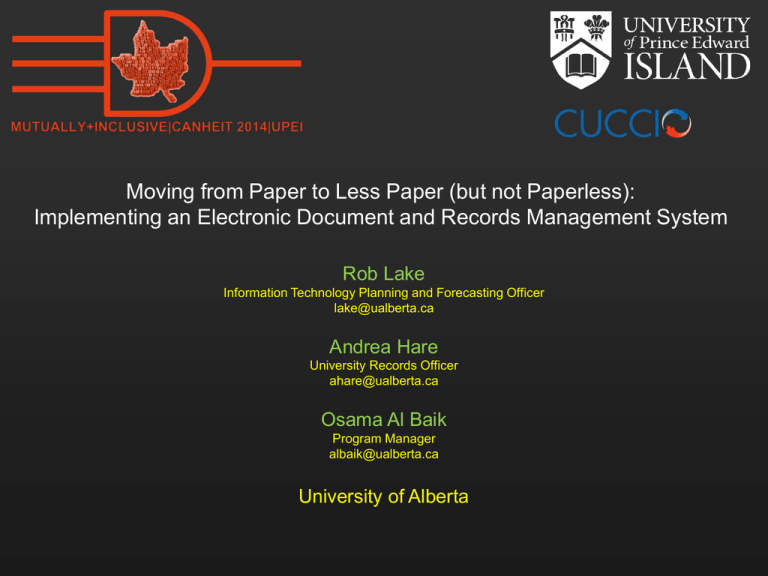
Moving from Paper to Less Paper (but not Paperless): Implementing an Electronic Document and Records Management System Rob Lake Information Technology Planning and Forecasting Officer lake@ualberta.ca Andrea Hare University Records Officer ahare@ualberta.ca Osama Al Baik Program Manager albaik@ualberta.ca University of Alberta What is an Electronic Document and Records Management System (EDRMS)? • A content management system that will enable the university to manage its records throughout their lifecycle, from creation to final destruction or preservation at the University Archives • A system that will facilitate business critical collaboration and automation of record-intensive business processes Why do we want such a system? • Disaster recovery • Search and access capabilities • Space recovery • Better efficiencies with workflows • A greener environment • Better adherence to audit and regulatory standards • Cost savings in the long term An opportunity exists here! • A chance to re-engineer our business processes • An opportunity to work as an institution instead of as separate business units • A chance to improve the management of a valuable asset – the University’s records and information • Think digitally! So…… How does one get started? First of all, understand this is a big project. • A REALLY BIG project • It will take years to implement • You can’t do it by yourself • How far are you willing to go? Start collecting the key ingredients of your EDRMS “recipe”. 1. Develop a Business Case. • Base it on the benefits to the institution as outlined earlier 2. Establish your underlying key principles. Ours are: • A single University supported records management system – no shadow systems! • Housed in the IST secure server room • Hardware and software covered centrally – business units responsible for scanners and personalized training • Integrated with PeopleSoft ERP and the IMS (security roles) • Authentication through the Campus Computing ID (CCID) • Will adapt our business processes to match the software – no customizations! These can be part of the Business Case 3. Obtain support from senior administration (need funding). • Our project sponsors are: Vice-President (Finance and Administration) and Vice-Provost & Associate Vice-President (Information Technology) • Regular updates to our Executive Change Advisory Board (X-CAB) and to the President’s Executive Committee - Operations (PEC-O) 4. Check if your institution has a records and information management (RIM) framework in place. • Involve your Records Management Office • Work within your institution’s RIM framework • Sooner or later you will need to apply RIM principles and best practices 5. Sell your vision to the business units (faculties, departments and administrative units) – get their support and buy-in. • You won’t get far without them • Highlight the underlying key principles • This is an opportunity to save money, improve business practices and effectively manage the University’s records • It is also (initially) a coalition of the willing – they need to be ready to invest human resources into this 6. Establish your governance model. • Ensure the over-arching steering committee consists of senior management from key business units that have records encompassing the entire institution, and from several faculties • Other committees and working groups will be required as the project unfolds 7. Obtain the resources you need (project manager, business analysts, records officer, technical resources). • Rob Lake (Project Owner) • Andrea Hare (University Records Officer) • Osama Al Baik (Program Manager) • Sandra Kereliuk (Finance and Administration Liaison) • Suresh Joshee (Developer) • Business Analysts and other Technical Resources • External Assistance, if necessary 8. Decide what software product will drive this. • COTS or Open/Community Source? • Get the Steering Committee involved with any RFP • Be careful with the scoring factors with an RFP – you need to carefully balance functionality to cost • Ensure your solution is scalable to the entire institution and will meet your underlying principles • The system will be nearly as important as your ERP! • We have chosen Alfresco (an Open/Community Source Solution) Alfresco • An Open/Community Source solution • Alfresco Community and Alfresco Enterprise • Used by Athabasca University and the Edmonton Public School Board • Evaluated Alfresco Community and upgraded to Alfresco Enterprise for one year • No campus Alfresco expertise…. back to RFP we go Program Preparations (1) • Needed a certified Alfresco Gold Partner to assist with Alfresco development work • RFP awarded to Abstractive Consulting in Edmonton • Program Manager appointed • Preliminary work required with Alfresco before it could be deployed into production and the projects begin Program Preparations (2) • Abstractive assisted on the program level with: Developing a University of Alberta “skin” Integrating Alfresco with the Campus Computing ID Integrating Alfresco with Google Mail Developing “drop box” functionality Developing a form builder • Conducted two small pilots while this work was done • A Security Model was developed and approved by the EDRMS Steering Committee • A Privacy Impact Assessment was undertaken Program Preparations (3) • Alfresco cluster purchased and set up in the IST secure server room • Alfresco Enterprise 4.1 installed on the cluster • Three environments established: EDRMS-dev EDRMS-tst EDRMS-prod • EDRMS Technical Working Group established • Alfresco Developer hired Program Preparations (4) • Records and Information Management – a key ingredient for the EDRMS recipe • The implementation of an EDRMS is a records management project that requires significant IT support and collaboration • While the software and hardware was being prepared, the framework for Records Management was laid Records and Information Management • Policy for managing University records developed and approved • Function-based record classifications University-wide, but still flexible Horizontal implementation by record series • Recordkeeping metadata standard • • • • Business specific metadata must also be captured Controlled vocabularies/thesauri Naming conventions Scanning standard Records retention and disposition schedules Meet legal and business requirements Before going into production, have you considered: • • • • Audit capabilities Digital signatures Digital preservation strategy Additional equipment to facilitate efficiency Dual monitors • End-user training • Records management education Records management will become a responsibility of the individual employee The ground work is laid. We are ready to go. Now what? Many academic and administrative units want “in”. • How can we accommodate them without being swamped? • Can we say “no” to some at the risk of having them get their own shadow system? • Solution: get them all involved by handling records common to all units in the University So, let’s launch three major projects: 1. Undergraduate Student Records Office of Primary Responsibility: Office of the Registrar 2. Employee Records Office of Primary Responsibility: Human Resource Services 3. Donor Records Office of Primary Responsibility: Office of Advancement For each major project: • Assign a Project Manager and a Business Analyst Funding for the Business Analyst provided by the OPR • Get all the interested units and major faculties involved • Establish a working group Faculties, Office of Primary Responsibility, PM, BA, Alfresco Developer, University Records Officer, Project Owner and other Ex-Officio Program or Project Manager provides regular updates to the Steering Committee • This is a chance to re-engineer our business processes and adopt a set of common processes and forms How can we get them to think digitally? Solution: Alfresco “hands on training” • Held three two hour “hands on training” sessions for all members of the working groups and potential end users • Intent was to get a flavor of Alfresco and how the proposed file structure and security model works (not really “training”) • Virtual student / employee folders instead of real folders • They “got it” • Validation of the proposed folder structures by the Student and Employee Working groups shortly followed For the Student and Employee Records: • Digitization will follow the lifecycle of the student / employee Graduate Students have their own records; a separate project has been completed with the Faculty of Graduate Studies and Research • Will occur on a function-based record series basis Only one authoritative source of truth Eliminate duplication of information For Donor Records: • Further investigation required for the Alfresco Mobile app Current Status • Preparations just about complete to begin digitization of undergraduate student and employee records • Scanning standards developed; may develop an RFP for scanners • Storage of electronic transcripts from Apply Alberta • Purchased a five year Alfresco Enterprise licence • Ephesoft pilot complete; campus-wide Ephesoft license being investigated Hopefully we have a well prepared recipe rather than a baked mess Future Work • Complete integration of Alfresco with PeopleSoft • Complete integration of Alfresco with the IMS • Integrate Ephesoft with Alfresco • Upgrade Alfresco to version 4.2.2 • End user education and training Glazr interactive training package • Continued change management • Additional workflow development Future Projects • Major records series including: Financial Services Management University Governance Student Support Services Academic Operations Legal Services Research Services • Many rounds of golf (for some of us) Questions?