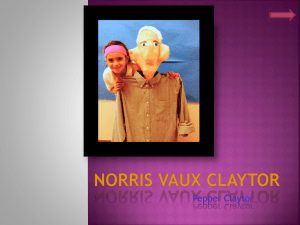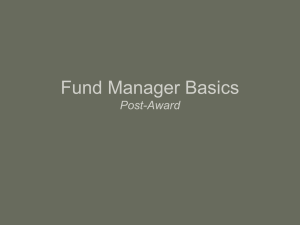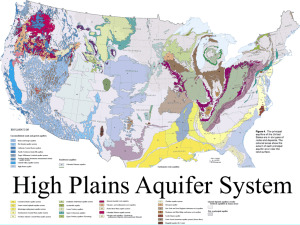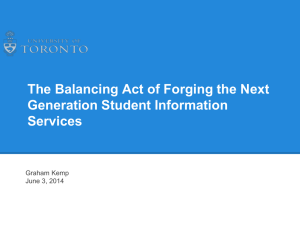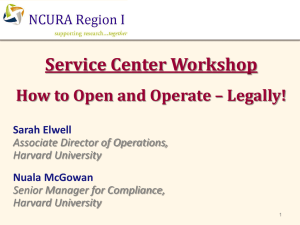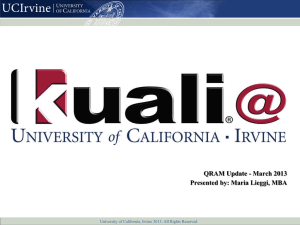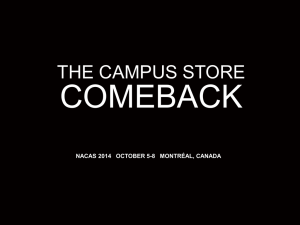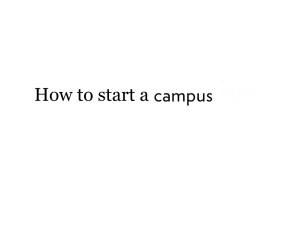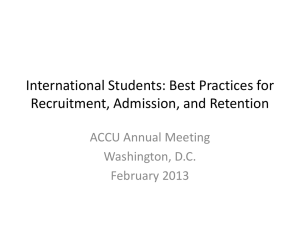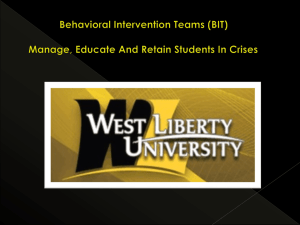Self Supporting Act Intro 11-12 Final
advertisement
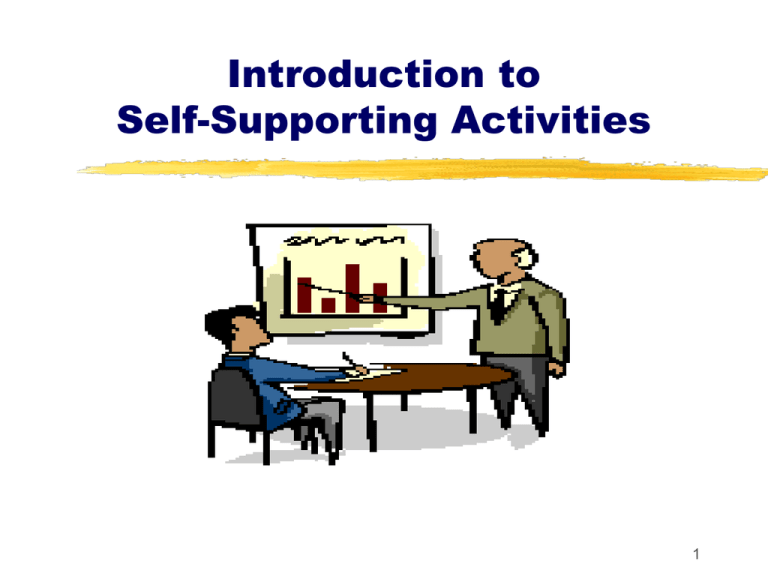
Introduction to Self-Supporting Activities 1 Agenda HAVE • Introductions • Course Objectives FUN! • Section I - Definitions - Understanding Recharge vs. Income - Identifying Possible Self-Supporting Activities - Identifying and Classifying Costs - Developing Effective Pricing Rationale - Understanding the Rate Review Process 2 Agenda…….And More! • Section II - Integrating with Kuali - Account Setup - Establishing and Maintaining Budgets - Balance Sheets - Decision Support Report Examples - Billing Process - Questions and Answers 3 By the end of this course, you will be able to…. • Identify possibilities for self-supporting activities - Differentiate between types of activities - Identify the differences for university and nonuniversity clients • Establish rates to recover operation costs - Identify costs related to self-supporting activities - Develop pricing rationale and proposal narratives 4 In the near future you may be able to... • Establish and maintain financial accountability - Establish Self-supporting activity accounts on Kuali, - Use the budget to manage fiscal activity, - Select Decision Support reports to best manage your activity. 5 Introductions • • • • • Name Department Position Years experience with Campus Experience with self-supporting activities 6 Definitions 7 What is a Self-Supporting Activity? • Products or services are provided, for a fee, by campus departments • An activity functioning as a non-profit business. • An activity that collects revenue sufficient to cover all costs. • Services offered are necessary to advance the educational, research, or public service functions of the University. 8 What are the Activity Classifications? 9 What is an Auxiliary Enterprise? • Provides non-instructional support to students, faculty and staff. • Examples: Bookstore and Residence Hall 10 What is a Service Enterprise? • Provides service to campus departments and operating costs are primarily supported by recharges. • Examples: Storehouse and Fleet Services 11 What is a Sales and Services of Educational Activity? • Income producing activities operated by academic departments in connection with the training of students or support of research activities. • Example: Crocker Nuclear Laboratory Services, Dental Clinics. 12 What is an Other Activity? • Other sources include income sources which do not fall naturally into any of the other classifications. Primarily sales and services from nonacademic departments. • Examples: Recreation Hall (OSSSO) ,Patents (OTHER) or Research Conferences (OTHUNV). 13 What is a Teaching Hospital Activity? • Revenue-producing activities operated by teaching hospitals that support the clinical teaching and research programs. 14 What is NOT a Self-Supporting Activity? An Agency Account - Event/activity is sponsored by a non-university entity - Event/activity is funded by the participants through ticket sales or contributions for which a faculty, student or staff will be responsible for covering any deficit and/or the balance will not be returned to the department • Retirement parties, award banquets, special graduation ceremonies 15 What is NOT a Self-Supporting Activity? How can I get help if I am not sure? Check General accounting website: • Step by Step instructions are located at: http://accounting.ucdavis.edu/GA/howdoi/Univers ityEvent/index.cfm or • Contact Jim Seibert at joseibert@ucdavis.edu 16 Who are your clients? • Recharge: - UC Davis departments (including contracts and grants) - Other UC campuses (Interdepartmental) • Income - Non-university clients 17 Non-University Clients Defined • What is a non-university client? - A client from outside the UC system. - Does not have a Kuali Account - Pays non-university differential (NUD) when purchasing goods or services from UC Davis. 18 You Mentioned NUD? • The NUD ensures that self-supporting activities recover full costs by including indirect costs. • The NUD is charged in addition to the calculated recharge rate (direct costs). • More on this later……. 19 What about core-supported activities? • General or Registration Fee supported departments can not recharge for a service or product that is within the scope of their core funded activities. Why??? 20 What about core-supported activities? • Shifting core-supported activities to recharge activities is typically done to free up core-funds by charging other campus departments. - Essentially shifting the cost burden to units that are also taking reductions. • Certain administrative positions are included in the F&A overhead rate. - If you bill Federal contracts and grants you would be charging double. Also referred to as “Double Dipping”. 21 How does this relate to our Campus? 22 Revenues (Excludes Medical Centers) 23 Revenue Break-Out by Activity Type Service Enterprises 16% Auxiliaries 34% Other 33% Educational Activities 15% Teaching Hospitals 2% 24 Understanding Recharge vs. Income VS 25 Recharge vs. Income Recharge • Provide products / services to other UC departments. - Kuali Interdepartmental bill (IB) - Kuali Feed (GLIB) Income • Provide products / services to non-UC clientele only. - Cash (SCC) - Banner (Invoice) - DaFIS A/R (Invoice) • Financial object=3900 • Financial object= 0060 • Budget object =SUB9 • Budget object =INCO 26 Recharge vs. Income Recharge • Governed by federal costing guidelines Income • Not subject to federal costing guidelines. - OMB A-21 allowable cost principles. • Required to recover direct costs. • Required to recover all costs; direct and indirect (e.g., NUD). 27 Recharge vs. Income Recharge • Limited to operating reserves equal to 8.33% of annual revenue. • Required to consider operating reserves and deficits in pricing rationale. Income • Can accumulate operating reserves. 28 Common to both Recharge and Income Activities • Rates must be established on a per hour or per unit basis. • Pricing rationale worksheets are used to itemize and calculate costs. - Different rates should be established for different levels of services. • Base & Current Budgets are required for all self-supporting activities. 29 Let’s Test Your Knowledge! With a Few Questions….. 30 True or False? UCD attempts to compete with local businesses when a profit can be made. False Self-supporting activities are an effective tool in early retirement planning. False Base & Current Budgets are required for selfsupporting activities. True 31 True or False? Non-university clients pay the nonuniversity differential (NUD). True Core support activities can become recharge activities without much consideration. False 32 Income or Recharge? Sale of olive oil to Paesano’s restaurant Income Reprographics printing of department handbook. Recharge Bookstore sells grammar book to Budget Office. Recharge 33 Income or Recharge? Surgery performed by the VMTH to correct my dog’s “cherry eye”. Income Sale of T-shirts to public that were made during class. Income 34 Income or Recharge? Analytical services charged to a Federal grant for your PI’s research project. Recharge 35 Identifying and Classifying Activities 36 Identifying Possibilities Market Assessment Questionnaire can be used to assess: • Core support issues • Relationship to department mission (Unrelated Business Income Tax) • The market potential • If criteria for operation will be met • Start up costs 37 Identifying Costs The following must be identified for each activity: • Direct Costs • Indirect Costs 38 Direct Costs • Costs that can be directly and consistently traced to the product or service. • Examples - Personnel costs • General Administration, if >5% effort - Materials for the end product - Equipment Depreciation 39 Indirect Costs • Costs of conducting business that are incurred for common or joint objectives. - Also known as Facilities & Administration (F&A) Costs • Cannot be identified readily and specifically with particular projects or a specific activity • Indirect costs must be charged to non – University clients by assessing the NUD. 40 WHY do I have to charge NUD? • Consumers must be charged no less than what the Federal Government is charged on contracts and grants. 41 How is the NUD calculated? • The F&A Sponsored Project Rate is the basis for calculation. • Two NUD rates are available: - Full NUD • Deducts services typically not utilized by outside clients • Department receives percentage back for departmental administration. 42 How is the NUD calculated? • Reduced NUD at 8% - Exception required - Cannot charge Federal clients - Departmental Markup cannot be applied - Department does not receive departmental administration component - Additional data must benefit the campus research mission 43 How is the NUD rate calculated? 12 NUD Flowchart Allowable Costs • All costs charged to the Federal Government must be allowable under OMB A-21 guidelines. • If unallowable costs are included in rates, they will be rebated to Federal sources by General Accounting. - Examples: Reserve for Improvements General/Auto/Employment Practices Liability (GAEL) • How do I know what is unallowable? • The Charging Practices for Federally Funded Grants and Contracts guide located on-line at http://accounting.ucdavis.edu/EX/casbman.pdf 46 Is it allowable? • After reviewing the Charging Practices guide and you are still unsure if a cost is allowable, you should apply the “Prudent Person Test”. Which hat belongs to a prudent person? • What does “prudent” mean? - Reasonable - Careful 47 Is it Allowable? • What questions should a “prudent person” ask? - Is it necessary for the operation of the activity? - Can the cost be identified specifically to an activity? - Is the cost consistent with institutional policies, procedures and practices? • Still not sure? - Contact Extramural Accounting 48 Costing Resources: Details, Details! UC Davis P&P Manual http://manuals.ucdav is.edu/ppm/conte nts.htm#340-25 Extramural Accounting http://accounting.u cdavis.edu/EX/casb man.pdf OMB A-21 Circular http://www.whiteho use.gov/omb/circ ulars/a021/a021. html 49 Let’s Test Your Knowledge! With a Few Questions….. 50 Would a Prudent Person Include in Rates if Federal clients are Charged? Coffee service for morning technical staff. No, not necessary for the operation of the activity. Costs for direct supplies used while providing a service. Yes Reserve for improvement to renovate office. No, specifically disallowed by the OMB-A21 51 How about …. • The bar tab accumulated by graduate students while developing the product. No • Benefit costs for the Administrative Assistant who does purchasing for the service. Yes, if percentage of time is > 5% 52 To NUD or not to NUD? • Special reports by A&FS for campus departments only. No NUD – only recharged to campus departments • US Geological Service brings injured snake to UC Davis for surgery Yes – Full NUD 53 To NUD or not to NUD? • VMTH service needed to provide research data on the growth of tumors in small dogs . Yes - Reduced NUD (must be approved by Campus Rate Committee) • Chemical cleansing process sold to outside companies Yes – Full NUD 54 Where we have been... We have learned to: • Identify and assess opportunities, • Identify costs, • Determine allowability of costs, And Now…. Lets CALCULATE costs. 55 Developing Effective Pricing Rationale 56 Developing a Pricing Rationale • Once costs have been identified, they must be calculated. 57 What does pricing rationale mean? (also known as rate methodology) • How were the existing rates calculated? What cost categories were used? (e.g., salaries, benefits, supplies) How are the costs allocated? (e.g., number of tests performed, number of widgets produced) 58 • The Pricing Rationale worksheet helps organize costs. Included in this worksheet: - Personnel costs directly supporting the activity - Direct materials used in production - Indirect or overhead costs – must be able to track and account for costs. 59 Let’s look at an example • Molly MSO has completed her market assessment and is ready to develop an hourly rate to charge for servicing specialized lab equipment. 60 Step 1: Identify Employee(s) and Billable Hours 61 Step 2: Personnel Expenses and FTE Remember: If Federal contracts or grants are charged: 1. General Administration costs can only be included if direct support is 5% or greater. 2. GAEL Assessment not included 62 Step 3: Expense Calculation 63 Step 4: Calculate rate 64 Is it Easy to Enter on the Forms? • Let’s take a look! • First we need the forms from the website… 65 While You’re Here…… • If possible, rates should be rounded up to the nearest dollar or 50 cents. • Review your market assessment or your actuals from the prior-year to determine the actual billable hour or units. They may not be the same as the calculated billable hours. 66 While You’re Here…… • Can only depreciate equipment from NonFederal Funds. • New equipment and start-up costs are unallowable to federal clients. • More on this in the Advanced SelfSupporting Class! 67 Narrative for all rate proposals • Brief description of the proposed service What should I say in the narrative? • Brief description of the rate methodology including the basis for estimating sales 68 Narrative for new rates and existing rates not submitted for 5 years: • How the service was provided in the past • Why the service is needed • Why the service should be provided by your office rather than purchased from another unit or from the private sector • If applicable, comparison of rates with private sector prices 69 Narrative – Help is a click or phone call away • Check with your Dean or Vice Chancellor’s office for requirements and forms. • Use rate forms on BIA website. • The Market Potential Assessment tool is helpful. 70 In-Class Exercise • Rate Scenarios • Decide if a rate can be developed. If not, why? • • Divide into groups of three (if you want). Time allotted: 10 minutes to complete 10 minutes to discuss 71 Rate Exercise – Scenarios • A list of common compliance issues and real scenarios are provided. • Names have been changed to protect the innocent! • Read each scenario and decide if they can submit a rate and if not which compliance issue fits the scenario. Agency Account Shifting Core-Support None – Rate can be developed OMB-A21 – unallowable Included in F&A Rate 72 In-Class Exercise 1 - Answers 73 • Scenario One: • The Center for Acrobat Science (CAS) is hosting an event sponsored by Cirque de Soele. Cirque de Soele would like to charge a nominal fee to cover basic costs. CAS wants to establish a rate for this event. • Submit Rate (circle one): Yes or No Compliance Issue: AGENCY ACCOUNT 74 • Scenario Two: • A campus unit that provides free technical support for a campuswide program wants to off-set some of their budget cuts by charging campus units for help desk phone calls. • Submit Rate (circle one): Yes or No Compliance Issue: SHIFTING CORE SUPPORT 75 • Scenario Three: • The Lab for High Level Testing (LHLT) has developed a new test. This test is very sensitive and very few customers have expressed interest, but LHLT believes that this will become popular once it is available. The clients that have expressed interest are Non-University entities. • Submit Rate (circle one): Yes or No Compliance Issue: None-Rate can be developed 76 • Scenario Four: • The Analytical Services Lab (ASL) has a special statistics computer that has finished its federal grant cycle. The ASL would like to make it available to other researchers and only want to cover the cost of replacing this machine by setting up 10 year depreciation. The main clients are other campus departments and other federal contracts and grants • Submit Rate (circle one): Yes or No Compliance Issue: OMB A-21 – Equipment was purchased with Federal Funds 77 • Scenario Five: • The technology group for flower research has an ace programmer on core funds that is great with web design. Facing budget cuts, the department wants to charge 35% of his time to federal contract and grants. • Submit Rate (circle one): Yes or No Compliance Issue: Included in F&A Rate – Part of Department Administration costs already included in the overhead rate on the contract or grant. 78 Discussion • Any surprises? • Any questions or comments on different approaches? 79 Understanding the Rate Review Process 80 Business Contract Does activity meet the establishment criteria in PPM 340-25? Overview Overview of of Rate Rate Process Process Activity should be approved by Office of Research or Purchasing No Yes Yes Is this a New Rate ? Yes Yes Charge federal contracts or grants? No Rate group review required Charge campus departments? No No No Non-university clients Only? Existing rate: Increases higher than planning guidelines? No Yes Yes Rate group review not required; Dean/VC approval required Yes Consistent with existing or campus pricing rationale? No 81 New activities • BIA must approve new activities that represent a higher level of risk The good/service being provided is mandated or the unit is the only reasonable provider The activity generates more than $50,000 in annual federal recharge 82 Existing activities • Approval by BIA is no longer required for all rate modifications • The office of the D/VP/VC has the authority to approve certain modifications • Office with final approval depends on the type of modification & risk profile of the activity 83 Recharge activity modification scenarios – office with final approval New rate consistent with existing pricing rationale New rate inconsistent with existing pricing rationale Rate increase consistent with budget planning guidelines Rate increase inconsistent with budget planning guidelines Rate decrease Change pricing rationale Mandated OR >$50,000 federal recharge Not mandated AND <$50,001 federal recharge Mandated: BIA D/VP/VC >$50k: D/VP/VC BIA D/VP/VC D/VP/VC D/VP/VC BIA D/VP/VC D/VP/VC D/VP/VC BIA D/VP/VC 84 Scenario Definitions •Consistent with existing pricing rationale: •Same cost categories + same allocation method = same pricing rationale •Consistent with budget planning guidelines: •Annual guidance from BIA that includes specific policy adjustments/updates related to recharge activities Examples: Increases in employment benefit costs Collective bargaining unit salary increases Campuswide salary programs (Automatic Merits and Ranges) 85 What does a change in pricing rationale look like? • New cost category: a new rate includes depreciation or a reserve for improvement & the old rate does not • Change in allocation method: a new rate is calculated on the number of widgets produced & no longer on the number of hours worked 86 Office of Record • Office of the D/VP/VC serves as the office of record Ensure that documents are maintained related to the establishment, modification & termination of recharge activities • File for each activity includes List of current rates Most recent approval letter & pricing rationale Hold historical records for a minimum of five years 87 What is the timeline for approval? • Rate Group Required: - Minimum of 60 days from the submission of the rate proposal by the dean, vice chancellor or vice provost to the Budget & Institutional Analysis and Planning. • Dean/VC Approvals: - Check with your Dean/VC office • Retroactive rate approvals are not allowed. 88 Don’t Forget………. • Clients must be properly notified before rates can be charged! 89 Accounting and Kuali 90 Integrating with Kuali To establish a Kuali account: - Obtain rate approval. - Rate Committee sends info to General Accounting. OR - Dean’s/Vice Chancellor’s office sends letter approving rate to BIA and General Accounting. 91 And then…. • General Accounting: - Requests Department’s Organization and Account Manager information - Assigns an OP fund based on the activity. • OP fund number drives Sub-fund group. - Establishes the Unexpended Balance Account. - Establishes the Provision for Allocation account (PR+fund#). - Establishes reserve funds, if necessary. 92 Last steps…. • Dept. initiates a Kuali Account document for an operating account. • Dept. assigns correct account attributes: - OP Fund OP Account (6 digit ‘legacy’ acct) Rate Information NUD • Call General Accounting for help. 93 Required Tabs: Assessment Type Make sure to click on the add button Standard Codes: Non-University Differential (NUD): - NUD3 = Full NUD Campus Assessment: - CAI1= Assessment on Income CAR1=Assessment on Recharge Exceptions – Contact Annette Davis at BIA – AMADAVIS@UCDAVIS.EDU 94 Required Tab: Rate Names • Rate Name A name for every rate is not required. A name for each group of rates that are presented/reviewed together should be entered. • Review Date last date that the rate was reviewed by the campus rate group or your Dean's/Vice Chancellor Office. • Next Review Date indicates the next time the rate should be reviewed This date should be no more than 10 years later than the Review Date . 95 Required Tabs: Account Indicators • • • • Depreciation: check if the approved rate includes depreciation expense. Reserve for Improvement: check if the approved rate includes a reserve for improvement expense. Income Authority Code: Dean or Vice Chancellor or Professional Staff Rate Group Income Type Code Select the appropriate option for the source of income - Internal and External Sources, External Only (income), Internal Only (recharge) 96 DETAILED INFORMATION • Setting up an account: - Kuali website - • Rate Indicators: • BIA website: • http://budget.ucdavis.edu/rates http://accounting.ucdavis.edu/doc_Help/COA /account/self-support.cfm ` 97 Operating Account(s) • Revenue and expenses must be traceable to Kuali General Ledger by rate - Different accounts or sub accounts for each rate within the same fund - More details in Advanced Self Supporting Funds class 98 Budgets • We have the accounts now what? 99 Budgets are the key to success • The budget is an important planning tool. - Requires accumulation of rates, customer projections & account profiles. • Budget at the object consolidation level; salaries at the object level. - E.g., income=INCO, general assistance salaries=SUBG 100 When is a base budget needed? • Establish a base budget ALWAYS! for all new activities. • The base budget establishes the annual operating budget. • Use rate proposal. 101 Budget Format • Revenue budgets are debits (+). - INC0 (Income) and SUB9 (Recharge) • Expense budgets are credits (-). - SB%,SUBS,SUBG, SUB3, SUB6 etc. • Base Budgets should total to zero. • Budgets are created and modified in Kuali. 102 One-sided Budget Entry: Setting Up Self-Supporting Account • All entered in the TO Section - aka - the Increase section • TO Section: Object Code INCO (object type of Revenues IN-Income) $8,000 match • TO Section: Object Code SUB9 (object type of Expenses! IC-Income, not Cash) $2,000 $8000+ $2000=$10000 • TO Section: Object Code SUB3 (object type of EX-expenditure) $10,00 103 Example BB - Self-Supporting 104 Example Decision Support Report – Self-Supporting Base Budget Total = zero 105 Current Budget • The current budget is used to manage current year operations. - Current budget activity is reflected in general ledger reports. - Minimum requirement – review budget to actual expense at mid-year. • DS Report 210 is helpful 106 Budget - Self-Supporting • Can do Base & Current on same doc. • Remember: - To establish/increase budget – use the TO section of the BA - To decrease budget – use the FROM section of the BA • Income + recharge must equal total expenses 107 Budget - Self-Supporting: Example 108 DS Tool for Mid-Year Review: Report 210 • Features - Percent Available or Spent - Projections to Year End • Based on prior year or avg.-to-date - Can be put into Excel spreadsheet 109 DS Report 210: Percent Budget Available 110 DS Report 210: Projections 111 More on Reports 112 Remember when reviewing Kuali reports General Funds Self Supporting Funds • Budgets are appropriations. • Expenditures are limited by budgets. • GL reports are analyzed left to right . • Budgets revenue estimates. • Expenditures are limited by earned revenue. • GL reports are analyzed downwards (budget vs. expense) (revenue vs. expense). 113 Self-Supporting – Top to Bottom Current Year Balance Account Balance 114 Remember when reviewing Kuali reports • Include Balance Sheet in reports when: - Reconciling your ledgers. - Reallocating the unexpended balance from the prior year. • Exclude Balance Sheet in reports when: - Budgeting for the year or revising the budget. - Monitoring your revenue and expenses. 115 Which Decision Support Reports? • 193 - Statement of Operations − High level summary of operations at a point of time. • 55 - Sub Fund Summary by Consolidation − Use to reallocate balance carried forward − Cannot drill down for detail • 1- Balance Summary Report − Use this report if you don't need transaction detail − Provides account balance and total charges accumulated. • 2- Transaction Listing by Consolidation − Use to see transaction details of the charges and credits which have hit your accounts. 116 Report 193 Example Beginning Fund Balance Ending Fund Balance 117 Report 55 Example 118 FIS 1 Report Example 119 FIS 2 Report Example 120 Unexpended Balance Accounts • What are those unexpended balance accounts and what do I do with them? 121 Unexpended Balance Accounts • Annually: - Income - Expenses (not encumbrances) - Net income/loss • At year end: income & expense totals for all accounts within a fund are ‘closed’ to a single unexpended balance account. • Unexpended balance – accumulation of net revenues (profit) or deficit (loss). 122 Unexpended Balance Accounts • Kuali Account: - A single unexpended balance account for each fund: OP Fund number + “00” or ‘UB’ (For example, 6601600 or 66016UB). - Budget is reappropriated to unexpended balance account and PR+fund# (provision for allocation). • In August of the new year - Departments must reappropriate Provision account balance into operational account(s) prior to spending. 123 Report 55 June Final - 2011 124 Report 55 July - 2011 125 Budget Entry to move funds to the Operating Expense Account 126 Report 55 August - 2009 127 Unexpended Balance Accounts • Balance must equal $0 • Other entries: STIP interest, depreciation, rserve for improvement • DO NOT CLOSE OR ALTER ACCOUNT 128 Let’s Test your knowledge with a Matching Game Find a friend and match the phrases 129 130 Billing Process 131 Collecting Revenue • Internal Revenue (recharges): - Kuali IB document - Kuali Direct Feed (GLIB) • External Revenue: - Point of sale (cash or credit card) use Kuali Statement of Cash Collections (CR or CCR) - Invoice customers use Banner or DaFIS Accounts Receivable modules. 132 Basic Billing Requirements • External customers must receive invoice • Recharge (internal) customers must receive detail of goods or services provided - IB doc (items/description) - Direct feed detail - Mailed statement (only if feed detail not sufficient) 133 Recharge: Interdepartmental Billing (IB) Documents • Only used with an approved rate - SUB9 must be budgeted - Exceptions: Agency accounts • Object code = 3900 or 39XX credit (income). • Department receiving service debit (expense) – unique to fund/rate (call GA to establish) • IB document routed to account managers for approval. - Auto-approved after 5 business days. 134 You Mentioned Accounts Receivable Systems? 135 Need More Assistance??? • Accounts Receivable help is just a click away at http://accounting.ucdavis.edu/AR/. 136 Accounts Receivable Resources • DaFIS Accounts Receivable - Student Accounting • Banner Non-Student Accounts Receivable - Student Accounting – new customer numbers (PPM 330-89 Ex A); invoices (Storehouse-catalog number 71461-900 in UCD Buy); collections 137 Let’s Test Your Knowledge! With a Few Final Recap Questions….. 138 Recap……. A self supporting activity... a) b) c) d) Operates as a non-profit business Tries to compete with local businesses Is your key to early retirement All of the above 139 Recap... A self supporting activity... a) b) c) d) Operates as a non-profit business Tries to compete with local businesses Is your key to early retirement All of the above 140 A budget is not established to: a) Establish financial priorities b) Plan for the upcoming year c) Ensure there is enough money to throw a holiday party d) Monitor fiscal activity 141 A budget is not established to: a) Establish financial priorities b) Plan for the upcoming year c) Ensure there is enough money to throw a holiday party d) Monitor fiscal activity 142 A current budget is used to: a) Something I will never look at b) Only used for Core funds c) Manage current year operations d) All of the above 143 A current budget is: a) b) c) d) Something I will never look at Only used for Core funds Used to manage current year operations All of the above 144 The Account Indicator: a) Is a field in the Kuali Account Maintenance Document. b) Identifies the NUD rate that applies to the activity. c) Invented by B of A to notify customers of overdrawn accounts. d) A & B above 145 The Account Indicator: a) Is a field in the Kuali Account Maintenance Document. b) Identifies the NUD rate that applies to the activity. c) Invented by B of A to notify customers of overdrawn accounts. d) A & B above 146 The Unexpended Balance: a) Is the accumulated net revenue from a fund source. b) Is the amount that can be spent or must be covered on future years. c) A balance sheet account I don’t need to know anything about. d) A & B above 147 The Unexpended Balance: a) Is the accumulated net revenue from a fund source. b) Is the amount that can be spent or must be covered on future years. c) A balance sheet account I don’t need to know anything about. d) A & B above 148 Final Question! Final Question 149 Which is not a sub fund group number: a) SSAUX b) SSEDAC c) BYOB d) SERENT 150 Which is not a sub fund group number: a) SSAUX b) SSEDAC c) BYOB d) SERENT 151 You are not alone... • Contact your Dean’s or Vice Chancellor’s Office with core-support questions. 152 Now we can.. • Identify a self-supporting possibilities, • Identify, classify & calculate costs, • Include the correct information in a rate proposal, • Establish a self-supporting activity in Kuali, • Establish and monitor base and current year budgets; and, • Use Decision Support to monitor activity. 153 In the next Advanced SelfSupporting class.. The next Advanced Self Supporting Class? • More on: - Federal Rebate - NUD - Federal Guidelines • Introducing: - Inventory - STIP - Reserves and Depreciation - Cost Accounting 154 155