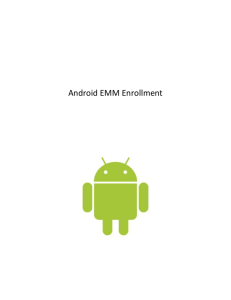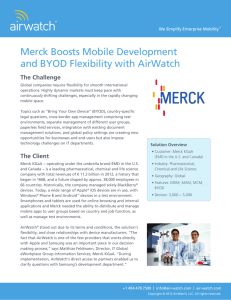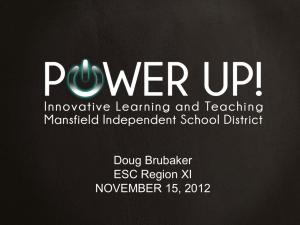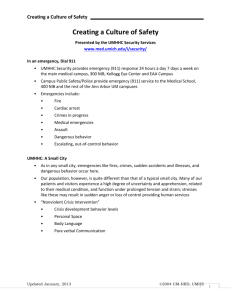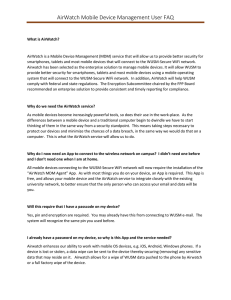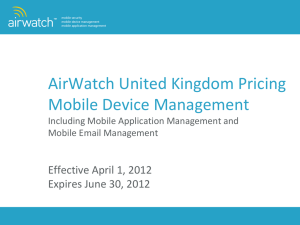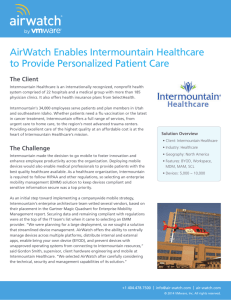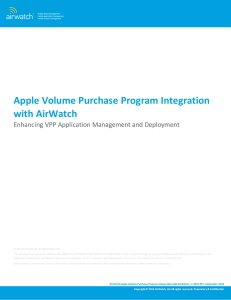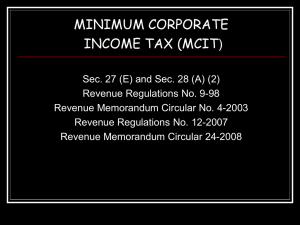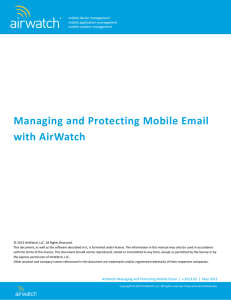AirWatch Talking Points
advertisement
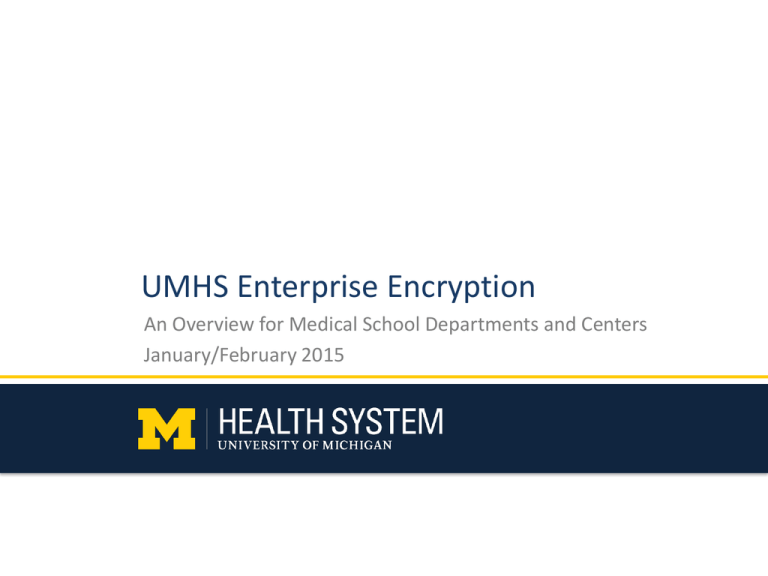
UMHS Enterprise Encryption An Overview for Medical School Departments and Centers January/February 2015 Action Required Enroll the following mobile devices in AirWatch by 2/23/2015: • Apple devices with iOS version 5.0 and above • Android devices by HTC, Samsung, and LG running Android version 4.0 and above • Windows Phone 8 Why? AirWatch is UMHS’s strategic Mobile Device Management (MDM) encryption service and ensures security for smartphones and tablets that connect to the UMHS environment. 2 Benefits of AirWatch for Mobile Devices AirWatch will: – Keep our sensitive data safer ensuring patient trust – Allow for remote deletion of data if a device is lost or stolen giving you peace of mind – Protect you against hackers as we increase the use of digital and mobile technology in our daily work – Permit you to reset passcode if locked out – Provide access to our Exchange Outlook and MiChart services securely – Allow us to deploy more value-added services in the future 3 What if I don’t (or can’t) enroll in AirWatch? • If you don’t enroll in AirWatch, the only way you will be able to access your Exchange email on your device is through a web browser using Outlook Web Access. • If you can’t enroll in AirWatch because you have an older phone, please consider upgrading to an Apple or Android model that is supported by AirWatch. 4 Need Help with AirWatch Enrollment? • • Links to AirWatch DIY enrollment instructions available here: https://i.med.umich.edu/MCIT/CS/customer/devices/Pages/AirWatch-FAQs.aspx Contact the your Service Desk for help at: – MSIS Customers: 734.763.7770 – MCIT Customers: 734.936.8000 – School of Nursing Customers: 734.764.4425 • For in-person, drop-in assistance schedule of enrollment clinics listed in Health System Headlines and on MCIT Customer Service Center page: – – https://www.umhsheadlines.org/2015/01/informational-sessions-assistance-offered-for-airwatchenrollment/ https://i.med.umich.edu/MCIT/CS/customer/devices/Pages/MobileDevices.aspx 5 Encryption for Outbound Email • Not all email messages sent externally are transmitted securely. • Approximately 36,000 (0.12%) external messages are sent annually that contain sensitive data which could be interpreted as HIPAA / HITECH incidents. • UMHS will be using a tool to encrypt outgoing messages containing sensitive data. • The tool will automatically encrypt outgoing email if it meets HIPAA / HITECH guidelines. • Users can also encryption outgoing email manually by adding ‘[SECURE]’ to the subject line. • Outbound email encryption will be enabled on 3/2/2015. 6 Got Questions? • Review the FAQs: https://i.med.umich.edu/MCIT/CS/customer/d evices/Pages/AirWatch-FAQs.aspx • Send email to:UMHSEncryption@med.umich.edu 7