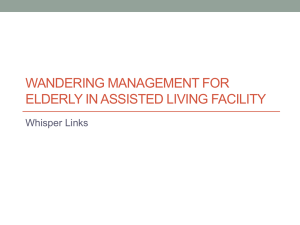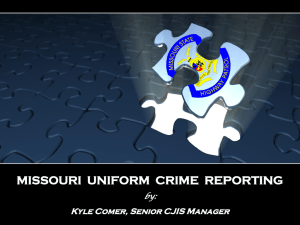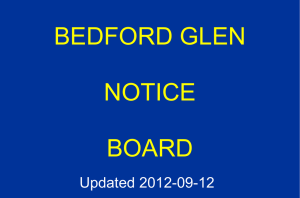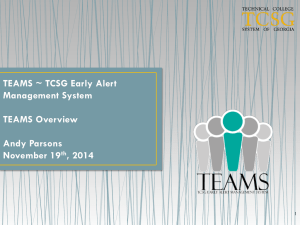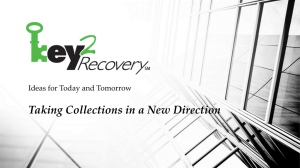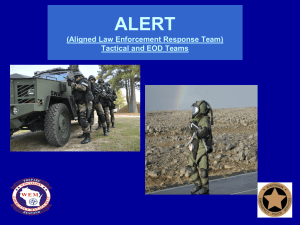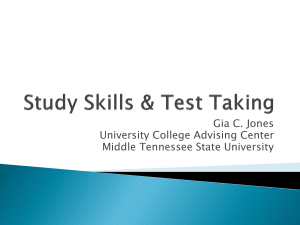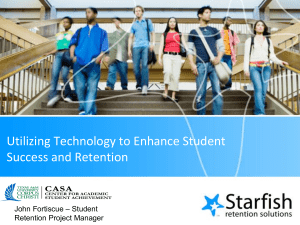Reducing Risk Working Alone in Labs PPT
advertisement
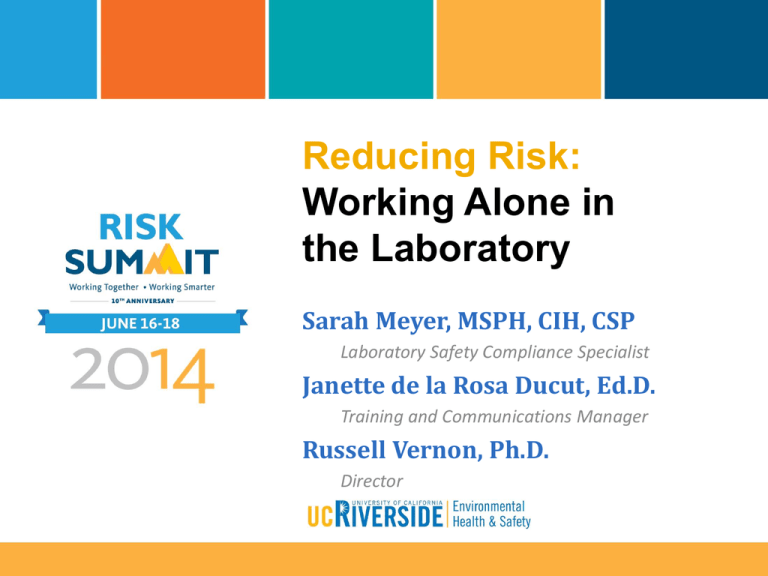
Reducing Risk: Working Alone in the Laboratory Sarah Meyer, MSPH, CIH, CSP Laboratory Safety Compliance Specialist Janette de la Rosa Ducut, Ed.D. Training and Communications Manager Russell Vernon, Ph.D. Director Project Objectives 1. 2. 3. Reduce risk for lone workers in Chemistry laboratories Identify the program components needed to implement on campus Review best practices and lessons learned Working Alone Evaluation Do you have employees who work alone routinely, periodically, or occasionally? What type of hazards are they exposed to? What type of controls should be implemented? Working Alone Compliance California Code of Regulations, Title 8 §3400(f) Effective provisions shall be made in advance for prompt medical treatment in the event of serious injury or illness…avoid unnecessary delay in treatment… (1) A communication system for contacting a doctor or emergency medical service, such as access to 911 or equivalent telephone system… Who is a lone worker? Lone worker is someone who cannot be seen or heard by another person, or cannot expect a visit from another employee. (March 2014) Keeping Lone Workers Safe Assess the hazards Take corrective action to minimize potential risks Provide appropriate training Schedule higher-risk tasks during normal business hours, or when someone else is present Create a check-in procedure Check-in procedure 1. Use a daily work plan 2. Contact an employee or supervisor at designed times 3. Follow the emergency action plan for missed check ins (March 2014) Background The “No working alone in labs” rule was commonly ignored through at least the late 1980s to today. Late nights and weekend work are the norm Buddy system is often claimed to be used, but rarely implemented “Remote Buddy Alert Tool” developed from a garage door opener by Dr. John Palmer while at UCSD “I’ve fallen and I can’t get up” alert systems were investigated . developed the first commercially available system for a an institution with multi-story buildings Incidents at UCR Five incidents occurred in one year while people were working alone in a single building Lone Worker Program overview Length: 5 min http://ehs.ucr.edu/resources/videos/#laboratory GPS Comparison Satellite & Cell Phone GPS Lone Worker GPS Loner SMD Device Alert Types Audible Manually pull the latch down Silent Push the (white) button Fall (Automatic fall sensor) Acknowledging an Alert At UCR, Alerts acknowledged by UCPD. There is an option to use a third party monitor. Video Tutorial Acknowledging an Alert Informing the PIs The program was introduced through a series of fact sheets, guides, emails, meetings, and word-ofmouth. PI Alert preferences A simple web-based form was created to enable PIs to customize their contact settings. This was entered into the system by EH&S. https://loner.blacklinegps.com/sign-in Beacon position Beacons were positioned near laboratory exits to maximize visibility, and provide consistency for maintenance. Beacon installation Step 1 Step 2 Beacons were installed using self-adhesive Velcro® so that they could be easily relocated later. Beacon placement Beacons were placed centrally between rooms, and in restrooms. Training the Laboratory Training the Police Lessons Learned 1. 2. Use industrial Velcro to attach beacons to the wall Getting a cell phone signal inside buildings (especially basements) is challenging Elevators & stairwells are dead spots Loner SMD uses AT&T service in US Cell phone booster might be necessary in poor cell reception areas 3. Log in/off alert can result in several texts/emails Other applications Housing and Dining (HDRS) department is interested in mitigating the risks for delivery drivers and convenience store clerks working evening shifts HDRS recognized the possible friction caused with some unions AND asked that EH&S discuss the program with Labor Relations Labor Relations subsequently notified both unions that represent Graduate Students and Post-Docs; neither have protested. Lesson Learned: Inform unions before implementation The big question: What’s the cost? Loner SMD Device (not the intrinsically safe version) $399 per unit Beacon Device $129 per unit Managed deployment service $30 per unit Annual service per Loner Device $300 per unit Premium call center annual service per Loner Device (UCR not using) $150 per unit for 24/7 coverage Metrics 175 2 Usage Activity On average the devices are used 74 times per hour during a 2 month period (April 2014 – May 2014). The highest use occurs in the afternoon, peaking at 1:00 pm (total of 175). The lowest use occurs in the early morning at 4:00 pm (total of 2). Metrics Alert Types Notwithstanding system checks, the most frequent alert types are audible (24), followed by silent (10), and fall detections (4). Other types include: system GPS checks, tests, and false alarms. For more information Blackridge Solutions Lance Kellough (778) 686-5799 http://www.blackridgesolutions.com lance@blackridgesolutions.com EH&S Safety & IH (951) 827-5528 http://ehs.ucr.edu/safety ehs@ucr.edu Teamwork wins! UCPD Lt. Jason Day Judy Lane (Dispatch) EH&S Mary Amimoto, Nicole Clark, and Jack Thompson CNAS Machine Shop Jeff Leffler Source: Center for Sustainable Nanotechnology http://www.sustainable-nano.com