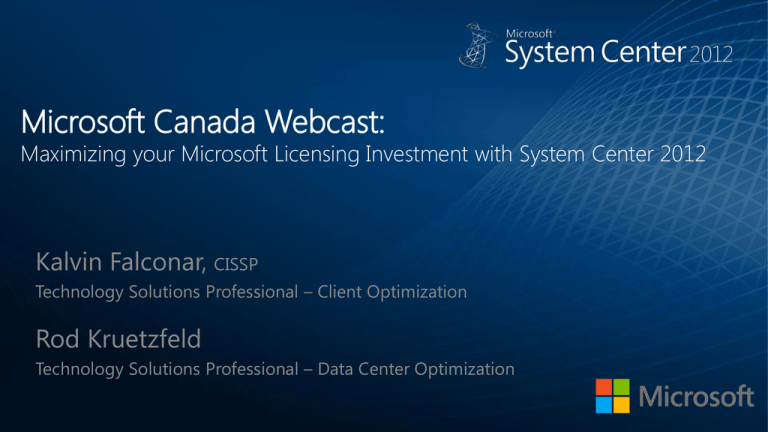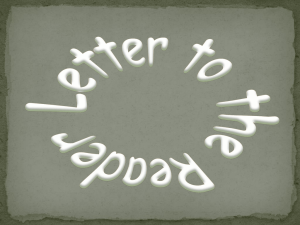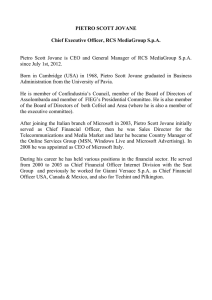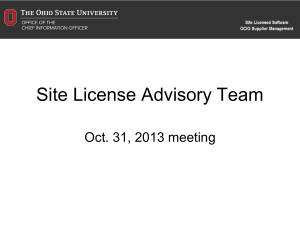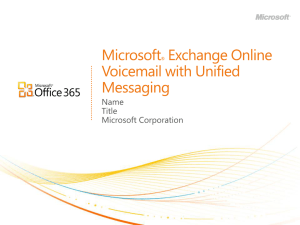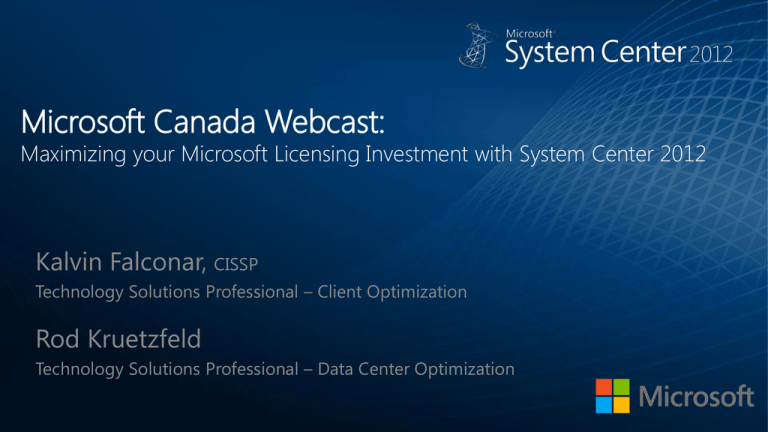
Microsoft Canada Webcast:
Maximizing your Microsoft Licensing Investment with System Center 2012
Kalvin Falconar, CISSP
Technology Solutions Professional – Client Optimization
Rod Kruetzfeld
Technology Solutions Professional – Data Center Optimization
AGENDA
•
•
Agenda
•
Evolution of Microsoft Client Management
2012
Client Management
Infancy (NT Domain)
Groups Model
Laptops,
Servers,
Enterprise Scale
Comprehensive
Management
Management
from the
Cloud
Consumerization
of IT
System Center 2012 SP1 & Intune
Empower Users
Unify Infrastructure
Simplify Administration
Empower people to be
more productive from
anywhere on any device.
Reduce costs by unifying
IT management
infrastructure.
Improve IT effectiveness
and efficiency.
What is driving change?
•
•
•
Empower Users
Unify Infrastructure
Simplify Administration
Empower people to be
more productive from
anywhere on any device.
Reduce costs by unifying
IT management
infrastructure.
Improve IT effectiveness
and efficiency.
Empower Users
Application Delivery
Mobile Device Management
Self Service
Empower people to be
more productive from
anywhere on any device.
User-centric Application Delivery
Empower
Administrator
Delivery Evaluation Criteria
• Deliver best user experience on each device
• Define application once
< >
• User
• Device type
• Network connection
User/Device Relationships
Windows
Embedded
Primary Devices
• MSI
• App-V
Non-primary Devices
• VDI
• Presentation Server
• Remote Desktop
Mobile Device Management
Management for all Exchange
ActiveSync (EAS) connected devices
•
•
•
•
EAS-based policy delivery
Discovery and inventory
Settings policy
Remote Wipe
7
Empower
Intune – Mobile Device Management
Cloud-based
Management
Achieve enterprise class
management without
any hardware or
infrastructure
Self Service
Intune – software installation
Self-Service
Enable self-service device
enrollment and application
installation, including from
mobile devices
Unify Infrastructure
Reduced Infrastructure Requirements
Unified Management of Virtual Clients
Power Management
Compliance & Settings Management
Reduce costs by unifying
IT management
infrastructure.
Software Update Management
Endpoint Protection
Endpoint Protection
Simplify Administration
Software Updates
Role-based Administration
Operating System Deployment
Client Health
Improve IT effectiveness
and efficiency.
Asset Intelligence
Asset Intelligence, Inventory, and
Software Metering
Simplify
Consolidated/simplified reporting that allows you to:
• Understand software installation profiles
• Plan for hardware upgrades
• Identify over or under licensing issues
• Track custom apps or groups of titles
Real-time Application
and Hardware Intelligence
Asset Intelligence Service
ConfigMgr Inventory
Asset Intelligence Catalog
Software Metering & License Reports
System Center Configuration Manager 2012 SP1
Enhancements include:
•
•
•
•
http://blogs.technet.com/b/server-cloud/archive/2012/09/10/system-center-2012-configurationmanager-sp1-beta-and-windows-intune-update.aspx.
“We plan to do more with Microsoft software as soon as we get the funding.
Best of all, we no longer need to worry about finding vendors who can help us
or whether new software will run in our environment.”
Kate Pitchford, Director of Information Technology, Chesapeake Public Schools
School district reduces time network staff spends on trouble tickets by 43 percent
Chesapeake Public Schools (CPS)
had an outdated IT infrastructure
based on Novell software, which
presented issues that included
application incompatibility,
trouble finding local support,
and the need to reboot some
servers on a daily basis
CPS migrated to a centrally
managed IT infrastructure
based on Windows Server 2008
R2, Microsoft Exchange Server
2010, and Microsoft System
Center and Microsoft Forefront
products
Rapid implementation and
rollout
Reduced day-to-day system
administration and support
Greater reliability and security
Improved skills usage and
availability
Improved user experience
University Avoids Estimated CDN$600,000
Expense, Boosts Performance with Private Cloud
The University of Waterloo virtualized the infrastructure at its Department of Housing and Residences
to reduce costs and boost performance. It accomplished that but, as demands on the infrastructure
grew, so did the need for further innovation. The department met that need with Microsoft private
cloud technology, avoiding an estimated CDN$600,000 (US$605,275) in new costs, speeding virtual
deployments from days to minutes, and increasing application quality and availability.
…tripled the density of virtual machines per host, reducing the need for additional hardware. It now supports
about 360 virtual machines on 16 blade and rack-mounted servers, instead of the 35 host servers it would have
needed at its previous virtual machine-to-host density. At about CDN$6,500 (US$6,556) per server, the
department saved more than $200,000…
http://www.microsoft.com/canada/casestudies/Case_Study_Detail.aspx?CaseStudyID=710000001104
Comprehensive Management
Microsoft System Center 2012 is an
integrated management platform that helps
you to easily and efficiently manage your
datacenters, client devices, and hybrid cloud
IT environments.
Router
Employee
Microsoft Forefront Security for
Office Communications Server
Microsoft SharePoint Online
Microsoft Office Web Apps
Microsoft Office Communications
Online/Lync Online
Microsoft Exchange Online
Microsoft Internet Security
and Acceleration Server
2006/Forefront Threat
Management
Gateway 2010
Microsoft Office Live
Meeting 2007
Microsoft Outlook
(RPC over HTTP/S)
Microsoft Office
SharePoint Server
2007/Microsoft
SharePoint Server 2010
Microsoft Exchange
Server 2007/2010
Roles: Mailbox, Client Access,
Hub Transport,
Unified Messaging
Partner
Exchange Hosted Services
(Exchange Hosted Archive,
Exchange Hosted Encryption,
Exchange Hosted Filtering,
Exchange Hosted Continuity)
Windows Azure Platform
(Windows Azure)
Microsoft Forefront Security for
Exchange Server/Microsoft
Forefront Protection 2010
for Exchange Server
Microsoft
Exchange Server 2007/2010
Role: Edge Transport Server
Microsoft System Center
Configuration Manager
2007 R3/2012
Microsoft BizTalk Server 2009/2010
Microsoft Forefront
Endpoint Protection
2010/Microsoft
Forefront Endpoint
Protection 2012
Microsoft FAST Search Server 2010
for SharePoint
Internet
802.11x—Hot
Spots
Broadband
IP
(443), S
HTTPS
Microsoft Office
Communications
Server 2007 R2/Lync Server
2010 Web Conferencing
Edge Server
Access Edge Server
Audio/Visual Conferencing
Edge Server
Microsoft Office Communications
Server 2007 R2/Lync Server 2010
Microsoft SQL Server
2008/2008 R2
Database Server
Microsoft Hyper-V
Server 2008/2008 R2
Internet
Cellular Network
PS (4
HTT
43),
SIP
Internet Security and
Acceleration Server 2006/
Forefront Threat
Management
Gateway 2010
Intelligent Application
Gateway 2007/Forefront
Unified Access
Gateway 2010
Desktop Clients
Router
SkyDrive
Windows Live
Windows Intune
Microsoft Forefront
Security for SharePoint/Microsoft
Forefront Protection
2010 for SharePoint
Windows Server
Appfabric
Windows Embedded
Device Manager 2011
Microsoft System
Center Data Protection
Manager 2010/2012
Microsoft System
Center Mobile Device
Manager 2008
Terminal Services Gateway/
Remote Desktop Services
Gateway
Internet
802.11x—Hot
Spots
Virtual Desktop Infrastructure/
Terminal Services Sessions/
Remote Desktop Session
via Remote Desktop Protocol
Microsoft System Center
Operations Manager 2007
R2/2012
Microsoft Windows
Storage Server 2008/
2008 R2
Microsoft Virtual Desktop
Infrastructure
Suite
Microsoft Identity Lifecycle
Manager 2007/Microsoft
Forefront Identity
Manager 2010
Microsoft Forefront
Server Security
Management Console
Windows Server 2008/2008 R2
Windows Deployment Services
Windows Firewall with Advanced Security
Group Policy
Terminal Services/Remote Desktop Services
Opalis/System Center
Orchestrator 2012
Microsoft System Center
Service Manager 2010/2012
Microsoft System Center Virtual
Machine Manager 2008 R2/2012
SIP/MTLS/5061
SIP/TLS/443
HTTPS (443)
Internet Security and
Acceleration Server 2006/
Forefront Threat
Management
Gateway 2010
Microsoft Application
Virtualization 4.5/4.6
Microsoft Windows Server 2008/2008 R2
Network Policy and Access Services
Internet Information Services 7.0/7.5
Network Access Protection
Microsoft BranchCache
DirectAccess
Network File System
Volume Shadow Copy Service
Virtualization available for all servers above
Windows Server 2008/2008 R2
Active Directory Domain Services
Active Directory Rights
Management Services
Remote Fx Active Directory Federation
Services Active Directory Certificate Services
Active Directory Lightweight Directory Services
Microsoft Desktop Optimization
Pack 2008 R2/2009 R2
Windows Server 2008/2008 R2 with Hyper-V
Line-of-Business
Applications
Configuration Manager
New for
System Center 2012
Improved settings management
with remediation
Integrated anti-malware with
System Center Endpoint Protection
Role-based administration
Benefits
Reduce compliance complexity
Improve support for virtualized
environments
Reduce cost through integrated
security
Service Manager
New for
System Center 2012
Service catalog
Self-service request portal
Release and SLA management
Data warehousing and reporting
Benefits
Increase organizational agility with
customized service offerings
Improve corporate compliance
through process management
Improve business intelligence
through customized reporting
Operations Manager
New for
System Center 2012
Benefits
Application performance
management
Simplify management with
visibility across the stack
Monitoring across public and
private clouds
Decrease time to resolution with
deep application insight
Improved UNIX and Linux support
Improve insights with personalized
reporting
Network monitoring
Customizable dashboards
Orchestrator
NEW!
New for
System Center 2012
Workflow automation
Third-party integration
Simple design of custom workflow
runbooks and integration packs
Publish-subscribe data bus
Benefits
Lower costs and increase reliability
by automating repetitive tasks
Simplify heterogeneous data
center management
Data Protection Manager
New for
System Center 2012
Benefits
Centralized management of servers
with Data Protection Manager
Save time with consolidated
management server console
Role-based administration
Secure access for the broader IT
team
Item-level recovery for virtual
machines
Quicker time to recovery
Virtual Machine Manager
New for
System Center 2012
Benefits
Aggregate, standardize, and
delegate data center resources
Preserve and optimize existing
infrastructure investments
Multi-vendor hypervisor support
Improve infrastructure SLAs
Service templates
Save time with standardized
service creation and upgrades
Server application virtualization
Reduce costs through power
optimization
Dynamic optimization
App Controller
NEW!
New for
System Center 2012
Benefits
Role-based access for the App
Owner
Increase App Owner agility with
self-service interface
Single view of delegated resources
across private and public clouds
Save time by bringing together all
delegated infrastructure
Deploy and manage services in
addition to virtual machines
Improve reliability by deploying
template-based services
System Center Helps Deliver IT as a Service
Configure
App Controller
Orchestrator
Deploy
Virtual Machine Manager
Self Service
Service
Model
Service
Delivery and
Automation
Operations Manager
Configuration Manager
Data Protection Manager
App
Owner
Service Manager
DC
Admin
Service Manager
Monitor
Operate
Application Management
Service Delivery and Automation
Infrastructure Management
Deployment Options
• http://technet.microsoft.com/en-us/systemcenter/hh285244
• http://technet.microsoft.com/en-us/systemcenter/hh285243
• http://technet.microsoft.com/en-us/systemcenter/hh315836
• www.microsoft.com\systemcenter
• http://technet.microsoft.com/enus/evalcenter/hh505660.aspx?ocid;otc-f-corp-jtcDPR&wt.mc_id=TEC_103_1_33
• www.mms-2012.com
Q&A
kalvin.falconar@microsoft.com
rodkr@microsoft.com
© 2012 Microsoft Corporation. All rights reserved. Microsoft, Windows, Windows Vista and other product names are or may be registered trademarks and/or trademarks in the U.S. and/or other countries. The information herein is for informational purposes only and represents the
current view of Microsoft Corporation as of the date of this presentation. Because Microsoft must respond to changing market conditions, it should not be interpreted to be a commitment on the part of Microsoft, and Microsoft cannot guarantee the accuracy of any information
provided after the date of this presentation. Some information relates to pre-released product which may be substantially modified before it’s commercially released.
MICROSOFT MAKES NO WARRANTIES, EXPRESS, IMPLIED OR STATUTORY, AS TO THE INFORMATION IN THIS PRESENTATION.