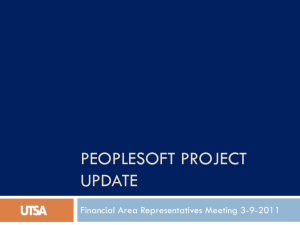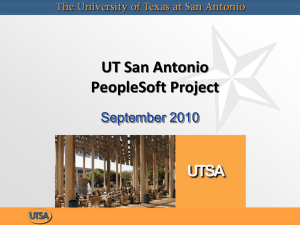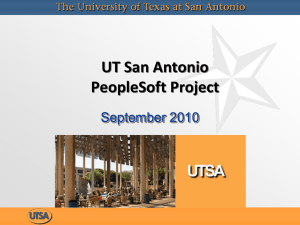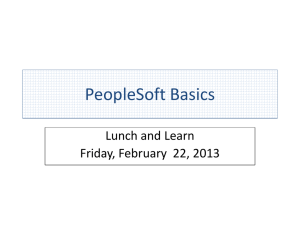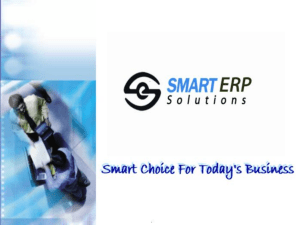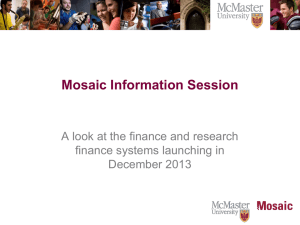Training - The University of Texas at Tyler
advertisement
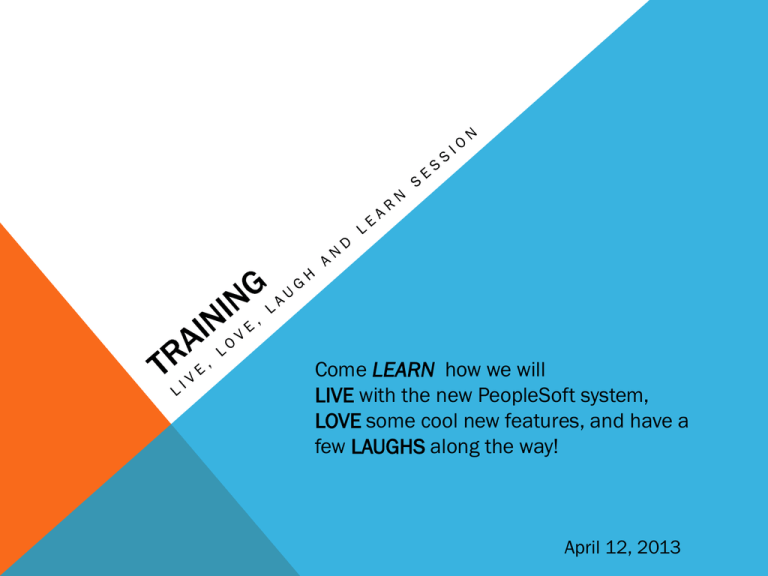
Come LEARN how we will LIVE with the new PeopleSoft system, LOVE some cool new features, and have a few LAUGHS along the way! April 12, 2013 PEOPLESOFT: WE’RE NOT IN KANSAS ANYMORE! But click your heels three times (well maybe a LITTLE more effort than that) and PEOPLESOFT will be HOME for UT Tyler! 1. Achieve cost savings realized through usage across campuses 2. Obtain process improvements attained through standardization 3. Adopt a universal application of Higher Education leading practices UT TYLER TRAINING TEAM Faye Ingram, Team Leader Katrina Smith Holly Landers Karen Chudej Kristy Adams AGENDA 1. Correlation of the PeopleSoft modules and their current Counterparts 2. High level look at each of the PeopleSoft modules 3. Security- Roles and Rows 4. Tiered training plan for UT Tyler 5. Sustainment 6. Questions PEOPLESOFT MODULES PeopleSoft HCM – Human Resources / Payroll PeopleSoft FMS – Financial/Ledger/AP/AR/Travel PeopleSoft Campus Solutions - Student Services Current UT Share Campus Solutions Campus Solutions HRMS Define Employee Data PeopleSoft HCM Define (Financials/Transactions) PeopleSoft FMS Combined Login/Portal PEOPLESOFT HCM Human Resource Data Interviewing, Hiring, Promotions, Retiring, Appointments Employee Self Service Address Change, W-4 tax information, direct deposit, view paycheck Time and Attendance Timecard Absence Management Enter absences PEOPLESOFT FSM Ledger Account Balances Journal Entries Accounts Payable Accounts Receivable Purchase Orders Asset Management Budget Travel and Expenses PEOPLESOFT STUDENT SERVICES CAMPUS SOLUTIONS Student Information Class Schedules Tuition and Fees Information Scholarships Financial Aid Grades/Transcripts PEOPLESOFT SECURITY PeopleSoft Roles ROLES-Based on your responsibility Update Approve View Insert ROWS-Based on your department Roles and Rows You will have ROLES within your area that define the tasks that you can perform You will have access to specific ROWS of data PEOPLESOFT TRAINING Tiered Training Plan Live, Love, Laugh and Learn Sessions ASO training (The A Team) UPK training – Computer Based Training, Training Guides, Business Process Guides Classroom training One on One training (Small Group Training) Lab Time Available All of the institutions in the UT Share project are developing training modules to be shared among the campuses- will provide consistency in the training and ensure that everyone is trained in the same manner and processes across the UT Share project. LIVE, LOVE, LAUGH AND SESSIONS UT Share Lunch andLEARN Learn Sign Up Date Feb 22 Mar 8 Mar 22 Apr 12 Apr 26 May 10 May 24 Jun 28 July 26 Aug 23 Topic SME General Ledger-Basics (Chartfields) HR Benefits Time and Labor (Payroll) HR Reporting Training Purchasing Carrie Clayton Travel & Expense Reimb ProCard & Travel Card Grants Absence Management Commitment Control Accts Payable, Vendor Setup Cindy Troyer & Faye Ingram Account Reconciliation Finance Reporting Go Live Support Carrie Clayton & Ron Rippe Wendy Minix All SMEs Mark Clements Amy Clem Shannon Chandler Taylor Alvarez & Joe Vorsas The Training Team Cindy Troyer Debbie Gibson Aris Obar & Amy Clem Ron Rippe Cindy Troyer **Planned schedule-subject to change ASO TRAINING – “THE A TEAM” ASO’s will train their admins Small group training lead by each ASO ASO will be first line of defense Questions will go to your ASO first ASO’s will be able to answer majority of your questions ASO’s are familiar with your responsibilities and processes Each ASO will have customized training for their areas Schedule of Remaining Meetings/Sessions April 18 May 3 May 16 May 30 June 20 July 11 July 23 Aug 8 Aug 22 UPK TRAINING (USER PRODUCTIVITY KIT) Online Training Role based Great reference Oracle Training customized for UT Share Breaks topics into small modules, online, self-paced Can be organized by roles Available from desktop or in lab ***Will be available after go-live for ongoing training, new hires or reference material The UPK training is provided by Oracle (Oracle bought PeopleSoft)- so you will see the Oracle logo when you use the UPK training modules. Some have been customized for our implementation. UPK- HCM BASICS CLASSROOM TRAINING • Classroom Training is being developed across the UTShare project • Each campus is responsible for creating specific courses that will be shared among campuses • Training can include: • UPK • PowerPoint • Training Aids • Reference Documents • UT Tyler is creating the course for Travel and Expenses • The courses presented in a classroom style at each campus will be determined by need at that campus ONE ON ONE TRAINING Small departments will conduct training 1:1 or in small groups as determined by need SME (Subject Matter Experts) SUSTAINMENT: WHAT HAPPENS TO TRAINING AFTER GO-LIVE? UPK Library Continuing 1:1 Training as needed, will develop more experts A Team members will sustain training in their departments Ongoing classroom training (ex: student workers, time and attendance) QUESTIONS/ISSUES AskUTshare@uttyler.edu