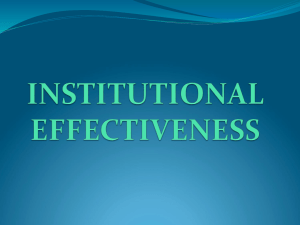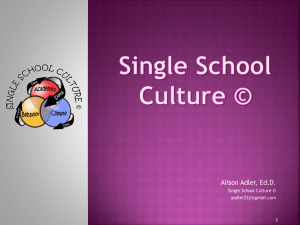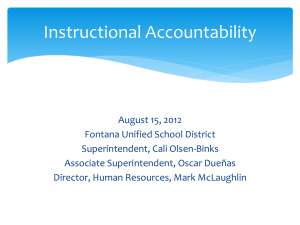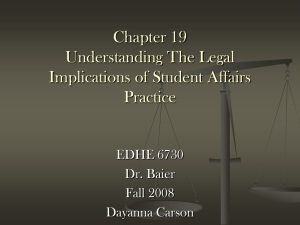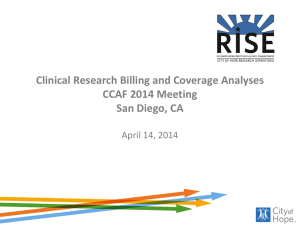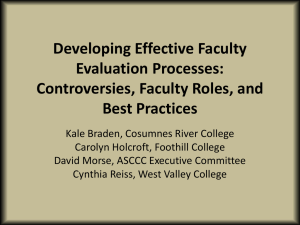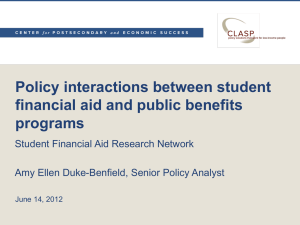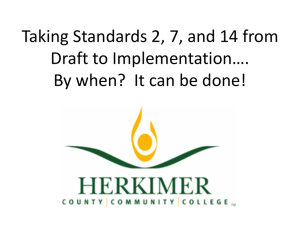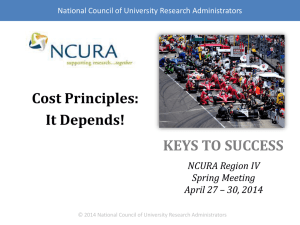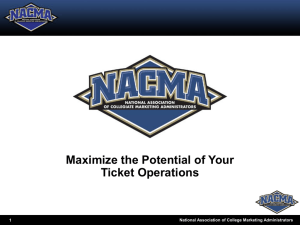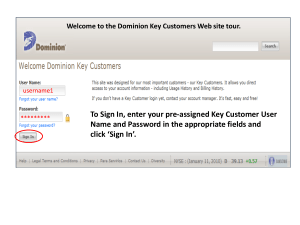Staff Tutorial – PowerPoint (download)
advertisement
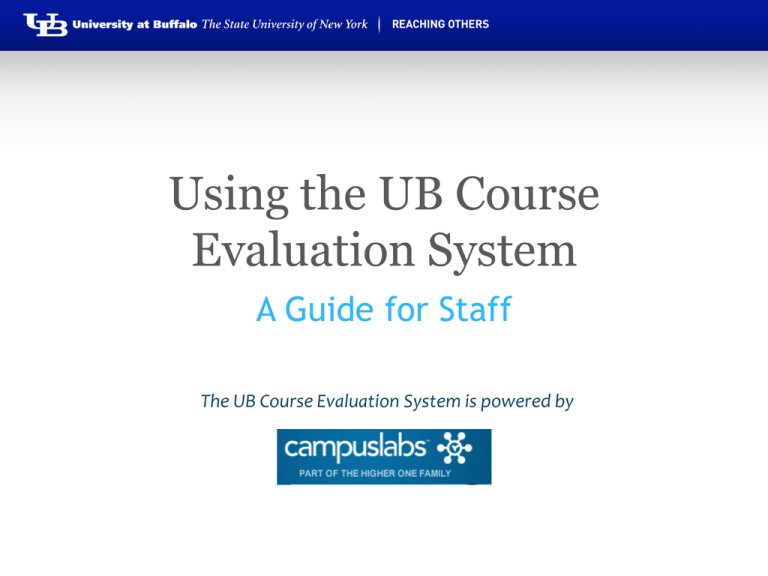
Using the UB Course Evaluation System A Guide for Staff The UB Course Evaluation System is powered by UB Course Evaluation System: Administrators Course Evaluation Items • The Faculty Senate Course Evaluation Committee has defined 16 core questions to be included on all course evaluations. • UB Core Questions can be found at: - http://www.buffalo.edu/courseevaluation/help/faq/departmentQuestions.html - the end of this presentation UB Course Evaluation System: Administrators Course Evaluation Items • Each academic unit can add up to 10 additional qualitative and quantitative custom questions per course. • Course Liaisons have been identified in each decanal area to coordinate the addition of custom questions. UB Course Evaluation System: Administrators Email Notification • Faculty will be prompted with an email from Campus Labs at least one week before evaluations are open. From: notification@ce.mail.campuslabs.com To: Smith, Jane Subject: Course Evaluations Open Soon • Students will receive an email from Campus Labs on the day that evaluations open. • Faculty and staff will receive an email from Campus Labs with summary reports after final grades have been posted for the term. UB Course Evaluation System: Administrators Viewing Reports • PDFs of Summary Reports (both qualitative and quantitative) will be sent to chairs and/or their designees. • Staff can also log in to see reports online at https://sunybuffalo.campuslabs.com/ce/reporting UB Course Evaluation System: Administrators Logging In • Course Evaluation uses the same login as other UB central services. • Enter your UBITName and Password and click Log in. • You will be directed to your staff landing page. UB Course Evaluation System: Administrators Faculty Reports • You can click on reports for all faculty evaluated in a particular term. • Only primary instructors will have the qualitative and quantitative summary reports in PDF format. UB Course Evaluation System: Administrators Sample Qualitative Report (Excerpt) UB Course Evaluation System: Administrators Sample Quantitative Report (Excerpt) UB Course Evaluation System: Administrators Question Mean Analysis Tool • Allows the chair or dean to compare faculty in a unit to: - all other faculty at UB; those in a particular decanal area; those in a particular department. • Provides the ability to drill down to see the names of faculty who are receiving ratings above or below average. UB Course Evaluation System: Administrators Your Participation is Important! • Course evaluation data will be most useful when response rates are high (at least 75%). • Research shows that students are most likely to complete evaluations when the importance of evaluations is discussed in class. • Deans and Chairs can ensure that faculty are communicating to students the importance of course evaluations for improving the instructional environment at UB. UB Course Evaluation System: Administrators Mobile-Responsive Technology • Evaluations can be completed on any mobile device. • Instructors may provide time in class for students to complete evaluations on smart phones, tablets and laptops. • This will have a big impact on response rates. UB Course Evaluation System: Administrators Anonymity of Course Evaluations • Responses are COMPLETELY anonymous! • Instructors or staff cannot see the identity of respondents, nor can they link responses to a specific student. UB Course Evaluation System: Administrators Resources and Support • Our support staff is available to answer your questions about UB’s new course evaluation system. • Email: ubce@buffalo.edu • Help site: http://www.buffalo.edu/course-evaluation.html UB Course Evaluation System: Administrators UB Core Questions 1-6 UB Course Evaluation System: Administrators UB Core Questions 7 8 UB Course Evaluation System: Administrators UB Core Questions 9 UB Course Evaluation System: Administrators UB Core Questions 10 The following question is only asked if very dissatisfied or dissatisfied is marked on any of the items above. UB Course Evaluation System: Administrators UB Core Questions 11-15 UB Course Evaluation System: Administrators UB Core Questions 16