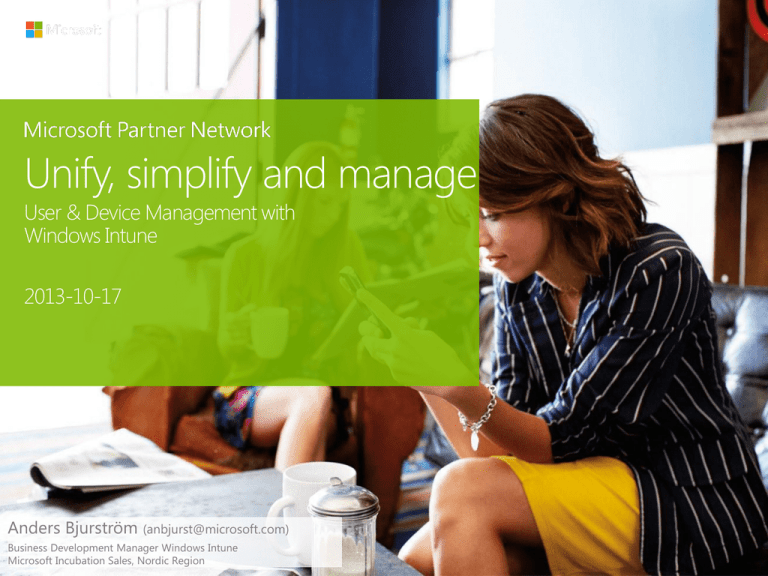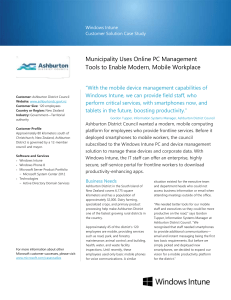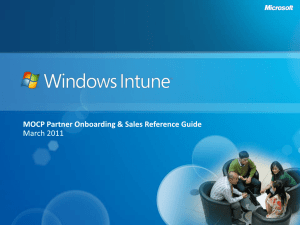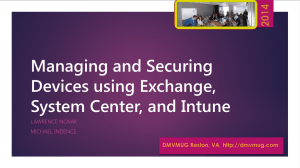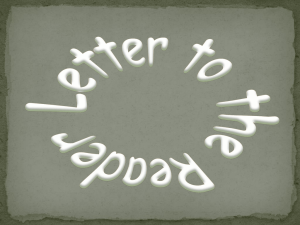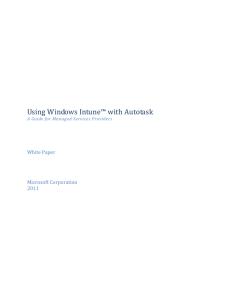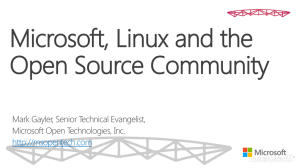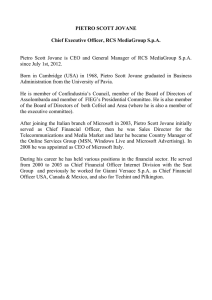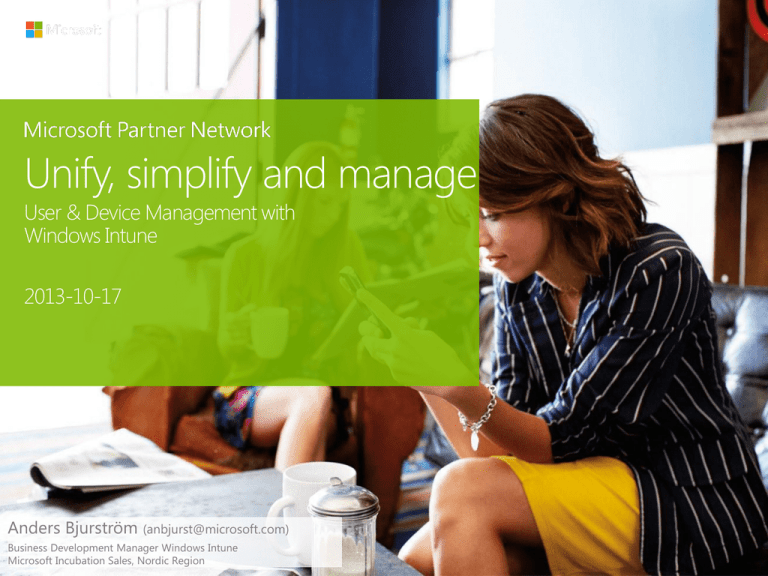
Unify, simplify and manage
User & Device Management with
Windows Intune
2013-10-17
Anders Bjurström (anbjurst@microsoft.com)
Business Development Manager Windows Intune
Microsoft Incubation Sales, Nordic Region
Areas covered today
The Windows Intune solution
The sweet spots for selling
Licensing
Partner incentives
Q&A
Demo
Disclaimer
Disclaimer
The following slides contain preliminary information that may be changed substantially prior to final
commercial release of the software described herein.
The information contained represents the current view of Microsoft Corporation on the issues discussed as
of the date of the presentation. Because Microsoft must respond to changing market conditions, it should
not be interpreted to be a commitment on the part of Microsoft, and Microsoft cannot guarantee the
accuracy of any information presented after the date of the presentation.
This presentation is for informational purposes only. MICROSOFT MAKES NO WARRANTIES, EXPRESS,
IMPLIED OR STATUTORY, AS TO THE INFORMATION IN THE ROADMAP PORTION OF THIS PRESENTATION.
Microsoft may have patents, patent applications, trademarks, copyrights, or other intellectual property
rights covering subject matter in this presentation. Except as expressly provided in any written license
agreement from Microsoft, the furnishing of this information does not give you any license to these patents,
trademarks, copyrights, or other intellectual property.
© 2013 Microsoft Corporation. All rights reserved.
Manage and Secure PC’s and Devices Anywhere
Wave D + E
Simplifying Management Across Platforms
On Premise Functionality with System Center Configuration Manager
Simplifying Management Across Platforms
Cloud only implementation
Simplifying Management Across Platforms
Extended functionality through Unified Solution – Single pane of glass
October 18 2013
New releases coming up
Windows Intune vNext (formerly known as Blue/Wave F)
SC Configuration Manager 2012 R2
Windows Server 2012 R2
Windows Pro 8.1
Windows RT 8.1
Planned to be the last big release of Windows
Intune – future functionality will be released
instantly upon code readiness
A World of Connected Devices
People-centric IT – next generation management
Empower users
Allow users to work on the
devices of their choice and
provide consistent access to
corporate resources.
Unify your environment
Users
Devices
Apps
Data
Deliver a unified application and
device management onpremises and in the cloud.
Protect your data
Management. Access. Protection.
Help protect corporate
information and manage risk.
Empowering users to reach full potential
Users can enroll devices for
access to the company portal
for easy access to corporate
applications.
Users can work
from anywhere on
their devices with
access to their
corporate resources.
IT can publish desktop
virtualization resources
for access to centralized
resources.
Firewall
Users can register
devices for single
sign-on and access to
corporate data with
Workplace Join.
IT can provide seamless
corporate access.
IT can publish access to
resources with the web
application proxy based
on device awareness and
the users identity.
People-centric Application Delivery
Accessing apps the right way, on the right device
Target applications based
on user role the best way for
each device
• Windows/Windows RT
• Windows Phone
• iOS
• Android
MSI
App-V
(MDOP)
Native
App/
App
Store
Remote
App
RDS
• OS X
Evaluate device capabilities
for optimal application delivery
• Local installation
• Microsoft Application
Virtualization
• Desktop Virtualization (VDI)
• Web applications
Data Protection - Identity
IT can use Active Directory
Federation Services to connect
with Windows Azure for a
consistent cloud-based identity.
IT can provide users with a common
identity across on-premises or cloudbased services, leveraging Windows
Server Active Directory and
Windows Azure Active Directory.
Users are more productive
by having a single sign-on
to all their resources.
Users get access through accounts
in Windows Azure Active
Directory to Windows Azure, Office
365, and third-party applications.
Developers can build applications
that leverage the common
identity model .
Data Protection - Governance
Help protect corporate information and manage risk
Lost or Stolen
LostRetired
or Stolen
Enrollment
• Selective wipe removes corporate applications,
data, certificates/profiles, and policies based as
Users can access
corporate data regardless
of device or location with
Work Folders for data
sync and desktop
virtualization for
centralized applications.
IT can provide a secure and
familiar solution for users to
access sensitive corporate data
from anywhere with VDI and
RemoteApp technologies.
Personal
Apps and
Data
supported
Personal Apps by each platform
and Data
Company Apps
and Data
Company Apps
• Full wipe if supported by each platform
and Data
• Can be executed by IT or by user via Company
Portal
Remote App
Centralized
Data
Remote App
• Sensitive data or applications can be kept off
Policies
Retired
Policies
device and accessed via Remote Desktop
Services
Customer ScenariosDevice Management from SMB to Enterprise customers
Cloud – best fit for most Small- & Medium customers and Education
Cloud + SCCM – best fit for Large customers & more complex environments
Segment SCCM customers for Windows Intune
Segment Office 365 customers for Windows Intune
The Windows Intune Advantage
Positioning – Four solutions to one problem?
SaaS Client Management
Desktop Virtualization
On-Premises Client Mgmt
Kaseya
Microsoft
Symantec
Dell Kace
Citrix
LANDesk
IBM
VMWare
Absolute
MobileIron
Good
SAP Afaria
Airwatch
Mobile Device Management
Flexible Licensing that Fits Your customer Needs
Windows Intune with Windows Software Assurance
(includes Configuration Manager CAL and Windows SA)
Don’t have
Configuration
Manager
Already have
Configuration
Manager
OR
Windows Intune
(includes Configuration Manager CAL)
Windows Intune
(Add-On)
Windows Intune Offers
FY14 Windows Intune Promo – 30% off
So, what’s in it for our partners?
Call to Action
Technical Training
What’s New
Demonstrate
Q&A
Anders Bjurström (anbjurst@microsoft.com)
Business Development Manager Windows Intune
Microsoft Incubation Sales, Nordic Region
Useful Links
http://www.microsoftcloudpartner.com
https://partner.microsoft.com/US/productssolu
tions/productsonlineservices/40172051
http://www.microsoft.com/windows/windowsin
tune/pc-management-case-studies.aspx
https://partner.microsoft.com/windowsintune
http://www.microsoft.com/windows/windowsin
tune/windowsintune-experience.aspx
Frequently Asked Questions
Question: What SKU’s should be used when selling Windows Intune?
Answer: Following SKU’s should be used (in absolutely most cases):
- U7U-0001 = Windows Intune Add-on SKU (if customer has qualifying CAL’s)
- U7U-0003 = Windows Intune Add-on Promo SKU
U5U-0001 = Windows Intune Service (if customer don’t have qualifying CAL’s)
- U5U-0004 = Windows Intune Service Promo SKU
-
Question: To which agreements can Windows Intune Add-on SKU be attached?
Answer: EA, EAS, EES and School Agreement. Select Plus, OVS and OVS-ES is not valid for
Windows Intune attach.
Frequently Asked Questions
Question: Is there a minimum amount of months for first subscription?
Answer: Yes, the first subscription has a minimum agreement time of 12 months. During
this period, the amount of licenses can grow, but not shrink.
Question: Can I use any discount or promo to a customer that are buying on MOSP?
Answer: No, discount and promo is for agreements attach only.
Question: Can my customer buy Windows Intune on SPLA?
Answer: No, this is currently not possible.
Question: How can I request the Partner Record Fee for our sale?
Answer: Use the form found here: http://sdrv.ms/1al4xPz
Frequently Asked Questions
Question: Can my customer test Windows Intune free of charge?
Answer: Yes, please go to http://windowsintune.com and click Prova/Try and follow the
instructions.
Question: Can we as a partner have an extended trial for testing and demo purposes?
Answer: Yes, a Microsoft Cloud Partner are eligible to a full year trial (at a time) for up to
100 licenses. Please contact your partner contact at Microsoft for more information.
Question: Do my customer have to wait to agreement anniversary to add Windows
Intune?
Answer: No, Windows Intune can be added to an agreement at any time during the year.
Customers’ can also reserve licenses and pay on their agreement anniversary.
Question: Where can I find case studies to show my customer?
Answer: Please see http://Microsoft.com/casestudies for more information.
Frequently Asked Questions
Question: How can my customer start using Windows Intune?
Answer: When the order is processed by Microsoft, an activation e-mail with instructions
will be sent out to the person in the customer organization that has the role of the Online
Administrator. This persons e-mail address was provided to Microsoft during their first buy
of Microsoft Online Services, or has to be provided to Microsoft if Windows Intune is the
customers’ first Online Service.
Question: Is it wise to recommend the customer to get help from a Microsoft partner to
implement Windows Intune?
Answer: Yes, Microsoft strongly recommend that the customer takes help from a
knowledgeable partner to start up the Windows Intune implementation. It usually takes
around 2-4 days depending on the size of the implementation. This is a great opportunity
to add extra value services around Windows Intune.