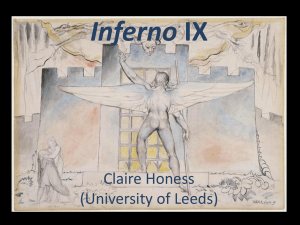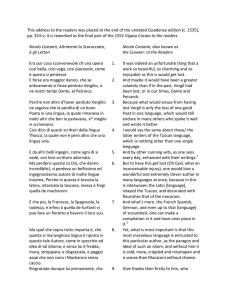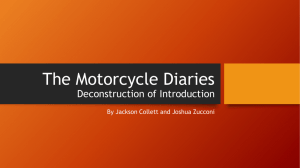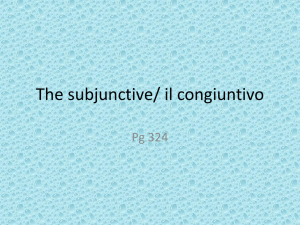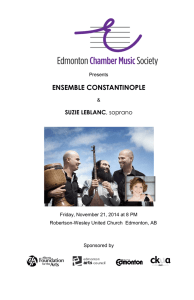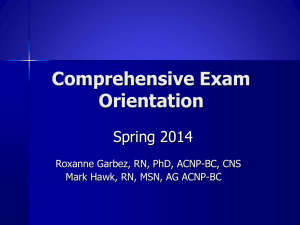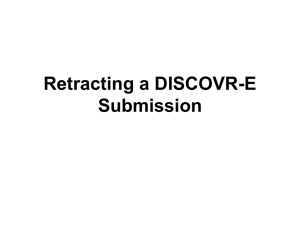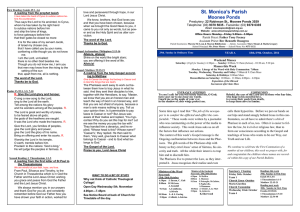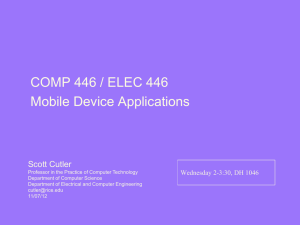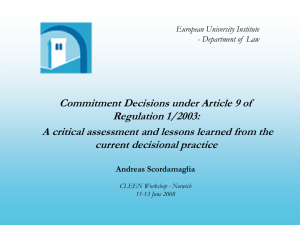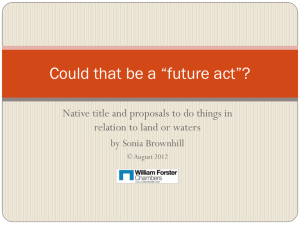2014 COMP and RECN File Webinar PowerPoint
advertisement
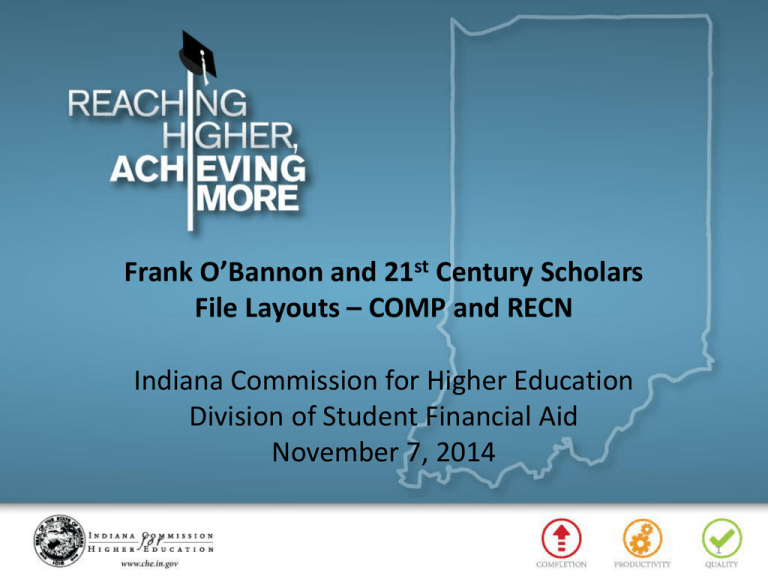
Frank O’Bannon and 21st Century Scholars File Layouts – COMP and RECN Indiana Commission for Higher Education Division of Student Financial Aid November 7, 2014 1 Summary of Presentation • Review the completion (COMP) • Briefly discuss COMP 14-15 • Answer some frequently asked questions • Update on reconciliation (RECN) • Questions 2 Completion File 2013-2014 • • • • • • • • • • Credit Hours Earned Since Last Submission Advanced Placement Credit Hours (since last submission) Dual Credit Hours (since last submission) Cumulative Hours Earned: AP, Dual, Earned at your institution,…etc. (This is total) Enrollment date: Date student initially enrolls in courses Cumulative GPA Satisfactory Academic Progress (SAP) – “Y” or “N” Accelerated Schedule: Student with enrollment date prior to 2013-14 should not be flagged “Y” Term: not applicable for AY 2013-14, left it “Blank” (was not factored into any calculations.) Student at your institution 3 Completion File • The initial submission of COMP information set the students’ “base” cumulative credit hours completed. • EXAMPLE 1: The ‘credit hours earned since last submission’ and ‘cumulative hours earned’ fields are both 12, then the student’s base cumulative credit hours are 12. • EXAMPLE 2: the ‘credit hours earned since last submission’ are 12 and the ‘cumulative hours earned’ field is 15, then the student’s base cumulative credit hours are 15. 4 Completion File • The file allows adding records for students not included in CHE-created file: Example: Year 1 - student attends CHE-eligible institution A; Award Year 2 - student attends CHE-eligible institution B; no Award Year 3 - student attends CHE-eligible institution A; Award • Institution B must submit to CHE a COMP file containing a record that provides in the “Credit Hours Earned Since Last Submission” field the number of credit hours earned at Institution B during Year 2 Note: CHE will not verify whether or not Institution B submitted data 5 Completion Files for 2014-2015 CHE will provide to institution partners a COMP file containing 2014-2015 state aid recipients’ records with data in fields (if we have it). Date is to be determined; IT is currently focused on RECN files as our top priority. 6 Completion File • CHE provided a COMP file template – Data from your COMP file can be converted into a flat file format using the left-hand side of the converter page in xGrads and copied and pasted into the template. • Save updated file in a tab delimited format • Convert file back to CHE processing format using the righthand side of the xGrads converter page • Save the file with an appropriate file name (TitleIVCOMPmmddyyyy.dat) • Upload file to CHE 7 Completion File: New for 14-15 • After initial submission, data reported in subsequent COMP data submissions will be calculated along with the credit hours earned since last submission to establish the updated cumulative credit hours earned. • Data will come from the following: – – – – Earned (Local Hours Earned) AP hours Dual Credit Hours fields Under discussion: Transfer Hours field • From the AP and Dual Credit hour fields, our system will take the highest reported number. • EXAMPLE: School “A” reported 6 AP credit hours for a student; School “B” school reports 8 AP credit hours – System will default to 8 8 RECN File • We are currently testing file! • File exchange capability not yet functional. – We can give you to; you cannot give to us – Estimated 4 weeks • Layout same as provided previously – Available on xGrads – NOTE: Some headers may be renamed, but number of fields and content same. 9 RECN File • Student's State Aid Account Total Amount – All award funds are rolled into one field. In the previous RECN files for the institutions, they were broken out by fund type. • Student's State Aid Account New Claim Amount – All claimed amounts are located in this field. These used to be broken out by fund • Student's State Aid Account New Refund Amount – All refund amounts are located in this field. These used to be broken out by fund • Part-time / Full-time Aid Indicator – Allows schools to request switching students from Part-Time status/funds to Full-Time status/funds (and vice versa.) 10 RECN File – Proposed Reject Reason Codes AC AD CA CD DG EO FS IA OO PD PJ PR PT RA SD ST T4 Action field value is not valid (i.e., A, I, U) Associates Degree Flag is Invalid New Claim Amount has insufficient funds Certificate or Degree Program Enrollment is invalid Degree Level is invalid Edit28 Override is invalid Field of Study is invalid Account is either inactive or closed out. 21st Century Scholar Opt Out Indicator Invalid Professional Degree is Invalid PJ Reason is invalid Preliminary Account can not have a Claim on it Part-Time/Full-Time Indicator is invalid New Refund Amount is invalid Account Use Term Start Date is invalid CHE information system does not contain data for student identified by provided SSN, last name, and birth date Title4 Eligibility is Invalid 11 Frequently Asked Questions Question: In the “Action” field from the COMP file: Does “A” for the “preceding year” mean the year just completed or twelve months before? Answer: You will add a record for students attending your institution who did receive a state award before, but not during the current year. Your school will report the completion information by the end of each term. 12 Frequently Asked Questions Question: If the “Aid Amount Type” field is equal to a P (Pending) can awards be paid or are these considered estimates by CHE? Answer: These are estimates. An award cannot be claimed unless we receive additional information from the school. 13 Frequently Asked Questions Question: If the student opts out of 21st Century, will the “21st Century Scholar Opt-Out Indicator” field still be a Y or will it be set to an N? Answer: It will be set to “N”. Scholars who opt out for one year only are set back to “Y” the following year, unless they opt out again. Question: If the student was a 21st Century Scholar but did not meet the Scholars requirements, will the “21st Century Scholar” flag still be a “Y”? Answer: It will be set to “N”. Scholars who fall out of the Scholar’s population are no longer considered Scholars. We have discussed adding a note in next year’s NOTF file someway to indicate former Scholar’s status. 14 Frequently Asked Questions Question: If we do not know the enrollment date from another school, do we send the enrollment date from our school or leave it blank? Answer: Leave it blank. NOTE: If a student has a “blank” enrollment date, the state system will not calculate an “on-time” or “accelerated” award for that student. 15 Frequently Asked Questions Question: Will the COMP file you send us contain Enrollment Date from other institutions? Answer: Yes. 16 Frequently Asked Questions Question: Do we report transferred AP Credit Hours, considering that other schools MAY have already reported these hours? Answer: Yes. Some schools don’t accept some AP/Dual credits, while others do. CHE will use the records with highest number of credits accepted. 17 Frequently Asked Questions Question: Do we continue resending AP Credit Hours with each file each term? If not, should this field say “since last submission?” Answer: CHE considers the value in the “AP Credit Hours” field to be optional. If the AP field contains a value CHE will use it to update the AP Hours value stored in GRADS. If the COMP file record AP field is empty/blank we will leave the value stored in GRADS unchanged. 18 Contact Brent Walker • Telephone: 317-234-8124 • E-mail: collegefa@che.in.gov •bwalker@che.in.gov 19