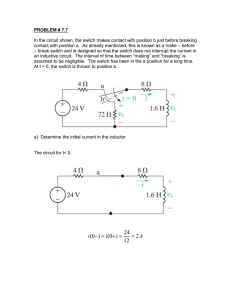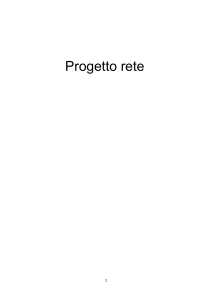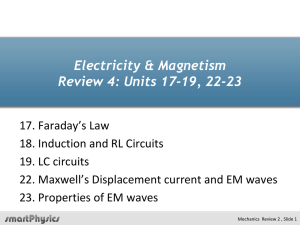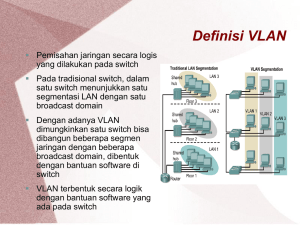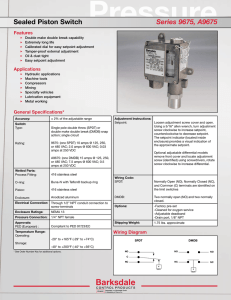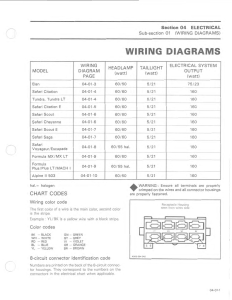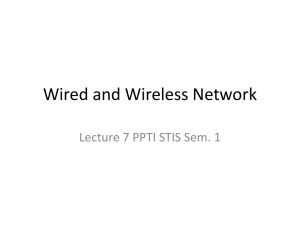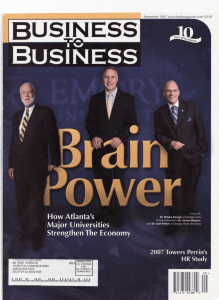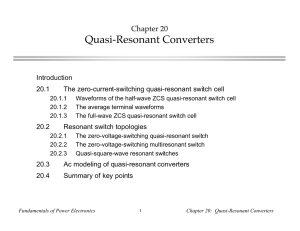Administrative setting
advertisement
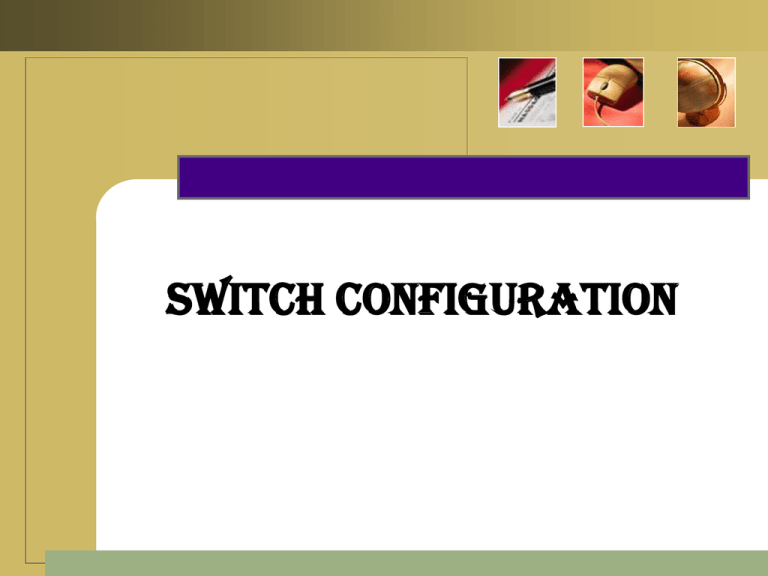
Switch Configuration Console Cable Console connections can be made between PCs and routers or switches. Certain conditions must be met for the console session from the PC to work: the speed on both sides of the connection must be the same, the data bits must be 7 for both or 8 for both, the parity must be the same, the stop bits must be 1 or 2 (but they do not have to be the same), and the flow control can be anything for either side. SWITCH COMMAND LINE INTERFACE (CLI) Switch>? Exec commands: Access-enable membina masukan Senarai Access sementara Clear Fungsi penetapan semula ‘reset’ Connect Buka sambungan terminal Disable Tamatkan arahan Disconnect Putuskan sambungan internet Enable Mulakan arahan **Command-line Interface (CLI) untuk Cisco switch adalah serupa dengan CLI untuk Cisco Router. Mod Arahan Switch Arahan Penerangan Show version Memberikan versi maklumat untuk perisian (software) dan perkakasan (hardware). Melihat dengan tepat modul dan perisian yang digunakan Show running-config Memaparkan konfigurasi fail semasa switch Show interface Memaparkan status pengurusan dan operasi switching port,packet in/out, and kesilapan (errors). Show interface status Memaparkan mod operasi daripada port Show controllers ethernet-controller Memberikan frame yang dibuang, menunda frames, penjajaran errors, perlanggaran Show post Memberitahu sama ada switch melalui Power-On Self Test (POST) Arahan enable digunakan untuk menukar dari mod Pengguna EXEC kepada mod Privileged EXEC. Mod Privileged EXEC dikenalpasti daripada prompt, dimana berakhir dengan pound-sign character (#). ADMINISTRATOR SETTING Kita boleh mengubah konfigurasi administrative bagi switch seperti berikut: Hostname Banners Password Interface description Hostname A hostname - label that is assigned to a device connected to a computer network and that is used to identify the device in various forms of electronic communication such as the World Wide Web, e-mail or Usenet Banner Banner – satu cara untuk memaparkan maklumat switch. Banners terbahagi kepada beberapa jenis: i. exec process creation ii. Incoming terminal line iii. Login iv. Message of the day Password Password – untuk tujuan keselamatan. Terdiri daripada 5 kategori. Console Auxiliary Telnet (VTY) Enable password Enable secret Interface Description Arahan untuk kenalpasti circuit numbers. Contoh: Atlanta(config)#int e0 Atlanta(config-if)#description Sales Lan Contoh paparan dalam arahan show runningconfig dan show interface command Atlanta#sh run [cut] interface Ethernet0 description Sales Lan ip address 172.16.10.30 255.255.255.0 no ip directed-broadcast Atlanta#sh int e0 Ethernet0 is up, line protocol is up Hardware is Lance, address is 0010.7be8.25db (bia0010.7be8.25db) Description: Sales Lan [output cut] PENETAPAN SEMULA KONFIGURASI SWITCH DAN RELOAD Catalyst 2950 Switch#delete flash : vlan.dat Delete filename (vlan.dat)? Delete flash : vlan.dat? (confirm) Switch#erase startup-config <output omitted> Switch #reload Catalyst 1900 Switch#delete nvram Langkah-langkah untuk memastikan konfigurasi baru untuk ganti konfigurasi sedia ada. Keluarkan informasi VLAN yang sedia ada dengan delete fail pangkalan data (data base) vlan.dat daripada direktori flash Padamkan fail konfigurasi sokongan (back up) startup-config Reload switch Frame Relay Technology Frame Relay adalah Packet-switched Technology Dikelasifikasikan sebagai non-broadcast multi access (NBMA) network FR mempunyai technology akar dipanggil X.25. Lebih komplek daripada lease-line network. Selalunya akan digambarkan sebagai ‘awan’ di dalam network.