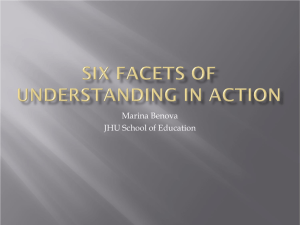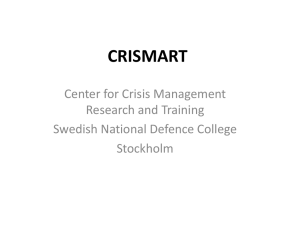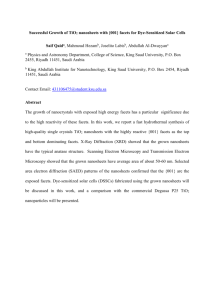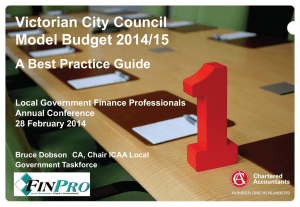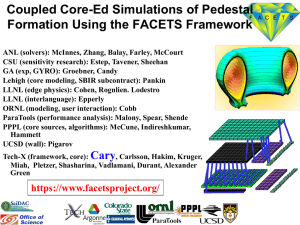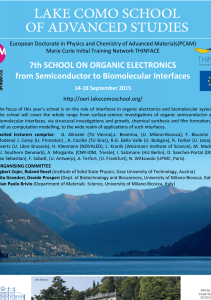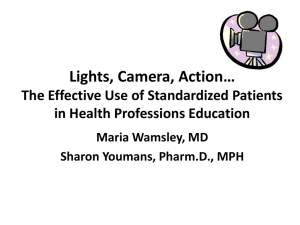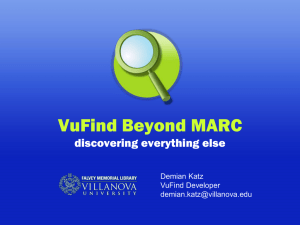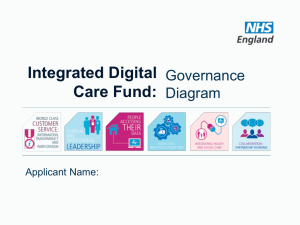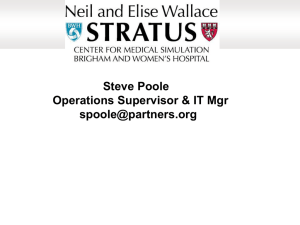Slideshow - Canadian Library Association
advertisement
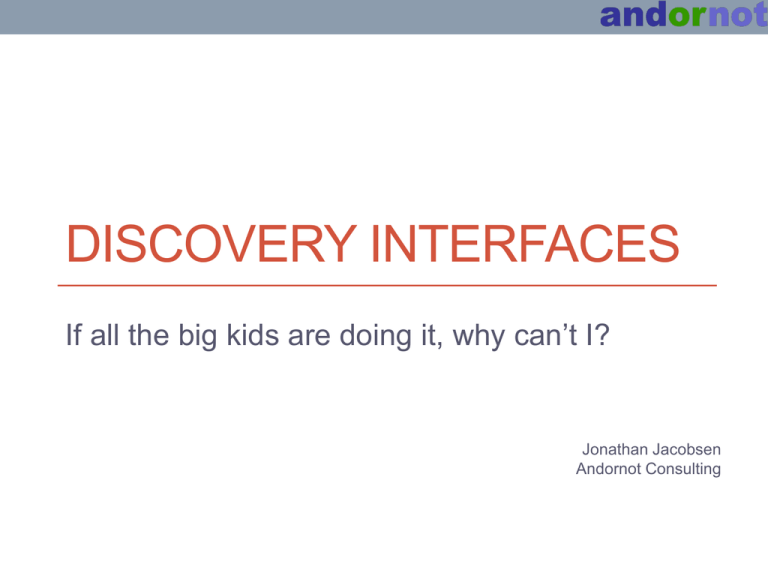
DISCOVERY INTERFACES If all the big kids are doing it, why can’t I? Jonathan Jacobsen Andornot Consulting Presentation Outline • Why Learn About Discovery Interfaces? • What is a Discovery Interface? • Live Demonstrations • Selecting a Discovery Interface • Implementing a Discovery Interface About Andornot Consulting • 6 librarians / web developers / technology experts / software developers • www.andornot.com/blog • twitter.com/andornot Why are we giving this presentation? • “If all the big kids are doing it, why can’t I?” • Discovery interfaces are widespread on the web • Increasingly popular in academic and public libraries • Slow to spread to special libraries (and archives, museums and other cultural institutions) • All organizations must keep up with changing technologies to remain relevant and usable • Discovery interfaces are one approach What is a Discovery Interface? • A web 2.0, next-generation interface to any data: library catalogue, archival collection, museum collection, ecommerce store • Encourages serendipitous discovery, rather than pre-determined search • Can bring multiple resources together into a single, unified index and search interface • Let’s look at some examples What is a Discovery Interface? What is a Discovery Interface? What is a Discovery Interface? What is a Discovery Interface? What is a Discovery Interface? What is a Discovery Interface? What is a Discovery Interface? What is a Discovery Interface? What is a Discovery Interface? Facets What is a Discovery Interface? Facets What is a Discovery Interface? Social Media Sharing What is a Discovery Interface? Facets What is a Discovery Interface? Typos corrected Facets What is a Discovery Interface? Related Items Reviews Facets What is a Discovery Interface? Related Items What is a Discovery Interface? Additional Content Ratings and Reviews What is a Discovery Interface? Typos corrected What is a Discovery Interface? Facets Relevant Results Ratings and Reviews What is a Discovery Interface? Related Items Reviews What is a Discovery Interface? • Common Features • Typos and mis-spellings corrected • Relevancy-ranked search results • Facets for easy browsing and narrowing of results • Related items • Ratings, reviews and other user-contributed or third-party content • Social media sharing (Facebook, Twitter, etc.) What is a Discovery Interface? • Other Common Features • Save searches and records • Export to RefWorks, XML, text, MARC (!) • Subscribe to RSS feeds • Book covers • Links to Google Books, Hathi Trust, and other additional content providers • Mobile-friendly interface • Connection to ILS for real-time info (e.g. loan status, placing holds, etc.) • Crawl URLs and index PDFs and other linked content What is a Discovery Interface? • Why so many commercial websites? • Pioneers in web application usability • Libraries can take advantage of this R&D Library Discovery Interfaces Search Discover Library Discovery Interfaces Library Discovery Interfaces What goes in a Discovery Interface? • Your local catalogue • Specialized, locally managed data • Metadata AND full-text • Journal articles and other scholarly resources • All data accessible through a single index and search interface What are some available systems? What are some available systems? What are some available systems? • Andornot Discovery Interface (AnDI) • Uses Apache Solr search engine and Dublin Core metadata What are some available systems? Discovery System Reported Installations Primo 914 AquaBrowser 250 Encore 326 LS2 PAC 236 Summon 407 WorldCat Local 1,578 SirsiDynix Enterprise 251 Civica Sorcer 39 Axiell Arena 76 Chamo 51 VuFind 90+ Sources: • • Automation Marketplace 2012: The Complete Survey Data. March 29, 2012 By The Digital Shift http://www.thedigitalshift.com/2012/03/ils/automation-marketplace-2012-the-complete-survey-data/#discovery http://vufind.org/wiki/installation_status Demonstrations • AquaBrowser • BiblioCommons • Summon • VuFind What about Federated Search? Discovery Interface Federated Search Your Website Your Website Local Search Index Data Source Data Source Web Service Data Source Web Service Web Service What about Federated Search? • Hybrid Your Website Web Service Local Search Index Data Source Data Source Data Source Implementation • So you think you want a discovery interface? • Choosing a system • Implementing a system System Evaluation Checklist System Evaluation Checklist • Does it have core features? • Facets • Spelling corrections • Relevancy-ranking System Evaluation Checklist • Does it have additional features? • Save searches and records • Export to RefWorks, XML, text, MARC (!) • Subscribe to RSS feeds • Book covers • Links to Google Books, Hathi Trust, and other additional content providers • Mobile-friendly interface • Connection to ILS for real-time info (e.g. loan status, placing holds, etc.) System Evaluation Checklist • How does it handle data import and realtime data retrieval? • Does it include data from other sources (e.g. journal articles)? Which ones? System Evaluation Checklist • Configurability and customization options • Tools and skills required System Evaluation Checklist • How do you incorporate it into your existing website? XIn a frame? XAs a new web application, but with only your logo? As a new web application, but with the same branding? Replacing your existing website altogether? System Evaluation Checklist • Do your users like the interface? • Is staff or user training needed? System Evaluation Checklist • Effort to implement • Total staff time (hours / days) • Spread out over how many days / weeks / months? System Evaluation Checklist • Costs: • Software purchase or license • Configuration and customization • Maintenance and support • Additional features • Future upgrades • Hardware and other infrastructure costs System Evaluation Checklist • Hosted (SaaS) vs local installation • Hosted in Canada? System Evaluation Checklist • System requirements (for non-hosted) • Windows Server or Linux • Often based on anticipated data storage requirements and simultaneous users System Evaluation Checklist https://sites.google.com/site/urd2comparison/home/comparison Implementation Plan • You’ve chosen a system! Now what? Implementation Plan • Local installation or hosted? • Local IT support available? Implementation Plan • Determine appropriate content to index • What system is content in? • Can it be exported? Can the discovery interface import it or fetch it? • Can data movement be automated and hands-off? • How often will you update the Discovery Interface? Source Export Format Frequency and Method ILS MARC Automated Nightly Export In-house Publications Database XML Manual Monthly Export Externally Hosted Article Database OAI Automated Weekly Fetch Implementation Plan • Create a “metadata crosswalk” MARC Dublin Core 245a title 100a, 700a creator 655 Genre – Form type XML Output Dublin Core Combine <title> and <subtitle> title Take 4 digit year only from <publication_date> date Implementation Plan • What condition is the data in? • e.g. • Does it have suitable facets? • Have authority files been used? Implementation Plan Common bibliographic facets: • Author • Subject • Series • Genre • Geographic region • Time period • Publication date • Audience • Material type Implementation Plan • Material Types: • Serial • Journal • Periodical • Magazine Implementation Plan • Interface configuration or customization Implementation Plan • Embed search in existing library website / home page • or replace altogether with new system • e.g. • https://ercb.andornot.com/ vs • http://www.library.yorku.ca/ Implementation Plan Implementation Plan Implementation Plan • Final activities: • Trial import • Usability testing with select users • Training • Launch ! In Conclusion • Why Learn About Discovery Interfaces? • What is a Discovery Interface? • Live Demonstrations • Selecting a Discovery Interface • Implementing a Discovery Interface • Andornot can help! Further Reading • “The Ins and Outs of Evaluating Web-Scale Discovery Services” by Athena Hoeppner. Computers In Libraries. April 2012. http://www.infotoday.com/cilmag/apr12/Hoeppner-WebScale-Discovery-Services.shtml • “Automation Marketplace 2012: The Complete Survey Data” The Digital Shift. March 29, 2012. http://www.thedigitalshift.com/2012/03/ils/automation-marketplace-2012-the-completesurvey-data/ • “Discovery Layers in Law Libraries” by Valeri Craigle. AALL Spectrum. December 2011. http://www.aallnet.org/main-menu/Publications/spectrum/Vol-16/No-3/discovery-layers.pdf • “Discovering What Works: Librarians Compare Discovery Interface Experiences” Library Journal. December 7, 2011. http://reviews.libraryjournal.com/2011/12/reference/discoveringwhat-works-librarians-compare-discovery-interface-experiences/ • “The Next Generation of Discovery” By Judy Luther & Maureen C. Kelly. Mar 15, 2011. Library Journal. http://www.libraryjournal.com/lj/ljinprintcurrentissue/889250403/the_next_generation_of_discovery.html.csp • “Designing the Samurai sword: using facets to support agile, highly-effective information management” by Jennifer Smith. 1st June 2011. http://web.fumsi.com/go/article/manage/64295 • VuFind usage five times that of "classic catalogue" http://www.miskatonic.org/2010/12/17/vufind-usage-fives-times-classic-catalogue • “Designing for Faceted Search” By Stephanie Lemieux, Earley and Associates (originally published in KM World, March 2009.) http://www.uie.com/articles/faceted_search/