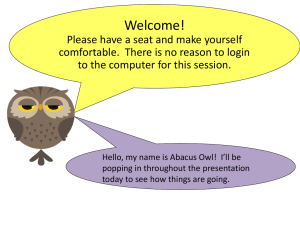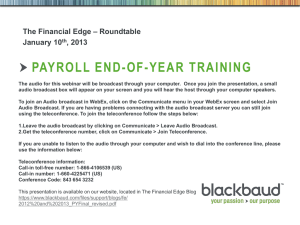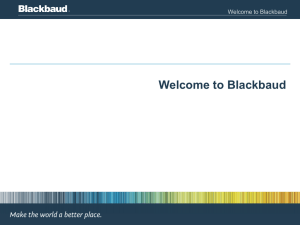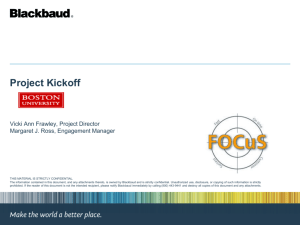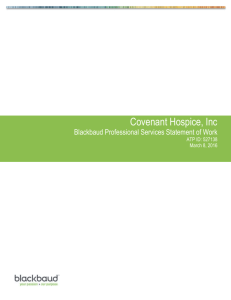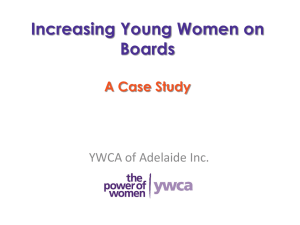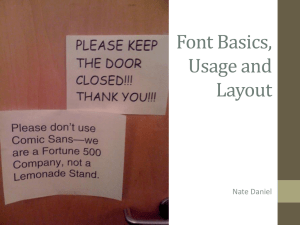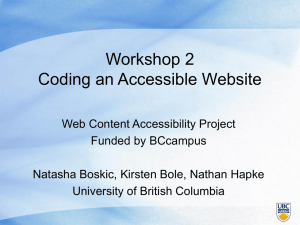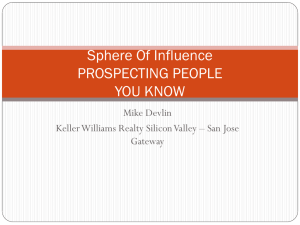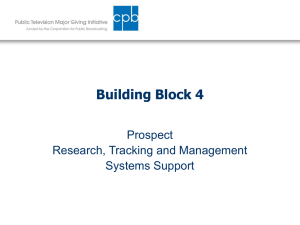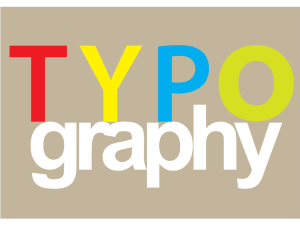Hands On Session - Blackbaud Sphere
advertisement
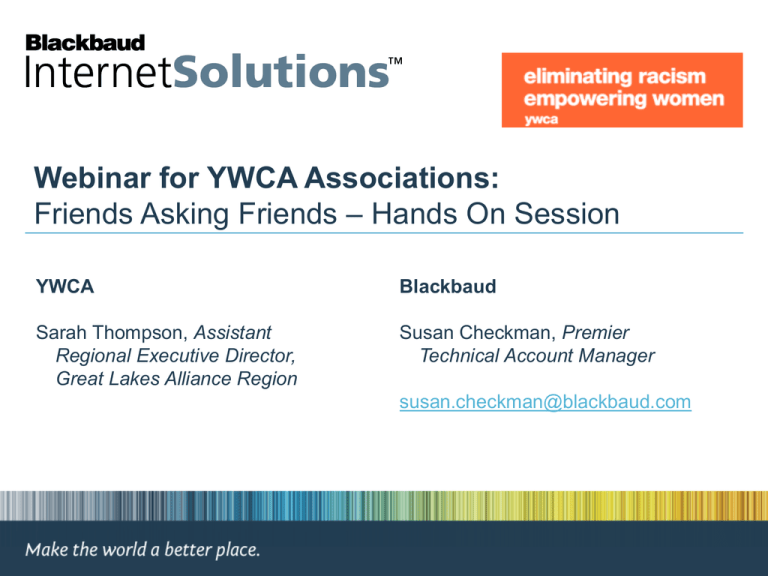
Webinar for YWCA Associations: Friends Asking Friends – Hands On Session YWCA Blackbaud Sarah Thompson, Assistant Regional Executive Director, Great Lakes Alliance Region Susan Checkman, Premier Technical Account Manager susan.checkman@blackbaud.com Agenda Configuring your Friends Asking Friends® event Customizing appearance Working with graphics files Event features Managing your event Post-event activities Reporting Treasure hunting Q&A Page #2 © 2010 Blackbaud YWCA and Blackbaud Support Who Do I Contact with questions about Sphere? (GLA) GLA Regional Council provides Sphere support for member associations. e-Communications, Website content management, Events and Forms Sarah Thompson Regional Executive Director, Great Lakes Alliance Region Email: sarah.thompson@ywcagreatlakes.org Tel: 614.737.3402 Steve Sweely Administrative Assistant Email: admin@ywcagreatlakes.org Your Blackbaud Account executives Contract renewals and purchase of other services : Sarah Janousek Email: sarah.janousek@blackbaud.com Tel: 858.795.8803 National Account Executive: Francois Rizzetto Email: francois.rizzetto@blackbaud.com Tel: 843.697.9071 Page #3 © 2010 Blackbaud Blackbaud Customer Support For any issues, please log a case at http://casecentral.blackbaud.com. Your user name for Blackbaud Customer Support may differ from your Sphere login. Use the Need your User Name? or Need your Password? prompts to retrieve your login credentials. Toll-free telephone support is available for critical or time-sensitive issues: 800.468.8996 Monday through Friday, 8:30am to 8:00pm EST (except holidays); emergencies may be reported 24/7. Page #4 © 2010 Blackbaud Configuring: Front Page Customization Front Page Customization and Graphics o Event Colors o Specifying YWCA Persimmon and other colors o See document YWCA graphic guidelines poster o Home Page Graphics o Width & height guidelines; 72-96 dpi for distortion-free display o Use MS Office Picture Manager to set resolution and size o YWCA Brand Center offers low-res photos and illustrations o Two Image Libraries in Sphere: Account and CMS o See document Blackbaud Events Graphic Guidelines o Sponsor Graphics o Front page and Sponsor page o See document FAF - Four ways to display sponsors.doc Page #5 © 2010 Blackbaud Configuring: Front Page Customization Your YWCA Brand colors Page #6 © 2010 Blackbaud Configuring: Fee Structure Fee Structure o Registration Types o Fees o Goals o T-shirt sizes o Sphere only o Method for tracking sign-ups per Registration Type o Registration Forms have max limits per Type, but FAF does not o Solution: Create Custom ID o Select Option 2: Per Registration Type o Start each Registration Type at 1 o Monitor counts in Fee Structure screen o Use Sphere-only checkbox to remove filled Registration Type from front-end display Page #7 © 2010 Blackbaud Configuring: Event Text Format your event text to engage your website visitors About Us Event Information Content > Standalone Webpages • Click New • Name the Page and click Submit Other Event Text Tip: Create formatted content in Standalone Webpages, then copy HTML into event WYSIWYG Editing • Format text with Font, Size and Color tools – do not use CSS Classes or Styles • Add images, links, embedded video, social networking share tools • Women of Influence Awards materials in YWCA Brand Center Copy HTML • Save first, then go to HTML view • Select all but last tag Page #8 © 2010 Blackbaud Configuring: Event Text HTML in a nutshell Basic tags <b> <b>Bold text</b> <i> <i>Italicize text</i> <b><i> <b><i>Bold italic</b></i> Basic HTML tags tutorial: http://www.w3schools.com/html/ html_primary.asp <br> line break <p> paragraph break <font> tag Specify the font size, font face and color of text: <font size="3" color="red">This is red text!</font> <font size="2" color=“#FF6633">This is PERSIMMON text!</font> <font face=“arial black" color=“black">This is headline text!</font> Page #9 © 2010 Blackbaud Configuring: Website Features Web Features: Enable and configure Menu options o Custom Menu Items o Standalone Webpages – encouragement, instructions o Documents: PDFs, Flyers – upload to CMS File Library o Teams and Individuals o Configure for a Walk o Configure for a Banquet (from Teams to Tables) o Detect Mobile Devices o Also must set up Mobile Donation Form o Bulletin Board o Awareness Quiz Page #10 © 2010 Blackbaud Configuring: Libraries Image Library o Upload, assign images for specific pages o General Donation page o Default images for Personal and Team pages o YouTube videos o Page Backgrounds for personal HQ Text Library o Help your participants and your association by supplying pre-worded templates with your messaging Email Template Library o o Page #11 Help your participants and your association by supplying pre-worded emails to send to friends and family Always include a Thank-You email template © 2010 Blackbaud Configuring: Forms and HQs Forms Customization o o Front-end (website) and back-end (Sphere) forms o Default fields o Custom fields o Field order and additional text on forms o Add-ons Mobile Donation form setup – minimal fields Participant HQ Settings o o o Page #12 Disable Volunteer Projects Enable and label Gadgets for blogs Enable Community (Social Networking) tools o Twitter o FaceBook © 2010 Blackbaud FAF Gadgets extend reach to any site Page #13 FAF participant displays fundraising on his personal blog © 2010 Blackbaud Post to Facebook and Tweet Directly from Personal HQ Page #14 © 2010 Blackbaud Before You Launch TEST YOUR EVENT!! Keep event in Preview Mode Test all aspects as a participant, donor, sponsor Records are deleted when event is made Active Test Credit Card info Page #15 Type: Number: CVV: Expiration: Visa 4111111111111111 (4 followed by 15 ones) 123 Anytime in the future © 2010 Blackbaud Agenda Configuring your Friends Asking Friends® event Customizing appearance Working with graphics files Event features Managing your event Post-event activities Reporting Treasure hunting Q&A Page #16 © 2010 Blackbaud Online Participants are More Successful Impact of Online Participation Participants Using Online Tools Raise SIX Time More than NonUsers Participants are More Engaged with the Event Surveys Show Higher Satisfaction Rates with Online Users Total Donations Raised $700 $600 $500 $400 $300 $200 $100 $0 Susan G. Komen Sacramento Average Aids Walk NYC Not Online Participants Page #17 NMSS MS Walk NYC Online Participants © 2010 Blackbaud Managing the Event Event Administration Manage Teams and Team Members Task Manager Landing page: Show Sphere Today button Bookkeeping Manage Initiative Records Add Sponsors Manage pledges Pledge billing Reporting Page #18 All Teams Report Participant Detail Report © 2010 Blackbaud Agenda Configuring your Friends Asking Friends® event Customizing appearance Working with graphics files Event features Managing your event Post-event activities Reporting Treasure hunting Q&A Page #19 © 2010 Blackbaud Post-Event Activities Reporting, Cultivating and Treasure-hunting Reporting: Report Center Reconcile your disbursements with the Payment Details Report Cultivating Use Event Roles and engagement when selecting for emailings Treasure hunting Find prospects for volunteering and donating within your event participants and donors Page #20 © 2010 Blackbaud Y is this important? Treasure-hunting • • • • Decide who will get the most attention Create a strategy to engage Further Tier and Refine Repeat! Identify leadership and annual fund donors from FAF participants Recent study profiled 300 anonymous Team Captains 192 returned with capacity to give more as an individual than the amount they raised as a team Page #21 2/3 of your participants aren’t giving to their full potential Before you start looking externally for Big Donors, don’t forget to look in your own back yard © 2010 Blackbaud What are you looking for? Automatically add to prospect list Good indicators • • • • • Size of last gift Multiple gifts Gifts from a personal foundation New donors at a higher than your average level Gifts with an American Express card • • • • Consistently increasing support, regardless of size Giving for two or more years, regardless of size of gift Affluent zip codes Company/Position • Advanced Search – returns people only, not gift data • Reports – returns people and their gift data • Affluent Zip Code – Zip Code Proximity query • LiquidScore Page #22 © 2010 Blackbaud Where is the data in Sphere? Your Sphere Database Demographic Important to acquire First Name, Last Name and Email address Event data Financial Relationships NEW: Reporting on mobile donations and social networking Page #23 © 2010 Blackbaud Q&A Page #24 © 2010 Blackbaud