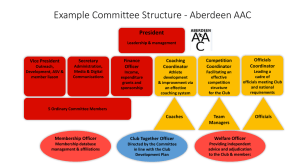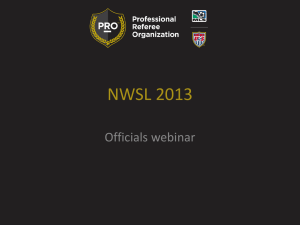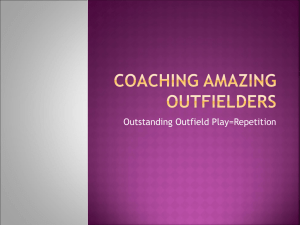Team Management
advertisement
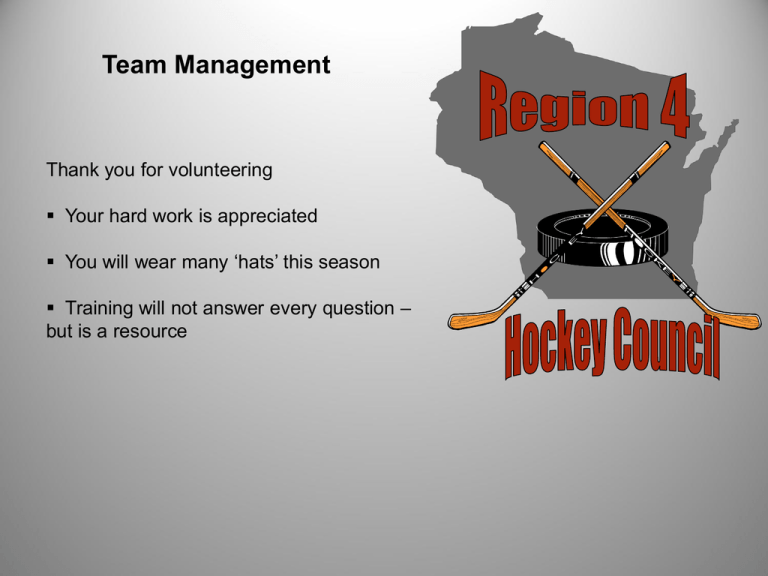
Team Management Thank you for volunteering Your hard work is appreciated You will wear many ‘hats’ this season Training will not answer every question – but is a resource Training – Topics Communication & Coordination Team Manager Duties – Team Jobs Reporting Officials Rosters Tournaments Funds Patches Resources Zero Tolerance Policy Communication & Coordination You are the information person Communicate in writing if possible • Schedules • Contact Information • Questions & Concerns Know the ALD in your Association and Region 4 Get to know other Team Managers • Good resources Set up Team Meeting • Introduce Coaches • Discuss Player expectations • Discuss Parent helpers • Discuss Tournaments and Slush Fund • Handout/Complete any necessary paperwork Team Manager Duties Attend you Association’s training Attend or view Training from Region 4 Schedule Games • Most time consuming job • League Games scheduled with Region 4 ALD Schedule first if possible • Scrimmages games scheduled between you and other association Team Manager • Trade ice equally (give a sheet when you get a sheet) • Expect conflicts: games get cancelled, changed, rescheduled every year • Make sure to document all your scheduling • Region 4 Website lists Managers by age level Team Manager Duties – con’t Schedule Officials for all you games asap • See ‘Registering with DCHOA’ Get Parent help • Teams provide clock keeper, scorekeeper, and penalty box personnel at games. Each team is responsible for manning their own penalty box. Home team runs the clock, Visitors fill out the score sheet. • Hotel accommodations for tournaments • End of Year Party and Coaches/Players gifts Complete All Paperwork • Birth certificates • Contact sheets • Labels for score sheets • CEP cards from Coaches • Code of Conduct Forms • Rosters • Schedules Reporting Game Sheets are completed for every game • Supply of sheets given by Association Results reported every week to Region 4 • Managers must register with Region 4 • Given access code by Association To Register with Region 4 • Go to http://www.region4hockey.org • Along bottom of page, click on ‘Member’s Area’ • Click on Registration Page • Fill in access code and follow online instructions. ** Returning managers, click on Edit my Info and follow online instructions • Once completed, you can go to the website, login, and perform a variety of tasks: report your scores, check your results, download a list of other association’s managers at your level, list games you are looking for, etc. by clicking on the appropriate tab. Reporting – con’t Reporting scores • Online form divided into 2 sections • Top portion = reporting League Games • League games are assigned a number and the number is needed to properly report the score and should be noted on the score sheet. • League game numbers are distributed to Team Managers at the beginning of the season by the Association • Lower portion = reporting scrimmage and tournament game Any “Game Misconduct” by a player or coach must be recorded by the home team at the time the score is submitted. Reporting – con’t Game reports must be reported at the end of the weekend of play Region 4 ALD’s verify scores and update standings at the beginning of each week Your record helps determine where your team is seated in playoffs. Not all Associations belong to the league. In order to help Region 4 prepare the playoff information, Managers should file their team roster on the website. Any questions about the website can be submitted online • Click on Contact Us and submit questions or concerns to your ALD or the Web author (Bill Kettler). Officials Register with the Dane County Hockey Officials (DCHOA) ** If you have registered in previous years – don’t register again, request that your login be renewed Go to: http://www.dchoa.org Follow the online instructions for requesting a login Once you have a login, you can request, change, and cancel officials; check your schedule; and download helpful information Any questions regarding the website or scheduling of officials can be directed to the Scheduler at: Scheduler@DCHOA.org Officials – con’t Things to remember: • It is best to schedule officials for all of your home games as soon as you receive the team’s schedule • You must cancel or change officials at least 10 days prior to a game • Check your schedule often to make sure you have officials scheduled for upcoming games • Requesting officials late means less chance of having them scheduled • You receive confirmation emails that officials have been requested, changes have been made, etc. Save all communication regarding officials Officials – con’t How to check your schedule: •Go to the website: http://www.dchoa.org • Click on Login; enter your user name and password; click Login again • A schedule page will appear (dates entered, are default dates. You can widen or shorten the time frame by changing the dates entered • Click on the “Association” drop down menu and click on your Association • Click on the “Age Level” drop down menu arrow and click on your age level (Mite, Squirt, etc) • Click on the “Team” drop down menu arrow and click on your team level (Team 1 is the A team, Team 2 is the B team, etc.) • Click on “Display Schedule” • Your schedule will appear and you will see whether officials are assigned or there are open spots. Rosters Each team is required to submit an official USA Hockey Roster by Dec. 31st The Association will send a team roster with the player and parent information Verify all information as quickly as possible and report any changes to the Association Registrar As soon as you have your USA Hockey roster, have all the players and coaches sign the roster Return to your club’s ALD or Club Registrar Rosters are shown (required) at tournaments and for Region 4 playoff and State tournaments Tournaments Participation in Tournaments should be addressed at the parent/player meeting •Coaches typically have an idea of the competition level they want to play at • The number of tournaments and the travel distance should be a decision by the team as a whole • Compromise is helpful – you may suggest at least one tournament around “home” to balance out any far away tournament Find out what your club practices are: • Do you collect funds from parents for tournaments • Do you schedule your own tournaments or are they scheduled by the Association Tournaments – con’t Where to find Tournaments • The (WAHA) book you receive will contain ads for tournaments • Sanctioned tournaments for Wisconsin are listed online at http://www.waha-hockey.com • Associations often send emails or flyers to other clubs advertising their tournaments • Coaches and parents may have suggestions • Association personnel may have suggestions Funds Team Managers often collect team funds • Often called “Slush Fund” • Tournament entry fees • Coaches gifts/player’s gifts • Team events • Dinner at tournaments • Outings • Equally divided among families of team • Set up separate bank account if needed Patches Keep track of throughout Season Score sheets need to be turned in Collected by one member of each club Players only earn one patch type per year (ie: player having 3 Hat tricks during the season gets 1 Hat trick patch. The same player, however, can earn other patches Possible Patches to earn: 1.Shut Out – awarded to a goalie when the other team’s score is zero at the end of a game. 2.Blue Line patch – awarded to the players playing defense when a goalie earns a shut out (up to 5 players per game) 3.Hat trick – awarded to a player scoring 3 goals during a game 4.Playmaker – awarded to a player earning 3 assists during a game Resources There are several resources for help and information • Other Team Managers • Coaches • Association Board Members • Age Level Directors (ALD’s) both within the Association and at Region 4 Hockey • Region 4 Hockey website http://www.region4hockey.org • Dane County Hockey Officials Association (DCHOA) website http://www.dchoa.org • Wisconsin Amateur Hockey Association (WAHA) website http://www.wahahockey.com Zero Tolerance Policy If a coach, player, parent, or spectator becomes unruly and displays verbal or nonverbal abuse, they may be ejected from the game. If the refs perceive potential, or an on going conflict, off or on the ice, they have been instructed to avoid verbal or physical attempts to communicate with the person(s), and are to call 911 for assistance. DCYHC supports the Referee game officials and will not tolerate angry words or gestures directed towards Refs from the bench or spectators. Not only is this behavior poor example to our children on how we treat authority, it also quickly lowers esteem for your Organization as a whole. Please familiarize the Zero Tolerance Rule to your Players, Coaches and Parents. Dane County Officials are having some difficulty obtaining and retaining young officials. Often times the officials are adolescents just like your son and or daughter. These officials are learning the ropes. Dane County needs young officials to progress and continue developing their referee careers. If you hear someone "Ref-bashing" pretend for a moment that Ref is your son or daughter. Inform the person of the Zero Tolerance Rule. Dane County will thank you...and so will the others in the stands Conclusion Your job is very important Takes organization, leadership, patience Don’t hesitate to ask questions and seek answers Support and respect the game and all aspects of hockey Thank you for your commitment