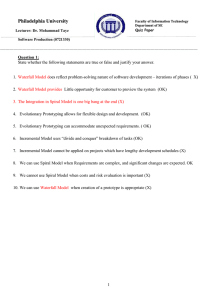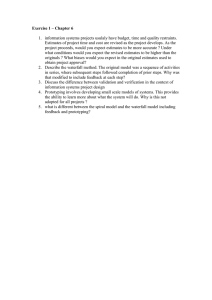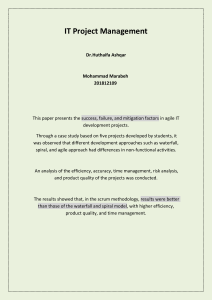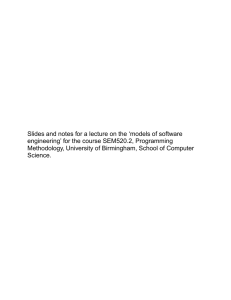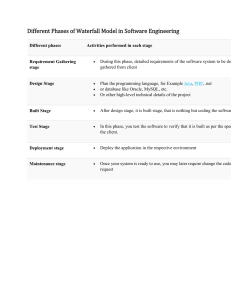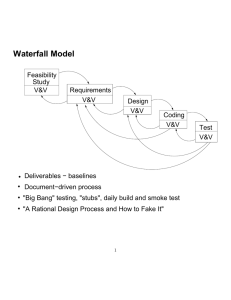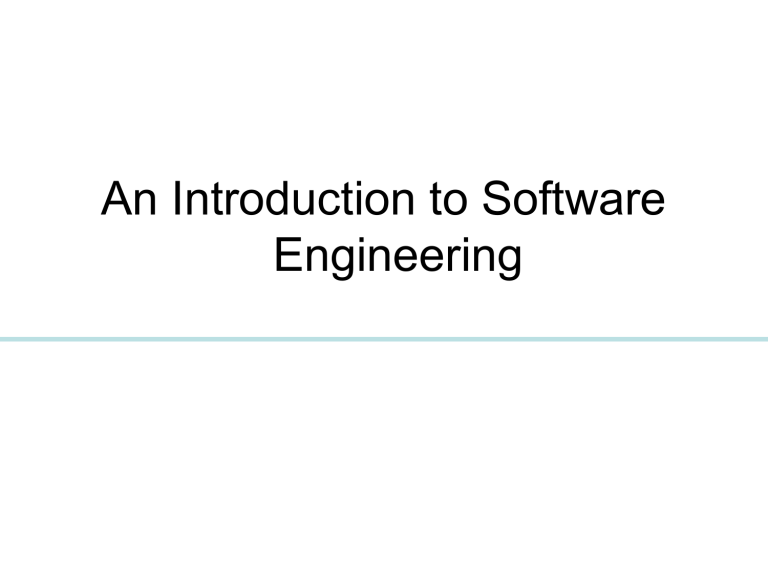
An Introduction to Software Engineering Evolution of Software Engineering • Engineering: The Application of Science to the Solution of Practical Problems • The field of software engineering was born in NATO Conferences, 1968 in response to chronic failures of large software projects to meet schedule and budget constraints • Since then, term became popular because software is getting more and more important to industry and business but the “software crisis” still persists. What is Software Engineering? • Different focuses for this term exist in various textbooks. Some are listed below. • The application of a systematic, disciplined, quantifiable approach to development, operation, and maintenance of software; that is, the application of engineering to software. (IEEE Standard Computer Dictionary, 610.12, ISBN 1-55937-079-3, 1990) What is Software Engineering? (ctd) • Software engineering is concerned with the theories, methods and tools for developing, managing and evolving software products. (I. Sommerville, 6ed.) • A discipline whose aim is the production of quality software, delivered on time, within budget, and satisfying users' needs. (Stephen R. Schach, Software Engineering, 2ed.) • Multi-person construction software (Parnas, 1987) of multi-version What is Software Engineering? (ctd.) • The practical application of scientific knowledge in the design and construction of computer programs and the associated documentation required to develop, operate and maintain them (B.W. Boehm) • The establishment and use of sound engineering principles in order to obtain economically software that is reliable and works efficiently on real machines (F.L. Bauer) What is Software Engineering? (ctd.) • The technological and managerial discipline concerned with systematic production and maintenance of software products that are developed and modified on time and within cost constraints (R. Fairley) • A discipline that deals with the building of software systems which are so large that they are built by a team or teams of engineers (Ghezzi, Jazayeri, Mandrioli) Other Definitions of Software Engineering • “A systematic approach to the analysis, design, implementation and maintenance of software.” (The Free On-Line Dictionary of Computing) • “The systematic application of tools and techniques in the development of computer-based applications.” (Sue Conger in The New Software Engineering) • “Software Engineering is about designing and developing high-quality software.” (Shari Lawrence Pfleeger in Software Engineering -- The Production of Quality Software) So, Software Engineering is … • Scope – study of software process, development principles, techniques, and notations • Goals – production of quality software, – delivered on time, – within budget, – satisfying customers’ requirements and users’ needs SOFTWARE ENGINEERING-A LAYERED TECHNOLOGY • Quality focus - Bedrock that supports software Engineering. • Process - Foundation for software Engineering • Methods - Provide technical How-to’s for building software • Tools - Provide semi-automatic and automatic support to methods Software Programming ≠ Software Engineering • Software programming: the process of translating a problem from its physical environment into a language that a computer can understand and obey. (Webster’s New World Dictionary of Computer Terms) – – – – Single developer “Toy” applications Short lifespan Single or few stakeholders • Architect = Developer = Manager = Tester = Customer = User – One-of-a-kind systems – Built from scratch – Minimal maintenance Software Programming ≠ Software Engineering • Software engineering – – – – Teams of developers with multiple roles Complex systems Indefinite lifespan Numerous stakeholders • Architect ≠ Developer ≠ Manager ≠ Tester ≠ Customer ≠ User – System families – Reuse to amortize costs – Maintenance accounts for over 60% of overall development costs What is the difference between software engineering and system engineering? • System engineering is concerned with all aspects of computer-based systems development including hardware, software and process engineering. • Software engineering is part of this process concerned with developing the software infrastructure, control, applications and databases in the system. • System engineers are involved in system specification, architectural design, integration and deployment. What is the difference between software engineering and computer science? • Computer science is concerned with theory and fundamentals; • software engineering is concerned with the practicalities of developing and delivering useful software. • Computer science theories are still insufficient to act as a complete underpinning for software engineering (unlike e.g. physics and electrical engineering). Software Engineering Challenges • Functionality. The capability to provide functions which meet stated and implied needs when the software is used • Reliability. The capability to maintain a specified level of performance • Usability. The capability to be understood, learned, and used • Efficiency. The capability to provide appropriate performance relative to the amount of resources used • Maintainability. The capability to be modified for purposes of making corrections, improvements, or adaptation • Portability. The capability to be adapted for different specified environments without applying actions or means other than those provided for this purpose in the product Software Development Life Cycle (SDLC) • Software-development life-cycle is used to facilitate the development of a large software product in a systematic, well-defined, and cost-effective way. • An information system goes through a series of phases from conception to implementation. This process is called the Software-Development Life-Cycle. • Various reasons for using a life-cycle model include: – Helps to understand the entire process – Enforces a structured approach to development – Enables planning of resources in advance – Enables subsequent controls of them – Aids management to track progress of the system The Software Life Cycle • Encompasses all activities from initial analysis until end of work • Formal process for software development – Describes phases of the development process – Gives guidelines for how to carry out the phases • Development phases – Requirement Gathering and Analysis – Design – Implementation – Testing – Maintenance SDLC Phases and outcomes Requirement Gathering and Analysis • Decide what the project is suppose to do • Do not think about how the program will accomplish tasks – Describes what program will do once completed – User manual: tells how user will operate program – Performance criteria • Output: Software requirements specification (SRS) document Design • • • • Plan how to implement the system Discover structures that underlie problem to be solved Decide what classes and methods you need Design approaches:• Structure Design • Detailed Design – Description of classes and methods – Diagrams showing the relationships among the classes • Output: (Software Design Document) Implementation • Write and compile the code • Code implements classes and methods discovered in the design phase • Output: (Code listing and unit testing reports) Testing • • • • Testing strategies:Unit Testing Integration Testing System testing – Alpha – Beta – Acceptance • Run tests to verify the program works correctly • Output: ( Test cases and test reports) Maintenance • Users install program • Users use program for its intended purpose • Maintenance approaches:• Corrective • Perfective • adaptive • Output(Revised version and resports) What is a software process? • A set of activities whose goal is the development or evolution of software. • Generic activities in all software processes are: – Specification - what the system should do and its development constraints – Development - production of the software system – Validation - checking that the software is what the customer wants – Evolution - changing the software in response to changing demands. Generic software process models • • • • • • The waterfall model The Prototype Model Spiral Mode Iterative enhancement model Rapid application development (RAD) model Evolutionary process models waterfall model • This is the most common and classic of life cycle models, also referred to as a linear sequential life cycle model. • It is very simple to understand and use. In a waterfall model, each phase must be completed in its entirety before the next phase can begin. • The least flexible and most obsolete of the life cycle models. • Well suited to projects that has low risk in the areas of user interface and performance requirements, but high risk in budget and schedule predictability and control. Waterfall model Waterfall model phases • • • • • Requirements analysis and definition System and software design Implementation and unit testing Integration and system testing Operation and maintenance Advantages of Waterfall Model • • • • • It is a linear model. It is a segmental model. It is systematic and sequential. It is a simple one. It has proper documentation Disadvantages • It is difficult to define all requirement at the beginning of the project. • Model is not suitable for accommodating any change • It does not scale up well to large projects • Inflexible partitioning of the project into distinct stages makes it difficult to respond to changing customer requirements. • Therefore, this model is only appropriate when the requirements are well-understood and changes will be fairly limited during the design process. • Few business systems have stable requirements. • The waterfall model is mostly used for large systems engineering projects where a system is developed at several sites. Iterative Waterfall Model • Waterfall model assumes in its design that no error will occur during the design phase • Iterative waterfall model introduces feedback paths to the previous phases for each process phase • It is still preferred to detect the errors in the same phase they occur • Conduct reviews after each milestone 31 Iterative Waterfall Model Feasibility Study Req. Analysis Design Coding Testing Maintenance V-model • Another variant of the waterfall model — the V-model — associates each development activity with a test or validation at the same level of abstraction. • Each development activity builds a more detailed model of the system than the one before it, and each validation tests a higher abstraction than its predecessor. • The least flexible and most obsolete of the life cycle models. Well suited to projects that has low risk in the areas of user interface and performance requirements, but high risk in budget and schedule predictability and control. V-Model Advantages • Simple and easy to use. • Each phase has specific deliverables. • Higher chance of success over the waterfall model due to the development of test plans early on during the life cycle. • Works well for small projects where requirements are easily understood. Disadvantages • Very rigid, like the waterfall model. • Little flexibility and adjusting scope difficult and expensive. • Software is developed during the implementation phase, so no early prototypes of the software are produced. • Model doesn’t provide a clear path for problems found during testing phases. Prototyping Model • prototyping paradigm begins with requirements gathering. • Developer and customer meet and define the overall objectives for the software, identify whatever requirements are known, and outline areas where further definition is mandatory. • A "quick design" then occurs. The quick design focuses on a representation of those aspects of the software that will be visible to the customer/user (e.g., input approaches and output formats). Prototyping Model • It is based on the idea of building a prototype before building the actual system – Prototype exhibits limited functional abilities, low reliability, and inefficient performance – Used to show input types, user interactions using dummy functions – Used to resolve technical issues resulting of unknown components (e.g. new hardware) 38 Prototyping Model • Customers could believe it’s the working system • Developer could take “shortcuts” and only fill the prototype instead of redesigning it • Customers may think that the system is almost done, and only few fixes are needed 39 Prototyping Model Feasibility study Requirement Gathering Quick Design Refine Requirements Build Prototype Customer Evaluation Design Implement Test Maintain 40 Advantage & limitations of Prototyping Models Advantage • Suitable for large systems for which there is no manual process to define there requirements. • User training to use the system. • User services determination. • System training. • Quality of software is good. • Requirements are not freezed. Limitations of Prototyping Model • It is difficult to find all the requirements of the software initially. • It is very difficult to predict how the system will work after development. Increment process model / Iterative enhancement model • In incremental model the whole requirement is divided into various builds. • Each module (independent units) passes through the requirements, design, implementation and testing phases. • The incremental build model is a method of software development where the product is designed, implemented and tested incrementally until the product is finished. • It is also called iterative enhancement model;. • In this model, the software is broken down into several modules, which are incrementally developed and delivered. • First, the development team develops the core module of the system and then it is later refined into increasing levels of capability of adding new functionalities in successive versions • Each subsequent(coming after something in time) release of the module adds function to the previous release. The process continues till the= complete system is achieved. Increment/Iterative-enhancemen t model Advantages • The feedback from early increments improve the later stages. • The possibility of changes in requirements is reduced because of the shorter time span between the design of a component and its delivery. • Users get benefits earlier than with a conventional approach. • Smaller sub-projects are easier to control and manage. • The project can be temporarily abandoned if more urgent work crops up. • Job satisfaction is increased for developers who see their labors bearing fruit at regular, short intervals Disadvantages • Programmers may be more productive working on one large system than on a series of smaller ones. • Some problems are difficult to divide into functional units (modules), which can be incrementally developed and delivered • Software breakage, that is, later increments may require modifications to earlier increments. Rapid Application Development Model (RAD) • RAD is proposed when requirements and solutions can be modularized as independent system or software components, each of which can be developed by different teams. • User involvement is essential from requirement phase to deliver of the product • Process is stared with rapid prototype and is given to user for evolution. user feedback is obtained and prototype is refined. • SRS and design document are prepared with the association of users. • RAD becomes faster if the software engineer uses the component’s technology (CASE Tools ) such that the components are really available for reuse. • Since the development is distributed into component-development teams, the teams work in tandem and total development is completed in a short period (i.e., 60 to 90 days). Martin Approach to RAD • The Martin approach to RAD includes four phases: – – – – Requirements planning User design Construction Cutover Rapid Application Model (RAD) • Requirements planning phase (a workshop utilizing structured discussion of business problems) • User description phase – automated tools capture information from users • Construction phase – productivity tools, such as code generators, screen generators, etc. inside a time-box. (“Do until done”) • Cutover phase -- installation of the system, user acceptance testing and user training RAD Strengths • Reduced cycle time and improved productivity with fewer people means lower cost • Customer involved throughout the complete cycle minimizes risk of not achieving customer satisfaction and business needs • Focus moves from documentation to code . • Uses modeling concepts to capture information about business, data, and processes. RAD Weaknesses • Accelerated development process must give quick responses to the user • Risk of never achieving closure • Hard to use with legacy systems • Requires a system that can be modularized • Developers and customers must be committed to rapid-fire activities in an abbreviated time frame. When to use RAD • • • • • • • Reasonably well-known requirements User involved throughout the life cycle Project can be time-boxed Functionality delivered in increments High performance not required Low technical risks System can be modularized Evolutionary Process Model • In EP model development engineering effort is made first to establish correct, precise requirement definitions and system scope, as agreed by all the users across the organization. • This is achieved through application of iterative processes to evolve a system most suited to the given circumstances. • The process is iterative as the software engineer goes through a repetitive process of requirement until all users and stakeholders are satisfied. • This model differs from the iterative enhancement model in the sense that this does not require a useable product at the end of each cycle. • In evolutionary development, requirements are implemented by category rather than by priority Evolutionary Development.. • Main characteristics: – The phases of the software construction are interleaved – Feedback from the user is used throughout the entire process – The software product is refined through many versions • Types of evolutionary development: – Exploratory development – Throw-away prototyping Evolutionary development • Exploratory development – Objective is to work with customers and to evolve a final system from an initial outline specification. Should start with well-understood requirements and add new features as proposed by the customer. • Throw-away prototyping – Objective is to understand the system requirements. Should start with poorly understood requirements to clarify what is really needed. Evolutionary Development… • Advantages: – Deals constantly with changes – Provides quickly an initial version of the system – Involves all development teams • Disadvantages: – Quick fixes may be involved – “Invisible” process, not well-supported by documentation – The system’s structure can be corrupted by continuous change Spiral Model • Presented by Boehm in 1985. The spiral model is focused on risk management. • The spiral model is favored for large, expensive, and complicated projects. • The spiral model is similar to the incremental model, with more emphases placed on risk analysis. • A software project repeatedly passes through these phases in iterations (called Spirals in this model). • The baseline spiral, starting in the planning phase, requirements is gathered and risk is assessed. • Each subsequent spiral builds on the baseline spiral. Spiral model Advantages • High amount of risk analysis. • Risks are explicitly assessed and resolved throughout the process • Focus on early error detection and design flaws. • Good for large and mission-critical projects. • Software is produced early in the software life cycle. Disadvantages • Can be a costly model to use. • Risk analysis requires highly specific expertise. • Project’s success is highly dependent on the risk analysis phase. • Doesn’t work well for smaller projects. Selection of a Life Cycle Model Selection of a model is based on: a) Requirements b) Development team c) Users d) Project type and associated risk Based On Characteristics Of Requirements Based On Status Of Development Team Based On User’s Participation Based On Type Of Project With Associated Risk Limitations & advantages of Spiral Model Limitations of Spiral Model • No strict standards for software development. • No particular beginning or end of a particular phase. Advantages of Spiral Model • It is risk-driven model. • It is very flexible. • Less documentation is needed. • It uses prototyping