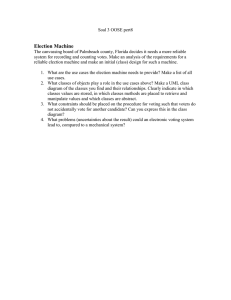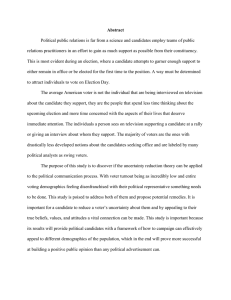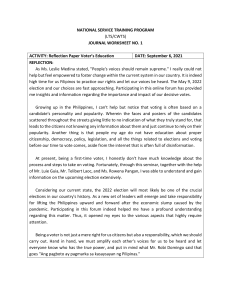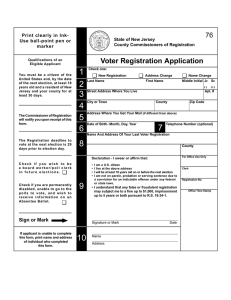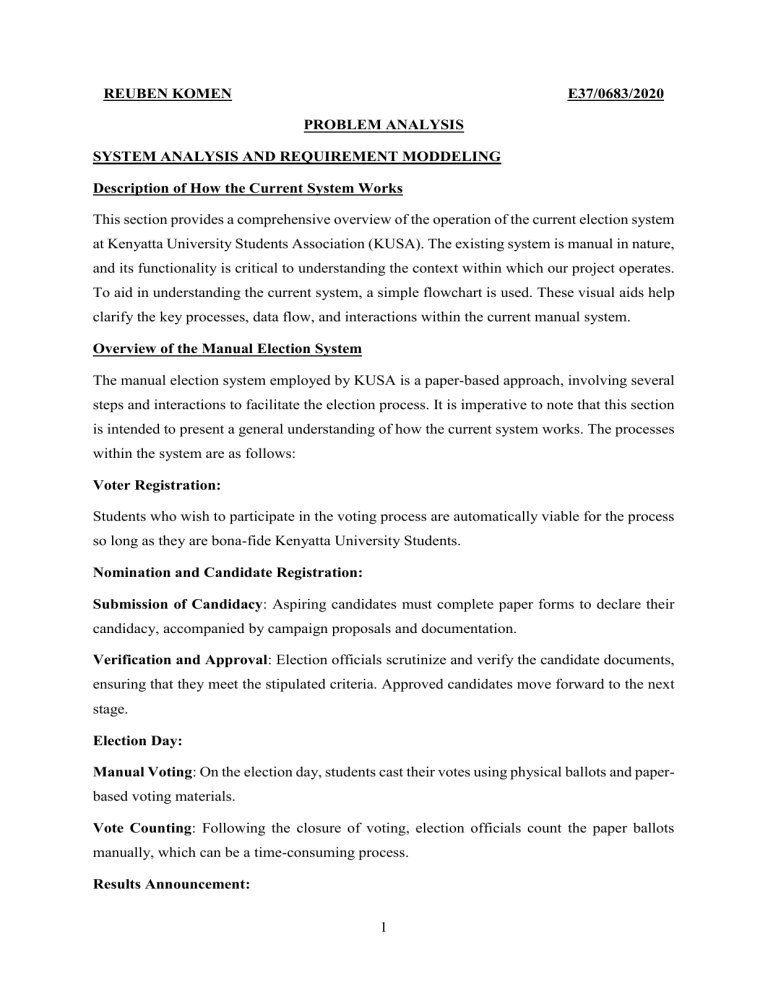
REUBEN KOMEN
E37/0683/2020
PROBLEM ANALYSIS
SYSTEM ANALYSIS AND REQUIREMENT MODDELING
Description of How the Current System Works
This section provides a comprehensive overview of the operation of the current election system
at Kenyatta University Students Association (KUSA). The existing system is manual in nature,
and its functionality is critical to understanding the context within which our project operates.
To aid in understanding the current system, a simple flowchart is used. These visual aids help
clarify the key processes, data flow, and interactions within the current manual system.
Overview of the Manual Election System
The manual election system employed by KUSA is a paper-based approach, involving several
steps and interactions to facilitate the election process. It is imperative to note that this section
is intended to present a general understanding of how the current system works. The processes
within the system are as follows:
Voter Registration:
Students who wish to participate in the voting process are automatically viable for the process
so long as they are bona-fide Kenyatta University Students.
Nomination and Candidate Registration:
Submission of Candidacy: Aspiring candidates must complete paper forms to declare their
candidacy, accompanied by campaign proposals and documentation.
Verification and Approval: Election officials scrutinize and verify the candidate documents,
ensuring that they meet the stipulated criteria. Approved candidates move forward to the next
stage.
Election Day:
Manual Voting: On the election day, students cast their votes using physical ballots and paperbased voting materials.
Vote Counting: Following the closure of voting, election officials count the paper ballots
manually, which can be a time-consuming process.
Results Announcement:
1
Compilation of Results: The election results are calculated manually, and a summary of the
results is prepared. The summary of results is posted on social media and on notice boards and
various locations around the campus for students to view. Students who have concerns or
disputes regarding the election results must submit their grievances in writing.
Data Flow in the Current System
The manual election system at KUSA involves extensive interactions between students,
election officials, and university staff. The following interactions are notable:
Aspiring candidates engage with election officials for nomination and approval
processes.
Election officials play a crucial role in verifying candidates’ eligibility and documents.
The student body interacts with the election results, which are publicly displayed for
scrutiny.
Flowchart of the current system.
Start
Candidate
registration/application
Voting
Votes Counting
No
Voting
time over?
Yes
Results
Announcement
Stop
2
Data Gathering Methods and Data Synthesis
This section expounds on the approaches employed to collect pertinent data for the current
manual election system at Kenyatta University Students Association (KUSA). Our primary
data collection methods included questionnaires, interviews, and document analysis.
Additionally, we will outline a straightforward process for synthesizing the gathered data to
extract insights and findings.
Data Gathering Methods
To gain a comprehensive understanding of the existing manual election system, we employed
a blend of data collection techniques:
Questionnaires:
We conducted online questionnaires using platforms like Google Forms. These surveys
were distributed among Kenyatta University students to solicit their perspectives,
expectations, and experiences with the current election system. By gathering data from
a diverse student population, we ensured the representativeness of the insights.
Interviews:
In-depth interviews were carried out with key stakeholders, including KUSA
representatives, students, and IT experts. These interviews played a pivotal role in
providing critical insights into the specific requirements and challenges the new system
must address. Engaging with these stakeholders allowed us to incorporate their
expertise and expectations into the system's design.
Document Analysis:
We conducted an analysis of relevant documents, reports, and records related to past
KUSA elections. This process allowed us to delve into historical data, election
procedures, and existing challenges within the current system.
Data Synthesis
The synthesis of collected data was carried out systematically to extract meaningful insights
and findings. We compiled and organized data from surveys, interviews, and document
analysis. This structured compilation ensured that all data points were readily accessible for
analysis. A thematic analysis was applied to the collected data. This approach involved
identifying common themes, patterns, and recurrent issues. It provided a deeper understanding
3
of the challenges and requirements associated with the current election system. The synthesized
data underwent cross-validation by comparing the findings from surveys with those derived
from interviews and document analysis. This validation process aimed to ensure the accuracy
and consistency of the insights obtained.
Incorporation into Requirement Definitions:
The insights garnered from data synthesis were seamlessly integrated into the requirement
definitions for the proposed web-based election system. Aligning these findings with the
project's objectives ensured that the new system adequately addressed the identified challenges
and met user expectations.
Requirement Definitions and Specifications of the Proposed System
The proposed system builds upon the insights gathered from the analysis of the current manual
election system, aiming to address the identified challenges and enhance the election process
at Kenyatta University Students Association (KUSA). To achieve this, we define the
requirements based on the findings and needs identified and categorize them into four distinct
categories, as follows:
Business Requirements:
1. Increase Voter Turnout: The proposed system must significantly enhance voter turnout
by providing a convenient and accessible platform for students to cast their votes.
2. Streamline Election Management: It should simplify the election management process
for KUSA, making it more efficient, transparent, and less resource-intensive.
3. Promote Fairness and Inclusivity: The system must promote fairness by ensuring that
all eligible voters have an equal opportunity to participate in the elections.
4. Data Accuracy and Integrity: The proposed system must ensure the accuracy and
integrity of the election data, reducing the chances of errors, discrepancies, or data
manipulation in the election process. This requirement is essential to maintain trust and
credibility in KUSA elections.
User Requirements:
1. Voter Registration: The system should enable students to easily register as voters,
ensuring that only eligible students can participate in the elections.
4
2. Candidate Application: Candidates must be able to apply for positions, create profiles,
and submit campaign information through the system.
3. Voting Process: Users, primarily voters, should be able to cast their votes electronically,
fostering a user-friendly and seamless voting experience.
4. Access to Real-Time Results: All users, including voters, candidates, and KUSA
representatives, should have access to real-time election results.
Functional Requirements:
1. Voter Registration and Verification: The system should facilitate voter registration,
verify the eligibility of voters, and prevent fraudulent registrations.
2. Candidate Application and Registration: It must offer a module for candidates to apply,
create profiles, submit campaign information, and officially register for the elections.
3. Efficient Voting Interface: The proposed system should provide an intuitive, userfriendly voting interface that allows students to cast their votes electronically with ease
and confidence.
4. Automation of Vote Calculations and Analysis: It must automate the calculation of
votes to eliminate human error, ensure the accuracy of results, and offer data analysis
tools for post-election analyses and trend identification.
Non-Functional Requirements:
1. Availability: The system should be available 24/7, ensuring that users can access it
whenever they wish.
2. Security: Security measures should be robust, protecting user data and ensuring the
integrity and confidentiality of the voting process.
3. Performance: The system must perform efficiently, handling a large volume of users
during peak voting periods without degradation.
4. Scalability: It should be scalable to accommodate potential growth in the number of
users and elections.
To visualize the proposed system's processes and data flow, a data flow diagram, a flowchart,
ERD and a use case diagram will be created. This flowchart will provide a high-level
understanding of the system's operations, emphasizing its role in simplifying and enhancing
the election process at KUSA.
5
DFD Level 0
Administrator or Voter or
Candidate
Output
System
The above diagram is a 0-level DFD that only shows the flow of data between the various users
and the system. In online voting system the Administrator is the controller of the system and
all the decisions are made by him. The Administrator can handle the entire voter and their
details, voting details etc. and view details of them and he can update that detail also.
DFD Level 1:A Level 1 Data Flow Diagram (DFD) below provides a high-level overview of
the proposed system's functionalities, emphasizing the major processes and their interactions.
In this diagram, we focus on the primary components of the system, such as user roles, major
processes (e.g., voter registration, candidate application, and voting), and the main data flow
between these components. While a Level 1 DFD doesn't delve into the intricate details of
processes, it offers a simplified visual representation of the system's core operations, forming
the foundation for more detailed modeling and analysis in subsequent levels of DFDs.
System Voting Database
Faculty Database Design
Voter
Authenticati
on
Login
Voting
Process
Candidate
application
Process
Result
Home
Page
Log Out
Admin
authenticati
on
System
setup
User
User
6
Use Case Diagram.
The User Use Case Diagram represents the interactions and functionalities available to the
users of the online voting system. It illustrates the various actions and tasks that users can
perform within the system. Users are typically divided into two main categories: voter
{candidate} and admin.
Voter Use case diagram
Admin Use Case Diagram:
The Admin Use Case Diagram outlines the roles and functions of system administrators within
the online voting system. Admins play a crucial role in managing and overseeing the election
process. This diagram highlights the different actions that administrators can perform.
7
ERD Description: Proposed System Data Model
The Entity Relationship Diagram (ERD) represents the data model for the proposed online
voting system, featuring entities like "Admin," "Voters," and "Candidates." The diagram
showcases relationships such as "Admin manages Voters" and "Admin manages Candidates,"
signifying that administrators hold the authority to oversee and manage both voter and
candidate data. This ERD provides a clear view of the data structure, relationships, and
attributes within the system, facilitating effective database design and data management by
administrators.
Flowchart Description:
This simplified flowchart below begins with identifying the user's role as an admin, voter, or
candidate. Admins can manage voters and candidates, view results and generate report, while
candidates can apply for candidacy, run campaigns, and view election results. On the other
hand, voters can register vote and view results. The flowchart ends when users complete their
respective actions.
8
Flowchart Description of the Proposed system model
Start
yes
Is
Candidate?
No
Is admin?
Manage voter & candidate
yes
No
View results
Register as a
voter
Apply for
Generate reports
candidacy
N
o
Is voter
registered?
Run for campaigns
yes
Log in
View results
Show error message
N
o
Voter ID
and
password
Vote
Vote
successful?
N
o
yes
Update vote
count
Show
confirmation
View results
Stop
9
Show error
message