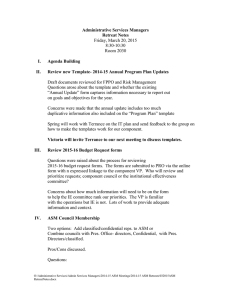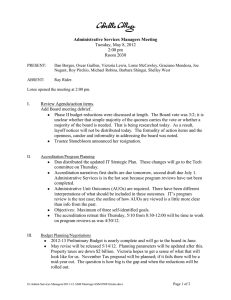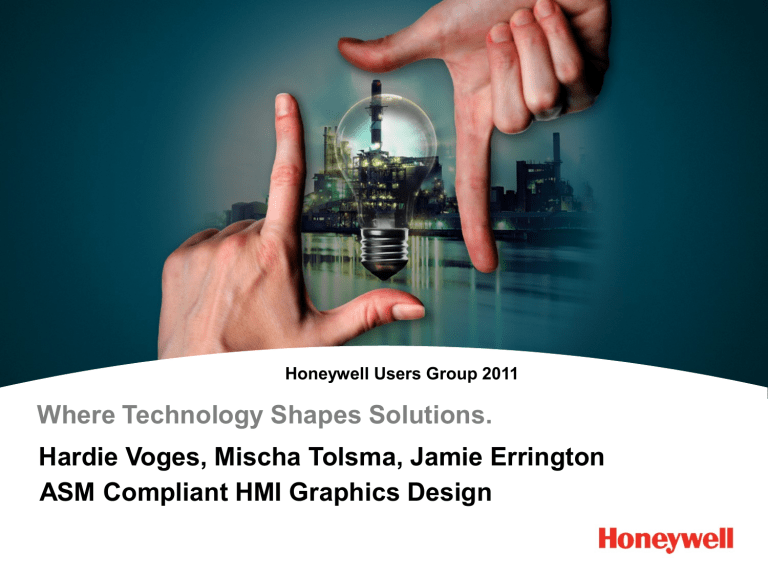
Honeywell Users Group 2011 Where Technology Shapes Solutions. Hardie Voges, Mischa Tolsma, Jamie Errington ASM Compliant HMI Graphics Design Introduction – Integrated oil and gas company with substantial chemical interests in Africa, Europe, Asia & North America – Member of the ASM® Consortium – World leader in Fischer-Tropsch expertise • Complemented by interests in technology development and oil and gas exploration and production – Major production facility in Secunda, South Africa Human Centered Solutions Helping People Perform – Human Factors design company • Provides comprehensive Human Factors designs & products to improve Operator Effectiveness – Member of the ASM® Consortium 2 Team • Hardie Voges – Chief Technologist, Sasol Synfuels – Degree in Computer Science (B.SC. Hon IT) – 15 years instrumentation and control experience • Mischa Tolsma – Engineering Manager, Sasol Synfuels – MSc and PhD in Applied Physics – Interests include Abnormal Situation Management, Real-Time Dynamic Optimization and Work Process Design • Jamie Errington – Senior Partner, Human Centred Solutions – Degree in Chemical Engineering – 25 years process control and project engineering experience 3 Introduction • Outline – DCS replacement project Rectisol – Replacing all TDC technology with Experion C300 – Designing a new Human Machine Interface according to the Abnormal Solutions Management (ASM) guidelines. – What is ASM? – Design approach – Challenges and mitigation plans – Successes achieved – Other changes – Path forward – Conclusion 4 Rectisol DCS Project • TDC 2000 replacement Rectisol West – TDC was installed in 1978, it did exceptionally well but: Bathtub curve effect – increasing failure rate Spares availability – some spares no longer available Ability to maintain – resources Available spare capacity - Limited to no capacity for expansion Lack in functionality – need more advance functions • In 2008 Sasol decided to replace the TDC 2000 system with Experion C300 DCS system 5 Rectisol DCS Project • The hardware replacement was relatively easy. – The complete hardware change over was done during a two week shutdown – September 2009 • The challenge faced was the HMI What to do? 6 ASM Abnormal Situation Management® A Joint Research and Development Consortium Founded in 1994 Human Centered Solutions Creating a new paradigm for the operation of complex industrial plants, with solution concepts that improve Operations’ability to prevent and respond to abnormal situations. www.asmconsortium.org Sasol joined ASM in 2006 7 Helping People Perform What is an Abnormal Situation? • An industrial process is being disturbed and the automated control system can not cope • Consequently, the operations team must intervene to supplement the control system. Loss of Life Personal Injury Equipment Damage Environmental Release Public Relation Product Throughput Product Quality Job satisfaction An Abnormal Situation Impacts Process Safety 8 Business Impact ASM ASM in relation to Process Safety Mgt. ASM Safety Pyramid Illustration Process Safety Incidents Major Incidents Incident above threshold for Process Safety Incident Minor Incidents Abnormal Situation Incidents Incident below impact threshold for PS Incident Near Miss System failure that could lead to an incident Ineffective Operations Practices Unsafe Behaviors Illustration based on: CCPS Process Safety Leading and Lagging Metrics. 9 ASM ASM® Consortium Guidelines • Initial ASM® Research – Started in 1994 with multiple site-assessments • Determined breadth of the ASM problem – AEGIS (Abnormal Event Guidance and Information System) • Developed prototype of technologies that could avoid abnormal situations or manage improved response • Site Assessments and Research – Led to the development of ASM® Effective Practice G/Ls • • • • Effective Operations Practices Effective Operator Display Design Effective Alarm Management Practices Effective Procedural Practices – Initially internal documents – now three are published 10 ASM Initial ASM Operator Interface Concepts Trend Window Trend Window Status Window Waste Heat 175# Atmosphere Steam Feed Preheat Fractionator Riser/Regenerator -35 Documentation Task Window Goals/Plans/Actions Window - 45 -15 -35 Specifications on Things -35 +102 Combustion Air •This is a •malfunction •plan 1 status •goals •plan 2 status •alarms •plant3 status •message •plan 4 status •plan 5 status • string of text •Describing s -10 •stuff X Auto Filter Status ACK Emergency Notifications Window Time/Date Age Type Evidence 10:14:34 12/15/96 00:00Trip Response Source Feed Preheat Combustion Riser/Regen Air Fractionator Waste Heat OverheadH Naphtha LCO HCO Operations Window Feed Preheat Combustion Riser/Regen Air Fractionator Waste Heat OverheadH Naphtha LCO HCO Operations Window Diagnostic Window 10:14:34 12/15/96 00:00Request 10:14:34 12/15/96 00:15PVDEVHI Trend Advisory Log History 9:44:34 12/15/96 Overhead Receiver Pressure PC204 14 100 80 13 12 30 Minute 60 PV SP OP 40 Intervene Investigate Watch... 20 Active UIN UIN Library Name Author Ralph15 Ralph JoeTime Joe F Anna5Anna Ralph6Ralph Ralph4Ralph Ralph2Ralph Anna1Anna Reflux ReceiverCompressor Evidence ChronicAlarms FIDev Remind Timer FIDev Remind TIChng TIChng Control Note Log Specs Configure Reflux ReceiverCompressor Evidence Control Note Log Specs Configure Deactivate New >> Edi t>> 11 00 Objective • Define concepts and features that improve usability and effectiveness of the humanmachine interactions in the process control operations environment 11 Key Solution Concepts & Innovations • Single, Integrated View of Multi-Level Hierarchy • Mixed Initiative Approach • Effective Window Management and Layout • Effective Navigation Scheme • Visual Coding Scheme • Interaction Objects • Contextual Menus & Information Presentation • Task View Organization ASM ASM Supervisory Control Model • Based on Human Information Processing model • Includes Psychological stages of Situation Awareness Process State Inputs from Process (sensors, analyzers, radios, video, instructions, sounds & smells) Operator Mental & Physical Activities Orienting Evaluating Acting (1) Sensing, Perception, and/or Discrimination (2) Analysis, Interpretation, and/or (3) Projection Physical and/or Verbal Response Situation Awareness (1 (1-3) -3) Internal Feedback Assessing External Feedback 12 Outputs to Process (SP, OP%, Manual adjustments) ASM Effective Operator Display Design 13 What Makes an Operator Interface ASM Compliant? • It is much more than a display with a grey background! • Sasol implementation meets over 90% of the ASM® Consortium’s 81 Effective Operator Display Design Guidelines • “Cherry picking” select Guidelines may not lead to an effective interface 14 Sasol Required an Operator Interface: Hardwired switches, buttons, etc. Business LAN PC Business LAN PC Radio, Telephone, Dedicated lines, etc. Keyboard Key Variable Display Alarm Summary Optional – Hardwired switches, buttons, etc. Overview Trends Type 1 Type 2 & Type 3, 4 & Control Zone Demand Trend Type 2 & Control Zone Keyboard Primary Position Type 3, 4 & Demand Trend Keyboard Secondary Position +50° +60° +35° Designed for the Console Operator: • View Angles • Secondary support position • Ancillary equipment +10° +15° 0° 0° -15° -15° -30° -50° -70° 15 Optional – Radio, Telephone, Dedicated lines, etc. -35° -60° Multi-Window Operator Interface Level 1 Console-wide Overview Level 2 PFD Summary Level 3 P&IDs / Tasks Tag Detail Level 4 Multi-Faceplate •• Level Console-wide Overview Tag – Custom Level –– PFD Summary Level 4Detail –2 Multi-Faceplate 31 P&ID / TaskFaceplate Display • Focus Tag details with “strip-chart” trend Provides summary large blocks of console areaof control –• Provides Supports task high-level specific assessment (control, logic, of span etc.) Instrument details orofactivities Task-specific function displays for console operator 16 Display Coordination • Linked Displays – Selecting a target on an upper level display – Automatically opens more corresponding detailed displays • Selected tag is put in Focus Selecting Target on Upper Level Display 12 12 12 12 12 – Detail Trend 17 12 12 12 12 12 12 12 12 12 12 12 12 12 12 12 12 Corresponding Level 3 12 12 12 12 12 12 12 12 12 12 12 12 12 12 12 12 12 12 12 12 12 12 12 12 – Opens new Faceplate 12 12 12 12 Focus Tag & Trend & Level 4 12 12 12 12 12 12 12 12 12 12 HMI Design Methods • The design process consisted of four phases. % Involvement Engineering Operations Maintenance 18 HMI Design Methods • Phase 1 Process – Collects information, MFD’s – Arrange meeting with operations management to discuss process. Establish team. – Arrange first workshop with operations and maintenance – Explain design process, Level 1,2,3,4 – Compile MFD’s into process flow hierarchy • Phase 2 Process – – – – 19 Build graphics using process flow hierarchy starting at level 3 Arrange review session and correct deviations. This phase should not take more that four sessions Graphics must be design to cater for needs not wants HMI Design Methods • Phase 3 Process – – – – Finalize graphics Train maintenance and build in all the links Arrange review session with production Maintenance to lead review session and test all links on graphics – Maintenance to correct minor deviations • Phase 4 Process – Load graphics on system to be CFAT – All deviations must be recorded – Maintenance to correct deviations and production to sign off graphics for operation 20 Obstacles Encountered • The HMI design was not without problems. • Obstacles – Operator resistance to change – Operator lack of participation in the design process – Operator lack of participation in the CFAT • Operator perception – Paradigm shift to control via graphics instead of groups – Navigation between four screens on quad will be a problem – Grey color scheme will not make operating easier 21 Overcoming Obstacles • The HMI team tried to overcome the problems by. • Overcoming obstacles – Making the operators part of the change, giving them ownership – Negotiating overtime for operators partaking in the design and CFAT process – Taking the workshop offsite to limit distractions • Overcoming operator perception – Giving the operators extensive training on the navigation of the graphics and the colors used – Incorporating the old groups into the level 4 graphics 22 Benefits of New HMI • Some benefits achieved – Newer operators more relaxed, no need to remember group numbers – Training time for new DCS operators has been reduced, due to existing plant knowledge – – – – 23 After shutdown Rectisol started up first time Operator more attentive to color changes Tab navigation makes it easy to navigate to problem area Improved fault finding capabilities for maintenance personnel Other Changes • New console design – Designed a new console with adjustable work areas to cater for all operators – Incorporate other interfaces into new console (fire and gas, Moore PLC, personal computer, Vibration monitoring) • Control room. – Upgrade lighting for optimum working conditions • Alarming – Implemented a distinctive alarm sound for each console and each alarm priority (critical, high and low) – Followed a alarm rationalization process to optimized the alarms and reduce nuisance alarms 24 Secunda Path Forward • Implementation completed at 3 other plant • Future plan to roll out process to rest of Sasol Synfuels • To upgrade control rooms • To upgrade consoles • Build new centralizes control rooms • Upgrade from TDC to Experion 25 Project Summary • The project has succeeded in: – – – – – Manage a successful changeover from TDC to Experion Manage a successful HMI design approach with operations Manage a successful implementation of the new HMI Manage a successful startup with a totally new system Manage to create a improved training environment for new DCS operators • But you can’t win all: – Alternative plan required for personnel close to retirement 26