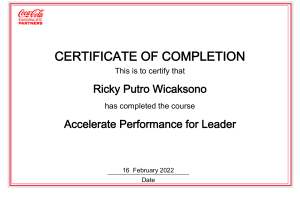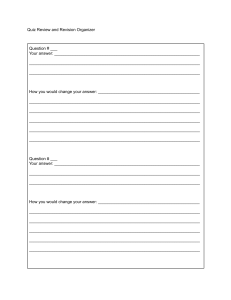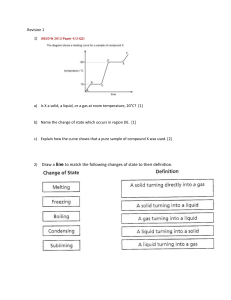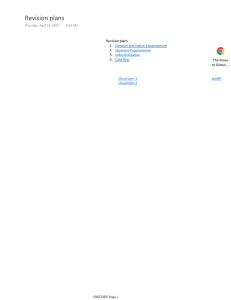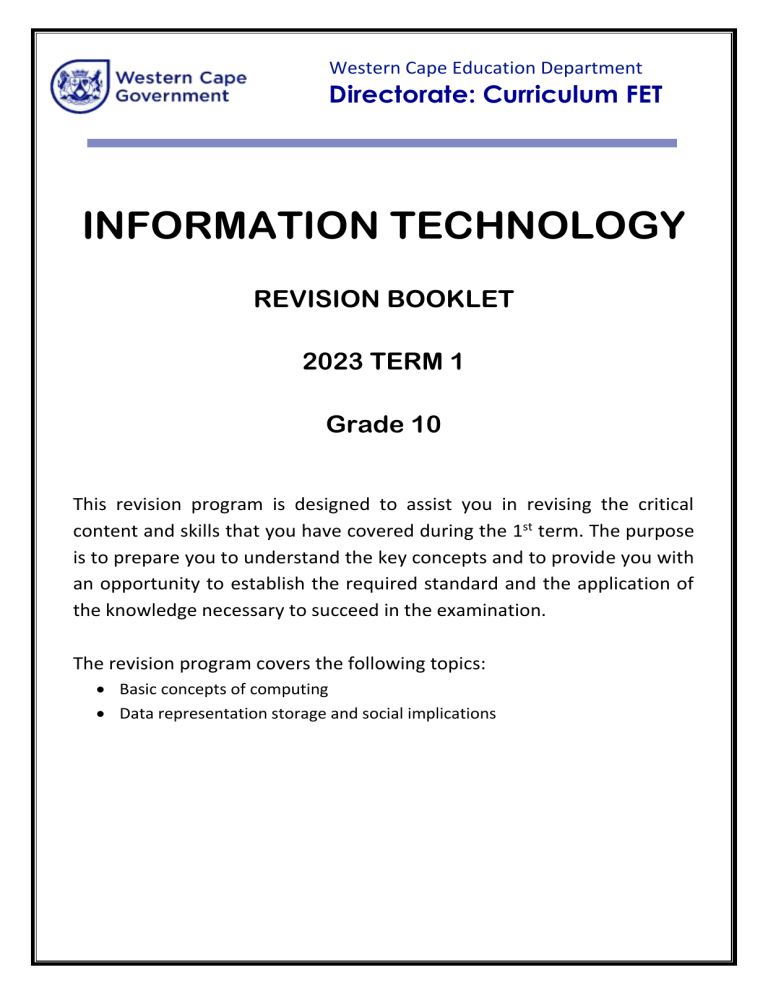
Western Cape Education Department Directorate: Curriculum FET INFORMATION TECHNOLOGY REVISION BOOKLET 2023 TERM 1 Grade 10 This revision program is designed to assist you in revising the critical content and skills that you have covered during the 1st term. The purpose is to prepare you to understand the key concepts and to provide you with an opportunity to establish the required standard and the application of the knowledge necessary to succeed in the examination. The revision program covers the following topics: Basic concepts of computing Data representation storage and social implications Information technology revision booklet 2023 2 Grade 10 Term 1 Basic concepts of computing – Revision questions 1. 2. 3. 4. 5. 6. Which ONE of the following options gives the CORRECT order of the information processing cycle? a. Input, processing, output, storage b. Input, output, processing, storage c. Input, processing, storage, output d. Input, storage, output, processing Which one of the following best describes this definition: This is a combination of computer-based technologies (such as computers and smartphones) with communication technologies (such as telephones, cell phones and the internet). a. ICT b. Network c. Internet d. None of the above Which one of the following is NOT an output device? a. Printer b. Keyboard c. Speakers d. Monitor Which ONE of the following is short-term memory? a. Flash drive b. ROM c. Hard drive d. RAM Which type of software is built for a specific purpose, like playing a game? a. System software b. Application software c. Utilities d. None of the above Choose the answer and write TRUE or FALSE next to the question number. Correct the statement if it is FALSE. Change the word(s) in bold to make the statement TRUE where necessary. (You may not simply use the word ‘NOT’ to change the statement.) 1. A communication device is a device that allows a computer to connect to a network. 2. Hardware refers to the set of instructions a computer uses to complete any task. 3. Smartphones and tablets have less processing power than notebooks. They also do not have a dedicated keyboard. 4. Information is defined as raw, unorganised numbers, signals, or facts. 5. Supercomputers are devices designed for a single purpose. Information technology revision booklet 2022 3 Grade 10 Term 1 7. Fill in the missing information at a, b, c, d and e. PROCESS DESCRIPTION Input (a) In the second step, the data is stored in the computer’s temporary, short-term (b) storage (called memory or RAM). In the third step of computing, the computer follows the instructions (c) programmed into it and manipulates the data in some way. Output (d) Storage (e) 8. Look at the following input-process-output table. The processes have been jumbled up. Copy the table and place them in the correct order. Open weather App Analyse GPS codes Process request Click and select location Communicate online for weather Display weather on current location live on your screen INPUT Figure: An example of a cell phone process 9. 10. 11. 12. 13. 14. 15. PROCESS OUTPUT How do input and output devices differ from each other in terms of their function in a computing device? Give TWO examples of a communication device. What is the most popular input device on a smartphone? What is the difference between data and information? Briefly explain why software and hardware are interdependent. Explain THREE disadvantages that computers have. Explain what the function of a computer is in relation to data and information. Information technology revision booklet 2022 4 Grade 10 Term 1 Basic concepts of computing – Revision questions answers 1. 2. 3. 4. 5. 6. c – Input, processing, storage, output a – ICT b – Keyboard b – RAM b – Application software Here are the answers for the True/False activity. a. True. A communication device is any device that allows a computer to connect to a network. b. False. Software refers to the set of instructions a computer uses to complete any task. c. True. Smartphones and tablets have less processing power than notebooks. They also do not have a dedicated keyboard. d. False. Data can be defined as raw, unorganised numbers, signals or facts. e. True. Supercomputers are devices designed for a single purpose. 7. Here is the completed table: PROCESS DESCRIPTION (a) The computer receives some data / instructions in computer code such as the Input original text message. In the second step, the data is stored in the computer’s temporary, short-term storage (b) Memory (called memory or RAM). In the third step of computing, the computer follows the instructions programmed into (c) Processing it and manipulates the data in some way. (d) The computer supplies the newly manipulated information. This information is Output displayed on the screen. Storage (e) The processed data will be stored on the device. 8. Input devices are any hardware devices allowing you to input data into a computer or interact with a computer. Output devices are devices that return the computer’s instructions, as results, to the user. 9. Modem, NIC, wi-fi, access points 10. Touchscreen keyboard 11. Data can be defined as unprocessed numbers, signals or facts. 12. Information can be defined as facts and numbers that have been organised / processed so that it is useful / meaningful to people. 13. For a computer to function properly, it must consist of both hardware and software, because the hardware and software are interdependent. This means that the one will not function without the other – without software, the hardware of a computer will not have a function and vice versa. Information technology revision booklet 2022 5 Grade 10 Term 1 14. Learners can choose any three of the disadvantages listed below: Social risks: computers provide humans access to social media, which can be addictive, make people less happy, lead to jealousy and get in the way of real-world friendships Health risks: research has shown that excessive computer use can result in several medical problems, including back pain, eyestrain, obesity, carpal tunnel syndrome (CTS) and repetitive strain injury (RSI). Security risks: computer security risk can be created by malware; computers are programmed to follow instructions, and sometimes people program computers to act in a way that harms a user. High cost: computers are expensive. Since computers empower people, the high cost of computers puts pressure on people who are not able to afford computers, and places them at a disadvantage. Distractions/disruptions: if you have ever spent hours browsing the internet or watching videos on YouTube, then you know how distracting computers can be. Environmental impact: computers use a lot of electricity and in most cases the generation of electricity is harmful to the environment because of the carbon emissions. This has a huge impact on our planet. 15. One of the main functions of a computer is to take data and turn that into meaningful information. The computer takes unprocessed data (data that is useless to humans) and then turns it into something that is meaningful and easy to understand for humans. Information technology revision booklet 2022 6 Grade 10 Term 1 Data representation storage and social implications – Questions Answer the following questions by choosing the correct answer for each one. 1. Computers have offered people many significant advantages. Which of the following is not an advantage? a. saving time b. automating non-repetitive tasks c. connecting people 2. Automation refers to ... a. the use of automatic equipment to complete a job. b. the use of computers to complete a job. c. increasing economic competition. 3. One of the advantages of computers is that they increase the accuracy for ... a. people b. machines c. both people and machines. 4. How has the internet increased economic competition? a. Shops can now charge more for their products. b. Buyers must now compete with other buyers for the same product. c. Consumers can now compare a shop’s prices to other prices. 5. Thanks to computers, businesses have become more reliable. This statement is ... a. True b. False, because computers are unreliable and often crash. c. False, because most businesses do not use computers. 6. Thanks to the internet, it is possible for anyone to teach themselves new skills. This includes ... a. creating a website. b. becoming a plumber. c. studying medicine. d. all the above. 7. What is a single switch in a computer known as? a. Bit b. Byte c. Megabyte d. None of the above 8. Which one of the following is the correct data type that can store a single character? This includes letters, numbers, and symbols. a. Float b. Char c. String d. Integer 9. Which one of the following is the correct answer when converting the decimal number 921 to hexadecimal? a. 450 b. 126 c. 399 d. 349 Information technology revision booklet 2022 10. 11. 12. 13. 7 Grade 10 Term 1 In the file name: C:\Documents\School\MathsAssignment.docx. What does .docx tell you? a. File name b. Folder c. Extension d. Drive letter Which ONE of the following options describes the type of devices used to keep an electronic record of work done on a computer? a. Input b. Output c. Processing d. Storage Ricky grew up in a poor area and his family did not own a personal computer. His parents also did not believe that children or teenagers should have personal phones. As a result, Ricky’s only interaction with computers and the internet was at school. After completing school, Ricky received a bursary to study engineering at University. He moved into a room at residence and lived on his own. Based on this information, answer the following questions. a. What is the digital divide? b. How do you think Ricky’s lack of computer experience and knowledge will affect his studies? Give reasons for your answer. c. Ricky wants to purchase a computer for his studies. In your opinion, what device do you think he should purchase: a smartphone, a tablet, a desktop, or a notebook? Give at least three reasons for your answer. d. How do you think access to the internet will help Ricky in his studies? e. Do you think Ricky has a disadvantage at university compared to students who have more experience with computers and the internet? Motivate your answer. f. In small groups, discuss the impact or the potential impact of computers on your life and that of your family. You can include improvements that computers have made, improvements that you hope computers will make, problems that you have experienced, or you can simply describe the factors above in relation to yourself. Choose the answer and write TRUE or FALSE next to the question number. Correct the statement if it is FALSE. Change the word(s) in bold print to make the statement TRUE if necessary. (You may not simply use the word ‘NOT’ to change the statement.) a. Computers use billions of tiny ON and OFF switches called transistors. b. A float refers to several characters, letters, or numbers. c. Files are data structures that are stored on a computer’s storage devices. d. A presentation file is a file that stores information in a large table. e. A single switch (called a byte) can represent the value 1 (when it is switched ON) and 0 (when it is switched OFF). Information technology revision booklet 2022 14. 15. 16. 8 Grade 10 Term 1 Answer the following questions. a. What is a float? b. List TWO reasons why computers store data. c. What are folders used for? d. List ONE difference between a bit and a byte. e. What window should you use to find out what a file’s unique path is? f. What is a source code file? g. Give TWO extensions for a source code file. h. Differentiate between files and folders. i. Briefly explain how data is stored in a database. j. Describe what compressed documents are. k. Give TWO examples of a text file. l. Draw a diagram to indicate the following folders and sub-folders in a structure (use these names to create folders and subfolders): You have files for school, sports, entertainment (series, music), and personal files. In the figure below, identify the five the different parts of a file path. D:\Movies\Superheroes\Blackpanther.mp4 Convert the given numbers: a. 1001111002 to decimal. b. c. 5E816 to binary Convert the decimal number 100 to hexadecimal. Information technology revision booklet 2022 9 Grade 10 Term 1 Data representation storage and social implications – Questions answers 1. b – automating non-repetitive tasks 2. a – the use of automatic equipment to complete a job. 3. c – both people and machines. 4. c – Consumers can now compare a shop’s prices to other prices. 5. a – True 6. d – all the above. 7. a – Bit 8. b – Char 9. c – 399 10. c – Extension 11. d – Storage 12. Learners’ own answers. Here are some suggested answers that you may use: a. Digital divide refers to the growing gap between those people with access to and knowledge of using digital technology (‘haves’) and those people without access or knowledge to digital technology (‘have-nots’). The digital divide is believed to reinforce social inequalities and to cause a persisting information or knowledge gap. b. Teacher discretion, learners’ answers must be supported with evidence. For example, he might not be able to correctly research pertinent information for his studies or create he necessary documents for is assignments. c. A desktop computer is used for almost anything, from document processing in an office environment, to graphic design and video editing, to browsing the internet and playing games. d. He will be able to research his studies e. Teacher discretion, learners’ answers must be supported with evidence. For example, I think he has a disadvantage as he will need more time to research necessary information and construct documents for assignments. f. Teacher discretion, learners’ answers must be supported with evidence. 13. Here are the correct answers: a. True. Computers use billions of tiny ON and OFF switches called transistors. b. False. A Char refers to several characters, letters or numbers. c. True. Files are data structures that are stored on a computer’s storage devices. d. False. A text file is a file that stores information in a large table. e. False. A single switch (called a bit) can represent the value 1 (when it is switched ON) and 0 (when it is switched OFF). 14. Here are the suggested answers, but accept all reasonable answers from learners: a. A float refers to any number with a decimal value. b. The data: — contains the instructions that a computer uses to function and run applications — is loaded into memory, RAM, that the computer is currently using in its applications — storage allows users to keep information that they would like to access on the computer (be it short-term or long-term) — can also contain data your applications need to use, such as data files or images. c. Organising files Information technology revision booklet 2022 d. e. f. g. h. i. j. k. l. 10 Grade 10 Term 1 If you combine 8 bits together, it is called a ‘’byte’’. A byte can represent any number between 0 (represented in bits as 00000000) and 255 (represented in bits as 11111111). Computer window Source code files contain instructions to create a computer program. .c (C/C++) .pas (Delphi) .java (Java) .js (JavaScript) .py (Python) A document stored on your computer is an example of a file. On each drive, files are grouped in separate containers called folders. Databases store data in table structures, with each database containing one or more tables. Each table is made up of columns and rows (or fields and records), with each column containing a specific type of data. Tables can be filtered, thus each row containing all the information fitting the criteria can be viewed. By using relationships between tables, records from different tables can be connected. Compressed files compress different files into one file. Text files (.txt) are used to store text. They do not have any information about the fonts, font sizes, or multimedia, such as photos and videos. Rich-text format files (.rtf) can save more information including different formatting options such as bold, italic, font size and font colour, as well as images and drawings. Comma separated value (or CSV) files are text files that can be used to store tables of information. Hypertext Markup Language file .html contains text, text references to other external files, like images in the article and references other files like video, CSS, or JS files. Check the concept, structure is logical and contains all aspects 15. D:\ Movies\ Superheroes\ Blackpanther .mp4 Drive letter Folder Subfolder 16. a. (100111100)2 = (316)10 b. (5E8)16 = (010111101000)2 c. (100)10 = (64)16 Filename Extension