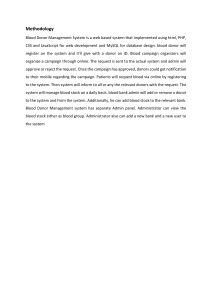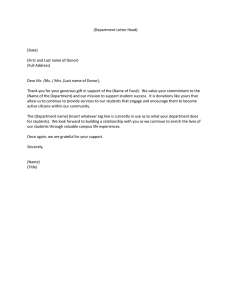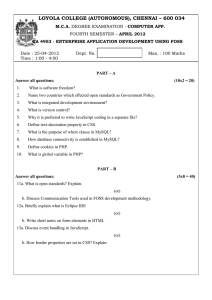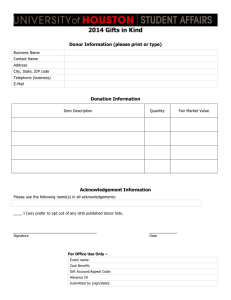Blood Bank & Donor Management Report - Computer Application
advertisement
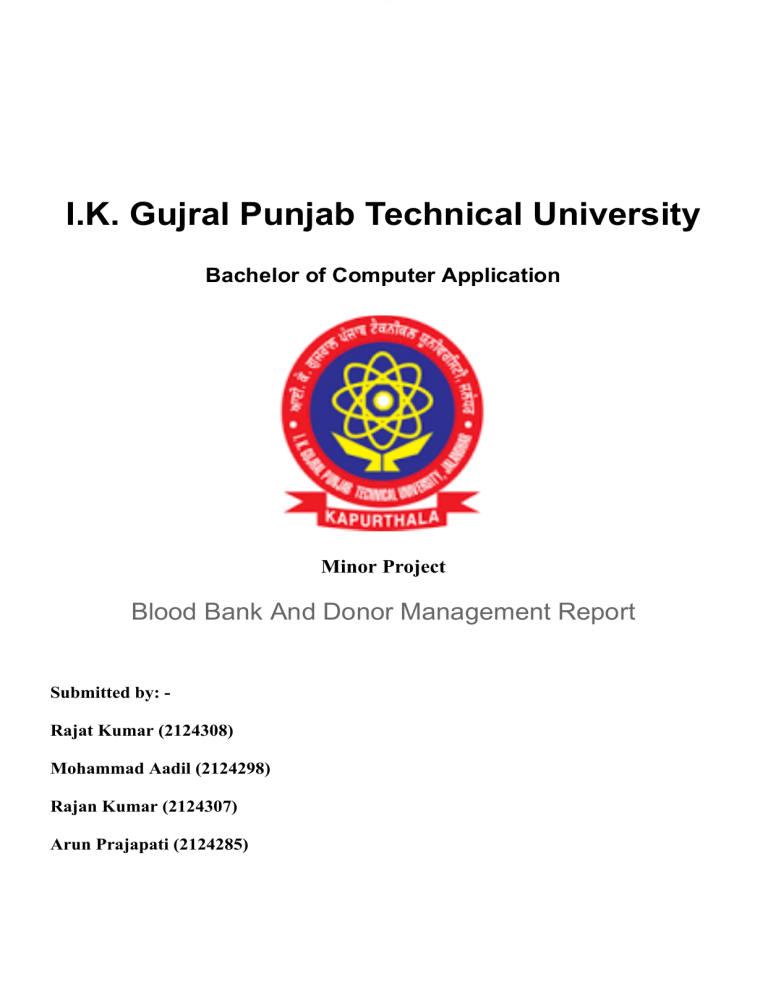
I.K. Gujral Punjab Technical University Bachelor of Computer Application Minor Project Blood Bank And Donor Management Report Submitted by: Rajat Kumar (2124308) Mohammad Aadil (2124298) Rajan Kumar (2124307) Arun Prajapati (2124285) Table of Contents Page No. Chapter 1. Introduction 1) Introduction to the System 4 2) Problem Definition 4 3) Aim 4 4) Objective 4 5) Goal 5 6) Need of System 5 Chapter 2. Hardware and Software requirement 1) Introduction 7 2) System environment 7 3) Software requirement 8 4) Hardware requirements 8 Chapter 3. System Analysis 1) Purpose 9 2) Project Scope 9 3) Existing System 9 4) Proposed System 9 Page 1 5) System Description 10 Chapter 4.Implementation issues 1) PHP 11 2) HTML 12 3) CSS 13 4) Javascript 14 5) Mysql 15 Chapter 5. System Design 1) Introduction 21 2) Conceptual Design 22 3) ER-Diagram 23 4) Logical Design 23 5) Physical Design 24 6) Data Flow Diagram of “BloodBank Management” 24 Chapter 6.User Screens 25-32 Chapter 7. Conclusion 7) Features of “BloodBank Management” 34 8) Benefits Accrued from “BloodBank Management” 34 9) Limitations of “BloodBank Management” 35 Page 2 Introduction Contents: • Introduction • Problem Definition • Aim • Objective • Goal • Need of System Page 3 Introduction to the System: Blood Bank and Donor Management system is a web based application on PHP language and Mysql database. The purpose of this project was to develop a blood donor management information system to assist in the management of blood donor records and blood group records. And this project also helpful for searching blood donor according to location and blood group. This project includes mainly two modules i.e. admin and visitor. The current system is manual and it is time-consuming. It is also cost-ineffective, and the average return is low and diminishing. Objective: This software helps to easy management of records such as management of blood donors, blood groups and also helpful for seekers to searching donor. Page 4 Goal: The project is basically targeted at those people who would like online management software. To make a database that is consistent, reliable and secure. To provide correct, complete and ongoing information. To develop a well-organized information storage system. To make good documentation so as to facilitate possible future enhancements. Need of the System: There is always a need of a system that will help in blood bank to manage information of donors of a corresponding blood group. Page 5 CHAPTER # 2 Hardware and Software Requirements Software Requirements: • Microsoft Windows 7/8/10 or Linux. • XAMPP (MySQL, Apache, PHP). • Notepad++ or any other text editor. • Chrome or any other browser. Hardware Requirements: • Intel Processor 2.0 GHz or above. • 2 GB RAM or more. • 160 GB or more Hard Disk Drive or above. Page 6 CHAPTER # 3 System Analysis Contents: • Purpose • Project Scope • Existing System • Proposed System • System Overview Page 7 Purpose: The purpose of this project is to provide a way to manage the donor’s detail and also helpful for website visitors in searching donor according to location and blood group, and also provide an easy interface for management. Project Scope: The project has a wide scope, as it is not intended to a particular organization. This project is going to develop generic software, which can be applied by any businesses organization. More over it provides facility to its users. Also the software is going to provide a huge amount of summary data. Proposed System: The blood bank management system is available in the market that can serve blood bank owners to easily manage blood donor’s records and also helpful for blood seekers for searching blood donors. Page 8 System Overview: The key features required in the system are as follows: Visitor Feature’s (Front end): ▪ Responsive Template, Mobile Friendly ▪ Easy to use ▪ Blood Donor Registration System ▪ Blood Group and location-based search engine ▪ Donor Details Information ▪ Contact us Inquiry Admin Feature’s (Administration Section): ▪ Manage Blood Group(add, delete) ▪ Add and Delete Donor Information ▪ Enable and Disable Donors ▪ Manage Website Pages ▪ Manage to Contact us Queries ▪ Update the contact us Info ▪ Admin Dashboard Page 9 CHAPTER # 4 Implementation issues PHP PHP can be defined as a programming language for Database access from the web's browser. In other words, it is an HTML-embedded scripting language. It focuses on the logic of how a page responds to user input and not how the page looks that i.e. not the primary appearance of the page. PHP runs on the server side, which means that the web server that sends an HTML file to a user's browser, will carry out the instructions found in the embedded PHP code first, and then send the output of the PHP code along with the HTML code. The result is a webpage with dynamic content. Brief History on PHP: PHP is a language for creating website that can be more or less interactive. It was created in 1994 by Rasmus Lerdorf who was a software engineer and who was part of the Apache Team. In the same year, he created a package, added some database support and called it PHP/FI (Form Interpretation). Page 10 In 1995, it was called the Personal Home Page Tool then was released as version2 with a name called PHP/FI (a form interpreter responsible for analyzing queries). In mid of 1997, more than 50,000 websites began using PHP and in October, 1998, there was an increase in the number of websites using PHP which was about 100,000. In 2000, there was a release of PHP 4.0.2. And currently over 1,000,000 sites in the whole world are using PHP. HTML HTML (Hypertext Markup Language) is the set of markup symbols or codes inserted in a file intended for display on a World Wide Web browser page. The markup tells the Web browser how to display a Web page's words and images for the user. Each individual markup code is referred to as an element (but many people also refer to it as a tag). Some elements come in pairs that indicate when some display effect is to begin and when it is to end. Page 11 CASCADING STYLE SHEET (CSS) Cascading Style Sheets (CSS) are a collection of rules we use to define and modify web pages. CSS are similar to styles in Word. CSS allow Web designers to have much more control over their pages look and layout. For instance, you could create a style that defines the body text to be Verdana, 10 point. Later on, you may easily change the body text to Times New Roman, 12 point by just changing the rule in the CSS. Instead of having to change the font on each page of your website, all you need to do is redefine the style on the style sheet, and it will instantly change on all of the pages that the style sheet has been applied to. With HTML styles, the font change would be applied to each instance of that font and have to be changed in each spot. CSS can control the placement of text and objects on your pages as well as the look of those objects. HTML information creates the objects (or gives objects meaning), but styles describe how the objects should appear. The HTML gives your page structure, while the CSS creates the “presentation”. An external CSS is really just a text file with a .css extension. These files can be created with Dreamweaver, a CSS editor, or even Notepad. The best practice is to design your web page on paper first so you know where you will want to use styles on your page. Then you can create the styles and apply them to your page. Page 12 Javascript JavaScript is a programming language commonly used in web development. It was originally developed by Netscape as a means to add dynamic and interactive elements to websites. While JavaScript is influenced byJava, the syntax is more similar to C and is based on ECMAScript, a scripting language developed by Sun Microsystems. JavaScript is a client-side scripting language, which means the source code is processed by the client's web browser rather than on the web server. This means JavaScript functions can run after a webpage has loaded without COMMUNICATING with the server. For example, a JavaScript function may check a web form before it is submitted to make sure all the required fields have been filled out. The JavaScript code can produce an error message before any information is actually transmitted to the server. Like server-side scripting languages, such as PHP and ASP, JavaScript code can be inserted anywhere within the HTML of a webpage. However, only the output of server-side code is displayed in the HTML, while JavaScript code remains fully visible in the source of the webpage. It can also be referenced in a separate .JS file, which may also be viewed in a browser. Page 13 MYSQL MySQL is the most popular Open Source Relational SQL Database Management System. MySQL is one of the best RDBMS being used for developing various web-based software applications. MySQL is developed, marketed and supported by MySQL AB, which is a Swedish company. Page 14 CHAPTER # 5 System Design Contents: ▪ Use case diagram ▪ Class Diagram ▪ Activity Diagram ▪ Sequence Diagram ▪ Data flow diagram Page 15 Use Case Diagram: ● Use case diagram consists of use cases and actors and shows the interaction between them. The key points are: ● The main purpose is to show the interaction between the use cases and the actor. ● To represent the system requirement from user’s perspective. ● The use cases are the functions that are to be performed in the module. Page 16 Fig: Use Case Diagram b/w admin and system Page 17 Sequence Diagram For Administrator:- :executeQuery() Response Failed:show() Success:hide() Fig.5.4 Page 18 Data Flow Diagram A Data Flow Diagram (DFD) is a graphical representation of the "flow" of data through an Information System. A data flow diagram can also be used for the visualization of Data Processing. It is common practice for a designer to draw a context-level DFD first which shows the interaction between the system and outside entities. This context-level DFD is then "exploded" to show more detail of the system being modeled. A DFD represents flow of data through a system. Data flow diagrams are commonly used during problem analysis. It views a system as a function that transforms the input into desired output. A DFD shows movement of data through the different transformations or processes in the system. Dataflow diagrams can be used to provide the end user with a physical idea of where the data they input ultimately has an effect upon the structure of the whole system from order to dis patch to restock how any system is developed can be determined through a dataflow diagram. The appropriate register saved in database and maintained by appropriate authorities. Data Flow Diagram Notation Function File/Database Input/output Flow Page 19 Data Flow Diagram Page 20 Page 21 ER DIAGRAM Page 22 HOME PAGE Page 23 Become a Donor Page Page 24 SEARCH DONOR PAGE Page 25 CONTACT US PAGE Page 26 ABOUT US PAGE Page 27 ADMIN LOGIN PAGE Page 28 ADMIN DASHBOARD PAGE Page 29 ADD BLOOD GROUP PAGE Page 30 MANAGE BLOOD GROUP PAGE Page 31 ADD DONOR PAGE Page 32 VIEW DONOR LIST PAGE Page 33 CHAPTER # 7 Advantages & Limitations Advantages of “Blood Bank And Donor Management System”: “Blood Bank and Donor Management System” provides various features, which complement the information system and increase the productivity of the system. These features make the system easily usable and convenient. Some of the important features included are listed as follows: • Intelligent User Forms Design • Data access and manipulation through same forms • Access to most required information • Data Security • Restrictive data access, as per login assigned only. • Organized and structured storage of facts. • Strategic Planning made easy. • No decay of old Records. • Exact financial position of the Business. Page 34 Limitations of “Blood Bank and Donor Management System”: Besides the above achievements and the successful completion of the project, we still feel the project has some limitations, listed as below: 1. It is not a large scale system. 2. Only limited information provided by this system. 3. Since it is an offline project, operated from from pc in which it is installed. 4. People who are not familiar with computers can’t use this software. FUTURE SCOPE This web application involves almost all the basic features of the blood bank and donor management. The future implementation will be online help for the users and chatting with website administrator. CONCLUSION The project entitled “Blood Bank and Donor Management System” is developed using HTML, CSS and JS as front end and PHP language and MYSQL database in back end to computerize the process of donor’s management. This project covers only the basic features required. Page 35