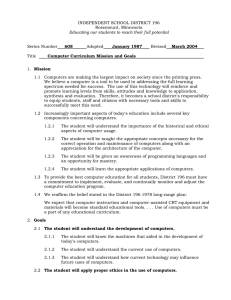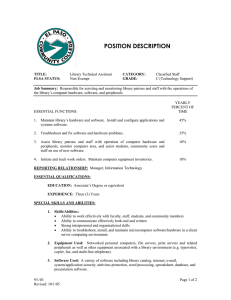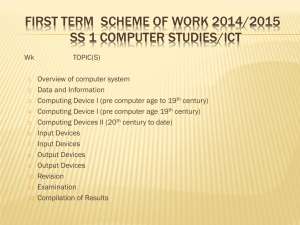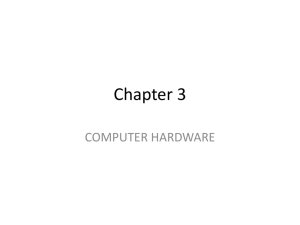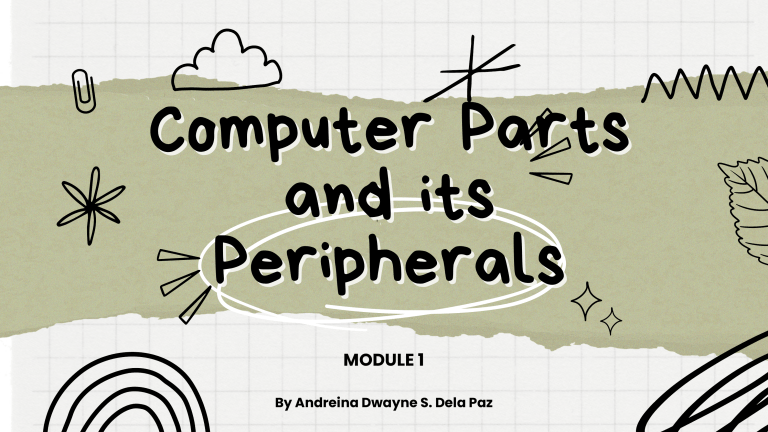
Computer Parts and its Peripherals MODULE 1 By Andreina Dwayne S. Dela Paz LESSON 1 : Types and parts of the Computer Computers have become a useful part of our everyday lives. The types of computers we use at home or at work are referred to varied names such as PCs, microcomputers, laptop, netbook or desktop. These computers are most popularly referred to as “personal computers” or PC’s, the most common type of computer in the world. Understanding the types and parts of the computer A computer is an electronic device, operating under the control of instructions stored in its own memory that can accept data (input), process the data according to specified rules, produce information (output), and store the information for future use. Any kind of computers consists of HARDWARE AND SOFTWARE. Different Types of Computers Analog Computers. Analog computers is a form of computer that uses continuously form of physical quantities and it can perform calculations with the help of measures. These computers mostly used in the hospitals, aircrafts and so on. Different Types of Computers Digital Computers. Digital computers are the most common computers that we are using every day that perform calculations and logical operations. Different Types of Computers Hybrid Computers. Hybrid computers are computers with combined features of both digital and analog type. This type of computer operates by counting as well as by measuring. Classification of Computers Mainframe Computers are multi-user, multiprogramming and high-performance computers. They operate at a very high speed, have a very large storage capacity and can handle the workload of many users. It is also used in centralized databases and used in organizations like banks or companies. Minicomputers are digital computers generally used in multi-user system. They have high processing speed and high storage capacity that the microcomputer and minicomputers. They are used for real-time applications in industries, research centers, etc. Classification of Computers Servers. They are computers designed to provide services to client machines in a computer network. They have larger storage capacities and powerful processors. Usually they are very large in size, as they have large processors and many hard drives. They are Microcomputers. A computer with a microprocessor and its central processing unit it is known as a microcomputer. They do not occupy space as much as mainframes do. designed to be fail-safe and resistant to crash. Supercomputers. They are the fastest and the most expensive machines. Some of the faster Personal Computers Desktops. A desktop is the most supercomputers can perform trillions of calculations common type of microcomputer. It is a stand-alone per second such as weather forecasting, climate machine that can be placed on the desk. research and aircraft design. Classification of Computers Laptops. Similar in operation to desktops, laptop computers are miniaturized and optimized for mobile use. Laptops run on a single battery or an external adapter that charges the computer batteries. Netbooks. They fall in the category of laptops but are inexpensive and relatively smaller in size. They had a smaller feature set and lesser capacities in comparison to regular laptops, at the time they came into the market. Different Types of Computers Personal Digital Assistants (PDAs): It is a handheld computer and popularly known as a palmtop. It has a touch screen and a memory card for storage of data. PDAs can also be used as portable audio players, web browsers and smart phones. Most of them can access the Internet by means of Bluetooth or Wi-Fi communication. Different Types of Computers Tablet Computers. Tablets are mobile computers that are very handy to use. They use the touch screen technology. Tablets come with an onscreen keyboard or use a stylus or a digital pen. Apple's iPod redefined the class of tablet computers. LESSON 2: Computer Peripherals and Devices In this lesson, it introduces the different peripherals and devices of the computer. It is here to help you understand that the computer peripherals are the external devices of the computer Understanding Computer Peripherals A peripheral or peripheral device is ancillary device used to put information into,get information out, or store information into the computer. The types of peripherals devices are divided into three. They are the input, output and storage devices. Computer Peripherals WHAT IS COMPUTER PERIPHERALS? A computer peripheral is any external devices used to put information into, get Information out, or store information into the computer. They are called the input, output and storage devices. Computer Peripherals System Unit. It is the main part of a microcomputer, usually enclosed by 01 chassis. It includes the following parts: motherboard, microprocessor, memory chips, buses, ports, expansion slots and cards. Motherboard / Mainboard / System 02 Board. It is the main circuit board of a computer. It contains most of the circuits and components that run the computer. Computer Peripherals CPU (Central Processing Unit). The processor 03 is the main “brain” or “heart” of a computer system. It performs all of the instructions and calculations that are needed and manages the flow of information through a computer Adapters. They are printed-circuit boards (also 04 called interface cards) that enable the computer to use a peripheral device for which it does not have the necessary connections or circuit boards. They are often used to permit upgrading to a new different hardware. Computer Peripherals Primary storage. It is the internal storage or main memory of the computer. It works as a storage space that holds data instructions for processing and processed data (information) waiting to be sent to secondary storage. Physically, primary storage are the RAM or ROM chips. Two (2) Types of Memory a. ROM(Read Only Memory). It is non-volatile ,it holds data even when the power is on or off b. RAM(Random Access Memory). volatile, meaning it holds data only when the power is on. When the power is off, RAM's contents are lost. Computer Peripherals Power Supply Unit (PSU). It is installed in the 05 back corner of the PC case, next to the motherboard. It converts 120/220vac (standard house power) into DC voltages that are used by other components in the PC. Hard Disk Drive (HDD). It is also known as hard 06 drive, a magnetic storage device that is installed inside the computer. The hard drive is used as permanent storage for data. In a Windows computer, the hard drive is usually configured as the C: drive and contains the operating system and applications. Computer Peripherals Optical Disk Drive (ODD) It is a drive or a 07 storage device that uses lasers to read data on the optical media. There are three types of optical drives: Compact Disc (CD), Digital Versatile Disc (DVD) and Blu-ray Disc (BD). 08 Digital Versatile Disc (DVD). It is an optical drive designed to access data stored on a DVD. A laser moves back and forth near the disk surface and accesses data at a very fast rate. What are the input and output devices of a computer? The devices attached to a personal computer can be classified into two- the input and output devices. Input Device is composed of a device that accepts data and instructions from the user or from another computer system. While, output device is any piece of computer hardware that displays results after the computer has processed the input data that has been entered. Types of Input Devices Keyboard It is an input device developed for the PC used to enter data to the PC. Scanner is a device that can read text or illustrations printed on paper and translates the information into a form the computer can use Mouse is an input device used for selecting, dragging, hovering and clicking. It enables the user to move along the screen of the PC. Microphone is an audio input devices that allow a user to send audio signals to a computer for processing, recording, or carrying out commands. It allows users to speak to the computer in order to record a voice message or navigate software. Webcam is a video camera that feeds its images in real time to a computer or computer network Output Devices FLAT Computer Display Monitor. It displays information in visual form, using text and graphics. The portion of the monitor that displays the information is called the screen or video display terminal. The types of Monitor are CRT, LCD and LED Monitors LCD Projectors. It utilizes two sheets of polarizing material with a liquid crystal solution between them. It is used for displaying video, text, images and other computer data on screen or other flat surface Output Devices Printer is a device that prints text or illustrations on paper. There are different kinds of printers like the inkjet or bubble jet printer, laser and LCD and LED printer. Speakers are used to play sound. They may be built into the system unit or connected with cables. Speakers allow you to listen to music and hear sound effects from your computer. Computer Peripherals What is a Storage Device? Aside from the devices attached on a PC, there are also the socalled storage devices that perform a special task in computing system. Storage device is any apparatus for recording computer data in a permanent or semipermanent form. Compact disc (CD) is also called optical disc, nonmagnetic, polished metal disk used to store digital information. The disc is read by the CD- ROM. Digital Versatile Disc (DVD) is an optical disc technology with a 4.7 gigabyte storage capacity on a single-sided, one-layered disk, which is enough for a 133-minute movie. Computer Peripherals USB flash drive is a plug-and-play portable storage device that uses flash memory and is lightweight enough to attach to a key chain. A USB drive can be used in place of a floppy disk, Zip drive disk, or CD. Hard disk drive (HDD) is the main, and usually largest, data storage device in a computer. The operating system, software titles and most other files are stored in the hard disk drive. Thank you! MODULE 1 By: Andreina Dwayne S. Dela Paz