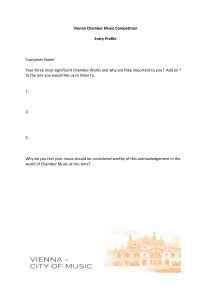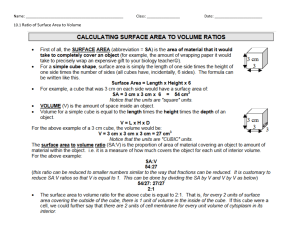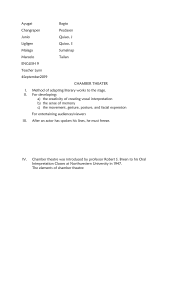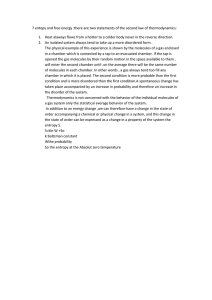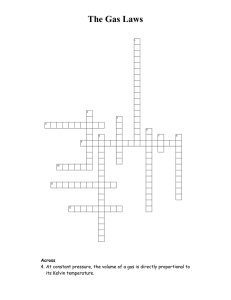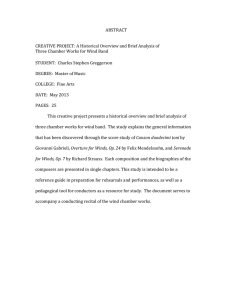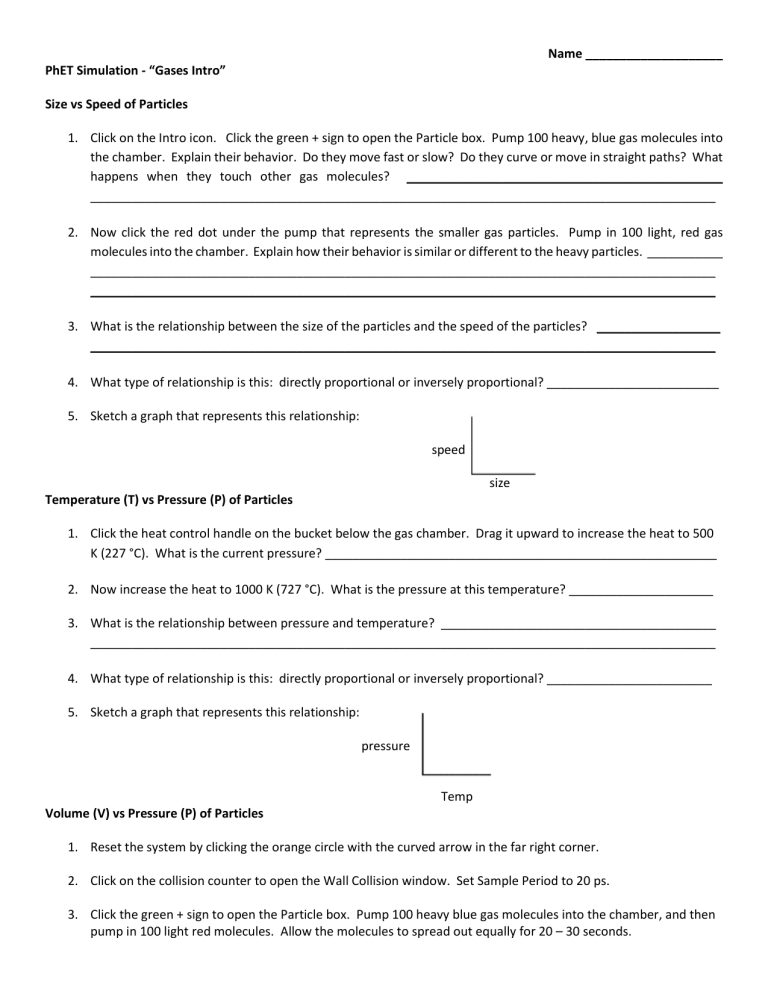
Name ____________________ PhET Simulation - “Gases Intro” Size vs Speed of Particles 1. Click on the Intro icon. Click the green + sign to open the Particle box. Pump 100 heavy, blue gas molecules into the chamber. Explain their behavior. Do they move fast or slow? Do they curve or move in straight paths? What happens when they touch other gas molecules? ______________________________________________ ___________________________________________________________________________________________ 2. Now click the red dot under the pump that represents the smaller gas particles. Pump in 100 light, red gas molecules into the chamber. Explain how their behavior is similar or different to the heavy particles. ___________ ___________________________________________________________________________________________ ___________________________________________________________________________________________ 3. What is the relationship between the size of the particles and the speed of the particles? __________________ ___________________________________________________________________________________________ 4. What type of relationship is this: directly proportional or inversely proportional? _________________________ 5. Sketch a graph that represents this relationship: speed size Temperature (T) vs Pressure (P) of Particles 1. Click the heat control handle on the bucket below the gas chamber. Drag it upward to increase the heat to 500 K (227 °C). What is the current pressure? _________________________________________________________ 2. Now increase the heat to 1000 K (727 °C). What is the pressure at this temperature? _____________________ 3. What is the relationship between pressure and temperature? ________________________________________ ___________________________________________________________________________________________ 4. What type of relationship is this: directly proportional or inversely proportional? ________________________ 5. Sketch a graph that represents this relationship: pressure Temp Volume (V) vs Pressure (P) of Particles 1. Reset the system by clicking the orange circle with the curved arrow in the far right corner. 2. Click on the collision counter to open the Wall Collision window. Set Sample Period to 20 ps. 3. Click the green + sign to open the Particle box. Pump 100 heavy blue gas molecules into the chamber, and then pump in 100 light red molecules. Allow the molecules to spread out equally for 20 – 30 seconds. 4. Click the green GO arrow in the collision counter box to measure the number of collisions in 20 ps. Next click the green GO arrow a few more times. Notice how the number of collision changes each time. 5. Now select the Width ↔ check box at the top right. A dashed line with arrows will appear below the chamber indicating the current width is 10.0 nm. Record the maximum chamber width, speed of the particles, and current temperature and pressure below: Chamber Width: ___________ Pressure: _____________ Temperature: _____________ Average Wall Collisions: ___________ 6. Click on the gas chamber’s left side handle and drag the chamber wall to the left as far as it will go. Record the maximum chamber width, speed of the particles, and current temperature and pressure below: Chamber Width: ___________ Pressure: _____________ Temperature: _____________ Average Wall Collisions: ___________ 7. Click on the gas chamber’s left side handle and drag the chamber wall to the right as far as it will go. Record the maximum chamber width, speed of the particles, and current temperature and pressure below: Chamber Width: ___________ Pressure: _____________ Temperature: _____________ Average Wall Collisions: ___________ 8. What is the relationship between the number of wall collisions and the pressure? ________________________ ___________________________________________________________________________________________ 9. What type of relationship is this: directly proportional or inversely proportional? _________________________ 10. Sketch a graph that represents this relationship: # of collisions pressure 11. What is the relationship between the volume of the chamber and the pressure? _________________________ ___________________________________________________________________________________________ 12. What type of relationship is this: directly proportional or inversely proportional? _________________________ 13. Sketch a graph that represents this relationship: pressure volume Temperature (T) vs Volume (V) 1. Click the LAWS icon at the bottom menu to switch tabs. 2. Click the green + sign to open the Particle box. Pump 100 heavy, blue gas molecules into the chamber, and then pump in 100 light, red molecules. Allow the molecules to spread out equally for 20 – 30 seconds. 3. In the HOLD CONSTANT menu, select Pressure V. Now select the Width ↔ check box at the top right. A dashed line with arrows will appear below the chamber indicating the current width is 10.6 nm. Record the current chamber width, temperature and pressure below: Chamber Width: ____________ Pressure: ____________ Temperature: ____________ 4. Click the HEAT control handle on the bucket below the gas chamber. Adjust the temperature to 400 K (127 °C). Record the current chamber width, temperature and pressure below: Chamber Width: ____________ Pressure: ____________ Temperature: ____________ 5. What happens when you try to increase the temperature to 500 K (227°C)? _____________________________ ___________________________________________________________________________________________ 6. What is the relationship between the temperature and volume, when pressure is held constant? ____________ ___________________________________________________________________________________________ 7. What type of relationship is this: directly proportional or inversely proportional? _________________________ 8. Sketch a graph that represents this relationship: volume temp Number of Particles (n) vs Temperature (T) 1. Reset the system by clicking the orange circle with the curved arrow in the far right corner. 2. Click the green + sign to open the Particle box. Pump 100 heavy, blue gas molecules into the chamber, and then pump in 100 light, red molecules. Allow the molecules to spread out equally for 20 – 30 seconds. 3. In the HOLD CONSTANT menu, select Pressure T. Now select the Width ↔ check box at the top right. A dashed line with arrows will appear below the chamber indicating the current width is 10.0 nm. Record the current total number of particles, chamber width, temperature, and pressure below: Total Number of Particles: __________ Temperature: __________ Chamber Width: __________ Pressure: __________ 4. Now increase the number of particles to 1000 so that there are 500 heavy, blue particles and 500 light, red particles. Record the current total number of particles, chamber width, temperature, and pressure below: Total Number of Particles: __________ Temperature: __________ Chamber Width: __________ Pressure: __________ 5. What is the relationship between the number of particles and temperature, when the pressure and volume are held constant? ______________________________________________________________________________ 6. What type of relationship is this: directly proportional or inversely proportional? ________________________ 7. Sketch a graph that represents this relationship: temp # of particles Number of Particles (n) vs Volume (V) 1. Reset the system by clicking the orange circle with the curved arrow in the far right corner. 2. Click the green + sign to open the Particle box. Pump 100 heavy, blue gas molecules into the chamber, and then pump in 100 light, red molecules. Allow the molecules to spread out equally for 20 – 30 seconds. 3. In the HOLD CONSTANT menu, select Pressure T. Now select the Width ↔ check box at the top right. A dashed line with arrows will appear below the chamber indicating the current width is 10.0 nm. Record the current total number of particles, chamber width, temperature, and pressure below: Total Number of Particles: _________ Temperature: _________ Chamber Width: _________ Pressure: _________ 4. Now add 50 more blue particles and 50 more red particles so that the total particle count is 300. Click on the gas chamber’s left side handle and drag the chamber wall to the left until the temperature matches the initial temperature reading from Question #3 above. Record the current total number of particles, chamber width, temperature, and pressure below: Total Number of Particles: _________ Temperature: _________ Chamber Width: _________ Pressure: _________ 8. What is the relationship between the number of particles and volume of the chamber, when the temperature and pressure are held constant? _______________________________________________________________ 9. What type of relationship is this: directly proportional or inversely proportional? ________________________ 10. Sketch a graph that represents this relationship: V # of particles Ideal Gas Law The ideal gas law combines the variables for Pressure (P), Volume (V), number of particles (n), and Temperature (T) into one equation. Based on the data recorded in this activity, try to write an equation for the ideal gas law. The gas law constant has already been added for your convenience. (Hint: Variables on the same side of the equation are inversely proportional, and variables on opposite sides of the equation are directly proportional.) ___ ___ = ___ R ___