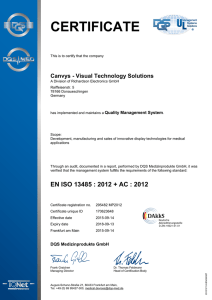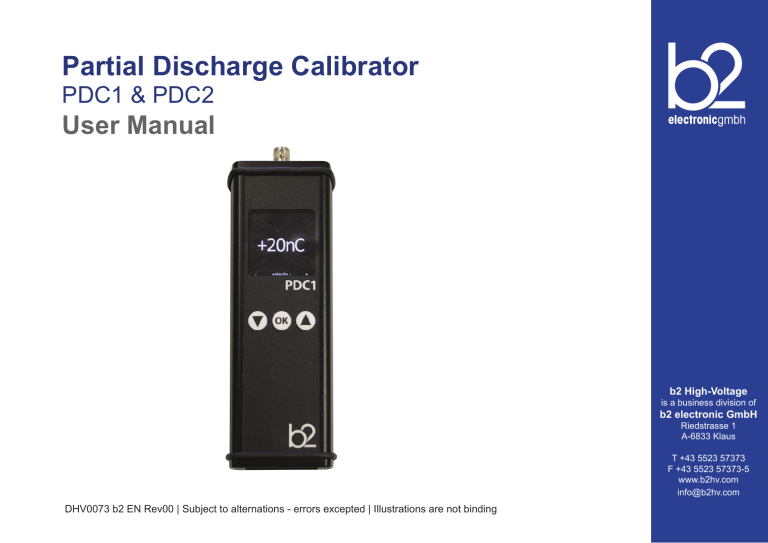
Partial Discharge Calibrator PDC1 & PDC2 User Manual b2 High-Voltage is a business division of b2 electronic GmbH Riedstrasse 1 A-6833 Klaus T +43 5523 57373 F +43 5523 57373-5 www.b2hv.com info@b2hv.com DHV0073 b2 EN Rev00 | Subject to alternations - errors excepted | Illustrations are not binding Inhalt 4.2. Display Navigation............................... 20 1. Introduction.......................................... 5 5. User Interface..................................... 21 1.1. Regarding this Document...................... 5 6. Instrument Setup............................... 22 1.2. Documentation Conventions.................. 7 6.1. Device Settings.................................... 22 1.3. Legal Considerations............................. 9 6.2. System Info.......................................... 24 1.4. b2 Customer Portal ..............................11 6.3. Set Pulse............................................. 25 2. Safety.................................................. 12 7. PDC Connection Diagram................. 26 2.1. General Safety..................................... 12 8. Instrument Care................................. 27 2.2. Work Safety......................................... 13 8.1. Battery Replacement........................... 27 2.3. Appropriate Applications...................... 15 8.2. Cleaning............................................... 28 2.4. Operator Qualifications........................ 16 8.3. Storage................................................ 28 3. General Description........................... 17 8.4. Maintenance and Repairs.................... 29 3.1. Design Features.................................. 18 9 Declaration of Conformity................. 30 3.2. Materials.............................................. 18 4. Design and Construction.................. 19 4.1. Switches and Controls......................... 19 b2 electronic GmbH 3 | DHV0073 Rev00 1. Introduction Purpose 1.1. This operating manual serves to ensure the proper and safe use of the PD Calibrator (PDC). Regarding this Document Target User This operating manual is designed to inform various user groups. The scope and depth of the information provided may not be appropriate for all users. However, it is important that all users familiarize themselves with this document in full. The following is a guideline indicating the most significant information as a function of the user’s responsibilities b2 electronic GmbH 5 | DHV0073 Rev00 User Responsibilities PDC Operator • Focus • All Sections Particular focus on all To carry out manual or pre-programmed test sequence safety messages • To verify validity of application • To adjust instrument settings • To program automatic test sequences in accordance To connect the equipment with particular testing standards Procurement, • Management To assure that the workplace is safe and has all required equipment • To assure that operators are qualified technicians • To assure that operators fulfil their responsibilities Particular focus on safety messages and information regarding general product description. Safekeeping NOTICE This manual should always be on hand when using the PDC unit. b2 electronic GmbH 6 | DHV0073 Rev00 1.2. Documentation Conventions The following explain the symbols, and safety messages found in this document. The employment of safety symbols and signal words are according to the American National Standards Institute standard ANSI Z535.6 „Product Safety Signs and Labels“. Safety Messages Danger DANGER Indicates a hazardous situation which if not avoided will result in death or serious injury. Warning WARNING Indicates a hazardous situation which if not avoided could result in death or serious injury. Caution CAUTION Indicates a hazardous situation which if not avoided could result in minor or moderate injury. Notice NOTICE Indicates suggested practices to protect equipment and property. b2 electronic GmbH 7 | DHV0073 Rev00 Symbols Yellow triangle, framed in black: Used to indicate a potential hazard. Only used in conjunction with description of the possible hazard! Detailed symbol may correspond to this specific hazard. Red outlined circle with red diagonal line: Used to indicate forbidden practices. The described handling practice must not be carried out! Blue circle with white exclamation mark: Used to indicate recommended precautionary measures or a situation that can lead to property damage. b2 electronic GmbH 8 | DHV0073 Rev00 1.3. Legal Considerations Warranty b2 provides a one-year warranty from the original purchase date of instrument for all necessary parts and labor. This warranty is void in the event of abuse, incorrect operation or use, unauthorized modification or repairs, or failure to perform the specified maintenance as indicated in this operation manual. This warranty does not include normal consumable items such as lamps, paper rolls, printer ribbons, batteries or other auxiliary items. This warranty and our liability are limited to replacing or repairing defective equipment, at our discretion. Equipment that is returned to b2 must be packed in original packaging. All shipped items must be prepaid and insured. No other warranties are expressed or implied. Contact Information b2 electronic GmbH Riedstrasse 1 6833 Klaus Vorarlberg, Austria T: +43 (0)5523 57373 F: +43 (0)5523 57373-5 www.b2hv.at info@b2hv.at Copyright ©2014 b2 electronic GmbH | All rights reserved. No part of this publication may be reproduced, transmitted, stored, or translated in hardcopy or electronic form without the written consent of b2 electronic GmbH. b2 electronic GmbH 9 | DHV0073 Rev00 NOTICE The information presented in this instruction manual is believed to be accurate and correct for the intended use of this product. Should this instrument be used for other applications and purposes not covered herein, please contact b2 to validate its suitability. This manual, all of its contents and the instruments specifications are subject to change without notice. Your opinion matters! Your comments and suggestions are of value. We are dedicated to supporting your needs. Offering you optimal documentation is part of our promise of quality. Improvement suggestions regarding this manual may be sent to: info@b2hv.at Thank you for your feedback! b2 electronic GmbH 10 | DHV0073 Rev00 1.4. b2 Customer Portal customers.b2hv.com Register now and get access to a quick and comprehensive support and product data base. The b2 Customer Portal is reserved for b2 electronic customers. Submit the registration and find: • • • • • • Information about meetings and training sessions Documents and Manuals New Soft- or Firmware versions Support and Service requests Send messages Request Newsletters b2 electronic GmbH 11 | DHV0073 Rev00 2. Safety Safety is priority! Respect all safety information; only use the PD with the b2 Suite for appropriate applications and ensure that operators possess the required operator qualifications. 2.1. General Safety NOTICE Operation Manual Before carrying out any high voltage test with this instrument, read this Operating Manual in its entirety. b2 electronic GmbH 12 | DHV0073 Rev00 2.2. Work Safety DANGER • Electric Shock Hazard • Never assume that equipment is safe to handle without using the necessary safety equipment and earthing procedures. • All procedures must comply with local safety regulations • Always treat exposed connectors and conductors as potential electric shock hazards. • DUT must be earthed, de-energized and isolated from all power sources. • All auxiliary electrical apparatus such as switchgear, surge arresters etc. must be isolated from the test power source and the DUT. • • All cables and connectors must be inspected for damage before use. Damaged equipment must not be used. Earth connections must be made first and removed last! • DUT must be discharged and earthed before disconnecting the test lead. • Avoid testing alone. In the event of an emergency another person’s presence may be essential. • Don’t touch the PD during the test and before you didn’t have grounded the DUT and the filter. DANGER Remove the PDC from the DUT before applying high voltage! b2 electronic GmbH 13 | DHV0073 Rev00 DANGER Authorized Personnel Only The test area must be secured to keep non-qualified personnel off the premises! • Signs must warn all persons of the high voltage test area. • Only qualified electrical technicians should have access to the test area. • Other persons must be accompanied by qualified electrical technicians and must be informed of the risks involved. WARNING Radiation Hazard Testing vacuum bottles, above their voltage rating, with DC can produce dangerous X-rays. NOTICE Equipment Handling DUT must have clean connections. Test instruments must only be repaired or modified by authorized b2 personnel. NOTICE b2 electronic GmbH 14 | DHV0073 Rev00 If required according to local safety regulations Wear high voltage gloves when handling high voltage cables and equipment. 2.3. Appropriate Applications The b2 PD test instrument is designed to perform high voltage insulation testing of various types of highly capacitive loads. Appropriate DUTs (Device under Test) DUT Type Examples Cables • Extruded cables (e.g. XLPE) • Laminated cables (e.g. PILC) • Insulated cables • Generators • Switchgear • Transformers • Rotating machines • Insulators • Bushings Other highly capacitive loads b2 electronic GmbH 15 | DHV0073 Rev00 Appropriate DUTs (Device under Test) Measurement Examples Cables • Phase position of discharges indicated* • Scope display sine wave superimposed* • PD mapping actual locations of partial discharges* • Locates sites using TDR principles* • Voltage measurement circuit* * in combination with PD-Equipment NOTICE Other Applications Before proceeding, contact b2 to validate appropriate use! 2.4. Operator Qualifications PDC operators must be qualified electrical technicians! Proof of necessary qualifications for working in high voltage domain is mandatory. It is highly recommended that operators have completed an emergency rescue training program. b2 electronic GmbH 16 | DHV0073 Rev00 3. General Description Type Article number Charge Range 10pC .. 10 nC* PDC1 PDC2 GH0728 GH0729 X Charge Range 100pC .. 100 nC* Variable Charge Steps X X X optional optional Injection Capacitor (Ci) X X 50 and 60 Hz repetition rate X X Variable Repetition Rate X X Pulse rise time TR < 60 ns X X IEC60270 X X Auto Power Off X X Battery Operation 9V X X USB Power and Remote Control X X Protection Class IP 65 IP 65 Weight 320 g 320 g 175x35x60 mm 175x35x60 mm Custom Charge Capacitor Dimensions LxHxW * other carge ranges on request b2 electronic GmbH 17 | DHV0073 Rev00 3.1. Design Features 3.2. Materials Shipment Content This standard package is a model of the PDC and specifically mentioned the model associated equipment. See standard package listed below. For inquiries, please contact b2. Art. No. Model GH0728 PDC1 GH0729 PDC2 KEK0091 KES0021 KES0022 DHV0073 b2 electronic GmbH 18 | DHV0073 Rev00 PDC1 PDC2 PDC1 PDC2 PDC1 PDC2 PDC1 PDC2 Item PD pulse calibrator BNC cable 1m 4 mm dophin clamp black 4 mm dophin clamp red User Manual 4. Design and Construction 4.1. Switches and Controls 1 Pos Name 1 Cable Connection BNC type connector 2 Display screen Displays menu, options and status information 3 Type indicates PDC1 or PDC2 4 down Button decrease value | menu down 5 OK/OFF Button polarity select | hold : off 6 up Button increase value | menu up 7 Calibration Calibration signet (backside) 8 screw Screws for changing battery (bottom) 2 3 4 5 6 Description OFF 8 b2 electronic GmbH 19 | DHV0073 Rev00 4.2. Display Navigation The down (4) and up (6) buttons enables the user to select or change options on the PDC display sceen (2). Button to move down in menu and to decrease value Button to select marked option or to accept value / polarity Hold the OK/OFF butten to switch ON/OFF the PDC. Button to move up in menu and to increase value b2 electronic GmbH 20 | DHV0073 Rev00 5. User Interface Power On select pulse charge change polarity +/no pulse enter menu OFF System Info Device Settings b2 electronic GmbH 21 | DHV0073 Rev00 6. Instrument Setup 6.1. Device Settings The PDC instrument settings should be established prior to first utilization an can be modified at anytime thereafter. “Device Setup” is found in the menu. Step Procedure DS1: Menu Select “Device Settings” in the main menu. DS2: Frequency Change frequency: Use “OK” to toogle one of the following options: b2 electronic GmbH 22 | DHV0073 Rev00 • 50 Hz • 60 HZ Step Procedure DS3: Off Time To change the switch-off time of the PDC, use “OK” to choose one of the following options: • • • • 3 min 5 min 7 min 9 min DS3: Exit To go back to the main menu, put the cursor on “exit” and click “OK” b2 electronic GmbH 23 | DHV0073 Rev00 6.2. System Info System Info displays PDC characteristics. This information cannot be modified by the operator. Step Procedure SI1: Menu Select “System Info” in the main menu. SI2: Menu The following Information are listed: • PD Calibrator Type (PDC1 / PDC2) b2 electronic GmbH 24 | DHV0073 Rev00 • Firmware Version • Device Serial Number • Battery Status To go back to the main menu, click “OK” 6.3. Set Pulse Follow this steps to set the polarity of the calibrator. Step Procedure SP1: Start Screen To set the pulse press on SP2: Set Pulse • Select pulse charge with • Change polarity with • Back to startscreen after 10pC b2 electronic GmbH 25 | DHV0073 Rev00 7. PDC Connection Diagram Connect PD Calibrator • between PD-2 CC 1 and DUT ( Device under Test) 2 • Use the connection cable form standard accessories (KEK0091) 2 DUT 2 NOTICE Do not apply high voltage! Best practice: connect calibrator directly to DUT. NOTICE 2 Mains Remove calibrator beore applying high volage. PDC b2 electronic GmbH 26 | DHV0073 Rev00 1 PDTD-2 CC 8. Instrument Care 8.1. Battery Replacement To change battery, open the lid on bottom of the PDC. Use a Torx10 screwdriver to unloosethe screws (8) on the lid. Insert the battery in either direction. Battery type: 9V 6LR61/PP3 (lithium / alkali) 8 8 b2 electronic GmbH 27 | DHV0073 Rev00 8.2. Cleaning DANGER Electric Shock Hazard! Only clean the instrument when turned off! 8.3. Storage CAUTION Instrument Damage Do not store the PD System outdoors! Keep the PD System away from liquids! PD Systems should be stored indoors in the following environmental conditions: b2 electronic GmbH 28 | DHV0073 Rev00 • Temperature: -25°C to 70°C (-13F to 158F) • Humidity: 5-85% non condensing 8.4. Maintenance and Repairs NOTICE Authorized personnel only! Repairs and maintenance should only be performed by authorized b2 personnel. One yearly inspection by authorized b2 personnel is recommended b2 electronic GmbH 29 | DHV0073 Rev00 9. Declaration of Conformity Konformitätserklärung EC-DECLARATION OF CONFORMITY Die Firma: The Company: b2 electronic GmbH Riedstraße 1 6833 Klaus AUSTRIA Verwendungszweck / intended purpose : erklärt, dass das Produkt declares that the product PDC 1, PDC 2 Partial Discharge Calibrator for shielded cables Das bezeichnete Produkt stimmt mit den Vorschriften folgender europäischer Richtlinien überein: The indicated product is in correspondence with the following regulations of European Council: Nummer/ Kurztitel Number / Titel b2 electronic GmbH 30 | DHV0073 Rev00 P EMC P Safety Eingehaltene Vorschriften Observed regulations IEC61000-4-2 ESD Level 4 (8/15kV), IEC61000-4-4 Burst 4kV 5kHz, EN55011 EN60950, EN50191, EN61010-1 Aussteller / Issuer S. Baldauf, Technische Leitung / R&D Management Ort, Datum / Place, Date Klaus, 2014-08-29 Diese Erklärungen bescheinigt die Überseinstimmung mit den genannten Richtlinien, beinhaltet jedoch keine Zusicherung von Eigenschaften. Die Sicherheitshinweise der mitgelieferten Produktdokumentation sind zu beachten. / This declaration certifies the compliance with the indicated regulations, it doesn’t guarantee attributes. Pay attention to the securitiy advices of the relevant product information.