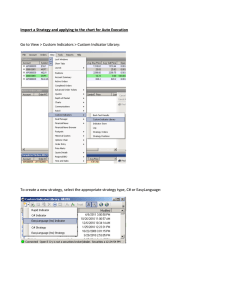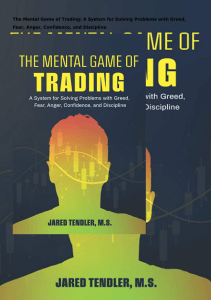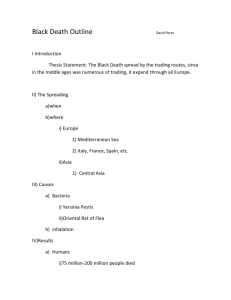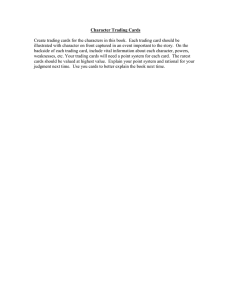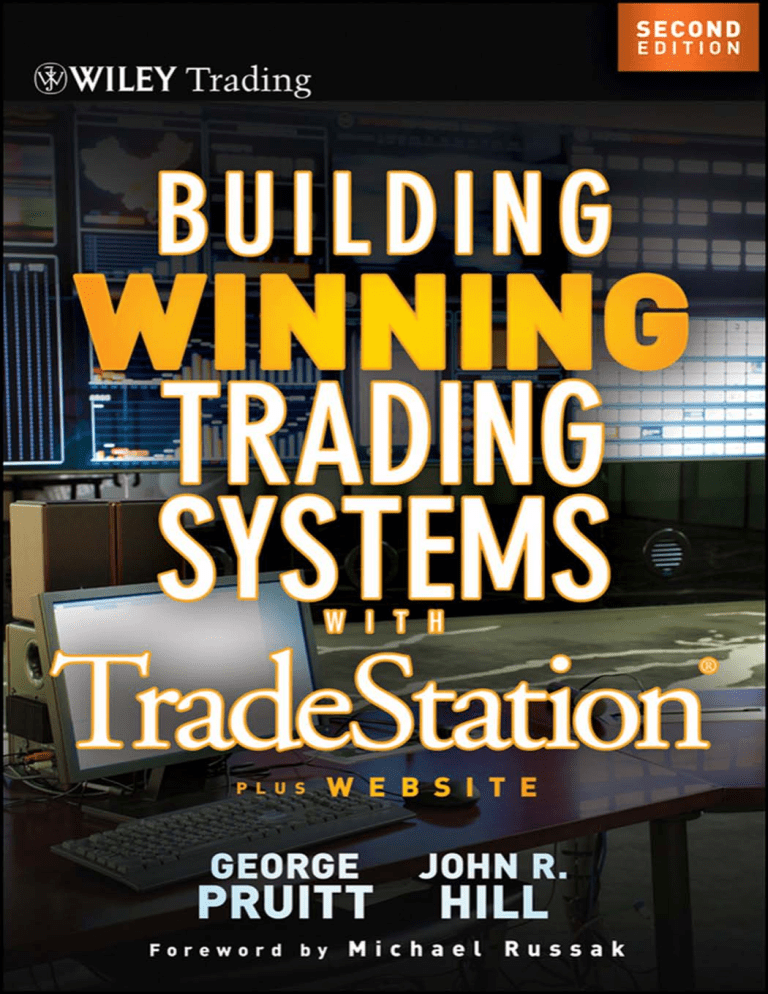
Building Winning
Trading Systems
with TradeStationR
Founded in 1807, John Wiley & Sons is the oldest independent publishing company in the
United States. With offices in North America, Europe, Australia and Asia, Wiley is globally
committed to developing and marketing print and electronic products and services for
our customers’ professional and personal knowledge and understanding.
The Wiley Trading series features books by traders who have survived the market’s ever changing temperament and have prospered—some by reinventing systems,
others by getting back to basics. Whether a novice trader, professional or somewhere
in-between, these books will provide the advice and strategies needed to prosper today
and well into the future.
For a list of available titles, please visit our Web site at www.WileyFinance.com.
Building Winning
Trading Systems
with TradeStationR
Second Edition
GEORGE PRUITT
JOHN R. HILL
John Wiley & Sons, Inc.
C 2012 by George Pruitt and John R. Hill. All rights reserved.
Copyright Published by John Wiley & Sons, Inc., Hoboken, New Jersey.
Published simultaneously in Canada.
No part of this publication may be reproduced, stored in a retrieval system, or transmitted in any form or by
any means, electronic, mechanical, photocopying, recording, scanning, or otherwise, except as permitted under Section 107 or 108 of the 1976 United States Copyright Act, without either the prior written permission of
the Publisher, or authorization through payment of the appropriate per-copy fee to the Copyright Clearance
Center, Inc., 222 Rosewood Drive, Danvers, MA 01923, (978) 750-8400, fax (978) 646-8600, or on the Web at
www.copyright.com. Requests to the Publisher for permission should be addressed to the Permissions Department, John Wiley & Sons, Inc., 111 River Street, Hoboken, NJ 07030, (201) 748-6011, fax (201) 748-6008, or
online at http://www.wiley.com/go/permissions.
Limit of Liability/Disclaimer of Warranty: While the publisher and author have used their best efforts in preparing this book, they make no representations or warranties with respect to the accuracy or completeness of the
contents of this book and specifically disclaim any implied warranties of merchantability or fitness for a particular purpose. No warranty may be created or extended by sales representatives or written sales materials.
The advice and strategies contained herein may not be suitable for your situation. You should consult with a
professional where appropriate. Neither the publisher nor author shall be liable for any loss of profit or any
other commercial damages, including but not limited to special, incidental, consequential, or other damages.
R
R
TradeStation
and EasyLanguage
are registered trademarks of TradeStation Technologies, Inc., an affiliate
of TradeStation, the use of which has been licensed to TradeStation.
For general information on our other products and services or for technical support, please contact our Customer Care Department within the United States at (800) 762-2974, outside the United States at (317) 572-3993
or fax (317) 572-4002.
Wiley also publishes its books in a variety of electronic formats. Some content that appears in print may not be
available in electronic books. For more information about Wiley products, visit our web site at www.wiley.com.
Library of Congress Cataloging-in-Publication Data:
Pruitt, George, 1967–
Building winning trading systems with TradeStation [electronic resource] / George Pruitt and John R. Hill. –
2nd ed.
1 online resource. – (Wiley trading series)
Includes index.
Description based on print version record and CIP data provided by publisher; resource not viewed.
ISBN 978-1-118-26431-7 (mobipocket) – ISBN 978-1-118-23972-8 (epub) – ISBN 978-1-118-22643-8 (pdf) –
ISBN 978-1-118-16827-1 (cloth) (print) 1. Investments–Data processing. 2. Stocks–Data processing. I. Hill,
John R., 1926– II. Title.
HG4515.95
332.64 2028553–dc23
2012017829
Printed in the United States of America
10 9 8 7 6 5 4 3 2 1
I dedicate this book to all of the struggling traders; I hope it provides insight and
guidance to their efforts.
J. H.
I dedicate this book to Mary, Cliff, Butch, and Marilyn for their eternal courage and
support. Even though they may not all still be with us, their memories carry on. I
would also like to thank my successful and loving wife, Leslie, and my wonderful
children, Brandon and Emily.
G. P.
Contents
Foreword
Preface
Acknowledgments
CHAPTER 1 Fundamentals—What Is EasyLanguage?
xi
xvii
xix
1
Variables and Data Types
2
Operators and Expressions
4
TradeStation 2000i vs TradeStation 9.0
7
Conclusions
32
CHAPTER 2 EasyLanguage Program Structure
33
Structured Programming
33
Program Header
34
Calculation Module: MyRSIsystem
35
Conclusions
40
CHAPTER 3 Program Control Structures
41
Conditional Branching with If-Then
41
Conditional Branching with If-Then-Else
45
Repetitive Control Structures
50
Conclusions
53
CHAPTER 4 TradeStation Analysis Techniques
55
Indicators
55
PaintBar and ShowMe Studies
62
Functions
68
vii
viii
CONTENTS
Strategies
72
Conclusions
77
CHAPTER 5 Measuring Trading System Performance and
System Optimization
79
TradeStation’s Summary Report
80
Trade Analysis
90
Optimization Old School Style
Conclusions
CHAPTER 6 Trading Strategies That Work (or the Big Damn
Chapter on Trading Strategies)
The King Keltner Trading Strategy
95
126
127
128
The Bollinger Bandit Trading Strategy
131
The Thermostat Trading Strategy
134
The Dynamic Break Out II Strategy
141
The Super Combo Day Trading Strategy
147
The Ghost Trader Trading Strategy
165
The Money Manager Trading Strategy
168
Bonus Trading Strategies
171
Conclusions
174
CHAPTER 7 Debugging and Output
175
Logical versus Syntax Errors
176
Debugging with the Print Statement and the Print Log
176
Debugging with the Built-In Debugger
178
Table Creator
184
Conclusions
190
CHAPTER 8 TradeStation as a Research Tool
191
Commitment of Traders Report
191
Conclusions
210
CHAPTER 9 Using TradeStation’s Percent Change Charts
to Track Relative Performance
211
Working with Percent Change Charts
213
Conclusions
217
ix
Contents
CHAPTER 10 Options: Introduction and Strategies
219
Part A: Getting Started with Options Trading
219
Part B: Real-Life Options Strategies and Trades
242
Conclusions
250
CHAPTER 11 Interviews with Developers
APPENDIX A
TradeStation 2000i Source Code of Select
Programs
Bollinger Bandit
APPENDIX B
251
295
295
Dynamic Break Out II by George Pruitt
296
DBS II Fade by George Pruitt
297
King Keltner Program by George Pruitt
298
MyAdxSys
299
MyMomRsi
300
MyMovAvgSys
301
MyTrailPrcntStop
302
Seasonal Soybean
303
Super Combo by George Pruitt
304
Thermostat by George Pruitt
307
The Ghost Trader by George Pruitt
309
The Money Manager by George Pruitt
311
Reserved Words Quick Reference
313
About the Website
389
Index
391
Foreword
t absolutely astounds me that someone who has become so important to me—both
personally and professionally—was unknown to me just three years ago. I met
George Pruitt in 2009, and even then, our first encounter was not in person, but electronic, through an exchange of emails—an omen of things to come. Ever since 2007, I
have found the markets all-consuming, and trading, my greatest passion. I spent my first
two years as a trader studying just two instruments and trading them solely on a discretionary, shorter-term, day-trading basis. Eventually I was able to break into the small
percentage of profitable traders.
In 2009, I became fascinated with systems development, longer time frames, and the
ability simultaneously to trade baskets of markets empirically. I was eager to assemble
a circle of the most experienced advisors I could find to guide me in developing a systematic approach to the market. The only things I knew about George Pruitt at the time I
reached out to him were that he was highly respected in the world of futures trading and
that he was the editor of the renowned Futures Truth magazine. To me this meant that
he had gained the trust of the overall trading community and was intimately acquainted
with practically every kind of system, method, and program that traders were constantly
coming up with in the race to find a winning combination. As it happened, the reality of
his skill surpassed anything my initial instincts told me.
I still haven’t met John Hill personally. But I know John very well, at least in what
is arguably the most important way. He is both the legendary systems trading pioneer
and the founder of the Futures Truth Company. He is also George’s friend, coauthor, and
mentor; and by the student ye shall know the teacher. That sounds like a quotation, and
if it isn’t, it certainly should be.
The first edition of How to Build Winning Trading Systems with TradeStationTM
was already a success well before I met George or even knew about John. From the start,
George seemed unusually generous in agreeing to take me on as my on-the-job trainer,
a position that quickly evolved into mentor and then friend and then very good friend. I
learned that not only did George know how to build a winning system, but he was equally
capable of developing a winning systems trader. Two years later, when he told me that
the book was going to give birth to a second edition, I practically begged George for a
chance to write this foreword; I felt that I could shed great light on what it is like to learn
from him, based on my personal experience with how he had enhanced and elevated my
trading to levels I never could have imagined.
I
xi
xii
FOREWORD
I won’t dwell here at too much length about the purely personal things I have learned
about him, such as the fact that George lives on a mountaintop in North Carolina, or more
accurately, that he lives about halfway up the mountain but embraces the lofty view of
a mountaintop in all of his professional activities. Either way, the important point is that
George balances his lofty view with the most practical, down-to-earth pragmatism that a
successful trader would ever want to have working for him on a day-to-day, sink-or-swim
basis. He virtually embodies the perfect blend of big picture and detail that is so elusive
for most of us, a quality well illustrated in the following story.
The Lone Ranger and Tonto were camping in the desert. The first night, they crawled
into the tent they were sharing and went to sleep. A few hours later, Tonto poked the
Lone Ranger awake and said to him:
“Look up at the sky, Kemo Sabe. What do you see?”
“I see millions of stars.”
“And what does this tell you, Kemo Sabe?”
The Lone Ranger pondered for a moment and then replied: “Astronomically speaking, it tells me there are millions of galaxies and potentially billions of planets. Astrologically, it tells me that Saturn is in Leo. Timewise, it appears to be approximately a quarter
past three in the morning. Theologically, the Lord is all-powerful and we are small and
insignificant. Meteorologically, it seems we will have a beautiful day tomorrow. But what
does it tell you, Tonto?”
“You think too much,” Tonto replied. “It tells me that someone stole the tent.”
When I think of a teacher who best embodies the right blend of the macro and micro
views, I can think of none better than George. His abundant spirit with paying all that he
has been gifted forward and without constantly worrying about who might steal his tent
is what makes him so remarkable.
George Pruitt is a man of great integrity, outstanding for his many capabilities, both business and personal. He serves simultaneously as a research director, fund manager, published author, and magazine publisher. At the same time, his devotion to his family has
him recurrently rushing off to a track meet to watch his children compete; to a social
event with Leslie, his wife of many years, on his arm; or to a sickroom to lend a loving
presence at the bedside of an ailing parent. And from the standpoint of one anxious newcomer struggling to put all of George into these words, hardly a day has gone by when he
has not carved out enough time from his hectic schedule to exchange emails, lending his
market wisdom and experience to help me acquire the skills I will need to survive in the
world of systematic trading. On top of it all, he is an avid reader of literary classics and
a student of history—two seemingly unrelated penchants that can be so important when
analyzing markets that call for history as a teacher.
Almost three years have gone by since George and I began our correspondence,
which incidentally has turned into the most cherished part of my day. My circle of advisors has now grown robust and helpful, peopled by a variety of experts and tutors. But
few have I found who are as objective and candid as George, who have his unique blend
xiii
Foreword
of technical genius and creative imagination, who can articulate abstruse points in simple language to all manner of audiences, never showing impatience or speaking down to
anyone, however silly the question or naı̈ve the questioner may be.
I have found George to be as persistent in pursing his work and continuous development as the proverbial duck who walked into a bar one day and said to the bartender,
“Do you have any grapes?”
The bartender said, “No, we sell only liquor.”
The next day the duck walked into the bar and asked the bartender, “Do you have
any grapes?”
The bartender said, “I already told you we sell only liquor. If you ask me again I’m
going to nail your beak to the bar!”
The next day the duck walked into the bar and asked the bartender, “Do you have
any nails?” The bartender said, “No!”
The duck said, “Do you have any grapes?”
If every systems developer were as persistent as that duck, George would have plenty
of company. But as it is, George is a bird of an entirely different feather, standing out for
the tenacity with which he will pursue an idea through the twists and turns of research,
testing, development, and into the real-time trading.
Right from the start, George was very helpful in setting me straight about what to expect
from systems. In my own isolated studies, I had found myself mired in the illusory claims
of the purveyors of selective data and distorted claims that so abound in our industry.
These were illusions that George was quick to dispel and I was happy to discard. He put
a name to the doubts I had already developed and helped me understand the integral
nuances and accidents that can happen at each phase of the development of a fledgling
system. He taught me to recognize and avoid the many subtle treacheries with which the
trader’s path abounds and which can wreak such havoc, even among the experienced
minority. There are, after all, so many trappings and biases that exist, each of them requiring diligent awareness and seasoned knowledge, not to mention adroit skill, if one is
to survive in this turbulent business called trading.
Amid a chorus of opacities, George has been crystal clear in articulating these
wisdoms, passing on the many points he inherited from his own mentor, John Hill—
professionally my intellectual grandfather, so to speak. The one-two punch of George’s
nature and John’s nurture have led me to new levels of understanding, awareness, and
confidence as a systems trader. I wish the same to all readers of this book.
As a matter of publishing categories, one could describe the book as a guide to building successful trading systems; and this, of course, is the description under which it is
being marketed. But it is many other things as well, not the least of which is a kind
of encyclopedic litmus test for identifying the smoke and mirrors with which so much
salesmanship is cloaked in the world of trading.
Consider, for example, the tale of the penguin standing on an ice floe beside another
penguin.
xiv
FOREWORD
“You look like you’re wearing a tuxedo,” the first penguin observed.
The other penguin answered, “What makes you think I’m not?”
The reader who can absorb this book will be one step further away from having to
face the uncertainty of that confused penguin, stuck on that bobbing ice floe, pondering
the response of his enigmatic neighbor.
All that being said, the book itself tells exactly what its title proclaims: Building
R
is, in effect, a manual for designing
Winning Trading Systems with TradeStation
R
platform. It is abrim with
and developing systems for trading using the TradeStation
lucid explanations, practical examples, interviews with leading systems developers and
R
programming language, the essentials of programming, and systraders, EasyLanguage
tems design tips. It covers such subjects as system performance, strategy optimization,
coding, testing, debugging, and development research.
That’s a lot of ground to cover, and covering it takes time. But it’s time especially well
spent and phenomenally well rewarded, for the experienced trader and the neophyte
alike. George Pruitt and John Hill form a relationship with their readers, moving from
authors to gentle tutors and patient friends as the book progresses.
There is yet another dimension to the value of this book. Futures Truth tracks almost every system of technical analysis out there, almost as soon as it has appeared.
In point of fact, this is one of the main functions of Futures Truth and a major reason
for its following. One can really learn from people who know so much about so many
systems, who have gained this knowledge from professional activities on which part of
their livelihoods and much of their reputations depend, and who have the desire and the
generosity to pass on this wealth of knowledge to all who are willing to make the effort
of absorbing it.
Throughout the three years of my daily correspondence with George, I have marveled at his straightforwardness, not to mention his accuracy. I simply cannot think of a
single instance in which he ever stretched or manipulated the truth to suit his ego, even
unintentionally—the common occupational hazard for those who teach complicated and
controversial subjects, as George does.
This is not to say that he is anything less than passionate in matters of trading systems and their development. But he somehow manages to put aside his own passion with
the scalpel of fastidious articulation and absolute clarity of meaning. He once jokingly remarked to me that the greatest vacation anyone could ever give him would be to cast him
away on a deserted island with his family, his computer, and a year’s supply of batteries.
In the final analysis, the ultimate value of this book depends on the confidence the reader
feels that the authors have given careful consideration to the accuracy and integrity
of every detail, that the “how-to” descriptions are usable and practical, and that the
Foreword
xv
instructions are clear and correct. To this utility, even greater value accrues from the
updated edition, which reflects the many changes in technology that have occurred since
the first publication, as well as the ever-growing understanding of subject matter that the
authors have experienced through their own personal and professional growth.
These authors are experts by even the most rigorous definition, which requires an
unswerving commitment to keep learning, growing, and sharing the fruits of their knowledge, on a daily basis, year after year, for as long as they remain active. And there is
another criterion for true expertise—the ability to learn from their students, however
vast the gulf of knowledge that separates them. It is my hope—and my faith—that after
so many hours of correspondence, leading to so much learning and professional growth
and confidence for me, I have somehow managed to repay some small portion of this
endowment with a grain or two of experience to be added to what my teachers will
henceforth teach.
It is a sad truth that experts do sometimes get it wrong. But I have yet to detect
George or John in anything like the following gaff.
A man at a banquet found himself sitting next to a woman who looked very familiar.
“Pardon me,” he said, “but is your name Emily?”
“Yes, it is,” she replied.
“Emily Post?”
“Yes, I’m Emily Post.”
“Emily Post the etiquette expert?”
“Yes, that’s me. Do you have a question?”
“As a matter of fact, I do. Why do you have my fork and why are you eating my salad?”
Not you, George. Never you. Never John. However long or difficult the road, you
know how to recognize the right fork when you see it!
MICHAEL RUSSAK
New York City
December 2011
Preface
any things have changed in the trading industry since we wrote the first edition of Building Winning Trading Systems with TradeStation in 2002. The pit
sessions of most futures markets have all but disappeared and their electronic
counterparts have made trading much more efficient. Traders are now plugged into the
information superhighway and want instantaneous gratification 24 hours a day. Trading
systems are even more of an absolute necessity in today’s trading environment; and the
tools used to design, optimize, and implement them have evolved at nearly the same
pace as the markets. The most popular and powerful platform, TradeStation, has kept
pace with technology and has moved from version 6.0 in 2002 to 9.0 in 2011. In 2002,
TradeStation was a pioneer in providing data, testing, implementation, and execution
in one tidy package. Since then the landscape has become more populated with similar
all-in-one software/data platforms; however, since TS has had such a huge head start and
cultivated an enormous user base, it is still, in our opinion, head and shoulders above its
competitors.
The primary objective of the first edition of Building Winning Trading Systems
with TradeStation was to teach its readers how to effectively code their trading ideas
into TradeStation’s EasyLanguage, and this will carry on in this edition. Fortunately,
thanks to TradeStation engineers, TS users have not been required to learn very much
in the way of new language syntax throughout the software’s developmental cycle.
This isn’t to say things haven’t changed at all. There have been sufficient additions to
EasyLanguage’s library of functions and to TS’s available data universe, and beginning
with version 8.8, a much improved Integrated Development Environment, to merit the
writing of a second edition.
The framework of the first edition was modeled after a college-level textbook that
was used to teach the Pascal programming language, and this framework will be followed
again. However, some concepts will be more elaborated upon and additional examples
will be added this time through. Also, the original chapter describing self-contained trading systems will include updated performance results of those systems and will introduce
some new trading ideas and systems.
The way we trade and the tools we use to effect our trading have changed over the
past nine years, but the market principles, indicators, and robust trading systems have
more or less stayed the same. Let’s see if we can use the latest iteration of TradeStation
and EasyLanguage to uncover some of these time-tested nuggets of knowledge.
M
xvii
Acknowledgments
W
e would like to thank TradeStation Securities, OptionVue software, and Jan
Arps and Len Yates for their contributions. Joe Bobek was also instrumental in
running many of the computer simulations.
xix
CHAPTER 1
Fundamentals—What
Is EasyLanguage?
hen you code (slang for writing your ideas into a programming language) an
analysis technique, you are directing the computer to follow your instructions
to the T. A computer program is nothing but a list of instructions. A computer is
obedient and speedy, but it is only as smart as its programmer. In addition, the computer
requires that its instructions be in an exact format. A programmer must follow certain
syntax rules.
EasyLanguage is the medium used by traders to convert a trading idea into a form
that a computer can understand. Fortunately for nonprogrammers, EasyLanguage is a
high-level language; it looks like the written English language. It is a compiled language;
programs are converted to computer code when the programmer deems it necessary.
The compiler then checks for syntactical correctness and translates your source code
into a program that the computer can understand. If there is a problem, the compiler
alerts the programmer and sometimes offers advice on how to fix it. This is different
from a translated language, which evaluates every line as it is typed.
All computer languages, including EasyLanguage, have several things in common.
They all have:
W
r Reserved words. Words that the computer language has set aside for a specific purpose. You can use these words only for their predefined purposes. Using these words
for any other purpose may cause severe problems. (See the list of reserved words in
Appendix B.)
r Remarks. Words or statements that are completely ignored by the compiler. Remarks
are placed in code to help the programmer, or other people who may reuse the code,
understand what the program is designed to do. EasyLanguage also utilizes skip
words. These words are included in a statement to make the programming easier
to read. For example, Buy on next bar at myPrice stop is the same as Buy next
1
2
BUILDING WINNING TRADING SYSTEMS WITH TRADESTATION
bar myPrice stop. The words “on” and “at” are completely ignored. (See the list of
skip words in Appendix B.)
r Variables. User-defined words or letters that are used to store information.
r Data types. Different types of storage; variables are defined by their data types.
EasyLanguage has three basic data types: Numeric, Boolean, and String. A variable
that is assigned a numeric value, or stored as a number, would be of the Numeric
type. A variable that stores a true or false value would be of the Boolean type.
Finally, a variable that stores a list of characters would be of the String type.
VARIABLES AND DATA TYPES
Programmers must understand how to use variables and their associated data types before they can program anything productive. Let’s take a look at a snippet of code.
mySum = 4 + 5 + 6;
myAvg = MySum/3;
The variables in this code are mySum and myAvg and they are of the Numeric data
type; they are storage places for numbers. EasyLanguage is liberal concerning variable
names, but there are a few requirements. A variable name cannot
r
r
r
r
Start with a number or a period (.)
Be a number
Be more than 20 alphanumeric characters long
Include punctuation other than the period (.) or underscore ( )
Correct
myAvg
mySum
sum
val1
the.sum
my val
Incorrect
1MyAvg
.sum
val+11
the//sum
my?sum
1234
Variable naming is up to the style of the individual programmer. EasyLanguage is not
case sensitive (you can use uppercase or lowercase letters in the variable names). (Note:
This is our preference—it may not be everybody’s.) Lowercase letters are preferred for
names that contain only one syllable. For variable names that have more than one syllable, we begin the name with a lowercase letter and then capitalize the beginning of each
subsequent syllable.
sum, avg, total, totalSum, myAvg, avgValue, totalUpSum, totDnAvg
Still referring to the previous snippet of code, mySum is assigned the value of 15
and myAvg is assigned the value of 15/3, or 5. If a variable name is created, it must be
Fundamentals—What Is EasyLanguage?
3
declared ahead of time. The declaration statement defines the initial value and data type
of the variable. The compiler needs to know how much space to reserve in memory for all
variables. The following code is a complete EasyLanguage program. (Note: Most of the
code that you will see in this book will be particular to EasyLanguage and will probably
not work in any other language.)
Vars: mySum(0),myAvg(0);
mySum = High + Low + Close;
myAvg = mySum/3;
The Vars: (or Variables:) statement tells the computer what variables are being
declared and initialized. We declare the variables by simply listing them in the Vars statement, and we initialize them by placing an initial value in parentheses following the variable name. In this case, mySum and myAvg are to be equal to zero. EasyLanguage is
smart enough to realize that these variables should be of the Numeric data type, since
we initialized them with numbers. Variable names should be self-descriptive and long
enough to be meaningful. Which of the following is more self-explanatory?
mySum = High+Low+Close;
myAvg = mySum/3;
or
BuyPt = Close
+ myAvg;
or
k = High + Low + Close;
j = k/3;
or
l = Close+j;
Variables of Boolean and String types are declared in a similar fashion.
Vars: myCondition(false),myString("abcdefgh");
The variable myCondition was initialized to false. The word “false” is a reserved
word that has the value of zero. This word cannot be used for any other purpose. The
variable myString was initialized to “abcdefgh.” Sometimes you will need to use a variable for temporary purposes, and it is difficult to declare and initialize all of your variables ahead of time. In the case of a temporary variable (one that holds a value for a short
period of time), EasyLanguage has declared and initialized several variables for your use;
value0 through value99 have been predefined and initialized to zero and are ready for
usage in your programs. The following is a complete EasyLanguage program:
value1 = High + Low + Close;
value2 = (High + Low)/2.0;
Notice there isn’t a Vars statement. Since value1 and value2 are predefined, the
statement isn’t needed. You have probably noticed the semicolon (;) at the end of each
line of code. The semicolon tells the compiler that we are done with this particular instruction. In programming jargon, instructions are known as statements. Statements are
made up of expressions, which are made up of constants, variables, operators, functions,
and parentheses. Some languages need a termination symbol and others do not. EasyLanguage needs the statement termination symbol. Remember to put a semicolon at the end
of each line to prevent a syntax error.
4
BUILDING WINNING TRADING SYSTEMS WITH TRADESTATION
Inputs are similar to variables. They follow the same naming protocol and are declared and initialized. However, an input remains constant throughout an analysis technique. An input cannot start a statement (a line of instruction) and cannot be modified
within the body of the code. One of the main reasons for using inputs is that you can
change input values of applied analysis techniques without having to edit the actual
EasyLanguage code. Inputs would be perfect for a moving average indicator. When you
plot this indicator on a chart, you simply type the length of the moving average into the
Input box of the dialog box. You don’t want to have to go back to the moving average
source code and change it and then verify it. Also, when used in trading strategies, inputs
allow you to optimize your strategies. This is discussed in Chapter 5.
Notice how inputs and variables are declared in similar style.
Inputs: length1(10),length2(20),flag(false);
Vars: myLength1(10),myAvgVal(30);
However, notice how they are used differently in coding.
Variables
myLength1 = myAvgVal + myLength1;
{Correct}
Inputs
length1 = myAvgVal + length1;
{Incorrect}
myLength1 = length1*2;
{Correct}
Variables can start a statement and can be assigned another value. Since inputs are
constants and cannot be assigned new values, they cannot start a statement.
In a strongly typed language, such as C, Pascal, or C++, if you assign a real value
such as 3.1456 to an integer typed variable, the decimal portion is truncated and you end
up with the number 3. As we all know, precision is important when it comes to trading,
so EasyLanguage includes only one Numeric type. All numbers are stored with a whole
and a fractional part. In the old days, when CPUs were slow, noninteger arithmetic took
too much time and it was advised to use integer variables whenever possible.
OPERATORS AND EXPRESSIONS
Previously, we discussed statements and how they are made up of expressions. To review, an expression consists of a combination of identifiers, functions, variables, and
values, which result in a specific value. Operators are a form of built-in functions and
come in two forms: unary and binary. A binary operator requires two operands, whereas
a unary operator requires only one. Most of your dealings with operators in EasyLanguage will be of the binary variety. Some of the more popular ones are: + − / ∗ < = >
>= <= <> AND OR. These binary operators can be further classified into two more
categories: arithmetic and logical.
Fundamentals—What Is EasyLanguage?
5
Expressions come in three forms: arithmetic, logical, and string. The type of operator used determines the type of expression. An arithmetic expression includes + – / ∗,
whereas a logical or Boolean expression includes < = > >= <= <> AND OR.
Arithmetic Expressions
Logical Expressions
myValue = myValue + 1;
myValue = sum - total;
myResult = sum*total+20;
myCondition1 = sum > total;
myCondition1 = sum <> total;
cond1 = cond1 AND cond2
Arithmetic expressions always result in a number, and logical expressions always
result in true or false. True is equivalent to 1, and False is equivalent to 0. String expressions deal with a string of characters. You can assign string values to string variables and
compare them.
myName1
myName2
cond1 =
myName3
= "George Pruitt";
= "John Hill";
(myName1 <> myName2);
= myName1 + " " + myName2;
Concatenation occurs when two or more strings are added together. Basically, you
create one new string from the two that are being added together.
Precedence of Operators
It is important to understand the concept of precedence of operators. When more than
one operator is in an expression, the operator with the higher precedence is evaluated
first, and so on. This order of evaluation can be modified with the use of parentheses.
EasyLanguage’s order of precedence is as follows:
1. Parentheses
2. Multiplication or division
3. Addition or subtraction
4. <, >, =, <=, >=, <>
5. AND
6. OR
Here are some expressions and their results:
1. 20
20
2. 10
10
+
+
15/5
3
8/2
4
equals 17 not 1
division first, then subtraction
equals 14 not 9
division first, then addition
6
BUILDING WINNING TRADING SYSTEMS WITH TRADESTATION
3. 5 * 4/2
20/2
4. (20 - 15)/5
5/5
5. (10 + 8)/2
18/2
6. 6 + 2 > 3
8 > 3
7. 2 > 1 + 10
2 < 11
8. 2 + 2/2 * 6
2 + 1 * 6
2 + 6
8
equals 10
division and multiplication are equal
does equal 1
parentheses overrides order
equals 9
parentheses overrides order
true
false
equals 8 not 18
division first
then multiplication
then addition
These examples have all the elements of an arithmetic expression—numeric values and operators—but they are not complete EasyLanguage statements. An expression
must be part of either an assignment statement—myValue = mySum + myTot—or a
logical statement—cond1 = cond2 OR cond3.
The overall purpose of EasyLanguage is to translate an idea and perform an analysis
on a price data series over a specific time period. A price chart consists of bars built
from historical price data. Each individual bar is a graphical representation of the range
of prices over a certain period of time. A 5-minute bar would have the opening, high,
low, and closing prices of an instrument over a five-minute time frame. A daily bar would
graph the range of prices over a daily interval. Bar charts are most often graphed in an
Open, High, Low, and Close format. Sometimes the opening price is left off. A candlestick
chart represents the same data but in a different format. It provides an easier way to see
the relationship between the opening and closing prices of a bar chart. Other bar data
such as the date and time of the bar’s close, volume, and open interest is also available
for each bar. Since EasyLanguage works hand-in-hand with the charts that are created
by TradeStation, there are many built-in reserved words to interface with the data. These
reserved words were derived from commonly used verbiage in the trading industry. You
can interface with the data by using the following reserved words. (Note: Each word has
an abbreviation that can be used as a substitute.)
Reserved Word
Date
Time
Open
High
Low
Close
Volume
OpenInt
Abbreviation
D
T
O
H
L
C
V
OI
Description
Date of the close of the bar.
Time of the close of the bar.
Open price of the bar.
High price of the bar.
Low price of the bar.
Close price of the bar.
Number of contracts/shares traded.
Number of outstanding contracts.
Fundamentals—What Is EasyLanguage?
7
If you wanted to determine that the closing price of a particular instrument was
greater than its opening price, you would simply type “Close > Open,” or “C > O.” The
beauty of EasyLanguage is its ability to have all of the data of an instrument at your
fingertips. The reserved words that we use to access the different prices of the current
bar are also used to access historical data. You do this by adding an index to the reserved
word. The closing price of yesterday would be: Close [1]. The closing price two days ago
would be: Close [2], and so on. The number inside the bracket determines the number
of bars to look back. The larger the number, the further you go back in history. If you
wanted to compare today’s closing price with the closing price 10 days prior, you would
type “Close > Close[10].”
Before we move on, we should discuss how TradeStation stores dates and times.
January 1, 2001, is stored as 1010101 instead of 20010101 or 010101. When the millennium
changed, instead of incorporating the century into the date, TradeStation simply added
a single digit to the year. The day after 991231 was 1000101 according to TradeStation.
Time is stored as military time. For example, one o’clock in the afternoon is 1300 and
one o’clock in the morning is 100.
After that brief introduction to the world of programming, let’s go ahead and set
up and program a complete trading strategy. The EasyLanguage Editor is where all of
the magic takes place. This is your interface between your ideas and their applications.
Your entire coding takes place here, and a thorough understanding of this editor will
reduce headaches and increase productivity. In the older TradeStations 4.0 and 2000i,
and now in versions greater than 8.8, the PowerEditor (a.k.a. TradeStation Development
Environment) is basically a stand-alone application; it is an independent program and
can be run with or without TradeStation. In versions 6.0 through 8.7, the PowerEditor is
more of a component program; it runs within the confines of TradeStation.
TRADESTATION 2000I VS TRADESTATION 9.0
As of the original writing of this book in 2002, there were two versions of TradeStation
being used: 2000i and 6.0. At this time there are basically three versions available (2000i,
8.x, and 9.0), but by the time this book is published there may be just two. TradeStation 2000i is no longer supported, and the majority of users have migrated to the later
versions, but there are still some holdouts. In some countries where data is not readily
available via an Internet connection, 2000i is still being used. For this reason, the remainder of this chapter will be broken into two main sections: 2000i and version 9.0. (Beyond
this chapter, however, we will include the EasyLanguage code for 2000i in Appendix A.
We will concentrate on version 9.0 in the remaining chapters, as it is the latest iteration.) TradeStation 9.0 is TradeStation Group’s (formerly known as Omega Research)
current all-inclusive trading tool. Everything that you need to design, test, monitor, and
execute an analysis technique is in one slick and complete package. TradeStation Group
8
BUILDING WINNING TRADING SYSTEMS WITH TRADESTATION
and TradeStation Securities are now software/brokerage companies, and equities and
futures trades can be executed through direct access with TradeStation.
TradeStation 2000i
PowerEditor Once this program is up and running, go under the File menu and select
New. A dialog box titled New will open. If the General tab is not selected, go ahead and
select it. Your screen should look like Figure 1.1.
Once your screen looks like Figure 1.1, select the icon with the title Signal and click
OK. We will ignore the other tabs in this dialog box at the moment. Another dialog box
titled Create a New Signal will open and ask for a name and notes about the signal that
you are creating. In the Name field go ahead and type “MySignal-1” and in the Notes
field type “Donchian Break Out” and then click OK. A window titled MySignal-1 should
open. This is your clean sheet of paper on which to type your wonderful ideas. Before
we do some coding, let’s briefly take a look at some of the menus. Table 1.1 details the
selections that are available under the File menu. Table 1.2 details the selections under
the Edit menu. Table 1.3 details the selections under the View menu. Table 1.4 details
the selections under the Tools menu.
FIGURE 1.1
New Dialog—TradeStation 2000i
Fundamentals—What Is EasyLanguage?
9
TABLE 1.1 File Menu
Menu Item
Action
New
Open
Close
Save
Save As
Save As Template
Save All
Import and Export
Creates a new blank analysis technique.
Opens an existing analysis technique.
Pretty straightforward.
Saves the current analysis technique.
Allows renaming of the current analysis technique.
Saves the current analysis technique as a template for future use.
Saves all currently open analysis techniques.
Imports existing analysis techniques from other sources or exports
analysis techniques to other sources.
Password protects the analysis technique.
Verifies the analysis technique. Checks for syntax errors in code.
Verifies all functions and analysis techniques.
Shows the Name and Notes of the analysis technique. Allows the user
to change these.
Allows changing of the page setup.
Prints the code.
Shows what will be printed.
Exits out of PowerEditor.
Protect
Verify
Verify All
Properties
Page Setup
Print
Print Preview
Exit
TABLE 1.2 Edit Menu
Menu Item
Action
Undo
Redo
Cut
Copy
Paste
Clear
Select All
Find
Find Next
Find in Files
Replace
Undoes the last action.
Redoes the last action.
Cuts the selected text.
Copies the selected text.
Pastes the selected text.
Clears the selected text.
Selects all text in the analysis technique.
Finds a specific string of text.
Finds the next occurrence of the specified string of text.
Powerful multifile search tool.
Replaces a string of text with another string of text.
TABLE 1.3 View Menu
Menu Item
Action
Toolbars
Status Bar
Output Bar
Customizes the tool bars.
Hides/shows the Status bar.
Hides/shows the Output bar. This little window will
become very important when we start debugging.
Adds a marker to a line of code so that you can
quickly move between marked lines.
Sets the PowerEditor’s font.
Displays options for the PowerEditor.
Bookmarks
Font
Options
10
BUILDING WINNING TRADING SYSTEMS WITH TRADESTATION
TABLE 1.4 Tool Menus
Menu Item
Action
EasyLanguage Dictionary
Errors Window Options
Find In Files Window Options
Debug Window
Inserts EasyLanguage components into an analysis technique.
Change the look of the Errors window.
Change the look of the Find In Files window.
Change the attributes of the Debug window.
A Simple Program Now that we are familiar with the menus and their functions,
let’s go ahead and code a simple program. We don’t need to know everything about the
selections in the menus to start coding. Jump in headfirst and type the following text
exactly as you see it here:
Inputs: longLength(40), shortLength(40);
Buy tomorrow at Highest(High,longLength) stop;
Sell tomorrow at Lowest(Low,shortLength) stop;
(Note: For those of you who may be moving to TradeStation 9.0, you must type “Sell
Short” to initiate a short position.)
After you have typed this, go under the File menu and select Verify or hit the F3 key.
Many of the commands in the menus have keyboard equivalents or shortcuts. You can
determine the shortcuts by selecting the menu and then the menu item. (The keyboard
shortcut is listed to the far right of the menu item.) If you look at the Verify menu item on
the File menu, you will see F3. You should get a small dialog box that first says “Verifying”
and then “Excellent.” If you get an error, simply check your code for any typos and verify
again. Congratulations, you have just written an analysis technique in the form of a signal!
Now let’s break down each line of code so that we can fully understand what is going on.
Inputs:
longLength(40), shortLength(40);
By typing this line you have created two constant variables of the numeric data type.
These two variables, longLength and shortLength, have been initiated with the value
of 40. These variables cannot be changed anywhere in the body of the analysis technique.
They can be changed only from the user interface of this signal or in the program heading.
This will be discussed later in this chapter.
Buy tomorrow
at
Highest(High,longLength) stop;
This line instructs the computer to place a buy stop tomorrow at the highest high of
the last 40 days. Highest is a function call. Functions are subprograms that are designed
for a specific purpose and return a specific value. To communicate with a function, you
must give it the information it needs. An automatic teller machine is like a function;
Fundamentals—What Is EasyLanguage?
11
you must give it your PIN before it will give you any money. In the case of the Highest
function, it needs two bits of information: what to look at and how far to look back.
We are instructing this function to look at the highs of the last 40 bars and return the
highest of those highs. For now, just accept that High means high prices and Low means
low prices. (This is yet another subject that will be touched on later.) When an order is
instructed through EasyLanguage, you must tell the computer the type of order. In this
case, we are using a stop order. Orders that are accepted by EasyLanguage are:
r Stop. Requires a price and is placed above the market to buy and below the market
to sell.
r Limit. Requires a price and is placed below the market to buy and above the market
to sell.
r Market. Buys/sells at the current market price.
So, if the market trades at a level that is equal to or greater than the highest high of
the past 40 days, the signal would enter long at the stop price.
Sell tomorrow
at
Lowest(Low,shortLength) stop;
The instructions for entering a short position are simply the opposite for entering a
long position.
TradeStation StrategyBuilder Now let’s create a trading strategy with our simple Donchian Break Out signal. The StrategyBuilder is a program that asks all of the
pertinent information concerning a trading strategy. It helps to organize all of the different trading ideas and makes sure all of the parameters are set before the signal is
evaluated. Under the Go menu, select TradeStation StrategyBuilder. A dialog box titled
TradeStation StrategyBuilder should open and look similar to Figure 1.2.
Click on the New button. Another dialog box opens and asks for a name and notes
for this strategy. In the Name field type “MyStrategy-1,” and in the Notes field type “A
simple Donchian Break Out.” After typing the information into these fields, click the
Next button. The next dialog box asks for the signal to be used in this strategy. Click on
the Add button. The next dialog box should look similar to Figure 1.3.
Scroll up/down and find MySignal-1. You will notice that the boxes under the Long
Entry and Short Entry column headings are checked, but the boxes underneath the Long
Exit and Short Exit are not. This tells us that the system only enters the market; it is
never flat—the system is either long or short. Long positions are liquidated when a short
position is initiated, and vice versa. Our simple Donchian Break Out is a pure stop-andreverse system. Select MySignal-1 and click on the OK button. Click the Next button,
and a dialog box like the one in Figure 1.4 will open.
This dialog is informing us that there are two input variables for our signal. You can
change the inputs now, but let’s wait until later. If you did want to change the input
values, you would simply select the Name of the input and edit the Value. Right now,
12
BUILDING WINNING TRADING SYSTEMS WITH TRADESTATION
FIGURE 1.2
TradeStation 2000i—StrategyBuilder
FIGURE 1.3
TradeStation StrategyBuilder—Add
Fundamentals—What Is EasyLanguage?
FIGURE 1.4
13
TradeStation StrategyBuilder—Input Values
simply click the Next button. The Pyramiding dialog box opens and asks if you would
like to add positions in the same direction. Adding positions in the same direction occurs
when our entry logic issues another buy signal and we are already long. We know that
we will buy at the highest high of the past 40 days. This dialog is asking if we would like
to continue adding positions at each subsequent 40-day high. If the market is trending, a
new 40-day high could be made several times in succession. In this book, we will almost
always take only one position per trade signal.
Click on the Next button. The Position Information dialog now opens and asks
for the maximum number of open entries per position and the maximum number of
contracts/shares per position. Maximum number of open entries per position limits the
number of positions you can add as a result of pyramiding. Maximum number of contracts/shares per position limits the number of total contracts/shares that can be put on
per position. The dialog box also asks if you would like it to send a notification to the
Tracking Center when our strategy generates a new order. For now, let’s accept the default values for the first two fields and make sure the box asking to send a notification to
the Tracking Center is checked, and then click Next.
The Data Referencing dialog opens and asks for the maximum number of bars
the study will reference. Our strategy needs only 40 days of data to generate a signal.
14
BUILDING WINNING TRADING SYSTEMS WITH TRADESTATION
Remember, we are looking back 40 days to find the highest high and lowest low. Always
keep in mind how much data the strategy that you are working on requires and make
sure that you tell the computer, via this dialog box, that number. Make sure there is 40
or more in the field and click Finish. Congratulations again! You have just created your
first strategy. Seems like a lot of work, doesn’t it? TradeStation is just making sure that
all the parameters are correct before testing a signal. Most of the time, these parameters
don’t change and you can simply click Next, Next, Next, Next, and finally, Finish without
paying much attention. Okay, now let’s apply our strategy. This book assumes the reader
knows how to create daily and intraday charts in TradeStation. Create a daily bar chart
of a continuous Japanese Yen contract going back 500 days. When this chart has been
plotted, go under the Insert menu and select Strategy. A dialog box titled Insert Analysis Technique should open. Click on the Strategy tab and select MyStrategy-1 from the
list of available strategies and click on OK. Another dialog box titled Format Strategy:
MyStrategy-1 appears. Click on the Inputs tab, and you will see the two inputs that we
have coded in our Donchian Break Out signal. By using the following line in our code, we
have given the user of the strategy, be it ourselves or someone else, the ability to change
the longLength and shortLength inputs of MySignal-1.
Inputs:
longLength(40), shortLength(40);
You do not need to change the code to change the system from a 40- to a 50-day
Donchian Break Out strategy. These inputs can be edited at any time—before the analysis
technique is inserted or after. You will notice that the values of these inputs default to
those values that we had initiated when we programmed the signal in the PowerEditor. If
you change these inputs from this dialog, they do not permanently change; they will only
change during this session. If you want to change the inputs permanently, then change
the value and click on the Set Default button. If you do change these inputs, always
make sure you change the maximum number of bars the analysis technique will reference
parameter. You can do this by selecting the Properties tab in our dialog box and changing
the parameter. Let’s take a look at the Properties dialog. Click on the Properties tab. Your
dialog window should change and look like the one in Figure 1.5.
This dialog box allows the user to observe and change the current properties for
MyStrategy-1. We initialized these properties when we first created the Strategy with
the StrategyBuilder. You should be familiar with all of the property parameters except
for the back-testing resolution. TradeStation enables you to specify the resolution or
data compression to use for back-testing your trading strategy. When you create a chart
using data that has already been collected, TradeStation must make certain assumptions
about price movement. If you are back-testing on daily bars, TradeStation does not know
when the high or the low of the day was made. In some strategies, this information may
be important. TradeStation calculates the chronological order of the high and low by
using a formula. This formula is not always accurate and may lead to inaccuracies. (This
concept will be discussed in further depth in Chapter 6, but for right now, let’s ignore
this option.) Click on the Costs tab and you will be presented with the Commission and
Fundamentals—What Is EasyLanguage?
FIGURE 1.5
15
Format Strategy—TradeStation 2000i
Slippage $ values deducted for each trade. We all know what a commission is. Slippage
is the dollar value expected when the actual fill price minus the calculated fill price is
calculated on each trade. Slippage is either positive or negative; it is positive when you
get in at a better price and negative when you get in at a worse price. Most of the time,
slippage is negative. These costs can be charged on a per-contract/share basis or on a
per-transaction basis. If you trade 300 shares of AOL, you can have TradeStation charge
a commission/slippage on each share or for the entire trade. In addition, you will see
the number of contracts/shares your strategy will assume with each new trade signal. If
you select Fixed Unit, then this will be the fixed number of contracts/shares that will be
traded throughout a historic back-test. If you choose Dollars per Transaction and type in
a value in the associated text box, the number of shares or contracts will be calculated
by dividing the input amount by the price of the stock or by the margin of the futures
contract. Go ahead and accept all of the default values by clicking the OK button.
16
FIGURE 1.6
BUILDING WINNING TRADING SYSTEMS WITH TRADESTATION
Tracking Center—TradeStation 2000i
Since MyStrategy-1 is a pure stop-and-reverse system, you will probably get a New
Open Position dialog box that states that the market position has changed for JY.
Let’s close this dialog box by clicking on the Close button. When this dialog window
disappears, there should be one underneath it titled New Active Order. This dialog box
lets you know that an order needs to be placed today. It will either say “Buy 1 at a
certain price stop” or “Sell 1 at a certain price stop.” We need to learn more about the
Tracking Center, so click on the Go to Tracking Center button. You may get another
dialog box that states “No Open Tracking Center windows were found. Would you like to
create one?” Go ahead and click Yes. Your Tracking Center should look similar to one in
Figure 1.6.
Click on the Open Positions tab and you will see the symbol we are currently
testing, current position, entry price, entry time, open profit, and various other statistics.
Click on the Active Orders tab and you should see an LE (Long Entry) order to Buy 1 at
a certain price stop and an SX (Short Exit) order to Sell 1 at a certain price stop, if you
are currently short.
If you are currently long, you would see an SE (Short Entry) order to Sell 1 at a
certain price stop and an LX (Long Exit) order to Buy 1 at a certain price stop. In reallife order placement, you would simply place a single order to Buy/Sell 2 at whatever
price was issued on a stop. Reduce this window and the chart of the Japanese Yen
with buy and sell signals should now be the only window on the screen. If you like,
you can go under the View menu and select Strategy Performance Report and look at
how well the system performed over the test period. We will go much further in detail
concerning the reports that TradeStation creates for the analysis of trading strategies
in Chapter 5.
Fundamentals—What Is EasyLanguage?
17
TradeStation 9.0
TradeStation Development Environment Since the TradeStation Development
Environment can run independent of TradeStation 9.0, you can launch it by finding it
under the Start menu or double clicking its icon. This is helpful sometimes when you
simply want to modify some code or start a new strategy or analysis technique and don’t
need to see the results of your work. However, if you do want to see the results of your
coding instantaneously, then you should have both running. Let’s do the latter and launch
TradeStation 9.0. For this exercise let’s go ahead and log on by typing in your User Name
and Password. Your screen should look somewhat similar to Figure 1.7.
The TradeStation Development Environment, TDE for short, can also be accessed
through the useful Shortcut bar. If your screen doesn’t show the Shortcut bar (labeled
Tools), go under the View menu and make sure the Shortcut bar is checked. Once the bar
is open, click on the EasyLanguage button. The TDE should launch momentarily. Once
the TDE is up and running, select New from the File menu. A new submenu similar to
the one in Figure 1.8 should now be on your screen. All the different types of analysis
techniques that can be created by EasyLanguage are now at your disposal.
Slide down the menu and select Strategy. A New Strategy dialog box like the one in
Figure 1.9 will open and ask for a name and notes about the strategy that you are creating.
FIGURE 1.7
Shortcut Bar—TradeStation 9.0
18
BUILDING WINNING TRADING SYSTEMS WITH TRADESTATION
FIGURE 1.8
New File Submenu—TradeStation 9.0
In the Name field go ahead and type “MyStrategy-1” and in the Notes field type
“Donchian Break Out.” In the Select Template field, leave it at “none” and then click
OK. A blank window will open and a tab associated with this strategy will also appear.
This is your clean sheet of paper on which to type your wonderful ideas. It is also known
as the EasyLanguage Editor and is part of the TDE. Also, the title of the TDE window
will reflect the name of the analysis technique or function you are currently working on.
Make sure your screen looks like Figure 1.10.
You have successfully started a new trading strategy. Before we do some programming, let’s briefly take a look at some of the menus.
r
r
r
r
Table 1.5 details the selections that are available under the File menu.
Table 1.6 details the selections under the Edit menu.
Table 1.7 details the selections under the View menu.
Table 1.8 details the selections under the Tools menu.
Fundamentals—What Is EasyLanguage?
FIGURE 1.9
FIGURE 1.10
New Dialog—TradeStation 9.0
Our MyStrategy-1 Blank Sheet
19
20
BUILDING WINNING TRADING SYSTEMS WITH TRADESTATION
TABLE 1.5 File Menu
Menu Item
Action
New
Open
Close
Save
Save As
Save As Template
Save All
Import/Export
Creates many different types of analysis techniques.
Opens an existing analysis technique.
Closes window.
Saves the current analysis technique.
Allows renaming the current analysis technique.
Saves the current analysis technique as a template for future use.
Saves all the currently opened analysis techniques.
Imports existing analysis techniques from other sources or exports
analysis techniques to other sources. (Note: You can import from
previous versions but you cannot export to previous versions.)
Allows you to password protect your analysis technique.
Verifies the analysis technique. Checks for syntax errors in
the code.
Verifies every function and analysis technique in your library. This
can take a very long time, so make sure this is what you want
to do.
Gives certain information pertaining to the current analysis
technique. You can view/edit the Short Name, Notes, Max.
number of look-back bars, Position Sizing, and Pyramiding.
Prints the code of the current analysis technique.
Closes the EasyLanguage Editor.
Protect
Verify
Verify All
Properties
Print
Exit
TABLE 1.6 Edit Menu
Menu Item
Action
Undo
Redo
Cut
Copy
Paste
Clear
Select All
Find
Find Next
Replace
Find in Files
Outlining
Undoes the last action.
Redoes the last action.
Cuts the selected text.
Copies the selected text.
Pastes the selected text.
Clears the selected text.
Selects all text in the analysis technique.
Finds a specific string of text.
Finds the next occurrence of the specified string of text.
Replaces a string of text with another string of text.
Powerful multifile search tool.
Outlining is a feature in the EasyLanguage Code Editor that allows
you to manage whether blocks of code collapse or expand.
Converts to uppercase/lowercase. Also allows quick commenting of
selected code.
Bookmarking is an EasyLanguage Code Editor feature that allows you
add a marker to a line of code so that you can quickly move
between marked lines in larger EasyLanguage documents.
Advanced
Bookmarks
Fundamentals—What Is EasyLanguage?
21
TABLE 1.7 View Menu
Menu Item
Action
Tool Bars
Status Bar
Dictionary
Hides/shows different tool bars.
Hides/shows the Status Bar.
Hides/shows the EasyLanguage Dictionary. Very handy when
looking for the correct reserved word. When found, the word
can be dragged directly into your source code.
Advanced feature, which will not be discussed in this book.
Launches TradeStation Platform if not already opened.
Designer Generated Code
Launch TradeStation Platform
A Simple Program Now that we are familiar with some of the menus and their functions, let’s code a simple program. We don’t need to know everything about the selections
in the menus to start coding. Type the following text exactly as you see it here:
Inputs: longLength(40), shortLength(40);
Buy tomorrow at Highest(High,longLength) stop;
Sell Short tomorrow at Lowest(Low,shortLength) stop;
After you have typed this in, go under the File menu and select Verify or press F3.
You should get a small dialog box that says, “If this analysis technique/strategy is currently applied, it will automatically be recalculated.” Click the OK button. If you typed everything properly, you will see 0 error(s), 0 warning(s) in the output pane of the EasyLanguage Editor. If you get an error, simply check your code for any typos and verify again.
Congratulations, you have just written an analysis technique in the form of a strategy!
Now let’s break down each line of code so that we can fully understand what is going on.
Inputs:
longLength(40), shortLength(40);
By typing this line you have created two constant variables of the numeric data type.
These two variables, longLength and shortLength, have been initiated with the value of
40. These variables cannot be changed anywhere in the body of the analysis technique.
They can be changed from the user interface of this signal or in the program header.
These will be discussed later in this chapter.
Buy tomorrow
at
Highest(High,longLength) stop;
TABLE 1.8 Tool Menu
Menu Item
Action
Customize
You can change the look/actions of the menus, toolbars, commands, and keyboard
with this menu item.
Sets the EasyLanguage Editor’s font, background color, syntax coloring, and
enables/disables the new Autocomplete.
Options
22
BUILDING WINNING TRADING SYSTEMS WITH TRADESTATION
This line instructs the computer to place a buy stop tomorrow at the highest high of
the last 40 days. Highest is a function call. Functions are subprograms that are designed
for a specific purpose and return a specific value. To communicate with a function, you
must give it the information it needs. An automatic teller machine is like a function;
you must give it your PIN before it will give you any money. In the case of the Highest
function, it needs two bits of information: what to look at and how far to look back.
We are instructing this function to look at the highs of the last 40 bars and return the
highest of those highs. When an order is instructed through EasyLanguage, you must tell
the computer the type of order. In this case, we are using a stop order. Orders that are
accepted by EasyLanguage are:
r Stop. Requires a price and is placed above the market to buy and below the market
to sell.
r Limit. Requires a price and is placed below the market to buy and above the market
to sell.
r Market. Buys/sells at the current market price.
So, if the market trades at a level that is equal to or greater than the highest high of
the past 40 days, the signal would enter long at the stop price.
Sell Short tomorrow at Lowest(Low,shortLength) stop;
The instructions for entering a short position are simply the opposite for entering a
long position.
For those of you who are moving from TradeStation 2000i to a new version, you will
be pleasantly surprised by the elimination of the StrategyBuilder. Version 6.0 and greater
create strategies on the fly by accepting default values for the strategy’s properties. For
those of you who are not familiar with the StrategyBuilder, it was an additional component that required the user to click through several dialog boxes and change property
values before one could create a strategy. Most of the time the default values were sufficient and this was an act of futility. Version 9.0 allows the strategy properties to be
changed when needed.
This book assumes the reader knows how to create daily and intraday charts in
TradeStation. If you are not sure how to do this, we refer you to your TradeStation manuals. Let’s start by creating a daily bar chart of the Japanese Yen going back 500 or more
days in the TradeStation Platform. When this chart has been plotted, go under the Insert
menu and select Strategy. A dialog box titled Insert Analysis Techniques and Strategies
should open and look similar to the one in Figure 1.11.
This dialog box is very informative: It lists the different strategies and also informs
the user if the strategy has been verified and if the strategy has a long entry, short entry, long exit, and short exit. Scroll through the list until you find MyStrategy-1. You
will notice that the boxes under the Long Entry and Short Entry column headings are
checked, but the boxes underneath the Long Exit and Short Exit are not. This tells us
Fundamentals—What Is EasyLanguage?
FIGURE 1.11
23
Insert Analysis Techniques and Strategies
that the system only enters the market; it is never flat—the system is either long or short.
Long positions are liquidated when a short position is initiated, and vice versa. Our simple Donchian Break Out is a pure stop-and-reverse system. You will also notice a small
check box titled Prompt for Format. Make sure this box is checked, and then select
MyStrategy-1 from the list of available strategies and click on OK. Another dialog box
titled Format Strategy appears and should look similar to Figure 1.12.
Click on the Inputs button. You will see the two inputs that we have coded in our
Donchian Break Out strategy. By using the following line of code, we have given the user
of the strategy, be it ourselves or someone else, the ability to change the longLength
and shortLength inputs of MyStrategy-1.
Inputs:
longLength(40), shortLength(40);
You do not need to change the code to change the system from a 40- to a 50-day
Donchian Break Out. These inputs can be edited at any time—before the analysis technique is inserted or after. You will notice that the values of these inputs default to those
values that we had initiated. If you change these inputs from this dialog, they do not
24
BUILDING WINNING TRADING SYSTEMS WITH TRADESTATION
FIGURE 1.12
Format Strategy
permanently change; they will change only during this session. You can permanently
change the default input values for MyStrategy-1 by changing the values and then clicking
on the Set Default button. If you do change these inputs, always make sure you change
the maximum number of bars the analysis technique will reference parameter. We will
show you how to reference this parameter when we discuss the Format dialog box. You
will notice that there are several other buttons in this dialog box; however, we will ignore
these for now and accept our inputs as they are by clicking on the OK button. Click on
the Format button. A dialog box should open titled Format Strategy. It should look like
Figure 1.13.
You will notice several different parameters that TradeStation takes into account
when testing a strategy. Let’s examine each option and its purpose.
Commission per share/contract $. The dollar value that will be deducted from each
trade as a commission charge. Let’s set this to $0.
Slippage per share/contract $. The dollar value that you expect the strategy will be
slipped on each trade. Slippage is the actual fill price minus the calculated fill
price. Slippage is either positive or negative; it is positive when you get in at a
better price and negative when you get in at a worse price. Most of the time, the
slippage is negative. Let’s set this to $0.
Fundamentals—What Is EasyLanguage?
FIGURE 1.13
25
Format Strategy after Clicking the Format Button
Trade size (if not specified by strategy).
Fixed unit. The number of shares or contracts that are put on at the initiation of a
trade. Change this value to 1, if it isn’t already so.
Dollars per transaction. The fixed dollar value used to determine the number of
shares/contracts. Trade size is calculated by dividing the price of the instrument
into this value.
Go ahead and click OK, and you return to the Format Strategy dialog box. Before
we close this dialog box and proceed with the application of the strategy to the chart,
make sure the box that says Generate strategy orders for display in Account Manager’s
Strategy Order Tab is checked. Since MyStrategy-1 is a pure stop-and-reverse system,
you will get a Strategy New Order or a Strategy Active Order dialog box that states that
26
BUILDING WINNING TRADING SYSTEMS WITH TRADESTATION
you should buy or sell short at a certain price. If one of these dialog boxes does indeed
open, just close it by clicking on the Close button.
We need to learn more about the TradeManager. Go to the File menu and select New
and then select Window. A dialog window will open. Select the Tools tab. Click on the
TradeManager icon and then click the OK button. We could have accomplished this by
using the Shortcut bar and clicking on the TradeManager icon. We have simply fallen in
love with the Shortcut bar. Once you click the icon, a window like the one in Figure 1.14
will open.
This window keeps track of all real orders and positions (if you have an actual
trading account with TradeStation securities) and all simulated orders and positions.
Since we are working with simulated trades that were generated by our strategy, click
on the Strategy Positions tab. Your window will change and should look like the one in
Figure 1.15.
This spreadsheet shows the symbol we are currently testing, current strategy position, entry price, entry time, and various other statistics. Click on the Strategy Orders
tab, and your window will change to look like the one in Figure 1.16.
Since our strategy is in the market all of the time, you will have two rows (possibly
more if you are currently tracking more than one system) of information.
The top row will be the order to initiate a new position and the second row will be
the order to cover the existing position. If the order is a stop order, the stop price will
be located under the Stop header. If it is a limit order, the limit price will be under the
Limit header. If today’s market action causes a fill to occur, the fill price will be under the
FIGURE 1.14
Account Manager and Strategy Tracking—Today’s Orders
Fundamentals—What Is EasyLanguage?
FIGURE 1.15
27
Account Manager and Strategy Tracking—Strategy Positions
Filled header. You will notice other tabs in the TradeManager window. These tabs are
used only if you have an account set up at TradeStation’s brokerage company. Basically,
these other tabs give the same information as the Strategy tabs, but with real execution
statistics. You can use TradeStation 9.0 without a trading account, but you will need to
keep track of your real live positions and fills yourself. This in no way takes away from
the back-testing and research capabilities of this product.
FIGURE 1.16
Account Manager and Strategy Tracking—Strategy Orders
28
BUILDING WINNING TRADING SYSTEMS WITH TRADESTATION
Reduce this window, and the chart of the Japanese Yen with buy and sell signals will
now be the only window on the screen. If you like, you can go under the View menu and
select Strategy Performance Report and look at how well the system performed over the
test period. We will go into much further detail concerning the reports that TradeStation
creates for the analysis of Trading Strategies in Chapter 5.
TradeStation 9.0 EasyLanguage Editor With version 8.8, TradeStation finally
developed a powerful IDE (Integrated Development Environment). It is now similar to
other professional program authoring tools. It is so much better that we felt a brief tutorial on the EasyLanguage Editor should be included in this introductory chapter. If you
are experienced with the new editor, then you might want to skip this section and go on
to Chapter 2.
An impressive feature of this editor is the ability to quickly and easily move from the
source code of one program (the word “program” will be interchangeable with “strategy
and analysis technique” throughout the rest of this book) to another. When you open
to edit more than one analysis technique, each program or file is opened underneath its
own tab very similar to the way Microsoft Excel uses tabs for different worksheets. This
is a nice feature because it makes copying existing code from one strategy, function,
indicator, or paintbar to another very easy. You will find out that programming is like
building with building blocks. After programming for a while, you will develop a library
of ideas that you use and reuse again and again. So it’s nice to be able to program a new
idea with bits and pieces of old ideas. The multiple tab concept makes this much simpler
than the way the old TradeStation cobbled the program source code windows along with
any other window.
The uncoupling of the editor and the charting/trading platform has made all of this
possible. Now you can launch the EL Editor independent of the TradeStation platform.
If you simply want to make some modifications to existing programs or begin new ones
that do not need to be immediately applied to a chart, then you can do so without the
overhead of the testing/trading platform.
Outlining is a feature where blocks of source code can be grouped together to make
readability much easier. This also helps make programs much more modular. We discuss
the concept of modular programming in the next chapter. A portion of the strategy that
we will work on later in the book is shown in Figure 1.15. You can easily see how the
blocks of code are outlined. There’s a small box with a “-” symbol and a vertical line
connecting the related blocks of code together. Outlining also allows you to hide the
blocks of code if you wish to do so, again adding to the readability of the code.
EasyLanguage has a huge library of reserved words and it is very difficult if not impossible to remember them all. The new editor has a really cool feature called Autocompleting. Let’s say you want to code an idea that incorporates an average true range
calculation and you can’t remember the name of the function that does the calculation.
You could, of course, stop what you are doing and go to Help and look up the function.
However, this is time-consuming, so the new EL Editor monitors what you are typing
and provides all the possible reserved words that might match what has thus been typed.
Fundamentals—What Is EasyLanguage?
29
It does this by creating a drop-down menu with all of the reserved words and placing
you in the general area of words that begin with what you have typed. In the case of our
example, all you need to do is type what you might think is the name of the function, and
the list appears. By typing “av” the list pops up and places you at the word “average.” You
can simply scroll down to find the function AvgTrueRange.
Let’s play around with the EL Editor a bit before moving on to Chapter 2. If you
haven’t downloaded the companion code for this book, it would be advisable to do so
now. The editor should still be open from our previous exercise. If not, then go ahead
and launch it. From the File menu select Open and when the Open Easy Language Document dialog box appears, select Strategy in the Select Analysis Type drop-down menu.
All of the strategies in your library are now presented to you. Scroll down and select
Thermostat and click on the Open button. The source code for Thermostat should now
be in your editor window and look similar to Figure 1.17.
FIGURE 1.17
The Thermostat Strategy Opened in the EL Editor
30
BUILDING WINNING TRADING SYSTEMS WITH TRADESTATION
FIGURE 1.18
An Example of How Code Is Outlined
Scroll down until you find this line of code:
if(buyEasierDay = 1) then
You should see a little box with a “-” at the start of the following line of code.
You will also see a line running vertically to the left that signifies a group of related
code. Figure 1.18 shows how this block of code is outlined. If you don’t see the box
or the vertical line, then make sure your outlining is turned on. You do this by going up under Edit in the menu bar and selecting Enable Outlining in the Outlining
submenu.
Click on the “-” in the box and you will notice the code that was included in this
particular outline is collapsed and the “-” in the box is replaced with a “+” symbol. It
should look like Figure 1.19.
You can toggle back and forth by simply clicking in the small box with either the
“-” or “+” symbol. This is a neat feature when you are dealing with larger programs
and want to hide blocks of code that are not being currently modified. It helps with the
readability of the code. The outline also helps you see blocks of related information.
Don’t worry about how the editor selects the outline at this time because we will discuss
this in Chapters 2 and 3.
Refer back to the source code of the Thermostat strategy and take a look at the
beginning of the code. You will see the following snippet:
{Thermostat by George Pruitt
Two systems in one. If the ChoppyMarketIndex is less than 20,
then we are in a swing mode. If it is greater than or equal
to 20, then we are in a trend mode. Swing system is an open range
breakout incorporating a buy easier/sell easier concept. The trend
following system is based on bollinger bands and is similar to the
BollingerBandit program}
This information briefly describes how the strategy works. This description is totally optional, but coming from a professional programmer, you should explain as much
as possible in English what you’re trying to accomplish. Again this helps to remind
or explain to the reader of the code what it does. You will notice the “{” bracket at
the beginning of the text and the “}” bracket at the end of text. The “{}” brackets are
Fundamentals—What Is EasyLanguage?
FIGURE 1.19
31
An Example of How Code Is Collapsed
telling the computer to ignore the text that is encapsulated. This is known as a comment block and we discuss how this works in Chapter 2. But for right now we want to
show yet another cool feature of this editor. Find the following snippet of code in the
Thermostat strategy:
buyEasierDay = 0;
sellEasierDay = 0;
trendLokBuy = Average(Low,3);
trendLokSell= Average(High,3);
Go ahead and highlight these four lines by holding down your left mouse button and
dragging to capture just these lines. Once they are highlighted, go up under the Edit menu
and select Comment Selection from the Advanced submenu. You will notice the text will
be enclosed by curly brackets.
{buyEasierDay = 0;
sellEasierDay = 0;
trendLokBuy = Average(Low,3);
trendLokSell= Average(High,3);}
This is known as “commenting out” a piece of code from the entire program. Again,
don’t worry about what this means; we just want you to get familiar with some of the
neat features of the EasyLanguage Editor.
The last feature we want to highlight is the editor’s dictionary capabilities. Go back
to the EasyLanguage editor and scroll down until you see these two lines of code:
trendBuyPt = BollingerBand(Close,bollingerLengths,numStdDevs);
trendSellPt= BollingerBand(Close,bollingerLengths,-numStdDevs);
Click on the word “BollingerBand” with the right mouse button and select Definition
of BollingerBand from the pop-up menu. The dictionary will quickly open and the exact
definition of BollingerBand will be presented. If you select a word that is not recognized
by the dictionary, it will tell you, “Requested topic not found.”
Continue navigating around the editor and play with some of the features we have
mentioned. There are a lot of tools and options we haven’t discussed, so just ignore them.
Some of these tools will be covered in later chapters. When you are done, simply close
out the editor but do not save changes to the Thermostat strategy.
32
BUILDING WINNING TRADING SYSTEMS WITH TRADESTATION
CONCLUSIONS
The objective of this chapter is to introduce the fundamentals necessary to become
a productive EasyLanguage programmer. We discussed data types, expressions, and
statements. We reviewed how to declare variables and inputs, call built-in functions,
and verify (compile) our code. In addition, we can create a strategy from a simple
signal and insert that strategy into a chart. In the next chapter, we will build on
this foundation and create much more complex programs (“analysis techniques,” in
EasyLanguage vernacular).
CHAPTER 2
EasyLanguage
Program Structure
STRUCTURED PROGRAMMING
Structured programming was introduced in the early 1970s. This concept stressed breaking a program down into manageable modules and then connecting those modules together into a coherent and logical flow of instructions. The modular concept was so
important that the creator of the Pascal programming language, Niklaus Wirth, created
a new programming language built primarily on this concept and named it Modula-2.
We know that the readers of this book will probably not become professional programmers, but structured programming is necessary for the accurate transfer of ideas into
action. Any time you add structure to anything, you are always better off. EasyLanguage
was developed as an easy-to-learn language for traders. It was not intended to produce
professional programmers but instead to get traders to write some simple programs.
Through our years of programming with EasyLanguage, we have discovered that most
analysis techniques programs can be broken down into three different modules: a program header, a calculation module, and an order placement module. This modularization
is not necessary to program analysis techniques. In fact, since EasyLanguage has so many
shortcuts, many programmers prefer quick-and-dirty “spaghetti” code (code that is as disorganized as a plate of spaghetti). This quick programming is fine for simple brainstorming, but when your analysis techniques become complicated, structured programming
will save you time in the long run. It is also necessary for debugging purposes, and you
will be doing some debugging. It is very rare for a trader’s first attempt at programming
a trading idea to work right off the bat.
33
34
BUILDING WINNING TRADING SYSTEMS WITH TRADESTATION
PROGRAM HEADER
The header of an EasyLanguage program is the portal for communication between the
internals of the program and the outside world. As in Chapter 1, the input statement allows the user of the analysis technique to modify particular parameters without having to
rewrite and reverify the technique. The header also declares and initializes variables that
will be used later in the analysis technique. This is the starting point of our structured
program. The program header is an excellent place to describe the objective of our programming through the use of comments. The following is a good example of a structured
program heading:
{MyRsiSystem - trading strategy by George Pruitt 09/24/2011
Version 1.00 initial testing of my idea
Version 1.01 added RSI retracement component
Version 1.02 added trailing stop mechanism
Version 1.03 changed the overbought/-sold parameter
This trading signal is designed to buy when the RSI has dipped into the
oversold territory and sells when the RSI has risen into overbought territory.
Once a position is initiated an initial money management stop is invoked
and then a trailing stop takes over after a certain threshold of profit is
attained.}
Inputs: rsiLength(14), overSold(40), overBought(60), moneyManStop(1000);
Vars: myRsiVal(0),longProtStop(0),shortProtStop(99999),obCount(0),
osCount(0),longProfitStop(99999),shortProfitStop(0),takeProfitStop(2000);
The header starts out with the name of the analysis technique, the author, and the
date. Notice that remarks or comments are sandwiched between curly brackets ({}).
The curly brackets inform the compiler to ignore these statements. These brackets can
also be used to “comment out” code that you may want to keep in your program, but
don’t want to necessarily use at this time. Keeping track of changes is always important,
especially when designing trading techniques. There have been a number of times that we
have come up with a good basic idea, only to forget and lose it after changing it umpteen
times. If we had only kept track of the revisions, we could get back to the original idea. In
this program header, we have recorded the additions and changes by applying different
version numbers. This is similar to the method that large software companies incorporate
into their own software development. A simple explanation of the analysis technique
follows. After you have developed many different strategies, indicators, and so on, it
becomes difficult to differentiate your ideas by simply looking at the name of the analysis
technique. By putting a brief description of the analysis technique at the top of your
program, you can quickly figure out what this particular program is attempting to do.
This is also helpful if you are going to share the code with others. Most programmers
hate to put comments in their code; they feel that it is a big waste of time. Most traders
are programming for themselves and do not need to share their code with others. This
may be the case, but we all need reminders and explanations of our ideas, especially
EasyLanguage Program Structure
35
after some time has elapsed. This type of program heading is appropriate for any analysis
technique, be it a Strategy, PaintBar, Indicator, or ShowMe.
Since we are discussing readability, you should always save your analysis techniques
with good, self-descriptive names. Saving an idea under the name of MyTradingSys1 will
create confusion. After a couple of weeks of coding, we guarantee you will forget the
main theme behind MyTradingSys1. Reusing code is one of the main reasons for building
a library, and if you don’t label your ideas correctly, you will waste time searching for
them. It would be like trying to find a book in a large public library without the card
catalog. Some good file names that give a general idea of what code is designed to do
are: MyRSIsystem, BreakOutSys, ChannelStrat, MyStochIdea, or BollingerTrader.
The inputs and vars declaration statements come next. Notice how the inputs and
variables are named; they all are self-descriptive.
CALCULATION MODULE: MYRSISYSTEM
This module is where the variables and inputs are put to work. When we talk about modules, we mean a grouping of similar code. A module isn’t a function or a subroutine;
it could be, but in our examples, modules are just separate areas of code. By separating the code, we can easily read and understand the thought process that went into the
coding. Take a look at the following snippet of code from the calculation module of
the MyRSIsystem.
myRsiVal = RSI(close,rsiLength);
if (myRsiVal > overBought and myRsiVal[1] < overBought) then
begin
obCount = obCount + 1;
osCount = 0;
end;
if (myRsiVal < overSold and myRsiVal[1] > overSold) then
begin
osCount = osCount + 1;
obCount = 0;
end;
You may not fully understand what is going on at this point. That’s okay. There are
a few important ideas that are introduced in this code that we really do need to understand before we can go on, and we will explain them completely. Before we explain
these new concepts, notice how we indented some of the program statements. This
is for readability. If a particular statement controls the execution of a line or lines of
code, then those lines should be indented so that it is easy to see which statements
control which statements. Notice that the lines of code that start with osCount and
obCount are indented. The if-then statements control the execution of these lines of
code. Again, these indentations are not necessary; it just makes your code easier to read
36
BUILDING WINNING TRADING SYSTEMS WITH TRADESTATION
and to understand. Indentations are created by simply hitting the tab key prior to typing
your line of code. You can set up the number of spaces that a tab represents in your
editor’s options. The new EasyLanguage Editor’s tab is defaulted to four spaces. We will
discuss program control structures in Chapter 3.
The statement myRsiVal = RSI(close, rsiLength) calls a built-in EasyLanguage
Relative Strength Index (RSI) function. The RSI function returns a value based on your
inputs. In this case, we instruct EasyLanguage to calculate the RSI on the past 14 days’
closing prices. (We introduced the concept of functions in Chapter 1.)
A function is called by simply typing the function name (in this case, RSI) and passing the necessary inputs or parameters to it. Passing values to functions is quite simple.
First, type the name of the function and a left parenthesis, and the necessary parameters
separated by commas and a right parenthesis. The first parameter we pass to the RSI
function informs the function to use the closing prices. The second parameter that we
pass informs the function to use the past 14 days. Before you call a function, you must
know the number of parameters, the type of parameters, and the exact order of the parameters that the function is expecting. (There is a list of frequently used functions and
their parameter lists in Appendix A.) If you do not pass the correct parameters to a function, you will end up with either a syntax or a logical error. A syntax error is generated
when the compiler does not understand what it is being told. The following function call
will generate a syntax error: myRsiVal = RSI(Close). The compiler will inform you that
more inputs are expected.
In Chapter 1, we discussed the reserved words that you can use to gain access to the
bar chart data (“Open,” “High,” “Low,” “Close,” etc.), and how we are able to reference
historical prices by adding an index into the reserved words. You can do the same thing
with your own defined variables. If you want to look at the value of a variable on the
previous bar, all you have to do is add the index. In the earlier sample code, notice how
the previous bar’s RSI value was compared to the overBought value:
myRsiVal[1] < overBought
If you wanted to look at the RSI value of five bars back, you would type “myRsiVal[5].” This is a powerful feature of EasyLanguage; it keeps track of the previous values
of your variables so that you can access them anytime you need to. There is one limitation: EasyLanguage will remember only the number of bars that is specified by the
MaxBarsBack setting. If you set the MaxBarsBack setting to 10, and you try to reference
myRsiVal[11] (11 days back), you will receive an error message when the analysis technique is applied to a chart. The following code shows how we have modularized the order
placement code:
{Order Placement Module}
if(obCount = 2) then SellShort tomorrow at open; {We have entered OB twice}
if(osCount = 2) then Buy tomorrow at open; {We have entered OS twice}
if(marketPosition = 1) then
EasyLanguage Program Structure
37
begin
Sell ("longLoss")next bar at longProtStop on a stop;
Sell ("longProfit")next bar at longProfitStop on a limit;
end;
if(marketPosition = -1) then
begin
BuyToCover ("shortLoss")next bar at shortProtStop on a stop;
BuyToCover ("shortProfit")next bar at shortProfitStop on a limit;
end;
Notice how the entry orders and exit order calculations are placed in their respective
groups. This makes it easier to go to the exact location in the code without having to hunt
and search. Again, don’t worry about what we are trying to accomplish in this code; just
try to teach yourself how to program and think in modules. The order of these buy and
sell orders is not important, because TradeStation evaluates the orders simultaneously.
Many times you may have more than one order working. In our example, the number of
working orders depends on our current position. If we are long, then we have a short
entry order, and two long exit orders. This is the same for a short position. If we are flat,
then we have only one entry order working based on our osCount variable. To enter
long, our osCount variable must be equal to 2; and to enter short, our obCount must be
equal to 2 also. TradeStation executes only the order that is closest to the market.
Now let’s look at MyRSIsystem in its entirety:
{MyRsiSystem—trading strategy by George Pruitt 9/24/2011
Version 1.00 initial testing of my idea
Version 1.01 added RSI retracement component
Version 1.02 added profit objective mechanism
Version 1.03 changed the overbought/-sold parameter
This trading signal is designed to buy when the RSI has double dipped into the
oversold territory and sells when the RSI has doubly risen into overbought
territory. Once a position is initiated an initial money management stop and
profit objective stop is invoked.}
Inputs: rsiLength(14), overSold(40), overBought(60), moneyManStop(1000);
Vars:myRsiVal(0),longProtStop(0),shortProtStop(99999),
obCount(0),osCount(0);
Vars: longProfitStop(99999),shortProfitStop(0),takeProfitStop(2000);
{Calculation Module}
myRsiVal = RSI(close,rsiLength);
if(myRsiVal > overBought and myRsiVal[1] < overBought) then
begin
obCount = obCount + 1;
osCount = 0; {Reset the OS counter since we are OB}
end;
if(myRsiVal < overSold and myRsiVal[1] > overSold) then
begin
osCount = osCount + 1;
obCount = 0; {Rest the OB counter since we are OS}
end;
38
BUILDING WINNING TRADING SYSTEMS WITH TRADESTATION
if(marketPosition = 1) then
begin
longProtStop = entryprice - (moneyManStop/PointValue/PriceScale);
longProfitStop = entryprice+(takeProfitStop/PointValue/PriceScale);
osCount = 0; {Since we are long - reset the OS counter}
end;
if(marketPosition = -1) then
begin
shortProtStop = entryprice + (moneyManStop/PointValue/PriceScale);
shortProfitStop = entryprice-(takeProfitStop/PointValue/PriceScale);
obCount = 0; {Since we are short - reset the OB counter}
end;
{Order Placement Module}
if(obCount = 2) then Sell Short tomorrow at open;{We have entered OBtwice}
if(osCount = 2) then Buy tomorrow at open; {We have entered OS twice}
if(marketPosition = 1) then
begin
Sell ("longLoss")next bar at longProtStop on a stop;
Sell ("longProfit")next bar at longProfitStop on a limit;
end;
if(marketPosition = -1) then
begin
BuyToCover ("shortLoss")next bar at shortProtStop on a stop;
BuyToCover ("shortProfit")next bar at shortProfitStop on a limit;
end;
It is easy to see the different modules. Also, notice how we have used comments to help explain the purpose of different statements. As a sidebar, the EasyLanguage compiler is not case sensitive: “obcount” is the same as “obCOUNT,” “ObcOuNt,”
“OBCOUNT,” and so on. This applies to all variables, keywords, function names, and
inputs. We have a certain nomenclature when it comes to using upper- and lowercase
letters that we follow when we create variables. Most of the time we type in lowercase
and use uppercase only at the beginning of function names and variables that deal with
the data: Open, High, Low, Close, Volume, Date, and Time. As explained in Chapter 1,
we also use uppercase letters at the beginning of a new syllable (other than the first) in
our own variable names. We do this to differentiate our variables from built-in keywords
and functions. Also, if you type this system or import it into the EasyLanguage Editor,
you will notice that some of the words are different colors. This is a fantastic feature of
the Editor; syntax coloring can save you many hours of debugging and research time.
EasyLanguage has a vast library of keywords and functions, and it would be impossible
to memorize them all. In the default settings of the EasyLanguage Editor, reserved words
and function names have a different color than normal text. With syntax coloring, you
can guess at a name, and if it is a valid reserved word or function name, it will turn a
different color. Many times I will need to call a function, but I can’t remember the exact
name, so I type what I think the function name should be, and if it doesn’t turn a different
color than the normal text, I try again. For some reason, I can never remember the exact
name for the average true range function. I always type “averageTrueRange,” and it never
EasyLanguage Program Structure
39
turns a different color. I then try “avgTrueRange” and it does turn and I know that I have
the correct name. If you have the Autocomplete feature turned on in the new Editor, then
you will be provided with a list of potential keywords as you begin typing. Nonetheless,
syntax coloring is a really useful tool. The EasyLanguage Options dialog box allows you
to customize the color of comments, reserved words, functions, skip words, quote fields,
and string text. Set these types of words to a different color than normal text. Now, let’s
look at the same code in a nonmodular format and without comments. You determine
which code is easier to interpret.
{MyRsiSystem—trading strategy by George Pruitt 09/24/2011}
{Spaghetti Code}
Inputs: rsiLength(14), overSold(40), overBought(60), moneyManStop(1000);
Vars: myRsiVal(0),longProtStop(0),shortProtStop(99999),obCount(0),
osCount(0);
Vars: longProfitStop(99999),shortProfitStop(0),takeProfitStop(2000);
myRsiVal = RSI(close, rsiLength);
if(osCount = 2) then buy tomorrow at open;
if(marketPosition = 1) then
begin
longProtStop = entryprice - (moneyManStop/PointValue/PriceScale);
longProfitStop = entryprice+(takeProfitStop/PointValue/PriceScale);
osCount = 0;
end;
if(obCount = 2) then sell short tomorrow at open;
if(marketPosition = -1) then
begin
shortProtStop = entryprice + (moneyManStop/PointValue/PriceScale);
shortProfitStop = entryprice-(takeProfitStop/PointValue/PriceScale);
obCount = 0;
end;
if(marketPosition = 1) then
begin
Sell ("longLoss")next bar at longProtStop on a stop;
Sell ("longProfit")next bar at longProfitStop on a limit;
end;
if(marketPosition = -1) then
begin
BuyToCover ("shortLoss")next bar at shortProtStop on a stop;
BuyToCover ("shortProfit")next bar at shortProfitStop on a limit;
end;
if(myRsiVal > overBought and myRsiVal[1] < overBought) then
begin
obCount = obCount + 1;
osCount = 0;
end;
if(myRsiVal < overSold and myRsiVal[1] > overSold) then
begin
osCount = osCount + 1;
obCount = 0;
end;
40
BUILDING WINNING TRADING SYSTEMS WITH TRADESTATION
We think you will agree that the modular version was much clearer. Since the compiler evaluates statements from top to bottom and one line at a time, certain variables
may need to be altered before an order is placed. Modularization, in addition to improved
readability, adds correct logic flow to your programs. We will use the modular version of
this system in Chapter 3 to help explain EasyLanguage programming. By the time we are
through, you will fully understand every line of code in this system and be able to use the
concepts to build your own analysis techniques from scratch.
CONCLUSIONS
The most important concept learned in this chapter is modular programming. An accurate program (analysis technique) is constructed by using individual building blocks.
In our case, the building blocks are sections, or modules, of code that are utilized to
improve readability and correctness. In addition, we discussed that built-in and userdefined variables can be indexed to look back at previous values. In a modern programming language, this feature would require the use of arrays and some form of indexing
housekeeping. EasyLanguage hides this from you, and be thankful it does. The powerful
use and need of modularization has not deviated one bit from the original publication of
this book. Remember that the EasyLanguage Editor is user-friendly, is not case sensitive,
and recognizes important reserved words and function names through the use of syntax
coloring. The next chapter will tear MyRSIsystem apart and introduce and explain some
important programming concepts and constructs.
CHAPTER 3
Program Control
Structures
T
he least complicated programs start at the top of the program block and execute each statement in order and stop after the last statement. A very simple and
straightforward strategy is illustrated by our very first strategy from Chapter 1:
Inputs: longLength(40), shortLength(40);
Buy tomorrow at Highest(High,longLength) stop;
Sell Short tomorrow at Lowest(Low,shortLength) stop;
Rarely can trading ideas be expressed in such simplistic terms. This strategy does
not take into account a protective or trailing stop, profit objective, or any other exit
mechanisms. It’s not that a simple approach can’t work (most of the time they work
best), but trading ideas can be complex and involved.
CONDITIONAL BRANCHING WITH IF-THEN
You can make your programs as complex as you need to by using control structures.
These structures give programs the ability to react differently under different situations;
based on information provided to it, a program can choose between different avenues of
logic to follow. In other words, your program must make a decision. Decision processing
requires three bits of information: (1) what information is used, (2) how to evaluate the
information, and (3) what to do after the decision. This type of programming is called
conditional branching, because the flow of your program will branch in different directions after a logical condition is evaluated. Conditional branching is a form of a control structure. Adding conditional branching to the earlier strategy gives it the ability to
41
42
BUILDING WINNING TRADING SYSTEMS WITH TRADESTATION
liquidate a position with a different exit. Let’s add the code that will exit a long/short
position after five or more trading days if the position is not profitable.
Inputs: longLength(40), shortLength(40);
Buy tomorrow at Highest(High,longLength) stop;
Sell Short tomorrow at Lowest(Low,shortLength) stop;
If(marketPosition = 1 and barsSinceEntry(0)>= 5 and Close<entryPrice) then
Sell("LongLoss5Days) on this bar close;
If(marketPosition = -1 and barsSinceEntry(0)>= 5 and Close>entryPrice) then
BuyToCover("ShortLoss5Days) on this bar close;
This small addition of code has introduced a new concept, a reserved word, and
a function. Before we explain exactly what is going on behind the scenes of this new
code, let’s learn the concept of the conditional branching control structure. The brain
behind conditional branching is the conditional expression, or Boolean expression. A
conditional expression is any expression that results in either a true or a false condition.
Condition statements consist of the comparison between one or more values. You
can have direct comparisons:
myProfit > 1200
myRsi <= 20
close[1] > close[2]
or you can have comparisons based on calculations:
myProfit >= entryPrice + 1200
close[1] > close[2] + (high[2] - low[2])
or you can have multiple comparisons:
marketPosition = 1 and barsSinceEntry(0) >= 5 and close < entryPrice
(myRsiVal > overBought and myRsiVal[1] < overBought)
All conditional expressions reduce down to a left-side value that is compared to a
right-side value using a logical operator. Remember the operators learned in school:
r
r
r
r
r
r
> Greater than
< Less than
>= Greater than or equal to
<= Less than or equal to
= Equal to
<> Not equal to
43
Program Control Structures
These operators can be used to compare any two expressions when the two items
being compared are compatible. You would not want to compare a string value to a numerical value, or a string value to a logical value. Simple expressions are easy to understand. For example, (myRsi > 20) is clearly understood to mean my RSI value is greater
than 20. Since we are human and traders (smarter than the average person, right?), most
of our thought processes are not this simple. For this reason, EasyLanguage has provided
the OR operator and the AND operator. Most of the time we will use these operators in
the form of logical operators; we will use them for comparison purposes. They can also
be used in the form of arithmetic operators, but for our purposes we rarely do this. To
fully understand these operators, you must understand the following truth table.
Value1
True
True
False
False
Value2
True
False
True
False
AND result
True
False
False
False
OR result
True
True
True
False
Here are some examples of how conditional statements are evaluated. Take the following variable assignments:
myValue1 = 10;
myValue2 = 7;
myValue3 = 3;
Now, based on the previous truth table, the following condition statements evaluate
to either true or false:
myValue1
myValue1
myValue1
myValue1
myValue1
= 10 and myValue2 = 7
True
= 10 or myValue2 = 4
True
= 10 and myValue3 = 6
False
>= 10 and myValue2 <= 7 True
= 10 and (myValue2 = 6 or myValue2 = 7)
True
The last statement may throw you at first. But, remember back in Chapter 1 when we
discussed the precedence of operators and how parentheses can change their order. In
this example, we have True and (False or True), which reduces down to True and True.
We first evaluate the information inside the parentheses and then do the next comparison. Inside the parentheses, we have False or True, which is True. We then compare True
and True; and as we all know, this is True.
The if-then statement is the simplest form of conditional branching. This statement
causes the program to execute a single statement or a block of code if a condition is
True. When the compiler first encounters an if-then statement, it evaluates the information that is provided by the conditional statement. The evaluation produces one of two
44
BUILDING WINNING TRADING SYSTEMS WITH TRADESTATION
possible results—True or False. If the statement is True, the line or block of code immediately following the if-then is executed. If the result is false, the program skips the
line or block entirely. The if-then construct has the following syntax (syntax is the body
of rules governing which statements and combinations of statements in a programming
language will be acceptable to a compiler for that language):
if(conditional statement) then [single statement];
if(conditional statement) then
begin
[multiple statements]
end;
You must always include the word “then” after the if conditional statement. The
parentheses around the conditional statement(s) are optional, but they do help in clarification. If you want more than one statement to be executed after a conditional branch,
you must use the words “begin” and “end.” “Begin” marks the beginning point of the
block of code, and “end” literally marks the end of the block of code. Semicolons are not
placed after the keywords “then” or “begin.” Referring back to the code that we added
to MyStrategy-1:
If(marketPosition=1 and barsSinceEntry(0) >=5 and close < entryPrice) then
Sell("LongLoss5Days") on this bar close;
If(marketPosition=-1 and barsSinceEntry(0) >=5 and close > entryPrice) then
BuyToCover("ShortLoss5Days") on this bar close;
Here, the if-then control structure liquidates our position if the position is not profitable after five or more trading days. The program tests our position on a daily basis
after the fourth trading day and it will liquidate it if a closing price results in negative
equity. You may look at the code and ask, “How do we know the number of days we have
been in a trade?” Thanks to the vast library of EasyLanguage, we have a built-in function that can tell us this information. The function barsSinceEntry returns the number
of days that we have been in a position. Remember, most functions need to be passed
some type of information; barsSinceEntry is similar in that it needs to know which position we are talking about. In this particular case, we want the most recent position.
By passing a zero to the function, we tell it that we need information pertaining to the
latest position. If we had passed a 1, then we would have received information about the
previous position. You may have been surprised that this was a function call. We didn’t
assign the return value of the function to a variable (i.e., we didn’t say something equals
the call to the function). We simply evaluated the function in an arithmetic expression.
Functions can be used in assignments, comparisons, or arithmetic expressions. In other
words, functions are like variables whose values are based on the parameters that are
passed to them.
Program Control Structures
45
You may then ask, “How do we know if we are in a long position or a short one?”
Again, we refer to the EasyLanguage library and use the function marketPosition to
determine our position. This function returns our current and previous positions based
on the value that we pass it. If we had wanted our prior position, we would have passed a
number 1 to the function: marketPosition(1). The marketPosition function will only
return three different values: 1 for a long position, –1 for a short position, and 0 for a
flat position. Now, let’s go back to the code. Notice how the if-then structure alters the
flow of the program. The liquidation orders are not issued unless we pass the test (logical
condition). In order to pass the test in this case, three criteria must be met: (1) We have
a position, (2) we have been in the trade for five or more days, and (3) the close of the
day puts us into a losing position. Since we are using AND, all of the conditional statements must evaluate to True before we can execute the line that immediately follows the
if-then statement. If we had used logical OR, then only one of the conditional statements
would need to be True.
CONDITIONAL BRANCHING WITH IF-THEN-ELSE
The if-then statement provides only a single branch. Many times a program requires two
branches: one branch that executes if true, the other if false. This type of conditional
branching can be accomplished by using the if-then-else statement. If an evaluation of
a conditional statement is True, the line or block of code that follows the then statement
is executed. If the evaluation is False, the line or block of code that follows the else
statement is executed. The syntax for the if-then-else is:
if(conditional statement) then [single statement]
else [single statement];
if(conditional statement) then
begin
[multiple statements]
end;
else
begin
[multiple statements]
end;
Notice that a semicolon is not used after a statement that precedes an else statement. If one is added, it will cause a syntax error. Let’s incorporate our newly found
knowledge into MyStrategy-1. The following code causes our program to make a decision based on the number of days we have been in the trade. If we have been in the
trade for fewer than five days, then we want to exit a long/short position on the lowest
low/highest high of the past ten days. After we have been in the trade for five days or
46
BUILDING WINNING TRADING SYSTEMS WITH TRADESTATION
more, we will revert back to our previous exit strategy (come out of a losing position on
the close after five days).
if (marketPosition = 1) then
begin
if(barsSinceEntry(0)<5) then
begin
Sell("LongLoss") next bar at Lowest(low,10) stop;
end
else
begin
if(close<entryPrice) then Sell("LongLoss5Days") on this bar close;
end;
end;
If (marketPosition = -1) then
begin
if(barsSinceEntry(0)<5) then
begin
BuyToCover("ShortLoss") next bar at Highest(high,10) stop;
end
else
begin
if(close<entryPrice) then BuyToCover("ShortLoss5Days") on this
bar close;
end;
end;
Notice how in the last else block we didn’t have enough room to put the entire statement on one line. Sometimes your statements will be too long to fit on one line of your
screen. You can continue on as many lines as you need. The following statements are
syntactically correct and should give you no problems during verification (compilation).
myValue1 = myValue2 +
myValue3;
myValue1 = (close + high + low)/ 3 + Highest(high,numDaysBack) Lowest(low,numDaysBack);
myValue1 =
myValue2 +
myValue3 +
myValue4;
This is the beauty of having a line determination symbol (e.g., a semicolon). The
compiler in EasyLanguage ignores all blank lines and spaces from the beginning of a
Program Control Structures
47
statement to the semicolon. You can have 20 blank spaces or 20 blank lines. Our snippet
of code not only exemplifies the if-then-else statement, but it also shows the concept of
nested if-then statements. The if-then statements are separately located (nested) inside
the scope (the boundaries of the statements that are controlled by the control structure)
of the if (marketPosition = 1)-then statement:
If (marketPosition = 1) then
begin
if(barsSinceEntry(0)<5) then ← nested if-then
begin
Sell("LongLoss") next bar at Lowest(low,10) stop;
end
else
begin
if(close<entryPrice)then Sell("LongLoss5Days") on this bar close;
end;
end;
With nested if-then statements, you can make your programs as complicated as
you need. Now that we have an understanding of conditional branching, let’s go back
to the system that we introduced in Chapter 2 and see if we can understand what is
going on. We will break up each module and explain what each statement is trying
to accomplish:
{MyRsiSystem—trading strategy by George Pruitt 09/24/2011
Version 1.00 initial testing of my idea
Version 1.01 added RSI retracement component
Version 1.02 added profit objective mechanism
Version 1.03 changed the overbought/-sold parameter
This trading signal is designed to buy when the RSI has double dipped into
the oversold territory and sells when the RSI has doubly risen into
overbought territory. Once a position is initiated an initial money
management stop and profit objective stop is invoked.}
Inputs: rsiLength(14), overSold(40), overBought(60), moneyManStop(1000);
Vars:myRsiVal(0),longProtStop(0),shortProtStop(99999),obCount(0), osCount(0);
Vars: longProfitStop(99999),shortProfitStop(0),takeProfitStop(2000);
We know that the program header is declaring and initializing the variables that we
will need in the program. Since we are operating in one big loop, for each bar (daily or
intraday) the following code is evaluated. First, we assign the myRsiVal variable the
48
BUILDING WINNING TRADING SYSTEMS WITH TRADESTATION
RSI value for this bar based on the closing price and a 14-bar period. This is simply a
function call.
{Calculation Module}
myRsiVal = RSI(close,rsiLength);
if(myRsiVal > overBought and myRsiVal[1] < overBought) then
begin
obCount = obCount + 1;
osCount = 0; {Reset the OS counter since we are OB}
end;
After we get the current RSI value and store it in myRsiVal, we then test and compare it along with the previous bar’s RSI value (remember how to do this?—we simply
index the variable) against our overbought input parameter. Referring back to our program header, we see that this value is 60. If myRsiVal is greater than 60 and myRsiVal[1]
(previous bar value) is less than 60, then we pass the test. Upon successfully passing the
conditional statement, the program then flows into the block of code that immediately
follows the then statement. Our variable obCount increases by one and osCount is reset to zero. Notice how we used self-descriptive names for these variables. Basically, we
are counting the number of times we cross into overbought territory. Since we are dealing with the overbought region, we reset our oversold counter to zero. The next if-then
statement counts the number of times we cross into oversold territory and resets our
overbought counter to zero.
if(myRsiVal < overSold and myRsiVal[1] > overSold) then
begin
osCount = osCount + 1;
obCount = 0; {Reset the OB counter since we are OS}
end;
The following code pertains to our protective stop and profit target. If we are long,
then we set our protective stop to the entryPrice – (moneyManStop/PointValue/
PriceScale). This formula looks quite complicated, but it really isn’t. We take our input parameter moneyManStop (currently set to 1,000) and divide it by the instrument
that we are testing’s PointValue, and then divide this result by the instrument PriceScale.
Let’s say we are trading coffee and we went long at 114.00. To calculate our protective
stop, we would take 114.00 and subtract the result of ($1,000/$3.75/100). This would give
us 114.00 – 2.66, which equals 111.33. Many of you who are familiar with EasyLanguage
and TradeStation know that there are built-in $ Stop Loss strategies that you can add to
any other strategy that will do the same as we have coded. The authors personally like
to have all of the entries/exits in one strategy. Even if you don’t use our programmed
Program Control Structures
49
money management stops or profit targets, you will at least know how they are calculated. The keywords “PointValue” and “PriceScale” reflect the properties of the stock or
commodity that you are currently testing. The keyword “PointValue” is the value per
share of one increment of the PriceScale. The keyword “PriceScale” is the quoted scaling
factor of the instrument. If you have two decimal places in the price, then your PriceScale
would be 100. If you have four decimal places in the price, then your PriceScale would
be 10,000. To figure out how a certain market is quoted (hundredths, thousandths, etc.),
look at the price or divide 1 by the PriceScale.
if(marketPosition = 1) then
begin
longProtStop = entryprice - (moneyManStop/PointValue/PriceScale);
longProfitStop = entryprice + (takeProfitStop/PointValue/PriceScale);
osCount = 0; {Since we are long—reset the OS counter}
end;
if(marketPosition = -1) then
begin
shortProtStop = entryprice + (moneyManStop/PointValue/PriceScale);
shortProfitStop = entryprice - (takeProfitStop/PointValue/PriceScale);
obCount = 0; {Since we are short—reset the OB counter}
end;
We calculate our protective and profit target stops and then use them in our orders
for the next bar.
{Order Placement Module}
if(obCount = 2) then sell short tomorrow at open;{We have entered OB twice}
if(osCount = 2) then buy tomorrow at open;{We have entered OS twice}
if(marketPosition = 1) then
begin
Sell ("longLoss")next bar at longProtStop on a stop;
Sell ("longProfit")next bar at longProfitStop on a limit;
end;
if(marketPosition = -1) then
begin
BuyToCover ("shortLoss")next bar at shortProtStop on a stop;
BuyToCover ("shortProfit")next bar at shortProfitStop on a limit;
end;
You may be asking, “Why did we put our liquidation order inside if-then statements?” When you give TradeStation an order directive, it will execute automatically on
the next bar. We don’t know our protective stop or profit target until we have a position.
If we didn’t use the if-then and we had a flat position and we issued a market order for
50
BUILDING WINNING TRADING SYSTEMS WITH TRADESTATION
the next bar, TradeStation would also issue a liquidation order for the next bar without
knowing the correct stop or limit orders. Hypothetically, let’s assume that obCount is
equal to 2, and we place a market order to sell for the next day on the open. At the same
time, we have also told TradeStation to cover a short position at either a protective stop
or a profit target limit. Sounds great, right? Wrong! We don’t know our liquidation orders
until after the market opens the next day. Without adding the contingency of being in
a long or short position, we have put the cart in front of the horse. Remember, we are
executing a single bar at a time and we don’t know anything about tomorrow. So in our
particular system the following will not work properly:
BuyToCover ("shortLoss")next bar at shortProtStop on a stop;
BuyToCover ("shortProfit")next bar at shortProfitStop on a limit;
This is a logical error, and it is the hardest and most difficult to correct. The compiler
informs us of syntax errors and, in most cases, these types of errors are simple typos.
Contingent orders must use some form of decision and, therefore, must be programmed
with a program control structure.
REPETITIVE CONTROL STRUCTURES
Most trading strategies or indicators require a method of repeating a line or block of
code. EasyLanguage usually automatically handles this necessity for the trader. However, there may be times when EasyLanguage doesn’t have a solution and you will need
to know about looping. A good example of looping can be found in the simple moving
average calculation. In EasyLanguage, you can get the current moving average of a value
by calling the Average function.
myAverage = Average(Close,10) {calculates a ten-day moving average}
See how EasyLanguage has provided a quick solution to our programming needs?
Just for fun, let’s see what is going on behind the scenes and learn about looping. EasyLanguage accomplishes iterative processing (looping) through two different iterative
statements: the for loop and the while loop.
For Loop
Use the for loop when you know exactly how many repetitions are to be processed. In
the case of the moving average calculation, and most other calculations, we know exactly
how many bars we will use. Previously, we calculated a 10-bar moving average of the
closing prices by calling the Average function. Now, let’s do the same thing without a
function call.
Program Control Structures
51
Vars: mySum(0),counter(0),myAverage(0);
mySum = 0.0;
for counter = 0 to 9 begin
mySum = mySum + Close[counter];
end;
myAverage = mySum/10.0;
or
mySum = 0.0
for counter = 9 downto 0
mySum = mySum + Close[counter];
end;
myAverage = mySum/10.0;
Remember EasyLanguage’s ability to reference historical data by indexing the keywords “Open,” “High,” “Low,” and “Close.” We have incorporated that ability into our
for loop. The historical closing information can be extracted by indexing the keyword
“Close” with our counter variable (the name of this variable can be anything that is of
numeric data type and can be used like any other variable). In the previous code, the
program executes the block of code 10 times:
for counter = 0 to 9 begin ← start at 0 and end at 9 inclusive—10
repetitions
The first time the loop is executed, the counter is set to zero, and EasyLanguage
tests this value to the end value (in this case, 9). Since the counter is less than or equal
to 9 (it passes the test), the block of code immediately following the for statement is
executed. Our variable mySum is initially set to mySum + Close[0] (the current closing
price, since the counter equals zero). When the program reaches the end of the block
of code that is encapsulated by the for statement, it loops back up to the beginning
of the for statement. EasyLanguage adds 1 to our counter (counter now equals 1) and
compares it to the end value. This is similar in action to an if-then statement. Conditional
branching is built into the for loop. Since we are still less than or equal to 9, we again
execute the block of code that immediately follows the for statement. On the last goround, mySum was set to Close[0]. This time the counter is now equal to 1, so mySum
is now assigned the value of the previous mySum + Close[1]. Do you see where we are
going with this? In programming lingo, mySum is known as an accumulator. The looping
mechanism uses this variable to sum up the closing prices for the past 10 days. The loop
terminates after the counter reaches 10. You might think it would terminate when the
counter reaches 9, but the for loop processes from the starting number through the end
number. When the counter reaches 9, it is still less than or equal to the end value and,
therefore, processes the loop once again. The next time through the loop, the counter
is incremented to 10 and then fails the test. Upon failure, control passes to the next
line immediately following the for loop block. In our code, myAverage = mySum/10.0
is executed. After this statement is processed, we then have the average of the closing
52
BUILDING WINNING TRADING SYSTEMS WITH TRADESTATION
prices for the past 10 days. In EasyLanguage, you can have for loops that loop from lower
numbers to higher numbers, or vice versa. If you loop from a higher number to a lower
number, you must use the keyword “downto” or the program will not loop properly.
While Loop
The for loop works great when we know the number of repetitions that we want
to process. There are times, however, when you don’t know this information. Again
EasyLanguage comes to the rescue with the while loop. The while loop continues to
loop while a certain logical condition remains True. The following code illustrates the
use of the while loop:
Vars: myTestDate(1010101),counter(0),myHigh(0),myLow(999999);
{This program calculates the highest price and lowest price since
the beginning of the year}
myHigh = 0;
myLow = 999999;
counter = 0;
while (Date[counter] > myTestDate)
begin
if(High[counter] > myHigh) myHigh = High[counter];
if(Low[counter] < myLow) myLow = Low[counter];
counter = counter + 1;
end;
This loop starts with the current Date[0] and loops while Date[counter] is greater
than the beginning of the year. EasyLanguage represents the date in a seven-digit format
(YYYMMDD), whereas most other computer programs represent the date in an eight(YYYYMMDD) or six- (YYMMDD) digit format. If today’s date is 20010101, EasyLanguage would store it as 1010101. For another example, March 3, 2012, would be stored
as 1120303.
Calendar
Date
19991231
20000101
20120601
EasyLanguage
Representation
991231
1000101
1120601
By increasing the counter by 1 each time through the loop, we are actually going back
in history. Remember, today’s open price is Open[0] and yesterday’s open is Open[1].
As we loop backward, we compare the highs and lows of the bars with the myHigh and
myLow variables. Each time we find a higher high or lower low, we store those prices
in our variables for later use. The while loop is not terminated until we go back in time
to the date of 20010101. We were able to loop without knowing the exact number of
repetitions that needed to be processed.
Program Control Structures
53
CONCLUSIONS
Through the use of program control structures, a program can make an informed decision. Remember, the programmer makes the computer intelligent by setting up the
decision process and the consequences of the decision. Decision making is programmed
through the use of if-then and if-then-else statements. These statements control which
instructions are executed and which are not. The for loop and while loop statements
are two program control structures that provide us with one of the great benefits of computers: the ability to do repetitive tasks quickly. Understanding how computer programs
make decisions is vital to our goals of accurately programming our analysis techniques.
CHAPTER 4
TradeStation
Analysis Techniques
asyLanguage is the power behind TradeStation. Without this power, TradeStation would not be any different from any of the other real-time charting software
packages. EasyLanguage is the driving force behind all of TradeStation’s analysis
techniques: PaintBar, Indicator, ShowMe, Function, and Strategy. Each of these techniques is discussed, and sample code is given so that you can use it as a template for
your own research. We have covered the basic essentials of programming from the first
three chapters, and now we will use this knowledge to put our trading ideas into action.
E
INDICATORS
An indicator is a graphic representation of a mathematical formula used to analyze market data. If you have used charting software before, you probably know what some of the
most popular indicators are. Indicators are the lines (graphs) that are plotted either on
top of a bar chart or in subgraphs above or below a bar chart. These lines are used to help
understand and, in some cases, to forecast market action. Indicators are the plotted output of formulas applied to the price data. The most famous indicator of all is the moving
average of closing prices. The graph of the moving average is a continuous line that can
be plotted on the actual bar chart data. Not all indicators can be plotted on the underlying bar chart due to the difference in their scaling properties. The scale of the output of a
moving average calculation is the same as the data that was used for the input. Since the
scale of the input and output of this indicator is the same, it can be plotted on the same
one as the price data. The outputs of some indicators, such as the relative strength index
(RSI, developed by Welles Wilder), have a different scale than price data and should be
plotted in a subgraph. However, with TradeStation you can graph these types of indicators on the bar chart if you like. Keep in mind that the graphs have different scales. The
55
56
BUILDING WINNING TRADING SYSTEMS WITH TRADESTATION
FIGURE 4.1
Insert Analysis Techniques and Strategies
output of most indicator functions does not create smooth-looking, continuous graphs.
They generate a data point for each bar of data, and then TradeStation connects these
lines together in a connect-the-dots fashion.
To demonstrate how simple it is to apply an indicator to a bar chart, let’s go ahead
and apply the Mov Avg 1 Line indicator to a Yahoo! daily bar chart. Create a daily bar
chart of 500 days for Yahoo! and then go to the Insert menu and select Indicator. A
dialog box like the one in Figure 4.1 should open.
Scroll through the list of indicators and select Mov Avg 1 Line. Make sure the
Prompt for Format box is checked and then click OK. Since we checked the Prompt for
Format box, you will be presented with another dialog box that should be like the one
in Figure 4.2.
This dialog box allows the user to change the format of the Mov Avg 1 Line indicator.
Here the width, color, and style of the line and the inputs (if any) of the indicator can
be changed. Click on the Scaling tab and you will have a choice of four different
scaling types:
1. Same as symbol. Choose this option to use identical scaling for the y-axis (price
axis) and the symbol to which the analysis technique is applied.
TradeStation Analysis Techniques
FIGURE 4.2
57
Format Indicator: Mov Avg 1 Line
2. Screen. Select this option to display only the range of values currently displayed on
the screen without regard to the range of data loaded for the chart.
3. Entire data series. Choose this option to display the entire range of values for all
data loaded in the chart, no matter how far you scroll to the left or right of the current
screen view.
4. User-defined. Select this option to format the y-axis to your preferences. Enter the
lowest value to use in the Minimum box and the highest value in the Maximum box.
58
FIGURE 4.3
BUILDING WINNING TRADING SYSTEMS WITH TRADESTATION
Yahoo! Bar Chart with Moving Average Indicator
We prefer to use Same as symbol scaling when the indicator is to be plotted on top of
the bar chart. If an indicator is oscillator-based and is plotted in a subgraph, we generally
use Same as symbol or Screen scaling. Check the Same as symbol box and then click
OK. You should have a chart window similar to Figure 4.3 on your screen.
You can scroll through the data and the indicator will change based on the data that
is currently in your view. You may want to play with changing the format of this indicator
or inserting more of the built-in indicators as practice.
Applying an indicator requires a few mouse clicks and pecks at the keyboard. Programming an indicator can be simple if you understand the basic framework and the
keywords or functions that are used in the development of this type of analysis technique. Let’s create our first indicator. Make sure TradeStation and the EasyLanguage
Editor (TradeStation 9.0 Development Environment) are up and running. Go under the
File menu in the Editor and select New Indicator. A dialog box like the one in Figure 4.4
will open.
This dialog box will ask you to type in the name of the indicator and some notes
about the indicator. Type “MyMovAvgIndic” in the name field and “simple moving average indicator” in the notes field. This dialog box will also ask you to make the analysis
TradeStation Analysis Techniques
FIGURE 4.4
59
New Dialog Indicator
technique available to a chart analysis. We always check this box. Finally, you can
choose what type of template to use when building your indicator. Select None and
then click OK. Once you become an EasyLanguage pro, you will probably want to
use a programming template. These templates provide some code to get you up and
running quickly. You should be presented with a blank window titled “Indicator:
MyMovAvgIndic.” TradeStation has initially created an indicator based on our input from
the previous dialog boxes. Type the following code exactly as you see it here:
Inputs: myPrice(close),myLength(9);
Vars: counter(0),sum(0.0),myAverage(0.0);
sum = 0.0;
for counter = 0 to myLength-1
begin
sum = sum + myPrice[counter];
end;
myAverage = sum/myLength;
Plot1(myAverage, "SimpAvg1");
After you are finished typing, hit the F3 key and verify your code. Again, if you
get any error, double-check your code for any typos. Once you are successful at
verifying your code, go ahead and apply MyMovAvgIndic to the same Yahoo! daily bar
60
FIGURE 4.5
BUILDING WINNING TRADING SYSTEMS WITH TRADESTATION
Yahoo! Bar Chart with MyMovAvgIndic
chart that we used previously. Click OK in the associated dialog boxes until you have
the moving average line overlaying the price data. It should look similar to the chart in
Figure 4.5.
The key to a well-written indicator is its flexibility. In MyMovAvgIndic, we utilized
two inputs: myPrice and myLength. These two inputs allow the user the freedom to
pick what data (Open, High, Low, Close, or Volume) and how many days to use it in
the calculation. We have designed this indicator to be about as flexible as possible.
We could have programmed the indicator with only the myLength input and forced
the user to always use a hard-coded (programming designed to get a particular job
done without regard to future flexibility) price series. If we hadn’t allowed the user to
pick which data series to use, we would have had to program the indicator in the following manner:
for counter = 0 to myLength-1
begin
sum = sum + Close[counter];
end;
TradeStation Analysis Techniques
61
Instead of using myPrice in the for loop, we would have to hard-code the Close
or High or Low or Open price series into our programming. Our indicator would not be
universal, and you would have to have four different indicators for each price series.
The previous programming allows MyMovAvgIndic to be universal. We can calculate the
moving average of the Highs, Lows, Opens, or Closes of any market by simply changing
our first input, myPrice.
In the discussion of indicator flexibility, we brought up the term “series.” Remember in Chapter 1 when we introduced data types? There were basically three different
types: Numeric, Boolean, and String. The Numeric type can be divided into two different categories: simple and series. A variable of type Numeric simple has only one
value at a time. In the code of MyMovAvgIndic, the variable sum is of this type. A variable of type Numeric series has a list of different values. The keywords “Open,” “High,”
“Low,” and “Close” are of this type. We can index these variables and get different values (e.g., Close[1] is yesterday’s closing price and Close[2] is the previous day’s closing
price). In computer lingo, these variables are known as arrays. An array is a list of items
that have something in common. Like most other high-level programming languages,
EasyLanguage allows you to define variables as arrays. The average trader seldom uses
arrays beyond the built-in array variables, so we will temporarily put this discussion on
hold. Just know that when we say a price series, we mean a list of the entire history of
that particular price (Open, High, Low, and Close).
Let’s review the rest of the code. We know the inputs and their functions and for
loops (Chapter 3) and how to calculate the moving average of prices. The line of code
that makes this program an indicator is:
Plot1(myAverage, "SimpAvg1");
This statement tells TradeStation to plot the value of the variable myAverage in a
chart window below the chart of the price data. Once the indicator is plotted, we simply
drag it from the subgraph onto the same graph as the price data and use the same scaling.
You can see where price crosses the moving average line. To determine the exact date
that a price bar crosses from above or below the moving average line, you must set the
scale of the two graphs to be exactly the same. The Plot1 keyword acts in similar fashion
to a function call. We passed it a list of parameters and it did something for us. It can also
return the value of the plot from the most recent bar that was executed. Plot1 is different
from the functions that we have discussed in that you can pass it a different number of
parameters. In our example, we simply passed the value that we wanted to plot and
the name of the indicator. This name shows up in the information window that pops up
when you click on a bar in a chart. We could have passed more or fewer parameters to
the Plot1 statement:
Plot1(Value);
or
Plot1(Value, "My Plot Name", Red, Default, 0);
62
BUILDING WINNING TRADING SYSTEMS WITH TRADESTATION
Plot1 can take up to five parameters: (1) the value to be plotted, (2) the name of
the plot (optional), (3) the color of the plot (optional), (4) background color (optional),
and (5) the thickness of the line that represents the plot. EasyLanguage only requires
the value to be plotted in the Plot1 statement; the other arguments are optional. If you
don’t pass a particular argument, EasyLanguage presumes you want to use the default
value. Even though some of the arguments are optional, the order of the arguments
is important.
EasyLanguage expects the first argument to be the value to be plotted, and the second argument to be the name of the plot, and so on. This order has to be clear. Let’s say
you wanted to pass the Plot1 statement the value to be plotted, its name, and the width
of the line. You would have to pass all of the arguments because the width argument is
last in order. You would have to invoke the Plot1 statement by typing:
Plot1(myValue,"myValueName",Default,Default,5);
The keyword Default tells TradeStation to accept whatever default values exist for
that particular argument. In this case, they are the color of the plot and the background
color. EasyLanguage is smart, but it is not a mindreader. It knows which values are being
used by their place in the argument list. Indicators are powerful tools in the analysis of
data and the design of trading strategies. If you want to include an indicator in a strategy,
you can quickly plot the indicator and visually evaluate its effectiveness. Unfortunately,
as we explained in The Ultimate Trading Guide, most canned (included for free) indicators are not effective by themselves.
PAINTBAR AND SHOWME STUDIES
These two studies are similar in that they both look for and mark a bar or bars that meet
specific criteria. The PaintBar study will mark the entire bar, whereas the ShowMe study
will usually place a mark above or below the bar. These studies make it easy to visually
interpret different market conditions; for example, you can paint bars one color when
the market is overbought and another color when it is oversold. ShowMe studies are
best used for criteria that result in a low frequency of occurrences. The fewer dots that
are above or below a bar, the easier it is to visually interpret the market activity following
the occurrence of the certain criteria. Pivot highs and pivot lows are best illustrated with
a ShowMe study rather than a PaintBar study. The choice of which study to use is up
to the user’s own preference. We prefer to use ShowMe studies for pattern recognition
and PaintBar studies for illustration of certain market modes. The best way to learn to
program these analysis techniques is to jump in and create them from scratch. Let’s start
with a PaintBar study.
TradeStation Analysis Techniques
63
With TradeStation running, go under the File menu and select New. The now familiar dialog box will come up. Select the EasyLanguage tab and click on the PaintBar
icon. In the resulting dialog box, type “MyPaintBar” in the name field and “paint bars
different colors in OB/OS regions” in the notes field and then click OK. You will be
presented with a blank, yet familiar EasyLanguage window. Type the following code
in exactly.
{Simple PaintBar Analysis
Demonstrates TradeStation's ability to highlight bars in
different market conditions}
Inputs: overbought(70),oversold(30),rsiLength(14);
Vars: myRsiVal(0);
MyRsiVal = RSI(Close,rsiLength);
if(myRsiVal>overBought) then PlotPaintBar(High,Low,"RSI",RED);
if(myRsiVal<overSold) then PlotPaintBar(High,Low,"RSI",YELLOW);
After typing the code, hit the F3 key or go under the File menu and select Verify. Let’s
see how we did. If you don’t have the chart of Yahoo! that we used earlier in the chapter
open, go ahead and create another one. Insert our PaintBar study in the same fashion
as we did our MyMovAvgIndic (under the Insert menu). (You will notice that the further
you get into this book, the less descriptive we have become in our instructions. We feel
this promotes your ability to remember the processes necessary to use TradeStation.)
Once you have inserted MyPaintBar into the chart, you should be able to scroll through
the chart and see the yellow and red daily bars. If you would like to see if our PaintBar
study is accurate, go ahead and insert the RSI indicator with our same inputs. We should
have red bars when the oscillator is in the overbought region and yellow bars when it is
in the oversold region.
The code for our PaintBar study is similar in structure to our moving average
indicator that we programmed earlier. The only thing that differentiates a PaintBar
from an indicator is the PlotPaintBar statement: PlotPaintBar(High,Low,“RSI”,
RED);
This statement tells TradeStation to paint a bar red from the high price to the low
price. Also, the statement instructs TradeStation to use the word “RSI” in the bar information window. If you hold the mouse button down and scroll across a bar that
has been painted, you will get an RSI1 and RSI2 value in the bar information window. These values represent the high and the low prices of the bar. We used the
word “RSI” to denote that we were using the RSI indicator to determine our overbought/oversold conditions. You can use any word you like. We painted our overbought
bars red by telling TradeStation to use the color red in our PlotPaintBar statement.
This argument is optional; if you don’t choose a color, TradeStation will choose one
for you. We wanted to paint bars two different colors based on market conditions,
so we chose the colors ourselves. When working with analysis techniques, you can
64
BUILDING WINNING TRADING SYSTEMS WITH TRADESTATION
specify any of the 17 colors listed below (including −1), using the name, or Numeric
equivalent:
Color Name
Default
Black
Blue
Cyan
Green
Magenta
Red
Yellow
White
DarkBlue
DarkCyan
DarkGreen
DarkMagenta
DarkRed
DarkBrown
DarkGray
LightGray
Numeric
Equivalent
–1
1
2
3
4
5
6
7
8
9
10
11
12
13
14
15
16
In addition to selecting the PaintBar color, you can also select the portion of the
bar that you want painted. In our PaintBar study, we painted the entire bar from top to
bottom. We could have painted the bar from the Open to the High, Open to Close, Open
to Low, or any combination of these. You can’t paint from Open to Open, High to High,
Low to Low, or Close to Close; there must be a range. Using the PlotPaintBar statement
is quite easy. The hard part is creating the criteria necessary to determine when to and
when not to use the statement. When you typed the code for MyPaintBar, we had you
use an if-then construct to alter the flow of the program. We painted a bar red only
when the RSI was above 70. We painted a bar yellow only when the RSI was below 30.
You can quickly scan this chart and determine potential overbought and oversold market
conditions. If you don’t care for the RSI as an indicator for overbought/oversold, you can
incorporate a different indicator.
You may ask, “Why use the PaintBar study when you could have simply used the
Indicator?” We programmed our study utilizing the RSI function for demonstration purposes. Many times a PaintBar study doesn’t use some built-in function or indicator. We
have programmed a complex pattern recognition PaintBar to illustrate this point. The
coding for this PaintBar will draw on everything we have learned up to this point. Go
ahead and create a new PaintBar and name it “MySequentialHunter.” In the notes field,
type “paint sequential setup.” This study is based on one of Tom DeMark’s complex patterns, the Sequential. We will program the first stage of the pattern and paint the bars that
TradeStation Analysis Techniques
65
fall within our pattern recognition criteria. Type the following into your EasyLanguage
document and verify it.
{Paint the Sequential Setup Pattern
Sequential is by Tom Demark
Paint buy setup Yellow and sell setup Red}
Vars: index(0),checksum(0);
{Buy Setup}
checkSum = 0;
for index = 0 to 8
begin
if(Close[index] < Close[index+4]) then checkSum = checkSum + 1;
end;
if(checksum = 9) then
begin
for index = 0 to 8
begin
PlotPaintBar[index](High[index],Low[index],"Sequential",YELLOW);
end;
end;
{SellSetup}
checkSum = 0;
for index = 0 to 8
begin
if(Close[index] > Close[index+4]) then checkSum = checkSum + 1;
end;
if(checksum = 9) then
begin
for index = 0 to 8
begin
PlotPaintBar[index](High[index],Low[index],"Sequential",RED);
end;
end;
After you successfully verify your code, apply MySequentialHunter to the same
Yahoo! chart that we have been using. You will probably want to delete the other analysis techniques before inserting this one. The code for MySequentialHunter may look
daunting, but it is relatively simple. We have four for loops. The first loop counts the
consecutive days on which the closing price is less than the closing price four days prior.
If we have nine consecutive closes that meet our criteria, then the checkSum variable
will be equal to 9. If we don’t have nine consecutive closes, then checkSum will be less
than 9. If checkSum is equal to 9, we then proceed to the next for loop. This loop calls
the PlotPaintBar statement nine times (our index variable goes from 0 to 8). The first
time through the loop, the index is equal to zero. Therefore, the call to the PlotPaintBar
looks like:
PlotPaintBar[0](High[0],Low[0],"Sequential",YELLOW);
66
BUILDING WINNING TRADING SYSTEMS WITH TRADESTATION
The next time through the loop, the call looks like this:
PlotPaintBar[1](High[1],Low[1],"Sequential",YELLOW);
This continues until the termination of the loop. By using the brackets and an index variable, we are telling TradeStation to paint today’s bar yellow, yesterday’s bar
yellow, in addition to the preceding seven bars yellow. Again, if you want to paint
yesterday’s (or prior) bar yellow, you must index the PlotPaintBar statement with [1]
(PlotPaintBar[1]—basically we are offsetting the bar that we want painted from the
current bar). You also must be careful to synchronize the High’s and Low’s index variables with the same PlotPaintBar index variable. The following statement may not produce your expected outcome:
PlotPaintBar[1](High,Low,"Sequential",YELLOW);
This tells TradeStation to paint today’s high and low values on yesterday’s bar. This
may or may not paint the bar the way you want it to be. Just remember to paint the correct high and low price for the corresponding bar in the past. Most analysis techniques
are symmetric; a bullish analysis is usually just the opposite of a bearish analysis. Referring back to the code for MySequentialHunter, you will notice that there are only two
lines that separate the buy setup from the sell setup:
Buy—If(Close[index] < Close[index+4] then checkSum = checkSum + 1;
Sell—If(Close[index] > Close[index+4] then checkSum = checkSum +1;
The only other difference is the call to the PlotPaintBar statement with different
colors. Once you program the bullish analysis technique, you can quickly create the
bearish analysis by simply copying, pasting, and editing the logic. Many times you can
accomplish this by simply changing Highs to Lows, greater than to less than, positive
numbers to negative, and so on. Of course, this wouldn’t work for an analysis that wasn’t
symmetric. The ShowMe study is similar to the PaintBar. We won’t bore you much further with an elaborate explanation, so let’s learn by doing. Create a new ShowMe study
in similar fashion to a PaintBar study and type “MyShowMe” in the name field, and “Show
a two-day flip” in the notes field. Once you get a blank EasyLanguage document, type the
following in exactly.
{MyShowMe
Show the Bars that represent a Two-day flip}
Inputs: strongThrustPrcnt(.75),volCalcDays(10);
Vars: volMeasure(0);
volMeasure = avgTrueRange(volCalcDays);
{bearish indicator}
if(Close[1] > Open[1] + strongThrustPrcnt*volMeasure and
Close < Open - strongThrustPrcnt*volMeasure and
Open < Close[1]) then
TradeStation Analysis Techniques
67
begin
Plot1(High,"TwoDayFlip",RED);
Plot1[1](High[1],"TwoDayFlip",RED);
end;
{bullish indicator}
if(Close[1] < Open[1] - strongThrustPrcnt*volMeasure and
Close > Open + strongThrustPrcnt*volMeasure and
Open > Close[1]) then
begin
Plot1(Low,TwoDayFlip",YELLOW");
Plot1[1](Low[1],"TwoDayFlip",YELLOW");
end;
The programming of a ShowMe study is almost the same as a PaintBar study—
the only difference is that the ShowMe study uses Plot1 and the PaintBar uses the
PlotPaintBar statement to draw to the screen. In our ShowMe study, we mark the two
bars that make up the Two-Day Flip pattern. As we did in our PaintBar, we programmed
our setup criteria by using if-then program control structures. We mark only the bars
that pass our test. The Two-Day Flip can indicate an end to a bullish or bearish trend.
The bullish Two-Day Flip occurs when yesterday’s close is well below yesterday’s open,
today’s open is below yesterday’s close, and today’s close is well above today’s open.
The bearish Two-Day Flip is just the opposite of the bullish version: yesterday’s close is
well above yesterday’s open, today’s open is above yesterday’s close, and today’s close is
well below today’s open. See the symmetry? This is a general description of the pattern.
Programmers like us (if you have made it this far and understand the concepts that we
have presented—then classify yourself as a programmer) know that a general description of an idea is not sufficient to produce actual code. Therefore, the exact definition
of a bullish Two-Day Flip is: Yesterday’s close is less than one 10-day average true range
below yesterday’s open, today’s open is less than yesterday’s close, and today’s close is
greater than one 10-day average true range above today’s open. Again, the bearish version is just the opposite. This exact mechanical description is necessary for successful
translation into EasyLanguage. The Plot1 statement that we use in our ShowMe study is
the exact same statement that we used in our indicator. Instead of creating a continuous
line that represents an output of a formula, we are using the statement to demark a bar
that meets a certain criterion. In our ShowMe code, we used the Plot1 statement to mark
the high price or the low price of the two bars that made up the Two-Day Flip:
Plot1(High,"TwoDayFlip");
Plot1[1](High[1],"TwoDayFlip");
As with the PaintBar study, we had to synchronize our Plot1 statement with the
corresponding bar. When plotting an indicator, you use the value of the indicator and
not a reference to a bar’s specific price. Once we encounter a day that does not pass our
criteria, the drawing stops. Hence, you have dots instead of a continuous line. You can
68
BUILDING WINNING TRADING SYSTEMS WITH TRADESTATION
have up to four different Plot statements in your code: Plot1, Plot2, Plot3, and Plot4.
Each plot statement can represent a different value; Plot1 could be a moving average
value, whereas Plot2 could be a Bollinger Band. The key to an accurate PaintBar or
ShowMe study is found in the programming of the criteria.
FUNCTIONS
Functions are the backbone of TradeStation. One of the most important concepts in efficient programming is the idea of reusable code. How would you like to have to reprogram Welles Wilder’s RSI calculation every time you incorporated it into your analysis
technique? Programming analysis techniques require a heavy dependence on EasyLanguage’s vast library of functions. Many of the indicators and strategies that you will develop will consist mostly of function calls. You can think of the functions that make up
the library as small building blocks and yourself as a mason. It is your job to build your
analysis techniques out of these blocks. Of course, there will be times when a mason
must customize a block to fit a particular project. This applies to programmers also; you
might find that by tweaking the built-in Stochastic function you end up with a better
oversold/overbought indicator. By tweaking, we mean changing a portion of the code
that makes up the function. If you ever do this, always remember to save your modified
function under a different name than the original. If you change the RSI calculation, rename it to something like “MyRSI.” You want to keep the built-in library as pristine as
possible. Many times you will borrow or purchase code from other TradeStation users,
and, in most cases, this code will presume that the built-in library is the same as the
one from the computer where it was created. If your library is different from the code
creator’s library, you may get totally different results.
As a programmer, you are not limited to using functions or simply editing existing
ones. You can create these building blocks from scratch. The more you program, the
more intricate your programming becomes. Elaborate programs require elaborate building blocks. In the early stages of learning how to program analysis techniques, the built-in
library is more than sufficient. As you progress, you soon will discover that the library is
too limiting and must be expanded. You expand the library by creating functions. Since,
right now, you may not be an experienced programmer, you may be asking yourself,
“How will I know when I need to create a function?” There are basically two situations
where you will need to be a function creator. The first is when you discover that you are
repetitiously typing the same code over and over again. The second is when you discover
the Holy Grail and you would like to pass this information on to other users for free. (For
free? We mean $10,000 a pop.)
As we have done with other analysis techniques, let’s create a function from scratch.
Go under the File menu and go to New. When the dialog box opens, select Function. Type
“ChoppyMarketIndex” in the name field, and “This function determines market choppiness” in the Short Description field. As you probably can deduce from the name of this
TradeStation Analysis Techniques
69
function, we are attempting to measure a market’s indecisiveness. You will notice that we
must inform TradeStation of the type of data that our function will return. All functions
must return a value (the result of the function’s calculations). Most of the time, a function
will return either a Numeric or a Boolean value. A function can also return a string value
(a letter or a string of letters), but we have never encountered the need for this. Click on
Numeric simple and hit OK. When you have a blank EasyLanguage document, type the
following code:
{Choppy Market Index Function
This function returns a value from 0 to 100.
A lower value denotes higher market indecisiveness (choppiness),
whereas a higher value denotes a trending market.
The only input is the number of bars that we look back.}
Inputs: periodLength(NumericSimple);
Vars: num(0),denom(1);
if(periodLength<>0) then
begin
denom = Highest(High,periodLength) - Lowest(Low,periodLength);
num = Close[periodLength-1] - Close; num = AbsValue(num);
ChoppyMarketIndex = 0.0;
if(denom<>0) then ChoppyMarketIndex = num/demon*100;
end;
Did you notice how this function was made up of other functions (building blocks)?
We calculated the denom (denominator) by using the Highest and Lowest functions.
We calculated the num (numerator) by using AbsValue (returns the absolute value of a
number) functions. The only confusing snippet of code in this function is probably:
Close[periodLength-1] - Close
You may be asking why we subtracted 1 from the periodLength. This is a great
question. If you incorporate today’s closing price into a calculation, then the closing price
30 days ago would be referenced by Close[29]. Remember that Close[1] is yesterday’s
closing price, not today’s. Since we want our index to flow between 0 and positive 100,
we remove the negative sign of a down move in the market. We are interested only in
absolute distances.
Becoming a good EasyLanguage programmer does not require an in-depth knowledge of the intricacies of all of the built-in functions. It does, however, require knowledge of how to put all of the pieces together. (Maybe we really should call ourselves
masons instead of programmers.) The function that we just typed in and verified can
be used to determine the current choppiness of a market. Later on, when we begin to
develop successful trading strategies, we will use this function as a building block. The
ChoppyMarketIndex function determines market choppiness by dividing the change in
market price for the past 30 days by the total distance the market has traveled during that
time period. If the net change in market price is small and the market has demonstrated
70
BUILDING WINNING TRADING SYSTEMS WITH TRADESTATION
wild swings, the ChoppyMarketIndex function will return a small number. In the following description of our function, we assume the periodLength is equal to 30. We determine the price change for the past 30 days by subtracting the closing prices of 30 days
ago from today’s closing price. The variable num is assigned this value. We then determine the total distance the market has traveled by subtracting the lowest low for the
past 30 days from the highest high of the past 30 days. The variable denom is assigned
this value. The ChoppyMarketIndex is then assigned the value of num divided by denom
multiplied by 100. Since the change in market price for the past 30 days will always be
equal to or smaller than the total distance the market has moved over the same time period, our function will always return a number between 0 and 100. You will notice that
we have made the function flexible. We used an input as the period length. By doing this,
we have allowed the user of this function the ability to change the number of days that is
used in the calculation. If you are developing a short-term strategy, then you would probably pass the function a short period length, and vice versa. Once you have finished your
calculations for a function, you must assign a value to the name of the function. In this
case, we assigned our final calculation to ChoppyMarketIndex, the name of our function.
If you forget to do this, the function will not return an accurate value. This function is actually useful and will be the basis for one of the strategies that we develop in Chapter 6.
Did you notice that in the inputs statement of this function we used NumericSimple inside the parentheses of our input variable, periodLength? “Why did we do this and why
didn’t we simply type a default value for the input variable?” you may inquire. Again, this
is a wonderful question, and since functions are the backbone of TradeStation, it should
be answered in great detail.
Functions are in some ways similar to other analysis techniques, but overall they
are quite different. Think of functions as separate subprograms. These subprograms are
designed to calculate and change the value of some variable. Indicators, ShowMe, and
PaintBars are designed to graphically represent an idea or a mathematical expression.
When we create a function, TradeStation needs to know ahead of time what type of variable the function would return. TradeStation also needs to know the type of information
that is being passed to the function, which is why we used the keyword “NumericSimple”
in the input statement. The function’s input statement is its interface with the program
or analysis technique that called it. It is the doorway through which data and information
pass. In computer lingo, it is also known as the formal parameter or argument list. Like
the function itself, a parameter can be of subtype simple, series, or reference. We haven’t
yet discussed the reference type, but we will, due to its powerful capabilities.
Simple parameters are constant values that are set in the trading strategy or analysis
technique that calls the function. Our periodLength parameter is of this type. Simple
parameters require less memory and improve overall execution speed. They retain their
values within the function and cannot be modified within the body of the function. In
other words, you can’t change their value once inside the body of the function, period.
Like simple parameters, series parameters are constant values that are set in the trading
strategy or analysis technique that calls the function. However, when the function refers
to previous values of the input variable you use as the parameter, then this parameter
TradeStation Analysis Techniques
71
must be defined as a series parameter. Current and historical values of the input variable
are accessible from within the body of the function. This allows the function to refer to
the previous bar’s value of the parameter. Confusing, isn’t it? Let’s say you create a function that sums the differences between two data or price series. To make the function
as flexible as possible, you want to give the user or caller of the function the ability to
choose which data series is used. With this in mind, you would program the function to
accept NumericSeries-type data. Take a look at the following code, as it might help clear
up some of this confusion.
{SumDiff - sum up the difference between two data series}
Inputs: dataSeries1(NumericSeries),dataSeries2(NumericSeries),
length (NumericSimple;
Vars: sum(0);
for Value1 = 0 to 20
begin
sum = sum + (dataSeries1[value1] - dataSeries2[value1]);
end;
SummDiff = sum;
See how we used the keyword “NumericSeries” in the function’s input statement?
This prepares TradeStation, ahead of time, to accept the history of the variable that is
passed to the function. In computer lingo, this preparation is known as function prototyping. So, to summarize, a simple parameter is just one value, whereas a series parameter is a list of values. Like simple parameters, series parameters cannot be changed
within the body of the function. Parameters can be passed to a function by value or by
reference. When the parameter passes information by value, as is the case with simple
and series-type parameters, the function creates a copy of the information passed into
it, and whatever is done with the parameter in the function does not affect the value of
the parameter within the trading strategy or analysis technique that called the function.
When information is passed by reference, the function uses the original information from
the trading strategy or analysis technique that called the function, and any calculations
that are performed on the parameter are reflected in the value of the parameter within
the analysis technique that called the function as well as within the function. Why on
earth would you want to do this? Remember how we are always comparing EasyLanguage to modern-day, high-level programming languages? Most programming languages
have two types of subprograms: functions and subroutines. Functions are used when
a calculation returns only one value. Subroutines are used when more than one value
is calculated or a chore is needed to do more than just simply return a value of a calculation. The programming that went into the creation of TradeStation uses functions
and subroutines. When you click on a menu, a subroutine is called to handle the actual
drawing of the menu list and another subroutine is called to handle whatever command
you choose from the menu. These subroutines do more than just return single values.
Since we are not programming a graphical user interface, we will simply use the reference type and functions to return multiple values. In all honesty, you probably will use
72
BUILDING WINNING TRADING SYSTEMS WITH TRADESTATION
reference-type parameters only on rare occasions. The following function demonstrates
the proper use of these types of parameters.
{Function ZoneBands by George Pruitt Illustrates the power of passing parameters by reference.}
Inputs: zBand1(NumericRef),zBand2(NumericRef),
zBand3(NumericRef),zBand4(NumericRef),length(NumericSimple);
Vars: myAverage(0),myAtr(0);
myAverage = Average(Close,length);
myAtr = AvgTrueRange(length);
zBand1 = myAverage + (myAtr/2);
zBand2 = myAverage + myAtr;
zBand3 = myAverage - (myAtr/2);
zBand4 = myAverage - myAtr;
ZoneBands = 1;
This function does not seem to return a significant value; however, it does return a
value out of pure necessity. All functions must return a value. In the case of ZoneBands,
the statement that assigns a value to the function name is there only for syntactical correctness. This function in fact returns four different and significant values. Maybe we
shouldn’t use the term “return.” This function modifies the four parameters (zBand1,
zBand2, zBand3, zBand4) that are passed as NumericRef type. Once they are changed
within the body of the function, they are forever changed. We were able to calculate four
variables from one function call. The following snippet of code illustrates how to use this
type of function call.
Vars: myBand1(0),myBand2(0),myBand3(0),myBand4(0),tempReturnVal(0);
TempReturnVal = ZoneBands(myBand1,myBand2,myBand3,myBand4,20);
Plot1(myBand1,"Band 1");
Plot2(myBand2,"Band 2");
Plot3(myBand3,"Band 3");
Plot4(myBand4,"Band 4");
Every time ZoneBands is called, the four variables are modified. We assigned a temporary variable the value that is returned from the call to ZoneBands.
STRATEGIES
Strategies are a major part of this book. Indicators are used more or less as tools, whereas
strategies are used as the mechanisms to generate exact buy and sell signals. Strategies
are the vehicles that most third-party developers use to sell their ideas. You may not believe us when we say that a good portion of TradeStation users only use their software
as an interface for these strategies for hire. We don’t have a problem with this. TradeStation can be used as a research tool or as a tool for information dissemination. As you
have seen from the previous chapters, strategies are programmed in similar fashion to
TradeStation Analysis Techniques
73
other analysis techniques. They all use data types, incorporate assignments and/or decisions, and do mathematical calculations. The one thing that separates strategies from
other analysis techniques is that they issue orders. As we have discussed, TradeStation
can place three types of orders: market, limit, and stop. Market orders can be placed this
bar on close or next bar at market. Strategies can place multiple orders for any single
bar. TradeStation has two rules that determine which orders get filled:
1. Orders on close and next bar at market
2. Stop and limit orders
Orders placed to be filled this bar on close have the highest priority. Once all of these
orders have been filled, the next bar at market orders are evaluated. If there is more than
one order with the same execution method, the order that was placed first in the strategy
takes priority and is filled first.
Once all market orders are evaluated, the Trading Strategy Testing Engine analyzes
stop and limit orders. If there are multiple stop or limit orders, then TradeStation gives
a higher priority to the order that is closest to the market (closest to the current price).
This is done in order to simulate how stop and limit orders are actually filled. If a symbol
is trading at 649, and there are two limit orders to buy—one at 648 and one at 647—as
the market drops, the order to buy at 648 would be filled first, and the order to buy at 647
would be filled second. Therefore, TradeStation fills these orders in that way, producing
results that are as realistic as possible. If stop orders are used and you have two orders to
buy, at 650 and 651, and the current price is 649 and rising, then the 650 stop is filled first
and then the 651. By generating exact entry and exit orders, strategies can be back-tested
over several years of historical data to determine effectiveness. (Chapter 5 is dedicated
to the analysis of strategy performance and optimization.) The rest of this chapter will
illustrate how to create trading strategies utilizing built-in EasyLanguage functions.
{ADX and Moving Average based Strategy
ADX by Wells Wilder—ADX determines trendiness}
Inputs: adxLength(14),mavLength1(9),mavLength2(19);
Vars: adxVal(0);
adxVal = ADX(adxLength);
if(adxVal>=15) then {we are in trending mode}
begin
if(Average(Close,mavLength1)crosses above Average(Close,mavLength2))then
buy tomorrow at High stop;
if(Average(Close,mavLength1)crosses below Average(Close,mavLength2))then
sellshort tomorrow at Low stop;
end;
if(adxVal<15) then {we are not in trending mode}
begin
if(MarketPosition = 1) then Sell next bar at Lowest(Low,4) stop;
if(MarketPosition =-1) then BuyToCover next bar at Highest(High,4) stop;
end;
74
BUILDING WINNING TRADING SYSTEMS WITH TRADESTATION
TABLE 4.1 How TradeStation Calculates the Highest Moving Average Value
Day
Close
9-Day Avg
Max. of 20 Avg. Vals
1
2
3
4
5
6
7
8
9
10
11
12
13
14
15
16
17
18
19
20
21
22
23
24
25
26
27
28
29
30
94.50
95.25
94.00
93.50
94.00
94.25
95.00
95.50
95.75
96.00
95.00
95.25
95.00
94.50
93.75
92.50
91.75
92.25
93.00
93.25
93.50
94.00
94.25
94.50
95.00
95.50
96.25
96.75
97.00
97.25
94.64
94.81
94.78
94.92
95.08
95.14
95.08
94.81
94.39
94.00
93.67
93.47
93.28
93.17
93.14
93.22
93.50
93.92
94.36
94.78
95.19
95.61
95.14
95.19
95.61
This simple strategy incorporates the ADX and Average functions. You may have
noticed the words “crosses above” and “crosses below” in these functions. These are
keywords that provide a shortcut:
if(Average(Close,mavLength1) crosses above Average(Close,mavLength2)) then
is the same as
if(Average(Close,mavLength1)[1] < Average(Close,mavLength2)[1] and
Average(Close,mavLength1) > Average(Close,mavLength2) then
Not only does this save on keystrokes, it also saves on potential typos. We would
suggest using these keywords whenever possible. This strategy uses the ADX indicator
TradeStation Analysis Techniques
75
to determine market trend and moving average crossover to initiate positions. If the ADX
determines that the market is no longer trending, the system looks to exit the market with
a tight stop.
Embedded Functions
Inputs: movAvgLength1(9),channelLength(20);
value1 = Highest(Average(Close,movAvgLength1),channelLength);
value2 = Lowest (Average(Close,movAvgLength1),channelLength);
Buy tomorrow at value1 stop;
Sellshort tomorrow at value2 stop;
This extremely simple system demonstrates how EasyLanguage calls a function
within another function call. EasyLanguage evaluates the function calls from inside out.
So, the following statement:
value1 = Highest(Average(Close,movAvgLength1),channelLength);
first calls the Average function using the closing prices for the past nine days. The Highest function is then called and evaluates the past individual 20 bars’ moving average
values. It is hard to visualize how EasyLanguage evaluates the two functions. Table 4.1
illustrates this process used to calculate value1.
Momentum, RSI-Based Strategy with Built-in Money Management
Inputs: momLength(14),rsiLength(14),protStop$(3000),
trailStopThresh$(3000),trailStopPrcnt(25);
if(Momentum(Close,momLength)>0 and RSI(Close,rsiLength) crosses below 60)
then
begin
buy("Mom+RetB")next bar at Lowest(Low,3) limit;
end;
if(Momentum(Close,momLength)<0 and RSI(Close,rsiLength) crosses above 40)
then
begin
SellShort("Mom-RetS") next bar at Highest(High,3) limit;
end;
SetStopLoss(protStop$);
SetPercentTrailing(trailStopThresh$,trailStopPrcnt);
This strategy calls the Relative Strength Index (RSI) and Momentum functions.
The RSI determines overbought and oversold conditions, whereas the Momentum
function determines trend direction. The strategy buys the market when it senses a retracement from the short-term trend; momentum is positive and the RSI is exiting the
overbought region. Just the opposite is true for shorting the market. Again we used the
keywords “crosses above” and “crosses below.” You will notice two new function calls:
SetStopLoss and SetPercentTrailing.
76
BUILDING WINNING TRADING SYSTEMS WITH TRADESTATION
SetStopLoss informs TradeStation to limit losses to the amount that is passed to
the function. In our code, that amount is $3,000. This is yet another shortcut that makes
life a whole lot easier. You can, of course, program your own protective stops. If you are
using a simple fixed money management stop, then we would suggest using this function
to save programming time (well, not all of the time—in the next paragraph, we explain
situations where SetStopLoss is sometimes inaccurate).
SetPercentTrailing informs TradeStation to invoke a trailing stop after a certain
threshold of profit has been achieved. In our strategy, we set the threshold to $3,000.
Once the threshold of profit is met, TradeStation will risk a specific percentage of maximum open profit. In our snippet of code we used 25 percent. This may be easier to
understand with a concrete example. Let’s say we entered a long S&P 500 position at
1,345.00 and the market went to 1,357.00 ($3,000 open profit). TradeStation would then
try to lock in $2,250 (75% of open profit) if the market went against our profit. If the
market moves higher, TradeStation will trail the high of the day in a fashion that will
risk only 25 percent of total open profit. This is an effective trailing stop; the profit objective allows the market room to gyrate without premature trade termination. There is
a danger involved with this built-in trailing stop if you use too tight a trailing stop percent on daily bars. This stop mechanism needs to know which occurred first—the high
or the low of the day; did the market open and then move higher and pull our trailing
stop up and then move down and stop us out? Or did the market first move down and
stop us out and then move up and make new highs? This type of information cannot be
discerned from a daily bar. We like the concept of this type of stop, but to be as accurate
as possible, we would use the SetPercentTrailing only with intraday data. You can get
around this problem by programming the trailing stop yourself and by trailing the stop
from the high of the previous day. This would prevent the need for the chronological
order of the high and low of the day. This may cause you to lose some historical backtesting profit if today’s high goes higher than yesterday’s high and then retraces back to
the trailing stop (we have prevented TradeStation from exiting on the day a new high
is made), but the accuracy of testing should increase. While we are on the subject of
FIGURE 4.6
Incorrect Daily Bar Assumption
TradeStation Analysis Techniques
77
accuracy, the SetStopLoss function also suffers from this ailment. Any time you enter and exit on a daily bar (other than entering on the open and exiting on the close),
this type of error can creep into your historical analysis. Keep in mind, this applies
only to historical back-testing on daily bars. If you back-test on intraday data or trade
on real-time daily bars, this type of error will not occur. We discuss this problem and
TradeStation’s attempt to solve it in Chapter 6. Figure 4.6 illustrates an incorrect daily
bar assumption.
User-Defined Percent Trailing Stop
Inputs: trailStopThresh$(3000),trailStopPrcnt(25);
Vars: maxPositionProf(0),longLiqPoint(0),prevMarketPosition(0);
If(MarketPosition <>prevMarketPosition) maxPositionProf = 0;
PrevMarketPosition = MarketPosition;
if(MarketPosition = 1) then
begin
maxPositionProf = MaxList(High - EntryPrice,maxPositionProf);
if(maxPositionProf*BigPointValue >= trailStopThresh) then
begin
longLiqPoint = EntryPrice + (maxPositionProf * (1trailStopPrcnt/100.0));
sell ("TrailLongLiq") next bar longLiqPoint stop;
end;
end;
CONCLUSIONS
Several different forms of analysis techniques were discussed:
r Indicator—a graphic representation of a mathematical calculation.
r PaintBar and ShowMe—graphic demarcation of a mathematically based criterion.
r Function—the most important programming component in the concepts of reusable
code and the dissemination of information.
r Strategy—the natural conclusion of all of our programming knowledge. This is the
vehicle that we use to create a mechanical trading plan.
We also touched upon the problems with back-testing on daily bars. The best rule
of thumb for back-testing on daily bars is to prevent entries and exits on the same daily
bar (unless your entry or exit is on the open or close of the bar). The following chapters
use this new knowledge to propel us into the world of trading strategies (the guts and
the glory). The remainder of the book is where you will find its heart and soul. You
will also find a ton of programming code. This code should reinforce what you have
already learned and also take you well beyond the status of a beginning EasyLanguage
programmer.
CHAPTER 5
Measuring Trading
System Performance
and System
Optimization
efore you can design a good trading strategy, you must first know what one is.
The validity of a strategy is defined by its trading performance. In this chapter,
we cover the key performance statistics that separate the good strategies from
the bad. Today, with the use of TradeStation, EasyLanguage, and back-adjusted data,
we can test an infinite number of different strategies on thousands of different tradable
instruments. Twenty years ago only a handful of people throughout the world had this
power. Power can be used or abused. In addition to performance statistics, the concepts
of parameter robustness and overoptimization are discussed.
Omega Research’s System Writer was one of the first software packages to provide
back-testing capabilities and trading-performance analysis. Through the years and a couple of name changes, this software package has evolved. In its latest incarnation, backtesting has become much easier to facilitate, and the number of trading performance
statistics has increased tenfold. Unfortunately, throughout the years, one key analysis
tool still has not found its way into TradeStation: portfolio analysis. We have the ability
to microscopically analyze a trading strategy on a particular market, but we can’t analyze
the interaction of a strategy on a portfolio of different markets. Sure, we can have multiple tests of a strategy on different markets, but we can’t see how trading several markets
simultaneously will affect the bottom line. To illustrate this point, let’s assume that we
have developed a trading strategy and have tested it on the U.S. bond and soybean markets. After applying the strategy to the two charts, we end up with two performance
reports. From these reports, we extract the profit or loss and maximum draw down figures (maximum draw down is the biggest dollar drop in account value—actual or paper
loss). To get the total profit or loss of the two markets, we simply add these two results
together. To get the maximum draw down of the two markets, you can’t simply add the
two values together. Draw downs for noncorrelated markets almost always occur at different times. Therefore, the overall maximum draw down of the two markets will always
B
79
80
BUILDING WINNING TRADING SYSTEMS WITH TRADESTATION
TABLE 5.1 The Magic of Diversification
Strategy A
Account
$Value
U.S. Bonds
Draw Down
Account
$Value
Soybeans
Draw Down
Overall
$Value
Draw Down
January
February
March
April
May
June
$1,000
($500)
($1,000)
$250
$1,000
$3,000
$0
($1,500)
($2,500)
($2,500)
($2,500)
($2,500)
$400
$500
$700
$1,200
$750
$250
$0
$0
$0
$0
($450)
($950)
$1,400
$0
($300)
$1,450
$1,750
$3,250
0
($1,400)
($1,700)
($1,700)
($1,700)
($1,700)
U.S. Bonds
Max. Draw Down
Soybeans
Max. Draw Down
Overall
Max. Draw Down
($2,500)
($950)
($1,700)
be equal to or less than the combined draw downs. This is the magic of diversification.
When you are looking at a single market analysis, you don’t see the interaction of the
other markets in your portfolio. If you are actually trading the U.S. bonds and soybeans,
you know that these two markets move independently of each other. If you are losing in
a bond position, you may be winning in a soybean position—in effect offsetting a loser
with a winner. Table 5.1 illustrates the magic of diversification.
We feel this is a huge oversight. Fortunately, RINA Systems, a third-party software
developer, has created a solution for this problem. With its software and TradeStation,
you can test a basket of different commodities or stocks and evaluate how a particular
strategy performs at the portfolio level. TradeStation Technologies, Inc. purchased the
rights to this software in late 2010; by the time this book is published, this functionality
will probably be included in the software. However, as of this writing, it is not available.
Since we have discussed portfolio analysis with such gusto, you may be asking, “Is testing
a portfolio of markets simultaneously necessary in the determination of a good trading
strategy?” The answer would be no. We feel that even with this limitation, you can still
develop a good strategy by testing over a well-diversified portfolio. If a strategy tests well
on most of the markets in a diversified portfolio, then you may have a good strategy. If a
strategy does well only in a small sector of markets that are highly correlated (markets
that move somewhat in unison), then you may have an okay system that will probably
generate higher draw downs. Testing markets on a simultaneous basis can give a more
accurate initial capital allocation reading and open the door for in-depth money management research. Even though we can’t test at the portfolio level, let’s forge ahead and
utilize the tools that are available.
TRADESTATION’S SUMMARY REPORT
Let’s take a look at the performance statistics generated by TradeStation by plotting a
chart of 2,000 daily bars of the Japanese Yen and applying MyStrategy-1 (the first strategy
Measuring Trading System Performance and System Optimization
81
we developed in Chapter 1). After you have applied the strategy, go under the View menu
and select View Strategy Performance. Click on the Summary tab. A report similar to
the one in Table 5.2 should show up on your screen. This summary report has most of
the statistics you need to help in your search for a good trading strategy. There is a lot
of information here, but some of the statistics, in our opinion, are superfluous. We will
touch upon only the most influential ones.
Total Net Profit
This performance statistic is the brass ring that most inexperienced strategy developers
reach for. You might think that a strategy that maximizes profit is the way to go. If you
had Bill Gates’s net worth, this would be true. Most traders have limited capital and must
monitor risk at all times. What’s wrong with a strategy that makes $100,000 and has a
$50,000 draw down? Doesn’t the end justify the means? The one question that you must
ask yourself when looking at the performance of such a system is, When did the draw
down take place? Did it happen right off the bat when you had only $10,000 in trading
capital? Or did it happen after you had an additional 100K in the bank? If you don’t have at
least $50,000 in trading capital, then forget about it and go on with your search. Also, this
statistic tells you nothing about how the profits were distributed through time. Would you
trade a strategy on a market that made all of its money over a short period of time while it
lost or was dormant for the rest of the test period? Another question: Which is better—a
strategy that makes $75,000 in the NASDAQ futures, or a strategy that makes $35,000
over the same time period in soybeans? If you were to ask us this question, we would say
the soybean strategy. Sure, it made only 46 percent as much as the NASDAQ system, but
it did it with a market that has one-tenth or less in dollar moves. This implies a heck of
a lot less risk. When you are developing strategies, use this statistic as a benchmark and
not as an absolute goal. Of course, you want a strategy with a positive expectation, but
let’s use this statistic in concert with other equally important statistics.
Maximum Intraday Draw Down
This statistic is equally important as total net profit. However, the importance is somewhat diluted if you are planning on trading a diverse portfolio. Maximum Draw Down
(or should we refer to this as meltdown?) is calculated by finding the highest peak in the
equity curve and subtracting the subsequent lowest trough in the curve. In other words,
how much money did an account value go down before the account made a new equity high? There are two forms of maximum draw down: closed trade and open trade.
Closed trade draw down occurs after a trade is closed out, and open trade draw down
occurs while a trade is still on. Let’s say you are trading a long-term U.S. bond strategy
and you have a short position when the Fed announces a surprise cut in interest rates.
Assume the surprise rate cut causes the bond futures market to rise three full points
by the end of the day. By this time your account value has dropped $3,000. You have
just experienced an open trade draw down of $3,000. Now, let’s go a little further with
our hypothetical scenario. The next morning, after a few hours of rumors, gossip, and
82
BUILDING WINNING TRADING SYSTEMS WITH TRADESTATION
TABLE 5.2 Summary Performance of MyStrategy-1 on JY
TradeStation Strategy Performance Report
TradeStation Strategy Performance Report—MyStrategy-1 @US-Daily (11/01/2001–11/14/2011)
Performance Summary: All Trades
Total Net Profit
Gross Profit
Open Position Profit/Loss
Total Number of Trades
Winning Trades
Even Trades
Avg. Trade Net Profit
Avg. Winning Trade
Largest Winning Trade
Largest Winner as % of
Gross Profit
Max. Consecutive Winning
Trades
Avg. Bars in Winning
Trades
Avg. Bars in Total Trades
Max. Shares/Contracts
Held
Return on Initial Capital
Return Retracement Ratio
Trading Period
Max. Equity Run-up
$33,218.75
$76,125.00
$25,468.75
30
15
0
$1,107.29
$5,075.00
$18,437.50
24.22%
5
115.2
76.93
1
33.22%
0.1
9 Yrs, 9 Mths,
15 Dys
Profit Factor
Gross Loss
Percent Profitable
Losing Trades
Ratio Avg. Win:Avg. Loss
Avg. Losing Trade
Largest Losing Trade
Largest Loser as % of Gross
Loss
Max. Consecutive Losing
Trades
Avg. Bars in Losing Trades
Account Size Required
Annual Rate of Return
RINA Index
Percent of Time in the Market
1.77
($42,906.25)
50.00%
15
1.77
($2,860.42)
($6,593.75)
15.37%
4
38.67
$12,343.75
2.93%
12.87
99.97%
$70,843.75
Max. Draw Down (Intraday Peak to
Valley)
Value
($24,343.75)
Net Profit as % of Draw
Down
136.46%
Max. Trade Draw Down
($6,593.75)
Max. Draw Down (Trade Close to Trade
Close)
Value
($12,343.75)
Net Profit as % of Draw Down
269.11%
Long Trades
Total Net Profit
Gross Profit
Total Number of Trades
Winning Trades
Even Trades
Avg. Trade Net Profit
Avg. Winning Trade
Largest Winning Trade
$40,343.75
$56,250.00
15
8
0
$2,689.58
$7,031.25
$18,437.50
Profit Factor
Gross Loss
Percent Profitable
Losing Trades
Ratio Avg. Win:Avg. Loss
Avg. Losing Trade
Largest Losing Trade
3.54
($15,906.25)
53.33%
7
3.09
($2,272.32)
($3,656.25)
Measuring Trading System Performance and System Optimization
83
TABLE 5.2 (Continued)
Long Trades
Max. Consecutive Winning
Trades
Avg. Bars in Winning Trades
Max. Shares/Contracts Held
3
139.88
1
Max. Draw Down (Intraday Peak to
Valley)
Value
($21,468.75)
Net Profit as % of Draw Down
187.92%
Max. Trade Draw Down
Max. Consecutive Losing
Trades
Avg. Bars in Losing Trades
Account Size Required
2
39.57
$6,000.00
Max. Draw Down (Trade Close to Trade
Close)
Value
($6,000.00)
Net Profit as % of Draw Down
672.40%
($3,843.75)
Short Trades
Total Net Profit
Gross Profit
Total Number of Trades
Winning Trades
Even Trades
Avg. Trade Net Profit
Avg. Winning Trade
Largest Winning Trade
Max. Consecutive Winning
Trades
Avg. Bars in Winning Trades
Max. Shares/Contracts Held
Net Profit as % of Largest Loss
($7,125.00)
$19,875.00
15
7
0
($475.00)
$2,839.29
$5,656.25
2
87
1
−108.06%
Max. Draw Down (Intraday Peak to
Valley)
Value
($24,375.00)
Net Profit as % of Draw Down
−29.23%
Max. Trade Draw Down
($6,593.75)
Profit Factor
Gross Loss
Percent Profitable
Losing Trades
Ratio Avg. Win:Avg. Loss
Avg. Losing Trade
Largest Losing Trade
Max. Consecutive Losing
Trades
Avg. Bars in Losing Trades
Account Size Required
0.74
($27,000.00)
46.67%
8
0.84
($3,375.00)
($6,593.75)
2
37.88
$15,125.00
Max. Draw Down (Trade Close to Trade
Close)
Value
($15,125.00)
Net Profit as % of Draw Down
−47.11%
information digestion, the bond market gaps down a full point and, over the next few
days, trades back down to your entry price. Over the next few weeks, the bond market
trades in a range and you finally get out of the position with a $500 loss. You have just
experienced a closed trade draw down of $500. Which figure do you think is more important? The open trade draw down is more important to the trader with $2,000 than to the
trader with $40,000. We feel that the maximum open trade draw down prepares a trader
for the worst-case scenario. TradeStation reports maximum draw down in this manner.
Total net profit equates to reward, whereas maximum draw down equates to risk. As a
84
BUILDING WINNING TRADING SYSTEMS WITH TRADESTATION
strategy developer and trader, you should try to maximize the risk-to-reward ratio within
your financial boundaries.
Account Size Required and Return on Account
You will probably notice that the Account Size Required statistic is the same as the Maximum Intraday Draw Down. Basically, TradeStation is stating that an account should be
funded by the amount that the system has drawn down on a historical basis. We feel this
is insufficient. The industry rule of thumb for funding a trading account is two or three
times maximum draw down. You may be wondering, Why double or triple the worst-case
scenario to come up with the starting capital? If a system has been tested over many
years, then shouldn’t the future maximum draw down fall in the range of historic parameters? This type of thinking is what makes many stock and futures traders fail within
the first year of trading. You must understand that historic performance statistics have
the benefit of hindsight. Any system or indicator development requires a certain level
of curve-fitting. Curve-fitting is the testing, changing, retesting process that a developer
goes through to produce a winning system. There is nothing wrong with this, unless you
go overboard. Curve-fitting customizes a trading idea to the historical data. The more
you curve-fit, the more you force history to repeat itself into the future. You may have
thought the maximum draw down was the worst-case scenario, when in fact you were
looking through rose-colored glasses. With this in mind, you should capitalize a trading
account sufficiently to endure more than just the historic maximum draw down. Again,
the lack of diversification analysis rears its ugly head. Remember when we touched upon
this subject and demonstrated that overall maximum draw down can be reduced by trading diversified markets; this figure does not take diversification into consideration. If you
were to trade ten different and diverse markets, should you go through and add up the
individual maximum draw downs to calculate the initial account funding? We think this
is overkill and an inefficient use of capital. We know we just said that this figure alone is
not sufficient to fund a trading account, and now we are saying that if you sum all of the
maximum draw downs, it would be overkill. Recall, though, that we did state if you were
trading a diverse portfolio, this summation of maximum draw down would be inefficient
use of capital. If you are trading four foreign currencies, then it may not be a bad formula
of initial capital allocation. For these reasons, we feel this statistic is basically useless.
The Return on Account would also fall into the useless camp.
Average Trade
This statistic is the average profit or loss that you can expect on any given trade. The
important word here is “expect.” If you trade a statistically significant number of times
and take the average of your profits (or losses), then you should come close to this figure, theoretically speaking, that is. You could rely more on this statistic if back-testing
did not incorporate the benefit of hindsight and trade results were normally distributed.
Nonetheless, normal distribution statistics are what we have, and we must use what we
Measuring Trading System Performance and System Optimization
85
have. The importance of this statistic increases with the number of real-time trades; the
assumption of normal distribution doesn’t go away, but the benefit of hindsight lessens.
Of course, the higher the average trade, the better. Many traders incorrectly place more
emphasis on percentage of winning trades than they do on average trade. Intuitively, you
may think a system that doesn’t have at least 50 percent wins is a loser. This is not the
case. In fact, most profitable trading systems have much less than 50 percent winners. Of
the following two systems, which would you trade?
First Trade
Second Trade
Third Trade
Fourth Trade
Fifth Trade
Average Trade
Percent Wins
System A
−$ 200
−$ 150
$ 400
$ 500
$1,000
$ 310
60%
System B
$100
$ 75
$125
$ 50
$ 25
$ 75
100%
Maximum Consecutive Winners and Losers
These two statistics are used more as psychological tools than as analysis tools. Consecutive losers are, from a psychological standpoint, the aspect of trading that forces most
traders to call it quits. Can a typical trader sit through 15 consecutive losing trades? It
doesn’t matter that the trades don’t add up to be a big loss. It’s the loss in confidence that
gnaws away at your trading plan. If you can live with historic consecutive losses plus a
few more, and the other performance statistics are within your risk–reward parameters,
then you may have a good fit with your system.
Number of Trades and Average Number of Bars per Trade
These two statistics indicate how often a trading system trades and how long one might
hold onto a position. If you like a lot of action, then you would want a system that trades
frequently and gets out quickly. If you are more of a slow mover, then you would want
a system that trades infrequently and holds onto a position for a longer time period. In
our experience, the latter type of system is usually the best. The system that trades more
frequently must be more profitable due to the increased costs of trade executions. Let’s
say a system trades 10 times a year at a cost of $50 a trade. The system must make $500
before it shows any profit. On the other hand, a system that trades five times a year with
an associated cost of $50 needs to clear only $250 before it is profitable.
Average Winning and Losing Trade
These statistics inform us of the magnitude of money that we can expect to win or lose
on average over an extended trading period. Can you make money with a system that
86
BUILDING WINNING TRADING SYSTEMS WITH TRADESTATION
has a smaller average win than average loss? Absolutely, if the percentage of winning
trades is much greater than the percentage of losing trades, you can. Typical trading
systems have less than 50 percent wins and an average winning trade that is greater than
the average losing trade. The better trend-following systems will take little bites at the
market until a big trend occurs. These systems may win only 30 percent of the time, but
their average win is three or more times the size of their average loss. Since shorter-term
systems are in the market for small amounts of time, their average wins will be much
smaller than a system that holds onto a position for months at a time. TradeStation gives
almost the exact same statistics on long trades and short trades. This is potentially a
nice feature. As a trader, you may want to know if you made all of your money on the
long side or the short side. Let’s say, hypothetically, that you were designing a trading
system and discovered that you made four times as much on the long side as you did on
the short side. As a system developer and potential trader, what would you do with this
information? You could change your system to trade less on the short side or trade more
on the long side. By doing so, you could make the historical track record look even better.
The system developer side of you thinks this is great! The trader side of you doubts
the validity of the optimization. Optimization? What optimization? Is it not true that you
changed a parameter or two to better fit history? You try to rationalize your decision to
optimize by explaining to your trader side that history has proven itself over many years.
The system developer side can’t help that the market has had a bullish bias for more than
eight years. The trader side gives in because it can’t argue with an empirical test. So,
after months of saving money for trading capital, you plunk your $50,000 down and start
trading your optimized trading system. The date is January 3, 2000, and the rest is history.
Of course, hindsight is 20/20—but that was what you were betting on. We feel that a
trading system should be as symmetric (buy rules are just the opposite of sell rules) as
possible. We know and believe that bull markets move differently than bear markets. But,
we also feel that a trading system should be equipped for any possible circumstances. So,
use this information along with the other statistics. Don’t change your trading system or
style to try to take advantage of any divergence between long and short profits.
Sharpe Ratio
The Sharpe Ratio describes a strategy’s consistency. Subtracting the risk-free interest
from the average monthly return and dividing by the standard deviation of the monthly
returns calculates the official Sharpe Ratio. The higher the ratio, then the more consistent
your returns. Again, this is a normalized statistic that can be used to compare different
strategies or markets. The K-Ratio is similar to the Sharpe Ratio in that it measures consistency by using linear regression techniques and, therefore, has a different scale factor.
Rina Index
The Rina Index is a proprietary calculation that takes net profit, average draw down,
and percent time in market into consideration. A Rina Index above 30 usually points to
Measuring Trading System Performance and System Optimization
87
a productive trading strategy. This index comes from the same company (Rina Systems)
that once offered the third-party add-on for portfolio analysis but will soon be built into
TradeStation.
Buy-and-Hold Return
Did you beat the old buy-and-hold routine? This buy-and-hold statistic is also given, but
it really isn’t an informative statistic outside of the world of stocks or stock indices.
Trades
If you click on the Trades tab at the bottom of the Performance Report window, a different window will pop up, giving you trade-by-trade statistics. You can choose standard
view or advanced. First let’s take a look at the advanced view. (You can do this by selecting Adv. from the top-left combo box.) Your screen should look somewhat similar to
Table 5.3. Every trade statistic that you could possibly want is given here: signal, entry
date and price, exit date and price, profit/loss, percent profit, cumulative profit, commission, slippage, run-up, draw down, entry and exit efficiency, and total efficiency. The key
statistics in this report are individual trade run-up and draw down, entry and exit efficiencies, and total trade efficiency. Individual trade run-up is the total profit amount of your
position before the trade was closed out. Individual trade draw down is the total amount
that your position was against you before it was closed out. If you notice that your actual
profit is considerably less than your run-up profit, then you know that you are leaving too
much on the table. You should work on an exit mechanism that locks into a larger portion
of the larger run-ups. The draw down figure gives insight into how much the market may
move against an eventual profitable trade. In addition, if the draw down figures are too
large on an individual basis for you to stomach, then you may want to move on to another
system. These two statistics are also known as favorable and adverse trade excursion,
respectively. Many people feel these statistics are key in the development of trade management techniques. The entry, exit, and total efficiency statistics are all based on the
favorable and adverse excursions. The entry efficiency measures how close the entry
price was to the best possible entry price during the trade. If a trade goes only slightly
in your favor and then closes out with a sizable loss, then your entry efficiency will be
at a low level (entry/exit efficiencies range between 0 percent and 100 percent). The exit
efficiency measures how close the exit price was to the best possible exit price during
the trade. If a big winner turns into a loser or small winner, then this efficiency will also
be at a low level. The total efficiency measures the amount of profit captured from the total extremes of the market during the trade duration. This number can be either positive
or negative, based on the result of the trade. According to our numbers on MyStrategy-1
on the Japanese Yen, our approach is not very efficient. This can be attributed to the
lack of a money management plan. Nonetheless, it is still overall quite profitable. All of
these statistics can give in-depth insight into your trade management methodology. For
further information on trade-by-trade excursions and efficiencies, we highly recommend
88
14
13
12
11
10
9
8
7
6
5
4
3
2
1
#
Buy
Sell
Sell Short
Buy to Cover
Buy
Sell
Sell Short
Buy to Cover
Buy
Sell
Sell Short
Buy to Cover
Buy
Sell
Sell Short
Buy to Cover
Buy
Sell
Sell Short
Buy to Cover
Buy
Sell
Sell Short
Buy to Cover
Buy
Sell
Sell Short
Buy to Cover
Type
2/5/2002
3/7/2002
3/7/2002
4/30/2002
4/30/2002
7/15/2003
7/15/2003
9/24/2003
9/24/2003
4/2/2004
4/2/2004
6/30/2004
6/30/2004
12/1/2004
12/1/2004
12/15/2004
12/15/2004
3/9/2005
3/9/2005
4/19/2005
4/19/2005
7/18/2005
7/18/2005
12/22/2005
12/22/2005
2/14/2006
2/14/2006
6/8/2006
Date/Time
Buy
Short
Short
Buy
Buy
Short
Short
Buy
Buy
Short
Short
Buy
Buy
Short
Short
Buy
Buy
Short
Short
Buy
Buy
Short
Short
Buy
Buy
Short
Short
Buy
Signal
$70.66
$67.13
$67.13
$69.84
$69.84
$88.28
$88.28
$84.53
$84.53
$87.06
$87.06
$85.75
$85.75
$91.13
$91.13
$95.22
$95.22
$93.22
$93.22
$96.44
$96.44
$97.81
$97.81
$96.16
$96.16
$94.88
$94.88
$91.31
Price
1
($3,531.25)
1
($2,718.75)
1
$18,437.50
1
$3,750.00
1
$2,531.25
1
$1,312.50
1
$5,375.00
1
($4,093.75)
1
($2,000.00)
1
($3,218.75)
1
$1,375.00
1
$1,656.25
1
($1,281.25)
1
$3,562.50
Shares/Contracts/
Units
Profit/Loss
TABLE 5.3 Advanced Trade by Trade Analysis of MyStrategy-1
($3,531.25)
($3,531.25)
($2,718.75)
($6,250.00)
$18,437.50
$12,187.50
$3,750.00
$15,937.50
$2,531.25
$18,468.75
$1,312.50
$19,781.25
$5,375.00
$25,156.25
($4,093.75)
$21,062.50
($2,000.00)
$19,062.50
($3,218.75)
$15,843.75
$1,375.00
$17,218.75
$1,656.25
$18,875.00
($1,281.25)
$17,593.75
$3,562.50
$21,156.25
Net Profit—
Cum Net Profit
3.75%
(1.33%)
1.69%
1.43%
(3.45%)
(2.10%)
(4.49%)
6.27%
1.51%
2.99%
4.25%
26.40%
(4.05%)
(5.00%)
% Profit
$593.75
($3,531.25)
$2,437.50
($2,718.75)
$26,937.50
($2,500.00)
$10,750.00
$0.00
$9,718.75
($3,843.75)
$6,125.00
($1,781.25)
$9,468.75
($406.25)
$406.25
($4,093.75)
$3,531.25
($3,031.25)
$2,125.00
($3,218.75)
$5,468.75
($1,062.50)
$4,906.25
($3,031.25)
$2,000.00
($1,281.25)
$6,781.25
($1,281.25)
Run-up/
Draw Down
14.39%
0.00%
47.27%
0.00%
91.51%
71.13%
100.00%
34.88%
71.66%
47.00%
77.47%
39.13%
95.89%
58.54%
9.03%
0.00%
53.81%
15.71%
39.77%
0.00%
83.73%
37.32%
61.81%
59.06%
60.95%
0.00%
84.11%
60.08%
Efficiency
44.19%
(39.05%)
20.87%
21.05%
(60.23%)
(30.48%)
(90.97%)
54.43%
16.60%
18.66%
34.88%
62.63%
(52.73%)
(85.61%)
Total
Efficiency
89
31
30
29
28
27
26
25
24
23
22
21
20
19
18
17
16
15
Buy
Sell
Sell Short
Buy to Cover
Buy
Sell
Sell Short
Buy to Cover
Buy
Sell
Sell Short
Buy to Cover
Buy
Sell
Sell Short
Buy to Cover
Buy
Sell
Sell Short
Buy to Cover
Buy
Sell
Sell Short
Buy to Cover
Buy
Sell
Sell Short
Buy to Cover
Buy
Sell
Sell Short
Buy to Cover
Buy
Sell
6/8/2006
12/28/2006
12/28/2006
2/27/2007
2/27/2007
4/6/2007
4/6/2007
7/26/2007
7/26/2007
4/28/2008
4/28/2008
7/7/2008
7/7/2008
10/13/2008
10/13/2008
11/19/2008
11/19/2008
1/29/2009
1/29/2009
9/1/2009
9/1/2009
11/6/2009
11/6/2009
3/17/2010
3/17/2010
4/5/2010
4/5/2010
4/27/2010
4/27/2010
11/9/2010
11/9/2010
3/1/2011
3/1/2011
open
Buy
Short
Short
Buy
Buy
Short
Short
Buy
Buy
Short
Short
Buy
Buy
Short
Short
Buy
Buy
Short
Short
Buy
Buy
Short
Short
Buy
Buy
Short
Short
Buy
Buy
Short
Short
Buy
Buy
n/a
$91.31
$93.97
$93.97
$95.44
$95.44
$92.63
$92.63
$92.09
$92.09
$99.09
$99.09
$101.72
$101.72
$101.44
$101.44
$108.03
$108.03
$114.06
$114.06
$110.66
$110.66
$108.31
$108.31
$110.66
$110.66
$107.00
$107.00
$110.94
$110.94
$123.78
$123.78
$118.13
$118.13
$141.81
1
$2,656.25
1
($1,468.75)
1
($2,812.50)
1
$531.25
1
$7,000.00
1
($2,625.00)
1
($281.25)
1
($6,593.75)
1
$6,031.25
1
$3,406.25
1
($2,343.75)
1
($2,343.75)
1
($3,656.25)
1
($3,937.50)
1
$12,843.75
1
$5,656.25
1
n/a
$2,656.25
$23,812.50
($1,468.75)
$22,343.75
($2,812.50)
$19,531.25
$531.25
$20,062.50
$7,000.00
$27,062.50
($2,625.00)
$24,437.50
($281.25)
$24,156.25
($6,593.75)
$17,562.50
$6,031.25
$23,593.75
$3,406.25
$27,000.00
($2,343.75)
$24,656.25
($2,343.75)
$22,312.50
($3,656.25)
$18,656.25
($3,937.50)
$14,718.75
$12,843.75
$27,562.50
$5,656.25
$33,218.75
n/a
n/a
n/a
4.57%
(11.58%)
(3.68%)
(3.30%)
(2.16%)
(2.12%)
2.99%
5.58%
(6.50%)
(0.28%)
(2.65%)
7.60%
0.57%
(2.95%)
(1.56%)
2.91%
$6,187.50
($3,000.00)
$2,218.75
($1,468.75)
$1,250.00
($2,812.50)
$5,500.00
($2,281.25)
$13,531.25
($843.75)
$2,562.50
($2,687.50)
$7,812.50
($3,562.50)
$3,250.00
($6,593.75)
$20,562.50
($281.25)
$13,093.75
($6,437.50)
$3,656.25
($2,562.50)
$2,718.75
($5,781.25)
$281.25
($3,656.25)
$250.00
($3,937.50)
$19,093.75
($937.50)
$11,062.50
($500.00)
$28,875.00
($2,781.25)
67.35%
61.56%
60.17%
0.00%
30.77%
0.00%
70.68%
36.14%
94.13%
54.57%
48.81%
1.19%
68.68%
28.85%
33.02%
0.00%
98.65%
30.28%
67.04%
50.40%
58.79%
3.52%
31.99%
40.44%
7.14%
0.00%
5.97%
0.00%
95.32%
68.80%
95.68%
53.24%
n/a
n/a
n/a
48.92%
64.12%
(94.03%)
(92.86%)
(27.57%)
(37.69%)
17.44%
28.94%
(66.98%)
(2.47%)
(50.00%)
48.70%
6.83%
(69.23%)
(39.83%)
28.91%
90
BUILDING WINNING TRADING SYSTEMS WITH TRADESTATION
John Sweeney’s Maximum Adverse Excursion: Analyzing Price Fluctuations for Trading Management. This report will help you verify your translation of trading idea into a
mechanical system. If you know that a trade should occur on a certain day at a certain
price and it doesn’t show up in the trade-by-trade report, then you know that you haven’t
accurately programmed your ideas.
TRADE ANALYSIS
Click on the Trade Analysis tab and you will be presented with a report like the one in
Table 5.4.
This report is a statistician’s dream. Every statistic concerning trades under the sun
is located in this report. You may recognize some of the statistics from the Summary
report. Again, we will go over only the more relevant ones. You can always click on the
name of the performance metric and it will provide a pop-up window with a brief explanation. These figures may more accurately guide you in allocating initial trading capital.
1 Std. Deviation of Avg. Trade
Measures the absolute variability of the returns of the performance field being measured,
for N standard deviations (where N is based on your calculation setting for standard
deviations). For example, one standard deviation represents roughly 68.2 percent of the
normal distributed samples. In theory, the smaller the standard deviation number, the
more trades will resemble the average winning (or losing) trade, and the more stable
the strategy.
Number of Outliers
This metric displays the number of traders not within the normal range of profit or loss
for the strategy. An Outlier is defined as a trade that does not appear to fall within the
expected range (three standard deviations) for all trades.
Avg. Efficiency
Displays the trade’s ability to capture the maximum profit points from the actual trade
entry and exit points, for one trade or for all trades over the entire testing period of the
strategy. Efficiency is measured for entry and exit points, as well all overall total net
profit; 100 percent is perfect efficiency.
Total
This displays the trade’s ability to capture the maximum net profit potential of the total price movement during the testing period of the strategy. A result of 100 percent is
perfect total efficiency; −100 percent is the worst possible total efficiency.
TABLE 5.4 Trade Analysis of MyStrategy-1 on JY
All Trades
Winners
Losers
30
$1,102.08
$5,341.14
$6,443.23
($4,239.06)
484.64%
15
$5,075.00
$4,805.40
$9,880.40
$269.60
94.69%
15
($2,870.83)
$1,475.94
($1,394.89)
($4,346.78)
51.41%
109 Dys, 21 Hrs,
36 Mins
n/a
n/a
166 Dys, 3 Hrs,
12 Mins
52 Dys, 12 Hrs
53 Dys, 16 Hrs
Outliers
Total
Positive
Negative
Number of Outliers
Outlier Profit/Loss
0
$0.00
0
$0.00
0
$0.00
Run-up
Draw Down
$26,937.50
6/16/2003
$6,804.17
$6,537.84
$13,342.01
$266.32
96.09%
($6,593.75)
11/19/2008
($2,642.71)
$1,718.34
($924.37)
($4,361.05)
65.02%
Total
Entry
Exit
−10.88%
51.55%
40.67%
−62.42%
473.83%
60.73%
29.23%
89.96%
31.49%
48.14%
28.40%
25.98%
54.37%
2.42%
91.49%
Total Number of Trades
Avg. Trade Net Profit
1 Std. Deviation of Avg. Trade
Avg. Trade + 1 Std. Deviation
Avg. Trade − 1 Std. Deviation
Coefficient of Variation
Time Averages
Avg. Time in Trades
Avg. Time between Trades
Avg. Time between Trade Profit
Peaks
Run-up/Draw Down
Max. Value
Max. Value Date
Avg. Value
1 Std. Deviation
Avg. + 1 Std. Deviation
Avg. − 1 Std. Deviation
Coefficient of Variation
Efficiency Analysis
Avg. Efficiency
1 Std. Deviation
Avg. + 1 Std. Deviation
Avg. − 1 Std. Deviation
Coefficient of Variation
Winners
Losers
$18,437.50
24.22%
$31,406.25
41.26%
($6,593.75)
15.31%
($12,281.25)
28.52%
Number of
Series
Avg. Gain
per Series
Avg. Loss
Net Trade
5
1
$4,471.88
$6,281.25
($1,929.69)
($4,093.75)
Number of
Series
Avg. Loss
per Series
Avg. Gain
Net Trade
1
2
2
1
($1,281.25)
($2,671.88)
($3,135.42)
($3,070.31)
$3,562.50
$9,484.38
$3,703.13
$12,843.75
Largest Profit/Loss
Largest Profit/Loss as % of Gross
Largest Consec. Profit/Loss
Largest Consec. Profit/Loss as %
of Gross
Winning
Series
2
5
Losing
Series
1
2
3
4
156 Dys
C 1991–2004 TradeStation TechnoloCreated by TradeStation: 12/1/2011 10:09:13 AM, Copyright gies, Inc.
92
BUILDING WINNING TRADING SYSTEMS WITH TRADESTATION
Entry/Exit
Displays each trade’s ability to capture the maximum profit potential entry point and exit
point during the trading period of the trade. The Entry Efficiency measures how close
the entry price was to the best possible entry price during the trade. The Exit Efficiency
measures how close the exit price was to the best possible exit price during the trade. A
result of 100 percent is perfect efficiency, 0 is worst possible efficiency.
All of TradeStation’s reports can be saved in Microsoft Excel format. This is a great
feature for two reasons. First, the general public can open and read the reports without owning TradeStation. Second, Microsoft Excel opens another enormous library of
analytical tools that can be used with the reports.
Graphs
There are other reports that we haven’t discussed that you can select by clicking on their
respective tabs. We feel that all TradeStation users should familiarize themselves with
these reports. We could write an entire book on the information that is presented in this
research, but we really don’t want to bore you more than we already have. Sometimes
you can research an idea to death. The last report that we will discuss is the Graphs report. This report, along with the Summary, Analysis, and Trades, should give you all of the
information that you need to determine the validity and robustness of a trading system.
Go ahead and click on the Performance Graphs tab. A chart similar to Figure 5.1
should now appear on your screen.
Again, there is a plethora of different types of information at your disposal. We will
confine our discussion to equity graphs. The graph in Figure 5.1 illustrates the distribution of returns over the test period. This curve doesn’t look that bad; it is somewhat
smooth and sloping upward. The equity scale on the left starts out at $100,000 but can be
changed by clicking on the Format window icon in the top-right corner of the window
(the one with the hand in it). You can change the format of all the reports by clicking on
this icon and changing the parameters from the dialog box. Go ahead and click on this
icon. A dialog box similar to the one in Figure 5.2 should pop up on your screen.
The Format Report Settings dialog box allows you to change the number of standard
deviations used in your calculations, the number of periods to be displayed, and display
properties of the graphs you view. We usually accept the default property settings, but
sometimes we change the number of periods that are reported, and in the case of currencies we usually increase the number of decimals. If we are doing a 20-year test and
want a monthly return stream, we will change the number of periods to equal 12 times
the number of years. If we are indeed testing 20 years of history, we then multiply 20 by
12 (20 years × 12 months = 240).
Let’s change the type of equity graph. Find the box that says Equity Curve Line and
click on the right down arrow and select Equity Curve Detailed. The first curve shows
cumulative profit on a trade-by-trade basis. The second equity curve shows cumulative
profit on a daily basis. You can see the real intratrade draw downs with this graph. We like
Measuring Trading System Performance and System Optimization
FIGURE 5.1
Equity Curve of MyStrategy-1 on JY
FIGURE 5.2
Properties of Performance Report
93
94
FIGURE 5.3
BUILDING WINNING TRADING SYSTEMS WITH TRADESTATION
Underwater Equity Curve of MyStrategy-1
this type of equity curve best. Go back up to the right down arrow and select Underwater
Equity Curve (weekly). A graph similar to Figure 5.3 should be on your screen.
This graph plots the draw downs that were experienced by our strategy during the
life of the test. As you can see from the graph, we had some substantial periods of losses.
This graph can really open your eyes to risk. From this graph, we can see that the strategy
had nearly an 8 percent draw down from the beginning. From that point on, we had
several draw downs of differing levels. On average, it looks like we had draw downs
equal to 10 percent of our initial capital. Once again, click on the right down arrow and
select Monthly Net Profit. Another chart like the one in Figure 5.4 will fill your screen.
This chart plots the net monthly profits during the life of our test. Again, this may be
useful information to help you decide on a strategy’s validity and/or fund allocation. You
may want to investigate the other graphs and charts. You may come across one that you
like better than the ones that we have presented.
We hope this brief introduction to trading performance measurements has given you
a base education to build upon. We feel that with this education, you are prepared to
differentiate between a good strategy and one that is not so good. There are several
Measuring Trading System Performance and System Optimization
FIGURE 5.4
95
Monthly Net Profits of MyStrategy-1
books written on this subject and we would recommend reading most of them. Tushar
Chande’s and Thomas Stridsman’s books should be in every trader’s library.
OPTIMIZATION OLD SCHOOL STYLE
Now that we know some of the statistics that are used in trading system performance,
let’s see if we can make MyStrategy-1 a better strategy through the use of optimization.
You may be asking, “What is optimization?” Optimization is the process of finding the
optimum parameter through repeated testing of a strategy using different parameter values. In MyStrategy-1, we have two input variables: longLength and shortLength. These
variables determine our exact buy and sell points. Recall when we first programmed
MyStrategy-1 in Chapter 1. The strategy goes long when the high of today exceeds the
high of the past longLength days and goes short when the low of today exceeds the
low of the past shortLength days. We set these inputs to 40 (a somewhat arbitrary
value, picked without doing much research). The optimization process will automatically
96
BUILDING WINNING TRADING SYSTEMS WITH TRADESTATION
change our longLength and shortLength variables (within the boundaries that we set)
and rerun the strategy on the different set of parameters. The end result will be a report
of the different tests on the different parameters. It is up to us to pick the parameter set
that we eventually use. TradeStation offers a simple way to optimize a trading strategy.
However, you must prepare your strategy for optimization. When initially programming
a strategy, you may want to keep in mind the variables that you may want to optimize
in the future. We did this with MyStrategy-1 by making the two optimizable parameters
(longLength and shortLength) input variables. Input variables are the only ones that
can be optimized. Let’s go ahead and optimize MyStrategy-1 on the U.S. bonds.
Make sure that the U.S. bonds continuous chart with MyStrategy-1 applied to it is
active. If it is not open, just go ahead and recreate a Japanese Yen continuous chart with
at least 10 years of history. After the chart appears on your screen, apply MyStrategy-1
to it. Go under the Format menu and select Format Strategies. A dialog box that looks
like Figure 5.5 will be on your screen.
Click on the Format button and another dialog box titled Format Strategy:
MyStrategy-1 will open. It will be similar to the one in Figure 5.6. Make sure you are
in the Inputs tab.
Click on longLength and then click the Optimize button, and yet another dialog
box will open. Don’t blame us—this is the true benefit of a graphical user interface
FIGURE 5.5
Format Strategies on MyStrategy-1
Measuring Trading System Performance and System Optimization
FIGURE 5.6
97
Inputs of MyStrategy-1
(GUI)–driven application. The GUI allows you to make changes through an infinite number of dialog boxes. You should have a dialog box titled Optimize as the top window on
your screen. You should see the number 20 in the Start box, the number 60 in the Stop
box, and the number 4 in the Increment box. Basically, this dialog box is telling us that
TradeStation will repeatedly test the longLength parameter starting at the value of 20
and incrementing it by 4 until it reaches 60. The first test would set longLength to 20
and the next test would set longLength to 24 and so on. Use the following formula to
determine the number of tests or iterations: (Stop – Start)/Increment + 1. By substituting our values into the formula, we come up with (60 – 20)/4 + 1 = 11. The number
of tests is more important than you may think. Remember, we have two optimizable parameters. How many tests will be necessary to test both parameters simultaneously over
our optimization range? Did you say 121 (11×11)? This is why the number of tests is
important. The total number of tests increases in a geometric fashion. If we had three
parameters and wanted to test over the same optimization range, it would be a total of
11 × 11 × 11 tests. Even with today’s computing power, this could take a while. Go ahead
and click OK and select the shortLength parameter and click the Optimize button. You
know the routine. Set this parameter optimization range to be the same as longLength.
Click OK to get out of the Input dialog box. You should be back to the Format Strategy
98
FIGURE 5.7
BUILDING WINNING TRADING SYSTEMS WITH TRADESTATION
Optimization of MyStrategy-1
dialog box. If you are using TradeStation 9.0 or greater, your Format Strategy dialog box
will look like the one in Figure 5.7.
You will notice we have circled two drop-down menu boxes in the figure. You can
choose what form of optimization you would like to perform. As you can see, we have
chosen standard as the type, and exhaustive as the method. These options are the default values after you set up your optimization ranges for your parameters. Prior to version 9.0, Standard optimization was the only type of optimization one could perform.
TradeStation has now added genetic optimization to its bag of tricks. This has been one
of the best enhancements to the program over the past 10 years. A detailed discussion
of genetic optimization will follow after we go through how one uses the old but still
useful Standard type. Gentlemen, start your engines. Let’s get optimizing by clicking on
the Optimize button.
You may get an alert that says something like you tried to reference too many bars
back. Basically, you crashed in turn number one. The whole optimization run is halted,
and you must go up under the Format menu and select Format Strategy. Once the alltoo-familiar dialog box comes up (you may have to click the Status button to activate the
strategy and then you will need to click on the Format button), you will see “Maximum
number of bars study will reference.” Change this option to 60 so that you have enough
historic data to do your optimization. Click OK, and yet again go through changing
Measuring Trading System Performance and System Optimization
99
optimization values for the inputs. After you have done this, go ahead and hit the Optimize button again. It would be great if TradeStation handled this for you, but it doesn’t.
Once everything is set up properly and you are in the optimization process, TradeStation
will keep you informed of the status of the process. It tells you the amount of elapsed
time, estimated completion time, total number of runs, and current run number. It also
tells you the maximum profit attained by optimizing the parameters. The optimization
that we prescribed for MyStrategy-1 shouldn’t take that long. Once this is completed,
go under the View menu and select Strategy Optimization Report. This will create a
spreadsheet like the one in Table 5.5.
This optimization report gives the statistics on each and every run. If you scroll down
to the bottom of the report, you will notice 121 individual runs. The optimization process
is quite simple compared to the search-for-robust-parameters process. In our optimization report, there is a ton of information to filter through. Should we pick the parameter
set that has the most profit or smallest draw down or highest profit factor? Unfortunately, there is no black-and-white rule for picking the best parameters. Uncovering the
best parameter set can be an exhaustive process of elimination. This process involves the
sorting, graphing, and eventual elimination of underperforming parameters. Throughout
the years of testing and optimizing trading systems, we have discovered that comparing the profit-to-draw-down ratio or the return on account across the optimization range
is the first step in the parameter selection process. So, with this in mind, let’s click on the
floppy disk icon and save our optimization report to the C: drive. You may want to name
the file “MyStrategyOpt.” Temporarily shrink TradeStation down. The next few steps will
require spreadsheet software such as Microsoft Excel. We prefer Excel, and we will use
it in the next few illustrations.
Using Excel Versions Prior to 2010
If you have or plan on using Excel 2010, then skip this section.
Launch Excel and open MyStrategyOpt, or whatever you called it, from the C: drive.
TradeStation uses a delimiter to separate the fields in our optimization report. When
Excel asks you to choose the file type that best describes your data, click on the Delimited radio button. Continue clicking on the Next button until you have the file opened in
a spreadsheet. You will notice that our optimization report looks the same as it did in
TradeStation. You might even be asking, “Why did we go through this additional step?”
Microsoft Excel or any other spreadsheet program has many more capabilities when
it comes to data processing than TradeStation. As we all know, a picture is worth a
thousand words. The spreadsheet that we have before us provides an overabundance of
information; our minds are not able to manipulate the information into a readily understandable format. This is where Excel comes in handy. We have now optimized two parameters on MyStrategy-1 and created several different statistics on each individual run.
Since we optimized only two parameters, we will be able to create a three-dimensional
contour chart of our data. Remembering back to high school math, we know that a threedimensional chart requires three axes. In our graph, the longLength parameters will be
100
BUILDING WINNING TRADING SYSTEMS WITH TRADESTATION
TABLE 5.5 Strategy Optimization Report
longLength
60
56
52
48
44
40
36
32
28
24
20
60
56
52
48
44
40
36
32
28
24
20
60
56
52
48
44
40
36
32
28
24
20
60
56
52
48
44
40
36
32
28
24
20
60
56
shortLength
Net
Profit
60
60
60
60
60
60
60
60
60
60
60
56
56
56
56
56
56
56
56
56
56
56
52
52
52
52
52
52
52
52
52
52
52
48
48
48
48
48
48
48
48
48
48
48
44
44
6781
11906
13781
12313
19875
23938
8906
20219
29594
33594
40625
−11469
−6344
−9469
−10938
−3375
2250
−24094
−7406
3094
9844
17750
−7031
−1906
−5031
−6500
1063
6688
−19656
−2969
7531
14281
22188
−3219
1906
−1219
−2688
4875
10500
−15844
844
11344
18094
26000
6688
11813
Gross
Profit
48813
50375
50469
51500
55000
57156
60938
66188
71031
72188
75625
48281
49844
50281
51313
54813
58250
61781
67656
72406
74625
78000
49563
51188
51719
53375
57438
60969
64031
69906
74656
76875
80250
52188
53813
54344
55938
60313
63844
66094
71969
76719
78938
82313
56406
58469
Gross
Loss
−42031
−38469
−36688
−39188
−35125
−33219
−52031
−45969
−41438
−38594
−35000
−59750
−56188
−59750
−62250
−58188
−56000
−85875
−75063
−69313
−64781
−60250
−56594
−53094
−56750
−59875
−56375
−54281
−83688
−72875
−67125
−62594
−58063
−55406
−51906
−55563
−58625
−55438
−53344
−81938
−71125
−65375
−60844
−56313
−49719
−46656
#Trades
% Prft
#WTrds
#LTrds
22
22
22
24
24
24
28
28
28
28
28
27
27
28
30
30
30
36
36
36
36
36
27
27
28
30
30
30
36
36
36
36
36
27
27
28
30
30
30
36
36
36
36
36
27
27
41
41
41
46
50
63
50
50
50
50
57
33
33
32
37
40
50
39
39
39
42
44
33
37
39
40
47
50
39
39
39
42
44
37
41
39
43
47
50
39
39
39
42
44
41
44
9
9
9
11
12
15
14
14
14
14
16
9
9
9
11
12
15
14
14
14
15
16
9
10
11
12
14
15
14
14
14
15
16
10
11
11
13
14
15
14
14
14
15
16
11
12
13
13
13
13
11
9
14
14
14
14
12
18
18
19
19
16
15
22
22
22
21
20
17
16
17
18
15
15
22
22
22
21
20
17
16
17
17
15
15
22
22
22
21
20
15
15
101
Measuring Trading System Performance and System Optimization
TABLE 5.5 (Continued)
longLength
52
48
44
40
36
32
28
24
20
60
56
52
48
44
40
36
32
28
24
20
60
56
52
48
44
40
36
32
28
24
20
60
56
52
48
44
40
36
32
28
24
20
60
56
52
shortLength
Net
Profit
44
44
44
44
44
44
44
44
44
40
40
40
40
40
40
40
40
40
40
40
36
36
36
36
36
36
36
36
36
36
36
32
32
32
32
32
32
32
32
32
32
32
28
28
28
9281
7813
15375
21000
−5344
11344
21844
28594
36500
17781
22906
21281
19875
27438
33063
7406
24094
30469
37281
45438
21656
26781
27625
27281
34844
40469
15969
32719
40531
48219
51375
156
5281
6125
7219
14781
20406
−10281
−2156
10594
21531
29188
11000
16125
16969
Gross
Profit
Gross
Loss
59750
−50469
62969
−55156
67500
−52125
71031
−50031
72344
−77688
78219
−66875
82969
−61125
85313
−56719
88688
−52188
60281
−42500
62813
−39906
64688
−43406
68031
−48156
72594
−45156
76125
−43063
76438
−69031
82344
−58250
87063
−56594
90031
−52750
94219
−48781
73188
−51531
76719
−49938
79969
−52344
83750
−56469
88438
−53594
91969
−51500
91750
−75781
97719
−65000
103125
−62594
106594
−58375
111219
−59844
74250
−74094
77875
−72594
80094
−73969
83250
−76031
88156
−73375
91688
−71281
90125 −100406
97281
−99438
103375
−92781
106688
−85156
111063
−81875
78438
−67438
82063
−65938
84281
−67313
#Trades
% Prft
#WTrds
#LTrds
28
30
30
30
36
36
36
36
36
27
27
28
30
30
30
36
36
38
38
38
32
32
33
35
35
35
41
41
43
43
44
38
38
39
41
41
41
49
51
53
53
54
38
38
39
43
47
50
50
39
39
39
42
44
48
52
54
47
50
50
42
42
39
42
47
53
56
55
49
54
54
46
46
44
47
48
47
47
46
44
46
46
39
39
40
40
43
47
47
46
12
14
15
15
14
14
14
15
16
13
14
15
14
15
15
15
15
15
16
18
17
18
18
17
19
19
19
19
19
20
21
18
18
18
18
19
19
19
20
21
21
23
18
18
18
16
16
15
15
22
22
22
21
20
14
13
13
16
15
15
21
21
23
22
20
15
14
15
18
16
16
22
22
24
23
23
20
20
21
23
22
22
30
31
32
32
31
20
20
21
(continued)
102
BUILDING WINNING TRADING SYSTEMS WITH TRADESTATION
TABLE 5.5 (Continued)
longLength
48
44
40
36
32
28
24
20
60
56
52
48
44
40
36
32
28
24
20
60
56
52
48
44
40
36
32
28
24
20
shortLength
Net
Profit
Gross
Profit
Gross
Loss
#Trades
% Prft
#WTrds
#LTrds
28
28
28
28
28
28
28
28
24
24
24
24
24
24
24
24
24
24
24
20
20
20
20
20
20
20
20
20
20
20
18563
20000
25625
−4500
3688
17250
28875
37625
17813
22938
2844
5500
7688
13313
−12125
−2500
14250
27625
37438
21188
26313
7656
10813
13063
18688
−8500
1188
9875
23563
35125
87688
92469
96000
93344
101156
107188
111281
116188
82406
86219
88094
91188
95188
98188
96281
103563
110219
114906
119938
87063
90969
92844
95875
99875
102875
102469
110031
118188
123063
128813
−69125
−72469
−70375
−97844
−97469
−89938
−82406
−78563
−64594
−63281
−85250
−85688
−87500
−84875
−108406
−106063
−95969
−87281
−82500
−65875
−64656
−85188
−85063
−86813
−84188
−110969
−108844
−108313
−99500
−93688
41
43
43
51
53
55
55
56
38
38
43
45
47
47
55
57
59
59
60
42
42
47
49
51
51
61
63
67
67
68
44
44
44
39
38
38
42
45
47
50
44
42
40
40
36
37
37
39
45
43
45
40
39
37
37
33
35
33
36
40
18
19
19
20
20
21
23
25
18
19
19
19
19
19
20
21
22
23
27
18
19
19
19
19
19
20
22
22
24
27
23
24
24
31
33
33
32
31
20
19
24
26
28
28
35
36
37
36
33
24
23
28
30
32
32
41
41
45
43
40
the x-axis, shortLength parameters will be the y-axis, and the return on account will
be the z-axis. (We could create different charts by using different performance statistics
for our z-axis.) You may feel that the draw down statistic is the better key in parameter
selection. Before we can create our chart, we must manipulate the data into a format that
Excel can easily interpret, and the best way to do this is by creating a pivot table. A pivot
table is simply a customizable table that rearranges our data into a more readable format. If you don’t have Excel, your spreadsheet software should be able to create a pivot
table. (We refer you to your spreadsheet user’s guide.) From within Excel, go up under
the Data menu and select PivotTable and PivotChart Report. The PivotTable Wizard will
open and ask you several questions concerning our data. A dialog box titled PivotTable
and PivotChart Wizard should open and look similar to Figure 5.8.
Measuring Trading System Performance and System Optimization
FIGURE 5.8
103
PivotTable and PivotChart Wizard, Step 1 of 3
In the top portion of the dialog box, click on the Microsoft Excel List or Database
radio button. In the lower half of the dialog box, click on the PivotChart (with Pivot
Table) radio button. Go ahead and click Next. A dialog box like the one in Figure 5.9 will
open with the range of data that will be used in the creation of our table and chart.
Upon clicking Next you will see another dialog box, which asks if we want to put our
pivot table in a new worksheet or in the existing worksheet. Go ahead and put it into a
new worksheet. Now, this is where it gets kind of confusing. Click on the Layout button
and a dialog box like the one in Figure 5.10 will open.
This dialog box will allow us to choose only the data we want in our table and chart.
In addition, we can customize the format of our table. In the right side of the dialog box,
FIGURE 5.9
PivotTable and PivotChart Wizard, Step 2 of 3
104
FIGURE 5.10
BUILDING WINNING TRADING SYSTEMS WITH TRADESTATION
PivotTable and PivotChart Wizard Layout
you will see all of the different statistics that TradeStation generated in our optimization
report. Take a look at all of the buttons and familiarize yourself with all of the different
options. You may need to use the scroll bar to see all of the available buttons. You will see
a button labeled longLength. Click on it and drag it over to the area labeled ROW. Click
on the button labeled shortLength and drag it over the area labeled COLUMN. Click on
the button labeled ROA (you may need to use the scroll bar underneath our field buttons)
and drag it to the area labeled DATA. Your dialog box should now look like Figure 5.11.
Click OK and you will be back at the previous dialog box. Click Finish. You should
see several things on your screen at this point. If everything went as planned, your screen
should look like Figure 5.11. (If your screen doesn’t look like Figure 5.12, then start again
and refer to your spreadsheet software manual.)
We have now created a pivot table chart out of our specified data. You may think,
“Big deal!” The data still isn’t visually pleasing. That is because we are looking at our
three-dimensional data in two dimensions. Click on the chart icon near the top of the
PivotTable window. We need to tell Excel to plot our data in three dimensions. After you
click the chart icon, a dialog box like the one in Figure 5.13 will now be on your screen.
You will notice that there are several different chart types at your disposal. Click on
the Surface chart selection. The surface chart has four different subtypes. Accept the
default subtype and click Finish. You could click on Next and then have the ability to
give titles to our chart and axes, but to save time, we will simply skip this step. Voila! You
should now have a three-dimensional surface or contour chart on the screen. Figure 5.14
shows the end result of our diligent efforts.
Measuring Trading System Performance and System Optimization
FIGURE 5.11
PivotTable and Selected Fields
FIGURE 5.12
3-D Data through the Eyes of a 2-D Chart
105
FIGURE 5.13
Chart Wizard
FIGURE 5.14
3-D Contour Chart of MyStrategy-1 Optimizations
106
Measuring Trading System Performance and System Optimization
107
If you are unfamiliar with these types of charts, you may be asking, “What the
heck am I looking at?” A surface chart helps to determine the optimum combinations
between two sets of data. The x- and y-axes are our longLengths and our shortLengths
respectively, and the z-axis is the Return on Account. The chart looks like a mountain
range; there are peaks, valleys, and plateaus. Parameters that fall on the peaks are not
considered robust, even though they produced the best profit/draw down ratio. Also,
parameters that fall in valleys are not considered robust because they did not produce
acceptable profit/draw down ratios. The most robust parameters fall on plateaus. Plateau
parameters do not require history to repeat itself exactly to produce similar historic
results, whereas peak parameters do. Let’s say the combination of 20 and 36 produced
the highest return and the highest peak on the chart. Did the parameters around this
peak have a dramatic drop-off in performance? You bet they did. This tells us that if
history doesn’t repeat itself exactly, then we cannot expect our tests to approximate
future performance. From the surface chart, we feel the combination of parameters that
fall in the range of [longLength 20–32] and [shortLength 35–44] would produce the
most robust results. These parameters fall on elevated and level plateaus. You may not
be able to see these parameters clearly by looking at the chart. You can change the chart
view by going under the Chart menu and selecting 3-D view. We personally like to look
down on the chart from an above perspective (an aerial view). This perspective allows
you to see all of the peaks, valleys, and plateaus. Play around with rotating the chart
until it looks like Figure 5.15.
FIGURE 5.15
Rotated 3-D Contour Chart of MyStrategy-1 Optimizations
108
BUILDING WINNING TRADING SYSTEMS WITH TRADESTATION
Using Excel 2010
If you have a prior version of Excel and have just read the prior section, then skip Using
Excel 2010.
Launch Excel and open MyStrategyOpt, or whatever you called it, from the C: drive.
TradeStation uses a delimiter to separate the fields in our optimization report. When
Excel asks you to choose the file type that best describes your data, click on the Delimited radio button. Continue clicking on the Next button until you have the file opened in
a spreadsheet. You will notice that our optimization report looks the same as it did in
TradeStation. You might even be asking, “Why did we go through this additional step?”
Microsoft Excel or any other spreadsheet program has many more capabilities when
it comes to data processing than TradeStation. As we all know, a picture is worth a
thousand words. The spreadsheet that we have before us provides an overabundance of
information; our minds are not able to manipulate the information into a readily understandable format. This is where Excel comes in handy. We have now optimized two parameters on MyStrategy-1 and created several different statistics on each individual run.
Since we optimized only two parameters, we will be able to create a three-dimensional
contour or surface chart of our data. Remembering back to high school math, we know
that a three-dimensional chart requires three axes. In our graph, the longLength parameters will be the x-axis, shortLength parameters will be the y-axis, and the return on
account will be the z-axis. (We could create different charts by using different performance statistics for our z-axis.) You may feel that the draw down statistic is the better
key in parameter selection. Before we can create our chart, we must manipulate the data
into a format that Excel can easily interpret, and the best way to do this is by creating
a pivot table. A pivot table is simply a customizable table that rearranges our data into
a more readable format. From within Excel, go under the Insert menu and click on the
down arrow under the Pivot Table button and select Pivot Chart. The PivotTable Wizard
will open and ask you several questions concerning our data. A dialog box titled Create
PivotTable and PivotChart should open and look similar to Figure 5.16.
In the top portion of the dialog box click the Select table or Range radio button. The
range of our data might be preselected, but if not, select the entire range of data in the
spreadsheet. In the lower half of the dialog box, click New Worksheet as the place to put
our chart. Go ahead and click OK. Your spreadsheet will change and should look similar
to the one in Figure 5.17.
Click anywhere in the Chart 1 pane, and then in the Pivot Table Field List pane drag
longLength to the Axis Fields pane and drag shortLength to the Legends Fields, and
finally drag Net Profit to the Values pane. After doing this, your worksheet should look
similar to the one in Figure 5.18.
The data still isn’t visually pleasing. That is because we are looking at our threedimensional data in two dimensions. Right click in the chart and select Change Chart
Type. A new dialog box (see Figure 5.19) will appear.
Scroll down until you find the Surface chart option and click OK. You should now
have a three-dimensional surface chart on your spreadsheet like the one in Figure 5.20.
If not, then start over and follow the instructions again.
Measuring Trading System Performance and System Optimization
FIGURE 5.16
PivotTable and PivotChart Wizard Step 1, Microsoft Excel 2010
FIGURE 5.17
PivotTable and PivotChart Wizard Step 2, Microsoft Excel 2010
109
FIGURE 5.18
PivotTable and PivotChart Wizard Step 3, Microsoft Excel 2010
FIGURE 5.19
Chart Wizard, Microsoft Excel 2010
110
Measuring Trading System Performance and System Optimization
FIGURE 5.20
111
3-D Contour Chart of MyStrategy-1 Optimizations
If you are unfamiliar with these types of charts, you may be asking, “What the heck
am I looking at?” A surface chart helps to determine the optimum combinations between
two sets of data. The x- and y-axes are our longLengths and our shortLengths respectively, and the z-axis is the Return on Account. The chart looks like a mountain range;
there are peaks, valleys, and plateaus. Parameters that fall on the peaks are not considered robust, even though they produced the best profit/draw down ratio. Also, parameters that fall in valleys are not considered robust because they did not produce acceptable profit/draw down ratios. The most robust parameters fall on plateaus. Plateau
parameters do not require history to repeat itself exactly to produce similar historic results, whereas peak parameters do. Let’s say the combination of 20 and 36 produced the
highest return and the highest peak on the chart. Did the parameters around this peak
have a dramatic drop-off in performance? You bet they did. This tells us that if history
doesn’t repeat itself exactly, then we cannot expect our tests to approximate future performance. From the surface chart, we feel the combination of parameters that fall in the
range of [longLength 20–32] and [shortLength 35–44] would produce the most robust results. These parameters fall on elevated and level plateaus. You may not be able
112
FIGURE 5.21
BUILDING WINNING TRADING SYSTEMS WITH TRADESTATION
Rotated 3-D Contour Chart of MyStrategy-1 Optimizations
to see these parameters clearly by looking at the chart. You can change the chart view
by right clicking the chart and selecting 3-D rotation. We personally like to look down
on the chart from an above perspective (an aerial view). This perspective allows you to
see all of the peaks, valleys, and plateaus. Play around with the rotating the chart until it
looks like Figure 5.21.
If you optimize more than two parameters, then it is impossible to visually determine
parameter robustness. If you optimize only one parameter, you can do away with the PivotTable procedure and simply use the charting wizard in Excel. The more parameters you
optimize, the higher the likelihood of curve-fitting and overoptimization. If you have your
heart set on optimizing more than two parameters, then do it in a stepwise fashion. Determine your two most important parameters and optimize and analyze for robustness.
Once you select the most robust combination, optimize the other parameters, and soon.
Just be careful and don’t fool yourself. We all know the true test is the test of time. How
a strategy performs after it is developed gives the most insight into the true validity of
the strategy. Optimizing parameters over the entire history of a market does not allow
for a walk-forward test. A walk-forward test involves testing over data that was not used
during the back-test or strategy optimization. When searching for optimum parameters,
we like to cut our historic database in half. The first half of the data is dedicated to
back-testing and optimization. The second half of the test is reserved for forward-testing
our strategy and parameter selections. If the strategy or the parameters do not pass the
Measuring Trading System Performance and System Optimization
113
walk-forward test period, then we go back to the drawing board. Walk-forward testing
can actually be done on any out-of-sample data. Many people prefer to develop and optimize their strategies using recent history, and then walk-forward test an earlier outof-sample data. They believe that the most recent price history of a market gives more
insight into the near future than does data that is several years old. We would have to
agree that stocks and stock indices data look nothing like they did a few years ago, so
this may not be a bad idea for these types of markets. It doesn’t matter which backtesting/walk-forward combination you choose, as long as you choose one.
Genetic Optimization
Today’s latest version of TradeStation has incorporated a genetic optimizer to chase
down the most robust parameter sets. This feature comes in very handy when you are
dealing with thousands of optimizing iterations. Remember, we optimized MyStrategy-1
by varying the longLength and shortLength variables a total of 121 times to produce a
robust parameter set. How many total iterations would occur if we decided to vary the
two variables by an increment of one instead of four? The formula we used in the prior
section will give us the answer: (Stop – Start)/Increment + 1: (60 – 20)/1 + 1 = 41.
Since we are working with two variables, we would then need to square 41, which would
result in a total of 1,681 iterations. This number is big, but not that big. If you tried to use
genetic optimization with TradeStation’s default parameters on this amount of iterations
or tests, it would reject you and default back to the exhaustive method. We need to add
another variable to the mix to achieve a problem that can be solved by a genetic process.
Let’s add a protective dollar stop to MyStrategy-1 and have TradeStation optimize it as
well as the first two parameters.
Let’s go back to the U.S. bond chart that utilizes the MyStrategy-1 and deactivate the
strategy. You can do this by right clicking in the chart and selecting Format Strategies
and clicking on the Status button in the Format Analysis Techniques and Strategies
dialog box. Close this dialog box by clicking Close, and then once again right click the
U.S. bond chart and select Insert Strategy. Insert MyStrategy-1A onto the chart. The
dialog box on your screen should look exactly like the one in Figure 5.22.
Go ahead and follow the same instructions that we used in the Old School optimization routine, but this time set the increment values to one instead of four for the
longLength and shortLength. When you optimize the prot$Stop variable, set the Start
value to $500 and the Stop value to $4,000 and the increment to $100. Click OK to get
back to the Format Analysis Techniques and Strategies dialog box. The input values for
MyStrategy-1A should be set up exactly like those shown in Figure 5.23.
If everything went right, you will notice your test count has increased to 60,516.
We have now created a problem that would take the exhaustive method an enormous
amount of time to process. Let’s go ahead and select genetic as our method. You will
notice our number of tests has dropped down to 10,000. Before clicking the Optimize
button, let’s review what genetic optimization is all about.
114
FIGURE 5.22
BUILDING WINNING TRADING SYSTEMS WITH TRADESTATION
Format Strategies on MyStrategy-1A
It’s not important to fully understand how genetic optimization works, and a full explanation is beyond the scope of this book, so only a brief introduction will be proffered.
This method of optimization came about due to the limited ability of even ultrafast computers to do an exhaustive span of all possible outcomes in a large optimization sample.
When you venture beyond three optimized parameters, it is almost impossible to do a
complete combinatorial analysis due to time limitations.
FIGURE 5.23
Optimization Parameters on MyStrategy-1A
Measuring Trading System Performance and System Optimization
115
This explanation of a genetic optimization was taken from the Trading Solutions Website: http://www.tradingsolutions.com/webhelp/optimization/optimization
understanding.html.
Genetic algorithms start with a small group of potential answers called a population. Each member of the population is called a chromosome, which represents
one group of settings—in this case, a pair of moving average lengths. Each setting
in a chromosome is called a gene.
Genetic optimization begins by testing each chromosome in the population
and assigning a value indicating how good a solution it is, called a fitness. After
the entire population is tested, a new population is created based primarily on
the chromosomes with the best fitness using methods such as crossover, which
combines elements of two chromosomes, and mutation, which modifies genes at
random.
Each new population is called a generation. Since all possible settings are
not being tried, termination criteria need to be established to determine when
to stop. These criteria typically take the form of a maximum amount of time or a
maximum number of generations. In the end, the chromosome with the best fitness
is kept and used to return the best settings.
As you can see from this brief introduction, biology and computer science have
joined together to help solve our problem. Before initiating the test, let’s first look at
the advanced settings by clicking the Advanced Settings button. A new dialog box like
the one in Figure 5.24 will be on your screen.
For right now ignore the top portion of the dialog box that refers to Walk Forward
Analysis. Each option concerning genetic optimization is briefly explained below:
r Generations—The number of iterations that the genetic algorithm will run until it
arrives at the strongest population. You can change this value to include more iterations, but this will increase optimization time. However, the more generations, the
more robust the population, which in turn might produce a more fit parameter set.
r Population size—The number of chromosomes that will be subject to the genetic
selection process. After the specified generations, the outstanding population group
is understood as being of improved fitness due to the natural selection of the genetic
algorithm. This is the number of survivors that have passed all of the criteria that
suggest they are the fittest.
r Stress test size—The number (size) that defines the number of different parameter
sets included with each stress test. If the stress test size is one, then stress testing is
turned off since no additional testing will be performed relative to the base parameter set. If you want to perform stress testing, the recommended setting is 3. This type
of testing monitors performance deterioration if all of the parameters are changed a
certain percentage. Parameters that land on an exact point on a surface chart would
probably fail this test. Stress testing will increase optimization time by a factor 2–5.
116
FIGURE 5.24
r
r
r
r
BUILDING WINNING TRADING SYSTEMS WITH TRADESTATION
Advance Optimization Settings
However, it can add an extra level of confidence in that a robust parameter set has
been selected.
Mutation rate—The random rate of modification of the genes in chromosomes after
each generation. Mutation is used to find new chromosomes to replace the “weak”
ones. This modification helps maintain genetic diversity.
Crossover rate—The rate that specifies how close the replacement genes in chromosomes are picked after each generation. Crossover is used to find new chromosomes
to replace the “weak” ones. Crossover can be considered analogous to reproduction
where there is a process of taking more than one parent solution and producing a
child solution from them.
Stress increment—The percentage that the parameters will be stressed either upward or downward.
Terminate Optimization if population fitness did not improve for []
generations—Check this setting for the genetic optimizer to automatically terminate
if the population fitness did not improve for the specified number of generations. If
no improvement took place for 10 (default) or more generations, the algorithm has
converged and optimization is not necessary. By checking this, you can prematurely
exit an optimization if it senses things will not improve in future generations. This
can cut down on optimization time.
Go ahead and close this dialog box by clicking the OK button, and then go ahead and
click Optimize. The U.S. bond chart will change to a window that details the process of
your genetic optimization. The chart window will look like Figure 5.25.
Measuring Trading System Performance and System Optimization
FIGURE 5.25
117
Optimization Progress
Once the optimization is complete, go under the View menu and select Strategy
Optimization Report, and you will see a report similar to the one that was generated
with the standard exhaustive method.
You may be asking which method is best. The exhaustive method can be used if
optimization time is not a problem. This method seems more intuitive. However, if there
are way too many possible solutions, then the genetic optimizer is the only way to go.
There are many different options that can be set to change how TradeStation performs
its genetic optimization, and we would advise you to get a book that details this type of
optimization. However, a complete understanding is not necessary, and TradeStation’s
default values can provide a robust optimization solution.
Walk-Forward Testing and Optimizer
As mentioned earlier, the truest test of any strategy is the test of time. Many potential
system traders will not even look at a trading strategy unless it has been tested or traded
on data that was not used to help determine its parameters. This is called testing on outof-sample data. TradeStation’s Optimizer can integrate the testing of the data so that one
can perform an optimization and a walk-forward analysis in a single test.
However, this optimization does require a little bit of work in getting everything set
up. First, let’s create a @EC.C daily chart going back 20 years (the chart will actually
go back only to the start of the EC contract). After the chart appears on the screen, go
under the Insert menu and select Insert Strategy. Pick and insert the Thermostat strategy
that hopefully was downloaded prior to the reading of this book. Figure 5.26 is a quick
snapshot of what your chart and strategy setup should look like.
As you can see from the figure, there are six input variables. For this example let’s
optimize four of the six. Following the same process as we have done for setting up
118
FIGURE 5.26
BUILDING WINNING TRADING SYSTEMS WITH TRADESTATION
Thermostat Strategy Settings
MyStrategy-1 for an optimization run, go ahead and optimize the bollingerLengths,
trendLiqLength, swingPrcnt1, and swingPrcnt2 variables. Simply accept the start,
stop, and increment values TradeStation provides. Don’t click OK just yet. With any luck,
your Format Analysis Techniques and Strategies dialog box should look like the one in
Figure 5.27.
Click OK and make sure this optimization type is standard and the method is genetic.
Click Advanced Settings, and let’s exclude that last 30 percent of the data for optimization purposes. This 30 percent of data will be tested on parameters that were derived
from the first 70 percent. In other words, TradeStation will walk forward the optimized
parameters over the last 30 percent of the test period. Just to be safe, make sure your
options are set like those in Figure 5.28.
When the optimization run finishes (this may take a little time to complete), go ahead
under the View menu and select Strategy Optimization report. You will notice that this
report looks similar to the other optimization reports we have already seen. Click on the
column labeled All Net Profit and then click it until the little arrow to the right is pointing
down. The parameter set with the highest profit will move to the top. Now, this is where
the fun begins. At the top of the report you will see a drop-down menu with the initial
value of All Data. If you need help finding it, refer to Figure 5.29.
Now click on the down arrow and select In Sample. The values in the spreadsheet
will change. These performance values were produced by optimizing the parameters over
the portion of data that had the benefit of hindsight. In other words, this data segment
Measuring Trading System Performance and System Optimization
FIGURE 5.27
Thermostat Strategy Default Optimization Settings
FIGURE 5.28
Walk Forward Advance Optimization Settings
119
120
FIGURE 5.29
BUILDING WINNING TRADING SYSTEMS WITH TRADESTATION
TradeStation Strategy Optimization Results
was used to create the best-performing parameter sets. Click on the All Net Profit column
heading until the arrow is pointing down again. Jot down the four parameter values that
produced these illustrious numbers on a separate piece of paper. Or you can simply click
the row-one heading. Now go back to the drop-down menu and select Out of Sample. The
values in the spreadsheet will shuffle once again. These performance values were derived
by walking forward the optimized parameter sets through the 30 percent of the data that
was excluded in the test. This is data the system did not see during the optimization
process, and it is much more valuable than the In Sample data. Hopefully, you will see
green numbers in the All Net Profit column. Don’t click anything, but scroll down until
you see the parameter set you had highlighted from the In Sample test. How close is this
parameter set to the top? Hopefully, very close. If not, then this is an indication that the
In Sample parameter set did not do that well in foretelling the future. Just because it was
the best in the back-test doesn’t necessarily mean it will be the best in the future. In our
Out of Sample test, the “best” parameter set was way down on the list.
We decided to rerun the genetic optimization with the Stress Test option set to 3 to
see if we could increase parameter robustness. Remember, this feature requires more
time to complete the optimization and should increase robustness by eliminating parameter sets that may sit on a peak. Remembering back to our surface chart, this feature
should pick a parameter set sitting on a nice, level plateau. This second run did generate
a different parameter set than the original, but its walk-forward analysis didn’t perform
any better. The ability to see how a chosen parameter set performs in the future is a very
valuable tool. This new feature provides this ability in an integrated format that will save
an enormous amount of time in the strategy development phase. Without this feature you
would need to first optimize on a portion of the database and then rerun the optimization
on the remainder of the data to see if a chosen parameter set stood the test of time.
Measuring Trading System Performance and System Optimization
121
An integrated walk-forward test is a neat feature; it can really help choose a robust
parameter set. TradeStation didn’t simply stop with this tool but extended it and created
yet another powerful tool in its Walk Forward Optimization. This tool, if you are of a
certain school of thought, can reduce strategy development time by at least 90 percent.
Before we discuss the implementation of this tool, let us first help you decide which
school you belong to. Do you believe that markets are constantly changing and therefore
a system’s parameters must also change to adapt, or do you believe that a single, yet very
robust parameter set should be able ride out the ebb and flow of the markets and be
successful without modification? Let’s assume you are of the former school of thought
and let’s delve into TradeStation’s Walk Forward Optimization tool. If you are of the
latter school, you might be swayed.
Assuming you still have a chart of the @EC.C with Thermostat applied (if not,
just go ahead set it back up), go ahead and right click on the chart and go to
Format Strategies. Since you have become an old pro at setting up optimization runs,
go ahead and optimize the same four parameters as we did last time: bollingerLengths,
trendLiqLength, swingPrct1, and swingPrct2. Just accept the start, stop, and increment values TradeStation provides. To decrease optimization time, click the Advance
Settings button and make sure the Stress Test option is set to one. While you are in
this dialog box, go ahead and set the optimization to exclude the last 30 percent of the
data. Click OK to close this dialog box, and you should be back at the Format Analysis
Techniques and Strategies dialog box. Now, change the optimization type by selecting
Walk Forward in the Type drop-down list. Also make sure the method is set to Genetic.
When this option is selected, the Walk Forward Test Name field appears. Type “ThermoWFTest” in the box. By doing this you are telling TradeStation to gather the necessary
information in this file to perform its walk-forward optimization. Go ahead and click the
Optimize button, and we will tell you what is going on behind the scenes.
TradeStation will use this optimization information when we tell it to perform the
Walk Forward Optimization (WFO). This WFO will optimize the parameter set for a short
period of time in the beginning of the data and then carry the best parameters forward
(testing on data that wasn’t used to develop the parameters) for another short period of
time. It will then back up and reoptimize the parameters and select another set and then
carry those forward from the point where it had stopped the test. It will keep doing this
until it reaches the end of the data. This may sound confusing, so let’s put it into terms a
trader might understand. Joe Trader develops a trading system in 2001 and optimizes his
parameters using the previous two years. Joe then uses those parameters to trade for the
next two years. Noting that his performance wasn’t as good as what was generated in his
optimized back-test, he decides to reoptimize to find out which parameters would have
performed the best. He then uses those parameters and trades real time for the next
two years. In this scenario he could have reoptimized over just the past two years or
from the beginning of his data. This trade/reoptimize process is followed for the next ten
years. Ultimately you might ask the question, is this process better than just sticking with
one parameter set throughout history? Your question might have already been partially
122
FIGURE 5.30
BUILDING WINNING TRADING SYSTEMS WITH TRADESTATION
Open Walk Forward Test Dialog
answered if you saw a wide difference between the in-sample versus the out-of-sample
tests we just performed. Well, this question can be answered by TradeStation.
After the optimization of the Thermostat system on the @EC.C has completed, click
on the Walk Forward Optimizer button on the Shortcut bar. The Walk Forward Optimizer dialog box will open. Go under the File menu and select Open Walk Forward Test.
The dialog box on your screen should look like the one in Figure 5.30.
Our ThermoWFTest file should already have populated the file name field. There
are a lot of different scenarios you can set up to perform this analysis. There are simply too many to go over in this chapter, so we refer you to TradeStation’s WFO documentation. An entire book could be written on these concepts alone. Go under the
Walk Forward Analysis menu and select Start Cluster Analysis. Theoretically this
should produce more robust parameter sets. This optimization will probably take a
few minutes.
When the optimization analysis is completed, a window will appear like the one in
Figure 5.31.
There will be simply too much information to cover, so only the high points will
be reviewed. Your cluster analysis matrix may look different from what is shown in the
figure. The reason is that the analysis is based on the time period involved with the testing. However, you should have a matrix or table with the “% of Out Of Sample (OOS)”
data as the row headings and the number of runs utilized to create this average return. A
Measuring Trading System Performance and System Optimization
FIGURE 5.31
123
Walk Forward Cluster Analysis
contiguous 3 × 3 table (cluster) should be highlighted in green with the center block
being the most optimal value. Click in the Display drop-down list box and select Walk
Forward overall result. Referring to Figure 5.31, it looks like the parameters that produce the best results when reoptimizing are 20 percent OOS and 10 runs. The next figure
is 5.32, and it shows the overall result of the different combinations of %OOS and #days.
This shows the combination of 20 percent and 15 days to be the best parameters.
Click the down arrow again in the Display drop-down menu and select Reoptimization interval (out-of-sample days). Figure 5.33 shows the optimal amount of time between reoptimizations. In this example 252 days was the best time span.
Another very interesting report can be obtained by clicking on the Walk Forward
Summary (Out of Sample) tab. The report should be like the one in Figure 5.33. The
authors think this report is one of the most valuable in the Walk Forward Optimizer
application.
The first column gives the different values of the parameters that were used during
the time periods listed in column two. The rest of the columns provide performance metrics during all of the different time periods. If you click on the Performance Summary tab,
it will create a report similar to the performance reports that you have already seen. The
question to ask is, Did the rolling reoptimization outperform a static parameter selection?
FIGURE 5.32
Walk Forward Overall Result
FIGURE 5.33
Walk Forward Out-of-Sample Report
124
Measuring Trading System Performance and System Optimization
FIGURE 5.34
125
Walk Forward Final Results
This question is easily answered by going back to the default parameter set and running
it over the same time period. In our testing, the rolling method did slightly outperform
the static method.
The last report that will be viewed is labeled “Test Results” (Figure 5.34). The information provided here basically informs you if the strategy being tested has a chance of
being successful in the future.
Five key performance metrics are discussed:
1. Overall profitability
2. Walk-forward efficiency
3. Consistency of profits
4. Distribution of profits
5. Maximum draw down
If you look at Figure 5.34, you will notice that this test on the Thermostat system
passed with flying colors. It was profitable overall, it had a walk-forward efficiency of
great than 50 percent, and 80 percent of the walk-forward tests were profitable.
126
BUILDING WINNING TRADING SYSTEMS WITH TRADESTATION
CONCLUSIONS
Understanding trading system performance and proper strategy optimization helps to
distinguish a good strategy from a bad one. TradeStation offers a wealth of performance
information on a particular market in the Strategy Performance report to do this. Unfortunately, it gives only a microscopic view of the robustness of our strategy. You can’t
develop a trading plan by looking at the performance of only one market; a macroscopic
view is necessary before a strategy is to be given the stamp of approval. If you plan
on allocating your trading capital across a handful of markets, you will be breaking the
one true golden rule of trading: diversification. If you have any hopes of succeeding as a
trader, you must diversify your capital across as many markets as possible.
You can achieve diversifications through a portfolio of markets or trading strategies.
Unfortunately, TradeStation is limited by its inability to analyze trading strategies at the
portfolio level. Even though TradeStation is limited in this capacity, we can somewhat
overcome this obstacle. If a trading strategy can be successful on a large and diverse
portfolio of markets, then there is a good probability that it will be successful in the
future. In other words, test, test, and retest. Throw the strategy against the wall as many
times as necessary. Revel in failure, for every time you dismiss a losing strategy, you gain
a victory in the battle for a winning trading strategy.
If a trading strategy is initially successful, we know that we can make it better
through the process of optimization. Or, we make it less likely to be successful in the
future. Optimization is a necessary evil. It is necessary so that we can come up with
sound trading strategies (back-testing is a form of optimization). At the same time, since
we are human and enjoy tinkering with things, we can’t help running 10,000 optimizations
of five parameters in search of the Holy Grail. Hopefully, this chapter has introduced the
knowledge needed to prevent the abuse of TradeStation and the vast database of historic
data that is available at our fingertips. Chapter 6 will introduce turnkey trading strategies
that rival any other trading strategies that can be purchased for thousands of dollars.
CHAPTER 6
Trading Strategies
That Work (or the Big
Damn Chapter on
Trading Strategies)
re you ready for some good trading strategy ideas and the programming behind
them? Over the past 20 years, we have seen thousands of trading ideas, schemes,
and systems. Unfortunately, most of them ended up in the trash can. Sometimes,
however, we have scratched our heads with raised eyebrows and said, “Hmmm.” The
next strategies that we present are based on ideas that have proven successful time and
time again. We present these systems as works in progress; as you will soon discover,
trading system design has no end. No matter how long and arduously you work on a
trading system, you will never be 100 percent satisfied with the results. We don’t want
you to be satisfied with the systems that we present. We want you to make them your
own. Use the programs as templates and branch off in an entirely different direction.
The manner in which we present these trading systems will guide you through the
steps necessary to translate a trading idea into software. We first start by describing
the trading idea in general terms and our objectives. The tools that will be used to build
our trading methodology are then defined. Pseudocode (half English and half computerspeak) is then used to bridge the gap between system description and actual code.
Finally, the exact EasyLanguage program is provided. Since testing several different
markets over an extended time period is cumbersome with TradeStation, we present
the overall and individual performance statistics of the system for you. Of course, you
can also do this with your own TradeStation by building workspaces and applying
each system.
We have tried to incorporate all of the necessary tools of system programming by
creating rather sophisticated trading algorithms. The complexity level of each system
grows as each one is presented. We hope the commentary that is included in the actual
code will help clear up any confusion. As the old saying goes, “There is more than one
way to skin a cat.” In most instances, there is more than one way to program a solution
to a given problem, be it a complex mathematical calculation or a trading system. You
A
127
128
BUILDING WINNING TRADING SYSTEMS WITH TRADESTATION
may and probably will come up with easier-to-understand and more efficient programs
than we have presented here. We hope you do. Programming is a form of art, and like
any other art, it is limited only by the creativity of the artist.
THE KING KELTNER TRADING STRATEGY
A moving average calculation is the main indicator used in the King Keltner trading strategy. A moving average is calculated by summing up x prior data points and then dividing
the summation by x. Most times these calculations use a fixed number of data points.
The more data points you have, the less of an impact a new data point has on the final
averaged value. Longer moving average calculations try to determine longer-term trend
movements. Conversely, shorter moving averages try to pinpoint shorter-term market
swings. Chester Keltner presented this application of a moving average system in 1960.
The system Keltner presented is built around a moving average of the high, low, and
closing prices with a band or channel on each side of the market formed by a moving average of the high–low range. A buy signal occurs when the market penetrates the upper
band, and a sell signal when the market penetrates the lower. We have used the basic
Keltner approach, but have added a few bells and whistles. We hope, as did Chester,
that when the market makes an abrupt move away from its moving average, it is signaling a change in trend. In the King Keltner system, the penetration of the upper/lower
bands signals this trend change. We will go with the flow and buy on strength and sell
on weakness. We will get out with a win or a loss when the market retraces back to
the moving average. The major problem with channel breakout systems is the failed
breakout. Many times, the channels represent a point of market exhaustion instead of
trend confirmation. Frequently, a market will spend itself by moving to the upper or
lower bands and then immediately fall back and move in the opposite direction. This
is our worst fear. However, since we realize the weakness of this type of system, we
have programmed a liquidation stop at the moving average. Most trading methodologies will fail, and some form of protection should be put into place when a trade is initiated. If most trading methodologies fail, then why put on a trade in the first place?
The success to any form of trading is to cut losses short and let profits run. This basic tenet of trading falls under the realm of money management. Your trading system
gets you into the trade, and your money management scheme manages your position
and eventually gets you out of the trade. In the King Keltner system, the direction of
the moving average and the penetration of the bands are our entry technique, and the
liquidation of our position at the moving average is our money management scheme.
Our money management stop will be either a protective stop or a take-profit stop. If
we do capture a long trend, then the moving average should move in the same direction as our entry signal and with any luck capture a good portion of the move. Always
remember, it is the exit technique that determines the success of the entry technique.
Since King Keltner is a long-term approach, short-term profits are not an objective. We
will take them if they come our way, but with this type of system they would eventually
Trading Strategies That Work (or the Big Damn Chapter on Trading Strategies)
129
become counterproductive. This system will have fewer than 50 percent wins, and that’s
all right. The few large trends that we do catch should more than cover the losses from
the failed breakouts.
Most moving average–based systems are very simple to program, and this one will
not be an exception. We will need only two tools: (1) a moving average of the high, low,
and close prices, and (2) a moving average of the true ranges. You may not be familiar
with the term “true range.” The range of a daily bar is simply calculated by subtracting
the low price from the high price. An average of these ranges will give an estimate of
future price ranges. The true range calculation extends the range of a bar to the previous
day’s close—true range = max(close of yesterday, high of today) – min(close of
yesterday, low of today—thus expanding the bar’s range to include any gaps from the
previous day’s close. We feel true ranges give a slightly more accurate measure of market
volatility. Since we are trying to capture a longer-term move, we will use 40 days in our
average calculations.
King Keltner Pseudocode
movAvg = Average(((High + Low + Close)/3),40)
upBand = movAvg + Average(TrueRange,40)
dnBand = movAvg - Average(TrueRange,40)
liquidPoint = Average(((High + Low + Close)/3),40)
A long position will be initiated when today’s movAvg is greater than
yesterday’s and market action >= upBand
A short position will be initiated when today’s movAvg is less than
yesterday’s and market action <= dnBand
A long position will be liquidated when today’s market action <=
liquidPoint
A short position will be liquidated when today’s market action >=
liquidPoint
King Keltner Program
{King Keltner by George Pruitt—based on trading system presented by Chester
Keltner}
Inputs: avgLength(40), atrLength(40);
Vars: upBand(0),dnBand(0),liquidPoint(0),movAvgVal(0);
movAvgVal = Average((High + Low + Close),avgLength);
upBand = movAvgVal + AvgTrueRange(atrLength);
dnBand = movAvgVal - AvgTrueRange(atrLength);
if(movAvgVal > movAvgVal[1]) then Buy (‘‘KKBuy’’) tomorrow at
upBand stop;
if(movAvgVal < movAvgVal[1]) then Sell Short(‘‘KKSell’’) tomorrow
at dnBand stop;
liquidPoint = movAvgVal;
If(MarketPosition = 1) then Sell tomorrow at liquidPoint stop;
If(MarketPosition = -1) then Buy To Cover tomorrow at liquidPoint stop;
130
BUILDING WINNING TRADING SYSTEMS WITH TRADESTATION
TABLE 6.1 King Keltner Performance
System Name: King Keltner
Tested 2001—9/30/2011
Commission/Slippage = $75
Markets
Total Net
Profit
Max.
Draw Down
# of
Trades
British Pound
Crude Oil
Corn
Copper
Cotton
Euro Currency
Euro Dollar
Heating Oil
Japanese Yen
Live Cattle
Natural Gas
Soybeans
Swiss Franc
Treasury Note
U.S. Bonds
Wheat
Total
$
$
$
$
$
$
$
$
$
$
$
$
$
$
$
$
$
$
$
$
$
$
$
$
$
$
$
$
$
$
$
$
$
70
71
69
54
55
67
72
78
75
64
58
85
64
73
76
46
1077
8,568.75
45,145.00
1,162.50
81,000.00
42,880.00
34,950.00
3,190.00
43,298.40
(18,400.00)
(210.00)
(16,050.00)
30,750.00
27,175.00
24,181.25
2,581.25
9,262.50
319,484.65
(24,868.75)
(34,040.00)
(11,837.50)
(41,487.50)
(19,802.50)
(28,612.50)
(6,943.75)
(50,221.87)
(35,962.50)
(13,165.00)
(99,362.75)
(23,350.00)
(24,112.50)
(14,393.75)
(24,356.25)
(25,962.50)
% Wins
Max. Cons.
Losers
25.71%
33.80%
21.74%
40.74%
27.27%
26.87%
20.83%
25.64%
24.00%
23.44%
20.69%
28.24%
29.69%
30.14%
28.95%
28.26%
12
14
11
5
7
6
15
7
9
12
18
12
10
7
7
7
The King Keltner program demonstrates how to:
r
r
r
r
Invoke the Average and the Average True Range functions.
Buy/sell on the next bar at a stop level.
Liquidate a position on the next bar at a stop level.
Incorporate inputs for user interface and future optimizations.
King Keltner trading performance is summarized in Table 6.1. A visual example of
how this system enters and exits trades is shown in Figure 6.1.
King Keltner Summary
Overall trading performance was extremely positive. The system did well in the majority
of the test markets, which is a testament to its robustness. Remember, there are only
two parameters, which are the same for all markets. Could this system be improved by
optimizing the parameters on an individual market basis? We like the idea of the same
parameter set, but others in the industry would argue this point with us. Their argument
would be based on the belief that markets from different sectors (e.g., Japanese Yen and
live cattle) have different underlying fundamentals and, therefore, do not demonstrate
similar market movements. Changing a parameter to reflect the differences between
Trading Strategies That Work (or the Big Damn Chapter on Trading Strategies)
FIGURE 6.1
131
King Keltner Trades
different markets is not just acceptable, it is an absolute necessity. We don’t totally agree
with this argument, but we could be talked into different parameters for different sectors. All of the currencies would have one set of parameters, and all of the meats would
have one, and so on. We would emphatically disagree with the idea of having a different
parameter for the Japanese Yen and the Swiss Franc; these two markets have similar
fundamentals and market movements. King Keltner could be the foundation for an entire portfolio-based trading platform. All that is needed is an algorithm for bet size (the
number of contracts that are put on with each trade). In other words, you would need a
money management overlay.
THE BOLLINGER BANDIT TRADING STRATEGY
Standard deviation is a number that indicates how much on average each of the values in
the distribution deviates from the mean (or center) of the distribution. Bollinger Bands,
created by John Bollinger in the 1960s, is an indicator that uses this statistical measure
to determine support and resistance levels. This indicator consists of three lines and
is very simple to derive; the middle line is a simple moving average of the underlying
price data, and the two outside bands are equal to the moving average plus or minus
132
BUILDING WINNING TRADING SYSTEMS WITH TRADESTATION
one or more standard deviations. Based on theory, two standard deviations equates to a
95 percent confidence level. In other words, 95 percent of the time the values used in our
sampling fell within two standard deviations of the average. Initially, Bollinger Bands
were used to determine the boundaries of market movements. If a market moved to the
upper band or lower band, then there was a good chance that the market would move
back to its average. We have carried out numerous tests on this hypothesis and seem
always to come back with failure. Instead of using the upper band as a resistance point,
we have discovered, as others have, that it works much better as a breakout indicator.
The same goes for the lower band. The Bollinger Bandit uses 1.25 standard deviations
above the 50-day moving average as a potential long entry and 1.25 standard deviations
below the 50-day moving average as a potential short entry.
This system is a first cousin of King Keltner. They are similar in that they are longerterm channel breakout systems. However, this is where the similarities end. Instead of
simply liquidating a position when the market moves back to the moving average, we
concocted a little twist to this exit technique. From observing the trades on the King
Keltner, we discovered that we gave back a good portion of the larger profits waiting to
exit the market at the moving average. So, for the Bollinger Bandit, we incorporated a
more aggressive trailing stop mechanism. When a position is initiated, the protective stop
is set at the 50-day moving average. Every day that we are in a position, we decrement
the number of days for our moving average calculation by one. The longer that we are in
a trade, the easier it is to exit the market with a profit. We keep decrementing the number
of days in our moving average calculation until we reach 10. From that point on, we do
not decrement.
There is one more element to our exit technique: The moving average must be below
the upper band if we are long, and above the lower band if we are short. We added
this element to prevent the system from going back into the same trade that we just
liquidated. If we hadn’t used this additional condition and we were long and the moving
average was above the upper band, the long entry criteria would still be set up and a long
trade would be initiated. Previously, we stated that the upper band and lower band are
potential buy/sell entries. “Potential” is the important word.
One more test must be passed before we initiate a position; the close of today must
be greater than the close of 30 days ago for a long position, and the close of today must
be less than the close of 30 days ago for a short position. This additional requirement is
a trend filter. We only want to go long in an uptrend and short in a downtrend.
The Bollinger Bandit requires four tools: (1) Bollinger Bands, (2) a moving average of
closing prices, (3) a rate of change calculation, and (4) a counter. This system is longerterm in nature, so we will use 50 days in our calculations.
Bollinger Bandit Pseudocode
LiqDay is initially set to 50
upBand = Average(Close,50) + StdDev(Close,50) *1.25
dnBand = Average(Close,50)—StdDev(Close,50) *1.25
rocCalc = Close of today—Close of thirty days ago
Set liqLength to 50
Trading Strategies That Work (or the Big Damn Chapter on Trading Strategies)
133
If rocCalc is positive, a long position will be initiated when
today’s market action >= upBand
If rocCalc is negative, a short position will be initiated when
today’s market action <= dnBand
liqPoint = Average(Close, 50)
If liqPoint is above the upBand, we will liquidate a long position if today’s
market action <= liqPoint
If liqPoint is below the dnBand, we will liquidate a short position
if today’s market action >= liqPoint
If we are not stopped out today, then liqLength = liqLength—1
If we are stopped out today, then reset liqLength to fifty
Bollinger Bandit Program
{Bollinger Bandit by George Pruitt—program uses Bollinger Bands and Rate of
change to determine entry points. A trailing stop that is proportional with
the amount of time a trade is on is used as the exit technique.}
Inputs: bollingerLengths(50),liqLength(50),rocCalcLength(30);
Vars: upBand(0),dnBand(0),liqDays(50),rocCalc(0);
upBand = BollingerBand(Close,bollingerLengths,1.25);
dnBand = BollingerBand(Close,bollingerLengths,-1.25);
rocCalc = Close—Close[rocCalcLength-1]; {remember to subtract 1}
if(MarketPosition <> 1 and rocCalc > 0) then
Buy(‘‘BanditBuy’’)tomorrow upBand stop;
if(MarketPosition <>-1 and rocCalc < 0) then
SellShort(‘‘BanditSell’’) tomorrow dnBand stop;
if(MarketPosition = 0) then liqDays = liqLength;
if(MarketPosition <> 0) then
begin
liqDays = liqDays—1;
liqDays = MaxList(liqDays,10);
end;
if(MarketPosition = 1 and Average(Close,liqDays) < upBand) then
Sell(‘‘Long Liq’’) tomorrow Average(Close,liqDays) stop;
if(MarketPosition = -1 and Average(Close,liqDays) > dnBand) then
BuyToCover(‘‘Short Liq’’) tomorrow Average(Close,liqDays) stop;
The Bollinger Bandit program demonstrates how to:
r Invoke the Bollinger Band function. This function call is less than intuitive and must
be passed three parameters: (1) price series, (2) number of elements in the sample used in the calculation for the standard deviation, and (3) number of deviations
above/below moving average. You must use a negative sign in the last parameter to
get the band to fall under the moving average.
r Invoke the MaxList function. This function returns the largest value in a list.
r Do a simple rate of change calculation.
r Create and manage a counter variable, liqLength.
134
BUILDING WINNING TRADING SYSTEMS WITH TRADESTATION
TABLE 6.2 Bollinger Bandit Performance
System Name: Bollinger Bandit
Tested 2001—9/30/2011
Commission/Slippage = $75
Markets
Total Net
Profit
Max.
Draw Down
# of
Trades
British Pound
Crude Oil
Corn
Copper
Cotton
Euro Currency
Euro Dollar
Heating Oil
Japanese Yen
Live Cattle
Natural Gas
Soybeans
Swiss Franc
Treasury Note
U.S. Bonds
Wheat
Total
$
$
$
$
$
$
$
$
$
$
$
$
$
$
$
$
$
$
$
$
$
$
$
$
$
$
$
$
$
$
$
$
$
116
113
120
99
92
116
120
118
115
115
109
113
110
106
102
109
1773
(11,381.25)
70,755.00
(3,362.50)
87,325.00
46,680.00
12,762.50
(6,978.75)
31,999.20
(31,037.50)
(6,595.00)
56,765.00
23,700.00
12,025.00
12,518.75
29,318.75
(100.00)
324,394.20
(34,450.00)
(63,630.00)
(13,012.50)
(41,525.00)
(25,455.00)
(40,325.00)
(12,146.25)
(56,666.40)
(49,575.00)
(16,257.50)
(70,090.00)
(27,812.50)
(32,125.00)
(17,628.13)
(19,243.75)
(20,375.00)
% Wins
Max. Cons.
Losers
29.31%
36.28%
27.50%
35.35%
41.30%
28.45%
27.50%
33.90%
30.43%
32.17%
33.03%
30.09%
34.55%
35.85%
35.29%
31.19%
7
7
14
8
6
10
17
7
14
10
6
13
8
8
6
9
Bollinger Bandit trading performance is summarized in Table 6.2. A visual example
of how this system enters and exits trades is shown in Figure 6.2.
Bollinger Bandit Summary
Overall trading performance was positive. You can see the similarities between the
Bollinger and Keltner-based systems. The same markets that made good money in one
system made good money in the other. These systems would not work well together
due to their high level of correlation. This system did exceptionally well in the Japanese
Yen and natural gas. Through further investigation, we discovered that our trailing stop
mechanism only marginally increased profit and decreased draw down. Nonetheless, the
concept probably adds a higher comfort level when a trade is initiated. We know that our
risk should diminish the farther we get into a trade. This is due to the fact that a shorterterm moving average follows closer to the actual market than a longer-term average.
THE THERMOSTAT TRADING STRATEGY
We actually traded a strategy very similar to Thermostat. We named this system based
on its ability to switch gears and trade in the two modes of the market, congestion and
trend. This system sprang from our observations on the success of particular systems
on particular market sectors. We thought that one system that also possessed a dual
Trading Strategies That Work (or the Big Damn Chapter on Trading Strategies)
FIGURE 6.2
135
Bollinger Bandit Trades
nature could be created to capitalize on the market’s two modes. We created a function to
help determine the market’s mode. Based on the output of this function, the Thermostat
switches from a trend-following mode to a short-term swing mode. The trend-following
mode uses a trend-following mechanism similar to the one found in the Bollinger Bandit.
The short-term swing system is an open range breakout that incorporates pattern recognition. The function that causes the system to switch its approach is the same function
that we described in Chapter 4, the ChoppyMarketIndex.
If you have forgotten this function, here is a brief review. This function compares the
distance the market wanders and the actual distance the market traveled—Abs(Close –
Close[29])/(Highest(High,30) – Lowest(Low,30))*100. The function generates values from 0 to 100. The larger the value, the less congested the current market is. If the
ChoppyMarketIndex function returns a value of less than 20, then the system goes into
the short-term swing mode. Basically, the market is demonstrating a swinging motion
and the system tries to catch the swings and pull out a small profit. Thermostat tries to
accomplish this feat by buying/selling on small market impulses. If the impulse is large
enough, then the system jumps on and tries to ride the market out for the next few days.
Through in-depth analysis of short-term swings, we have discovered that there exist
certain days when it is better to buy than sell, and vice versa. These days can be determined by a simple visual pattern. If today’s closing price is greater than the average of
136
BUILDING WINNING TRADING SYSTEMS WITH TRADESTATION
yesterday’s high, low, and close (also known as the key of the day), then we feel tomorrow’s market action will probably be bearish. However, if today’s closing price is less
than the average of yesterday’s high, low, and close, then today’s market will probably
behave in a bullish manner. We classify these days as “sell easier” and “buy easier” days,
respectively. We know that we can’t predict the market, and this is the reason we use
the term “easier.” Even though today may be a buy easier day, we can still sell, and vice
versa. We just make it easier to buy on buy easier days and sell on sell easier days. A
position is triggered when the market moves a certain range from the open price.
If today is a buy easier day, then:
Initiate a long position at the open price + 50% of the ten-day average true
range.
Initiate a short position at the open price - 100% of the ten-day average true
range.
If today is a sell easier day, then:
Initiate a short position at the open price - 50% of the ten-day average true
range.
Initiate a long position at the open price + 100% of the ten-day average true
range.
Sometimes the market will have a false impulse in the opposite direction of the shortterm swing. These types of impulses can whipsaw you in and out of the market and
only make money for your broker. We try to prevent this by comparing our calculated
buy stop with the 3-day moving average of the low prices. If our calculated buy stop
is less than the 3-day moving average, we then move the buy stop up to the average
calculation. If our sell stop is greater than the 3-day moving average of the high prices, we
then move a sell stop down to the 3-day average. The system is in the market 100 percent
of the time, when we are in choppy mode. Our short-term strategy of Thermostat is: If
we have a move, we will be ready for it. It seems rather complicated, but once we get
it programmed, we can forget about the complexity. If the ChoppyMarketIndex function
returns a value greater than or equal to 20, then the system goes into the long-term trendfollowing mode. Our function has basically informed us that the market is moving in a
general direction, without a bunch of noise.
One of the best trend-following approaches that we have seen is the same approach
that we used in the Bollinger Bandit. A long position is initiated when the market breaks
through the upper Bollinger Band and initiates a short position when the market breaks
through the lower Bollinger Band. In the case of the trend-following component of Thermostat, we used two standard deviations in our calculation, instead of the 1.25 we used
in the Bollinger Bandit. If we have a long position, then we liquidate if the price moves
back to the moving average and vice versa. We use the same 50-day moving average as
we did before.
Trading Strategies That Work (or the Big Damn Chapter on Trading Strategies)
137
Many times, you will have a position on when the market switches modes. If we
switch from trending to congestion, we simply use the short-term entry method to get
out of our trend mode position. However, if the market switches from congestion to
trending and we have a position on, we then use a 3-day average true-range protective
stop. This type of stop is utilized because the 50-day moving average exit that we used in
trend mode is not congruent with our short-term entry technique. When designing trading
systems, your entry and exit techniques must have similar time horizons. You wouldn’t
use a 2-day low trailing stop on a long position that was initiated by the crossing of a
75-day moving average. If we are long, we calculate the average true range for the past
10 days and multiply this calculation by 3, and subtract the result from our entry price. If
we are short, we again calculate the average true range for the past 10 days and multiply
this calculation by 3, but then add the result to our entry price. Once we exit the positions
that were initiated in choppy mode, we begin using the trend-following system to initiate
any new signals.
Thermostat Pseudocode
Determine current market mode by using the ChoppyMarketIndex function. If the
ChoppyMarketIndex function returns a value of less than 20, then use the shortterm swing approach.
atr10 = AverageTrueRange(10)
keyOfDay = (High + Low + Close)/3
buyEasierDay = 0
sellEasierDay = 0
if(Close > keyOfDay) then sellEasierDay = 1
if(Close<=keyOfDay) then buyEasierDay = 1
avg3Hi = Average(High,3)
avg3Lo = Average(Low,3)
if(buyEasierDay = 1) then
longEntryPoint = Open + atr10 * 0.5
shortEntryPoint = Open—atr10 * 0.75
if(sellEasierDay = 1) then
longEntryPoint = Open + atr10 * 0.75
shortEntryPoint = Open—atr10 * 0.5
longEntryPoint = MaxList(longEntryPoint,avg3Lo)
shortEntryPoint = MinList(shortEntryPoint,avg3Hi)
Initiate a long position of today’s market action >= longEntryPoint
Initiate a short position of today’s market action <= shortEntryPoint
If the ChoppyMarketIndex function returns a value greater than or equal to 20, then
use the long-term trend-following approach.
If you have a short position that was initiated by the short-term swing approach, then
shortLiqPoint = entryPrice + 3 * atr10
Liquidate short position if today’s market action >= shortLiqPoint
138
BUILDING WINNING TRADING SYSTEMS WITH TRADESTATION
If you have a long position that was initiated by the short-term swing approach, then
longLiqPoint = entryPrice—3 * atr10
Liquidate long position if today’s market action <=longLiqPoint
Thermostat Program
{Thermostat by George Pruitt
Two systems in one. If the ChoppyMarketIndex is less than 20 then we are in a
swing mode. If it is greater than or equal to 20 then we are in a trend mode.
Swing system is an open range breakout incorporating a buy easier/sell easier
concept. The trend following system is based on bollinger bands and is similar
to the Bollinger Bandit program.}
Inputs: bollingerLengths(50),trendLiqLength(50),numStdDevs(2),
swingPrcnt1(0.50),swingPrcnt2(0.75),atrLength(10),
swingTrendSwitch(20);
Vars:cmiVal(0),buyEasierDay(0),sellEasierDay(0),trendLokBuy(0),
trendLokSell(0),keyOfDay(0),swingBuyPt(0),swingSellPt(0),
trendBuyPt(0),trendSellPt(0),swingProtStop(0);
cmiVal = ChoppyMarketIndex(30);
buyEasierDay = 0;
sellEasierDay = 0;
trendLokBuy = Average(Low,3);
trendLokSell= Average(High,3);
keyOfDay = (High + Low + Close)/3;
if(Close > keyOfDay) then sellEasierDay = 1;
if(Close <= keyOfDay) then buyEasierDay = 1;
if(buyEasierDay = 1) then
begin
swingBuyPt = Open of tomorrow + swingPrcnt1*AvgTrueRange(atrLength);
swingSellPt = Open of tomorrow—swingPrcnt2*AvgTrueRange(atrLength);
end;
if(sellEasierDay = 1) then
begin
swingBuyPt = Open of tomorrow + swingPrcnt2*AvgTrueRange(atrLength);
swingSellPt = Open of tomorrow—swingPrcnt1*AvgTrueRange(atrLength);
end;
swingBuyPt = MaxList(swingBuyPt,trendLokBuy);
swingSellPt = MinList(swingSellPt,trendLokSell);
trendBuyPt = BollingerBand(Close,bollingerLengths,numStdDevs);
trendSellPt = BollingerBand(Close,bollingerLengths,- numStdDevs);
if(cmiVal < swingTrendSwitch)then
begin
if (MarketPosition <> 1) then Buy(‘‘SwingBuy’’) next bar at swingBuyPt
stop;
if(MarketPosition <> -1) then SellShort(‘‘SwingSell’’) next bar at
swingSellPt stop;
end
else
Trading Strategies That Work (or the Big Damn Chapter on Trading Strategies)
139
begin
swingProtStop = 3*AvgTrueRange(atrLength);
Buy(‘‘TrendBuy’’) next bar at trendBuyPt stop;
SellShort(‘‘TrendSell’’) next bar at trendSellPt stop;
Sell from Entry(‘‘TrendBuy’’) next bar at Average(Close,trendLiqLength)
stop;
BuyToCover from Entry(‘‘TrendSell’’) next bar at
Average(Close,trendLiqLength) stop;
Sell from Entry(‘‘SwingBuy’’) next bar at EntryPrice—swingProtStop
stop;
BuyToCover from Entry(‘‘SwingSell’’) next bar at EntryPrice +
swingProtStop stop;
end;
The Thermostat program demonstrates how to:
r Invoke the ChoppyMarketIndex function. This function simply needs the number of
bars in the calculation to be passed to it.
r Properly use an if-then-else control structure.
r Tie an exit strategy to a specific entry strategy using the “from entry” keywords.
r Calculate the key of the day, also known as the day trader’s pivot point.
r Use the next day’s opening price in the calculation of your buy/sell orders.
Thermostat trading performance is summarized in Table 6.3. A visual example of
how this system enters and exits trades is shown in Figure 6.3.
Thermostat Summary
This program performed admirably in most of the markets. The synthesis of the two
different approaches seemed like the way to go in the interest-bearing markets, Treasury
bonds, and Treasury notes. Again, we were able to demonstrate an approach with one
set of parameters for all markets. If there is only one thing you take away with you from
this book, it should be the knowledge that market principles are generally universal.
Thermostat falls in the category of intermediate-term trend follower; it generates around
15 to 20 trades per year. Due to its ability to trade a shorter time horizon, Thermostat
would probably be a good candidate to trade in concert with a longer-term approach. If
you look at the trade-by-trade analysis, you probably won’t see many trades labeled as
“TrendBuy” or “TrendSell.” This might lead you to believe that the system was mostly
in the choppy trading mode. You would be wrong. In fact, the system was considerably
more in the trending mode (as defined as a ChoppyMarketIndex reading above 20). Many
times after a trade is initiated in the choppy or swing mode, the overall market mode
switches to trending and stays in that mode for an extended period of time. If the market
changes mode and doesn’t trend in the direction of the trade, it eventually is stopped out.
If the market does trend in the direction of the trade, then the position is held until the
140
BUILDING WINNING TRADING SYSTEMS WITH TRADESTATION
TABLE 6.3 Thermostat Performance
System Name: Thermostat
Tested 2001—9/30/2011
Commission/Slippage = $75
Markets
Total Net
Profit
Max.
Draw Down
# of
Trades
British Pound
Crude Oil
Corn
Copper
Cotton
Euro Currency
Euro Dollar
Heating Oil
Japanese Yen
Live Cattle
Natural Gas
Soybeans
Swiss Franc
Treasury Note
U.S. Bonds
Wheat
Total
$
$
$
$
$
$
$
$
$
$
$
$
$
$
$
$
$
$
$
$
$
$
$
$
$
$
$
$
$
$
$
$
$
106
143
132
52
122
100
92
165
106
143
134
149
113
144
167
82
1950
FIGURE 6.3
5,293.75
66,475.00
5,762.50
75,275.00
62,430.00
59,162.50
(1,233.75)
78,139.20
(12,675.00)
(2,240.00)
15,330.00
43,912.50
17,312.50
(1,346.88)
(2,993.75)
1,075.00
409,678.57
Thermostat Trades
(26,137.50)
(113,105.00)
(30,262.50)
(33,362.50)
(20,025.00)
(36,437.50)
(6,268.75)
(72,363.60)
(47,887.50)
24,980.00
(164,105.00)
(32,087.50)
(32,650.00)
(27,931.25)
(33,368.75)
(32,487.50)
% Wins
Max. Cons.
Losers
31.13%
34.27%
34.85%
40.38%
33.61%
34.00%
21.74%
32.73%
29.25%
34.27%
34.33%
38.93%
38.05%
34.03%
31.74%
28.05%
8
8
9
6
6
8
10
8
8
8
8
7
11
12
9
9
Trading Strategies That Work (or the Big Damn Chapter on Trading Strategies)
141
market either ends the trend or changes mode. Either way, the trade actually turns out
to be a trend trade instead of a choppy or swing trade. If there is a large profit, then the
SwingBuy/Sell gets the credit. In other words, the system performance is generated by
both systems, even though it doesn’t look like it.
THE DYNAMIC BREAK OUT II STRATEGY
George Pruitt for Futures Magazine designed the original Dynamic Break Out system in
1996. This version has done well since it was released for public consumption in 1996.
This version will be included in Appendix A. The newer version of the Dynamic Break
Out is just like the original, except we have incorporated an additional adaptive filter.
The key to the Dynamic Break Out II system is its ability to adapt its parameters to current market conditions. This system is based on the tried-and-tested Donchian channel
system. Remember how the Donchian system works: Buy when the high of the day penetrates the highest high price of x bars back, and sell when the low of the day penetrates
the lowest low of x bars back. If you optimize the number of bars to determine your best
entry and exit levels, you will discover that different markets work better with different
parameters. You will also discover that a particular market goes through different cycles
and works better with different parameters through time. For example, the Japanese Yen
may have performed better with a look back of 40 days in the 1980s, but now works better with a look back of 20 days. That is the major problem with using a static parameter
for all markets. The Dynamic Break Out II system allows the number of look-back days to
change with the current market. Instead of using a static parameter, this system changes
the parameters based on an aspect of the current market.
Before you can use an adaptive parameter, you must come up with a function or
adaptive engine that automatically changes the value of the once-static parameter. The
input of this adaptive engine should be some form of market statistic. In the case of
the Dynamic Break Out II, we used market volatility. When market volatility expands,
so does the number of look-back days in our breakout calculation. Increased market
volatility usually equates to market indecisiveness. By increasing the number of lookback days when market volatility increases, we make it more difficult for the system to
initiate a trade. When market volatility decreases, we reduce the number of look-back
days. Low market volatility equates to a trending market. By decreasing the number of
look-back days, we encourage the system to initiate a trade. This helps the Dynamic
Break Out II to lock into long-term profits and be on the lookout for a change in the
long-term trend.
We use market volatility to fuel our adaptive engine, but you could use any market characteristic. We can visualize an engine that uses a market’s overbought/oversold
state. If we had a long position in a market, and it became overbought, we could use
an overbought/ oversold indicator to adapt the parameter that determines the sell point.
Once an adaptive engine is dreamed up and it is pumping out values, you must maintain
142
BUILDING WINNING TRADING SYSTEMS WITH TRADESTATION
the values in an acceptable range. The Dynamic Break Out II system will not let the lookback days go above 60 or below 20. Through optimization, we discovered that look-back
lengths that fell beyond these boundaries did not generate acceptable expectations. An
adaptive engine that generates useless values is useless in itself. The Dynamic Break
Out II initially looks back 20 days to determine its buy and sell levels. So when you
start trading this system, your first buy point is the highest high of the past 20 days
and your sell point is the lowest low of the past 20 days. At the end of each day, you
measure the current market volatility by calculating the standard deviation of the past
30 days’ closing prices. Market volatility can be measured using different calculations:
average range, average true range, standard deviation of change in closing prices, and
others. Once we determine today’s market volatility, we compare it with yesterday’s. If
the volatility increases, then the number of look-back days also increases. We change
the number of look-back days to the exact amount of the change in market volatility;
if volatility increases by 10 percent, then so does the number of look-back days, and
vice versa.
The original Dynamic Break Out made its buying and selling decisions solely based
on the highest high and lowest low values that were generated by our volatility-based
adaptive engine. Once a position was initiated, a simple, yet effective, $1,500 money management stop was put into place. The newer version uses the same entry technique in
concert with an adaptive Bollinger Band. The length of the Bollinger Band calculation is
the same number of look-back days that is generated by the adaptive engine. The close
of yesterday must be above the upper band, and today’s high must be greater than or
equal to the highest high of x bars back before a long position can be initiated (x bars
back is equal to our adaptive look-back days value). Yesterday’s close must be below the
lower band, and today’s low must be less than or equal to the lowest low of x bars back
before a short position can be taken. Instead of the simple money management stop, we
have incorporated a dynamic trailing stop. As we have discussed, the number of lookback days changes on a daily basis. The adaptive engine decides the amount of change.
The liquidation point of an existing trade is determined by calculating a simple moving
average of closing prices for the past look-back days. The sell liquidation would be just
the opposite of the buy liquidation.
Dynamic Break Out II Pseudocode
If BarNumber = 1 then lookBackDays = 20
Else do the following
Today’s market volatility = StdDev(Close,30)
Yesterday’s market volatility = StdDev(Close[1],30)
deltaVolatility = (today’s volatility—yesterday’s
volatility)/today’s volatility
lookBackDays = (1 + deltaVolatility) * lookBackDays
lookBackDays = MinList(lookBackDays,60)
lookBackDays = MaxList(lookBackDays,20)
upBand = Average(Close,lookBackDays) + StdDev(Close,lookBackDays) *2.00
Trading Strategies That Work (or the Big Damn Chapter on Trading Strategies)
143
dnBand = Average(Close,lookBackDays) StdDev(Close,lookBackDays) *2.00
buyPoint = Highest(High,lookBackDays)
sellPoint = Lowest(Low,lookBackDays)
longLiqPoint = Average(Close,lookBackDays)
shortLiqPoint = Average(Close,lookBackDays)
If Close of yesterday > upBand) then initiate a long
position if today’s market action >= buyPoint
If (Close of yesterday < dnBand) then initiate a short
position if today’s market action <= sellPoint
Liquidate long position if today’s market action <=
longLiqPoint
Liquidate short position if today’s market action >=
shortLiqPoint
Dynamic Break Out II Program
{Dynamic Break Out II by George Pruitt
This system is an extension of the original Dynamic Break Out system written
by George for Futures Magazine in 1996. In addition to the channel break
out methodology, DBS II incorporates Bollinger Bands to determine trade
entry.}
Inputs: ceilingAmt(60),floorAmt(20),bolBandTrig(2.00);
Vars: lookBackDays(20),todayVolatility(0),yesterDayVolatility(0),
deltaVolatility(0);
Vars: buyPoint(0),sellPoint(0),longLiqPoint(0),shortLiqPoint(0),upBand(0),
dnBand(0);
todayVolatility = StandardDev(Close,30,1);
yesterDayVolatility = StandardDev(Close[1],30,1); {See how I offset the
function call to get
yesterday’s value}
deltaVolatility = (todayVolatility—yesterDayVolatility)/todayVolatility;
lookBackDays = lookBackDays * (1 + deltaVolatility);
lookBackDays = Round(lookBackDays,0);
lookBackDays = MinList(lookBackDays,ceilingAmt); {Keep adaptive engine
within
bounds}
lookBackDays = MaxList(lookBackDays,floorAmt);
upBand = BollingerBand(Close,lookBackDays,+bolBandTrig);
dnBand = BollingerBand(Close,lookBackDays,-bolBandTrig);
buyPoint = Highest(High,lookBackDays);
sellPoint = Lowest(Low,lookBackDays);
longLiqPoint = Average(Close,lookBackDays);
shortLiqPoint = Average(Close,lookBackDays);
if(Close > upBand) then Buy(‘‘DBS-2 Buy’’) tomorrow at buyPoint stop;
if(Close < dnBand) then SellShort(‘‘DBS-2 Sell’’) tomorrow at sellPoint stop;
if(MarketPosition = 1) then Sell(‘‘LongLiq’’) tomorrow at longLiqPoint stop;
if(MarketPosition = -1) then BuyToCover(‘‘ShortLiq’’) tomorrow at
shortLiqPoint stop;
144
BUILDING WINNING TRADING SYSTEMS WITH TRADESTATION
TABLE 6.4 Dynamic Break Out II Performance
System Name: Dynamic Break Out Commission/Slippage = $75
Tested 2001—9/30/2011
Markets
Total Net
Profit
Max.
Draw Down
# of
Trades
British Pound
Crude Oil
Corn
Copper
Cotton
Euro Currency
Euro Dollar
Heating Oil
Japanese Yen
Live Cattle
Natural Gas
Soybeans
Swiss Franc
Treasury Note
U.S. Bonds
Wheat
Total
$
$
$
$
$
$
$
$
$
$
$
$
$
$
$
$
$
$
$
$
$
$
$
$
$
$
$
$
$
$
$
$
$
55
62
60
57
61
63
57
54
54
49
67
52
61
53
52
62
919
14,100.00
73,350.00
(6,512.50)
104,175.00
30,120.00
63,275.00
(4,595.00)
53,876.40
(8,675.00)
12,175.00
15,385.00
42,762.50
1,925.00
16,181.25
(1,493.75)
(5,437.50)
400,611.40
(18,375.00)
(45,585.00)
(15,787.50)
(25,125.00)
(26,490.00)
(28,700.00)
(8,321.25)
(53,157.00)
(32,187.50)
(8,552.50)
(89,640.00)
(15,350.00)
(25,087.50)
(14,681.25)
(28,175.00)
(24,437.50)
% Wins
Max. Cons.
Losers
41.82%
33.87%
30.00%
36.84%
32.79%
33.33%
31.58%
31.48%
33.33%
36.73%
34.33%
40.38%
31.15%
37.74%
26.92%
22.58%
6
11
6
4
7
6
8
10
6
7
6
5
12
9
11
8
The Dynamic Break Out II program demonstrates how to:
r Measure market volatility by using the standard deviation of closing prices.
r Create a dynamic parameter using an adaptive engine.
Dynamic Break Out II trading performance is summarized in Table 6.4. A visual example of how this system enters and exits trades is shown in Figure 6.4.
Dynamic Break Out II Summary
The results of these trend-following systems seem to confirm that the trend is your friend.
We guess we let the cat out of the bag . . . and what an ugly cat it is. The majority of
successful trading systems are of the long-term trend-following variety. Almost all traders
realize this fact, but it doesn’t stop them from searching out a shorter-term approach. See,
the trend-following systems require diversification, which requires hefty capitalization.
Also, trend-following systems can have substantial draw downs and go for years without
making any money. The typical trader cannot persevere through these bad attributes,
even though they know they will probably be rewarded in the long run.
A different approach to trend following that has had a devout (almost cultlike) following for years is the idea of cycles. Many markets, such as the grains, have been proven
Trading Strategies That Work (or the Big Damn Chapter on Trading Strategies)
FIGURE 6.4
145
Dynamic Break Out II Trades
to move in a cyclical fashion due to the seasonality aspect of their underlying fundamentals. If we do indeed know ahead of time that these markets have this cyclical nature,
then why can’t we capture their movements? Cycles are very difficult to calculate and determine and, therefore, are usually overlooked. The two most predominant methods for
finding cycles are trigonometric curve-fitting and Fourier (spectral) analysis. The mathematics behind these two methods is relatively complex and detailed. We personally have
never seen a pure mathematically based, cycle-finding trading system outperform the typical trend follower. If you do have any interest in this area, we refer you to John Ehlers,
Rocket Science for Traders. Since we are on the subject of cycles and seasonality, why
don’t we program a strategy that incorporates a seasonality filter? We will demonstrate
how to use the keyword “date” to determine the current month and day. This system will
trade the soybeans and will only take long signals from March 1 to July 1 and will only
take short signals from July 2 to February 28. These dates were derived from cyclical
analysis of historical data on soybeans. (Table 6.5 shows the performance of our seasonal soybean system.)
Inputs: goLongStart(301),goLongEnd(701),goShortStart(702),goShortEnd(228);
Vars: monthAndDay(0);
{The inputs represent the months and days that we can enter long and short
trades}
146
BUILDING WINNING TRADING SYSTEMS WITH TRADESTATION
{301 is March 01 >> can only go long from this date and up to
701 is July 01
>> this date
702 is Jul7 02
>> can only go short from this date and up to
228 is February 28 >> this date}
{Let’s use the date and extract the information that we need from it to
determine the month and the day}
{If we divide the date by 10000, the remainder is the month and day. We
can use the modulus function}
monthAndDay = Mod(Date of tomorrow,10000);
if(monthAndDay >= goLongStart and monthAndDay <= goLongEnd ) then
begin
if close > highest(h[1],20) then buy(‘‘Seasonal Buy’’) tomorrow at Open;
end;
TABLE 6.5 Seasonal Soybean Results
Total Net Profit
Gross Profit
Gross Loss
Profit Factor
Total Number of Trades
Percent Profitable
Winning Trades
Losing Trades
Even Trades
Avg. Trade Net Profit
Avg. Winning Trade
Avg. Losing Trade
Ratio Avg. Win:Avg. Loss
Largest Winning Trade
Largest Losing Trade
Largest Winner as % of Gross Profit
Largest Loser as % of Gross Loss
Max. Consecutive Winning Trades
Max. Consecutive Losing Trades
Return on Initial Capital
Annual Rate of Return
Buy and Hold Return
Return on Account
Avg. Monthly Return
Std. Deviation of Monthly Return
Max. Draw Down (Trade Close to Trade Close)
Value
Date
Max. Trade Draw Down
All Trades
Long Trades
Short Trades
($1,637.50)
$89,062.50
($90,700.00)
0.98
($9,462.50)
$28,462.50
($37,925.00)
0.75
$7,825.00
$60,600.00
($52,775.00)
1.15
68
41.18%
28
40
0
26
42.31%
11
15
0
42
40.48%
17
25
0
($24.08)
$3,180.80
($2,267.50)
1.4
$27,900.00
($13,975.00)
31.33%
15.41%
($363.94)
$2,587.50
($2,528.33)
1.02
$11,137.50
($13,975.00)
39.13%
36.85%
$186.31
$3,564.71
($2,111.00)
1.69
$27,900.00
($6,425.00)
46.04%
12.17%
4
6
4
4
3
4
($18,375.00)
($20,262.50)
($13,975.00)
($7,262.50)
−1.64%
−0.08%
252.08%
−6.66%
$93.65
$3,089.63
($24,587.50)
8/24/2011 14:15
($13,975.00)
Trading Strategies That Work (or the Big Damn Chapter on Trading Strategies)
147
if(monthAndDay >= goShortStart or monthAndDay <= goShortEnd ) then
{Notice that we had to use ‘‘or’’ instead of ‘‘and’’—this is due
to the goShortEnd date is less than the goShortStart date}
begin
if close < lowest(l[1],20) then sellShort(‘‘Seasonal Sell’’) tomorrow
at Open;
end;
If MarketPosition = 1 and close < lowest(l[1],20) then
sell(‘‘LongLiq’’) tomorrow at open;
If MarketPosition =-1 and close > highest(h[1],20) then
buyToCover(‘‘shortLiq’’) tomorrow at open;end;
THE SUPER COMBO DAY TRADING STRATEGY
So far we have concentrated on longer-term trend-following systems using daily bar analysis. We are now going to work with strategies that deal with intraday bars. Working with
intraday bars is the same as working with daily bars. TradeStation doesn’t care what time
frame you are working with (tick, minute, day, or week); all built-in indicators and functions work the same. The only time programming gets complex is when you are dealing
with more than one time frame at a time. Many systems trade on intraday bars, but use
daily bars to calculate their buy and sell signals. The Super Combo strategy falls under
this category. This system is designed to day trade the stock indices. We should call this
the kitchen-sink day trader, because we have thrown a lot of different ideas into this one
system. This system is rather complex and, therefore, so is the programming code. If
you can understand this code, then we doubt there are too many trading ideas that you
couldn’t program. We will program a system in a modular format to make it easier to understand. In addition, the program code will be heavily laden with comments to further
aid in digestion.
Of all of the day trade systems that Futures Truth monitors and ranks, the systems
that feature both breakout and failed breakout technology always top the list of best
performers. Instead of reinventing the wheel, we will borrow this overall concept and
use it as a foundation for our own system. First, let’s discuss the breakout component of
the Super Combo. If you look at a daily bar on almost any trading instrument, you will
notice that the high price is always greater than or equal to the open and close prices.
On nonlimit days, it is always higher than the low. At some time during the day, there
was more demand than there was supply and, therefore, the market moved up above
the open. Conversely, when supply was greater than demand, the market moved down.
The objective of an open-range breakout system is to try to capture some of the market
movement between the open and high (or close) or the open and low (or close). The
key to successful breakout systems is finding the “sweet spot” above or below the open
that foretells further movement in that direction. The worst feeling in the world for a day
trader comes from buying at or near the high and selling at or near the low. Your buy
point must be above the high of the day when the market has no direction and at the
same time must be well below the high when the market has a strong directional move.
148
BUILDING WINNING TRADING SYSTEMS WITH TRADESTATION
Your sell point must have the same attributes. You are probably thinking to yourself that
this is impossible. You would be right. But we all know that trading is not impossible.
Difficult, yes, but not impossible. This is the beauty of the Super Combo; it knows it must
stick its neck out and buy/sell breakouts, but it also knows that there is a great likelihood
that the initial breakout will fail. This is where the failed breakout logic kicks into high
gear. Once a certain price level is achieved (upside or downside), the system switches
gears and begins to look for failed breakout opportunities. How many times have you
seen a bar chart where the open is near the high and the close is near the low or just the
opposite? These are perfect examples of failed breakout opportunities. These concepts
are how the Super Combo enters the market.
Once a trade has been initiated, the system uses protective, break-even, and trailing
stops to manage the position. The system also utilizes a protective stop reversal. Sometimes a trade is put on and failure occurs within the next couple of hours. This can occur
without the system sensing a failed breakout. So, under certain conditions, we allow the
system to reverse its position at the protective stop level, even when a failed breakout
isn’t signaled. After the system reaches a certain profit level, the protective stop moves
to a break-even level. Later in the afternoon, when the likelihood of profit taking and retracements of the overall trend increases, the protective or break-even stop switches to
a trailing stop. It may seem to you that the exit techniques are much more complex and
thought out than the entry techniques. Many traders don’t realize that trade management
determines the success of the entry technique and, therefore, they spend all their time
trying to figure out the best way to get into the market. Research time should be split
between entries and exits. If all goes well with our entry, the position will be closed at
the end of trading.
There is one more important point concerning this system: No trade can be taken
within 30 minutes of the open time. This filter (a technique to help pick out good trades)
allows the market to digest any reports that come out before and slightly after the stock
indices open. If you take a look at the first 30 minutes of a stock index, especially on
report days, you will discover an extreme level of volatility. This volatility will play havoc
with any breakout-based trading strategy. So, let’s just skip it.
Now that we know the overall approach of the Super Combo, let’s get a little more
specific. The open-range breakout shouldn’t be foreign to you because we described it
in the Thermostat strategy. Nor should the buy easier day and sell easier day concept be
unfamiliar. The Super Combo system utilizes both ideas to calculate the entry points for
the breakout component. The first step is to see if we can even take a trade today. We
have spent many hours researching the consequences of wide range and small range bars,
and have drawn the conclusion that small range bars usually give a hint to a subsequent
wide range bar. So, if yesterday was a small range bar, then we can attempt a trade
today; or else we simply skip today and look for something else to do. We consider a bar
to be a small range bar (SRB) by comparing the absolute value of the Open – Close of
yesterday’s bar to the average of the absolute values of the past 10 days’ Open – Close
values. If the bar’s open-to-close range is less than 85 percent of the 10-day average opento-close range, then it is considered an SRB. Once we find out that we can trade, we must
Trading Strategies That Work (or the Big Damn Chapter on Trading Strategies)
149
then determine if today is a buy easier or a sell easier day. A buy easier day occurs when
the close is less than or equal to the previous day’s close. A sell easier day is simply
the converse; today’s close is greater than the previous day’s close. (Note: We give a
slight bias to the buy easier day in case the close of today and the close of yesterday are
exactly the same.) Remember, we are making it easier to buy or sell; we are not ruling
out a potential buy or sell. Prior to the bear market of 2000, you would be surprised at
the number of systems that only bought or made it difficult to sell. If today is a buy easier
day, we can buy at the open of today plus 30 percent of the 10-day average true range,
and sell at the open of today minus 60 percent of the 10-day average range (don’t use
true ranges). On the other hand, if today is a sell easier day, we can sell at the open of
today minus 30 percent of the 10-day average range, and buy at the open of today plus 60
percent of the 10-day average range.
Now that we understand the breakout component of the Super Combo, let’s delve
into the failed breakout methods. In terms of our system, the following three scenarios
define a failed upside breakout:
1. The market gaps above yesterday’s high a certain amount and then trades below it a
certain amount.
2. The market opens below and moves above yesterday’s high a certain amount and
then trades below it a certain amount.
3. A long position is initiated and failure occurs before 12:00 noon Central Time (CT).
Failure is defined as being stopped out. We take advantage of this if failure doesn’t
happen too quickly.
The opposite is true for a failed breakout to the downside. We look to get in the
market when any of these three scenarios occur. This type of entry can be defined as
countertrend; a position is being entered against the prevailing trend.
When we enter a trade from a breakout method, we use a protective stop equal to
25 percent of the average range or three full points, whichever is greater. By using a
percentage-based protective stop, we are adapting our protection to the current market
condition. If a market is exhibiting high volatility, then a tight fixed stop will get you
stopped out with a loss on most trades. On the flip side of the coin, if the market is
exhibiting low volatility, then a large fixed stop will risk more than the potential reward
and eventually net failure. Adaptive parameters or stops must have boundaries so they
won’t take on ridiculous values, hence the three-point floor. In today’s volatile markets, a
protective stop of less than three points is a disaster waiting to happen. We use the same
protective stop on the failed breakout entry with one exception. If we enter a position
at a stop loss level, we use 15 percent instead of 25 percent of the average range or
three full points. The reason behind the different protective stop level for this entry is
that there is a chance the market may not have any direction for the entire day. The
market proved indecisive by stopping our initial position out. We will nibble on what
the market is offering, but we will use a tight stop in case the market performs a double
150
BUILDING WINNING TRADING SYSTEMS WITH TRADESTATION
whammy. If the market looks kindly on us and provides a profit equal to 50 percent of
the 10-day average range, then we pull our protective stop up to a break-even point. In
doing so, we achieve a free trade minus slippage and commission. Later in the afternoon,
specifically after 2:30 p.m. CT, we trail our protective stop below/above the low/high
of the prior three 5-minute bars. Again, through extensive studies, we have discovered
that the market will more times than not fade the overall daily trend in the last 30 to
45 minutes of trading. Losing all of the day’s profit in the last 15 minutes is almost as
heartbreaking as buying the high and selling the low. Since we are not trying to scalp the
market, we will only test the waters twice on a daily basis. In other words, we will initiate
only one long position and/or one short position during the day. Once we have entered
the market twice, we stop looking for another entry. That’s it. Finito.
We have just about given you everything except the kitchen sink. There should be
enough ideas in this one system to build a whole slew of different strategies. The Super
Combo sounds rather complicated, doesn’t it? If you think it sounds complicated, wait
until we try to program it. The best way to attack this monster is one modular block
at a time. First, let’s pseudocode all of the calculations that deal with daily bars. This
may be a good time to introduce TradeStation’s capabilities that deal with multiple data
streams and time frames. With TradeStation and EasyLanguage, you can analyze up to
five different data and/or time frames. In the case of the Super Combo, we will deal with
two different time frames: 5-minute and daily. We will use the daily bar data to feed
our calculations and the 5-minute data to actually enter our trades. Why 5-minute bars
instead of 15-minute or any other time interval bars, you may ask. If at all possible, it
is always best to test your trading ideas on the smallest bar increment that you can. If
we had the computer power and time, we would have tested on individual tick bars. The
higher or finer the time resolution, the more accurate your testing will be. We will let the
online TradeStation further explain this:
Calculating Orders on Historical Data Time-based bars include the Open, High,
Low, and Close for the specified time period. When you work with historical data,
TradeStation doesn’t know the chronological order of the transactions that make
up the bar. The only transactions for which the chronology is known are the Open,
which occurred first, and the Close, which occurred last. With time-based bars
based on historical data there is no way to know whether the market opened and
then went down, or the market opened and then went up.
However, because the order of ticks can be important, two general rules were established about price movement and the chronological order in which ticks occur.
Assumption 1—The order in which prices on a bar are reached relates to the proximity of the Open to the Low and to the High. When the Open is closer to the Low
than to the High, TradeStation assumes that the Low was reached first. Likewise,
if the Open is closer to the High, TradeStation assumes that the High was reached
first. For example, say you have a buy order at 100. You protect yourself against
Trading Strategies That Work (or the Big Damn Chapter on Trading Strategies)
151
losses at 97 points or lower, and want to exit the position at 101 or higher. The
Open is 99 points. The High of the day is 103 and the Low is 92, so the Open is
closer to the High. In this case, your buy order is filled at 100 and your strategy
will generate your profit-taking exit order at 101, thus recording a profit of 1 point.
However, it’s possible that in reality the price climbed to 100, at which point your
entry order was filled, and then it dipped, hitting 99, before climbing back up to
101. In this case, you would actually have taken a loss of 1 point instead of a profit
of 1 point. So, looking at historical data, and based on the market assumption
described earlier, TradeStation would record this trade as a winner, when it would
in fact have been a loser. The opposite could happen also, where a trade could be
recorded as a loser when it was actually a winner.
To more closely simulate market activity in these cases, TradeStation developed
what is known as Bouncing Ticks. When enabled, TradeStation automatically
sends the data down by a percentage (the TradeStation default is 10%) immediately after a buy or sell order, and then comes back up to the next item on the
bar (High, Low, or Close). This action more closely resembles what happens using
real-time data. Using this 10 percent setting on the example above, the buy would
have happened at 100, and would have dropped immediately by 10% to 99 (to more
closely resemble real-time results), your exit would be recorded at 99, and the bar
would more correctly reflect the losing trade that would have happened if you had
been using real-time data.
Assumption 2—Symbols trade at every price along the bar.
The second assumption is that a symbol trades at every price along the bar. That
may not always be an accurate assumption. If, using the example above again,
you had a buy order at 100, and the symbol actually traded at 99 and then jumped
to 101, the strategy would record your buy at 100, even though you actually were
filled at 101. If your exit was at 110, then the strategy would record a profit of
10 points, even though your true profit would be only 9 points. This assumption
might cause a strategy to appear more or less profitable than it actually was.
TradeStation allows you to avoid both of these assumptions by setting a backtesting resolution. Setting a back-testing resolution allows your strategies to be
evaluated according to the actual prices in the order they occurred.
For instructions on enabling the Bouncing Ticks option, see “Setting the Bouncing
Ticks Option.”
The smaller the time increment that you are dealing with, the less chance there is for
error. A 15-minute bar is made up of three 5-minute bars. Inside the 15-minute bar there
152
BUILDING WINNING TRADING SYSTEMS WITH TRADESTATION
may be a price that was never traded, a gap between the high or low and the subsequent
open price on a 5-minute bar. Also, the ambiguity of which occurred first, the high price
or the low price, decreases with a finer time frame. Figure 6.5, which is the same as Figure
4.6, again illustrates how the accuracy of actual market movement increases with smaller
time interval bars. The latest incarnation of TradeStation allows you to even use tick
data, the finest data resolution, to accurately back-test your trading strategy. You can set
the back-testing resolution by right clicking your chart and selecting Format Strategies
and then selecting Properties For All. A familiar dialog will open and you will see the
section where you can set the back-testing resolution. In a perfect world where data is
limitless and computers are as fast as the speed of light, we would always enable this
feature utilizing tick data. Since we are not perfect, then we must be discerning about
when to enable this feature. If this feature is enabled, especially at the tick level, the
amount of time to back-test increases dramatically. If you develop a system that trades
just one time a day, then you wouldn’t enable the back-testing resolution. If you develop
a system that has an intraday stop or a profit objective on the day of entry, you could get
by with setting the resolution to a 5-minute bar. Again, this feature is limited to whatever
data is available and computational speed. If you are already testing on 5-minute bars,
then don’t worry about back-testing resolution unless you have incredibly tight limit or
stop orders.
Now that we know why we are using 5-minute bars, let’s move on. Before we got on
the back-testing data resolution tangent, we were about to program the daily bar–based
calculations. One more note, though! This system was programmed prior to the
EasyLanguage engineers creating some very nifty functions. We are going to show the
original version and then we will show an updated version that eliminates some of
the code that can be eliminated with the updated EasyLanguage.
Super Combo Daily Data Bar Calculation Pseudocode
averageRange = Average(Range of Daily Data,10)
averageOCRange = Average(Abs(Open-Close of Daily Data),10)
canTrade = Abs(Open-Close of Daily Data) < 85% of averageOCRange
buyEasierDay = 0
sellEasierDay = 0
if(Close of Daily Data<=Close[1] of Daily Data) then buyEasierDay= 1
if(Close of Daily Data>Close[1] of Daily Data) then sellEasierDay= 1
if(buyEasierDay) then
buyBOPoint = Open of tomorrow + 30% of averageRange
sellBOPoint = Open of tomorrow - 60% of averageRange
if(sellEasierDay) then
sellBOPoint = Open of tomorrow - 30% of averageRange
buyBOPoint = Open of tomorrow + 60% of averageRange
longBreakPt= High of Daily Data + 25% of averageRange {upsidebreak
out achieved}
shortBreakPt = Low of Daily Data - 25% of averageRange {dnside break
out achieved}
Trading Strategies That Work (or the Big Damn Chapter on Trading Strategies)
153
{dnside BO failure buy pt}
longFBOPoint = Low of Daily Data + 25% of averageRange
{upside BO failure sell pt}
shortFBOPoint = High of Daily Data - 25% of averageRange
Now for the 5-minute bar pseudocode. We must initialize some variables on the first
bar of the day.
if(Date <> Date[1]) then {a trick to determine the first bar of the day}
barCount = 1
intraHigh = 0
intraLow = 99999999
buysToday = 0
sellsToday = 0
currTrdType = 0
If this bar’s date is the same as the previous bar, then we know that we are progressing through today.
if(Date = Date[1]) then barCount = barCount + 1
If barCount is greater than 6, then we know that we have surpassed the first six bars
of the day.
if(barCount > 6) then {skipped first 6 - 5min bars or first 30 mins}
Let’s keep track of the number of buy entries and sell entries for today.
if(MarketPosition = 1) then buysToday = 1 {if we are long we must have bought
today}
if(MarketPosition = -1) then sellsToday = 1 {same goes for being short}
Now let’s enter the market on a buy or sell breakout.
if(buysToday = 0 and Time < 1430) then Buy(‘‘LBreakOut’’) next bar at
buyBOPoint stop
if(sellsToday = 0 and Time < 1430) then Sell(‘‘SbreakOut’’) next bar
at sellBOPoint stop
Has the market exceeded yesterday’s high plus 25 percent of the average range?
if(high > longBreakPoint and Time < 1430) then
If it has, look to sell as the market moves back down to yesterday’s high – 25 percent
of the average range.
if(sellsToday = 0) then SellShort(‘‘SfailedBO’’) next bar at shortFBOPoint stop
154
BUILDING WINNING TRADING SYSTEMS WITH TRADESTATION
Another failed breakout indicator occurs when the market breaks out and gets us
into a position and then reverses and stops us out. We can enter a short position on this
type of failed breakout if we are stopped out from a long position and at least four 5minute bars have passed since we entered the long position and it is before 12:00 noon
Central Time. We don’t allow a reversal if the market immediately stops us out; this is
usually a sign of a knee-jerk reaction.
if(Time < 1200 and sellsToday = 0 and
longLiqPoint <> EntryPrice and BarsSinceEntry >= 4) then
SellShort(‘‘LongLiqRev’’) next bar at longLiqPoint stop;
Ditto for the failed breakout on the short side.
if(low < shortBreakPoint and Time < 1430) then
if(buysToday=0) then Buy(‘‘BfailedBO’’) next bar at longFBOPoint stop
if(Time < 1200 and buysToday = 0 and
shortLiqPoint <> EntryPrice and BarsSinceEntry >= 4) then
Buy(‘‘ShortLiqRev’’) next bar at shortLiqPoint stop;
Now, this is where it gets a little complicated with the trade management algorithm.
if(MarketPosition = 1) then
Most of the time, our long liquidation point will be the entry price – 25 percent of the
average range or three full points, whichever is greater.
longLiqPoint = MinList(EntryPrice - 25% of averageRange,EntryPrice—3.00 points)
{normal reversal use 25%}
However, if we are reversing a short position at a protective stop level, then we must
use 15 percent. EasyLanguage doesn’t have a simple way to determine which filter got
you into the current trade. We can figure that if the previous position was short and the
current position is long and the last bar was the trigger bar and the high of the trigger bar
is greater than or equal to our short liquidation point, and our short liquidation point is
closer to the market than the short failed breakout point, then we know we were reversed
on to long from a short liquidation point.
if(MarketPosition(1) = -1 and BarsSinceEntry(0) = 1 and
High[1]>=shortLiqPoint and shortLiqPoint < shortFBOPoint) then
curTrdType = -2
if(curTrdType = -2) then
longLiqPoint = MinList(EntryPrice - 15% of
averageRange,EntryPrice-3.0 points){long liq reversal use 15%}
Trading Strategies That Work (or the Big Damn Chapter on Trading Strategies)
155
If we are long and the high of the 5-minute bar has exceeded the entry price plus 50
percent, then we need to move our stop to break-even.
if(High > EntryPrice + 50% of averageRange) then longLiqPoint = EntryPrice
If time is greater than 2:30 p.m. CT, then we start trailing our long liquidation point
from the lowest low of the past three 5-minute bars.
if(time >= 1430) then longLiqPoint =
MaxList(lonqLiqPoint,Lowest(Low,3)
Order entry module for either liquidating our long position or initiating a short position at our long liquidation point:
if(Time < 1200 and sellsToday = 0 and longLiqPoint <> EntryPrice) and
BarsSinceEntry >= 4) then
Sell Short (‘‘LongLiqRev’’) next bar at longLiqPoint stop
else
Sell (‘‘LongLiq’’) next bar at longLiqPoint stop
Ditto for the short side.
If(MarketPosition = -1) then
shortLiqPoint = MaxList(EntryPrice + 25% of averageRange,EntryPrice + 3.00
points) {normal reversal use 25%}
if(MarketPosition(1) = 1 and BarsSinceEntry(0) = 1 and
(Low[1] <= longLiqPoint and longLiqPoint > longFBOPoint) then
curTrdType = +2
if(curTrdType = +2) then
shortLiqPoint = MinList(EntryPrice - 15% of
averageRange,EntryPrice—3.00 points)
{long liq reversal use 15%}
if(Low <= EntryPrice - 50% of averageRange) shortLiqPoint = EntryPrice
if(Time < 1200 and buysToday = 0 and shortLiqPoint <> EntryPrice) then
Buy (‘‘ShortLiqRev’’) next bar at shortLiqPoint stop
else
BuyToCover (‘‘ShortLiq’’) next bar at shortLiqPoint stop
If(time >= 1430) then shortLiqPoint =
MinList(shortLiqPoint, Highest(High,3))
This next function call gets us out of the market at the closing bell.
SetExitOnClose
Did you notice how our pseudocode evolved into almost pure EasyLanguage? The
more programming that you get under your belt, the less English-like you will be with
156
BUILDING WINNING TRADING SYSTEMS WITH TRADESTATION
your pseudocode. You may think you can save time by cutting out this middle step, but
you can’t. John and I have programmed thousands of systems, and simply outlining the
structure and variables ahead of time always saves time in the long run.
Super Combo Code
{Super Combo by George Pruitt
This intraday trading system will illustrate the multiple data handling
capabilities of TradeStation. All pertinent buy and sell calculations will be
based on daily bars and actual trades will be executed on 5-min bars. I have
made most of the parameters input variables.}
Inputs:waitPeriodMins(30),initTradesEndTime(1430),liqRevEndTime(1200),
thrustPrcnt1(0.30),thrustPrcnt2(0.60),breakOutPrcnt(0.25),
failedBreakOutPrcnt(0.25),protStopPrcnt1(0.25),protStopPrcnt2(0.15),
protStopAmt(3.00),breakEvenPrcnt(0.50),avgRngLength(10),avgOCLength(10);
Variables:averageRange(0),averageOCRange(0),canTrade(0),buyEasierDay(FALSE),
sellEasierDay(FALSE),buyBOPoint(0),sellBOPoint(0),longBreakPt(0),
shortBreakPt(0),longFBOPoint(0),shortFBOPoint(0),barCount(0),
intraHigh(0),intraLow(999999),buysToday(0),sellsToday(0),
currTrdType(0),longLiqPoint(0),shortLiqPoint(0),yesterdayOCRRange(0),
intraTradeHigh(0),intraTradeLow(999999);
{Just like we did in the pseudocode—let’s start out with the daily bar
calculations. If Date <> Date[1]—first bar of day}
if(Date <> Date[1]) then {save by doing these calculations once per day}
begin
averageRange = Average(Range,10) of Data2; {Data 2 points to daily bars}
yesterdayOCRRange = AbsValue(Open of Data2-Close of Data2);
averageOCRange = Average(AbsValue(Open of Data2-Close of Data2),10);
canTrade = 0;
if(yesterdayOCRRange< 0.85*averageOCRange) then canTrade = 1;
buyEasierDay = FALSE;
sellEasierDay = FALSE;
{See how we refer to Data2—the daily data}
if(Close of Data2 <= Close[1] of Data2) then buyEasierDay = TRUE;
if(Close of Data2 > Close[1] of Data2) then sellEasierDay = TRUE;
if(buyEasierDay) then
begin
buyBOPoint = Open of data1 + thrustPrcnt1*averageRange;
sellBOPoint = Open of data1—thrustPrcnt2*averageRange;
end;
if(sellEasierDay) then
begin
sellBOPoint = Open of data1—thrustPrcnt1*averageRange;
buyBOPoint = Open of data1 + thrustPrcnt2*averageRange;
end;
longBreakPt = High of Data2 + breakOutPrcnt*averageRange;
shortBreakPt = Low of Data2—breakOutPrcnt*averageRange;
shortFBOPoint = High of Data2—failedBreakOutPrcnt*averageRange;
longFBOPoint = Low of Data2 + failedBreakOutPrcnt*averageRange;
Trading Strategies That Work (or the Big Damn Chapter on Trading Strategies)
157
{Go ahead and initialize any variables that we may need later on in
the day}
barCount = 0;
intraHigh = 0;intraLow = 999999; {Didn’t know you could do this}
buysToday = 0;sellsToday = 0;{You can put multiple statements on one
line}
currTrdType = 0;
end; {End of the first bar of data}
{Now let’s trade and manage on 5-min bars}
if(High > intraHigh) then intraHigh = High;
if(Low < intraLow ) then intraLow = Low;
barCount = barCount + 1; {count the number of bars of intraday data}
if(barCount > waitPeriodMins/BarInterval and canTrade = 1) then
{have we waited long enough—wait PeriodMin is an input variable and
BarInterval is set by TradeStation. Wait PeriodMins = 30 and BarInterval = 5,
so 30/5 = 6}
begin if(MarketPosition = 0) then
begin
intraTradeHigh = 0;
intraTradeLow = 999999;
end;
if(MarketPosition = 1) then
begin
intraTradeHigh = MaxList(intraTradeHigh,High);
buysToday = 1;
end;
if(MarketPosition =-1) then
begin
intraTradeLow = MinList(intraTradeLow,Low);
sellsToday = 1;
end;
if(buysToday = 0 and Time < initTradesEndTime) then
Buy(‘‘LBreakOut’’) next bar at buyBOPoint stop;
if(sellsToday = 0 and Time < initTradesEndTime) then
SellShort(‘‘SBreakout’’) next bar at sellBOPoint stop;
if(intraHigh > longBreakPt and sellsToday = 0 and Time < initTradesEndTime)
then
SellShort(‘‘SfailedBO’’) next bar at shortFBOPoint stop;
if(intraLow < shortBreakPt and buysToday = 0 and Time < initTradesEndTime) then
Buy(‘‘BfailedBO’’) next bar at longFBOPoint stop;
{The next module keeps track of positions and places protective
stops}
if(MarketPosition = 1) then
begin
longLiqPoint = EntryPrice—protStopPrcnt1*averageRange;
longLiqPoint = MinList(longLiqPoint,EntryPrice—protStopAmt);
if(MarketPosition(1) = -1 and BarsSinceEntry = 1 and
High[1] >= shortLiqPoint and shortLiqPoint < shortFBOPoint)then
currTrdType = -2; {we just got long from a short liq reversal}
158
BUILDING WINNING TRADING SYSTEMS WITH TRADESTATION
if(currTrdType = -2) then
begin
longLiqPoint = EntryPrice—protStopPrcnt2*averageRange;
longLiqPoint = MinList(longLiqPoint,EntryPrice -protStopAmt);
end;
if(intraTradeHigh >= EntryPrice + breakEvenPrcnt*averageRange) then
longLiqPoint = EntryPrice; {BreakEven trade}
if(Time >= initTradesEndTime) then
longLiqPoint = MaxList(longLiqPoint,Lowest(Low,3));
{TrailingStop}
if(Time < liqRevEndTime and sellsToday = 0 and
longLiqPoint <> EntryPrice and BarsSinceEntry ≥ 4) then
begin
SellShort(‘‘LongLiqRev’’) next bar at longLiqPoint stop;
end
else begin
Sell(‘‘LongLiq’’) next bar at longLiqPoint stop;
end;
end;
if(MarketPosition =-1) then
begin
shortLiqPoint = EntryPrice+protStopPrcnt1*averageRange;
shortLiqPoint = MaxList(shortLiqPoint,EntryPrice + protStopAmt);
if(MarketPosition(1) = 1 and BarsSinceEntry(0) = 1 and
Low [1] <= longLiqPoint and longLiqPoint > longFBOPoint) then
currTrdType = +2; {we just got long from a short liq reversal}
if(currTrdType = +2) then
begin
shortLiqPoint = EntryPrice + protStopPrcnt2*averageRange;
shortLiqPoint = MaxList(shortLiqPoint,EntryPrice+protStopAmt);
end;
if(intraTradeLow<= EntryPrice—breakEvenPrcnt*averageRange) then
shortLiqPoint = EntryPrice; {BreakEven trade}
if(Time >= initTradesEndTime) then
shortLiqPoint = MinList(shortLiqPoint,Highest(High,3));
{Trailing stop}
if(Time < liqRevEndTime and buysToday = 0 and
shortLiqPoint <> EntryPrice and BarsSinceEntry ≥ 4) then
begin
Buy(‘‘ShortLiqRev’’) next bar at shortLiqPoint stop;
end
else begin
BuyToCover(‘‘ShortLiq’’) next bar at shortLiqPoint stop;
end;
end;
end;
SetExitOnClose;
Trading Strategies That Work (or the Big Damn Chapter on Trading Strategies)
159
The Super Combo program demonstrates how to:
r
r
r
r
r
Use the keyword “date” to determine the first intraday bar of the day.
Create and program a complete trade management scheme.
Use the keyword “time” to determine optimum trading periods.
Use and manage multiple data input.
Exit all positions at the close of the day.
Super Combo trading performance is summarized in Table 6.6. A visual example of
how this system enters and exits trades is shown in Figure 6.5.
TABLE 6.6 Super Combo Performance
Total Net Profit
Gross Profit
Gross Loss
Profit Factor
Total Number of Trades
Percent Profitable
Winning Trades
Losing Trades
Even Trades
Avg. Trade Net Profit
Avg. Winning Trade
Avg. Losing Trade
Ratio Avg. Win:Avg. Loss
Largest Winning Trade
Largest Losing Trade
Largest Winner as % of Gross Profit
Largest Loser as % of Gross Loss
Max. Consecutive Winning Trades
Max. Consecutive Losing Trades
Return on Initial Capital
Annual Rate of Return
Buy and Hold Return
Return on Account
Avg. Monthly Return
Std. Deviation of Monthly Return
Max. Draw Down (Trade Close to Trade Close)
Value
Date
Max. Trade Draw Down
All Trades
Long Trades
Short Trades
$148,137.50
$1,426,200.00
($1,278,062.50)
1.12
$76,800.00
$689,250.00
($612,450.00)
1.13
$71,337.50
$736,950.00
($665,612.50)
1.11
2517
36.35%
915
1602
0
1228
38.60%
474
754
0
1289
34.21%
441
848
0
$58.85
$1,558.69
($797.79)
1.95
$13,400.00
($5,125.00)
0.94%
0.40%
$62.54
$1,454.11
($812.27)
1.79
$13,400.00
($5,125.00)
1.94%
0.84%
$55.34
$1,671.09
($784.92)
2.13
$10,600.00
($4,600.00)
1.44%
0.69%
7
24
6
13
5
18
($39,125.00)
($39,187.50)
($5,025.00)
($4,500.00)
148.14%
4.54%
49.32%
304.03%
$749.58
$5,245.32
($48,725.00)
7/18/2007 11:50
($5,025.00)
160
FIGURE 6.5
BUILDING WINNING TRADING SYSTEMS WITH TRADESTATION
Super Combo Trades
Super Combo Summary
Wow, this strategy was complicated to program. It wouldn’t have been if EasyLanguage
had provided a little bit more information on which filter initiated the current trade. The
complicated part of the program revolves around determining if we were reversed on a
liquidation point and which protective stop to use. We used one liquidation variable for
all of our trade management stops; the value of the liquidation variable changed dependent on trade type, time, and open trade profit. If you have simpler exit schemes, you
can use the built-in EasyLanguage functions for protective stops and profit objectives.
Analyzing different time frames with multiple data streams is much easier than doing
the same with only one data stream. You could have done the same thing with a single
5-minute bar chart, but the programming would be considerably more difficult. The next
statement was written in the first edition of this book, and even though the EasyLanguage engineers have created the OpenD, HighD, LowD, and CloseD functions, it still
holds true to a certain degree. You could build daily bars from the intraday bars and
keep track of all the daily statistics. This could be accomplished by creating array
variables and keeping track of when the day begins and ends and the highest and lowest point achieved on an intraday basis. Like we said previously, most traders don’t
use arrays in their programming, but they are handy when you start doing advanced
analysis. Prior to the creation of the OpenD, HighD, LowD, and CloseD functions you
always had to use a secondary daily data stream if you wanted to refer to the current
Trading Strategies That Work (or the Big Damn Chapter on Trading Strategies)
161
day’s or prior days’ daily values and were testing on intraday data. With the use of these
functions and intraday data, it is very simple to refer back to yesterday’s high, low, open,
or close price. All that needs to be done is to invoke the function call with an offset as
the function parameter. Let’s say you are testing on 5-minute bars and you want to buy
yesterday’s high on a stop. The following snippet of code would take care of this:
Buy next bar at HighD(1) stop;
Compare this with the code incorporating a data2 stream.
Buy next bar at High of Data2 stop;
Other prior days’ values are just as easy to access:
OpenD(2)—open price two days ago
HighD(3)—high price three days ago
HighD(0)—today’s current price updated on the close of the last intraday bar
OpenD(1)—open price of yesterday
You may be thinking that we can do away with the second data stream in the Super Combo program since we now have access to these neat functions. When we first
learned of these functions, we thought the same thing; and you can, but it requires quite
a bit more grunt programming. If we didn’t incorporate a daily 10-day average range calculation, then the second data stream could be eliminated with no problems. Why all this
talk about eliminating the second data stream, you may be asking. Having just one data
stream on a chart simply helps eliminate chart clutter and makes setup a little easier.
The reason you can’t remove data2 from your chart and programming in Super
Combo is that you cannot (as of now) call these functions from within a for-next loop.
You would think you would be able to replace
averageRange = Average(Range,10) of Data2;
with
averageRange = Average(RangeD(1),10);
but there is no such thing as a RangeD function. No big deal; now that we know a little
bit of programming, we can simply set up a for-next loop, right?
For cnt = 1 to 10
Begin
value2 = value2 + (HighD(cnt)—LowD(cnt));
End;
averageRange = value2/10;
162
BUILDING WINNING TRADING SYSTEMS WITH TRADESTATION
It is logical to think this, but this code may not verify/compile based on what version
of TradeStation you are currently using. The latest version as of this writing will compile.
It still, however, warns that a series function should not be called more than once. Even
if you don’t use these function calls inside a for loop, they can help us eliminate some
coding in the Super Combo.
if(High > intraHigh) then intraHigh = High;
if(Low < intraLow) then intraLow = Low;
Since HighD(0) and LowD(0) keep track of the current high/low price for the day,
we don’t need to do this extra work.
if(intraHigh > longBreakPt and sellsToday = 0 and Time < initTradesEndTime)
then SellShort(‘‘SfailedBO’’) next bar at shortFBOPoint stop;
if(intraLow < shortBreakPt and buysToday = 0 and Time < initTradesEndTime) then
Buy(‘‘BfailedBO’’) next bar at longFBOPoint stop;
now becomes:
if(HighD(0) > longBreakPt and sellsToday = 0 and Time < initTradesEndTime) then
SellShort(‘‘SfailedBO’’) next bar at shortFBOPoint stop;
if(LowD(0) < shortBreakPt and buysToday = 0 and Time < initTradesEndTime) then
Buy(‘‘BfailedBO’’) next bar at longFBOPoint stop;
Now, if you heed the warning message concerning indexing the HighD(), LowD(),
CloseD(0), and OpenD() and really want to eliminate the need for the data2, you could do
some grunt programming and create the following code to calculate the 10-day average
range.
Value1 = HighD(10)—LowD(10);
Value1 = Value1 + (HighD(9)—LowD(9);
Value1 = Value1 + (HighD(8)—LowD(8);
Value1 = Value1 + (HighD(7)—LowD(7);
Value1 = Value1 + (HighD(6)—LowD(6);
Value1 = Value1 + (HighD(5)—LowD(5);
Value1 = Value1 + (HighD(4)—LowD(4);
Value1 = Value1 + (HighD(3)—LowD(3);
Value1 = Value1 + (HighD(2)—LowD(2);
Value1 = Value1 + (HighD(1)—LowD(1);
averageRange = Value1/10;
The use of a data2 or more data streams in some cases is unavoidable. If you are
using it only to access a few days of prior data, then use the functions. If not, and it
would require crazy programming as a workaround, then by all means use data2.
Trading Strategies That Work (or the Big Damn Chapter on Trading Strategies)
163
Super Combo did relatively well six years prior to its initial release date in 2002 and
it performed quite well three years afterward. It did run into a roadblock and suffered its
worst-case draw down in the summer of 2007. However, it did recover a year later and
has since made new equity highs. During 2008, George was approached and asked by
some readers if anything could be incorporated into the system to improve performance.
After a strenuous optimization that did not yield much, he came to the conclusion that
the parameters chosen in 2002 were probably the best. However, the concept of trading
after a narrow open-to-close range was expanded to require only trading after a narrow
range (high to low), and the concept of the buy day/sell day was reversed. These two
changes made a tremendous impact on performance, which you can see for yourself in
Table 6.7.
TABLE 6.7 Improved Super Combo Performance
All Trades
Total Net Profit
Gross Profit
Gross Loss
Profit Factor
Total Number of Trades
Percent Profitable
Winning Trades
Losing Trades
Even Trades
Avg. Trade Net Profit
Avg. Winning Trade
Avg. Losing Trade
Ratio Avg. Win:Avg. Loss
Largest Winning Trade
Largest Losing Trade
Largest Winner as % of Gross Profit
Largest Loser as % of Gross Loss
Max. Consecutive Winning Trades
Max. Consecutive Losing Trades
Return on Initial Capital
Annual Rate of Return
Buy and Hold Return
Return on Account
Avg. Monthly Return
Std. Deviation of Monthly Return
Long Trades
Short Trades
$336,350.00 $194,562.50 $141,787.50
$1,768,725.00 $925,675.00 $843,050.00
($1,432,375.00) ($731,112.50) ($701,262.50)
1.23
1.27
1.2
2843
40.59%
1154
1689
0
1477
42.18%
623
854
0
1366
38.87%
531
835
0
$118.31
$1,532.69
($848.06)
1.81
$18,275.00
($4,900.00)
1.03%
0.34%
$131.73
$1,485.83
($856.10)
1.74
$18,275.00
($4,200.00)
1.97%
0.57%
$103.80
$1,587.66
($839.84)
1.89
$11,900.00
($4,900.00)
1.41%
0.70%
8
15
7
11
6
14
($24,100.00)
($30,762.50)
($4,350.00)
($4,800.00)
336.35%
7.37%
48.45%
921.51%
$1,203.54
$5,328.56
Max. Draw Down (Trade Close to Trade Close)
Value
($36,500.00)
Date
10/28/1996 12:20
Max. Trade Draw Down
($4,800.00)
164
BUILDING WINNING TRADING SYSTEMS WITH TRADESTATION
Below are the three lines of code that were changed to create the SuperComboBest
version.
if range of data2 < averageRange then canTrade = 1;
if(Close of Data2 >= Close[1] of Data2) then buyEasierDay = TRUE;
if(Close of Data2 < Close[1] of Data2) then sellEasierDay =TRUE;
Check out the results of the system on the mini Russell 2000 contract in Table 6.8.
Performing well in this market as well as the S&P 500 does demonstrate a certain
level of robustness. Now the question that begs to be asked is, “Does this form of system
modification fall into the category of overly curve-fitting?” Unfortunately there is not a
TABLE 6.8 Improved Super Combo Mini Russell Performance
Total Net Profit
Gross Profit
Gross Loss
Profit Factor
Total Number of Trades
Percent Profitable
Winning Trades
Losing Trades
Even Trades
Avg. Trade Net Profit
Avg. Winning Trade
Avg. Losing Trade
Ratio Avg. Win:Avg. Loss
Largest Winning Trade
Largest Losing Trade
Largest Winner as % of Gross Profit
Largest Loser as % of Gross Loss
Max. Consecutive Winning Trades
Max. Consecutive Losing Trades
Return on Initial Capital
Annual Rate of Return
Buy and Hold Return
Return on Account
Avg. Monthly Return
Std. Deviation of Monthly Return
All Trades
Long Trades
Short Trades
$42,620.00
$277,420.00
($234,800.00)
1.18
$24,560.00
$137,030.00
($112,470.00)
1.22
$18,060.00
$140,390.00
($122,330.00)
1.15
1442
42.30%
610
832
0
748
44.65%
334
414
0
694
39.77%
276
418
0
$29.56
$454.79
($282.21)
1.61
$2,685.00
($755.00)
0.97%
0.32%
$32.83
$410.27
($271.67)
1.51
$2,205.00
($725.00)
1.61%
0.64%
$26.02
$508.66
($292.66)
1.74
$2,685.00
($755.00)
1.91%
0.62%
7
11
7
7
6
9
($7,380.00)
($10,085.00)
42.62%
3.51%
42.21%
403.60%
$359.56
$1,507.07
Max. Draw Down (Intraday Peak to Valley)
Value
($11,585.00)
Date
4/8/2010 10:40
Max. Draw Down (Trade Close to Trade Close)
Trading Strategies That Work (or the Big Damn Chapter on Trading Strategies)
165
black-and-white answer to this question. Did the change bring about better performance?
Yes, but we had the benefit of hindsight. Was the increase in performance a direct result
of many, many computer simulations? No, we simply changed two existing trade filters.
Did the changes nullify the initial hypothesis? No, the system is still a breakout approach
with a majority of the initial parameters staying exactly the same. So did we curve fit?
The answer would have to be yes, but in our opinion we did not overly curve-fit and that’s
the best you can expect. The framework of Super Combo is the same framework of many
systems that sell for thousands of dollars, so it is up to you to transform this system into
your own and make it 10 times better. The complete logic of the SuperComboBest is
located on the Website.
THE GHOST TRADER TRADING STRATEGY
The code for the Ghost Trader is designed more as a template than as a complete trading
strategy. Some trading strategies incorporate the success of the last trade signal in the
calculation/determination of the next trade signal. We have tested several methodologies
that initiate new positions only after a losing trade. Some traders feel that there exists
a high probability of failure on the next trade signal if the last trade was closed out with
a profit. This approach is much easier to trade than to historically back-test. It’s easy
to keep track of your trades and then skip the hypothetical trades that don’t meet your
criteria. In our example of waiting for a losing trade before initiating a new trade, you
would simply stop trading your account after a winning trade and start paper trading
and wait until you have a loser on paper. Once a paper loser occurs, the next trade
would be initiated in the real world. The code for Ghost Trader demonstrates how to
keep track of simulated trades and only issue the trades that meet a certain criteria. The
core trading strategy of the Ghost Trader is based off of an exponential moving average
and an RSI indicator.
if(marketPosition = 0 and myProfit < 0 and Xaverage(Close,9) >
Xaverage(High,19) and RSI(Close,9) crosses below 70) then
begin
buy next bar at High stop;
end;
if(marketPosition = 0 and myProfit < 0 and Xaverage(Close,9) <
Xaverage(Low,19) and RSI(Close,9) crosses above 30) then
begin
sellShort next bar at Low stop;
end;
Long positions are initiated on the next day at today’s high on a stop order. This order
is issued only if the 9-day exponential moving average of closes is greater than the 19-day
exponential moving average of high prices, and the 9-day RSI of closing prices is crossing
from above to below the 70 reading. Short positions are initiated in just the opposite
166
BUILDING WINNING TRADING SYSTEMS WITH TRADESTATION
fashion. Long positions are liquidated if today’s market action penetrates the lowest low
of the past 20 days and short positions are liquidated if today’s market action penetrates
the highest high of the past 20 days. These entry/exit techniques are interesting but are
not the main focus of the Ghost Trader. The main focus of the Ghost Trader is to keep
track of a trading system and issue only the trade signals that meet certain criteria. In
our case, actual trade signals should be issued only after a real or simulated losing trade.
The following code keeps track of all trades—real and simulated.
Ghost System Code
{Ghost system}
{Look to see if a trade would have been executed today and keep track
of our position and our entry price. Test today’s high/low price
against the trade signal that was generated by offsetting our calculations
by one day.}
if(myPosition = 0 and Xaverage(Close[1],9) > Xaverage(High[1],19) and
RSI(Close[1],9) crosses below 70 and High >= High[1]) then
begin
myEntryPrice = MaxList(Open,High[1]); {Check for a gap open}
myPosition = 1;
end;
if(myPosition = 1 and Low < Lowest(Low[1],20))then
begin
value1 = MinList((Lowest(low[1],20)),Open); {Check for a gap open}
myProfit = value1—myEntryPrice {Calculate our trade
profit/loss}
myPosition = 0;
end;
if(myPosition = 0 and Xaverage(Close[1],9) < Xaverage(Low[1],19) and
RSI(Close[1],9) crosses above 30 and Low <= Low[1]) then
begin
myEntryPrice = MinList(Open,Low[1]);
myPosition =-1;
end;
if(myPosition =-1 and High > Highest(High[1],20)) then
begin
value1 = MaxList((Highest(High[1],20)),Open);{Check again for
a gap open}
myProfit = myEntryPrice—value1; {Calculate our trade profit/loss}
myPosition = 0;
end;
See how we compare today’s market action against the signal that was potentially
generated on yesterday’s bar:
if(myPosition = 0 and Xaverage(Close[1],9) > Xaverage(High[1],19) and
RSI(Close[1],9) crosses below 70 and High >= High[1]) then
We are checking to see if yesterday’s 9-day exponential moving average of closes
crossed above yesterday’s 19-day exponential moving average of highs and yesterday’s
Trading Strategies That Work (or the Big Damn Chapter on Trading Strategies)
167
9-day RSI of closes crossed down below 70 and today’s high price penetrated yesterday’s high price. If all of these criteria were met yesterday and today, then we know
we should be in a long position (real or simulated) and the following block of code
is executed:
begin
myEntryPrice = MaxList(Open,High[1]); {Check for a gap open}
myPosition = 1;
end;
Notice that we did not instruct TradeStation to issue an order. We are just trying to
keep track of all trades and we do so by setting our own variables, myEntryPrice and
myPosition, accordingly. Remember that we are placing stop orders for the next day at
the price of today’s high, and since we are keeping track of myEntryPrice, we need to
check and see if the open price of today gapped above our stop price. If the open did gap
above our stop, then we need to manually set myEntryPrice equal to the open. We also
keep track of
liquidated trades:
if(myPosition = 1 and Low < Lowest(Low[1],20))then
begin
value1 = MinList((Lowest(low[1],20)),Open);{Check a gap open}
myProfit = value1—myEntryPrice; {Calculate our trade
profit/loss}
myPosition = 0;
end;
Since TradeStation is not keeping track of all our trades, in addition to myPosition
and myEntryPrice, we must keep track of the profit/loss from the last trade by storing
the information in myProfit. Once myProfit is negative (a loss occurred) we can start
issuing real trade orders. The following code issues the real signals based on the entry
technique and the value of myProfit.
Real System Code
{Real System}
{Only enter a new position if the last simulated or real trade was a loser.
If last trade was a loser, myProfit will be less than zero.}
if(marketPosition = 0 and myProfit < 0 and Xaverage(Close,9) >
Xaverage(High,19) and RSI(Close,9) crosses below 70) then
begin
buy next bar at High stop;
end;
if(marketPosition = 0 and myProfit < 0 and Xaverage(Close,9) <
Xaverage(Low,19) and RSI(Close,9) crosses above 30) then
begin
sellShort next bar at Low stop;
end;
168
BUILDING WINNING TRADING SYSTEMS WITH TRADESTATION
if(marketPosition = 1) then sell next bar at Lowest(Low,20) stop;
if(marketPosition =-1) then buytocover next bar at Highest(High,20) stop;
The core entry/exit strategy issued the following signals:
Date
12/01/2000
02/05/2001
03/14/2001
05/03/2001
07/03/2001
07/20/2001
08/13/2001
10/11/2001
10/30/2001
11/08/2001
11/21/2001
03/06/2002
03/11/2002
04/01/2002
05/01/2002
Trade
Sell
SExit
Sell
SExit
Sell
SExit
Buy
LExit
Sell
SExit
Sell
SExit
Buy
LExit
Buy
#
1
1
1
1
1
1
1
1
1
1
1
1
1
1
1
Price
.9446
.9098
.8674
.8563
.8272
.8342
.8433
.8385
.8323
.8443
.8250
.7669
.7903
.7543
.7861
Short
Cover 4350.0000
Short
Cover 1387.5000
Short
Cover (875.0000)
Buy
Sell (600.0000)
Short
Cover (1500.0000)
Short
Cover 7262.5000
Buy
Sell (4500.0000)
Buy
The core entry/exit technique with “the last trade was a loser” criteria issued the
following trades:
Date
12/01/2000
02/05/2001
08/13/2001
10/11/2001
10/30/2001
11/08/2001
11/21/2001
03/06/2002
05/10/2002
Trade
Sell
SExit
Buy
LExit
Sell
SExit
Sell
SExit
Buy
#
1
1
1
1
1
1
1
1
1
Price
.9446
.9098
.8433
.8385
.8323
.8443
.8250
.7669
.7861
Short
Cover 4350.0000
Buy
Sell (600.0000)
Short
Cover (1500.0000)
Short
Cover 7262.5000
Buy
Over this time period, waiting for a losing trade proved to be much more successful.
The Ghost Trader was designed as a template to help in the programming of trading
strategies that base the next trade signal off of the results of the prior signal. You could
easily modify the code and only issue real trade signals after two consecutive losers.
THE MONEY MANAGER TRADING STRATEGY
An effective trading strategy is only part of a successful trading plan. If you want your
trading to perpetuate, you better have some form of money management built into your
Trading Strategies That Work (or the Big Damn Chapter on Trading Strategies)
169
overall trading approach. Money management involves examining the concepts of risk
and return in reference to investor preference. The objective is to choose a desired rate
of return and then minimize the risk associated with that rate of return. Money management concepts should be used to make the most efficient use of trading capital. We can’t
emphasize enough the importance of using money management in a trading plan. The
Money Manager strategy is a simple system that incorporates and demonstrates some
simple money management concepts. The concepts we are presenting go beyond simple
profit objectives or protective stops. These ideas fall within the realm of the underlying trading strategy. We go beyond this and move into the areas of capital allocation.
The concepts that are presented in this strategy are based on capital preservation and
market normalization. We all know what capital preservation is, but some may not understand the concept of market normalization. The ability to diversify equal amounts of
capital across a portfolio of different markets is the backbone of any money management
scheme. If we want to risk 5 percent of our equity on soybeans and 5 percent on Treasury bonds, we need the ability to treat the two markets on an apples-to-apples basis.
Most of the time one contract of Treasury bonds involves more risk than one contract of
soybeans. Since we want to maintain a constant amount of capital to risk on the two markets, we will need to trade less Treasury bonds and more soybeans. Let’s say the implied
market risk for Treasury bonds is $1,000, and is $500 for soybeans. If we were risking
$2,000 on each market, we would then trade two contracts of bonds and four contracts
of soybeans. We would be maintaining the same amount of risk by varying the number
of contracts for the two markets. Measuring market risk is the first step in the market
normalization process. Money managers use several different measures to monitor market risk: average true range, mean change in closing prices, standard deviation in closing
prices, and numerous others. The Money Manager strategy uses the
standard deviation in closing prices to calculate market risk.
Inputs: initCapital(100000),rskAmount(.02);
Vars: marketRisk(0),numContracts(0);
marketRisk = StdDev(Close,30) * BigPointValue;
The StdDev function returns the standard deviation in terms of points, so we multiply by BigPointValue (dollar value of a big point move) to get market risk in terms of
dollars. Once we know the market risk, we then can calculate the number of contracts.
numContracts = initCapital * rskAmount / marketRisk;
For demonstration purposes, let’s assume we are trading the Japanese Yen and the
market risk is equal to $750. The number of contracts would be calculated by using the
formula from above:
numContracts = 100000 * .02 /750
numContracts = 2000/750
numContracts = 2.66667
170
BUILDING WINNING TRADING SYSTEMS WITH TRADESTATION
Since we can trade only with whole contracts, we round down to the nearest whole
number. Since market risk is the denominator in our formula, whenever market risk
increases the number of contracts decreases, hence the risk aversion component of our
money management scheme. In similar fashion to the Ghost Trader, the Money Manager
was designed as more of a template than an actual trading strategy. We wanted to provide
the tools necessary to build a money management platform. The source code for Money
Manager follows.
The Money Manager Code
{The Money Manager}
{Demonstrates the programming and use of a money management scheme.}
{The user inputs initial capital and the amount he wants to risk on each
trade.}
Inputs: initCapital(100000),rskAmt(.02);
Vars: marketRisk(0),numContracts(0);
marketRisk = StdDev(Close,30) * BigPointValue;
numContracts = (initialCapital * rskAmt) / marketRisk;
value1 = Round(numContracts,0);
if(value1 > numContracts) then
numContracts = value1—1
else
numContracts = value1;
numContracts = MaxList(numContracts,1); {make sure at least 1
contract is traded}
Buy(‘‘MMBuy’’) numContracts shares tomorrow at Highest(High,40) stop;
SellShort(‘‘MMSell’’) numContracts shares tomorrow at Lowest(Low,40) stop;
if(MarketPosition = 1) then
Sell(‘‘LongLiq’’) next bar at Lowest(Low,20)stop;
if(MarketPosition =-1) then
BuyToCover(‘‘ShortLiq’’) next bar at Highest(High,20) stop;
Overall the logic should be easy to follow. However, there is some code that may
not be totally intuitive. The formula that we used to determine the number of contracts
doesn’t always produce a whole number. Since we are trading stocks or futures, we can’t
have a fractional number of contracts (shares). The Round function was used to eliminate the fractional part. The Round function requires two parameters: the value to be
rounded and the level of precision. The level-of-precision parameter relates to how many
decimal places are to be rounded to. If we had used one instead of zero, then the number
of contracts would have been rounded to the nearest tenth place. We used zero to round
to the nearest whole number. If we had passed two as the parameter, then the function
would round to the nearest hundredth place. Since we developed a risk-averse money
management model, the number of contracts should never be rounded up (risk exposure
is directly proportional to the number of contracts that we are trading). EasyLanguage
does not provide a truncation function (a function that eliminates the fractional part of a
number), so we used the following code to always round down:
value1 = Round(numContracts,0);
if(value1 > numContracts) then
Trading Strategies That Work (or the Big Damn Chapter on Trading Strategies)
171
numContracts = value1—1
else
numContracts = value1;
Value1 is assigned numContracts rounded to the nearest integer. If the Round
function rounds up, then value1 will be greater than the numContracts variable. If
value1 is greater than numContracts, we simply subtract one from value1 and reassign
the difference to numContracts. If value1 is not greater than numContracts, then the
Round function rounded down and we can simply reassign numContracts this value.
We introduced the keyword “shares” in the order placement logic.
Buy(‘‘MMBuy’’) numContracts shares tomorrow at Highest(High,40) stop;
SellShort(‘‘MMSell’’) numContracts shares tomorrow at Lowest(Low,40)
stop;
The keyword “shares” must be used when trading a variable number of contracts or
shares. The number of shares (in the form of a variable name or a literal) must follow the
“Buy/SellShort” keyword and precede the keyword “shares.”
Buy(‘‘myBuy’’) 50 shares tomorrow at Open;
or
Buy(‘‘myBuy’’) myNumShares shares tomorrow at Open;
You can use Money Manager as a platform to further research into other money
management schemes. You can get some great money management ideas out of Nauzer
J. Balsara’s Money Management Strategies for Futures Traders.
BONUS TRADING STRATEGIES
George developed this strategy in 2009, and it can be applied to the mini Russell or emini
S&P. This strategy (let’s call it the GeoRussell) illustrates how to put on two contracts
initially and then pull one off at a profit and establish a break-even trade for the second
contract. This system works well as is but can be, and should be, used as a template for
further research. When you compile this code, you might be given a warning concerning
calling a series function more than once, but just ignore it. As long as it compiles, you
should be good to go. The strategy’s weakness is that it gets stopped right off the bat
with the two initial contracts. The following code is set up for trading the mini Russell. A
10-year test period shows profits around $92,000 with a maximum draw down of $22,000.
{GeoRussel - put two contracts on and hope the first one is taken off at a
profit so that the second contract can become a free trade}
172
BUILDING WINNING TRADING SYSTEMS WITH TRADESTATION
inputs:
atrLen(10),stopAmtPoints(10.00),offSetAmt(.2),profitObj1(5),
endTradeTime(1530);
vars:
atrAmt(0),smallRange(false),canBuy(true),canSell(true),stb(0),sts(0),
tkpS(0),tkpL(0),yesTrueRange(0);
vars: buysToday(0),sellsToday(0),j(0),longLossPt(0),shortLossPt(0);
{Plot on 5 minute day session - programmed by George Pruitt }
{I used the OpenD(),HighD(),LowD(),CloseD() functions to get
the prior day’s highs and lows and closes
}
if(date<>date[1]) then // first bar of the day
begin
canBuy = false;
canSell = false;
buysToday = 0;
sellsToday = 0;
value1 = 0;
for j = 1 to atrLen
begin
value1 = value1 +
maxList(closeD(j+1),highD(j))minList(closeD(j+1),lowD(j));
end;
atrAmt = value1/atrLen;
yesTrueRange = maxList(closeD(2),highD(1)) - minList(closeD(2),lowD(1));
smallRange = yesTrueRange < atrAmt;
end;
if marketPosition = 1 then buysToday = 1; // if we already bot then no more buys
if marketPosition =-1 then sellsToday = 1;
stb = openD(0) + offSetAmt * atrAmt;
sts = openD(0) - offSetAmt * atrAmt;
if(closeD(1)>=closeD(2) and smallRange) then canBuy = true;
if(closeD(1)<closeD(2) and smallRange) then canSell = true;
if(canBuy and buysToday = 0 and time < endTradeTime ) then
buy(‘‘GeoRusBuy’’) 2 contracts next bar stb stop;
if(canSell and sellsToday = 0 and time < endTradeTime) then
sellShort(‘‘GeoRusSell’’) 2 contracts next bar sts stop;
if currentContracts=2 and marketPosition=1 and highD(0) > entryPrice + profitObj1 then
sell(‘‘LongProf1’’) 1 contract next bar at highD(0) - 5 stop;
Trading Strategies That Work (or the Big Damn Chapter on Trading Strategies)
173
if currentContracts=2 and marketPosition=-1 and lowD(0) < entryPrice - profitObj1 then
buyToCover(‘‘ShrtProf1’’) 1 contract next bar at lowD(0) + 5 stop;
if currentContracts = 1 then
sell(‘‘L-BreakEven’’) next bar at entryPrice stop;
if currentContracts = 1 then
buyToCover(‘‘S-BreakEven’’) next bar at entryPrice stop;
if marketPosition=1 then sell(‘‘MM-L-Out’’) next bar at entryPrice - stopAmtPoints stop;
if marketPosition=-1 then
buyToCover(‘‘MM-S-Out’’) next bar at entryPrice + stopAmtPoints stop;
setExitOnClose;
This strategy tries to take advantage of gap openings in the mini Russell. Many
traders think you can fade the gap and be successful. Fading, in other words, is taking the opposite trade direction; if the market gaps down from the prior day’s close, then
you buy, and the opposite holds true if the market gaps up. The GapBackFiller strategy
looks for gap openings and then buys/sells once the gap is back filled a certain amount.
If the market gaps down 1 percent and then retraces back toward the prior day’s close
1/2 percent, then the system could buy at this level. The amount of gap and retracement
are inputs in the strategy. This strategy also illustrates how to capture the open tick of
the day and use the case-switch decision construct.
{Gap Back Filler by George Pruitt}
inputs:usePerOfPrice(0.01),firstBarTimeStamp(835),stopLoss$(1000),
gapFillPerAmt(.005);
vars: buyStopPrice(0),sellStopPrice(0),tradeSwitch(0);
If time of next bar = firstBarTimeStamp then
Begin
tradeSwitch = 0;
buyStopPrice = 0;
sellStopPrice = 0;
If usePerOfPrice > 0 then
Begin
If Open of next bar < Close - usePerOfPrice*close then tradeSwitch = 1;
If Open of next bar > Close + usePerOfPrice*close then tradeSwitch = -1;
End;
switch(tradeSwitch)
Begin
case Is 1:
buyStopPrice = open next bar + c*gapFillPerAmt;
case Is -1:
174
BUILDING WINNING TRADING SYSTEMS WITH TRADESTATION
sellStopPrice = Open next bar - c*gapFillPerAmt;
default: sellStopPrice = 0;buyStopPrice =0;
end;
end;
If buyStopPrice <> 0 and entriesToday(date) = 0
then buy(‘‘BackFillGapB’’) next bar at buyStopPrice stop;
If sellStopPrice <> 0 and entriesToday(date) = 0 then
sellShort(‘‘BackFillGapS’’) next bar at sellStopPrice stop;
SetStopLoss(stopLoss$);
SetExitOnClose;
CONCLUSIONS
Serious programming was introduced as well as some robust trading system principles:
Bollinger Bands, Keltner Channels, Donchian Break Outs, Open Range Break Outs, Day
Trading, and the usage of multiple time frames, as well as Ghost Trader and Money
Manager Trading Strategies. Of course, these aren’t the only trading principles available.
There are many other existing principles, and some that have yet to be uncovered. The
search for market principles is what keeps a system trader, researcher, and programmer
excited about what he or she is doing. Over the next few chapters, we will try to introduce
a few more morsels of research. The next chapter will focus on the art of debugging—the
ugly side of programming.
CHAPTER 7
Debugging
and Output
hroughout this book, we have compared EasyLanguage to some of today’s powerful programming languages. Prior to version 8.8 the power of the language was
somewhat diminished by the integrated development environment (IDE) in which
it was encapsulated. Today’s contemporary programming environments usually consist
of three elements: (1) editor, (2) compiler, and (3) in-line debugger. TradeStation had
two out of the three originally. Guess which one was missing. If you guessed debugger,
then you are absolutely correct. You have already seen the editor and compiler in action. If you are coming from a nonprogramming background, this may not seem like a
big deal. First, let us explain what a debugger is. A debugger is a program that allows a
user to step through each individual line of code and evaluate the program statements
as they are executed. “Why on earth would you want to do this?” you may ask. Unfortunately, most programs don’t work properly the instant you finish typing them. Even
though your program may compile or verify, this doesn’t mean it will work in the way
you intended. Usually the most difficult part of the process of programming starts after
you have carefully typed your ideas into the EasyLanguage Editor and verified your program. The Super Combo system that we programmed in the last chapter required about
an hour to pseudocode, an hour to type the program in, and a couple of hours to debug. Even with careful planning and typing, we didn’t initially get the Super Combo to
work in the manner that we intended. The code that you saw in the last chapter was the
result of trial and error. The latest incarnation of TradeStation now includes an in-line
debugger that can make debugging much easier. The included debugger is good but not
great. Therefore two debugging tools (the debugger and printing to the EasyLanguage
Print Log) will be included in this chapter.
This chapter discusses topics associated with the process of fixing your program
code to accurately reflect your trading ideas. In addition, we will also discuss the tools
that can be used to create customized reports.
T
175
176
BUILDING WINNING TRADING SYSTEMS WITH TRADESTATION
LOGICAL VERSUS SYNTAX ERRORS
As you verify your analysis technique, TradeStation pauses to look for syntax errors in
your code. If there are any syntax errors, TradeStation opens up a dialog box explaining the error and places the cursor on the offending piece of code. You can fix the error
and then reverify, and then move on to the next error, if one exists. The Output window that is usually docked at the bottom of the EasyLanguage Editor will give further
details concerning the type of syntax error and the line number where the error is located. This window will tell you a description of the error, the analysis technique that
caused it, the offending line number, and the type of error. We always verify with this
window open. These syntax errors are tedious and time-consuming but are relatively
easy to correct. We give a large list of the more common syntax errors on our Website,
www.wiley.com/go/tradingsystems.
There are basically two types of errors in programming: syntax and logical. The logical errors are sometimes quite difficult to fix and are usually the ones that instigate the
violent action of throwing one’s monitor through the closest open or shut window. A
logical error is an imperfection in your translation of your ideas into programming code.
This error may simply be a typo, or it may be a complete misunderstanding of a concept.
A typo is a simple fix, whereas a flawed conception of an idea may take hours to work
through. A debugger is the most common cure for the logical error, and we do have access to one, but let’s assume we don’t for this exercise. Never fear, because neither did
the programming pioneers. We can effectively debug with the use of cleverly placed Print
Statements and the Print Log. The Print Log can be accessed by selecting EasyLanguage
Print Log from under the View menu in TradeStation.
DEBUGGING WITH THE PRINT STATEMENT
AND THE PRINT LOG
The Print Log and the Print Statement aren’t perfect, but they should be an acceptable
substitute for a debugger. The following snippet of code has a logical error; see if you
can visually find it.
{Protective stop logic}
lonqLiqPoint = EntryPrice + 1.5*Range;
shortLiqPoint = EntryPrice + 1.5*Range;
if (MarketPosition = 1) then sell next bar at longLiqPoint stop;
if (MarketPosition) = -1) then buy to cover next bar at
shortLiqPoint stop;
If you found the error, then keep it to yourself for the moment and continue on as if
you didn’t. If we had actually typed in this code, it would have verified with no problems.
The problems wouldn’t arise until we applied the logic to a chart and started to analyze
the trades. After looking at the trades, you will notice that there is something wrong with
177
Debugging and Output
our long liquidation logic. Let’s push our sleeves up, delve in, and debug it by adding
a few lines of code. Remember, TradeStation performs testing by looping through every
bar from the first to the last and performing the necessary calculations and keeping track
when trades occur.
Vars: longLiqPoint(0),shortLiqPoint(0);
{System uses William’s Percent R indicator to determine OB/OS situations}
if(percentR(14) crosses above 20) then buy next bar at
Highest(High,3) stop;
if(percentR(14) crosses below 80) then sellShort next bar at
Lowest(Low,3) stop;
longLiqPoint = EntryPrice + 1.5 * Range;
shortLiqPoint = EntryPrice + 1.5 * Range;
{Debugging Starts Here!}
if(MarketPosition = 1) then print(Date,EntryPrice,longLiqPoint);
{Debugging Ends Here!}
if(MarketPosition = 1) then sell next bar at longLiqPoint stop;
if(MarketPosition = -1) then buyToCover next bar at shortLiqPoint
stop;
TABLE 7.1 Print Log Output
1090225
1090311
1090527
1090625
1090714
1091006
1100202
1100526
1100708
1100902
1101119
1101202
1110228
1110318
1110519
1110527
1110621
1110812
1110824
1111129
1111130
1111201
1111202
1111205
1111206
1111207
1111208
1111209
721.40
667.90
857.00
857.70
849.40
1003.30
1056.80
1052.70
1032.90
1050.50
1172.10
1180.20
1301.90
1268.10
1326.30
1311.60
1267.50
1172.50
1148.70
1190.20
1190.20
1190.20
1190.20
1190.20
1190.20
1190.20
1190.20
1190.20
763.70
695.65
890.30
897.00
865.15
1024.30
1082.60
1096.20
1053.60
1066.70
1190.55
1204.65
1316.15
1289.25
1342.35
1321.35
1290.00
1200.25
1183.20
1208.20
1219.45
1207.75
1215.85
1215.70
1210.15
1223.80
1227.55
1221.70
178
BUILDING WINNING TRADING SYSTEMS WITH TRADESTATION
The Print Statement can print any variable out to the Print Log. Here we are printing
the current date, the entry price for our long position, and the liquidation price. Once you
verify the program with the new debugging code and apply it to an S&P 500 chart, the
information will be output to the Print Log and will look like the information in Table 7.1.
If you examine the information in the Print Log, you’ll notice something wrong with
our long liquidation stop; it’s above the entry price. We intended this stop to be a protective stop and not a profit objective. This problem can be fixed simply by changing the “+”
to a “–” in the line of code that sets the longLiqPoint.
DEBUGGING WITH THE BUILT-IN DEBUGGER
Now let’s debug the code with the help of the EasyLanguage Debugger. The debugger
is invoked by incorporating a BreakPoint in your EasyLanguage code. Here is the code
again, including the “BreakPoint” reserved word in place of the Print Statement and one
additional variable—myEntryPrice.
Vars: longLiqPoint(0),shortLiqPoint(0),myEntryPrice(0);
{System uses William’s Percent R indicator to determine OB/OS situations}
if(percentR(14) crosses above 20) then buy next bar at
Highest(High,3) stop;
if(percentR(14) crosses below 80) then sellShort next bar at
Lowest(Low,3) stop;
longLiqPoint = EntryPrice + 1.5 * Range;
shortLiqPoint = EntryPrice + 1.5 * Range;
{Debugging Starts Here!}
{if(MarketPosition = 1) then print(Date," ",EntryPrice," ",longLiqPoint);}
If(Marketposition = 1) then myEntryPrice = entryPrice;
if(MarketPosition = 1) then BreakPoint("BreakLongLiq");
{Debugging Ends Here!}
if(MarketPosition = 1) then sell next bar at longLiqPoint stop;
if(MarketPosition = -1) then buyToCover next bar at shortLiqPoint
stop;
You have to put some type of name in quotations as the parameter for the BreakPoint
call to work properly. Use something appropriate—we use “BreakLongLiq” because we
are evaluating a problem with the long liquidation logic. Go ahead and change the logic
by replacing the Print Statement with BreakPoint(“BreakLongLiq”) and make sure it
is applied to an S&P 500 chart. Almost immediately after the strategy is applied, a new
dialog box labeled TradeStation EasyLanguage Debugger—Breakpoint will appear. It
should look very similar to Figure 7.1.
Click on the + symbol beside the folder labeled AT/S (2). It will expand and provide information about the different variables and function calls that are utilized in this
particular strategy. Use Figure 7.2 as a guide and expand the same folders.
FIGURE 7.1
TradeStation EasyLanguage Debugger
FIGURE 7.2
TradeStation Debugger with Variables Expanded
179
180
FIGURE 7.3
BUILDING WINNING TRADING SYSTEMS WITH TRADESTATION
TradeStation Debugger Highlighting longLiqPoint
Before you do anything else, look at the pane in the top right that has Properties
and Values listed. Right now it should state that the Symbol Name is @SP.P and it’s a
daily chart. This pane also tells us what bar number we are currently sitting on and its
current date and time and how many days back the strategy is using. We are attempting
to debug a problem with our longLiqPoint, so go ahead and expand the longLiqPoint
and myEntryPrice variables. Refer to Figure 7.3.
You can already see the problem. The longLiqPoint value is above the EntryPrice,
and this is wrong because we wanted it to be a protective stop. This could simply be a
freak occurrence, so let’s go ahead and check out another trade. The debugger is controlled by the tool bar shown in Figure 7.4.
The two most important buttons are the ones that control the execution of the program. The two buttons on the right will cause the execution to stop at the end of the bar
or go to the next break point. Go ahead and click on the second button from the left and
have the debugger move you to the next break point—remember this. Again you will see
that the longLiqPoint is above the EntryPrice. Now all we need to do is kill the bug
FIGURE 7.4
TradeStation Debugger Toolbar
Debugging and Output
181
by correcting the problem. You probably noticed that we had to include a new variable
(myEntryPrice) before we cranked up the debugger. This was necessary because we
needed a temporary holding place for the EntryPrice so that it could be evaluated. The
debugger provides access to all of the variables and function calls but not to all built-in
reserved words such as “EntryPrice.” Keep this in mind if you plan on using the debugger
on a potential programming project. But before we tell the debugger to either abort (the
red circle with the X in the toolbar) or run through the rest of the code without stopping
(exclamation mark), let’s examine a few more features of the debugger.
Right click on the variable longLiqPoint in the panel titled Tree and select Add to
Watch. Do the same with the myEntryPrice variable. After adding these two variables
to watch, they should appear in the lower-right pane (refer to Figure 7.5).
There is a pane divider between the Tree pane and the two others. Go ahead and
grab the divider and squish the Tree so you can see more of the Watch pane. As you proceed through the different break points, you will notice these variables changing values.
This Watch pane makes it easier to see only the variables you are interested in. It also
provides the ability to see not just the current bar value but prior values as well. This is
accomplished by changing the settings in the Range for each variable. Click once in the
Range area, and they will be highlighted with dark blue. Click once more, and you then
can change the variables. There are three parameters and they default to 0,1,2. The first
parameter tells the Watch pane which bar to show its value. The “0” bar is the current
FIGURE 7.5
TradeStation Debugger with Watch Pane
182
BUILDING WINNING TRADING SYSTEMS WITH TRADESTATION
bar. If you change this to “1,” then it would show the value of the prior bar. The second
number in the series informs the debugger to show this number of variable values. If you
change this to “2,” then you would see the current and prior bar value. The last number
in the series informs the debugger to show this number of decimals in the values of the
variables. See Figure 7.5.
Since the strategy we are debugging is so simple, we really can’t illustrate how changing the Range of these variables changes how they are displayed. However, we have created the following sequence of figures on a more complicated strategy to help show how
you can change the way the variables are displayed. See Figure 7.6.
By changing the last number in the Range series to “4,” you are telling the debugger
to display four decimal places. See Figure 7.7.
Changing the second number in the range series to a “2” informs the debugger to
show two bars’ values. See Figure 7.8.
Accordingly, changing the second number to “3” will show the values of three bars.
You may have gleaned from our discussion on the two forms of debugging that the
built-in debugger may be more powerful and the best way to go. However, we previously
stated that it was good but not great. Compared to other professional-level debuggers,
it leaves a lot to be desired. It does not allow you to visually watch each line of the
strategy/program being evaluated, so you don’t know where you are in the code. Also,
you must prep your code before running it through the debugger by creating additional
variables and logically placing the BreakPoint function call. If you have a small program
with a small bug, then simply use the old-fashioned printout method. On the other hand,
FIGURE 7.6
TradeStation Debugger Evaluating a More Complicated Program
Debugging and Output
FIGURE 7.7
TradeStation Debugger Watch Variables (sequence 1)
FIGURE 7.8
TradeStation Debugger Watch Variables (sequence 2)
FIGURE 7.9
TradeStation Debugger Watch Variables (sequence 3)
183
184
BUILDING WINNING TRADING SYSTEMS WITH TRADESTATION
if the program is large and convoluted, then you should plan to use the EasyLanguage
debugger and take the appropriate steps.
We wish all logical errors were as simple as our first example. If you have no idea
where a logical error may be located, then you basically have to print out or evaluate
the values of all of your variables on a bar-by-bar basis. We have worked on programs
where the number of Print Statements outnumbered the actual program statements two
to one. The larger and more complex a program is, the more difficult and tedious the
debugging will be. This is yet another reason to program in a modular format. If you
have a complicated program that consists of several different modules, then program
and debug each module one at a time. Program and debug module A and then move on
to module B and so on. In doing so, if a logical error does creep into your code, then you
will know its relative location.
TABLE CREATOR
The following code demonstrates how we used Print Statements to locate our logical
errors and at the same time create a report. Before we go into the actual code, let us
first explain what the program is attempting to do. We thought it would be interesting to
do research on the relationship of the opening price and closing price to different zone
levels. We got the idea for this type of research from Detecting High Profit Trades in the
Futures Markets, by J. T. Jackson We cut today’s bar into four different zones: Zone1 is
anything greater than today’s high; Zone2 is anything less than or equal to today’s high
and greater than or equal to today’s midpoint; Zone3 is anything less than today’s midpoint and greater than or equal to today’s low; and Zone4 is anything less than today’s
low. Our program will count the number of times the market opens in the four zones and
keep track of the relationship between the opening and closing zones. In other words,
we are trying to find the probability of the market opening in Zone1 and closing in Zone1,
opening in Zone1 and closing in Zone2, and so on. In the end, the program will generate
a report that looks something like the following:
Close
Open
Zone1
Zone2
Zone3
Zone4
Zone1
Zone2
Zone3
Zone4
25%
—
—
—
18%
—
—
—
17%
—
—
—
40%
—
—
—
{Table Creator by George Pruitt
We knew this program was going to be complicated, so we began with setting
up a debugging framework to start. This program isn’t a simple strategy,
but instead a platform for research and analysis. We wanted to set up a
probability study based on the relationship between the opening and closing
prices and different zone levels.}
Debugging and Output
185
Vars: traceOn(FALSE),debugOn(FALSE),createReport(FALSE);
Vars: zone1(0),zone2(0),zone3(0);
Vars: inZone1(0),inZone2(0),inZone3(0),inZone4(0);
Vars: inZone1.outZone1(0),inZone1.outZone2(0),inZone1.outZone3(0),
inZone1.outZone4(0);
Vars: inZone2.outZone1(0),inZone2.outZone2(0),inZone2.outZone3(0),
inZone2.outZone4(0);
Vars: inZone3.outZone1(0),inZone3.outZone2(0),inZone3.outZone3(0),
inZone3.outZone4(0);
Vars: inZone4.outZone1(0),inZone4.outZone2(0),inZone4.outZone3(0),
inZone4.outZone4(0);
Vars: myBarCounter(0);
{Module 1 starts here!}
debugOn = TRUE; {This turns the flag on to print out various debug info}
traceOn = FALSE; {This turns the flag on to print out almost all statements}
createReport = TRUE; {Print the report to the print log}
{Start the analysis with the calculation of the different zones}
zone1 = High[1];
zone2 = High[1] + Low[1]/2.0;
zone3 = Low[1];
{Here we will print out the elements of our zone calculations to assist with
our debugging}
if(debugOn) then print(Date:8:0,High[1],Low[1],High[1] + Low[1]/2.0);
{If we turn trace on, then the program will dump a ton of information}
if(traceOn) then
begin
if(BarNumber = 1) then print("**Start Trace",Date:6:0," **");
print(" Zones for ",Date:8:0);
print(" Zone1 = ",zone1);
print(" Zone2 = ",zone2);
print(" Zone3 = ",zone3);
end;
{!!!! Module 1 ends here}
myBarCounter = myBarCounter + 1;
if(Open > zone1) then {This begins opening in Zone1 Module}
begin
inZone1 = inZone1 + 1;
if(Close > zone1) then inZone1.outZone1 = inZone1.outZone1 + 1;
if(Close <= zone1 and Close > zone2) then
inZone1.outZone2 = inZone1.outZone2 + 1;
if(Close <= zone2 and Close > zone3) then
inZone1.outZone3 = inZone1.outZone3 + 1;
if(Close <= zone3) then inZone1.outZone4 = inZone1.outZone4 + 1;
if(debugOn) then {Here we print the stats for an open in zone1}
begin
print("Open in Zone1 ",Date:6:0,zone1,Open,Close,inZone1,
inZone1.outZone1,inZone1.outZone2,inZone1.outZone3,
inZone1.outZone4);
end;
end; {This concludes opening in Zone1 Module}
186
BUILDING WINNING TRADING SYSTEMS WITH TRADESTATION
TABLE 7.2 Debug Output
Open in Zone1
Open in Zone1
Open in Zone1
Open in Zone1
Open in Zone1
Open in Zone1
1111109
1111110
1111111
1111111
1111114
1111115
1111116
1111117
1111118
1111121
1111122
1111123
1111125
1111128
1111128
1111129
1111130
1111130
1111201
1111202
1111202
1111205
1111205
1111206
1111207
1111208
1111209
1111212
1111213
1111214
1111215
1111215
1111216
1111219
1269
1243
1238
1238
1259
1252
1256
1252
1230
1216
1192
1189
1170
1165
1165
1190
1197
1197
1241
1245
1245
1254
1254
1260
1260
1261
1250
1254
1239
1244
1218
1218
1220
1225
1246
1218
1219
1247
1247
1238
1236
1225
1201
1203
1175
1174
1153
1145
1184
1177
1185
1224
1221
1233
1250
1237
1257
1243
1246
1238
1225
1233
1221
1213
1203
1219
1208
1209
1892
1852
1847
1256
1882
1871
1874
1864
1830
1818
1779
1776
1747
1738
1185
1779
1790
1240
1851
1862
1238
1872
1249
1882
1883
1880
1862
1871
1849
1850
1820
1212
1824
1829
854
552
0
797
57
855
553
0
798
57
856
554
0
799
57
857
554
0
800
57
858
554
0
801
57
859
554
0
802
57
At this point in the program, we would take a break from programming and verify
and apply the logic to an S&P 500 chart. We would examine the output in the Print Log
to make sure that we had programmed everything accurately.
Table 7.2 shows the output of our initial programming.
Remember the statement:
if(debugOn) then print(Date:8:0,High[1],Low[1],High[1] + Low[1]/2.0);
We print out the date, high of yesterday, low of yesterday, and the midpoint of yesterday (Zone1, Zone3, Zone2, respectively). Do you see something wrong in the printout?
It looks like Zone2 is greater than Zone1. Our debugging already caught its first bug.
Debugging and Output
187
Remember, Zone2 is the area between and including today’s midpoint and today’s high
price. According to our printout, Zone2 is above Zone1. Let’s take a look at our Zone2
calculation:
zone2 = High + Low/2.0;
What’s wrong with this? Argh! We don’t want this. We want the midpoint or the average
of today’s extreme prices:
zone2 = (High + Low)/2.0;
Remember the order of operations? Division is done first, and the low is first divided
by 2.0 and then added to the high. We must use parentheses to get the correct order. It
was a good thing we caught this right off the bat, or it may have caused several headaches
down the road. Now back to the program. Let’s program for the occurrence of the open
between Zone1 and Zone2.
if(Open <= zone1 and Open >= zone2) then
begin
inZone2 = inZone2 + 1;
if(Close > zone1) then inZone2.outZone1 = inZone2.outZone1+ 1;
if(Close <= zone1 and Close > zone2) then
inZone2.outZone2 = inZone2.outZone2 + 1;
if(Close <= zone2 and Close > zone3) then
inZone2.outZone3 = inZone2.outZone3 + 1;
if(Close <= zone3) then inZone2.outZone4 = inZone2.outZone4+1;
if(debugOn) then{Here we print the stats for an open in zone2}
begin
print("Open in Zone1", zone1Open, Close,inZone2,
inZone2.outZone1, inZone2.outZone2,
inZone2.outZone3,inZone2.outZone4);
end;
end;
{!!!!! Module 2 ends here and Module 3 starts here}
For brevity’s sake, we will skip the other two zone calculations and move on to creating the probability analysis table.
If(LastBarOnChart and createReport) then
begin
Print("Close "," Zone1 Zone2 Zone3 Zone4");
Print("————————————");
Print("Open |"); {How many times did we open in zone1 and close
inzone1}
value1 = inZone1.outZone1/inZone1*100; {value1 is a
temporary variable}
188
BUILDING WINNING TRADING SYSTEMS WITH TRADESTATION
value2 = inZone1.outZone2/inZone1*100; {value2 is a
temporary variable}
value3 = inZone1.outZone3/inZone1*100; {and so on}
value4 = inZone1.outZone4/inZone1*100;
Print("Zone1 | ",inZone1,value1:3:0,"% ", value2:3:0,"%
",value3:3:0,"% ", value4:3:0,"%");
value1 = inZone2.outZone1/inZone2*100; {value1 is a
temporary variable}
value2 = inZone2.outZone2/inZone2*100; {value2 is a
temporary variable}
value3 = inZone2.outZone3/inZone2*100; {and so on}
value4 = inZone2.outZone4/inZone2*100;
Print("Zone2 | ",inZone3,value1:3:0,"% ", value2:3:0,"%
", value3:3:0,"% ", value4:3:0,"%");
Again for brevity, we will skip the remaining portion of the report creation code.
Don’t worry, you will find the program in its entirety on the Website. We are sure you
will find the research quite interesting. We do include the probability table of the S&P
500 at the end of this chapter, the exact one generated by this code.
Remember when we said that the Super Combo strategy was the end result of trial
and error and a couple of hours of debugging? Take a look at a portion of the code that
dealt with setting the longLiqPoint with our debug statements.
{The next module keeps track of positions and places protective stops}
if(MarketPosition = 1) then
begin
longLiqPoint = EntryPrice—protStopPrcnt1*averageRange;
print("1 Long",longLiqPoint,entryPrice);
longLiqPoint = MinList(longLiqPoint,EntryPrice—protStopAmt);
print("2",longLiqPoint);
if(MarketPosition(1) = -1 and BarsSinceEntry = 1 and
High[1] >= shortLiqPoint and shortLiqPoint < shortFBOPoint) then
currTrdType = -2; {we just got long from a short liq reversal}
if(currTrdType = -2) then
begin
longLiqPoint = EntryPrice—protStopPrcnt2*averageRange;
longLiqPoint = MinList(longLiqPoint,EntryPrice—protStopAmt);
print("3",longLiqPoint,currTrdType,barssinceentry(0));
end;
if(High >= EntryPrice + breakEvenPrcnt*averageRange) then
longLiqPoint = EntryPrice; {Break-even trade}
print("4",longLiqPoint);
if(Time >= initTradesEndTime) then {Trailing stop}
longLiqPoint = MaxList(longLiqPoint,Lowest(Low,3));
print("5",longLiqPoint);
if(Time < liqRevEndTime and sellsToday = 0 and
longLiqPoint <> EntryPrice) then
189
Debugging and Output
begin
SellShort("LongLiqRev") next bar at longLiqPoint stop;
end
else begin
Sell("LongLiq") next bar at longLiqPoint stop;
end;
end;
See how we printed the value of the protective stop each and every time it was
changed? We printed a different number for each condition that could change the protective stop and the actual value of the protective stop. Even professional programmers
have to debug. Heck, most of them use debugging as a programming tool and not a fix.
The truth of the matter is that most programmers (EasyLanguage or whatever language)
do very little planning. They start coding right off the bat. If they don’t know how a function works or the correct keyword, they will output the results to a debugger to find out.
In most cases, they spend way too much time in front of the computer. We aren’t looking down our noses at these programmers, because we do the same thing. However, if
you can learn the correct way and be disciplined enough, you can considerably decrease
debugging time and prevent your monitor from flying out a window. Well, enough with
the lecture. The output from the Table Creator strategy is shown in Table 7.3. The analysis indicates that the S&P 500 market usually closes in the zone it opened in and rarely
works its way back to the opposite extreme zone.
The Print Statement can be used to print out to a text file. The probability table that
we created could be printed to a file instead of the Print Log. To do this, you would simply
insert the name of the file into the existing Print Statements:
Before: Print(" Close "," Zone1 Zone2 Zone3 Zone4");
After: Print("c:\MyFile"," Close "," Zone1 Zone2 Zone3 Zone4");
This Print Statement will print to MyFile on the C drive. Each time you apply your
code with this Print Statement to a chart, MyFile will be deleted and recreated and
printed to. After the analysis technique is applied, the file can then be opened with a
word processor, emailed to others, copied to a disk, or anything else you can do with a
TABLE 7.3 Results of Table Creator
Close
Zone1
Zone2
Zone3
Zone4
Open
Zone1
Zone2
Zone3
Zone4
64%
35%
13%
6%
20%
33%
25%
12%
9%
19%
30%
22%
7%
13%
32%
60%
190
BUILDING WINNING TRADING SYSTEMS WITH TRADESTATION
file. This is a powerful tool for creating reports and analysis. Table 7.3 is a sample of the
output that we created with our CreateReport program.
CONCLUSIONS
Debugging is an essential part of programming. Without it, how would we fix our logic
and our programs? The Print Statement can be used to print out the values of our variables to the Print Log or a file. The Print Statement and the EasyLanguage debugger
should provide all the tools necessary to squash any bugs you come across in your programming endeavors. You can also format the output of the Print Statement like in the
following:
myValue1 = 132.4444455;
Format Output
Print(myValue1:4:2); 132.45
Print(myValue1:4:0); 132
Print(myValue1:4.1); 133.5
In the examples above, the Print Statements are formatted by adding the semicolon
and the minimum number of integers to display and then another semicolon with the
maximum number of decimals. Using formatting can make your printout much easier to
interpret and therefore speed up debugging. Printing to a file is as easy as printing to the
print log:
Print("C:\myDataFile",myValue1);
This statement prints myValue1 to myDataFile on the C drive. Each time a new
Print Statement is encountered, a line feed is generated. So for every Print Statement,
you will have a line of output. The file is destroyed and recreated every time a new bar is
added to the chart, the program is verified, or the program is applied to a new chart. You
will soon discover how helpful the Print Statement really is.
So far, our discussions have revolved mostly around programming strategies. The
next chapter shifts gears and we concentrate on the research and analysis capabilities of
EasyLanguage and TradeStation.
CHAPTER 8
TradeStation as a
Research Tool
efore you can create a trading strategy, you must develop and research a trading
idea. A strategy starts out as an initial hunch: “What if I buy when the market
makes a new five-day high and the ADX is greater than 40?” The life of this trading
idea is either ended quickly or extended through research. If we program an idea and
test it and it fails miserably, then we usually file it in the circular file. However, if the
idea shows some potential, then we go on from there. The next step is adding some
other ideas to the core: “What if I force a 19-bar Stochastic reading to be in the oversold
region in addition to a new five-day high and the ADX reading is greater than 40?” This is
usually how the developmental cycle of a trading strategy works. In this chapter, we will
show how to use TradeStation, EasyLanguage, and optimization as tools for developing,
researching, and testing trading ideas. These ideas may or may not evolve into complete
trading strategies. The ideas that we will expound upon involve the use of fundamental
data, pattern recognition, and intermarket analysis. We hope the ideas and programming
that we present in this chapter will provide a sound foundation for you to build your
research tools on.
B
COMMITMENT OF TRADERS REPORT
Many of the trading strategies and ideas that we have tested over the past 15 years have
relied solely on price data. However, there are trading ideas and strategies that incorporate data outside of market prices. The next programming project will demonstrate
how to include external nonprice data in your testing. The Commodity Futures Trading Commission’s (CFTC) Commitment of Traders (COT) report is an example of useful
non-price-specific data. This report summarizes the positions held by reporting and nonreporting traders. If a trader’s position exceeds a certain level, it must be reported to the
191
192
S&P 500 STOCK INDEX - CHICAGO MERCANTILE EXCHANGE
COMMITMENTS OF TRADERS IN ALL FUTURES COMBINED AND INDICATED FUTURES, April 9, 2002
--------------------------------------------------------------------------------------------------: TOTAL :
REPORTABLE POSITIONS
:
F
:--------------------------------------------------------------------------: NONREPORTABLE
U
:
:
NON-COMMERCIAL
:
:
: POSITIONS
T
:
:--------------------------------:
:
:
U
:
OPEN :
LONG OR SHORT: LONG AND SHORT: COMMERCIAL
:
TOTAL
:
R
: INTEREST:
ONLY
: (SPREADING) :
:
:
E
:
:---------------------------------------------------------------------------------S
:
:
LONG : SHORT:
LONG : SHORT:
LONG : SHORT:
LONG : SHORT:
LONG : SHORT
--------------------------------------------------------------------------------------------------:
:(S&P 500 INDEX X $250.00)
:
:
:
:
ALL
: 505,813: 30,176 42,761
4,299
4,299 320,101 411,075 354,576 458,135: 151,237 47,678
OLD
: 505,813: 30,176 42,761
4,299
4,299 320,101 411,075 354,576 458,135: 151,237 47,678
OTHER :
0:
0
0
0
0
0
0
0
0:
0
0
:
:
:
:
:
CHANGES IN COMMITMENTS FROM April 2, 2002
:
ALL
:
9,790:
905
223
290
290
6,807
4,738
8,002
5,251:
1,788
4,539
:
:
:
TABLE 8.1 Commitment of Traders Report
193
:
:PERCENT OF OPEN INTEREST REPRESENTED BY EACH CATEGORY OF TRADERS:
ALL
: 100.0% :
6.0
8.5
0.8
0.8
63.3
81.3
70.1
90.6:
29.9
9.4
OLD
: 100.0% :
6.0
8.5
0.8
0.8
63.3
81.3
70.1
90.6:
29.9
9.4
OTHER : 100.0% :
0.0
0.0
0.0
0.0
0.0
0.0
0.0
0.0:
0.0
0.0
:---------:
:
:NUMBER OF:
:
:TRADERS :
NUMBER OF TRADERS IN EACH CATEGORY
:
:---------:
:
ALL
:
138 :
18
19
10
10
80
59
106
80:
OLD
:
138 :
18
19
10
10
80
59
106
80:
OTHER :
0 :
0
0
0
0
0
0
0
0:
:-------------------------------------------------------------------------------------------:
CONCENTRATION RATIOS
:
PERCENT OF OPEN INTEREST HELD BY THE INDICATED NUMBER OF LARGEST TRADERS
:-------------------------------------------------------------------------------------------:
BY GROSS POSITION
:
BY NET POSITION
:-------------------------------------------------------------------------------------------:
4 OR LESS TRADERS
: 8 OR LESS TRADERS
: 4 OR LESS TRADERS : 8 OR LESS TRADERS
:-------------------------------------------------------------------------------------------:
LONG
:
SHORT
:
LONG
: SHORT
: LONG
:
SHORT
: LONG
:
SHORT
:-------------------------------------------------------------------------------------------ALL
:
21.6
31.6
30
45.4
21.3
30.8
29.5
44.5
OLD
:
21.6
31.6
30.2
45.4
21.3
30.8
29.5
44.5
OTHER :
0.0
0.0
0.0
0.0
0.0
0.0
0.0
0.0
---------------------------------------------------------------------------------------------------
194
BUILDING WINNING TRADING SYSTEMS WITH TRADESTATION
CFTC. This reporting procedure prevents any one individual or group from controlling
or cornering the market. The COT report subdivides the open interest (all positions held)
into commercial (hedgers) interest and speculative interest. The commercial and speculative positions are then divided into long and short positions. This report was originally
released on the eleventh day of the month but is now released on a weekly basis. We
thought it would be interesting research to find out if the commercial interest had any
insight in the direction of the market. If the commercial positions were net bullish, we
would buy. If the commercial positions were net bearish, we would sell. The Commitment of Traders report can be accessed through the CFTC Website, www.cftc.gov. The
daily report looks like the one in Table 8.1.
Fortunately for TradeStation users, access to this data requires only a few
keystrokes. EasyLanguage provides functions that can return an enormous amount of
fundamental data. The function FundValue is one of a family of five functions that can
be used to obtain fundamental data and to check for errors that may occur when the
requested fundamental data item is retrieved. The use of this function is relatively complicated, but we knew that TradeStation included the COT data in an indicator, so we
opened up the indicator and utilized its code to create a trading strategy. This is another
great asset of EasyLanguage; a lot of code for indicators and strategies is included in the
library.
The following code was copied from the built-in Cot NetPosition indicator and
pasted into a new strategy named NewCotTrader. Any line that had the keyword “PLOT”
was commented out. Just a quick refresher—a line of code can be commented out so
that it is ignored by the compiler by using the curly brackets ({}) or by simply putting
two slashes (//) in front of the line of code. The curly brackets are used to comment out
multiple lines of code, and the slashes are used to comment out a single line.
variables:
Initialized( false ),FieldNamePrefix( "" ),CommLongFieldNme( "" ),
CommShortFieldNme( "" ),NonCommLongFieldNme( "" ),
NonCommShortFieldNme( "" ),SpecLongFieldNme( "" ),
SpecShortFieldNme( "" ),CommLong( 0 ),
oCommLongErr( 0 ),CommShort( 0 ),oCommShortErr( 0 ),
NonCommLong( 0 ),oNonCommLongErr( 0 ),NonCommShort( 0 ),
oNonCommShortErr( 0 ),SpecLong( 0 ),oSpecLongErr( 0 ),
SpecShort( 0 ),oSpecShortErr( 0 ),CommNet( 0 ),NonCommNet( 0 ),
SpecNet( 0 );
if Initialized = false then
begin
if Category > 0 then
RaiseRuntimeError( "Commitments of Traders studies can be
applied only to" +" futures symbols." );
Initialized = true;
FieldNamePrefix=IffString(FuturesOnly_Or_FuturesAndOptions_1_or_2=1,
"COTF-", "COTC-" );
CommLongFieldNme = FieldNamePrefix + "12";
CommShortFieldNme = FieldNamePrefix + "13";
TradeStation as a Research Tool
195
NonCommLongFieldNme = FieldNamePrefix + "9";
NonCommShortFieldNme = FieldNamePrefix + "10";
SpecLongFieldNme = FieldNamePrefix + "16";
SpecShortFieldNme = FieldNamePrefix + "17";
end;
CommLong = FundValue( CommLongFieldNme, 0, oCommLongErr );
CommShort = FundValue( CommShortFieldNme, 0, oCommShortErr);
NonCommLong = FundValue( NonCommLongFieldNme, 0, oNonCommLongErr );
NonCommShort = FundValue( NonCommShortFieldNme, 0, oNonCommShortErr );
SpecLong = FundValue( SpecLongFieldNme, 0, oSpecLongErr );
SpecShort = FundValue( SpecShortFieldNme, 0, oSpecShortErr );
if oCommLongErr = fdrOk and oCommShortErr = fdrOk then
begin
CommNet = CommLong—CommShort;
//
Plot1( CommNet, "Comm" );
Print(date," ",CommNet);
end;
if oNonCommLongErr = fdrOk and oNonCommShortErr = fdrOk then
begin
NonCommNet = NonCommLong—NonCommShort;
//
Plot2( NonCommNet, "NonComm" );
end;
if oSpecLongErr = fdrOk and oSpecShortErr = fdrOk then
begin
SpecNet = SpecLong—SpecShort;
//
Plot3( SpecNet, "Spec" );
end;
//Plot4( 0, "ZeroLine" );
If CommNet < 0 then sellShort tomorrow at open;
If CommNet > 0 then buy tomorrow at open;
There is a lot of code that you probably don’t recognize. Heck, there is code in here
that even George doesn’t recognize, but that is okay. We are simply adapting an existing
tool to our own use. Why reinvent the wheel? The important thing that we need for this
system to work is the net commitment of the commercial interests. Looking through the
code, we can see that this exact number is what is being plotted in Plot1. So why don’t we
just comment out the Plots by using the “//” and install two lines of code to tell TradeStation when to buy and when to sell short. The following two lines will do this for us:
If CommNet < 0 then sellShort tomorrow at open;
If CommNet > 0 then buy tomorrow at open;
The computer will initiate a buy signal when the number of commercial long positions is greater than the number of commercial short positions. The opposite holds true
for initiating short positions. Simple as that! Table 8.2 shows how the strategy performed
when it was applied to the S&P 500 futures.
196
BUILDING WINNING TRADING SYSTEMS WITH TRADESTATION
TABLE 8.2 CotTrader Strategy Performance
Total Net Profit
Gross Profit
Gross Loss
Profit Factor
Total Number of Trades
Percent Profitable
Winning Trades
Losing Trades
Even Trades
Avg. Trade Net Profit
Avg. Winning Trade
Avg. Losing Trade
Ratio Avg. Win:Avg. Loss
Largest Winning Trade
Largest Losing Trade
Max. Consecutive Winning Trades
Max. Consecutive Losing Trades
Return on Initial Capital
Annual Rate of Return
Buy and Hold Return
Return on Account
Avg. Monthly Return
Max. Draw Down (Intraday Peak
to Valley)
Value
Date 8/16/2007 16:15
Max. Draw Down (Trade Close to
Trade Close)
Value
Date 12/27/2007 16:15
Max. Trade Draw Down
All Trades
Long Trades
Short Trades
$404,550.00
$756,775.00
($352,225.00)
2.15
$258,487.50
$359,700.00
($101,212.50)
3.55
$146,062.50
$397,075.00
($251,012.50)
1.58
82
56.10%
46
36
0
41
58.54%
24
17
0
41
53.66%
22
19
0
$4,933.54
$16,451.63
($9,784.03)
1.68
$172,750.00
($53,975.00)
$6,304.57
$14,987.50
($5,953.68)
2.52
$45,575.00
($22,950.00)
$3,562.50
$18,048.86
($13,211.18)
1.37
$172,750.00
($53,975.00)
6
4
3
3
4
4
($171,225.00)
($58,825.00)
($159,150.00)
($134,475.00)
($39,075.00)
($119,200.00)
($56,900.00)
($40,275.00)
($56,900.00)
404.55%
8.17%
49.36%
300.84%
$764.17
Well, in the case of the S&P 500, it looks like the commercial traders know what they
are doing. Is this the case for other markets? We will let you figure that out. One thing you
might have noticed is that nowhere in the code do we tell the fundamental data function
the type or name of the futures we are testing. We didn’t pass the name of the symbol to
the function—we checked there. This function is so smart that it interprets the symbol
being plotted and returns the correct COT data for that market. If you are testing pork
bellies, then you would want to use the data pertaining to pork bellies, right? If you use
this strategy on a market that is not included in the Commitment of Traders report, then
the function will let you know by throwing out an error message.
TradeStation as a Research Tool
197
Day of Week Analysis
Many studies have been done on buying/selling on different days of the week to enhance
profitability. I know of a number of market technicians who are firm believers in a day of
the week for taking market action. A series of studies has been done with the objective of
determining if buying or selling on different days of the week gives a trading edge. There
are a number of different ways to look at this. Some are:
r Open to close on the same day.
r Close to close from one day to the next.
r Volatility of markets for different days of the week.
One could introduce a variable stop for different days of the week depending on the
volatility. This is a computer exercise to determine the best set of variables to produce
the best possible return on past market action. This is known as curve fitting, or perhaps
super curve fitting. One must ask whether this will bear any relationship to future market
action. It reminds us of the infomercial on late-night television where computer studies
were made on the seasonality of all markets. Such studies would show that one buys,
say, the Swiss Franc on one day of the year and sells on another computer-optimized day
for accuracies of 80 percent. Anyone who believes ideas such as these simply does not
understand the forces of supply and demand. This is a computer-generated study that
can produce any desired return one wants on past market data. The proponents of day
of week trading say that people are more inclined to buy or sell on one day of the week
versus another, or that their particular pattern works better. It has nothing to do with
supply and demand characteristics. Is such an approach reliable or pure hogwash? We
will let you decide, using the tables in the next section that show the results of our day
of week analysis using EasyLanguage code to generate the test results.
Open-to-Close and Open-to-Open Relationships Our first tests will analyze the
open-to-close relationship on the various days of the week. The following code illustrates
the code for buying or selling on the open on the different days of the week and liquidating the position on the close. We are using an Input statement so that we can test buys
and sells across the different weekdays in one optimization run. This test will show if certain days have a bullish or bearish bias. We will test the Dow Jones, S&P 500, NASDAQ,
and U.S. bonds.
Inputs: buyOrSell(1),whichDay(1);
{buyOrSell: 1 = buy 2 = sell whichDay: 1 is Monday 2 is Tuesday etc . . .}
if(DayOfWeek(Date of Tomorrow) = whichDay) then
begin
if(buyOrSell = 1) then
buy("Buy On Open") at next bar at Open;
if(buyOrSell = 2) then
sellShort("Sell On Open") at next bar at Open;
end;
SetExitOnClose;
198
−$104,940
−$170,845
−$32,760
$102,675
−$171,650
−$377,520
−$20,620
−$8,100
−$12,170
$2,280
$30,580
−$8,030
$22,810
$28,390
−$6,380
$15,370
−$4,410
−$10,160
Monday
Tuesday
Wednesday
Thursday
Friday
Total
Buy
Buy
−$6,040
−$155,685
$80,641
$233,460
−$80,835
$71,541
−$28,390
$6,380
−$15,370
$4,410
$10,160
−$22,810
Sell
−$71,541
$6,040
$155,685
−$80,641
−$233,460
$80,835
NASDAQ
Sell
Dow Jones
Day of Week
Day of Week Analysis
12/1991–12/2011
$377,520
$104,940
$170,845
$32,760
−$102,675
$171,650
Sell
$12,349
−$2,787
$30,787
$50,887
$34,362
−$100,900
Buy
Sell
−$12,349
$2,787
−$30,787
−$50,887
−$34,362
$100,900
S&P500
$106,975
$54,775
−$12,650
$28,375
$90,825
−$54,350
Buy
Sell
−$106,975
−$54,775
$12,650
−$28,375
−$90,825
$54,350
S&P500
Buy
$119,844
$51,125
$73,437
−$1,468
$18,093
−$21,343
Buy
−$119,844
−$51,125
−$73,437
$1,468
−$18,093
$21,343
Sell
−$101,562
U.S.Bonds
$101,562
Sell
−$48,968
−$66,656
$16,968
−$2,875
−$31
U.S.Bonds
$48,968
$66,656
−$16,968
$2,875
$31
Buy/Sell on the Open and Liquidate on the Next Morning’s Open
Buy
NASDAQ
Buy/Sell on the Open and Liquidate on the Close
Sell
TABLE 8.4 Day of Week Analysis 1—Table 2
$8,030
$20,620
$8,100
$12,170
−$2,280
−$30,580
Monday
Tuesday
Wednesday
Thursday
Friday
Total
Buy
Dow Jones
Day of Week
Day of Week Analysis
12/1991–12/2011
TABLE 8.3 Day of Week Analysis 1—Table 1
TradeStation as a Research Tool
199
You will have to set up an optimization run and vary the buyOrSell input from 1
to 2 and vary the whichDay input from 1 to 5 with increment values of 1. We are using
TradeStation’s optimization capabilities in a somewhat different manner than we have
discussed thus far in the book. We really aren’t trying to optimize a certain parameter. We
simply want TradeStation to batch process the same program over different parameters.
In other words, we aren’t optimizing, we are batch processing. If buyOrSell is equal to
1, then the system will only buy. If this input is 2, then the system will only sell. The
whichDay input determines which day the trade takes place. If whichDay is 1, then the
trade takes place on Monday, and so on. Table 8.3 shows the results of buying and selling
on the various days of the week. Tables 8.3 and 8.4 show the results of trading on the
different weekdays over a 20-year time period. The only thing different in this test is that
the positions were held overnight and liquidated on the next morning’s open.
Day of Week Volatility Analysis
Is there a particular day of the week that shows more volatility on a consistent basis? Let’s find out. This test was conducted by first measuring the 30-day volatility up
to the week we were analyzing and then comparing the daily volatility against this
measurement. We summed up the quotient of the true range of each weekday divided
by the average true range of the past 30 days measured at the close of the previous
Friday—TrueRange/AvgTrueRange(30)—and then divided by the number of occurrences of each weekday. Since we aren’t analyzing profits or losses, we will rely on the
Print Log to print out our findings. In this test, volatility is defined as the average true
range for the past 30 days.
Vars: volMeasure(1),count(0),dayName("Monday");
Arrays: binArray[5](0),dayCntArray[5](0);
{binArray will keep track of the daily ATR ratios
binArray[0] = Monday
binArray[1] = Tuesday
binArray[2] = Wednesday
binArray[3] = Thursday
binArray[4] = Friday → Remember, arrays are zero based in EasyLanguage}
if(DayOfWeek(Date) = Monday) then volMeasure = AvgTrueRange(30)[1];
{The DayOfWeek function returns 1-5 for Monday-Friday.
We subtract a 1 from whatever the function returns to make the arrays zero
based. If today is Monday, then DayOfWeek returns a 1. We then subtract 1
from that and use it as the index into our arrays. Mondays
will be stored in the zero element.}
binArray[DayOfWeek(Date)-1] = binArray[DayOfWeek(Date)-1] +
TrueRange/volMeasure;
dayCntArray[DayOfWeek(Date)-1] = dayCntArray[DayOfWeek(Date)-1] + 1;
if(lastBarOnChart) then
begin
Print(SymbolName,Date:6:0,"Day of Week Volatility Study");
for count = 0 to 4
200
BUILDING WINNING TRADING SYSTEMS WITH TRADESTATION
begin
if(count = 0) then dayName = "Monday";
if(count = 1) then dayName = "Tuesday";
if(count = 2) then dayName = "Wednesday";
if(count = 3) then dayName = "Thursday";
if(count = 4) then dayName = "Friday";
Print(dayName,binArray[count]/dayCntArray[count]);
end;
end;
As you can see from the code, we aren’t utilizing inputs and, therefore, aren’t utilizing
optimization. In this test, we don’t need to inform the program on which day to take
action or to buy or sell; we are monitoring all days simultaneously regardless of buying
or selling. Table 8.5 shows the results from our testing.
All of these tests are interesting, and the programming behind them may offer some
educational benefit, but can we really use the information? If one really believes that
this is a valid analysis, then one can curve-fit one’s strategy for different entries and
exits on each day of the week depending on historical analysis. Our attitude is that you
shouldn’t fool yourself by buying such curve-fitting at face value. What we mean is, don’t
get carried away with any historical analysis and/or back-testing. Overall, we personally
find it difficult to draw firm conclusions from the tests. We do track systems that use
this type of analysis in the Futures Truth magazine. In real-time, walk-forward testing,
these systems have not demonstrated any better performance than systems that do not
use this form of analysis. Again, here are the numbers. Draw your own conclusions, and
we welcome your comments.
Time of Day Analysis
Time of day analysis is more utilized by day traders; if you are executing trades only
on a monthly basis, then you really don’t care what time of the day you entered the
trade. Day traders enter and exit the market on the same day. Many of these traders feel
that time plays an important part in the success of a trade. Many people would agree
that waiting until after the first 30 minutes of trading on the stock indices will prevent
whipsaws. The first 30 minutes of trading is usually heavily laden with news and consists
TABLE 8.5 Day of Week Volatility Study
Daily True Ranges as a Percentage of 30-Day Avg. True Range
Day of Week Analysis
12/1991–12/2011
Day of Week
Monday
Tuesday
Wednesday
Thursday
Friday
U.S. Bonds
NASDAQ
Dow Jones
S&P
85%
98%
99%
105%
116%
99%
104%
104%
108%
100%
98%
117%
118%
128%
142%
99%
104%
102%
105%
103%
TradeStation as a Research Tool
201
of high volatility and indirection. Other traders believe that the true trend of the day
is not established until after lunch. We have heard from many brokers and traders that
early trading is for the amateurs and late trading is for the pros. We thought we would put
these hypotheses to the test. In this time of day analysis, we tested entering the S&P 500
futures markets at various times. Keep in mind we tested the day session only. The test
starts out by buying the open and liquidating on the close. Each subsequent test waits an
additional 15 minutes before a trade is entered. We still exit the market on close and do
not incorporate any form of protective or profit objective stops. In addition to keeping
track of profits or losses, we also keep track of the average excursion for each test. After
we completed testing long trades, we then tested the short side of the market. We were
able to accomplish this analysis by using TradeStation’s optimization capabilities and the
following programming code:
Inputs: buyOrSell(1),barDelay(0);
Vars: barCount(0),delayval(0),excursionVal(0),totalExcursionVal(0),
trdCount(0), posString("Long");
{Test using 5-minute bars}
if(BarNumber > 1 and date <> date[1]) then begin
if(excursionVal < 0) then totalExcursionVal = totalExcursionVal +
excursionVal;
trdCount = trdCount + 1;
end;
if(date <> date[1]) then barCount = 0;
barCount = barCount + 1;
if(barCount = barDelay or barDelay = 0) then
begin
if(MarketPosition <> 1 and buyOrSell = 1) then
begin
buy next bar at open;
excursionVal = 99999999;
value1 = excursionVal;
end;
if(MarketPosition <> -1 and buyOrSell = 2) then
begin
SellShort next bar at open;
excursionVal = 99999999;
value1 = excursionVal;
end;
end;
if(MarketPosition = 1 and BarsSinceEntry > 0) then
begin
if(Low < EntryPrice) then
begin
value1 = Low—EntryPrice;
excursionVal = MinList(value1,excursionVal);
end;
end;
if(MarketPosition = -1 and BarsSinceEntry > 0) then
begin
if(High > EntryPrice) then begin
202
BUILDING WINNING TRADING SYSTEMS WITH TRADESTATION
value1 = EntryPrice—High;
excursionVal = MinList(value1,excursionVal);
end;
end;
SetExitOnClose;
if(LastBarOnChart) then
begin
if(buyOrSell = 1) then posString = "Long";
if(buyOrSell = 2) then posString = "Short";
print("********************************************");
print(Date:6:0,"Testing on entering a ",posString," after
",barDelay*5," minute delay");
if(trdCount = 0) then trdCount = 1;
print("On average the market goes against your position",
totalExcursionVal/trdCount*BigPointValue);
print("********************************************");
end;
As you can see from the code, we relied on the Print Log to output the statistics of
our analysis. We set up a batch process by varying the buyOrSell and barDelay input.
We initially set the boundaries of the buyOrSell input to 1 and 2 with an increment
of 1. The barDelay input boundaries were set to 0 and 24 with an increment of 3. Table
8.6 shows the results of our batch processing.
When you initially view the Strategy Optimization report, it may be sorted by profitability. You can resort by clicking on any of the other column headings. Table 8.7 shows
TABLE 8.6 Time of Day Batch Process Results
buyOrSell
1
1
1
1
1
1
1
1
1
2
2
2
2
2
2
2
2
2
barDelay
Net Profit
Gross Profit
Gross Loss
Total Trades
% Profitable
0
3
6
9
12
15
18
21
24
0
3
6
9
12
15
18
21
24
18175
12275
57725
143137.5
82737.5
88362.5
67350
139400
127312.5
−18175
−12275
−57725
−143137.5
−82737.5
−88362.5
−67350
−139400
−127312.5
4588050
4469475
4344300
4228337.5
4057600
3929762.5
3802962.5
3735312.5
3633737.5
4569875
4457200
4286575
4085200
3974862.5
3841400
3735612.5
3595912.5
3506425
−4569875
−4457200
−4286575
−4085200
−3974862.5
−3841400
−3735612.5
−3595912.5
−3506425
−4588050
−4469475
−4344300
−4228337.5
−4057600
−3929762.5
−3802962.5
−3735312.5
−3633737.5
5037
5037
5037
5037
5037
5037
5037
5037
5037
5037
5037
5037
5037
5037
5037
5037
5037
5037
52
53
53
54
53
53
53
53
53
47
46
46
46
46
46
46
46
46
203
TradeStation as a Research Tool
TABLE 8.7 Maximum Excursion Printout
***********************************************************
1111221 Testing on entering a Long after 0.00 minute delay
On average the market goes against your position -1845.55
***********************************************************
***********************************************************
1111221 Testing on entering a Short after 0.00 minute delay
On average the market goes against your position -1665.72
***********************************************************
***********************************************************
1111221 Testing on entering a Long after 15.00 minute delay
On average the market goes against your position -1810.19
***********************************************************
***********************************************************
1111221 Testing on entering a Short after 15.00 minute delay
On average the market goes against your position -1626.05
***********************************************************
***********************************************************
1111221 Testing on entering a Long after 30.00 minute delay
On average the market goes against your position -1739.62
***********************************************************
***********************************************************
1111221 Testing on entering a Short after 30.00 minute delay
On average the market goes against your position -1576.66
***********************************************************
***********************************************************
1111221 Testing on entering a Long after 45.00 minute delay
On average the market goes against your position -1655.10
***********************************************************
***********************************************************
1111221 Testing on entering a Short after 45.00 minute delay
On average the market goes against your position -1531.87
***********************************************************
***********************************************************
1111221 Testing on entering a Long after 60.00 minute delay
On average the market goes against your position -1609.74
***********************************************************
***********************************************************
1111221 Testing on entering a Short after 60.00 minute delay
On average the market goes against your position -1474.88
***********************************************************
***********************************************************
1111221 Testing on entering a Long after 75.00 minute delay
On average the market goes against your position -1560.56
***********************************************************
***********************************************************
1111221 Testing on entering a Short after 75.00 minute delay
On average the market goes against your position -1432.55
***********************************************************
(continued )
204
BUILDING WINNING TRADING SYSTEMS WITH TRADESTATION
TABLE 8.7 (Continued)
***********************************************************
1111221 Testing on entering a Long after 90.00 minute delay
On average the market goes against your position -1521.61
***********************************************************
***********************************************************
1111221 Testing on entering a Short after 90.00 minute delay
On average the market goes against your position -1388.79
***********************************************************
***********************************************************
1111221 Testing on entering a Long after 105.00 minute delay
On average the market goes against your position -1466.95
***********************************************************
***********************************************************
1111221 Testing on entering a Short after 105.00 minute delay
On average the market goes against your position -1366.35
***********************************************************
***********************************************************
1111221 Testing on entering a Long after 120.00 minute delay
On average the market goes against your position -1431.76
***********************************************************
***********************************************************
1111221 Testing on entering a Short after 120.00 minute delay
On average the market goes against your position -1333.84
***********************************************************
the contents of the Print Log. These results may be the first step that leads you down the
road of enlightenment. You may be able to use this information as a foundation to build
a viable trading strategy. If not, at least you may be able to use the programming in your
own research project.
Pattern Recognition
Recognizing patterns in bar graphs can be simple with the human eye. The computer, on
the other hand, has a much harder time. This is a case where the human mind can apply
fuzzy logic and a computer program can’t. Fuzzy logic is logic that allows for imprecise
and ambiguous answers to questions, and it is the basis for artificial intelligence. A double
bottom pattern is simple to pick out from a chart, but try explaining the formation to
someone who has never seen a bar chart without having a bar chart in front of him.
You’ll discover that you must be very precise with your explanation because a computer
is like a child who must be instructed. We would explain the double bottom pattern in
the following manner: The market makes a significant low pivot and then trades above
that point. Eventually, the market makes another significant low pivot in the general area
of the first low pivot. The market then rebounds and moves up for an extended period of
time. See Figures 8.1 and 8.2.
TradeStation as a Research Tool
FIGURE 8.1
205
A Double Bottom in Microsoft
Our explanation of a double bottom probably sounds reasonable. A person with
some experience with bar charts would probably be able to visualize the pattern in his
mind. The problem is, we aren’t describing a double bottom to a somewhat experienced
technician. We need to describe it in terms that an inexperienced person or a dumb computer would understand. The following is a description a computer might understand:
The market makes a new 20-day low and then forms a low pivot point. A low pivot
point is a bar that has a lower low than the preceding and subsequent bar. The market
then moves to a point that exceeds the highest high for the past five days and forms a
FIGURE 8.2
A Double Bottom in a ShowMe Study
206
BUILDING WINNING TRADING SYSTEMS WITH TRADESTATION
high pivot point. A high pivot point is a bar that has a higher high than the preceding and
subsequent bars. The market then moves back down and forms a low pivot point within
one 10-day average true range of the first pivot low. The second pivot low can be above
or below the first pivot low. You calculate a 10-day average true range by summing up the
past 10 days’ true ranges and dividing by 10. The pattern is complete once the market has
moved three 10-day average true ranges above the second pivot low. The pattern search
is canceled or reset if it is not completed within 30 trading days or the market makes a
new 20-day low without first making an intervening 5-day high.
See how precise our description has become? Precision is great for programming,
but not so great for pattern recognition. We have restricted our instructions in such a
manner that there will be many double bottoms that we will miss. Unfortunately, we are
stuck between a rock and a hard place. Again, this illustrates how much a computer lacks
in intelligence and follows the instructions it is given to a T. The following ShowMe code
will pick out the pattern that we described. Hopefully, it will pick out something that
looks similar to a double bottom.
Vars: state(0),tenDayATR(0),barCount(0),firstLowPivot(0);
Vars: secLowPivot(0),firstLowPivotPos(0),secLowPivotPos(0);
tenDayATR = AvgTrueRange(10);
if(state = 0 and Low[1] = Lowest(Low[1],20) and Low > Low[1]) then
begin {initial state and we found a pivot low that is a 20-day low}
state = 1;
barCount = 0;
firstLowPivot = Low[1];
firstLowPivotPos = barNumber;
end;
if(state = 1) then
begin {we are now searching for an intervening 5-day high pivot}
barCount = barCount + 1;
if(barCount > 30) then state = 0; {pattern not completed within 30
bars}
if(High[1] = Highest(High[1],5) and High < High[1]) then
begin
state = 2;
barCount = barCount—1; {subtract one bar—we will add one in
state 2}
end;
if(Low < firstLowPivot) then state = 0; {start over—lower pivot found}
end;
if(state = 2) then
begin {now searching for the subsequent low pivot point}
barcount = barCount + 1;
if(Low < firstLowPivot—tenDayATR) then state = 0; {too far below
first pivot}
if(barCount > 30) then state = 0; {pattern not completed within 30 bars}
if(Low[2] > Low[1] and Low > Low[1] and
(Low[1] < firstLowPivot + tenDayATR and
TradeStation as a Research Tool
207
Low[1] > firstLowPivot—tenDayATR)) then
Begin {2nd low pivot price must be close to 1st low pivot price}
state = 3;
secLowPivot = Low[1];
secLowPivotPos = barNumber;
barCount = barCount—1;
end;
end;
if(state = 3) then
begin {wait for market to move up and away from 2nd pivot low}
barCount = barCount + 1;
if(barCount > 30) then state = 0;
if(High > secLowPivot + 2*tenDayAtr) then state = 4;
if(Low < secLowPivot) then state = 0;
end;
if(state = 4) then
begin {final state—if we made it here then we succeeded}
Plot1[BarNumber—firstLowPivotPos + 1](firstLowPivot,"DoubleBottom");
Plot2[BarNumber—secLowPivotPos + 1](secLowPivot,"DoubleBottom");
state = 0; {Job is done—start over}
end;
This code utilizes an abstract programming construct known as a finite state machine. “What the $#%∧%$# is a finite state machine and what does it have to do with
trading systems?” you are probably asking. A finite state machine (or automaton) is an
abstract idea that can be used to pick predefined patterns out of a stream of data. These
abstract machines sound complicated, but in actuality they are simple and easy to program; it’s just the name that scares most people. These “machines” consist of a finite
number of different states. States are conditions that have been met (you’ll see when
we explain the double bottom code). All finite state machines must have an initial and a
final state. The initial state for our double bottom pattern is the search for a new 20-day
low. The final state occurs when the market moves three 10-day average ranges above
the second pivot low. In addition to different states, these machines must also have a
process in which one moves from one state to another.
Initially, we set the state variable to 0 (our initial state). We then start searching for a
pivot low that forms a new 20-day low. Once we find this point, we store the price of the
pivot low and the bar number (remember, the bar number is the sequential numbering
of the bars in a chart). We also start counting the number of bars from this point and set
our state variable to 1. We have now moved from state 0 to state 1; the first criterion of
the double bottom search has been satisfied. Now we search for a bar that makes a new
5-day high and is a high pivot. If 30 bars elapse before we find a 5-day high pivot or we
experience a lower price than the first pivot low, then we start over. This is accomplished
by setting the state variable back to 0. If we do indeed find a 5-day high pivot within 30
bars, we then move on to state 2. State 2 is the search for a low pivot point that is close
in price to the first pivot low. The two pivot points must be within one 10-day average
208
BUILDING WINNING TRADING SYSTEMS WITH TRADESTATION
true range of each other. Notice how we control the search criteria by the state variable.
Again, if 30 bars pass before we find the subsequent low pivot point, we bail out. Once
we find an acceptable low pivot point, we store the pivot price and bar number, and
we move on to state 3. In state 3, we look for a retracement from the low pivot point.
The market must move 3 average true ranges up from the low pivot point to satisfy our
criteria. Again, if all of this is not completed within 30 bars, the whole process starts all
over. If we do satisfy this last criterion, we move on to state 4 (our final state). In state
4, we use the Plot statement to draw a dot below the two low pivot points that form the
double bottom:
Plot1[BarNumber—firstLowPivotPos](firstLowPivot,"DoubleBottom");
Plot2[BarNumber—secLowPivotPos](secLowPivot,"DoubleBottom");
Since there can be many bars between the pivot points, we keep track of the
BarNumber of the pivot points so we can tell TradeStation where to draw the dot.
Let’s say the first pivot low occurred on BarNumber 25 and the current BarNumber
is 62. You can instruct TradeStation to draw on the correct bar by subtracting the BarNumber that you would like to “point out” from the current BarNumber. In the case of
our example, we would instruct TradeStation to draw 37 bars back: Plot1[BarNumber
– firstLowPivotPos]. Any complicated pattern can be found through the use of finite
state machines. The success of your search is based solely on how precise you program
the search criteria. We have seen some pattern recognition search engines with as many
as 15 different states. With the example of our double bottom finite state machine, you
should now understand how to determine different states or steps and the processes to
bail out of a search and move from one state to another.
Intermarket Analysis
Have you ever noticed a correlation between two different markets? There have been
many books written on this very subject. Our last research topic will discuss how to use
EasyLanguage’s multidata capabilities to test an idea based on the relationship between
the U.S. Treasury bond futures market and the S&P 500 futures market. These two markets compete against each other for investor dollars. If the stock market is bearish, many
times investors will transfer funds from equities into bonds. If the stock market heats up,
then the money will flow from bonds into the equities market. The test that we will perform will simply give you the basic tools to start your own intermarket research. This
test will involve buying one S&P 500 futures contract at yesterday’s high when the 8-day
moving average of closing prices in the bond market crosses below the 24-day moving
average. One contract of the S&P 500 will be sold at yesterday’s low when the 8-day
moving average of bond prices crosses above the 24-day moving average. Long positions
are liquidated when the system enters a short position or the market penetrates a 10-day
low. Short positions are liquidated when the system enters a long position or the market
209
TradeStation as a Research Tool
TABLE 8.8 Intermarket Strategy Performance
Total Net Profit
Gross Profit
Gross Loss
Profit Factor
Total Number of Trades
Percent Profitable
Winning Trades
Losing Trades
Even Trades
Avg. Trade Net Profit
Avg. Winning Trade
Avg. Losing Trade
Ratio Avg. Win:Avg. Loss
Largest Winning Trade
Largest Losing Trade
Max. Consecutive Winning Trades
Max. Consecutive Losing Trades
Return on Initial Capital
Annual Rate of Return
Buy and Hold Return
Return on Account
Avg. Monthly Return
Std. Deviation of Monthly Return
Max. Draw Down (Intraday Peak to Valley)
Value
Date 4/22/2008 16:15
as % of Initial Capital
Net Profit as % of Draw Down
Select Net Profit as % of Draw Down
Adjusted Net Profit as % of Draw Down
Max. Draw Down (Trade Close to Trade
Close)
Value
Date 4/15/2008 16:15
Max. Trade Draw Down
All Trades
Long Trades
Short Trades
$85,925.00
$393,850.00
($307,925.00)
1.28
$65,587.50
$216,225.00
($150,637.50)
1.44
$20,337.50
$177,625.00
($157,287.50)
1.13
110
37.27%
41
69
0
59
45.76%
27
32
0
51
27.45%
14
37
0
$781.14
$9,606.10
($4,462.68)
2.15
$38,225.00
($20,575.00)
$1,111.65
$8,008.33
($4,707.42)
1.7
$36,425.00
($18,375.00)
$398.77
$12,687.50
($4,251.01)
2.98
$38,225.00
($20,575.00)
7
8
7
5
4
16
($126,425.00)
($71,225.00)
($79,550.00)
126.43%
67.97%
98.77%
−10.01%
71.23%
92.08%
117.88%
−3.73%
79.55%
25.57%
51.43%
−66.62%
($93,300.00)
($55,550.00)
($69,862.50)
($21,500.00)
($18,375.00)
($21,500.00)
85.92%
3.13%
54.68%
92.10%
$779.27
$9,148.65
penetrates a 10-day high. Table 8.8 shows the performance of our intermarket trading
system.
{System buys the S&P when the eight day moving average of the U.S. Bonds
crosses below the 24 day moving average of the U.S. Bonds. The opposite is
true for the sell side.}
210
BUILDING WINNING TRADING SYSTEMS WITH TRADESTATION
if(Average(Close of data2,8) crosses below Average(Close of data2,24)) then
buy("SPbuyUSdn") next bar at High stop;
if(Average(Close of data2,8) crosses above Average(Close of data2,24)) then
sellShort("SPsellUSdn") next bar at Low stop;
if(MarketPosition = 1) then sell next bar at lowest(low,10) stop;
if(MarketPosition =-1) then buyToCover next bar at highest(high,10) stop;
CONCLUSIONS
The research capabilities of EasyLanguage and TradeStation were discussed as well as
the usage of external data, day of week and time of day analysis, pattern recognition,
and intermarket analysis. We can use TradeStation’s optimization tool to perform batch
processing. With TradeStation and its huge library of data and the concepts that we discussed in this chapter, the ideas that you can research are unlimited. All good trading
systems start out as well-researched ideas.
This ends our instruction on programming EasyLanguage. We hope the ideas and
programming techniques that we presented will be of great use to you. You will soon discover that the development and discovery of good, sound market principles will be much
more difficult than programming them. The rest of the book is dedicated to the utilization of percent change charts, a beginner’s guide to options, and interviews with some of
today’s leading system traders and vendors. Good luck and good system development!
CHAPTER 9
Using TradeStation’s
Percent Change
Charts to Track
Relative
Performance∗
We ran into Jan Arps, and because of his knowledge and experience with TradeStation products, asked if he would like to contribute to our book. He accepted our
offer and wrote an interesting chapter on selecting markets through the use of
TradeStation’s Percentage Change charts.
echnical analysis generally consists of two parts: selection and timing. Selection
is the process of deciding which stock, mutual fund, option or futures contract,
among the thousands available to you, to trade at any particular point in time.
Timing, on the other hand, is the process of determining when to enter and exit a trade
once you have selected a suitable tradeable.
There are numerous methods, both fundamental and technical, that can help in the
selection process. One of the selection questions many traders ask is, “How has this
stock performed relative to alternative choices recently, and which is likely to be the
strongest in the upcoming time frame?” In order to answer this question, we must be
able to provide a level playing field for comparing tradeables whose various prices could
range from a dollar to hundreds of dollars.
For example, let’s say you are comparing a $10 stock with a $100 stock. Since the
beginning of the quarter, both of these stocks have gone up exactly $10. If you plot these
stocks on the same standard price chart with a linear price scale, the charts of the two
stocks will show an identical increase for the quarter. In fact, however, the $10 stock has
doubled in price, while the $100 stock has increased by only 10 percent.
T
∗
Jan Arps, president of Jan Arps’ Traders’ Toolbox, is one of the leading authorities on TradeStation today. He has been trading and developing trading tools since 1952. Jan and his catalog of 400
TradeStation add-ins can be found at www.janarps.com.
211
212
BUILDING WINNING TRADING SYSTEMS WITH TRADESTATION
What we really need is a “normalized” way to display the behavior of multiple tradeables on the same chart so that we can compare their percentage change behavior over a
specific time period. TradeStation’s Percent Change chart feature gives you the ability to
plot the change in price of any number of tradeables on the same chart, as a percentage
of their price beginning at a specified starting date.
All Percent Change charts require that you specify an anchor bar. This is the bar from
which all percent change calculations are made. The anchor bar can be the first bar of
the chart, the last bar of the chart, or any bar that you may select between the first and
last bars. Once an anchor bar has been selected, a percent change value is calculated
by TradeStation for each bar on the chart by subtracting the average price of each bar
from the closing price of the anchor bar and dividing this value by the closing price of
the anchor bar.
For example, if the price of a stock at the anchor bar was $100 and the price 10 days
ago was $90, then the relative price on the percent change chart for the bar 10 days before
the anchor bar will be displayed as −10%. If the price 30 days after the anchor bar is $125,
then the percent change chart will display +25% on that bar.
The procedure for creating a Percent Change chart in TradeStation is:
1. Right-click anywhere on a price chart, or click on Format in the menu bar.
2. Click on Percent Change Chart.
3. Click on Enable.
4. Select your anchor bar by clicking on either Calculate from first bar, Calculate from
last bar, or Calculate from this bar.
5. To select your anchor bar when using Calculate from this bar, place the cursor on
the selected anchor bar on your chart, right click, and select Calculate from this
bar. The chart will then show the price intersecting the zero line at your selected
anchor bar. All other prices before and after the anchor bar will be displayed as the
percentage change in price relative to the anchor bar.
6. To display a vertical line showing the location of the anchor bar on your chart, click
on Format Window and click on the box labeled, Show Calculation Point Marker.
When you look at a collection of stocks on a Percent Change chart, it tends to
move up and down more or less together, responding to overall market fluctuations.
However, stocks with increasing strength will begin pulling out of the pack and you will
see these stronger stocks crossing above the less-strong stocks. Conversely, weakening
stocks will begin crossing below the lines of stronger stocks. This is one of the main
characteristics we look for on a Percent Change chart. As buyers, we are looking for
stocks pulling out of the pack. As sellers, we are looking for weakening stocks dropping
down through the pack.
It’s sort of like a horse race, with horses moving up and falling back within the pack
as the race progresses. The difference between selecting a winning horse in a horse race
and selecting a winning stock, however, is that you can’t change your bet in the middle
Using TradeStation’s Percent Change Charts to Track Relative Performance
213
of a horse race. In the stock market there is no finish line, and you can switch from a
struggling stock to a stronger stock as often as you want, at any time in the “race.”
WORKING WITH PERCENT CHANGE CHARTS
So how do we use Percent Change charts to identify fast-moving stocks? As an example,
let’s suppose we have chosen four different companies to follow:
1. Amalgamated Aquanautics Corp.
2. Better Biscuits, Inc.
3. Cheerful Car Rental Corp.
4. Destiny Drugs & Chemicals, Inc.
Figure 9.1 shows a chart of each of these four companies, plotted in the same window
with the same linear price scale.
Figure 9.2 shows a Percent Change chart of these same four companies from December 2000 to June 2001. This chart has been created using January 1, 2001, as the
anchor bar. We see from this chart that by June, stock 1, Amalgamated Aquanautics, was
up over 200 percent over the period; stock 2, Better Biscuits, was essentially flat for the
year; stock 3, Cheerful Car Rental, was down 36 percent; and stock 4, Destiny Drugs, was
down 56 percent.
We can conclude from examining the chart in Figure 9.2 that we would have achieved
the greatest return between January and June 2001 had we bought Amalgamated
FIGURE 9.1
Four Stocks Plotted on Same Price Scale
214
FIGURE 9.2
BUILDING WINNING TRADING SYSTEMS WITH TRADESTATION
Four Stocks Plotted on a Percent Change Chart
Aquanautics on January 1. But the question we really want an answer to is, “How would
we have known to choose Amalgamated back in January?”
A momentum trader will say, “Choose the strongest stock and go with it until it is
surpassed by one of the others. The power of the Percent Change chart is its ability to
display the relative change in prices of a number of stocks through a given time period.
During the time shown in the chart in Figure 9.2, the stocks changed places a number
of times in their relative rate of change. Although Amalgamated Aquanautics ended up
having the greatest percentage increase in value since January, it had its biggest upward
move between March and May. Examining the chart more closely, we see that Cheerful
Car Rental initially was quite strong as well, but by mid-February it was dropping down
through the pack.
Figure 9.3 is the same chart as Figure 9.2, but with the anchor bar set at the end of the
chart, on June 2001. Notice how different the two charts look. You see that the strongest
stock, Amalgamated Aquanautics, rose from below zero to the zero line in Figure 9.3,
while the weakest stock, Destiny Drugs, dropped down from above the zero line. This is
an important fact about Percent Change charts. The strongest stocks prior to the anchor
bar will appear to be rising from the bottom, while the weakest stocks will appear to
be falling from the top. You need to recognize this characteristic when using Percent
Change charts using past history to identify a strongly advancing or declining stock.
Let’s follow the progress of our four stocks month by month during the six-month
sample period, moving our anchor bar forward one month at a time so that we can see
what the chart looks like to an observer at the end of each month. The anchor bar is at
February 1 in Figure 9.4. We see that between January 1 and February 1, Amalgamated
Using TradeStation’s Percent Change Charts to Track Relative Performance
FIGURE 9.3
215
Chart of Four Companies with an Anchor Bar
Aquanautics has begun to move up sharply, Cheerful Car Rental has also moved up, while
Better Biscuits has remained relatively steady, and Destiny Drugs is weakening. Amalgamated Aquanautics is clearly the strongest stock at this point, and should be our prime
buying candidate.
In Figure 9.5, the anchor bar has been moved to March 1. During the month of February, Cheerful Car Rental has continued its downward trend, along with Better Biscuits.
FIGURE 9.4
Anchor Bar Moved to February 1
216
FIGURE 9.5
BUILDING WINNING TRADING SYSTEMS WITH TRADESTATION
Anchor Bar Moved to March 1
Destiny Drugs rose marginally and Amalgamated Aquanautics experienced a pullback
from its strong showing in January. At this point no new leader has emerged from the
pack that would encourage us to change our pick from Amalgamated.
In Figure 9.6, the anchor bar has moved to April 1. During the month of March, Amalgamated is once more moving up from below, Destiny and Cheerful continue to weaken,
and Better Biscuits is holding its own. Conclusion: Stick with Amalgamated.
FIGURE 9.6
Anchor Bar Moved to April 1
Using TradeStation’s Percent Change Charts to Track Relative Performance
FIGURE 9.7
217
Anchor Bar Moved to May 1
In Figure 9.7, the anchor bar has moved to May 1. During the month of April, all
four of our stocks rose. Amalgamated continued to be the strongest. Cheerful made a
dramatic reversal, more than Amalgamated. Better Biscuits improved significantly, and
Destiny moved up marginally. At this point, we are beginning to see a change in leadership. With Cheerful coming up through the pack past Amalgamated, we should consider
adding Cheerful to our portfolio.
Looking back at June 1 in Figure 9.2, Amalgamated Aquanautics turned out to have
been an excellent pick in February, having grown by almost 200 percent between February and June.
CONCLUSIONS
Percent Change charts are a useful tool in providing a level playing field for comparing
the performance of a group of stocks or commodities in order to select the most likely
prospect for future growth.
CHAPTER 10
Options: Introduction
and Strategies
e wanted to include a chapter on options because they are yet another weapon
that can be included in one’s trading arsenal. Options are confusing to most
traders and, therefore, are overlooked. In Part A of this chapter, professional
programmer Len Yates clears up the confusion and introduces several options strategies. Coauthor John Hill follows up in Part B and reveals some of his real-life options
strategies and trades. The ideas that are presented here can be used with most options
analysis software.
W
PART A: GETTING STARTED WITH
OPTIONS TRADING
By Len Yates
Being from the Chicago area, host to some of the world’s largest options exchanges,
I know or encounter many people whose work is related to options trading. So I have
the advantage of being surrounded by plenty of locals who are familiar with options and
how they work. Still, there are likely even more people unfamiliar with options.
During the course of many social engagements, I invariably end up leading a discussion on options and what options are. Without even finishing my standard overview, I
am invariably met with a response such as, “Well, that sounds too complicated for me,”
from a befuddled listener. This usually leads me to the snack table because I don’t want
to make any party listen to what might be to them an arcane subject.
But what I want to say, and sometimes do, is that options are not really that complicated if you’re committed to learning the terminology and the basic principles of the
219
220
BUILDING WINNING TRADING SYSTEMS WITH TRADESTATION
game. I like comparing options to chess: If you spend an hour learning the rules, you may
find you like the game and can win at it, too.
Of course, practice is key to becoming successful. Options have a number of strategies with which you need to be familiar but hardly as many as in chess! However, anyone
with average intelligence can learn all about options in a relatively short span of time.
As most brokerage firms allow you to trade stocks, they also allow you to trade stock
or index options, and it’s pretty easy to set up an account and start trading. Also, almost
every brokerage firm that allows you to trade futures also allows you to trade futuresbased options. Establishing an options trading account requires a little extra paperwork,
including a statement that you have read and you understand the options prospectus and
are prepared to assume the risks involved.
As you progress in your education, you’ll start to understand that the unique qualities
of options make them fascinating to trade. They can be used in a number of strategies, including using two, three, or more options in combination, and using one or more options
in conjunction with a position in the underlying to deliver risk/reward characteristics
that cannot be matched by simply buying or selling the underlying.
Options trading, though, is not for everyone. There are some conservative options
trading strategies, and there are some risky strategies as well, where your capital can be
lost very quickly. It is up to you, after learning as much as you can before making a single
options trade, to decide if you have the right temperament for it.
Options Basics
Basic options principles start with understanding the agreement between the buyer and
seller. Let’s suppose you agree to sell your car to another party. As part of your agreement, you and the other party have agreed on a sale price of the car and a time for it to
be delivered to the buyer. This type of agreement is called a forward contract. Now, if
you only agree to let someone retain the right to buy the car from you for a stated price
and only for a limited time, you have sold an option. Therefore, the holder of the option
possesses the right, but not an obligation, to buy something at a stated price for a limited
time. So the party who sold the option is obligated to deliver the car if the option holder
decides to exercise his right, or his option, to purchase the automobile.
Any asset designated to be delivered in such an agreement (the car in this example)
is called the underlying asset, or the underlying for short. The price both parties agreed
to for buying and selling the car is called the strike price of the option.
Let’s say my car, an antique collectible, is worth $100,000. I could agree to let someone have an option to buy the auto from me for, say, exactly $100,000 anytime during the
next two years. The option’s strike price is therefore $100,000, and the underlying is the
car itself. Now, why would I enter into such an agreement? After all, if the car appreciates over the next two years, that appreciation would be lost to me because I have agreed
to sell the car for $100,000. Furthermore, I am locked into owning the car, and may not
sell it to anyone else for the next two years—because if the option holder decides to
Options: Introduction and Strategies
221
exercise his right, I am obligated to deliver the car. So, why should I put myself in such a
constrained position?
First, for the money I receive. An option has value and won’t be granted without some
form of payment. For this particular option, I may require $15,000. The $15,000 (should
the buyer agree to purchase the option at this price) would be mine to keep regardless
of whether the option holder later decides to exercise his right to purchase the car.
Second, I may be unwilling or unable to sell the car at this time. I might be happy
to receive the $15,000, especially if I believe that the car will not appreciate $15,000 over
the next two years. If the car appreciates less than $15,000, I’m better off for having sold
the option. If the car appreciates exactly $15,000 during the next two years, there’s no
net gain as I end up with the same amount as if I had not sold the option. And if the car
appreciates more than $15,000, then I may regret having sold the option.
Why might someone want to buy an option in the first place? For starters, leverage. For only $15,000, the option buyer can have control over a $100,000 asset. Without
incurring the hassle of ownership, he has the right to own the car anytime simply by submitting an exercise notice and paying the agreed $100,000. Suppose, during the next two
years, he changes hobbies, and no longer collects cars, but beer cans instead. He now
has greater flexibility of getting out of the deal because, in fact, he never got in; he never
bought the car.
He simply lets his option expire. Also, he may believe that the car will appreciate
more than $15,000 during the next couple of years, presenting the possibility of simply
exercising his option and then selling the car for more than $115,000.
Another reason to buy an option, rather than the asset itself, is the limited risk. Collectibles don’t often drop in price, and if the value of his car, for whatever reason, were
to fall below $100,000, the option holder is not likely to exercise. (Why should he pay
$100,000 for something that could be bought, on the open market, for less than $100,000?)
And if the value of the car were to fall to less than $85,000, the option buyer would be
happy that his loss is limited to the $15,000 he paid for the option, rather than having
bought the car and now seeing a loss of more than $15,000.
Does an option have to have a strike price precisely equal to the car’s current fair
value? Of course not. I might rather have written (sold) my option at a strike price of,
say, $110,000—$10,000 above the current fair value. Such an option wouldn’t be worth as
much, however, and I probably would not be able to get $15,000 for it. When an option’s
strike price is above the underlying asset’s current market value, the option is said to
be out of the money (discussed later). I might prefer selling an out-of-the-money option
because it gives my asset room to appreciate.
Does this option have to end either by exercising it or by letting it expire? No, there
is a third possible outcome. If the two parties are willing, and can agree on a price, the
option seller may buy back his option, effectively canceling it out. Tables 10.1 and 10.2
summarize the transaction and terms involved.
When an option is transacted, the buyer (holder) pays the seller (writer) the agreed
amount (premium) for the option. This premium is the writer’s to keep, no matter what.
222
BUILDING WINNING TRADING SYSTEMS WITH TRADESTATION
TABLE 10.1 An Option Is Exercised
If the option holder exercises, he/she:
If the option writer is assigned, he/she:
Pays for the asset.
Receives the asset.
Receives payment for the asset.
Must deliver the asset.
Listed Options
In our example, an option was transacted between two individuals. Its strike price (price
of the asset), premium (cost of the option), and duration (expiration date) were created
by agreement and negotiated by the two parties to meet both of their needs. In contrast,
there are the listed options traded on the public exchanges on many stocks, indexes,
bond futures, commodity futures, and currency futures. There are even listed options on
interest rates, inflation rates, and the weather.
These listed options have standardized features that appeal to a large group of
traders and help to build a liquid market. For starters, several strike prices are usually
available at regular price intervals. And several different durations (expiration dates),
following a set pattern, are usually available. In stocks, for example, one set of options
expires in 30 days or less, another set expires in approximately 31 to 60 days, another set
in approximately 3 to 6 months, and so on, going out as far as 2 years or more.
Each listed option is also for the same quantity of the underlying asset. In stocks,
one option is based on 100 shares of the underlying stock. In futures, one option is based
on one futures contract.
As the markets are constantly moving, options prices are continuously quoted and
changing. This is possible because market makers at the options exchanges are always
publicly posting prices at which they are willing to buy and sell (bid and asked prices).
They stand ready to take the other side of your trade, and thus make a market in the
options they are responsible for. So an option holder may sell his option(s) at any time,
and an option writer may buy (to close his option position) at any time.
If an option holder exercises his option, the Options Clearing Corporation assigns
any party holding a short position on a random, arbitrary basis. So an option buyer never
finds out, nor should he care, who sold the option to him. And the option seller never
finds out, nor does he care, who bought the option from him.
In our car example, it is possible, even likely, that the option holder will exercise his
option prior to expiration. It’s more of a direct personal agreement. In contrast, the vast
TABLE 10.2 An Option Expires
If the option holder lets the option expire, the option holder:
The option writer gets to:
Does nothing.
Loses premium paid.
Keep his asset.
Keeps premium paid.
Options: Introduction and Strategies
223
majority of listed option buyers never exercise; they simply sell their options on the open
market. Many of these people are speculators who expect to hold their option for only
a short time. Once the underlying makes a move in the expected direction (or perhaps
a move in the wrong direction), they sell. In a sense, up to expiration day, options are
like hot potatoes being tossed around among the market of speculators. Such activity
accounts for quite a bit of the options trading volume but not all of it. Another major
source of trading volume is institutional investors. They may use options to hedge large
positions, or simply trade large positions for speculation.
Until now we have talked only about options to buy. Options to buy something at a
stated price for a limited time are call options. But there is another type of option—an
option to sell something. While these options can be a bit more difficult to conceptualize,
options to sell something at a stated price for a limited time are known as put options.
Nomenclature and Terminology An option is specified by stating its underlying
asset, the expiration month, the strike price, and the type (call or put), usually in that
order. For example:
IBM July 120 calls
This would usually refer to options expiring in July of the present year. If the options
expire more than a year out from the present day, one might need to include a year
indication of some kind, for example (with “03” meaning the year 2003):
IBM July03 20 calls
Also important is the manner in which options prices are converted into dollar
amounts. Most stock and index options have a multiplier of 100, meaning that one option is for 100 shares of stock. So, if you were to buy one option at a price of 1.10, for
example, you would pay $110. Multipliers for futures-based options vary from 50 to 500.
Long and Short Most investors understand the concept of being long, whether they
realize it or not. When you own something you are said to have a long position in it. As
such, when you are long the market, you are taking a position to profit in a rising market.
Going short means to sell something, without first owning it, to profit from a falling
market. How can you sell something you don’t own? In securities trading, going short
involves borrowing the securities (usually from your broker) to sell. When you move to
close the position at a later date, you buy back the securities, giving the shares back to
your broker. With futures and options, it’s even easier. You’re entering into an agreement
that comes complete with standard contractual rights and obligations. The only difference is that futures and options afford you the opportunity to get out of the contract at
any time by placing a buy or sell order that cancels your position before the obligations
come due.
224
BUILDING WINNING TRADING SYSTEMS WITH TRADESTATION
TABLE 10.3
The Four Possible Scenarios of
Buying/Writing Calls/Puts
Position
Exposure
Long calls
Short calls
Long puts
Short puts
Long the underlying
Short the underlying
Short the underlying
Long the underlying
Being long or short an option does become more complex because of the two types
of options: calls and puts. When you buy an option, regardless of whether it’s a call or
put, you are long the option. When you buy a call option, because you stand to benefit
from the underlying going up, your position can be considered to be, in a general sense,
long the underlying as well. However, when you buy a put option, because you stand to
benefit from the underlying going down, you can be considered to be, in a general sense,
short the underlying. Table 10.3 summarizes the four possible scenarios.
It is important that the options trader be familiar with the following terms and concepts. Note that our examples refer to stock options. However, the same terms and concepts apply to all asset types.
The value of an option is comprised of two components—intrinsic value and time
value. As these two components are never quoted separately, all you see is the total
price of the option. Nevertheless, understanding these two values and how they impact
an option’s total value is important.
To draw an analogy, the value of a company can be said to consist of (1) book value,
plus (2) all the rest. Book value, meaning the company’s value if one were to break it
up and sell all of its assets, is similar to an option’s intrinsic value. All the rest, including
intangible assets and earnings potential, is like an option’s time value.
Intrinsic value is what you could gain by exercising the option and immediately closing your new position in the underlying. For example, say the price of AOL is 30 and you
hold a 25 call. You know that if you were to exercise your option, you’d pay 25 a share
for the stock. After selling it on the market for 30, you’d realize a profit of 5 per share
on the stock itself. Thus, the intrinsic value of the option is 5. Intrinsic value can also be
considered the money component of the option’s value. For instance, an option is said to
be in the money when it possesses some intrinsic value. Call options are in the money
when their strike price is below the current price of the underlying (as in the example
above). It’s the reverse for put options, which are in the money when their strike price is
above the current price of the underlying.
When an option’s strike price is equal to (in practice, very close to, as the market is
constantly changing) the price of the underlying, it is said to be at the money.
Call options are said to be out of the money when their strike price is above the
current price of the underlying. Put options are out of the money when their strike is
below the current price of the underlying.
Options: Introduction and Strategies
225
Time value, the other component that comprises an option’s value, accounts for the
potential of the underlying to move in the option’s favor (up for calls; down for puts)
during the remaining life of the option. Of course, it’s just as possible for the stock to
move against the option. However, if the stock moves the wrong way, an option’s value
can drop, at most, to zero. On the other hand, if the stock moves in the direction of your
position, the option’s value can theoretically go up without limit. And that’s why options
almost always retain some time value up to expiration.
Time value is the summary of all the possible intrinsic values the option might have
at all of the possible underlying prices, on or before expiration, taking into consideration
the probabilities of the stock reaching each of those prices. As you may imagine, time
value can be a challenge to estimate in your head or on paper. For that reason, options
traders refer to mathematical models, implemented in computer programs, to compute
the fair value of an option.
In the previous AOL example, we showed how an in-the-money option could be exercised to get into a stock position at below-market price. Now, when would it make
sense to exercise an out-of-the-money option? Never. To exercise an out-of-the-money
call would be to pay more than the current market price for a stock. To exercise an
out-of-the-money put would be to sell a stock for less than the current market price of
the stock. Unless you like throwing money away, it never makes sense to exercise an
out-of-the-money option.
In fact, it rarely makes sense to exercise an in-the-money option either. Why? Because you’d be throwing away its time value. Let’s go back to the AOL example. You
have a 25 call and the stock is currently at 30. Your call, if it has more than a few days
of life left, is probably worth something more than 5, say 6.5 (this would be an intrinsic
value of 5 plus a time value of 1.5). If you exercise the option and then sell the stock, as
before, you gain $500 on the stock transaction. However, your option was worth $650.
So, you just lost $150—the option’s time value. It would be better to sell your option on
one of the options exchanges. You would receive the full value of your option of $650,
and you would need to perform (and pay for) only one option transaction versus two
transactions the other way.
Here’s a little pop quiz to see if you have grasped the concepts we have been
discussing.
r A stock is at 65. A 70 call on this stock has a price of 1.85. Is this option in the money,
at the money, or out of the money? What is this option’s intrinsic value? What is this
option’s time value?
r Answer: The option is out of the money, has an intrinsic value of zero, and a time
value of 1.85.
r A stock is at 80. A 70 call on this stock has a price of 11.60. Is this option in the money,
at the money, or out of the money? What is this option’s intrinsic value? What is this
option’s time value?
226
BUILDING WINNING TRADING SYSTEMS WITH TRADESTATION
r Answer: The option is in-the-money, has an intrinsic value of 10, and a time value
of 1.60.
r A stock is at 40. A 45 put on this stock has a price of 6.30. Is this option in the money,
at the money, or out of the money? What is this option’s intrinsic value? What is this
option’s time value?
r Answer: The option is in the money, has an intrinsic value of 5, and a time value of
1.30.
r A stock is at 55. A 55 call on this stock has a price of 3.40. Is this option in the money,
at the money, or out of the money? What is this option’s intrinsic value? What is this
option’s time value?
r Answer: The option is at the money, has an intrinsic value of zero, and a time value
of 3.40.
r One further question: In the second question, do you think this option could trade
below 10 (its intrinsic value)?
r Answer: Absolutely. In an open market, anything could happen. However, from a
practical point of view, it would not trade for much less than 10. Traders are constantly prowling the options markets for bargains. When they see an undervalued
option, they buy it in an instant. So, if you were to offer this option for sale at 9.8,
someone would quickly buy it because he knows he can immediately exercise it and
sell the stock, realizing a 0.2 profit.
Remember, even if an option’s time value has dropped to zero, it still retains its
intrinsic value. You should be able to sell it for that, or perhaps just a bit less. This is said
to be trading at parity.
Previously, I pointed out that many options are never exercised. It does not make
sense to exercise an option that has any appreciable time value; you would be throwing
away money. However, when an option’s time value is zero or nearly zero, option holders
are likely to exercise. Conversely, if you sell (short) an option with zero or nearly zero
time value, you are apt to be assigned—and it can happen that very day. Early assignment
may or may not be a significant danger to you. It depends on the nature of the position
you would be left holding.
Closing Options Trades The best way to close an option position prior to expiration
is to execute an opposing transaction in the market. This is true whether you are holding
puts and calls, and whether you are long or short. If you previously bought a call, the
only way to close your position is to sell the same call. Some may think buying a put
will do, but it will not. Also, selling another call on the same underlying does not do it.
In fact, such trades might reduce your risk, but they would only build (and complicate)
your original position.
The two alternatives to closing a position with an opposing transaction is to let the
option expire or to exercise it. If your option remains out of the money at expiration, it
has no value and should be allowed to expire. However, if the option is in-the-money at
expiration, it has value and should be exercised.
Options: Introduction and Strategies
227
When you exercise a stock option, you pay for and receive shares of stock. When you
exercise a futures option, you are immediately in a futures position and no cash changes
hands. When you exercise an index option, you simply receive the intrinsic value as a
cash settlement. There is no delivery besides cash, as exercising index options does not
create a new position in another security. If you have an index option that is 3.00 in the
money at expiration, $300 is credited to your account.
The option holder isn’t always required to submit an exercise notice. For example,
exercise is automatic for some instruments when the option is a certain amount in the
money. It is important to understand what will happen if you do nothing with an in-themoney option at expiration. Confer with your broker if you are unsure. It doesn’t hurt to
submit an exercise notice, as you never want to let a valuable option disappear!
American versus European Options Options can also be classified in terms of
style, which relates to the two ways in which they can be exercised. If an option can be
exercised any time up until expiration, it is said to be American style. If an option can
be exercised only on expiration day, it is said to be European style.
These references are not concerned with the continent on which the options trade.
American- and European-style options trade in America, Europe, and elsewhere around
the globe. For instance, in the United States all stock options and over half of the index options are American style (the remaining are European style). Some futures-based
options are American style and others are European style.
An option buyer intending to exercise must understand which style he is purchasing. An option seller might prefer European style options, because he might not want
to be concerned about assignment before expiration. For the options buyer who has no
intention of exercising, the only difference is that American-style options are a bit more
valuable—and a quality options pricing model will bear this out.
The Special Properties of Options Options possess unique properties that make
them special trading vehicles. For starters, unlike stocks and futures, their performance
is nonlinear. Every point a stock or a futures contract moves results in the same amount
gained or lost. Their performance graph is a straight line. Figure 10.1 illustrates this point.
In contrast, an option’s performance graph curves upward. This nonlinear shape
means that as the underlying moves in favor of the option, the option makes money
faster. If the underlying moves against the option, the option loses money slower. (In Figure 10.2, focus on the dotted line, which represents today’s performance of the option.)
The real-world implication of this upward performance line curve is that an option’s
value can go up without limit but can drop only to zero. It is this unlimited profit/limited
risk profile that makes options an attractive trading instrument for buyers.
The only major detractor is a little element called “time decay.” As time passes, all
other parameters being equal (i.e., the underlying price has not changed), an option’s
value falls. In our diagram, the dashed line represents the theoretical value of this call
option 64 days from now (halfway to expiration), while the solid line represents the
theoretical value of the option at expiration. The diagram clearly shows that if the stock
228
FIGURE 10.1
BUILDING WINNING TRADING SYSTEMS WITH TRADESTATION
The Linear Performance of a Stock or Future
fails to move above 30 (the strike price of this option), the value of this option will fall
gradually and inevitably to zero.
Many options traders put this time decay property in their favor by selling options (rather than buying). Having time working in your favor can be beneficial, but
it can convey a false sense of security; time is what gives the underlying a chance to
move—potentially against the option seller’s position.
FIGURE 10.2
The Nonlinear Performance of an Option
Options: Introduction and Strategies
229
Consequently, there is a trade-off (or risk) for both sides. The option buyer has the
nonlinear performance line of an option in his favor, but time works against him. The
option seller has time on his side, but the option’s nonlinear performance line works
against him. To limit damage due to time decay, the option buyer may choose to hold his
position for only a short time. Likewise, the option seller, to limit the damage from an
adverse price movement, may decide to use a stop.
Volatility Trading The other unique property options possess is sensitivity to volatility. Options on more volatile assets (those that experience greater fluctuation in price and
trading volume), all else being equal, are more expensive. Options on less volatile assets
are cheaper. And the difference between the two can be significant. Even options on the
same underlying asset, during a period when the asset’s price is perceived by the market
to be volatile, can trade at twice the price they do during quieter periods.
Volatility, then, gives options an extra dimension on which they can be traded. Not
only can they be traded based on expected price moves in the underlying (called directional trading), but they may also be traded based on expected swings in volatility
levels—buying options when volatility is low and the options are cheap, selling options
when volatility is high and the options are expensive. Such trading is called volatilitybased trading.
Options and Changing Conditions It is essential to know how options respond to
changing conditions. As we’ve learned, options can move in three dimensions: (1) price,
as options respond to changes in the price of their underlying; (2) volatility, as options
respond to changes in the perceived volatility of their underlying; and (3) time, as an
option’s value decays over time, all else being constant.
The initial two dimensions are tradable. Price and volatility fluctuate, giving traders
the opportunity to bet on their future direction. But time is different; it marches in only
one direction: forward. So, while a trader may put time on his side by selling options,
time’s basic value cannot be treated the same as the dimensions of price and volatility.
With changes in the underlying price or interest rates, the values of calls and puts
move in opposite directions. For instance, when the underlying price rises, calls go up
and puts go down. Volatility and time cause calls and puts to rise and fall in tandem.
When the underlying becomes more volatile, both the calls and the puts go up in value.
With the passing of time, both calls and puts decline in value. Table 10.4 summarizes how
conditions affect option value.
The overall effect of interest rate changes on an option is very small. The effect of
time decay is gradual, with some acceleration as expiration approaches.
The Greeks Options traders use several parameters, named the “greeks” after Greek
letters, to determine how sensitive an option is to changing conditions.
The first, delta, measures how much an option’s price moves in response to a onepoint increase in the price of the underlying. For example, if an option moves up 0.5
230
BUILDING WINNING TRADING SYSTEMS WITH TRADESTATION
TABLE 10.4 How Different Conditions Affect the Value of an Option
Underlying price goes up
Underlying price goes down
Volatility goes up
Volatility goes down
Time passes
Interest rates increase
Interest rates decrease
Call Options
Put Options
Go
Go
Go
Go
Go
Go
Go
Go
Go
Go
Go
Go
Go
Go
up
down
up
down
down
up
down
down
up
up
down
down
down
up
when its underlying moves up 1.0, the option’s delta is said to be 50. This means you
would theoretically gain $50 per option contract.
Since calls and puts move in opposing directions when the underlying price changes,
calls always have positive deltas, and puts always have negative deltas. Call options have
deltas that range from 0 to 100. Put options have deltas ranging from 0 to –100. At-themoney calls typically have a delta close to 50, while at-the-money puts typically have a
delta close to –50.
Another greek, vega, measures how much the price of an option changes in response
to a one-point increase in volatility. For example, if an option has a vega of 29, and volatility increases from 22 percent to 23 percent, the option’s price will increase by 0.29, and
its value by $29. As volatility can never be less than zero, all options have positive vega.
Theta measures how much the price of an option should drop today just due to the
passage of time. For example, if an option has a theta of –4, its price should fall 0.04, and
its value by $4, by the end of the day. As theta deals exclusively with negative movement,
all options have negative theta.
Rho measures how much the price of an option should change (+ for calls and – for
puts) in response to a one-point increase in interest rates. For example, if a call option
should increase 0.02 when interest rates go up one point, the option’s rho is said to be 2.
The greeks are theoretical because they measure how an option should respond to
changing conditions. The mathematical models used to calculate options’ fair values also
produce the greeks as by-products. That’s important because as an option’s fair value
constantly changes in response to changing inputs, the greeks also change in a corresponding manner. In fact, there is another greek, gamma, that’s just for measuring how
fast delta changes!
Sophisticated options traders use the greeks to determine their risk, as the greeks
reveal the exposure of their current position. Greeks become even more valuable the
more complicated the position gets. Market makers, for instance, often hold positions
(long and short) in many different options on a particular asset. By knowing the net
greeks of their combined position (computed by totaling the greeks of each option position they hold, multiplied by the number of contracts they have in each option), they
can determine their net risk, and make adjustments if necessary. For example, if they
see that their net delta is a negative 514, they may buy 500 shares of stock to change
Options: Introduction and Strategies
231
their net delta to a negative 14—reasonably close to zero, or delta-neutral. A delta of
zero means their total position value will remain unchanged even when the price of the
underlying changes.
Who Are Market Makers? Individual investors seldom trade with one another. More
often, though never knowing it, they trade with market makers. Market makers are bound
by agreement with the exchanges to post bid and asked prices, and to trade with interested buyers and sellers at the posted prices. By doing so, they are making a market.
An individual market maker is usually assigned to one or more underlying issues,
and each underlying issue has one or more (typically more) market makers assigned to
it. When multiple market makers are assigned to an underlying, they are in competition
with one another. This competition can be cutthroat or friendly, like a cartel.
Market makers must trade with parties interested in buying and selling at the stated
bid and asked prices, but they are not required to trade an unlimited number of contracts.
The exchanges require them to trade only up to 10 contracts at a time. If an investor
wants to trade more than 10, he may get the stated price for the initial contracts but may
have to pay a bit more (if buying) or receive a bit less (if selling) for further contracts.
While ten is the minimum requirement, the most heavily traded options markets have
hundreds, even thousands, of contracts available at the posted bid and asked prices.
Many quote services show the number of contracts available at the bid and the asked
prices. For example, you may see a bid of 2.30, an asked of 2.50, and a number like
300 × 500. This indicates 300 contracts are available at the bid and 500 contracts are
available at the asked.
To use a rough analogy, market makers act like bookies, taking a small piece of
the action from all participants. Using a computer model to determine each option’s fair
value, they typically post a bid price just below fair value and an asked price just above
fair value. If a seller enters the market offering options at a fair price, the market maker
buys from him. If a buyer enters, the market maker sells to him. Since the market maker’s
selling price is higher than his buying price, he invariably earns a profit. The market,
though, seldom offers the perfect convenience of a seller entering immediately after a
buyer, and vice versa. Often, orders flow all in the same direction. This requires that the
market maker work to hedge his position. After taking on a new long position in a call
option, the market maker will immediately look for any other call options on the same
underlying he can sell at reasonable prices. He may quickly sell an appropriate quantity of
these to bring his delta back to near zero, or he may look for puts on the same underlying
he can buy. If he is unable to find such opportunities, he likely will sell (or short) the
appropriate quantity of the underlying itself.
As you can see, the market maker is always working to manage his risk. The new
long call position placed the market maker in a net long (positive delta) position that
exposed him to losses if the stock were to drop. Not being interested in betting on the
stock’s direction, he looks for a way to neutralize, or hedge, his position. Any of the
earlier trades mentioned will accomplish that. Using the computer model, the market
maker can accurately determine what the appropriate quantity would be.
232
BUILDING WINNING TRADING SYSTEMS WITH TRADESTATION
Options Strategies
Equipped with the knowledge of basic options terminology and some of the mechanics,
the next step is to discuss options strategies. “Strategy” might sound like an overall approach to trading the market, but in options trading parlance, “strategy” simply means
a kind of position (e.g., short calls or long puts). Options trading strategies can be separated into two broad genres: single-option and multiple-option.
Single-Option Strategies
gies:
You may recall, there are four basic single-option strate-
1. Long call
2. Short call
3. Long put
4. Short put
When you consider that each of these strategies could be used to complement a
position in the underlying, you now have eight single-option strategies. But, before listing
all eight, there are two more terms you need to know: covered and naked.
If an investor is short a call option and already owns the underlying that would need
to be delivered in the event of assignment, his short call option position is covered. If he
does not own the underlying, then his short call option position is naked. Likewise, if an
investor is short a put option and is short in the underlying, his short put option position
is covered. Otherwise, his short put option position is naked.
Thus the eight single-option strategies are:
1. Long call
2. Short covered call
3. Short naked call
4. Long call with short stock
5. Long put
6. Short covered put
7. Short naked put
8. Long put with long stock
We’ll discuss each strategy, including how each performs and when you would want
to use it. Along the way we’ll introduce the concept of margin requirements.
While our examples use stock options, these concepts are universal and apply to
options on every kind of underlying asset.
Options: Introduction and Strategies
233
Long Call A long call is considered a leveraged position in comparison with owning
the stock itself. The call option holder controls the stock without actually possessing it.
And as the option purchase is much cheaper than buying the stock, the option holder can
control the stock for a fraction of the cost. If the stock’s price goes up even just a few
percentage points, it’s likely that all its call options will increase by a greater percentage;
some may even double in value.
Other important characteristics of the long call are limited risk and unlimited potential. An option buyer can lose only the amount paid for the option, nothing more. At the
same time, upside potential is theoretically unlimited. A call option’s value will continue
to increase as the price of the underlying continues to go up.
Leverage, limited risk, and unlimited potential make call option buying attractive
to speculators looking for quick upside advances. I say “quick” because, remember, the
option buyer’s enemy is time decay. For each day the call option position is held, it loses
some of its value. That’s why long calls are best for speculators expecting an upside move
within a few days at the most.
The profit diagram for the long call (Figure 10.3) illustrates the strategy’s limited
risk/unlimited potential profile. The three lines illustrate how time decay affects the position. The dotted line represents the long call’s theoretical performance as of today,
while the solid line represents the performance at expiration (the final day of trading),
and the dashed line represents the performance at the midway point between today and
expiration.
Short Covered Call We discussed this strategy, also known as a covered write, or buy
write, earlier with the car example. It requires the covered call writer to give up control
FIGURE 10.3
Profit Diagram of a Long Call
234
BUILDING WINNING TRADING SYSTEMS WITH TRADESTATION
over his stock for a limited time in return for income from the sale of the option. This
income is his to keep regardless of what happens.
While the speculative call buyer will hold his position for only a short period of time,
the covered call writer often expects to hold his position to expiration. If the option is
out-of-the-money at that time, it expires worthless. If the option is in-the-money at expiration, the investor can do two things: He can buy the option back to close the position and
keep his stock; or, he can do nothing and see his asset called away (loses his stock). Some
investors keep their stock and repeatedly sell covered calls after each expiration, thus
continually adding to their income. The advantage is that covered writers make money
during periods when their stock holdings are going nowhere. The income that can be
generated can be impressive—upward of 40 percent annual returns is typical. Remember, though, such returns are possible only if the stock goes up or remains where it is.
Covered writing is a conservative strategy. The sale of call options against stock
holdings reduces the overall variance of returns, thus reducing risk in the traditional
sense. This is why options were created in the first place (not for speculation). Still, speculators are an important part of the market. They assume risk that portfolio managers
would like to offload. Thus, options are an essential mechanism for risk transfer—from
those who don’t want it (hedgers) to those who do (speculators).
While covered writing is attractive because of the immediate income it generates,
it does have its shortcomings. The covered writer has the same downside risk, as with
just owning the stock, and his upside potential is limited. The short covered call profit
diagram (Figure 10.4) illustrates the downside risk and limited potential.
Short Naked Call The naked call seller has the same interest as the covered call
seller—income. The difference is that the naked option seller does not have a position in
FIGURE 10.4
Profit Diagram of a Short Covered Call
Options: Introduction and Strategies
235
the underlying. If assigned, he must buy shares on the open market to deliver them. The
risk, of course, is that he’ll have to pay the market’s then-current price.
Performance is the primary difference between being short a naked option and being
short a covered option. Without stock to complement a naked short call position, there
is nothing to offset the position’s risk if the stock goes up.
By selling a naked call, you get precisely the opposite performance characteristics
from buying a call: unlimited risk and limited potential. An option seller can receive the
amount he was initially paid for the option, but no more. At the same time, he has theoretically unlimited risk. As the price of the underlying climbs (with no limit), the call
option’s value climbs. At some point, you need to buy that option to close the position
(or have to acquire stock to deliver when assigned, resulting in almost an identical monetary result).
Still, investors like the prospects of earning time decay dollars (in a bearish to neutral
position) when the position costs less to put on than a covered write. In fact, after getting the credit following the initial sale of the option(s), why wouldn’t a trader continue
putting on large positions—as large as they want? Well, they can’t, because brokerages
require investors to keep money in their account to cover potential losses. This coverage is called the margin requirement. (Margin requirement is actually old terminology.
The new term, performance requirement, is closer to the mark, but the old term still
lives on.)
There is a standard formula for computing the requirement for a naked short option
position. Without going into details, the amount required is roughly 5 to 20 times the
credit received from the sale of the option(s). So, if you sell an option and receive a
$1,000 credit, you will be required to put up anywhere from $5,000 to $20,000 in collateral
to support the position.
Naked option writers rely on stops to help control the theoretically unlimited risk.
That works well, provided the underlying trades continuously (i.e., its price doesn’t jump
dramatically). As many investors have seen, however, a stock can sometimes close at
one price and open the following day at a radically different price. Stops are useless
against this type of risk. To limit this exposure, some traders stick to writing index
options, since index options don’t possess nearly this level of risk. The profit diagram
for the short naked call (Figure 10.5) illustrates this strategy’s unlimited risk and limited potential. As you can see, it makes money if the underlying price stays the same or
goes down.
Long Call with Short Stock This is a rare strategy that is seldom used or even discussed. To protect a short position in a stock from an adverse move (to the upside), the
trader buys calls. This permits participation in the expected downward move, and alleviates concerns about the stock jumping northward. However, it costs money to buy those
calls, and that subtracts from the position’s overall profit. And after the calls eventually
expire, if the investor wants continued protection, he’ll need to buy more. The profit diagram for the long call with short stock (Figure 10.6) illustrates this strategy’s limited risk
and unlimited potential.
236
FIGURE 10.5
BUILDING WINNING TRADING SYSTEMS WITH TRADESTATION
Profit Diagram of a Short Naked Call
Long Put The put option holder maintains the right to sell stock without actually possessing it, and does so at a fraction of the cost of shorting the underlying itself. Buying
a put is a highly leveraged bearish position. When the stock price drops even by a few
percentage points, its put options will likely increase by a greater percentage; some may
even double in value.
The long put has the same characteristics as the long call: limited risk and unlimited
potential. An option buyer’s risk is limited to the amount paid for the option, and no more.
On the plus side, the profit potential is theoretically unlimited. A put option’s value rises
FIGURE 10.6
Profit Diagram of a Long Call Short Stock
Options: Introduction and Strategies
FIGURE 10.7
237
Profit Diagram of a Long Put
without limit as the price of the underlying goes down. Well, it’s not absolutely unlimited
potential, as the farthest the pot could increase in value is if the stock goes to zero.
As with buying calls, the qualities of leverage, limited risk, and unlimited potential
make put option buying attractive for speculators betting on a quick downward move
in the underlying. Again, the buyer’s enemy remains time decay, so put buying is best
suited when the speculator believes a downward move will occur fairly quickly. The
profit diagram for the long put (Figure 10.7) illustrates this strategy’s limited risk and
unlimited potential.
Short Covered Put This strategy is so seldom used or discussed that the term covered
write is universally understood to mean buying stock and selling calls. But from a technical perspective, shorting stock and selling put(s) is also considered a covered write. The
short stock covered writer releases control over his short stock position for a limited
time in return for income resulting from the option sale.
The characteristics of this strategy are an identical mirror image (in terms of stock
price direction) of the traditional covered write (Figure 10.8).
Short Naked Put The naked put option seller has one interest: income. With this strategy, the investor expects the underlying stock to remain neutral or go up, thus allowing
his short option to expire worthless. If the stock drops, he’s likely to be assigned. If assigned, he’ll instantly be long the underlying stock. The price he’ll pay for the assigned
shares, of course, is the strike price of the puts. So, this investor often shorts out-of-themoney puts at a strike price where he would consider the stock purchase a bargain.
Selling a naked put offers precisely the opposite performance characteristics as buying a put: unlimited risk and limited potential. It’s not absolutely unlimited risk, as the
farthest your short put can be driven into the money is if the stock goes to zero.
238
FIGURE 10.8
BUILDING WINNING TRADING SYSTEMS WITH TRADESTATION
Profit Diagram of a Short Covered Put
Even with the risk, investors are attracted to the prospects of earning time-decay
dollars in a bullish to neutral position. As with selling naked calls, your account is credited for the initial sale of the option(s) and your brokerage requires collateral to cover
the position.
If the brokerage is not interested in owning shares of the underlying, naked put writers employ stops to help control the risk from a downward move in the stock. That works
as long as the underlying trades continuously. But again, a stock can sometimes close at
one price and open the next at a very different price, and this kind of risk cannot be
controlled using stops. The short naked put profit diagram (Figure 10.9) illustrates this
FIGURE 10.9
Profit Diagram of a Short Naked Put
Options: Introduction and Strategies
FIGURE 10.10
239
Profit Diagram of a Long Put Long Stock
strategy’s unlimited risk and limited potential, and reveals that it makes money if the
underlying price remains the same or goes up.
Long Put with Long Stock This strategy, sometimes called a married put or a protective put, is considered the most effective way of hedging long stock positions, as it
absolutely limits downside risk. Fund managers, unwilling to sell their stock (often for
tax reasons), will buy puts to see their underlying positions through what they believe
will be rough periods. It costs money to buy those puts, and that protection subtracts
from the fund’s overall returns. And after the puts eventually expire, if the fund manager
wants continued protection, he’ll need to invest in more puts. The profit diagram for long
put with long stock (Figure 10.10) illustrates this strategy’s limited risk and unlimited
potential.
Equivalent Strategies If you think you’ve been seeing some of the same profit diagrams repeatedly, in fact, you have. The performance curve of an option is one basic
shape—flat to the out-of-the-money side sloping 45 degrees to the in-the-money-side.
The performance curve of a long put is the same as that of a long call, only mirrorimaged left to right. The performance curve of a short option position is the same as that
of a long option position, only mirror-imaged top to bottom.
The performance curve of a single position in the underlying is a straight line at 45
degrees. When a complementary stock position is added to an option position, the stock’s
45-degree line combines with the option’s line to “rock” the line so the flat line portion
becomes a 45-degree portion and the 45-degree portion becomes a flat line. Consequently,
there is one basic shape, and only four ways of showing it—flipped top to bottom and/or
flipped left to right.
240
BUILDING WINNING TRADING SYSTEMS WITH TRADESTATION
TABLE 10.5 Equivalent Strategies
Long Call
Short Covered Call
Short Naked Call
Long Call Short Stock
Is
Is
Is
Is
Equivalent
Equivalent
Equivalent
Equivalent
to
to
to
to
Long Put Long Stock
Short Naked Put
Short Covered Put
Long Put
Therefore, each of the eight single-option strategies has a counterpart with an identical performance curve. For example, long call and long put long stock have identical
curves. Table 10.5 summarizes the equivalent strategies.
How does one decide whether to use a single-option strategy or its counterpart involving the stock? If one currently holds a stock position he wants to keep, the best
approach would be to add the appropriate option to the position. But what should be
done if the investor is constructing a new position from scratch?
A position involving the stock will likely require more capital, and involves more
transactions—two to get in and two to get out. Also, shorting stock has its limitations.
Therefore, the single-option strategy is often preferable because it usually accomplishes
the same objective with fewer resources.
Combinational Strategies The previous single-option strategies section was covered in a formal manner for the purpose of planting the shape of each single-option performance curve firmly in your mind. While the more complex option strategies properly
belong to a more advanced options book, I would be remiss if I didn’t provide a glimpse
of the possibilities offered by combinational option strategies. When we put two or more
options together, their combined performance curves form new and interesting shapes.
Common strategies involving two options, with names like vertical debit spreads, straddles, strangles, and so on, also allow the options trader tremendous flexibility in meeting
her investment objectives under various market conditions.
Contrary to what you may hear or read from time to time, there is no single strategy
that automatically makes money. New options traders often enter the market with the
belief that there exists one magical combination that produces positive returns over the
long term. What they fail to understand is that since each (fairly valued) option is a net
zero expected return item, no matter how many of them you put together, you still have a
net zero expected return (in the absence of a directional or volatility change exception).
Since no particular strategy is suitable for every opportunity, the trader needs to
be able to apply the most appropriate strategy in the given situation. This requires familiarity with the various strategies and their performance characteristics. Tables and
diagrams can be constructed to show which option strategies are bullish, bearish, aggressive, moderate, or neutral. Such tables and diagrams are useful but sometimes fail
to account for three primary considerations: price direction, time frame, and volatility.
Another difficulty is that many strategies overlap others in how and when they should
be applied.
Options: Introduction and Strategies
FIGURE 10.11
241
Profit Diagram of Put Credit Spread
So understanding how the various strategies perform is best gained through experience, and may be accelerated by the use of models and software that can simulate
the performance of any strategy in the three dimensions (price direction, time frame,
and volatility).
Combinational strategies involve taking positions in two or more different options,
and possibly another in the underlying. Like combining hydrogen and oxygen to form
a unique substance (water), putting options together in various combinations results in
some amazingly unique risk/reward profiles.
For example, selling a naked at-the-money option is a very risky strategy. And purchasing an out-of-the-money option is costly and has a poor probability of success.
However, combine these trades (using two options of the same type and in the same
expiration month), and you form a credit spread—one of the safest and most successful
option strategies around. (See Figure 10.11 for an example of a put credit spread’s profit/
loss profile.)
Likewise, when you buy an at-the-money call or put, chances are you will lose all
your money (stops notwithstanding). However, buy a straddle (both a call and a put at
the same strike price and expiration month) and the possibility of losing all your money
is practically nil (the underlying would have to finish precisely on the strike price). (See
Figure 10.12.)
Many people who know about, but are not truly familiar with, options believe they
are inherently risky. While options allow you, and even tempt you, to take speculative
chances, it is not true that they are inherently risky. Options are enormously flexible.
Yes, they allow you to speculate, but they also allow you to hedge or even simulate a
portfolio. Through combinational strategies, a position can be constructed that closely
fits your goals, price predictions, projected holding period for the trade, and the current
volatility environment.
242
FIGURE 10.12
BUILDING WINNING TRADING SYSTEMS WITH TRADESTATION
Profit Diagram of a Long Straddle
PART B: REAL-LIFE OPTIONS STRATEGIES
AND TRADES
By John Hill
This treatise is based on the premise that it is generally best to collect premiums in
the options market by being net sellers of options. It is akin to walking into a Las Vegas
casino and they hand you $20,000 to play their games. However, there is a time constraint
involved, and you may have to play for, say, 30 days. If you have anything left after the
time period expires, you can take it home. Of course, if you lose more than the $20,000
that they give you, then you have to pony up. It’s also like running an insurance company.
If you insure 1,000 houses and only 1 burns down, then you keep the premiums from the
other 999. You assume the risk for the options buyers who dream of making the big hit
with a small amount of money.
There are many good books that explain the many techniques for options trading.
They explain how the greeks work and the techniques for trading options. It has been my
experience in talking with people that all of this theory leads to mass confusion. We will
describe a few simple techniques that may just be suitable for your comfort level. We will
not attempt to go into all the reasoning behind the argument on whether it is best to buy
options or sell options.
Risk is unlimited if you sell naked options. That is why brokers generally do not
recommend them. However, markets tend to be in congestion most of the time,
and we did a limited study once, which showed this could be as high as 85 percent of the time. If true, a lot of time decay is available for options sellers.
Options: Introduction and Strategies
243
Time is always on your side when selling options. You are collecting time decay each
day that the market does not have significant movement if you are an options
seller.
Stops and limit orders: One factor in successful options selling is to always know
what your defensive actions are at the time you place the trade. Options software will identify where these danger areas are if the price of the underlying
reaches a certain level within a certain period. You cannot go to sleep on them.
Manage your positions. Slippage can be big if you use stops or market orders.
However, it is best to always have stops in the market. But try to take defensive
actions prior to these points being hit. In other words, always protect your stop.
The same works for entering markets. The bid/ask spread can be wide, and this
almost always indicates the potential for slippage. Use limit orders to enter or
exit a trade. The general rule is to place your order halfway between the bid/ask
spread.
Taking profits is very important, too. Study your charts and look for buying and
selling climaxes, springs, and up-thrusts as market turning points or profit-taking
points. Also, be aware of major support and resistance levels. Do not necessarily
wait for option expiration to collect your profits.
Advantages of trading options:
r Your perceived notion on the direction of the market may be completely wrong and
you may still make money.
r Larger stops on a stock/futures position may be used via covered calls/puts.
r Selling calls/puts may result in profit:
r If the market does not move significantly against your position.
r If the market stays flat. Time decay takes place each day.
r Loss occurs if the market makes a big move against your positions. Thus, two out
of three outcomes are profitable. If long/short futures, you make money only if the
market moves in your direction.
r Risks of a huge move against your position can be reduced via option selling
against your position. For instance, if long/short stocks/futures, the loss is total.
Loss is lessened if covered calls/puts are used in conjunction to your stock/futures
position.
Dangers of selling options:
r Unlimited risk.
r Margin. The low margin requirements make it possible to sell large amounts of
calls/puts with limited capital. Do not do this. Always look at your risk first in the
event of a huge adverse move against your position. We will generally trade only
two to three options in a single market on small-size accounts.
244
BUILDING WINNING TRADING SYSTEMS WITH TRADESTATION
You can spread your risks by:
r Selling calls if you are short puts or long futures/stocks, and vice versa.
r Diversification—trading multiple uncorrelated markets.
The greeks can be confusing. The ones most important to me are delta and theta. I
like to know my delta position when I look at a price bar chart of a particular market. I
know instantly if I am making or losing money. I also like to know my profit potential and
how much time decay (theta) takes place each day. I know that if the market is making
large moves up and down (volatility), I will collect more money when I sell an option.
Putting Theory to the Test
In writing this chapter, we decided it would be great to show how theory works in the
real world of trading. Perhaps this will be an aid in showing the upside and downside of
options trading.
We posted 11 trades on our Website in December 2011 at the time the trade was entered (see Table 10.6). Thus, it is not hindsight trading. Four were profitable and seven
were losing at the end of December. The biggest losing position was $1,569 and the
biggest winning position was $8,832. The table shows the account number for the trade,
date of entry, price, and profit/loss for the month. You will notice that some positions
have been closed and others are still open. Defensive action was required, including taking profits. Results show a profit of $4,990 on a margin requirement of $66,928. First,
let me emphasize this is one month of using basic option patterns as shown below. Results were profitable with a one-month return of 7.46%. (Options charts are courtesy of
OptionVue Systems.)
Basic Options Strategies
r
r
r
r
Selling puts and calls.
Selling naked calls or puts. (See Figure 10.13.)
Spread trading. Selling both puts and calls out of the money. (See Figure 10.14.)
Ratio spreads. Buying at the money calls/puts and selling multiple contracts of outof-the-money puts/calls to more than cover the cost of buying the put or call. (See
Figure 10.15.)
r Covered calls/puts. Buying futures and selling an equal number of calls/puts against
your futures position.
r Camel ratio spreads. This is a ratio spread on both sides of the market—both puts
and calls. If long the futures, sell calls. Buy at-the-money puts and sell out-of-themoney puts. (See Figure 10.16.)
Selling Naked Puts and Calls In the example in Figure 10.13, the trade was placed
on 12/30/2011. We sold 1 February Aussie Dollar 85.5 Put for 0.01. The break-even points
on the futures are: 0.9982 in 12 days, 0.9850 in 24 days, and 0.9757 at expiration. The
245
Options: Introduction and Strategies
TABLE 10.6 Summary of Options Trades
All trades were initiated in December 2011
Strike
Aussie $ Naked Put
Acct # XXX85
January Option
Sold 1 Put
85.5 Put
Aussie $ Put Spread
Acct # XXX85
January Option
Bought 1 Put
Sold 2 Puts
Sold 1 Puts
103 Put
100 Put
98 Put
Aussie $ Spread
Acct # XXX05
March Option
Sold 1 Call
Sold 1 Put
107 Call
94 Put
U.S. Bond Spread
Acct # XXX85
January Option
S2 C
S1 P
S1P
S1P
144
138
138
138
P/L
Status
Margin
Required
Open
$2,856
30-Dec
1.00
$
146
7-Dec
$7,852
2.52
1.18
0.7
Net
$
(77)
$(1,403)
$ 426
$(1,054)
Expired
Closed
Expired
23-Dec
60
100
Net
$2,300
$ (132)
$ 206
$
74
Open
Open
$(1,330)
$ 637
$ (687)
$ 654
$ (726)
Closed
Closed
Closed
Closed
$ (496)
$ 1,921
$ 300
$ 305
$ 2,030
Closed
Expired
Expired
Closed
4-Dec
Call
Put
Put
Put
Crude Camel Spread Trade
Acct # XXX85
January Option
Bought 1 Call
Sold 4 Calls
Bought 1 Put
Sold 2 Puts
Date/Price
96 Call
102 Call
99 Put
94 Put
Crude Camel Spread Trade
Acct # XXX85
February Option
Sold 2 Call / 2 Call
102 Call
Bought 1 Call
Bought 1 Put
Sold 2 Puts
98 Call
99 Put
93.5 Put
$4,898
0.67
0.67
0.67
0.67
Net
4-Dec
4.13
2.055
3.792
1.94
Net
$4,600
8-Dec
Avg. Price of
2.7
4.94
4.76
2.65
Net
$4,300
$
845
$(2,094)
$(2,098)
$ 2,185
$(1,162)
Closed
Closed
(continued )
246
BUILDING WINNING TRADING SYSTEMS WITH TRADESTATION
TABLE 10.6 (Continued)
All trades were initiated in December 2011
Strike
Crude Spread
Acct # XXX05
February Option
Sold 1 Call
Sold 1 Put
105 Call
91.5 Put
Crude Camel Spread Trade
ACCT#XX05
February Option
P/L
Status
$ (465)
$(1,104)
$(1,569)
Closed
Closed
8-Dec
1.98
2.17
Net
92
97
97
93
88
4.74
2.34
2.34
3.92
2.14
Euro Call Spread
Acct # XXX85
January Option
Bought 1 Call
Sold 2 Calls
131 Call
134 Call
Gold Spread
Acct # XXX05
February Option
Sold 2 Calls
Sold 2 Puts
1800 Call
1530 Put
Gold Spread
Acct # XXX05
February Option
16-Dec
1650 Call
1600 Put
1530 Put
1601.9
24
50
23.5
$4,376
$ 3,000
$(2,530)
$(1,694)
$(2,870)
$ 3,321
$ (773)
Closed
Closed
Closed
6-Dec
41
22
Net
Margin
Required
$4,600
16-Dec
Bought 1 Call
Sold 1 Call
Sold 1 Call
Bought 1 Put
Sold 2 Puts
Bought 1 Futures
Sold 2 Call
Bouth 1 Put
Sold 2 Puts
Call
Call
Call
Put
Put
Date/Price
$4,170
$(2,741)
$ 2,659
$
(82)
Closed
Closed
$11,526
12-Dec
11.9
11.18
Net
Summary of Open/Closed
Initial Margin Required
% Return
Past Performance Is Not Indicative of Future Results.
For Educational Purposes Only.
Trading Options Involves High Risks.
$ 2,170
$(2,309)
$ (139)
Closed
Closed
$ 2,947
$ 3,870
$ 2,115
$ (723)
$ 8,209
Closed
Closed
Closed
Closed
$15,450
$4,954
$66,928
7.40%
Options: Introduction and Strategies
FIGURE 10.13
247
Selling Naked Calls/Puts
Potential Profit: $1.008. The Potential Loss: Unlimited on Downside. Margin: $2,876. Probability of Profit: 76%. On 12/30 Open Trade Equity was $146.
r Time. Sell options with 10–60 days until expiration. Time decay accelerates in the
last 30 days of option life. It is also appropriate to sell longer-term options. It has the
advantage of collecting more premiums and does not require close monitoring if you
sell far-out-of-the-money options.
r Options. The strike prices on the options should be outside the strike prices of major
support and resistance zones. You might also consider selling options just above or
below a major trend reversal signal on your bar chart.
r Stops. A stop should always be in place. Option positions require adjustments over
time. The suggested approach is to monitor the option value every few days. If it has
gone down in value, lower your stop to twice the current value. If it is above the cost,
do not move your stop.
Selling Both Puts and Calls In the example in Figure 10.14, the trade was placed on
12/12/2011. We sold 2 February Gold 1800 Calls for 11.90 and sold 2 February Gold 1530
Puts for 11.20. The break-even points on the futures are: 1572 or 1720 in next 15 days,
1537 or 1770 in next 30 days, and 1510 or 1815 at expiration. The Potential Profit: $4,600.
The Potential Loss: Unlimited. Margin: $11,528. Probability of Profit: U91% 46 Days to
Expiration. On 12/30 Open/Closed Trade Equity was $4,135.
248
FIGURE 10.14
BUILDING WINNING TRADING SYSTEMS WITH TRADESTATION
Spread Trading
This strategy is preferred when you do not have strong conviction of market direction. Our suggestion is that the initial stop should be twice the cost of the option. The
best strategy is to be delta-neutral on puts and calls. For instance, if you sell a call for
.95, sell a put for .95. You can also sell multiple units of either puts or calls so that you
collect an equal amount for both puts and calls. If you sell both puts and calls for the
same values and one side gets hit, odds favor the other side will not be hit and you break
even. If both sides are hit, you lose money.
Ratio Credit Spread In the example in Figure 10.15, the trade was placed on
12/06/2011. We bought 1 January EuroCurrency 131 Call for 4.10 and sold 2 January EuroCurrency 134 Calls for 2.20. The break-even points on the futures are: 1.3480 in next 11
days, 1.3600 in next 21 days, and 1.3720 at expiration. The Potential Profit: $242–$3,900
in 32 days. The Potential Loss: Unlimited on Upside. Margin: $4,170. Probability of Profit:
70%. On 12/30 Open /Closed Trade Equity was $2,937.
The ratio credit spread has a wide zone of profit as long as the market remains within
this zone. You are collecting time decay each day. It has significant profit potential. A
strategy for trading an option spread: Buy one call slightly in the money, sell two calls
out of the money to more than cover the cost of buying the option. Buy one put slightly
in the money, sell two puts out of the money. Options software such as TradeStation’s
Options: Introduction and Strategies
FIGURE 10.15
249
Ratio Spread Trading
Option Station will tell you where appropriate defensive action is required. For instance,
the charts will show you how your account stands at different time versus price levels for,
say, an option with 40 days to expiration. The software will show you your danger points
for 10, 20, 30 days and at expiration. There are a number of alternatives at these danger or
action levels. One suggested course of action at these danger points is as follows: If the
market is going up and reaches a danger point, cover one of the short calls and liquidate
the long position.
The Camel Ratio Spread In the example in Figure 10.16, the trade was placed on
12/16/2011. We bought 1 February Crude 92 Call for 4.74 and sold 2 February Crude 97
Calls for 2.34 and bought 1 February 93 Put at 3.92 and sold 2 February 88 Puts at 2.14.
The adjustment points on the futures are: 84–87 for the puts and 91–101 for the calls. The
Potential Profit: $2,000–$4,000. The Potential Loss: Unlimited if not adjusted. Margin:
$4,376. Probability of Profit: 61%. On 12/30 Open/Closed Trade Equity was $290.
This strategy involves ratio spreads for both puts and calls. It generally creates two
peaks for profit. It works best in neutral markets.
Weekend Time Decay The weekend time decay is twice as much as a one-day time
decay. This is significant if the market expires in 10 to 15 days. I like to hold positions
250
FIGURE 10.16
BUILDING WINNING TRADING SYSTEMS WITH TRADESTATION
Camel Ratio Spread
over a weekend. Of course, the opposite can be true. If the world falls apart on Saturday,
you have to live through another day to know what your losses or profits are.
CONCLUSIONS
Options trading offers the investor opportunities not available when simply buying or
selling futures or stocks. It enables you to dampen the volatility that often occurs when
just buying or selling futures or stocks. Our suggestion to anyone is to study the mechanics of options trading and don’t get too hung up over the greeks. Just be fully aware of
basic technical analysis and the fact that markets are in a trading range most of the time.
Also, always be aware of where you stand—you must manage your trades.
CHAPTER 11
Interviews with
Developers
ver the years, Futures Truth Company has interviewed some of the best minds
in the system developing and trading industry. We thought it would be appropriate to conclude with their interviews. We believe you will find wisdom and some
good ideas to incorporate into your own trading ideas and systems. Note that these interviews are from 2003, so while the events the interviewers describe are no longer current,
the background and information about developing systems and the trading industry in
general is still very much relevant today.
O
Welles Wilder
Education:
Position(s) Held:
Favorite Book:
B.S., Mechanical Engineering
Director of the Delta Society
The Bible
For the first interview, we thought it appropriate to choose someone whose ideas originated before computers were widely used by individual traders but who had a lasting
effect on both technical analysis and, later, computerized trading.
His tools were easily used in paper spreadsheets and modern computerized trading
programs during the past two decades since something called the programmable calculator gained acceptance. Much of this person’s studies culminated in the writing of
his technical analysis book, New Concepts in Technical Trading Systems, published in
1978, in which he described a tool he created called the Relative Strength Index.
The Relative Strength Index (RSI) became one of the most widely used trading tools.
The renowned technician we are describing, Welles Wilder, spoke to Steve Toney recently from his home in New Zealand.
251
252
BUILDING WINNING TRADING SYSTEMS WITH TRADESTATION
How did you get into the futures business?
After a 10-year career in mechanical engineering, real estate, and land development, I
sold my interest in over a thousand apartments and various other real estate projects
and began to pursue other areas of interest.
I read a book titled Silver Profits in the Seventies, by Jerome Smith. Since real estate
is a highly leveraged situation, I looked for a way to buy silver in a highly leveraged
situation; this led me to the commodity futures markets.
I made a lot of money in silver but lost most of it in learning to trade other commodities. This led to about five years of reading, and researching everything I could get my
hands on relating to futures trading using mathematical models. In 1978, I published the
results of these studies in New Concepts in Technical Trading Systems. My life has not
been the same since. (Note: Welles wasn’t too far off from his prediction. He may have
missed Y2K, but he was right on the money with the markets after 1999.)
What do you think about Y2K and the chances of disaster?
At first I thought it was just a bump in the road causing a lot of hype. However, because it
presented such enormous possibilities, I began to study it in depth. (Some of my friends
call me “Bulldog” because when I latch onto a concept, I don’t let it go until I have exhausted virtually all the potential it contains.)
In mid-1996, not much had been published on the subject (of Y2K), so the main area
for research was the Internet, which came along just in time. I always enjoy research, because it involves sifting through opinions and latching onto the parts that can be proved
or, in many cases, the items that cannot be disproved. The more I studied, the more
non-disprovable information I gathered, and the more concerned I became.
I believe most of your readers are most interested in the financial repercussions of
Y2K, so I will concentrate on that arena.
The greatest financial party of the century is almost over. Banks and investors have
become drunk with their huge profits and have devised more ingenious ways to monetarize debt and then leverage it by means of derivatives.
The fractional reserve banking system now has, on average, $1.32 to dispense to
depositors for each $100 in deposits. The stock market is now more “out of value” than
it was in 1929. Bankers see no place for gold in the monetary system; no one remembers
or even considers deflation.
Y2K will be the catalyst that brings this house of cards crashing down. It will happen
this year in 1999. It started in Asia, and the dominoes are falling. Russia has defaulted.
South America, Japan, Mexico, China are all having big problems. Savvy investors are
using this last market up-move to get out.
I believe that by mid-to-late summer the perception of the implications of Y2K
will start bank runs throughout the world and in the United States. If the U.S. stock
market has not already started to plummet, this will bring it about. I believe it
will make 1929 look like a walk in the park. I believe 1999 will be the beginning
of sorrows.
Interviews with Developers
253
Where are the best financial opportunities now?
In light of the above, there are basically two avenues. One is to buy put options on the
stock market indexes. The other is to buy gold and silver call options. I prefer the latter
because they are cheaper, and I believe they will provide more return on investment.
Also, when the bank runs start and the government imposes restrictions on withdrawals,
what will the average guy write a check (on) in order to (acquire goods)—it will be on
the only things that have always had intrinsic value, gold and silver.
It would only take a small fraction of these “average guys” to run the price of
gold and silver to unheard of levels. Are the bankers still going to think of gold and
silver as a barbaric relic and continue to sell their gold? No. They will suddenly realize they have pushed the envelope too far and that the confidence in the reserve
system has finally been broken. It will be a new ball game with new rules: “He who
has the gold makes the rules.” The bankers will be first in line at the gold window to
try to protect their own wealth. I believe this will happen in the late summer or fall
of 1999.
I recommend buying the December 1999 390 gold call options; currently they are
under $200 apiece. If gold goes as high as it has been in the past, each call option will
be worth $40,000. Regarding silver, I recommend buying the December 1999 silver call
options at a strike price of $8. These are currently available for around $400 each (call
prices as of late January).
Are you still actively trading?
Yes, but from a hands-off vantage point. I have a person in my office who is instructed to
trade my account in strict accordance with the Delta Members System. Neither he nor I
are permitted to deviate from the system. This is the best system that I know.
Who do you think has good ideas now, specifically regarding technical analysis?
I must admit that in recent years I have not kept up with all the new stuff that has come
down the pike. I think Tom DeMark leads the pack in coming up with original ideas. If
you will allow me to include myself in this category, I have spent the last two years in
researching a way to automatically denote a trend change.
Explain what the Delta Society does?
In 1983, I founded the Delta Society International as a vehicle to distribute information
on futures market turning points to its members. A man named Jim Sloman made an
amazing discovery. He showed me that there is a perfect order in all freely traded markets. Even though the order is perfect, the accuracy of the projected turning points is
not perfect—if it were, I would be wealthier than Bill Gates, and no one would have ever
heard of the Delta Society—however, I have researched the historical occurrence of each
Delta Turning Point, and have defined the standard deviation and the 100 percent range
for each point.
254
BUILDING WINNING TRADING SYSTEMS WITH TRADESTATION
I have now been able to provide Delta Members with a mechanical way of utilizing
this information. I consider that to be my best work and final achievement in the arena
of technical analysis.
Are you ever surprised at the following your ideas have created?
Frankly, I haven’t thought a lot about it, but the answer would be “Yes.” However, when
I look back over the last 25 years, I must admit that I could never have chosen any career
that has been as challenging and interesting, as rewarding, and half as much fun as my
third and last (this) career. I feel very fortunate indeed.
Dr. John Clayburg
Education:
Position(s) Held:
Favorite Books:
Ph.D., Veterinary Medicine, Iowa State University, 1971
Independent System Developer, Custom
TradeStation Programmer
Anything by Tom Clancy
Two systems developed by the same person have popped up on the top 10 systems list
regularly in recent issues of Futures Truth: Feeder Trader and Cyclone, which is an S&P
day trading system.
While S&P futures traders are obvious target customers for a systems developer,
Feeder Cattle is a thinly traded market that does not attract a lot of interest in the trading
world; Feeder Trader’s strong hypothetical performance might change that, though.
For John Clayburg, because he is a veterinarian and a trader, foreseeing patterns in
both the feeder trader market and the S&P came naturally. Clayburg created Cyclone and
Feeder Trader.
Futures Truth spoke to Clayburg recently, as part of a continuing series of interviews
with those who have greatly impacted futures systems trading.
What do you think are the hot markets this year?
I seem to concentrate on only two to three markets now and really don’t have a valid
opinion here.
What inspired you to create the Feeder Trader and Belly Trader systems?
I routinely scan all markets for the best responses to certain repetitive patterns. The
feeder cattle market comes up regularly in these scans, since it seems to be more cyclical
than some others. Also, since we raise feeder calves on our family farm, the feeder cattle
market was a natural for us.
As for Cyclone, stock index futures seem to create the most interest. It is probably
the most challenging market to handle—and I rarely turn down a challenge.
Interviews with Developers
255
Do you plan any revisions to your systems anytime soon?
I have made only one change to Cyclone since its release, in response to the increase in
volatility in the S&P index in 1997. I have made no changes to the Feeder Trader Program.
I plan no changes in either program.
You must be a very busy guy. Does futures trading and programming ever
interfere with your life?
Only if I let it, which is easy to do. There’s always one more project—one more good
idea. . . .
Are you worried about the generally poor performance of S&P daytrade systems during the first quarter of this year?
Unhappy, yes. Worried, no. Cyclone was developed, as were probably most other systems, by the careful observation of repetitive patterns in the S&P market. The most
rewarding repetitive pattern in this market is the big trading day in which the trend develops early and persists for most, if not all, of the day. During the time to which you refer,
the market was markedly devoid of the usual presence of these typical days. This resulted
in frequent stop-outs as the system tried, but failed, to catch these big trending days.
Obviously, a system designed around a particular pattern will not work well when
this pattern fails to repeat itself as in the past. Why this change in market personality occurred is the big question. It’s possible the Dow’s flirtation with the 10,000 psychological
level was to blame. You can look back over the historical price patterns of this market
and note several periods when the big day vanished. The period we have just experienced has been about the length of those noted on past charts. The market seems to be
returning to normal as we do this interview.
If history repeats itself, these systems will return to their past performance as the
market regains its normal personality one again.
What advice do you have for those who trade your system or any other system?
You hit my favorite subject here. Anyone who is contemplating trading a mechanical
system owes it to himself and the developer to become intimately familiar with the
system before trading it. It is easy to look at a draw down figure and say, “That’s no
problem”—but when the draw downs hit, and they will, it’s quite another thing to be able
to deal with the losses. It’s human nature to dwell on the profit possibilities of a system
and downplay the potential for loss.
Also, those who are unsuccessful with a system are usually those who think they can
beat the system by altering its rules or parameters or selectively deciding which trades to
take and which not to take when they are generated by the system: If you are into system
development, by all means concentrate your efforts toward building your own successful
trading strategy. On the other hand, if you want to trade a particular system, trade the
system exactly as it was meant to be traded by the developer. Rarely, if ever, do the two
combine successfully.
256
BUILDING WINNING TRADING SYSTEMS WITH TRADESTATION
What else do you do for fun, besides programming?
As our five kids begin to scatter about at the universities and eventually into their careers,
we find ourselves traveling to visit the gang and getting to see more of the country in the
process. Also, we enjoy raising cattle here at our home and observing the multitude of
wildlife so abundant in our area.
Keith Fitschen
Education:
Position(s) Held:
Favorite Book on Trading:
M.S., Electrical Engineering (Stochastic Estimation)
System Developer for TradeSystem, Inc.
Cybernetic Trading Strategies, by Murray Ruggiero
For this issue’s interview, we talked to a systems creator who has throughout his life seen
opportunity where most others have chosen to see only danger. Aggressively pursuing
opportunities, but with a cool head, Keith Fitschen developed and now trades Aberration,
a computerized futures trading system that has had an excellent performance record
since its release date. Keith talks about his experiences trading Aberration and his bold
embracing of foreign futures markets.
What do you think the hot markets are this year?
I’m a trend follower, not a predictor. So far, we’ve had good trades in the currencies
(deutsche mark, Swiss franc, French franc, and Dollar Index), all the energy products,
and some good short trades in the agriculturals (wheat, beans, bean oil). Though cocoa
isn’t a good market for trend-following, Aberration is ahead over $8,000 in the current
short trade. The industrial metals also had a good upside run (London copper, aluminum,
aluminum alloy, and nickel). The agriculturals are set up for a huge move to the upside
should weather problems develop.
How did you get into systems development?
I was in the Air Force splitting assignments between engineering and flying when I realized I needed to look to the time when I’d retire and do something else. I knew that the
markets, both stock and commodity, were noisy time-series data and I knew from my
engineering background how to characterize and analyze that type of data. I started with
commodities because they were more highly leverageable and because everyone seemed
to be afraid of them—opportunity. I bought some commodity data and started to work.
It wasn’t nearly as simple as I thought it would be. And I’m still learning all the time. But
for those with the passion, it’s very rewarding.
What inspired you to create Aberration?
I started with complex analysis techniques, figuring if it was easy, everyone would have
found something. I quickly learned that complex wasn’t better. When I went back to
Interviews with Developers
257
the simple things analysts use to look at data, I “found” Aberration. That was in 1986.
Since then I’ve developed four other really good trend-following methodologies. All are
relatively simple.
What do you say to those who say Aberration has had—though strong
performance—a high draw down?
I hear that all the time, and it is based on the Futures Truth numbers for the seven commodities you report on. First, your rating metric (return on three times margin) is risk
adverse. It is purely a profit metric. So the commodities I chose in 1993 were chosen to
maximize your metric, not draw down. By comparison, our portfolios are diversified and
designed for a good return and low draw down. People who see and trade our portfolios
are very happy with the draw down characteristics. Second, trend-following systems give
back open equity profit at the end of a trade, most systems as much as 50 percent. This
open equity giveback is draw down when computed from an equity curve.
The example I always use is 1994 coffee. We entered that trade at about 88 and it
went as high as about 260. Aberration got out at about 200. The 260 to 200 is a 60-point
draw down, or about $23,000. But a trader wouldn’t have experienced that draw down
unless he was in the trade. And if in the trade, he would have made about 112 points of
profit, or about $40,000. True, he would have seen the draw down, but it isn’t as though
he experienced it when he first started trading the system. That’s the problem.
People look at draw down as the amount, plus margin, that they need to trade a system. And for trend-following systems, it isn’t anywhere near that amount. That’s why our
software reports “start-trade” draw down. That’s the maximum amount a trader would
go below starting equity in the history of that commodity. For small traders, that’s the
metric they really need to see to determine the risk with various account sizes.
Have you been trading this year?
Yes, I couldn’t in good conscience sell a system unless I traded it. Last year was a good
one for our portfolios, especially the smaller ones that most buyers trade. And this year
is well ahead of pace for most of the portfolios. But every year will see equity rallies and
draw downs with Aberration, or any other system. The key to trading is to build a plan
around the performance of your system and recognize when performance, both good and
bad, is within the bounds of historical. When it dramatically steps outside those bounds,
the cause needs to be determined and steps taken.
What is unique, if anything, about any foreign markets you trade?
I’m a big believer in diversification, so I’ll trade any market that is unique (lowly correlated with other markets). I trade things most people have never heard of: dried cocoons,
the Baltic Freight Index, palm oil, azuki beans, and raw silk. Though we have great markets in the United States, there are great markets in other countries as well. I trade a lot
of world bonds (Canadian, French, Italian, Swiss, Belgian, Spanish, German, Japanese,
Australian, New Zealand) and I’m always looking for overseas markets that trade better
258
BUILDING WINNING TRADING SYSTEMS WITH TRADESTATION
than ours. For example, London and Paris sugar trade better than our world sugar, for
most trend-following methodologies. And one of our weakest trading groups for trendfollowing is the metals. It turns out that the London Metals Exchange trades a number of
metals that trade very well with trend-following systems.
Are you currently working on any programming projects?
Yes, we will be releasing an S&P system called ASCEND-X in the next month. The system
is really two systems for the price of one: a daily-bar system with trades that average
about six days, and an hourly-bar system with trades averaging three days. One system is
countertrend and the other trend-following, so their equity curves are lowly correlated.
The unique thing about them is that they make enough profit-per-trade to trade an E-Mini
S&P with.
Randy Stuckey
Education:
Position(s) Held:
Favorite Book on Trading:
B.S., Quantitative Business Analysis
System Researcher/Developer
New Concepts in Technical Trading Systems, by
Welles Wilder
Understanding how markets work and why individual market players make certain decisions is a tall order. One could argue that an education in process modeling and statistics, along with some appreciation of the complexity of human nature, would be a darn
good start.
Quality engineers research and test models that try to account for how complex
human endeavors—like manufacturing automobiles, for instance—work and what variables affect the desired outcome of the process.
Most developers have come from myriad other occupations. Probably no trading systems developer has a more appropriate career background than Randy Stuckey, a manufacturing quality engineer. Making manufacturing models helped Stuckey understand
how the complex human endeavor of trading futures works.
We spoke to him recently about his systems, and probed his brain for pearls of wisdom, as part of our continuing series of interviews with important systems developers.
What do you think the hot markets are this year? Do you have any inflation,
or economic disaster forecasts?
To my knowledge, no one can predict the future. As in the past, the markets that end
up trending will be the big winners for the year. So far this year, all of our systems have
done well for most of the currencies. Catscan continues to do pretty well with the T
Bonds. Golden SX took some nice crude oil profits and Millennium 2000 currently has
over $89,000 in its open positions, so this looks like another good year.
Interviews with Developers
259
While we can’t predict the future, there are several markets poised for some explosive moves. The stock market reminds me of the famous Holland tulip fiasco. Eventually
valuations are going to have to get back in line with earnings reality. Either earnings are
going to have to double or stock prices are going to have to drop. Our proprietary S&P
system (not for sale at this time) seems to be preparing for a long-term short position.
Inflation will probably increase late this year, which should finally allow our Millennium
2000 system to take profits on its short gold position.
How did you get into systems development?
I got involved for similar reasons to those that caused the formation of Futures Truth.
A friend had purchased ten trading systems. None of them worked. He knew I had a
background in statistics and asked if I could determine why they were not profitable.
Of course at the time I didn’t have a clue, but the idea of mechanical trading systems
was so intriguing that I continued to learn, eventually becoming a full-time systems
researcher/developer.
By the way, now that I know why those 10 systems didn’t work, it’s enlightening to
look at a breakdown. Four of them didn’t work because the system vendor literally falsified the system’s performance statistics. That’s felony fraud, but nevertheless that was
the reality. Interestingly, Futures Truth was tracking two of the falsified systems at the
time. While the vendor’s falsified statistics that said the systems were making 125 percent per year, Futures Truth was showing them losing 30 percent to 40 percent per year.
If my friend had been aware of Futures Truth, he would have saved a lot of money. The
remaining six systems didn’t work for two reasons. Two of them failed because they
were just plain lousy systems. The remaining four didn’t work because they were grossly
overoptimized.
What inspired you to create Millennium 2000, your latest system?
Some Catscan and Golden SX owners had increased their accounts quite a bit, which
would justify trading more commodities. At the same time, I was looking at the effect of not just trading a diversified basket of commodities but also trading more than
one system (assuming the system did not use the same trading principle). The effect of multiple system/multiple commodity portfolios was very exciting. The effect
on draw down, profits, and Sharpe ratio was excellent. With these thoughts in mind,
I decided to develop another system to provide more diversification. The result was
Millennium 2000, my first pure reversal system. It uses exceptionally simple rules, which
I like.
Do you encounter many people trading, say Catscan, who are tempted to take
profits early or decline trades that the system signals?
It happens all the time. Someone said fear and greed drive the commodities markets. I
think this is partially true. I suspect fear is the stronger of the two. It sure seems that
way as I’ve observed people consistently taking early profits. We’ve seen people take
260
BUILDING WINNING TRADING SYSTEMS WITH TRADESTATION
$5,000 early profits on Catscan trades that eventually were closed out with over $20,000
in profits.
What advice do you have for them?
I remind them that they are not trading the system if they take early profits or decline
certain trades. Even more important they are, at that point, trading a completely untested
system with hazy, unwritten rules. I further suggest that they may be better off having a
broker trade the system for them.
Is fundamental analysis ever fruitful?
I suppose it has its place, though I’ve never met anyone who was successfully trading strictly from fundamentals. I used to create models of manufacturing processes.
We then used those models to improve and control those processes. No one can perfectly model any process. There are always unidentifiable variables that affect the process. With manufacturing process models, though, we usually identified enough of these
variables to be successful. Since I’ve never met a successful fundamental trader, my
conclusions are: 1. Successful fundamental traders must be very rare, and 2. The process that drives fundamental commodity prices must be quite complex, and it must
have lots of unidentifiable variables or more people would be successfully trading
fundamental models.
Have you been trading this year? Why or why not?
I’m strictly a systems researcher—and don’t trade at all—it’s what I enjoy doing. But it’s
a two-edged sword. As some bard said, “To trade, or not to trade, your own system: That
is the question.” In one corner are those who say, “You don’t even have enough faith
in your system to trade it yourself.” I respect that opinion. In our case it’s an academic
exercise, as we just bought our dream home, which ate 100 percent of our risk capital.
However, there is another corner in the trade/don’t-trade-your-own-system room.
I’ve observed that a vast majority of system vendors who trade their own system have
overoptimized systems. I’ve wondered why that so often is the case. It may relate
back to the fear/greed problem. I suspect that after three or four losing trades in a
row—a perfectly normal event that even the best systems experience—fear sets in.
They start thinking, “My system quit. I better start tweaking it a bit.” Then they take
a perfectly good system, pucker up their lips, and give it the overoptimization kiss of
death. I don’t have those pressures on me. It may explain why I almost never change my
system rules.
Are you currently working on any programming projects?
Yes, I’m working on three major projects. The one that is closest to fruition is a new
system that will be called “Little Big Horn.” It uses a different principle than our other
three systems. We use a six-step process to develop a system. The last step after finalizing
the system is to paper trade it for six months realtime to see if it continues to behave as
261
Interviews with Developers
designed. It successfully completed its test in June, so it probably will be released for
sale in a month or so.
Dave Fox
Education:
Position(s) Held:
Favorite Book on Trading:
B.A., Business Administration, University of Maine
(Orono)
Commodity Trading Advisor, Registered 1984
New Commodity Trading Systems and Methods, by
Perry Kaufman
Nothing perhaps breeds a more clever futures trader than time and money—lots of time
and money—and when Dave Fox sold his interest in a family-owned trucking company
in 1980, he suddenly had both. Fox is the developer of the successful Dollar Trader program, designed to trade currency futures.
In 1980, retired and only 50, Fox began spending time in the office of a good friend
who was both a stock broker and a futures broker. Fox researched and traded a lot on
his own also. By 1984, he had realized that in order to trade successfully, one needed a
systematic approach. That same year Fox became a Commodity Trading Advisor.
Probably no system is requested more for reports: The system has withstood the
test of time; it trades in popular markets; and currencies are trending markets—good for
system trading. Its programmer is known for his honesty and openness.
Dollar Trader is again in the top 10 list. To what, in general, do you attribute
its strong performance?
After one designs a trading system, you need a favorable market to generate substantial
profits. The first half of this year the European currencies, led by the new euro, were in
a steady decline against the U.S. dollar, while the yen was going sideways. This situation
has reversed, and the yen’s rise against the dollar has produced a large gain.
What led you to trading systems development? Or, what inspired you to create
Dollar Trader?
During the year 1990, the indicators that I was using to trade the USDX and currencies
were producing gains commensurate with those of programs that were rated by Futures
Truth, so I decided to incorporate those indicators into a software package that could
also be rated by your organization.
At that time, testing showed that the USDX was the most reliable instrument, so I
requested that my system be rated on it alone.
What do you say to those who say Dollar Trader is difficult to trade?
From my communication with users, the most difficult part is absorbing the draw downs,
but if you are going to capture the big winners, you have to expose yourself to losses.
262
BUILDING WINNING TRADING SYSTEMS WITH TRADESTATION
Do you plan any revisions to your systems anytime soon?
In 1996, we expanded the program to be rated on the deutsche mark and the yen, filtered
by the USDX. In 1999, trading in the deutsche mark has almost vanished, and the USDX
has been reconfigured to be 57 percent euro; therefore, we requested that the program be
rated on the EuroFX, traded on the CME, and the yen. One can also trade the Swiss franc,
but I would recommend using the euro as a filter. Since that is a subjective judgment, it
cannot be rated as such. If the euro continues to be successful, then we should not have
to make any more revisions.
Have you been trading for yourself this year? If you have, how has that gone?
There are a number of brokers who trade the program for clients, and my account is
traded according to the program by one of them. If I knew of a better way, I would tell
my users!
What advice do you have for those who trade your systems or any other
system?
The record is of course important, but I think you have to understand and have confidence in the logic to trade a system. I could never trade cycles, because I don’t have the
confidence that the next cycle is going to match the last one.
Are you currently working on any programming projects?
From time to time our users make suggestions, and I will test any idea to see if it will
enhance our results.
What is a common failing of those who are trying to evolve a trading system?
Using so-called continuous contracts will inevitably lead to unreliable results. Any technique that uses a moving average will be corrupted when contracts are “hatched” together. I don’t know of any continuous contracts that don’t change the closes.
Wayne Griffith
Education:
Position(s) Held:
Favorite Books on Trading:
Mathematics, Physics, and Psychology
System Development/System Assist Broker
West of Wall Street, Market Wizards,
Technical Analysis by Jack Schwager,
Technical Analysis by John Hill, Sr.
Anticipation is again in the top 10 list. To what, in general, do you attribute
its strong performance?
By “again” I know you are speaking about the “top 10 for the last 12 months” list, because Anticipation has been on the “top 10 since release” list continuously since having
Interviews with Developers
263
been tracked the requisite 18 months. It will come and go from the “last 12 months” list
according to how good or poor the coffee market is, since that is the market you report.
I hope I do not sound egotistical when I attribute the strong performance to the trading
methodology, and not to the coffee market. Coffee has for the last couple of years shown
some life only long enough to get us excited to trade and then dwindles away month after
month to a boring nothing.
What led you to trading systems development and what inspired you to create
Anticipation?
Poor seat-of-the-pants trading led me to trading systems development. A brief recap:
Catching the crash of ’87 with OEX put options after only six months of full-time trading
for a living led me to think windfall profits were easy. The net percentage gain from the
options was windfall even after being cheated out of about two-thirds of the profit via
a very, very delayed fill on Tuesday following crash Monday. I immediately switched to
futures trading because I never again wanted to experience such a delayed fill or to be
told the fill was delayed while in reality someone else pocketed my money.
The first few months of trading stock index futures in the wild, choppy, gappy market that followed the crash was a disaster. I should not have traded in that environment,
being a novice, should not have traded three contracts at the time, should not have kept
them overnight and incurred five-digit stop-out losses on gap openings the next day, and
should not have lost all the money I made on the crash plus some more. How could I do
this? How could anyone do this? I did it because I believed regular big profits were immediately ahead. (I traded small and waited for good opportunities with small risk during
my first six months of full-time trading in which I traded the OEX options successfully,
but after the crash windfall I immediately developed a mentality of quick big profits.) I
did it because I didn’t realistically consider the possibility of loss. I did it because I overtraded, risking too much on single trades. I did it because I never stopped to think about
money management. At first I thought I did it because of inadequate trading methodology, but later as I moved forward from the novice state I realized I did it because of the
absence of money management.
Not yet fully cognizant that my largest problem was money management, I determined to improve my trading methodology. Having spent my lifetime in large-scale computerized modeling and simulation, I decided to develop a computerized model that
would allow me to see how well a trading procedure had worked in the past before
risking money on it in the future. The IBM and compatible personal computers failed to
be adequate. I heard about Futures Truth and went to North Carolina to see them. They
were nearing completion of a program that would facilitate testing trading procedures,
and it was to run on an Apple Macintosh, which was far superior in capability to the
IBM/compatibles. I asked Mr. Hill if he would sell me a copy of the program. He said he
had not had thoughts along that line. Nevertheless, he was kind to me and I took home
a program for $2,000 that would have taken me probably the better part of a year to
develop on my own. I ordered a $13,000 Macintosh system to run it on—Macintosh was
more expensive than IBM back then. Inspired by the capable tools I now had, I then spent
264
BUILDING WINNING TRADING SYSTEMS WITH TRADESTATION
numerous years, day and night and weekends, too, using the Excalibur testing system to
investigate the commodities markets. I didn’t do anything else for years. I hold the world
record for Excalibur testing hours, far surpassing even Futures Truth because they had
other activities taking their time, plus they went home nights and weekends.
What inspired me to create Anticipation specifically? This has a two-part answer.
First, the technical inspiration. I wanted a system that made a multitude of trades so that
it would have a huge historical trade history to provide confidence that the procedure
would hold up in the future. I wanted a procedure that overall got more out of variouslength trends than a typical trend-following procedure—it thus had to trade both the
trend and the retracements. I wanted it to trade retracements for the additional purpose
of being positioned the correct direction quickly in case what looked initially like a retracement was in fact the end of the trend. It had to be quick enough to change from trend
to retracement and back that it would function well when the market turned choppy instead of trending. It had to be based on bar chart patterns only (no lagging indicators
allowed) to be fast enough to change directions in an anticipatory manner. I should have
made provision for a sideways listless market but did not. To match my personality, it
could initiate a long position only when prices were rising and could initiate a short position only when prices were declining. Also, it could not remain long when prices were
declining, and it could not remain short when prices were rising—even if it meant that
sometimes it would get chopped around switching back and forth with the market direction. This requirement was because I was always fearful that a small move in the wrong
direction would turn into a large move. Odd as it may sound, I developed Anticipation
emphasizing psychological comfort to trade rather than emphasizing profitability. Last,
but very instrumental, I attended a Futures Truth seminar toward the end of the ’80’s in
which John Hill said that simple bar charts tell you everything you need to know about
a market. He also said you must anticipate the markets. When John Hill speaks, I listen, and those two comments plus Excalibur testing system provided me the basis and
tools to develop Anticipation. I named the trading system Anticipation in appreciation
of this. Mr. Hill also stated that money management was the largest part of any trading
decision—too bad I didn’t hear that comment before I squandered my crash money!
The coffee market has a reputation for slippage. How has your experience been
with fills and liquidity?
Once I traded five months without any unpleasant slippage. Once, for an entire month,
I was robbed on almost every trade, including a limit order executed past the limit, and
the damage was so bad I shut down trading. Now, if I encounter unacceptable slippage,
I find a different floor broker, or enter trades via limit orders and also attempt to exit via
limit orders, or bypass trades set up for potentially large slippage.
Does your system require intraday monitoring?
Yes, it requires constant attention. It doesn’t make time-management sense to trade it
yourself unless you are a full-time trader.
265
Interviews with Developers
You must be very busy. Does futures trading and programming ever interfere
with your personal life?
Personal life? What is a personal life? I have a vague memory that it is a nice thing. I would
like to experience it again. Soon. To that end, I am in the process of making changes to
the way I approach the futures and systems business. What I have been trying to do is
too much for one person, but I’ve always worked alone to preserve the secrecy of my
research results. My personal focus now is trading for a living. For additional income, I
registered with the CFTC and NFA as a broker so that I can provide limited system assist
support. By limited I mean I will trade for a limited number of clients any or all of the
systems I’m trading for myself, upon proof of subscription and suitability to trade. I don’t
want to use my time tracking systems I’m not trading for myself.
Do you have any other commentary that you would like to share with the
Futures Truth readers?
I’ve put aside my pride and responded to these interview questions fully, discussing not
only my strengths and achievements, but also my weaknesses and mistakes. I believe
this will help someone—it would have helped me had I read a similar discussion long
ago. We small-scale futures traders are in the most difficult arena I’ve ever experienced,
and I wish you all well.
Mike Barna
Education:
Position(s) Held:
Favorite Book on Trading:
B.S., Mathematics, Arizona State University;
M.S., Astronautical and Aeronautical Engineering,
Stanford University
President, Trading Systems Design and Analysis
A Non-Random Walk Down Wall Street, by
Andrew W. Lo and Craig MacKinlay
R-Mesa consistently ranks near the top of our list; to what do you attribute its
strong performance?
R-Mesa was developed over S&P intraday data dating back to 1982. In addition, it tests
well on international markets like the FTSE and FIB. Further, the technology combines
elements of MESA and R-Breaker, both well known and mature. The bottom line with
this effort is that it produced what I believe is a robust trading system with known draw
down characteristics that should continue to exhibit superior performance in the future. Of course there is no guarantee that this or any other system will be profitable in
the future.
What advice do you have for those who trade yours or any other system?
There are several key issues you need to know when system trading. First, know your
system. Know its weak points and strengths. Learn its negative risk characteristics and
266
BUILDING WINNING TRADING SYSTEMS WITH TRADESTATION
positive reward characteristics. Understand that the draw down and maximum consecutive losing trades numbers are your numbers. You either designed, bought, or leased
these numbers. Understand that these are your numbers and they may sooner or later
be reflected in your account. If your account is undercapitalized, relative to these numbers, and you stop trading at the bottom of a draw down, then you are selling, if you
will, at the exact low of the market move. Likewise, if you start trading at the top of
an equity swing high, just prior to a draw down, you may be buying the top of the
market, just prior to a swing down in equity. Unfortunately, watching from the sidelines how much money a system made recently entices you to jump in, possibly at
the exact intermediate-term top in the equity curve. Similarly, learning that your favorite system you follow is in the midst of a large draw down is not very appealing to
jump in.
By trading a system you are in effect going long the system with a buy-and-hold
mentality. Most system traders I have spoken to know that jumping in and out of the
system is counterproductive, yet many still try to second-guess the system with the result of overtrading the system equity curve. If you believe your system is really robust
and has a good chance of being successful in the future, plan on adequate capital to
trade the system and plan for the inevitable draw down that will surely come. Know
your numbers.
Additionally, your trading infrastructure must be perfect. When the system equity
curve was created, it was done so without missing a trade, going on vacation, getting
sick, having data feed problems, having computer problems, getting missed or bad fills,
and so on. The equity curve was created with perfect execution. Likewise your execution needs to be perfect. You can’t second-guess the system. You can’t throw emotional
overtones into the execution of the signals. System trading was not meant to be emotionally pleasing. If anything, it turns out to be emotionally difficult, but this difficulty
can be ameliorated with adequate capital, knowing that the potential draw down is well
planned for and that human intervention will be needed only if a predetermined level of
draw down (risk) is exceeded. If you have a second thought, read filter, for your system,
then test that filter and see if it holds up in testing. Your filter may just turn out to be a
one-time wonder. If you are second-guessing the system, you are not system trading but
attempting to extract information from the system using it as an adjunct for your discretionary trading, using it as an indicator in effect. This hybrid type of trading is in effect
using a buy or sell rule that may be only 35 percent accurate. Clearly, using a system as
a forecaster or leading indicator is inefficient since the system is meant to be traded as a
system and not meshed in with other discretionary tactics.
What do you think the hot markets are this year?
The grains are showing up on many traders’ radar screens as potential intermediate-term
movers. I also like the stock index futures and the bonds. System traders are particularly
fond of markets that are exhibiting a higher degree of volatility since breakout systems
like volatility, whereas horizontal markets chop them up.
Interviews with Developers
267
Are you working on any new projects that you can tell us about?
The research is ongoing, continuously creating hundreds of new systems and analytical approaches. Of particular interest now are approaches capturing inefficiencies
in the market elements generally overlooked prior to the introduction of newer data
mining engines, genetics, neural networks, and other nonlinear algorithms. Further,
an advance in the integration of the Maximum Entropy Spectrum Analysis into current research has showed promise. John Ehlers and myself have been deeply involved
in research into various modeling algorithms incorporated into trading systems. This
research includes intermediate-term stock systems as well as short- and long-term
commodity systems.
What do you think about stock trading systems?
The development of stock trading systems is far more difficult than developing a commodity system since in the commodity world you need to be concerned with just one
time series per system. In the stock world, your system needs to work on hundreds of
individual time series, each one exhibiting unique characteristics. Our work in this area
started by evaluating generic trend-following systems that have historically been shown
to work quite well over large sets of markets like channel breakout systems. Baselining
stock portfolio systems against buy-and-hold approaches gave us performance targets
with which to compare the performance of these systems. In the near future, we will see
many more stock systems made available to those who wish to trade systems on baskets
of stocks. The stock system trading industry pertaining to the individual trader is just
now in its infancy.
As a professional TradeStation PowerEditor programmer, what do you think
of the security issues with black-box systems that are built into TradeStation
2000i?
The bottom line here is that if you have a system that you believe is superior and you
are unwilling to subject it to potential security compromise, then never give it to anyone, never share the technique with anyone, and never sell it. History has shown that
just about anything can be cracked, so you should never rely on any security layer as
impervious. To further protect your technique a DLL programmed for TS 2000i is an
option. If you wish to share or sell your system, then considering a DLL-coded system
is critical.
Do you have any other commentary that you would like to share with the
Futures Truth readers?
By keeping track of our sample or walk-forward testing such as presented here in
Futures Truth, you have taken the first step toward proper investigation of trading
systems you are planning to trade and understanding the system-specific draw down
characteristics.
268
Ziad Chahal
Education:
Position(s) Held:
Favorite Book on Trading:
BUILDING WINNING TRADING SYSTEMS WITH TRADESTATION
Political Science, American University of Beirut
Full-time trading-system developer and vendor
(Alfaranda, CTA)
The Futures Game: Who Wins? Who Loses? Why?,
by R. Teweles and F. J. Jones
What do you think the hot markets are this year?
I don’t allow myself the luxury of giving similar predictions since similar attempts are
invariably wrong. Traders’ lives would have been much easier if any of us knew what
would be the next trending market. Simply said, nobody does. And that’s exactly why
even the money management gurus can never emphasize enough the need to diversify
through markets, system matrices, and money management techniques.
What do you think about stock trading systems?
I still have to see one that actually beats the simple buy-and-hold policy in a nonoptimized long-term test! Trading results are directly related with the involved risks. Since
the buy-and-hold system is the one that carries the larger possible risks on a stock-bystock basis it is an unbeatable system. We can easily come up with trading methodologies that outperform it on a very large number of stocks but not the whole stock universe
while that universe knows only one trading direction, up and then up again. It may be a
different story in an extended bear market. But since that has not been the case for the
past 20 years or so, and since there is no valid indication that this market characteristic
is changing its face anytime soon, the best would be to exercise the least in tradingentry/exit judgments!
Here is the best illustration: 90 percent of the billion-dollar stock fund managers
constantly fail to beat the S&P500 Index, although they also simply buy and hold stocks.
Obviously, their assumption that they can outsmart the market by “picking” the best
stocks for their portfolio holdings is not helping them, either. And that applies whether
they use technical or fundamental analysis techniques in their stock-picking decisions.
Your BASIS and ARCS systems consistently rank near the top of our list. To
what do you attribute the strong performance?
I have a rather shocking answer. I am convinced that a deep valley actually exists
between simple technical analysis studies and the methodologies used in successful systems. Technical functions and indicators are mere tools that never are more than 50 percent right. Yet each of these tools has a characterizing personality that can be used by the
professional developer to produce a more-or-less robust and solid system. Three years
ago, I thought it would be impossible to have long-term successful systems if the methodology is not optimized for each market environment. I owe to the “unknown soldier” his
Interviews with Developers
269
consistent encouragement and the fact that he persuaded me to follow on the track of
releasing systems that have a minimum number of parameters and some simple trading
rules that can and should be applied on absolutely all markets. I like to think that this
is the main factor behind the relative success of my systems, although this nonoptimization process does not offer in itself any guarantee of future trading results, especially on
a short-term basis.
What advice do you have for those who trade yours or any other system?
We first have to admit that systematic trading is a very hard proposition since it means
committing one’s money to ideas that have been studied or developed by the final user,
a factor that is bound to hang huge doubts in the trader’s mind.
Furthermore, systematic trading also is a relatively dull experience that does not
answer to the natural need for that fulfilling adrenaline charge we all look for. In fact,
the vast majority of those who use systems have started trading their own discretionary
ideas. They experience the losses and the nerve-breaking emotions and finally take the
decision to trade systematically. Yet, they always seem to be unable or unwilling to let
the system work its way without interfering in its signals.
I can bet that a good number of the systems tracked by your magazine are solid and
robust enough to be the rival-envy of many professional future fund managers. Nevertheless, these managers constantly make money when our usual clientele loses it. And there
can be only one reason: They wisely manage their funds when our “systematic” traders
are still attempting to manage their emotions.
In short, the decision to trade systematically is an excellent step in the right direction, but the job cannot be completed if you are still looking for ways to beat the markets
at the rhythm of 200 percent a year. Try adequate capitalization and unwavering discipline. They work wonders even with defective trading systems.
Are you working on any new projects you can tell us about?
I released in March a new system called ONIX that is a frequent position trader for stockindex futures. My newest (July) release, though, is WEAVER: a happy discovery of an
astoundingly robust methodology that works with one parameter that is vastly applicable
for longer-term trading of all commodity markets while equally offering the possibility of
short-term trading the stock-index futures. I hope my work is improving with time. You
and my customers will be the judge.
You must be very busy. Does futures trading and programming ever interfere
with your personal life?
Well, it always does. Right? The truth is it used to interfere more a few years ago when
I used to spend 16-hour days in front of my computer testing various trading ideas. I
remember times when the absorption was so great I never stepped outside my homeoffice for a two-month period. Thanks to my loving wife and forgiving kids. Their support
was crucial.
270
BUILDING WINNING TRADING SYSTEMS WITH TRADESTATION
Whom do you admire in the industry? Why?
I am a fan of John W. Henry, who happens to have the largest CTA firm and an enviably consistent track record. I have been blessed over the past few years with many
friends who have offered me a great deal of much-needed encouragement and support.
Of them, I am particularly impressed with a reader of this magazine (whom I won’t name)
who, besides his unconditional true friendship, has proven to me over the past three
years that he has a very lucid mind and practically has system-development running in
his veins.
Do you have any advice for those who are new to trading?
Systematic trading is a mid-phase between the common discretionary trading and the
allocation of your money to a professional fund manager. I dare assure that less than
1 percent of new traders who decide to trade their own ideas will ever make money.
If you do not think you have the material to be in that 1 percent group, then look for
a trading system that fits your personal preferences and risk tolerance levels. This is a
nonforgiving, very tough business. Be prepared for the worst irrespective of any rosegarden scenario a system developer or a broker or a friend has ever painted for you.
Do you have any other commentary you would like to share with Futures Truth
readers?
We all may have various points of disagreement and/or private opinions about FT
[Futures Truth] tracking, system ranking, and general modus operandi. Yet, we all have
to agree that this is an invaluable institution without which we all would have been much
worse off, be it as future professionals or new or seasoned traders.
FT deserves our support, and I hope we can all turn in to make of it a real forum that
discusses in-depth all systematic trading problems and features.
John Tolan
Education:
Position(s) Held:
Favorite Book on Trading:
Steve Marshall
Education:
Position(s) Held:
Favorite Book on Trading:
B.S., Economics, University of Illinois
Chicago Board of Trade, Merrill Lynch, CQG, Managing
Partner of Trendchannel
Technical Analysis of Stock Trends, by Edwards and
Magee
M.B.A., University of Denver
Renizon Corporation, CQG, Managing Partner of
Trendchannel
Reminiscences of a Stock Operator, by Edward LeFevre
Interviews with Developers
271
The Trendchannel system has been ranked in our top 10 systems since release
date for several months now. To what do you attribute its consistent performance?
[Steve Marshall] The Trendchannel is a robust system. Our original concept for what
became the Trendchannel, wasn’t a true “system” at all. We wanted to create a simple
trend indicator, a tool that would work in any market to tell when the market was trending, the direction of the trend, and consistent support and resistance levels. Somewhere
along the development process we discovered its potential as a complete system. The
best times to make money are, of course, in trending markets, and we had developed a
very stable indicator that tells you when a market is entering a trending phase, and more
importantly, when it’s sideways and not trending—so you can stay out. Once we had our
formula, we tested entering a position when our indicator signaled a new trend and getting out when it signaled a sideways trend. At that point it didn’t matter how we varied
the parameters, it still made money. Changing parameters affected the number of trades,
the length of a trade, and the win/loss ratio, but every combination was potentially profitable. So, because the system is so robust, it has worked as well in real-time as it did in
historical testing.
[John Tolan] The Trendchannel formula is different from all the other technical studies out there. We developed our system by correcting what we found to be flaws or drawbacks with the other previously available indicators. Our historical testing helped us to
further improve our formula design. It is, however, not “optimized.” We use the same
formula for all markets and it works well regardless of parameter settings. Our goal was
to create an automatic trend indicator that is easy to use—green light, red light—even
though the formula behind the bottom-line signals is more complex. The Trendchannel
formula combines adaptive measurement of volatility, momentum, and both long- and
short-term trend direction. The system defines trends in a way that is consistent with
classical trend analysis, but does a better job of keeping you out of sideways (trendless)
markets and keeping you in major trends.
Do you have any advice to those who trade your system or any other system?
[Steve Marshall] Once you have researched and chosen a system to follow, trade that
system’s rules precisely, and give it time to work. Know the system and believe in it. Make
sure that you understand how the developer intended the system to be traded and try to
do exactly that. If you can’t execute trades the way the system requires, don’t expect to
duplicate the system’s performance. If you are unable to follow a system exactly, many
brokerage firms have a system-assist division that will trade your account based on the
rules of the system. Once you’re following a system, give the trades some time to work. A
system with a long-term track record with good results may still have periods of months
with no profits. You have to be ready to accept that and stick with the system long enough
to see it work.
[John Tolan] On our Website we offer a free trading guide called “The Simple Rules
for Successful Trading.” The information in the guide is good advice for any trader. If you
272
BUILDING WINNING TRADING SYSTEMS WITH TRADESTATION
can’t apply these rules to our system or any other system, then you will not be successful
at trading.
Is there anything that you would tell those new to trading commodities or
stocks that you wish someone had told you when you were getting started?
[Steve Marshall] Have a plan before you start trading. Plan out everything you can. Know
when and why you will buy and sell. Know which markets you will trade. When you’re
starting, it may be enough to trade in just a handful of markets. Know how much you are
willing to risk—in each trade and in your account overall. The more rules you have, the
easier it will be to make trading decisions. Also, realize that you shouldn’t trade just to
be in the market. Nobody has a system that makes money under any market condition.
There are times you should be out of the market, waiting for a signal. Have patience.
[John Tolan] Oh yeah. . . . That was my initial motivation to write the Trendchannel
trading guide—to share this advice. The vast majority of those who begin to trade lose
money. That does not happen by chance. It’s predictable because they make and repeat
the same basic mistakes over and over again. If you can use a trading system with rules
that enable you to avoid making these mistakes, you will be successful.
What do you think the hot markets are this year?
[Steve Marshall] Crude oil, natural gas, and the euro currency have been hot markets for
us this year. But our approach is trend following. We don’t try to predict anything. We do
what the market tells us to do. We go with all trend signals and see what happens. I have
no idea of expectation of where the market is going to go; but no matter what it does,
I know what I will do, how I will trade it. That’s the security you get trading a purely
mechanical system that you have confidence in.
[John Tolan] The high-volume markets will most likely be the “hot markets.” In other
words, where there is volume there will be trends. In addition to price, we track the
trends in volume. That’s one of the methods we use to select markets to include in our
stock and futures portfolios.
How do you prepare for your trading day?
[Steve Marshall] Well, for our futures account, we have a system-assist broker trading the
Trendchannel system for us. They execute trades perfectly, plus it is creating an actual
trading track record, and frees us from watching the markets. We do our own stock
trading based on the end-of-day signals from our Trendchannel Stock Report. I spend
less than 30 minutes a day on trading. Once our reports have been generated, I place
the trades for the next day’s open. I might check the market once during the day, but
generally, I just wait for our report to come out each afternoon.
Do you think there is a future in technical stock trading systems?
[John Tolan] Yes, for all of the same reasons we believe there is a future in trading systems for futures. Most beginning traders, including stock traders, try to figure out which
273
Interviews with Developers
way the markets are headed by looking at charts, analyzing technical indicators, or by
reading news and fundamental information. When these approaches fail, they seek other
methods or advice. One solution they will find is to trade an automatic system with a
proven track record. And, of course, once they figure that out, and find a system, they
will also seek help in tracking and entering the trades for the system. That’s why we also
believe there is a big future in system-assist services for stocks as well as futures.
[Steve Marshall] Absolutely. We have many subscribers, including brokers, who use
the Trendchannel trading system for stocks. The Trendchannel works just as well with
stocks as it does with futures.
Do you consider stock systems a viable way to trade stocks successfully?
[Steve Marshall] Yes, no question about it. The volume in stocks can create very strong
long-term trends. A purely technical trader can do very well in the stock market.
[John Tolan] I believe it’s the best way. On our Trendchannel Stock Report, we
screen out the 50 most actively traded stocks, the Trendchannel 50. These high-volume
stocks have produced some spectacular trends since we started tracking these two years
ago. And of course the Trendchannel Trading System does well when markets have
big trends.
Are you guys working on any new projects you can tell us about?
[John Tolan] We just released the Trendchannel Software for TradeStation. I’ve always
thought it would be great to have a trading system that works just like a traffic signal, with automatic “green light, red light” indicators that instantly flash on the charts
when to buy and when to sell. That’s exactly what the Trendchannel software does.
We are making it available so that anyone can trade the Trendchannel system in any
market, in real time, and in any time frame they choose. You can totally automate
your trading.
John Ehlers
Education:
Position(s) Held:
Favorite Book on Trading:
B.S.E.E., and M.S.E.E., University of Missouri; Doctoral
work at George Washington University
Electrical Engineer, specializing in Information Theory;
President, MESA Software
Trading Systems and Methods (3rd ed.), by
Perry Kaufman
R-MESA consistently comes up as one of the top S&P and daytrade systems.
To what to do you attribute its consistent performance?
In a word, robustness. R-MESA uses R-Breaker by Rick Saidenberg, one of the Futures
Truth top 10 systems of all time, as its origin. Mike Barna and I combined R-Breaker
274
BUILDING WINNING TRADING SYSTEMS WITH TRADESTATION
with the Mesa cycles-measuring algorithm to make the trading signals adaptive to
current market conditions. MESA makes it easier to buy at the bottom of the cycle and
easier to sell at the top of the cycle. Combining a proven trading system with theoretical
considerations was just the beginning. The robustness arises from the extensive outof-sample testing we have performed on data going back to the beginning of the S&P
contract. We know the system will perform well in the future because it has been tested
against all kinds of market conditions in the past.
Do you have any advice to those who trade your system or any other system?
The biggest error I see traders make is the inability to stick with a trading system
through the draw downs. This can be due to a variety of considerations, ranging from
undercapitalization to just plain fear. I find this strange, because the major reason for
trading systematically is to have the confidence that the system will perform in the
future much like it has traded in the past. It is not difficult to scan past performance for
the maximum draw down, so the required capitalization can be estimated. It is a virtual
guarantee that this maximum draw down will be experienced again, particularly in
nonrange-bounded markets like the S&P, and a trader should be prepared to withstand
it. I can understand the fear factor where traders are using a black-box system developed
by a vendor. It is important that the vendor show both the long-term and short-term
historical performance to demonstrate system robustness and that the system has not
failed in recent market activity. This whole issue of trust is where Futures Truth comes
in. By acting as an independent third party, the trader can have confidence that the
system has been exercised by knowledgeable traders and that your unbiased evaluation
will establish performance credibility.
Is there anything that you would tell those new to trading commodities or
stocks that you wish someone had told you when you were getting started?
My biggest failure as a trader is being married to a trade. Once I have made a decision to
enter a position, I absolutely know I have made the correct decision. When the trade goes
against me a lot, then I shift my thinking by saying to myself that I cannot afford to get
out now and I will stick it out until the next cycle comes along. This simply means that I
lack the discipline to be a discretionary trader. I wish the pitfalls of discretionary trading
had been pointed out to me earlier so I could have bypassed the educational expense. I
learned a lot, but am now focused on systematic trading.
What do you think the hot markets are this year?
I judge performance parametrically. For example, I look at the profit per trade and the
MAR Index (net profit divided by draw down). As a small trader, I also look at the return
on margin. Having said that, I conclude the oldies are the goodies. As you have pointed
out, R-MESA continues to perform well in the uncertain S&P markets this year. I see
Interviews with Developers
275
some movement to the E-Mini because the slippage can be minimized. I also trade the
Treasury bonds.
How do you prepare for your trading day?
Believe it or not—nothing. My work has already been done in developing the systems.
The entry points are in place and the stops are established. There is nothing left for me
to do. I have supreme confidence the systems will perform. I just keep score at the end
of the day.
Do you think there is a future in technical stock trading systems?
Absolutely! However, trading stocks is vastly different from trading futures. I see stock
trading as a two-step process. First of all, with stocks you have to know what to trade.
You have already made that decision with futures. Only after you have lined up some
likely candidates can you implement a trading system. In this sense, the stock trading
system is a market timer. Since most stock traders trade the long side only, the most
successful systems will be something primarily designed to tell them when to exit the
trade. A parabolic could work well in this scenario. Also, channel breakout systems tend
to be relatively robust for stocks.
Do you consider stock systems a viable way to trade stocks successfully?
Given that people have now found that stocks can and do decline in price, I think it is
the only way the small investor can successfully trade stocks. For example, a system will
enforce the discipline to get out of a stock position when the price declines. As I said, that
is my own trading weakness, and I suspect it is a weakness in many traders. All the other
benefits of systematic trading also apply. For example, it might cost $8 commission to
buy 100 shares and another $8 to sell. That means, with slippage, that the cost per round
turn will be about $0.30 per share. When we test our system, we know we must make
at least $0.30-per-share profit, on the average, just to break even. That is more difficult
than it sounds. There is no margin leverage with stocks. This means making break-even
is more difficult, even with a successful trading strategy, and the profit return on account
equity will be smaller than with futures. On the other hand, not being margined means
that trading with a system can produce lower draw downs.
Are you working on any new projects that you can tell us about?
I have written a new book, Rocket Science for Traders, to be published by John Wiley
& Sons. The theme of the book is introducing modern digital signal processing techniques to technical analysis. As a result, several novel and unique indicators have been
invented—some that could not be programmed without the new processing techniques. I
am forever in a research mode. In the course of writing the book, I have started to investigate applying nonlinear filters to match the waveshapes that result from the probability
276
BUILDING WINNING TRADING SYSTEMS WITH TRADESTATION
density function of nonstationary market prices. This is fascinating stuff, with some preliminary successes in creating indicators. My general approach is to develop concepts on
theoretical waveforms and then transition to real-world market data. The ultimate proof
of performance will be the development of profitable automatic trading systems based
on these nonlinear filters.
Whom do you admire in the industry? Why?
There are a lot of really great people involved with trading. I admire them in a variety of
categories: as businessmen, as traders, and as technicians. When we narrow the industry
down to system developers, I have great respect for Bill Brower and Nelson Freeburg for
their thoughtful application of first principles. I admire Mike Barna for his vast knowledge of what works and what doesn’t work as well as a work ethic that is second to none.
Mike and I have collaborated on a number of projects. We work well together because
we are kind of a combination of Steinmetz and Edison in our approaches. I like to think
about the theoretical aspects, and Mike will try a jillion things until something works.
That’s a pretty powerful combination.
What led you to trading system development?
Necessity. I have traded my own accounts discretionarily and have been successful. On
the other hand, I have had some relatively large declines in equity. I realized that I never
knew when my hand went cold, even though I was trading the same way as when I was
successful. When I started system development based on my own discretionary rules I
found that, indeed, I was getting wild swings in my equity in my hypotheticals. I also
found that I was using some rules that were not objective and could not be programmed
into a system. By carefully crafting the systems and watching key parameters such as
profit per trade, the MAR index, and the profit factor, I found that I could bound the
excessive swings. I now could reasonably estimate what I could expect in the way of
profit and draw down.
You must be very busy. Does futures trading and programming ever interfere
with your personal life?
Of the 16 waking hours per day we all have, the majority of that time is spent at work.
Because of that and because I feel a person is defined by his contribution to society, my
priorities are heavily weighted toward work. Besides that, this is fun! How many different
ways can one be creative and see the success of that work pay off directly in dollars as
well as acknowledgment by one’s peers?
Do you have any other commentary you would like to share with our readers?
I would like to thank Futures Truth for providing the service of independent and objective evaluations of commercially provided trading systems. Because they are exercised
277
Interviews with Developers
by knowledgeable traders like yourselves, your readers can have confidence in their selection when it comes time to purchase a system.
Charles “Chuck” LeBeau
Education:
Position(s) Held:
Favorite Books on Trading:
Degree in Finance from California State University,
Long Beach
1967–1988 Vice President, Regional Futures Director,
E. F. Hutton; President—Island View Financial Groups;
President—StreakingStocks.com; Founder of System
Traders Club; Coauthor of Computer Analysis of the
Futures Market (with David Lucas)
Computer Analysis of the Futures Market, by Chuck Le
Beau and David Lucas; The Ultimate Trading Guide, by
John Hill, George Pruitt, and Lundy Hill; Trade Your Way
to Financial Freedom, by Van K. Tharpe
Sidewinder consistently comes up as one of the top bond systems and as one of
the top 10 systems since release date. To what to do you attribute its consistent
performance?
This is a good example of having a variety of systems each of which is designed to trade
a particular phase of a market. The Sidewinder system was designed to be active and to
trade countertrend when the bond market is in a broad trading range. It just so happens
that the current bond market fits the characteristics the system was designed to exploit.
When the bond market stops trading sideways, the Sidewinder system should shut itself
down and one of our trend-following systems should start trading actively and perhaps
do equally as well. As much as I like Sidewinder, I wouldn’t want it to be my only system
for trading bonds.
Do you have any advice for those who trade any of your systems?
Watch out for the S&P market these days. I think there is more volatility in that market
than we had expected when we originally designed the S&P systems. The high volatility
could be a problem.
Is there anything that you would tell those new to trading commodities or
stocks that you wish someone had told you when you were getting started?
Remember that we can always control our losses very precisely but it is hard to control
profits. Draw downs and losing periods are usually caused by a reduction in the size of
the profitable trades rather than a big string of sequential losers. Be sure to make every
effort to maximize the size of your profitable trades by concentrating on timely exits.
278
BUILDING WINNING TRADING SYSTEMS WITH TRADESTATION
What do you think the hot markets and stocks are this year?
The stock market will probably continue to be the hot market for the foreseeable future. I like any stock that has high liquidity, high volatility, and that displays a rapidly
rising ADX after coming out of a basing pattern. We list those stocks every day on our
StreakingStocks Website.
How do you prepare for your trading day?
Whether I am trading stocks or futures, I prepare the night before after the markets are
closed. I rarely make any intraday trading decisions. I try to know exactly what I am
going to do and I enter all my orders the night before. Then I can sleep late and go out
and play golf or work on writing a book or article without worrying about the markets.
Are you working on any new projects you can tell us about?
Well, I have gotten very involved in doing research on stock trading in recent years.
Some of the strategies I designed for futures trading seem to work even better in stocks.
I have the new www.StreakingStocks.com Website up and running and I’m going to
start a stock hedge fund later this year. I’m also working on a new book about exits and trying to do a revised edition of the Computer Analysis book. I’m also doing
some teaching in my workshops as well as private consulting. All of it is keeping me
very busy.
Whom do you admire in the industry? Why?
I admire Bill Eckhardt, who helped train the “turtles” for Richard Dennis and who is
a very successful CTA on his own. I think he really understands trading and how to
combine good strategies with sound money management. I wish he would write more
articles or a book.
What led you to trading systems development?
I was a good discretionary trader who got lazy. It’s a lot easier just to program your
knowledge into the computer and let the computer do the analysis and all the hard work.
When I was much younger I used to get a big thrill out of trading and making all those
critical trading decisions on a minute-by-minute basis. Now I no longer get a rush when
I’m trading. I would rather be out playing golf.
Between the Systems Trader’s Club, StreakingStocks.com, and your commodity systems, you must stay very busy. Does futures trading and programming
ever interfere with your personal life?
No, it doesn’t interfere at all. On the contrary, I feel that since I became a systematic
trader I actually have a life. I now have time to enjoy my grandkids and work on my golf
game instead of watching a computer screen all day.
279
Interviews with Developers
Do you have any other comments you would like to share with our readers?
Yes; don’t be afraid to take losses. I think a good attitude about losses is what makes a
successful trader. Losses are simply an unavoidable cost of doing business. Also, be sure
to monitor your systems on a regular basis and look for weak spots. Too many traders
think they only have a problem once their equity is down 50 percent or more so they
don’t monitor their systems until the losses get their attention. By then it is probably too
late to do anything constructive other than to stop trading before you lose it all. Monitor
your systems even when they are winning. There is always room for improvement.
What do you think is the future in technical stock trading systems?
I am amazed at what I see going on in the stock market. I regularly see stocks moving
15 percent to 50 percent or more in a day. It will take a very good technician to profit
from those short-term moves and the buy-and-hold folks are going to be in for a terribly
rough ride. I think that technical analysis is going to become more important and more
popular than ever.
Do you consider stock systems a viable way to trade stocks successfully?
Yes, no doubt about it. What I like about stock trading is that there are so many stocks
we can watch. I can set up some very stringent criteria and if I look at 9,000 stocks I
can always find something that is doing exactly what I want. The big problem I have is
the close correlation of all the stocks with the general market. If my timing is good on
an individual stock but I mis-time the direction of the market, I am going to lose money
9 times out of 10. Timing the general direction of the market over the short run is very
difficult but I think it can be done. I’m working on it.
If you have a preference, would you prefer to trade commodities or stocks on a
mechanical trading system? Why?
I have no real preference and I’m willing to go where the opportunities are. I think it is a
mistake to approach decisions with an either/or attitude. Most often, “all of the above” is
the best answer. Right now, I like the opportunities in the stock market but I would still
be watching for opportunities in futures.
Lundy Hill
Education:
Position(s) Held:
Favorite Books on Trading:
B.S., Electrical and Computer Engineering, Clemson
University
Ex-NASA “Rocket Scientist” Engineer; three years in
the Pits of the Chicago Exchanges; current full-time
trader, CTA, Trading Systems Developer
Market Wizard I and II, John Hill’s early (and late)
stuff, The Disciplined Trader, Darvis’s books
280
BUILDING WINNING TRADING SYSTEMS WITH TRADESTATION
We consider the Stafford S&P Daytrade one of the most consistent systems
out there today, and it has tested extremely well on NASDAQ. To what do you
attribute its consistent performance?
Our Volatility Based Daytrade system is just what its name says. It uses the actual volatility of the S&P 500 market to dictate buys, sells, and exits. So it changes. I think stock
index volatility is here to stay. Traders must use that in their plan of attack.
Do you have any advice for those who trade any of your systems?
Not only my systems, but any systems. Do your statistical studies. Look at the past
performance. Calculate things like the average monthly profit, average daily profit,
average profit and loss, and worst-case expected draw down (a rule of thumb says
this is the yearly standard deviation). Then you know what to realistically expect
when trading.
Is there anything that you would tell those new to trading commodities or
stocks that you wish someone had told you when you were getting started?
Yes. Any trade can have only four possible outcomes. A large profit, small profit, small
loss, and a large loss. Three of those are acceptable.
What do you think the hot markets and stocks are this year?
Stock indexes. Stock indexes. And stock indexes.
How do you prepare for your trading day?
First I analyze my trades for today. Where I was right. Where I can improve. Then
I look at the market from a top-down approach. What do I expect long term, short
term, and tomorrow. I try to have some idea of what may happen today. Key levels.
But, I don’t blindly stick to this perception. If the market proves me wrong, I will try
to adapt.
Are you working on any new projects that you can tell us about?
We have new NASDAQ systems coming online. But, my immediate goal is the successful application and blending of all of our approaches. I think we have the technology
right now! But, it is another matter to successfully apply it. I want an overall portfolio
approach of systems trading on stocks, futures, and indexes. Long-, intermediate-, and
short-term time frames.
Whom do you admire in the industry? Why?
I think that should be obvious. Don’t you?
What led you to trading systems development?
It seemed the next logical step given my background and my family’s background.
281
Interviews with Developers
Does futures trading and programming ever interfere with your personal life?
Sure. You should see Thanksgiving dinner at the Hill house. Five traders around the table.
Sure, we are going to talk trading, but, I have other passions in life I pursue with equal
vigor. I think that is important to stay fresh in your trading.
Do you have any other comments you would like to share with our readers?
Most of the clichés you hear about trading are true. For instance, “limit your losses.” If
your average loss is $500, try using a $350 to $400 stop loss instead. If your average profit
is $500, work on improving your trade entry and profit objective calculations and try to
get your average profit to say $600 to $700. Do those two (simple?) things, and I think
you will be amazed at the results.
What do you think the future looks like for technical stock trading systems?
Great. I think the increase in volatility of individual stocks will lend itself to a systematized approach to trading stocks.
If you have a preference, would you prefer to trade commodities or stocks on a
mechanical trading system? Why?
I think diversification is one of the tenets of successful trading. Therefore, as I said before, trade and invest in both, and across multiple time frames.
Peter Aan
Education:
Position(s) Held:
Favorite Book on Trading:
B.M., M.M., University of North Texas
Professional musician since the age of 15 and has
performed with symphonies, operas, rodeos, and Elvis;
CTA, PWA Futures; Broker, Dillion Gage, Inc.
New Concepts in Technical Trading Systems, by
Welles Wilder
All of your systems have shown consistency. However, the last few years have
been tough for trend followers. To what do you attribute consistent performance and why have trend followers suffered through the last two or three
years?
It has indeed been a rough road for trend followers in recent years, myself included.
Even the legendary Richard Dennis called it quits (again), and the Wall Street Journal
ran a story on the toll that the markets were taking on prominent CTAs. When you analyze it, we’ve seen the markets do this many times before. What was different this time
was the persistent nature of the choppiness. When my programs started into a draw
down, I was salivating just a few months later, thinking that the markets were due to go
282
BUILDING WINNING TRADING SYSTEMS WITH TRADESTATION
into another trending phase soon. Little did I know that we had many more months of
rough water. We have had spurts of trending here and there, and my systems have caught
whatever trends were there, but it’s been a while since we’ve had what one could call a
“normal” year.
Do you have any advice for those who trade your systems or any other systems?
There are three keys to success for any trader, regardless of methodology.
1. Have a trading plan.
2. Have the discipline to follow that plan.
3. Use good money management to help survive the inevitable losing periods.
That’s it. Of the 95 percent or so of people who lose money, I suspect that virtually
every one of them violated one or more of these tenets. Following these three rules won’t
guarantee you a spot in the winner’s circle, but your chance is pretty close to zero if you
violate them.
On a more specific basis, before you begin to trade a system, you should examine
where it currently is in its equity curve, on both a portfolio basis, and an individual market
basis. I feel better starting to trade a system after it’s been doing poorly.
Is there anything that you would tell those new to trading that you wish someone had told you when you were getting started?
The above three rules are good advice for anyone who hasn’t yet learned them, novice
or not. One of the first systems I learned and admired in the early ’70s was Donchian’s
Weekly Rule. Sometimes I wish someone had forced me to trade that system and no
others! And think of all the money I would have saved on computers and software! Also,
a subscription to Futures Truth magazine is a must for any trader who has purchased
trading systems. I wish FT had been around during my early years.
What do you think the hot markets and stocks are this year?
Coffee, yen, franc, and euro currency. I’m guessing, of course, and I name these only
because the currencies and coffee have been the trending champs over the decades.
How do you prepare for your trading day?
I download data every evening and run my systems on TradeStation. My orders are typically entered before the opening, and then I am mostly through for the day.
Do you think there is a future in technical stock trading systems?
This is not an area in which I have done much work. I suspect that it would be difficult to
devise mechanical systems that can match in real time the long-term return of about 11
to 12 percent that stocks have returned over many decades. Many mutual fund managers
Interviews with Developers
283
have underperformed the market, so one must assume that beating the market is not an
easy task.
Do you consider stock systems a viable way to trade stocks successfully?
I don’t care much for trading stocks, except perhaps for entertainment, but I do favor holding equities for the long term. Unlike most futures markets, stocks have an
organic upward bias to them. Long-term investments in equities take advantage of
that bias.
Coming from a system developer, this may seem like heresy, but here is my long-term
“system” for making money in equities.
a. Make monthly purchases of mutual funds or exchange-traded index funds, preferably
b.
c.
d.
e.
f.
in a tax-advantaged vehicle, such as a 401(k). Dollar cost averaging is the eighth
wonder of the world.
Diversify among different market segments (large cap, small cap, growth, value,
foreign).
Rebalance the portfolio as needed.
Avoid bonds and individual stocks.
Don’t even think about timing the market. The market won’t do anything over the
next 30 days that will make much difference 20 years from now.
Pray for frequent bear markets. (If you’re still buying equities, why would you want
them to go up?)
Are you working on any new projects that you can tell us about?
I don’t do nearly as much research as I did in previous years. Perhaps it would be a good
exercise to “wipe the slate clean” and research some area of technical analysis that is
dramatically different from what I have done previously.
Whom do you admire in the industry? Why?
I’ve always admired Larry Williams for his creativity, both in system design and system
promotion. Larry never bores me.
What led you to trading systems development?
I believe that my personality led me naturally to system trading. From the beginning,
I have always favored approaches that are mechanical. To come into the office every
morning and make trading decisions on every market would be torture for me. For others, trading a system verbatim would be torture.
You must be very busy. Does futures trading and programming ever interfere
with your personal life?
What personal life? Seriously, since I don’t do a lot of research anymore, I put in a normal
60 hours a week, just like every other American. For entertainment, my favorite pastime
is going to the movies.
284
BUILDING WINNING TRADING SYSTEMS WITH TRADESTATION
Do you have any other commentary you would like to share with Futures Truth
readers?
Don’t buy a trading system from the vendor who promises the most.
Michael Chisholm
Education:
Position(s) Held:
Favorite Book on Trading:
B.S., cum laude, Psychology, University of Maryland
Technical Engineering Writer on Polaris Submarine
Missile Program; Trader since 1959; Publish advisory
since 1976; President, Taurus Corporation
Trading for a Living, by Dr. Alexander Elder
The last few years have been tough for trend followers. To what do you attribute your Grand Cayman System’s consistent performance and why have
trend followers suffered through the last two or three years?
Most market analysts see the past several years of market behavior as extraordinary,
and in some aspects they are. I have seen many similar periods of choppiness at different
times over the last three decades, but recent years have been different in that the relative
lack of trendiness has lasted longer than in the past, and in many cases the markets have
at the same time been more volatile than usual. I believe this is a result of the topping
out of the economy, changes in the worldwide economic situation, and ever-increasing
investor uncertainty.
The Grand Cayman System has weathered this period well, and I believe that is due
to its long-term approach of being able to catch what trends there are and ride them
successfully. Also, the fact that the system is not overoptimized has helped it while other,
heavily optimized systems, have failed due to the schizoid markets.
Do you have any advice for those who trade your systems or any other system?
The primary elements in being successful at system trading are the system itself, money
management, diversification, and psychology.
First, and foremost, you need a system that has proven itself over a sufficient period
of time, at least 5 to 10 years, and is not overoptimized. Subscribing to Futures Truth is
a good way to select such a system.
Next, you need to make certain you are well-enough capitalized to trade whichever
portfolio of commodities you choose, betting that whatever the maximum draw down
has been in the past, it will be exceeded at some time in the future.
To me, diversification between commodity complexes is important, so that if one
group of commodities goes “awry,” the odds are the other companies will make up for it.
Perhaps, most important is psychology, which entails having the discipline to follow
through on all the system’s recommendations precisely as given and the patience to wait
for new signals and stay in trades until the system itself calls for an exit.
Interviews with Developers
285
Is there anything that you would tell those new to trading that you wish someone had told you when you were getting started?
That trading futures can be easy and profitable, but only if one follows the general
guides I just gave. If one is into developing his or her own systems, then it is hard, timeconsuming work—unless you love research like I do, then it becomes fun.
I think the psychology of trading may be the most important element, since trading
exposes one to all the emotions, from joy to fear, from exhilaration to grief, and the
trader must be prepared for all this and be able to deal with it appropriately.
What do you think the hot markets and stocks are this year?
I’m anticipating some major bull markets in the grains and precious metals this year, and
the currencies cyclically are due for significant upmoves. Given the deflationary environment coupled with building inflationary pressures, predicting price movements for the
coming months is more difficult than usual.
How do you prepare for your trading day?
We get our download just after dinner, and my partner (wife) and I do the analysis on
TradeStation then and place our orders in the morning. Most of the rest of our time is
spent doing research, keeping four computers running tests on TradeStation almost 24/7
looking for improvements in technique.
What is your preference for style of trading? Do you prefer day, short-term,
intermediate-term, or long-term trading the best?
For me, it’s a question of profitability and personality. I don’t enjoy day trading, so I don’t
do much of it, profitable though it can be. My own preferences are either very short-term
trading or very long-term. I believe they can be the most profitable, and they fit my style
and personality best.
You mentioned very short-term and long-term trading as your favorites. Quite
a disparity here, isn’t there?
Well, yes and no. Maybe I’m manic-depressive [smile], but I go through periods when I
want the excitement of very short-term trading, and then other periods, especially around
vacation times, when long-term trading fits my lifestyle and personality best.
Your Grand Cayman System falls under that long-term category. Overall, do
you feel that kind of approach is superior to other types of trading, like day
trading and short-term trading?
Yes, looking at making money in the futures market more as an investor than as a trader,
long-term, and even very-long-term trading is probably the best investment in the world
today, assuming of course, you have a valid long-term trading system.
286
BUILDING WINNING TRADING SYSTEMS WITH TRADESTATION
Are you working on any new projects that you can tell us about?
Yes, an exciting new long-term system we’re almost finished developing called Horizon,
which Rachel is programming as a stand-alone windows CD-ROM. I’m working on new
versions of my original book, The Taurus Method, as well as my book on the psychology
of trading, Games Investors Play. And, just in case that isn’t enough, I’m also outlining a
book on long-term trading while both of us continue running research.
Whom do you admire in the industry? Why?
This, I know, is nepotism, but it’s my partner and wife Rachel, who in five years as an AP
and computer programmer (and web master) is a work of art!
What led you to trading systems development?
This could be an entire book, but for brevity it was helping my father develop systems to
bet on horses, which was the foundation of my development of system analysis. Incidentally, he did pretty good at the track with his system!
You must be very busy. Does futures trading and programming ever interfere
with your personal life?
Trading commodities is our life, corny as that may sound. We do things recreationally of
course, but we find our business work not work at all, but play.
Do you have any other commentary you would like to share with Futures Truth
readers?
Yes. Know yourself. Without the right psychological perspective, no matter how sound
your system, you cannot succeed for long.
Michael A. Mermer
Education:
Position(s) Held:
Favorite Book on Trading:
B.A., J.D., Hofstra University
1990 to date, President, TradersSoftware.com CTA
Technical Traders Guide to Computer Analysis of the
Futures Market, by Lebeau and Luca
To what do you attribute your ETS Daytrade System’s consistent performance
and why have trend followers suffered through the last two or three years?
We do not totally agree with the statement “tough” for trend followers. We have found
the contrary and ETS has had some of its best years ever the last few years. Many newer
systems were designed and optimized for bull markets only. The systems fell apart once
the market started to decline. This last year, we have been in a bear market on most
major indexes so the system’s design had to take into account what would happen in
bear markets. Since ETS was originally designed in 1990, during volatile up and down
markets, it has held up very well over time, especially the last few years.
Interviews with Developers
287
Do you have any advice for those who trade your systems or any other system?
Trends are defined by the time frame you look at. On a one-minute chart or tick chart,
there are dozens of trends per day to trade. As you go up in time frame, the number of
trends decreases. You need to find a comfortable time frame to trade that meets with
your personality. What works for one trader may not suit another and the number of
trades you wish to make per day should determine the time frame you look at. As a
general rule, the longer the time frame, the more relevant the data is and more reliable
the signals—this goes for most any trading system.
Is there anything that you would tell those new to trading that you wish someone had told you when you were getting started?
Yes. Expect both wins and losses. If you are looking for a system that has no loser,
forget trading and go into another hobby. Systems are best judged by the risk/reward
ratio, not the number of wins to losses. You can make a ton of money on a system
that is right only 40 percent of the time so long as you have big wins and small losses.
The gross number of wins is meaningless without looking at an entire system. And,
trading is not for everyone. Don’t be afraid to quit if you don’t like it. If after six
months you find you cannot make money consistently, don’t even consider making it into
a business.
What do you think the hot markets and stocks are this year?
S&P, NASDAQ, and all the major market indexes. I think we have a very volatile big
year ahead.
How do you prepare for your trading day?
No special warm-up, but start the day knowing you are going to follow your trading
system rules. Rule #1—Do the right thing during the day so you don’t have to stay up all
night worrying about the mistakes you made during the day.
Do you think there is a future in technical stock trading systems?
The markets are traded technically so there is no difference in a stock system versus a
futures system. As far as development is concerned, I think, most every algorithm has
been tried and developed but there is a possibility someone could come up with a new
one. As far as popularity is concerned, the markets are traded technically and trading
systems will always be around. Practically no one can beat the odds of a mechanical
trading system—even a mediocre one.
Do you consider stock systems a viable way to trade stocks successfully?
Yes, a system that works on futures should work on stocks because a chart is a chart is
a chart! The system does not care what it is being applied to.
288
BUILDING WINNING TRADING SYSTEMS WITH TRADESTATION
Are you working on any new projects that you can tell us about?
Yes, we just released our Java Signals, which are our ETS Signals on very fast tick charts.
It would be impossible for us to send out fast day trading signals manually so we have
automated ETS into a Java version and made it available to all those on the Web. There
is a free trial at www.traderssoftware.com. Also using the latest technology, we have
developed a Live Squawk Box for the S&P Futures at Realtimefutures.com. The squawk
box is totally live and an invaluable trading tool.
Whom do you admire in the industry? Why?
This is a hard question. No one in particular except other advisors like myself who
have the guts to pull the trigger on signals that are traded by hundreds of traders. We
know that you can’t judge a system by its performance on any one day, but we know that
if traded consistently over time, our systems outperform and make money.
What led you to trading systems development?
My basic interest in the markets, my technical computer skills, and in 1990 when
TradeStation became available—because it allowed someone like myself who was not
a programmer by trade to automate my trading research and discoveries.
You must be very busy. Does futures trading and programming ever interfere
with your personal life?
I try not to let this happen. Too much of anything is not good and this is true of trading
as well. Leave yourself time for leisure.
Do you have any other commentary you would like to share with Futures Truth
readers?
Yes, Futures Truth results are great for traders to look at. But, make sure you also like
the strategies used in the systems you choose to trade. Just because a system tests well
and is ranked #1 doesn’t mean you will like it. Always find out what type of methodology
is used in the system and make sure it is consistent with your personality and overall risk
tolerance.
A TALK WITH LARRY WILLIAMS
by Rob Keener
Larry Williams is a seasoned trader with over 32 years of experience. He has authored
several best-selling trading books. Mr. Williams also won the Robbins World Cup Trading
Championship by actually trading $10,000 to $1,100,000 in one year. He is a frequent
speaker at seminars where he places real-time trades in front of the audience and gives
away the profits!
Interviews with Developers
289
How do you prepare for your trading day? Understanding that trading is a
strenuous day-to-day business, is there any ritual?
I don’t think it’s all that stressful as long as I know where my stops and my entries are.
I know the worst thing that can happen and I’ve already accepted that can take place
and probably will. So where’s the stress? I think it’s something we induce in ourselves
by worrying about every tick and price. I figure I’m not going to worry; it’s just going to
happen.
So, you don’t do yoga?
No, I come to the markets with a pretty basic approach. A lot of commodity traders get
beat up on occasion, not rare occasions, but frequently. So, I just have accepted that; I
think it’s the acceptance of it that gets rid of the stress.
Do most people create failure in their trading strategies? Is it that they don’t
just go ahead and accept the risk and understand that there is stress involved?
Yes! They don’t place stops. So of course they’re stressed because they don’t know what’s
going to happen to them.
So they are taking the first profit and letting the losers run?
Yes; or they don’t even have a target or a stop. They don’t know what to do. They don’t
have any rules. Any situation, whether it’s life or it’s the markets, if you don’t have any
rules, you’re going to create insanity real quick.
Do you think it’s possible to use a purely systematic approach without any
discretion at all?
Sure, it’s possible, and I’ve gone through that where I’ve traded purely systematically. I
think that on occasion you can make a judgment call because the future is never like
the past and all of our systems are based on the past and things do change. There is a
point where you can use some discretion in the market, not a lot. If you need to make a
judgment call, then that’s okay; just don’t do it every day because then you don’t have a
system.
Are you constantly developing systems or do you have four or five concepts
that you follow?
I’ve got about four concepts. I just keep going down those same tunnels looking for some
cheese. My mind is in one mode. I keep mining the same approaches.
Do you think there is an advantage in diversification? (You can diversify over
time, markets, and strategies.)
I don’t like to diversify. If you have a trend-following system that catches trends, you
probably need some diversification. I just trade S&Ps and bonds. That’s it, nothing else.
290
BUILDING WINNING TRADING SYSTEMS WITH TRADESTATION
I have some stuff that’s held up pretty well after a long time period, so I’m just going to
trade that. My only diversification would be various entry techniques.
Where do you think it’s all going? I talked to a floor trader who trades in the
S&P pit for a bank, and he was concerned that a lot of guys in Chicago are
worried that the pits are not going to be around forever.
When you look across the world you see the Sydney Futures Exchange has gone electronic, it’s happened in Europe; my prediction is that the Chicago Board of Trade is going
to become a very nice shopping center. There will be some warehouse full of computers
and that will be the future of the commodity exchange.
So you have four or five different basic systems?
I use approaches. I use volatility breakout. I use pattern recognition. I use a little momentum and I rely a lot on the fundamental setups of the market.
Do you have a mechanism that you screen for potential setups and then you
go in with discretion?
Not much discretion—it’s pretty clear-cut. Like today, I had a specific buy at yesterday’s
high and when the price went to that point the signal said to go long, so I went long.
What kind of stop do you put on that?
Stops are interesting. What I’ve found to be the best type of stop, it’s not some magical
price point. I don’t believe in that. That’s a bunch of bunk. I think the purpose of the stop
is to protect your equity. My stops are based on dollar amounts. I know that I cannot lose
more than x number of dollars, I don’t care if there’s a chart point real close or if that
supposedly valid chart point is a mile away. It’s not about my money; my money can only
be protected absolutely, and it’s much more than a dollar stop or some mystical number.
If I say I can only risk x number of dollars, it’s the fact that I can only lose x number of
dollars.
Would you ever use something like the range of the market?
I would default to either the range or a volatility type of stop or x dollars. I can’t go
beyond x dollars. With a volatility stop you might have a stop that’s so gargantuan that
you get a huge loss, so you will default to x dollars.
What data format are you using with that?
I’m lying to my data so it looks like it’s 28 years ago. At some point I’ll get either
TradeStation or I’ll hear that there is some other software coming out. I’ll have to adjust. There’s a lot to system writer; it does so many wonderful things that other software
doesn’t do.
Interviews with Developers
291
Have you ever had any situations where you felt like being able to move the
market was an advantage?
No. In the old days when I started trading stocks, the really, really old days in the early
60s, if I would put a recommendation on the hotline, it could move the market, but there’s
no advantage to it because it becomes a blip in price.
You have to support it?
Right; it’s an aberration and somebody’s going to come in on the other side and say “I’m
selling.” No advantage in that!
Imagine someone came up to you and said, “I want to become a money manager.” What kind of advice would you give this person?
I’d tell him to think long and hard about it because you have to have so many regulations. You have to have the personality for it. I don’t have a personality that justifies
existence with the United States government and regulatory bodies, accountants, and
lawyers. That’s just not me. I’m not interested in that, but for somebody who is and has
that business background, which I don’t have, it may be a good business. But you better
have a system—you better have a good modality to trade from. The first thing is, do you
have the wherewithal to deal with bureaucrats?
So, the people who want to know about their money are a factor, too?
Well, and you have to be a salesman; you have to be able to go out there and shuck
and jive people and you have to keep their money and you have to work with brokerage
firms. To me it’s simpler and cleaner just to trade. I’ll never make as much money as
John Henry or Paul Tudor Jones. These guys have amassed major fortunes that will last
for generations. They have those skills. I don’t have those skills. I barely have enough
skills to trade, let alone run a major business.
So, you basically stick to bonds and S&P’s, you’re not thinking of switching to
10-year?
Doubt it, that’s just for my own trading; remember, when I do seminars or hotlines I’ll
talk about other markets and a longer-term approach than my own trading. The 10-year
looks like it’s starting to pick up some volume. So you’re going to have to take a look at
it and see what’s going on.
Do you think the arbitrage is bringing prices to where they are in check?
I just think my big deal is that you have to be where all of the speculative wave is. In
the mid-80s that wave left T-bills and went to Treasury bonds. T-bills are what we traded
back then. You have to watch the volume and see where everybody is. Where the party
is, that’s where I’m going.
292
BUILDING WINNING TRADING SYSTEMS WITH TRADESTATION
What about the gold rush of the NASDAQ and everybody jumping on the bandwagon trading stocks? In your opinion is it easier to trade the S&Ps?
The NASDAQ has been so wild! I would prefer to trade the S&P. It’s probably a little
tamer, but it’s still wild. It’s not a tame market by any stretch of the imagination but it’s
not as wild as the NASDAQ.
Are you developing any stock trading systems?
We have stock trading research. The latest thing I’ve been working on is a sentiment
index for all stocks that have options on them. It’s really cool. We’ve gone into Web
pages and polled advisors to see what the consensus is. It’s like market mayhem for
commodities. We have that for stocks.
Are you going to do that on your ctiming.com site?
I don’t know what’s going to happen with it. I think Genesis Data will probably distribute
it or Bloomberg.
Is that similar to a strategy using options where you want to own a stock at a
certain price?
No, it’s just an indicator. If a vast majority of advisors are either bullish or bearish, we
take the other side. These guys have a great record of being wrong.
So that’s really your selection process?
Yes, and it’s a great one.
Once you establish the selection process, then you go in with a momentum
indicator or something similar?
Exactly!
Do you use the same money management techniques for a stock system as you
do for futures?
You have to look at your equity and what your potential risk is and how much damage can
be done. You know if you’re going to get into a fight, you better see how much the guy can
hurt you.
What do you tell a guy who comes up to you at the seminar and says, “How do
I get started doing this?”
You’d better read a bunch of books, start to paper trade first. They never want to paper
trade; they think it’s not the same as real trading and that’s true. You know what? When
guys go to medical school, I love to put this question to doctors in my audience, “How
many of you started to do surgery your first day of medical school?” They use cadavers
Interviews with Developers
293
until their second or third year. We need some cadavers here to operate on and then
see if this is for you. But to just rush in because you’re smart and you made a bunch
of money in your business or you got it from your parents or you inherited it, that’s no
reason to trade. You’d better learn the basics of this business before you start risking
real money—and that’s the cool thing, you can do that! You can actually start to paper
trade and see if this stuff fits you. Most people want to rush on in. This is the fast-lane,
fast-track stuff. You can get hurt doing this, big time. So, I’d say go slow.
Do you use the same approach to explain to somebody that this is just a dayto-day business? I talked to Miles and he said you guys are in there at five
o’clock in the morning, and we’re on East Coast time but it’s still eight o’clock
and, you know, it’s every day. Do you try to stress that to people also?
Well, yeah, I think there’s a lot of swashbucklers who have walked into this business and
they think you can sit and stare at a quote machine and make money and it’s work and
you have to be alert and you have to come in—this is not Nirvana, this is not an easy
path to instant wealth. It sure beats the heck out of having a job or having a boss! It
still has its up days and its down days. I’ve never yet found a way to make money where
it’s just real easy, where you never have to work or sweat about it—never have found
that in my life. You’re not going to find that, I don’t think, and commodity trading is no
different.
How much longer are you going to do it?
I enjoy this so much. I’ll probably be trading for my entire life. To what point I remain
a public figure is undetermined. I’ve started to back out of that a little. Miles Dunbar is
taking over my newsletters. He’s doing more and more all of the time and I’m doing less
and less. At least that’s the goal. At some point I need to fade into the woodwork. There
are a lot of bright guys like Miles coming up that will blow me away. You know, it’s sad
to see an athlete performing past his prime and this is no different.
Whom do you see as the guys stepping up to fill your shoes? It doesn’t seem
like there’s anyone like John Hill and yourself. You guys are huge in the
industry.
That’s an interesting point. It could be because guys like John and me literally traipsed
around this country lecturing and talking about commodities for so long; it’s so ingrained
in us. The new breed is highly computer, electronic, and stock oriented. They may not
have the depth that guys like John have—of knowing what a soybean is, how gold is
mined—and that may make a difference. Everybody has become so electronic, we oldtimers may have a little better understanding of things. You look at the money managers
and there is some new blood coming up. It intrigues me how many of those people, if
you look at what they’re doing, they’re doing things that John Hill was doing 20, 30 years
ago. They have a little variation and a little different insight, but they are not too far from
where John and I have been all of these years.
294
BUILDING WINNING TRADING SYSTEMS WITH TRADESTATION
So, really there’s one way to do it, and if you can follow the path and stick with
it you will be successful. Do you think adjusting your psychological makeup
to be able to handle losses and let the winners run is the crux?
I think a lot of it is establishing your parameters. If you know going into a trade how bad
the loss can be, you can play the game. If you try and play football and it’s not 100 yards
to the touchdown, sometimes it’s 95 and sometimes it’s 110 and sometimes there are
boundaries and sometimes there aren’t and sometimes there are penalties and sometimes
there aren’t. You will create insanity because people don’t have a clue between what
is right and wrong. Then they think, “I know what, it’s me, I need to go see a shrink,”
so, somebody does a psychobabble number on them. The reality is that if you have a
relatively decent approach and you realize that the market’s not perfect and you are
never going to be right all of the time, and you just accept that and you have basic rules,
then I think you might be a trader. People have these unreal expectations that you can
call the market as W. D. Gann supposedly did, though he didn’t. We have evidence of that
all over the place.
If that is your expectation, and since you can never meet that expectation, you’ll go
berserk as a trader. You need to realize, hey, this is a business of ups and downs, it’s just
like somebody who buys sweaters in the store and some of the sweaters sell and some
of them don’t sell. You have to take care of those losses. This is a business.
APPENDIX A
TradeStation 2000i
Source Code of
Select Programs
BOLLINGER BANDIT
Vars: upBand(0),dnBand(0),liqDays(50);
upBand = BollingerBand(Close,50,1.25);
dnBand = BollingerBand(Close,50,-1.25);
if(MarketPosition <> 1 and ExitsToday(date) = 0) then Buy("BanditBuy")tomorrow
upBand
stop;
if(MarketPosition <> -1 and ExitsToday(date) = 0) then Sell("BanditSell")
tomorrow dnBand
stop;
if(MarketPosition = 0) then liqDays = 50;
if(MarketPosition <> 0) then
begin
liqDays = liqDays - 1;
liqDays = MaxList(liqDays,10);
end;
if(MarketPosition = 1 and Average(Close,liqDays) < upBand) then
ExitLong("LongLiq") tomorrow Average(Close,liqDays)stop;
if(MarketPosition = -1 and Average(Close,liqDays) > dnBand) then
ExitShort("ShortLiq") tomorrow Average(Close,liqDays)stop;
295
296
APPENDIX A: TRADESTATION 2000I SOURCE CODE OF SELECT PROGRAMS
DYNAMIC BREAK OUT II BY GEORGE PRUITT
{This system is an extension of the original Dynamic Break Out system written
by George for Futures Magazine in 1996. In addition to the channel break out
methodology, DBS II incorporates Bollinger Bands to determine trade entry.}
Inputs: ceilingAmt(60),floorAmt(20),bolBandTrig(2.00);
Vars: lookBackDays(20),todayVolatility(0),yesterDayVolatility(0),
deltaVolatility(0);
Vars: buyPoint(0),sellPoint(0),longLiqPoint(0),shortLiqPoint(0),upBand(0),
dnBand(0);
todayVolatility = StdDev(Close,30);
yesterDayVolatility = StdDev(Close[1],30); {See how I offset the function call to
get yesterday’s value}
deltaVolatility = (todayVolatility - yesterDayVolatility)/todayVolatility;
lookBackDays = lookBackDays * (1 + deltaVolatility);
lookBackDays = Round(lookBackDays,0);
lookBackDays = MinList(lookBackDays,ceilingAmt); {Keep adaptive engine
within bounds}
lookBackDays = MaxList(lookBackDays,floorAmt);
upBand = BollingerBand(Close,lookBackDays,+BolBandTrig);
dnBand = BollingerBand(Close,lookBackDays,-BolBandTrig);
buyPoint = Highest(High,lookBackDays);
sellPoint = Lowest(Low,lookBackDays);
longLiqPoint = Average(Close,lookBackDays); {Exit long at 1/2 look back period}
shortLiqPoint = Average(Close,lookBackDays); {Exit short at 1/2 look back period}
if(Close > upBand) then Buy("DBS-2 Buy") tomorrow at buyPoint stop;
if(Close < dnBand) then Sell("DBS-2 Sell") tomorrow at sellPoint stop;
if(MarketPosition = 1) then ExitLong("LongLiq") tomorrow at longLiqPoint stop;
if(MarketPosition = -1) then ExitShort("ShortLiq") tomorrow at shortLiqPoint stop;
Appendix A: TradeStation 2000i Source Code of Select Programs
297
DBS II FADE BY GEORGE PRUITT
{This version of the DBS buys when the original DBS sold and sells when the
original DBS bought.}
Inputs: ceilingAmt(60),floorAmt(20),bolBandTrig(2.00);
Vars: lookBackDays(20),todayVolatility(0),yesterDayVolatility(0),
deltaVolatility(0);
Vars: buyPoint(0),sellPoint(0),longLiqPoint(0),shortLiqPoint(0),upBand(0),
dnBand(0);
todayVolatility = StdDev(Close,30);
yesterDayVolatility = StdDev(Close[1],30); {See how I offset the function call to
get yesterday’s value}
deltaVolatility = (todayVolatility - yesterDayVolatility)/todayVolatility;
lookBackDays = lookBackDays * (1 + deltaVolatility);
lookBackDays = Round(lookBackDays,0);
lookBackDays = MinList(lookBackDays,ceilingAmt); {Keep adaptive engine
within bounds}
lookBackDays = MaxList(lookBackDays,floorAmt);
upBand = BollingerBand(Close,lookBackDays,+bolBandTrig);
dnBand = BollingerBand(Close,lookBackDays,-bolBandTrig);
buyPoint = Highest(High,lookBackDays);
sellPoint = Lowest(Low,lookBackDays);
longLiqPoint = Average(Close,lookBackDays); {Exit long at 1/2 look back period}
shortLiqPoint = Average(Close,lookBackDays); {Exit short at 1/2 look back period}
if(Close > upBand) then Sell("DBS-2 Buy") tomorrow at buyPoint limit;
if(Close < dnBand) then Buy("DBS-2 Sell") tomorrow at sellPoint limit;
if(MarketPosition = 1) then ExitLong("LongLiq") tomorrow at longLiqPoint limit;
if(MarketPosition = -1) then ExitShort("ShortLiq") tomorrow at shortLiqPoint limit;
298
APPENDIX A: TRADESTATION 2000I SOURCE CODE OF SELECT PROGRAMS
KING KELTNER PROGRAM BY GEORGE PRUITT
{This program—based on a trading system presented by
Chester Keltner—is an example of a simple, robust and effective strategy.}
Inputs: avgLength(40),atrLength(40);
Vars: upBand(0),dnBand(0),liquidPoint(0),movAvgVal(0);
movAvgVal = average((High + Low + Close)/3.0,avgLength);
upBand = movAvgVal + AvgTrueRange(atrLength);
dnBand = movAvgVal - AvgTrueRange(atrLength);
{Remember buy stops are above the market and sell stops are below the market—
if the market gaps above the buy stop, then the order turns into a market order
vice versa for the sell stop}
if(movAvgVal > movAvgVal[1]) then Buy ("KKBuy") tomorrow at upBand stop;
if(movAvgVal < movAvgVal[1]) then Sell("KKSell")tomorrow at dnBand stop;
liquidPoint = movAvgVal;
if(MarketPosition = 1) then ExitLong tomorrow at liquidPoint stop;
if(MarketPosition = -1) then ExitShort tomorrow at liquidPoint stop;
Appendix A: TradeStation 2000i Source Code of Select Programs
299
MYADXSYS
Inputs: adxLength(14),mavLength(9),mavLength2(19);
Vars:adxVal(0);
adxVal = Adx(adxLength);
if(adxVal>=15) then
begin
if(Average(Close,mavLength1) crosses above Average(Close,mavLength2)) then
buy tomorrow at High stop;
if(Average(Close,mavLength1) crosses below Average(Close,mavLength2)) then
sell tomorrow at Low stop;
end;
if(adxVal<15) then
begin
if(MarketPosition = 1) then ExitLong next bar at Lowest(Low,4) stop;
if(MarketPosition = -1) then ExitShort next bar at Highest(High,4) stop;
end;
300
APPENDIX A: TRADESTATION 2000I SOURCE CODE OF SELECT PROGRAMS
MYMOMRSI
{Combines Momentum and the RSI into one strategy and incorporates built-in
protective stop and trailing stop functions.}
Inputs: momLength(14),rsi(14),protStop$(3000),
trailStopThresh$(3000),trailStopPrcnt(25);
if(Momentum(Close,momLength)>0 and
RSI(Close,rsiLength) crosses below 60) then
{crosses below means the same as
RSI(Close,rsiLength)[1]>60 and RSI(Close,rsiLength)<60}
begin
Buy("Mom+RetB")next bar at Lowest(Low,3) limit;
end;
if(Momentum(Close,momLength)<0 and
RSI(Close,rsiLength) crosses above 40) then
begin
Sell("Mom-RetS") next bar at Highest(High,3) limit;
end;
SetStopLoss(protStop$);
SetPercentTrailing(trailStopThresh$,trailStopPrcnt);
Appendix A: TradeStation 2000i Source Code of Select Programs
MYMOVAVGSYS
{Demonstrates the use of nested function calls.}
Inputs: movAvgLength1(9),movAvgLength2(19),channelLength(20);
value1 = Highest(Average(Close,movAvgLength1),channelLength);
value2 = Lowest(Average(Close,movAvgLength1),channelLength);
Buy tomorrow at value1 stop;
Sell tomorrow at value2 stop;
{MyStrategy-1 or MySignal-1—TradeStation 2000i Format
The hello world program of EasyLanguage}
Inputs: longLength(40),shortLength(40);
Buy tomorrow at Highest(High,longLength)stop;
Sell tomorrow at Lowest(Low,shortLength)stop;
301
302
APPENDIX A: TRADESTATION 2000I SOURCE CODE OF SELECT PROGRAMS
MYTRAILPRCNTSTOP
{User defined/programmed percent trailing stop.}
Inputs: trailStopThresh(3000),trailStopPrcnt(25);
Vars: maxPositionProf(0),longLiqPoint(0),prevMarketPosition(0);
if(marketposition <> 1) then buy tomorrow at Highest(high,10) on stop;
if(marketposition <> prevMarketPosition) then maxPositionProf = 0;
prevMarketPosition = MarketPosition;
if(marketPosition = 1) then
begin
maxPositionProf = maxlist(High-entryPrice,maxPositionProf);
if(maxPositionprof*bigPointValue>trailStopThresh) then
begin
longLiqPoint = EntryPrice + (maxPositionprof*(1-trailStopPrcnt/100);
ExitLong next bar longLiqPoint stop;
end;
end;
SetStepLoss(3000);
Appendix A: TradeStation 2000i Source Code of Select Programs
303
SEASONAL SOYBEAN
Inputs: goLongStart(301),goLongEnd(701),goShortStart(702),goShortEnd(228);
Vars: monthAndDay(0);
{The inputs represent the months and days that we can enter long and short trades}
{301 is March 01 >> can only go long from this date and up to
701 is July 01 >> this date
702 is July 02 >> can only go short from this date and up to
228 is February 28 >> this date}
{Let’s use the date and extract the information that we need to determine the
month and day}
{If we divide the date by 10000, the remainder is the month and day. We can use
the modulus function which determines the remainder of division}
monthAndDay = Mod(Date of tomorrow,10000);
if(monthAndDay >= goLongStart and monthAndDay <= goLongEnd) then
begin
buy("Seasonal Buy") tomorrow at Open;
end;
if(monthAndDay >= goShortStart or monthAndDay <= goShortEnd) then
{Notice that we had to use "or" instead of "and"—this is due
to the goShortEnd date is less than the goShortStart date}
begin;
sell("Seasonal Sell") tomorrow at Open;
end;
304
APPENDIX A: TRADESTATION 2000I SOURCE CODE OF SELECT PROGRAMS
SUPER COMBO BY GEORGE PRUITT
{This intraday trading system will illustrate the multiple data handling
capabilities of TradeStation. All pertinent buy and sell calculations will
be based on daily bars and actual trades will be executed on 5-min bars.
I have made most of the parameters input variables.}
Inputs:waitPeriodMins(30),initTradesEndTime(1430),liqRevEndTime(1200),
thrustPrcnt1(0.30),thrustPrcnt2(0.60),breakOutPrcnt(0.25),
failedBreakOutPrcnt(0.25),protStopPrcnt1(0.25),protStopPrcnt2(0.15),
protStopAmt(3.00),breakEvenPrcnt(0.50),avgRngLength(10),avgOCLength(10);
Variables:averageRange(0),averageOCRange(0),canTrade(0),buyEasierDay(FALSE),
sellEasierDay(FALSE),buyBOPoint(0),sellBOPoint(0),longBreakPt(0),
shortBreakPt(0),longFBOPoint(0),shortFBOPoint(0),barCount(0),
intraHigh(0),intraLow(999999),buysToday(0),sellsToday(0),
currTrdType(0),longLiqPoint(0),shortLiqPoint(0),yesterdayOCRRange(0),
intraTradeHigh(0),intraTradeLow(999999);
{Just like we did in the pseudocode—let's start out with the daily
bar calculations. If Date <> Date[1]—first bar of day}
if(Date <> Date[1]) then {save time by doing these calculations once per day}
begin
averageRange = Average(Range,10) of Data2; {Data 2 points to daily bars}
yesterdayOCRRange = AbsValue(Open of Data2-Close of Data2);
average OCRange = Average(AbsValue(Open of Data2-Close of Data2),10);
print(date,time,yesterdayOCRRange,averageOCRange);
canTrade = 0;
if(yesterdayOCRRange<0.80*averageOCRange) then canTrade = 1;
buyEasierDay = FALSE;
sellEasierDay = FALSE;
if(Close of Data2 <= CLose[1] of Data2) then buyEasierDay = TRUE;
if(Close of Data2 > Close[1] of Data2) then sellEasierDay = TRUE;
if(buyEasierDay) then
begin
buyBOPoint = Open of data1 + thrustPrcnt1*averageRange;
sellBOPoint = Open of data 1 - thrustPrcnt2*averageRange;
end;
if(sellEasierDay) then
begin
sellBOPoint = Open of data1 - thrustPrcnt1*averageRange;
buyBOPoint = Open of data1 + thrustPrcnt2*averageRange;
end;
longBreakPt = High of Data2 + breakOutPrcnt*averageRange;
shortBreakPt = Low of Data2 - breakOutPrcnt*averageRange;
Appendix A: TradeStation 2000i Source Code of Select Programs
305
shortFBOPoint = High of Data2 - failedBreakOutPrcnt*averageRange;
longFBOPoint = Low of Data2 + failedBreakOutPrcnt*averageRange;
{Go ahead and initialize any variables that we may need later on in the day}
barCount = 0;
intraHigh = 0;intraLow = 999999;{Didn’t know you could do this}
buysToday = 0;sellsToday = 0;{You can put multiple statements on one line}
currTrdType = 0;
end;
{Now let's trade and manage on 5-min bars}
if(High > intraHigh) then intraHigh = High;
if(Low < intraLow) then intraLow = Low;
barCount = barCount + 1; {count the number of bars of intraday data}
if(barCount >= waitPeriodMins/BarInterval and canTrade = 1) then {have we
waited long enough}
begin
if(MarketPosition = 0) then
begin
intraTradeHigh = 0;
intraTradeLow = 999999;
end;
if(MarketPosition = 1) then
begin
intraTradeHigh = MaxList(intraTradeHigh,High);
buysToday = 1;
end;
if(MarketPosition = -1) then
begin
intraTradeLow = MinList(intraTradeLow,Low);
sellsToday = 1;
end;
if(buysToday = 0 and Time < initTradesEndTime) then
Buy("LBreakOut") next bar at buyBOPoint stop;
if(sellsToday = 0 and Time < initTradesEndTime) then
Sell("SBreakOut") next bar at sellBOPoint stop;
if(intraHigh > longBreakPt and sellsToday = 0 and Time < initTradesEndTime) then
Sell("SfailedBO") next bar at shortFBOPoint stop;
if(intraLow < shortBreakPt and buysToday = 0 and Time < initTradesEndTime) then
Buy("BfailedBO") next bar at longFBOPoint stop;
{The next module keeps track of positions and places protective stops}
if(MarketPosition = 1) then
begin
longLiqPoint = EntryPrice-protStopPrcnt1*averageRage;
longLiqPoint = MinList(longLiqPoint,EntryPrice - protStopAmt);
if(MarketPosition(1) = -1 and BarsSinceEntry = 1 and
306
APPENDIX A: TRADESTATION 2000I SOURCE CODE OF SELECT PROGRAMS
High[1] >= shortLiqPoint and shortLiqPoint < shortFBOPoint) then
currTrdType = -2; {we just got long from a short liq reversal}
if(currTrdType = -2) then
begin
longLiqPoint = EntryPrice - protStopPrcnt2*averageRange;
longLiqPoint = MinList(longLiqPoint,EntryPrice - protStopAmt);
end;
if(intraTradeHigh >= EntryPrice + breakEvenPrcnt*averageRange) then
longLiqPoint = EntryPrice; {Breakeven trade}
if(Time >= initTradesEndTime) then
longLiqPoint = MaxList(longLiqPoint,Lowest(Low,3));{Trailing stop}
if(Time < liqRevEndTime and sellsToday = 0 and
longLiqPoint <> EntryPrice and BarsSinceEntry > 4) then
begin
Sell("LongLiqRev") next bar at longLiqPoint stop;
end
else begin
ExitLong("LongLiq") next bar at longLiqPoint stop;
end;
end;
if(MarketPosition = -1) then
begin
shortLiqPoint = EntryPrice+protStopPrcnt1*averageRange;
shortLiqPoint = MaxList(shortLiqPoint,EntryPrice + protStopAmt);
if(MarketPosition(1) = 1 and BarsSinceEntry(0) = 1 and
Low [1] <= longLiqPoint and longLiqPoint > longFBOPoint) then
currTrdType = +2; {we just got long from a short liq reversal}
if(currTrdType = +2) then
begin
shortLiqPoint = EntryPrice + protStopPrcnt2*averageRange;
shortLiqPoint = MaxList(shortLiqPoint,EntryPrice + protStopAmt);
end;
if(intraTradeLow <= EntryPrice - breakEvenPrcnt*averageRange) then
shortLiqPoint = EntryPrice; {Breakeven trade}
if(Time >= initTradesEndTime) then
shortLiqPoint = MinList(shortLiqPoint,Highest(High,3));
{Trailing stop}
if(Time < liqRevEndTime and buysToday = 0 and
shortLiqPoint <> EntryPrice and BarsSinceEntry > 4) then
begin
Buy("ShortLiqRev") next bar at shortLiqPoint stop;
end
else begin
ExitShort("ShortLiq") next bar at shortLiqPoint stop;
end;
end;
end;
SetExitOnClose;
Appendix A: TradeStation 2000i Source Code of Select Programs
307
THERMOSTAT BY GEORGE PRUITT
{Two systems in one. If the ChoppyMarketIndex is less than 20
then we are in a swing mode. If it is greater than or equal
to 20 then we are in a trend mode. Swing system is an open range
breakout incorporating a buy easier/sell easier concept. The trendfollowing system is based on Bollinger Bands and is similar to the
BollingerBandit program.}
Inputs: bollingerLengths(50),trendLiqLength(50),numStdDevs(2),
swingPrcnt1(0.50),swingPrcnt2(0.75),atrLength(10),
swingTrendSwitch(20);
Vars:cmiVal(0),buyEasierDay(0),sellEasierDay(0),trendLokBuy(0),
trendLokSell(0),keyOfDay(0),swingBuyPt(0),swingSellPt(0),
trendBuyPt(0),trendSellPt(0),swingProtStop(0);
cmiVal = ChoppyMarketIndex(30);
buyEasierDay = 0;
sellEasierDay = 0;
trendLokBuy = Average(Low,3);
trendLokSell = Average(High,3);
keyOfDay = (High + Low + Close)/3;
if(Close > keyOfDay) then sellEasierDay = 1;
if(Close <= keyOfDay) then buyEasierDay = 1;
if(buyEasierDay = 1) then
begin
swingBuyPt = Open of tomorrow + swingPrcnt1*AvgTrueRange(atrLength);
swingSellPt = Open of tomorrow - swingPrcnt2*AvgTrueRange(atrLength);
end;
if(sellEasierDay = 1) then
begin
swingBuyPt = Open of tomorrow + swingPrcnt2*AvgTrueRange(atrLength);
swingSellPt = Open of tomorrow - swingPrcnt1*AvgTrueRange(atrLength);
end;
swingBuyPt = MaxList(swingBuyPt,trendLokBuy);
swingSellPt = MinList(swingSellPt,trendLokSell);
trendBuyPt = BollingerBand(Close,bollingerLengths,numStdDevs);
trendSellPt = BollingerBand(Close,bollingerLengths,-numStdDevs);
if(cmiVal < swingTrendSwitch) then
308
APPENDIX A: TRADESTATION 2000I SOURCE CODE OF SELECT PROGRAMS
begin
if(MarketPosition <> 1) then Buy("SwingBuy") next bar at swingBuyPt stop;
if(MarketPosition <> -1) then Sell("SwingSell") next bar at swingSellPt stop;
end
else
begin
swingProtStop = 3*AvgTrueRange(atrLength);
Buy("TrendBuy") next bar at trendBuyPt stop;
Sell("TrendSell") next bar at trendSellPt stop;
ExitLong from Entry("TrendBuy") next bar at Average(Close,
trendLiqLength)stop;
ExitShort from Entry("TrendSell") next bar at Average(Close,
trendLiqLength) stop;
ExitLong from Entry("SwingBuy") next bar at EntryPrice - swingProtStop stop;
ExitShort from Entry("SwingSell") next bar at EntryPrice + swingProtStop stop;
end;
Appendix A: TradeStation 2000i Source Code of Select Programs
309
THE GHOST TRADER BY GEORGE PRUITT
{This strategy keeps track of the simulated trades of a trading system and
makes real buying and selling decisions based on the performance of the
simulated system.}
vars: myPosition(0),myEntryPrice(0),myProfit(-1);
{Ghost system}
{Look to see if a trade would have been executed today and keep track
of our position and our entry price. Test today’s high/low price
against the trade signal that was generated by offsetting our calculations
by one day.}
if(myPosition = 0 and Xaverage(Close[1],9) > Xaverage(High[1],19) and
RSI(Close[1],9) crosses below 70 and High >= High[1]) then
begin
myEntryPrice = MaxList(Open,High[1]); {Check for a gap open}
myPosition = 1;
end;
if(myPosition = 1 and Low < Lowest(Low[1],20) )then
begin
value1 = MinList((Lowest(low[1],20)),Open); {Check for a gap open}
myProfit = value1 - myEntryPrice;
{Calculate our trade
profit/loss}
myPosition = 0;
end;
if(myPosition = 0 and Xaverage(Close[1],9) < Xaverage(Low[1],19) and
RSI(Close[1],9) crosses above 30 and Low <= Low[1]) then
begin
myEntryPrice = MinList(Open,Low[1]);
myPosition = -1;
end;
if(myPosition = -1 and High > Highest(High[1],20)) then
begin
value1 = MaxList((Highest(High[1],20)),Open);{Check again for a gap open}
myProfit = myEntryPrice - value1;
{Calculate our trade
profit/loss}
myPosition = 0;
end;
310
APPENDIX A: TRADESTATION 2000I SOURCE CODE OF SELECT PROGRAMS
{Real System}
{Only enter a new position if the last simulated or real trade was a loser.
If last trade was a loser, myProfit will be less than zero.}
if(marketPosition = 0 and myProfit < 0 and Xaverage(Close,9) > Xaverage(High,19) and
RSI(Close,9) crosses below 70) then
begin
Buy next bar at High stop;
end;
if(marketPosition = 0 and myProfit < 0 and Xaverage(Close,9) < Xaverage(Low,19) and
RSI(Close,9) crosses above 30) then
begin
Sell next bar at Low stop;
end;
if(marketPosition = 1) then Exit Long next bar at Lowest(Low,20) stop;
if(marketPosition = -1) then Exit Short next bar at Highest(High,20) stop;
Appendix A: TradeStation 2000i Source Code of Select Programs
311
THE MONEY MANAGER BY GEORGE PRUITT
{Demonstrates the programming and use of a money management scheme.}
{The user inputs initial capital and the amount he wants to risk on each trade.}
Inputs: initCapital(100000),rskAmt(.02);
Vars: marketRisk(0),numContracts(0);
marketRisk = StdDev(Close,30) * BigPointValue;
numContracts = (initialCapital * rskAmt) / marketRisk;
value1 = Round(numContracts,0);
if(value1 > numContracts) then
numContracts = value1 - 1
else
numContracts = value1;
numContracts = MaxList(numContracts,1); {make sure at least 1 contract is traded}
Buy("MMBuy") numContracts shares tomorrow at Highest(High,40) stop;
Sell ("MMSell") numContracts shares tomorrow at Lowest(Low,40) stop;
if(MarketPosition = 1) then ExitLong("LongLiq") next bar at Lowest(Low,20) stop;
if(MarketPosition = -1) then ExitShort("ShortLiq") next bar at Highest(High,20) stop;
APPENDIX B
Reserved Words
Quick Reference
#beginalert
A compiler directive including all instructions between #BeginAlert and #End.
#begincmtry
A compiler directive including all instructions between #BeginCmtry and #End.
#begincmtryoralert
Compiler directive including instructions between #BeginCmtryOrAlert and #End.
#end
A compiler directive used to terminate an alert or commentary statement.
#endregion
An editor directive that marks the end of an expand/collapse #Region.
#events
A compiler directive used to declare an event block.
#region
An editor directive that starts an expand/collapse region including all instructions between #Region and #EndRegion.
313
314
APPENDIX B: RESERVED WORDS QUICK REFERENCE
A
Skip word.
Ab addcell
Adds a cell to an ActivityBar row.
Ab colorintervals
Specifies the color of AB cells based on user-defined interval.
Ab getcellchar
Returns the character stored in a cell.
Ab getcellcolor
Returns the color of the character stored in a cell.
Ab getcelldate
Returns the corresponding date of a cell.
Ab getcelltime
Returns the corresponding time of a cell.
Ab getcellvalue
Returns the extra value stored in a cell.
Ab getnumcells
Returns how many cells exist in a row-side.
Ab getzonehigh
Returns upper boundary of AB zone.
Ab getzonelow
Returns lower boundary of AB zone.
Ab high
Returns price of highest cell on AB.
Ab letterintervals
Returns the letter/number to use for an AB cell based on user-defined interval.
Appendix B: Reserved Words Quick Reference
Ab low
Returns price of lowest cell on AB.
Ab modecount
Returns cell count of row with the most cells (Mode row).
Ab removecell
Removes a cell from an ActivityBar row.
Ab rowheight
Returns the row height of AB data.
Ab setactivecell
Sets a cell-row as the active cell.
Ab setrowheight
AB SetRowHeight will change the current ActivityBar’s row (cell) height value.
Ab setzone
Set a zone range-box for an ActivityBar side.
Abort
Turn the status of the Analysis technique to Off.
Above
Detects when a value crosses over, or becomes greater than another value.
Absvalue
Absolute value of num.
Activitydata
References any bar data element (Open, upticks, etc.) of an ActivityBar.
Addtomoviechain
Appends movie file strFile to end of movie chain Chain ID.
Ago
References a specified number of bars back already analyzed by EasyLanguage.
315
316
APPENDIX B: RESERVED WORDS QUICK REFERENCE
Aiappid
GetAppInfo parameter: Returns a value unique to the specific Application window.
Aiapplicationtype
GetAppInfo parameter: Returns a value to identify the Application tool.
Aibarspacing
GetAppInfo parameter: Returns the bar spacing value of a chart.
Aibidaskmodel
GetAppInfo parameter: Returns the current Bid Ask Model for OptionStation Analysis.
Aihighestdispvalue
GetAppInfo parameter: Returns the highest displayed value when called from a chart.
Aiintrabarorder
GetAppInfo parameter: Returns 1 if intrabar orders are generated.
Aileftdispdatetime
GetAppInfo parameter: Returns the leftmost displayed bar’s DateTime in a chart.
Ailowestdispvalue
GetAppInfo parameter: Returns the lowest displayed value in a chart.
Aimacroconf
GetAppInfo parameter: Returns 1 if Macro confirmation is on, 0 if off.
Aimacroenabled
GetAppInfo parameter: Returns 1 if Macros are enabled in the UI, 0 if not.
Aioptimizing
GetAppInfo parameter: Returns 1 for a chart that is performing optimizations.
Aioptionstationpane
GetAppInfo parameter: Returns the current OptionStation pane.
Aipercentchange
GetAppInfo parameter: Returns 1 for a chart in percent change mode.
Appendix B: Reserved Words Quick Reference
317
Aiplotacctcurrency
GetAppInfo parameter: Returns 1 if the currency setting is Account and 0 if it is Symbol.
Aipricingmodel
GetAppInfo parameter: Returns the current Pricing Model for OptionStation Analysis.
Airealtimecalc
GetAppInfo parameter: Returns 1 if calculation is cause for a real-time event.
Airightdispdatetime
GetAppInfo parameter: Returns the rightmost displayed bar’s DateTime in a chart.
Airow
GetAppInfo parameter. Returns the current row in RadarScreen.
Aispacetoright
GetAppInfo parameter: Returns the right-bar spacing when called in charting.
Aistrategyauto
GetAppInfo parameter: Returns information about strategy automation.
Aistrategyautoconf
GetAppInfo parameter: Returns 1 if order confirmation is used.
Aivolatilitymodel
GetAppInfo parameter: Returns the current Volatility Model for OptionStation
Analysis.
Alert
Triggers an alert for an indicator, ShowMe, PaintBar, or ActivityBar.
Alertenabled
True/false expression returning True if the Enable Alert check box is selected.
All
Specifies all shares/contracts are to be sold/covered when exiting a position.
An
Skip word.
318
APPENDIX B: RESERVED WORDS QUICK REFERENCE
And
Links two true/false expressions together. True if both expressions are True.
Arctangent
Arctangent value of num, in degrees.
Array
Used to declare an array.
Array compare
This function compares a range of elements between the SrcArrayName and DestArrayName.
Array copy
This function copies n elements from the SrcArrayName to DestArrayName.
Array getmaxindex
This function returns the index of the last element of the dynamic array.
Array gettype
This function identifies the data type of the elements in the array.
Array setmaxindex
This function resizes a dynamic array.
Array setvalrange
This function places Val into the range of array elements specified.
Array sort
This function sorts the values in the dynamic array identified by ArrayName.
Array sum
This function sums the values in the dynamic array identified by ArrayName.
Arrays
Used to declare an array.
Arraysize
Reserved for use with custom DLLs designed for EasyLanguage.
Appendix B: Reserved Words Quick Reference
Arraystartaddr
Reserved for use with custom DLLs designed for EasyLanguage.
Asactive
Constant value (=1) to test for an account status of Active.
Asclosed
Constant value (=4) to test for an account status of Closed.
Asclosingonly
Constant value (=5) to test for an account status of Closing Only.
Asfedmargincall
Constant value (=7) to test for an account status of Fed Margin Call.
Asinactive
Constant value (=2) to test for an account status of InActive.
Asinvalid
Constant value (=0) to test for an account status of Invalid.
Ask
Modeled ask value of an option (OptionStation).
Askdate
Quote field returns the EL date of the last ask.
Askdateex
Quote field returns the Julian date of the last ask (to the second).
Askexch
Quote field returns the name of the exchange the last ask was sent from.
Asksize
Quote field returns the number of units offered at the best ask.
Asktime
Quote field returns the time of the last ask.
Asktimeex
Quote field returns the time of the last ask (to the second).
319
320
APPENDIX B: RESERVED WORDS QUICK REFERENCE
Asliquidatingonly
Constant value (=6) to test for an account status of Liquidating Only.
Asrestricted
Constant value (=3) to test for an account status of Restricted.
Asset
Modifier to other Asset-related reserved words (OptionStation).
Assettype
Identifies the underlying asset category (OptionStation).
Assetvolatility
Reserved for future use in OptionStation.
Astype
Used to perform conversions between compatible types.
At
Skip word.
At$
Anchors exit prices to the bar where the entry order was placed.
Atcash
Constant value (=1) to test for an account type of Cash.
Atcommentarybar
True/false expression returning True when Expert Commentary is applied to a bar.
Atdvp
Constant value (=4) to test for an account type of DVP.
Atforex
Constant value (=7) to test for an account type of Forex.
Atfutures
Constant value (=5) to test for an account type of Futures.
Appendix B: Reserved Words Quick Reference
Atfuturesgiveup
Constant value (=6) to test for an account type of FuturesGiveup.
Atinvalid
Constant value (=0) to test for an account type of Invalid.
Atmargin
Constant value (=2) to test for an account type of Margin.
Atshort
Constant value (=1) to test for an account type of Short.
Autosession
Used with session information to refer to auto-detect sessions.
Avgbarseventrade
Average number of bars in closed-out even trades.
Avgbarslostrade
Average number of bars in closed-out losing trades.
Avgbarswintrade
Average number of bars in closed-out winning trades.
Avgentryprice
Average price of all currently open entries.
Avglist
Average of nums in list.
Bar
References a specific bar.
Barinterval
Bar interval of datastream currently being analyzed.
Bars
References a specific bar.
321
322
APPENDIX B: RESERVED WORDS QUICK REFERENCE
Barssinceentry
Bars since initial entry of position, num position(s) ago.
Barssinceexit
Bars since position closed-out, num position(s) ago.
Barstatus
Returns 0 for the first tick, 1 for a normal-tick, and 2 for bar-close.
Bartype
0 for tick, 1 for intraday, 2 for dly, 3 for wkly, 4 for mnthly, 5 for P&&F.
Base
Reserved for future use.
Basecurrency
Attribute used to change the currency setting for symbols when different from your
account.
Based
Skip word.
Begin
Used to begin a block statement (e.g., If-Then-Else, For loops, While loops).
Below
Detects when a value crosses below, or becomes less than another value.
Beta
Quote field returns the most recent Beta value.
Beta down
Retained for backward compatibility.
Beta up
Retained for backward compatibility.
Bid
Modeled bid value of an option (OptionStation).
Appendix B: Reserved Words Quick Reference
Biddate
Quote field returns the EL date of the last bid.
Biddateex
Quote field returns the Julian date of the last bid (to the second).
Biddirectionnnm
Quote field returns the bid direction.
Bidexch
Quote field returns the name of the exchange from which the last bid was sent.
Bidsize
Quote field returns the number of units offered at the best bid.
Bidtime
Quote field returns the time of the last bid.
Bidtimeex
Quote field returns the time of the last bid (to the second).
Bigpointvalue
Dollar amount of 1 full point move.
Black
Specifies color Black (numeric value = 1) for plots and backgrounds.
Blocknumber
Unique Security Block number.
Blue
Specifies color Blue (numeric value = 2) for plots and backgrounds.
Book val per share
Retained for backward compatibility.
Bool
Used to explicatively declare a Boolean (true/false) value.
323
324
APPENDIX B: RESERVED WORDS QUICK REFERENCE
Boxsize
Box size of Point & Figure chart.
Break
Terminates execution of the loop or condition in which it appears.
Breakevenstopfloor
Break-even stop floor amount.
Breakpoint
Sets a BreakPoint.
Buy
Initiates a long position. Covers any short positions & reverses your position.
Buytocover
Used in trading strategy to partially or completely cover short positions.
By
Skip word.
Byte
Used to explicatively declare a single byte value.
C
Returns the closing price of the bar referenced (Abbreviation for Close).
Call
Constant parameter (numeric value = 3) for call (OptionStation).
Callcount
The number of calls in an option array in OptionStation.
Callitmcount
Reserved for future use (OptionStation).
Callopenint
Returns the daily total Call option open interest for the underlying stock, index, or future.
Appendix B: Reserved Words Quick Reference
325
Callotmcount
Reserved for future use (OptionStation).
Callseriescount
Reserved for future use (OptionStation).
Callstrikecount
Reserved for future use (OptionStation).
Callvolume
Returns the daily total Call option volume for the underlying stock, index, or future.
Cancel
Used in conjunction with Alert to cancel a previously enabled alert.
Case
Used with Switch to pass control to statements when the Case clause is True.
Catch
Executes the associated code block when a specific execption is found.
Category
Numeric value representing the symbol type: 0=Future, 1=Future Options, 2=Stock, etc.
Cchart
Identifies a Chart as the calling application using GetAppInfo.plication using GetAppInfo.
Ceiling
Lowest integer greater than num.
Char
Reserved for use with custom DLLs designed for EasyLanguage.
Checkalert
Returns True for the last bar when Enable Alert check box is selected.
Checkcommentary
True/False expression returning True when Expert Commentary is applied to a bar.
326
APPENDIX B: RESERVED WORDS QUICK REFERENCE
Cleardebug
Clears the contents of the Output Debug window.
Clearprintlog
Clears the contents of the Output Print Log window.
Close
Returns the closing price of the bar referenced.
Coarse
Specifies a coarse automatic optimization value for function inputs.
Commentary
Sends EasyLanguage expression(s) to the Expert Commentary window.
Commentarycl
Sends EasyLanguage expression(s) to Expert Commentary with a carriage return.
Commentaryenabled
True/false expression returning True when the Expert Commentary window is open.
Commission
Commission per stock/transaction.
Commoditynumber
Unique number representing particular symbol (optional).
Computerdatetime
Returns the system DateTime.
Condition1-99
Pre-declared True/False variables numbered 1–99.
Const
Declares custom words to behave as constants throughout your analysis technique.
Constant
Declares custom words to behave as constants throughout your analysis technique.
Appendix B: Reserved Words Quick Reference
Constants
Declares custom words to behave as constants throughout your analysis technique.
Consts
Declares custom words to behave as constants throughout your analysis technique.
Continue
Transfers control to the end of the loop, bypassing remaining statements.
Contract
Specifies the number of contracts for a particular order.
Contractmonth
Refers to the delivery/expiration month of any option or position leg.
Contractprofit
The position profit per contract or share.
Contracts
Specifies the number of contracts for a particular order.
Contractsize
Retained for backward compatibility.
Contractyear
Refers to the delivery/expiration year of any option or position leg.
Coptionstation
Identifies OptionStation as the calling application using GetAppInfo.
Cosine
Cosine value of num, in degrees.
Cost
Returns the cost of establishing an option leg or position (OptionStation).
Cotangent
Cotangent value of num, in degrees.
327
328
APPENDIX B: RESERVED WORDS QUICK REFERENCE
Cover
Retained for backward compatibility.
Cradarscreen
Identifies RadarScreen as the calling application using GetAppInfo.
Createleg
OptionStation word to create a leg during the Search process.
Cross
Used to detect when values have crossed over/under another value.
Crosses
Used to detect when values have crossed over/under another value.
Cscanner
Identifies Scanner as the calling application using GetAppInfo.
Cunknown
Identifies Unknown as the calling application using GetAppInfo.
Current
Reserved for future use.
Current ratio
Retained for backward compatibility.
Currentbar
Bar number of current bar.
Currentcontracts
Number of contracts currently open.
Currentdate
Computer or datafeed current calendar date.
Currententries
Number of entries currently open.
Appendix B: Reserved Words Quick Reference
Currentopenint
Quote field returns the last known Open Interest.
Currentshares
Number of shares currently open.
Currenttime
Computer or datafeed current time, in 24-hour format.
Customerid
Unique customer ID number.
Cyan
Specifies color Cyan (numeric value = 3) for plots and backgrounds.
D
Returns the closing date of the bar referenced (Abbreviation for Date).
Dailyclose
Quote field returns the Daily Close.
Dailyhigh
Quote field returns the Daily High.
Dailylimit
Number of stocks/contracts allowed traded in 1 day.
Dailylow
Quote field returns the Daily Low.
Dailyopen
Quote field returns the Open of the most recent session.
Dailytrades
Quote field returns the total trades during the most recent session.
Dailytradesdn
Quote field returns the number of “down” trades during the most recent session.
329
330
APPENDIX B: RESERVED WORDS QUICK REFERENCE
Dailytradesuc
Quote field returns the number of “unchanged” trades during the most recent session.
Dailytradesup
Quote field returns the number of “up” trades during the most recent session.
Dailyvolume
Returns the total trade volume for the current trading day.
Dailyvolumedn
Returns the down volume for the current trading day.
Dailyvolumeuc
Returns the unchanged volume for the current trading day.
Dailyvolumeup
Returns the up volume for the current trading day.
Darkblue
Specifies color Dark Blue (numeric value = 9) for plots and backgrounds.
Darkbrown
Specifies color Dark Brown (numeric value = 14) for plots and backgrounds.
Darkcyan
Specifies color Dark Cyan (numeric value = 10) for plots and backgrounds.
Darkgray
Specifies color Dark Gray (numeric value = 15) for plots and backgrounds.
Darkgreen
Specifies color Dark Green (numeric value = 11) for plots and backgrounds.
Darkmagenta
Specifies color Dark Magenta (numeric value = 12) for plots and backgrounds.
Darkred
Specifies color Dark Red (numeric value = 13) for plots and backgrounds.
Appendix B: Reserved Words Quick Reference
331
Data
Used to reference information from a specified data stream using a number or expression.
Data1-50
Used to reference information from a specified data stream.
Datacompression
0 for tick, 1 for intraday, 2 for dly, 3 for wkly, 4 for mnthly, 5 for P&F.
Datainunion
Reserved for future use.
Date
Returns the closing date of the bar referenced.
Datetimetostring
Converts a Julian dDateTime value to a string DateTime.
Datetojulian
Converts an EasyLanguage calendar date cDate to Julian date.
Datetostring
Converts numeric dDateTime value to a string Date.
Day
References a specific bar occurring N days ago.
Dayfromdatetime
Returns day portion of dDateTime.
Dayofmonth
Day’s date on date cDate.
Dayofweek
Day of week (0 for Sun., 1 for Mon., . . . , 6 for Sat.) on date cDate.
Dayofweekfromdatetime
Returns day of week from dDateTime.
332
APPENDIX B: RESERVED WORDS QUICK REFERENCE
Days
References a specific bar occurring N days ago.
Default
Used in plot statements to set one of its styles to its default value.
Definecustfield
Reserved for future use.
Definedllfunc
Reserved for use with custom DLLs designed for EasyLanguage to declare a DLL.
Deliverymonth
Delivery month of futures contract.
Deliveryyear
Delivery year of futures contract.
Delta
Returns the risk value Delta of an option or position in OptionStation.
Description
Returns a string containing any symbol description.
Dividend
Retained for backward compatibility.
Dividend yield
Retained for backward compatibility.
Dividendcount
Retained for backward compatibility.
Dividenddate
Retained for backward compatibility.
Dividendfreq
Retained for backward compatibility.
Appendix B: Reserved Words Quick Reference
Dividendtime
Retained for backward compatibility.
Divyield
Returns the yield value of a bond.
Does
Skip word.
Double
Used to explicatively declare a double-precision (64-bit) floating point value.
Doublequote
Used to embed a double-quote character in a text string value.
Downticks
Reserved for backward compatibility. Replaced with DnVolume.
Downto
Part of a For statement used to indicate the final decreased value.
Dword
Reserved for use with custom DLLs designed for EasyLanguage.
Easylanguageversion
Number representing EasyLanguage implementation version.
El datestr
EL DateStr returns a string composed of the year, month, and day (YYYYMMDD).
Eldatetodatetime
Converts ELDate to a numeric DateTime.
Else
Included in If-Then statements to execute an alternate set of statements.
Eltimetodatetime
Converts ELTime to a numeric DateTime.
333
334
APPENDIX B: RESERVED WORDS QUICK REFERENCE
Encodedate
Encodes date parameters to a numeric DateTime.
Encodetime
Encodes date parameters to a numeric DateTime.
End
Completes a block of instructions that follow a Begin statement.
Entry
Ties an exit to an entry order in an exit order.
Entrydate
Date of entry, num position(s) ago.
Entryprice
Price of entry, num position(s) ago.
Entrytime
Time of entry of position, num position(s) ago.
Eps
Quote field returns the Earnings Per Share.
Eps pchng y ago
Retained for backward compatibility.
Eps pchng ytd
Retained for backward compatibility.
Epscount
Retained for backward compatibility.
Epsdate
Retained for backward compatibility.
Epsestimate
Retained for backward compatibility.
Appendix B: Reserved Words Quick Reference
335
Epstime
Retained for backward compatibility.
Exchlisted
Quote field returns the name of the exchange under which a symbol is listed.
Execoffset
Returns the local function execution bar-offset amount.
Executescript
Execute a script.
Exitdate
Date when position closed out, num position(s) ago.
Exitprice
Exit price of closed-out entry, num position(s) ago.
Exittime
Time when last entry closed out, num position(s) ago.
Expdate
Quote field returns the EL date of the symbol expiration date.
Expdateex
Quote field returns the Julian date of the symbol expiration date, future, or position leg.
Expirationdate
Returns the expiration/delivery date of an option, future, or position leg.
Expirationstyle
Returns the expiration style of an option (0=American, 1=European).
Expstyle
Quote field returns the expiration style of an option (0=American, 1=European).
Expvalue
Exponential value of num.
336
APPENDIX B: RESERVED WORDS QUICK REFERENCE
External
Defines a DLL entry point to be called from EasyLanguage.
Fdrdataunavailable
Returned by function GetLastFundDataError.
Fdrfuturereference
Returned by function GetLastFundDataError.
Fdrinvalidfield
Returned by function GetLastFundDataError.
Fdrnomeaningfulvalue
Returned by function GetLastFundDataError.
Fdrnosnapshothistory
Returned by function GetLastFundDataError.
Fdrok
Returned by function GetLastFundDataError.
Fdrtypemismatch
Returned by function GetLastFundDataError.
Fdrvaluenotavailable
Returned by function GetLastFundDataError.
File
Sends information to a specified file from a print statement.
Fileappend
Appends text string str Text to file str Filename.
Filedelete
Deletes file str Filename.
Finally
Releases resources used in a preceeding Try block.
Appendix B: Reserved Words Quick Reference
Fine
Specifies fine automatic optimization value for function inputs.
Firstnoticedate
Retained for backward compatibility.
Firstnoticedateex
Retained for backward compatibility. Use FNDEX.
Firstoption
True for the first option processed during an OptionStation core calculation event.
Float
Used to explicatively declare a single-precision (32-bit) floating point value.
Floor
Highest integer less than num.
Fnd
Quote field returns an EL date of first notice for a futures contract.
Fndex
Quote field returns a Julian date of first notice for a futures contract.
For
Defines a group of instructions executed a predefined number of times.
Formatdate
Format the date.
Formattime
Format the time.
Fpcexact
Specifies the tolerance level (numeric value = 5) for the function SetFPCompareA.
Fpchighaccuracy
Specifies the tolerance level (numeric value = 3) for the function SetFPCompareA.
337
338
APPENDIX B: RESERVED WORDS QUICK REFERENCE
Fpclowaccuracy
Specifies the tolerance level (numeric value = 1) for the function SetFPCompareA.
Fpcmedaccuracy
Specifies the tolerance level (numeric value = 2) for the function SetFPCompareA.
Fpcveryhighaccuracy
Specifies the tolerance level (numeric value = 4) for the function SetFPCompareA.
Fpcverylowaccuracy
Specifies the tolerance level (numeric value = 0) for the function SetFPCompareA.
Fracportion
Fractional portion of num.
Freecshflwpershare
Retained for backward compatibility.
Friday
Specifies day of the week Thursday (numeric value = 5).
From
Skip word.
Future
Used as a modifier for other Future related reserved words (OptionStation).
Futuretype
True if a position leg is determined to be a future (OptionStation).
G rate eps ny
Retained for backward compatibility.
G rate nt in ny
Retained for backward compatibility.
G rate p net inc
Retained for backward compatibility.
Appendix B: Reserved Words Quick Reference
339
Gamma
Returns the risk value Gamma of an option or position (OptionStation).
Getaccount
iAccountId.
Getaccountid
Gets the Account ID number that has been selected in the Format Strategy dialog.
Getaccountlotsize
For a mini forex account 10,000 will be returned. For a big forex account 100,000 will be
returned.
Getaccountstatus
The Account Status code from the TM Balances tab for the specified account.
Getaccounttype
Gets the Account Type code from the TM Balances tab for the specified account.
Getallornone
The current state of the All or None advanced setting.
Getappinfo
Returns information about the running application.
Getbackgroundcolor
Current chart background color (see documentation for color values).
Getbdaccountequity
The Beginning Day Account Equity amount from the TM Balances tab for the specified
account.
Getbdaccountnetworth
The Beginning Day Account Net Worth amount from the TM Balances tab for the specified account.
Getbdcashbalance
The Beginning Day Cash Balance amount from the TM Balances tab for the specified
account.
340
APPENDIX B: RESERVED WORDS QUICK REFERENCE
Getbddaytradingbuyingpower
The Beginning Day Overnight Buying Power amount from the TM Balances tab for the
specified account.
Getbdmarginrequirement
The Beginning Day Margin Requirement from the TM Balances tab for the specified account.
Getbdovernightbuyingpower
The Beginning Day Overnight Buying Power amount from the TM Balances tab for the
specified account.
Getbdtradeequity
The Beginning Day TradeEquity amount from the TM Balances tab for the specified
account.
Getbuyminussellplus
Identifies the current state of the “Buy on −/Sell on +” advanced setting.
Getbvalue
Returns the blue component of an RGB color.
Getcdromdrive
Drive letter of first CD-ROM found.
Getcountry
Returns the full localized name of the country/region.
Getcurrency
Returns the full English name of the currency.
Getdiscretion
Identifies the current state of the “Discretionary” advanced setting.
Getexchangename
The name of the exchange of which the chart’s symbol is a member.
Getfunddata
Returns the numeric value of the specified fundamental field.
Appendix B: Reserved Words Quick Reference
341
Getfunddataasboolean
Returns the true/false value of the specified fundamental field.
Getfunddataasstring
Returns the string value of the specified fundamental field.
Getfundperiodenddate
Returns the Period End Date of the specified fundamental field. Returned in Julian
format.
Getfundpostdate
Returns the post date of the specified fundamental field.
Getgvalue
Returns the green component of an RGB color.
Getlastfunddataerror
Returns a numeric error code with the status of the last fundamental data request.
Getnondisplay
The current state of the Non-Display advanced setting.
Getnow
Identifies the current state of the “NOW (ECN’s Only)” advanced setting.
Getnumaccounts
Gets the number of available equity and futures accounts.
Getnumpositions
Gets the number of open positions for the specified account.
Getopenorderinitialmargin
The Open Order Initial Margin amount from the TM Balances tab for the specified
account.
Getpeg
The current state of the Peg advanced setting.
342
APPENDIX B: RESERVED WORDS QUICK REFERENCE
Getplotbgcolor
Returns the background color of a cell for an analysis technique.
Getplotcolor
Returns the numeric color value of a chart’s plot line or grid’s foreground.
Getplotwidth
Returns the width value of a plot line in a chart.
Getpositionaverageprice
The average price of the equity or futures position for the specified symbol and account.
Getpositionmarketvalue
The future or equity position’s Market Value for the specified symbol and account.
Getpositionopenpl
The future or equity position’s Open P/L for the specified symbol and account.
Getpositionquantity
The net quantity and side of the equity or futures position for the specified symbol and
account.
Getpositionsymbol
Identifies the symbol associated with the specified PositionNum and account.
Getpositiontotalcost
The future or equity position’s Total Cost for the specified symbol and account.
Getroute
Identifies the currently selected route.
Getroutecount
Gets the number of Routes.
Getroutename
Identifies the name of the currently selected route.
Appendix B: Reserved Words Quick Reference
343
Getrtaccountequity
The Real-time Account Equity amount from the TM Balances tab for the specified
account.
Getrtaccountnetworth
The Real-time Account Net Worth amount from the TM Balances tab for the specified
account.
Getrtcashbalance
The Real-time Cash Balance amount from the TM Balances tab for the specified account.
Getrtcostofpositions
The Real-time Cost of Positions amount from the TM Balances tab for the specified
account.
Getrtdaytradingbuyingpower
The Real-time Daytrading Buying Power amount from the TM Balances tab for the specified account.
Getrtinitialmargin
The Real-time Initial Margin amount from the TM Balances tab for the specified account.
Getrtmaintmargin
The Real-time Maintenance Margin amount from the TM Balances tab for the specified
account.
Getrtmarginrequirement
The Real-time Margin Requirement amount from the TM Balances tab for the specified
account.
Getrtovernightbuyingpower
The Real-time Overnight Buying Power amount from the TM Balances tab for the specified account.
Getrtpurchasingpower
The Real-time Purchasing Power amount from the TM Balances tab for the specified
account.
344
APPENDIX B: RESERVED WORDS QUICK REFERENCE
Getrtrealizedpl
The Real-time Realized P/L amount from the TM Balances tab for the specified account.
Getrttradeequity
The Real-time Trade Equity amount from the TM Balances tab for the specified account.
Getrtunrealizedpl
The Real-time Unrealized P/L amount from the TM Balances tab for the specified account.
Getrvalue
Returns the red component of an RGB color.
Getscreenname
Unique User Name.
Getshaveimprove
Identifies the amount by which the strategy limit price will be adjusted.
Getshowonly
Identifies the current state of the Show Only advanced setting.
Getstrategyname
The name of the trading strategy which is applied to the chart.
Getsubscriberonly
Identifies the current state of the Subscriber Only advanced setting.
Getsymbolname
Name of the symbol study currently is analyzing.
Getsystemname
Reserved for backward compatibility. See GetStrategyName.
Gettodaysrttradeequity
Today’s Real-time Trade Equity amount from the TM Balances tab for the specified
account.
Getuncleareddeposits
The Uncleared Deposits amount from the TM Balances tab for the specified account.
Appendix B: Reserved Words Quick Reference
Gr rate p eps
Retained for backward compatibility.
Gradientcolor
Return the RGB color representing a value within a graident range.
Green
Specifies color Cyan (numeric value = 4) for plots and backgrounds.
Grossloss
Cumulative dollar total of all closed-out losing trades.
Grossprofit
Cumulative dollar total of all closed-out winning trades.
H
Returns the highest price of the bar referenced (abbreviation for High).
Handle
Reserved for use with custom DLLs designed for EasyLanguage.
High
Returns the highest price of the bar referenced.
High52wk
Quote field returns the 52-week high.
Higher
Synonym for stop or limit orders depending on the context used within a strategy.
Histfundexists
Informs if historical fundamental data available for symbol.
Hoursfromdatetime
Returns the hours portion of DateTime.
I
Number of contracts outstanding at the close of a bar (abbreviation for OpenInt).
345
346
APPENDIX B: RESERVED WORDS QUICK REFERENCE
I avgentryprice
Average of applied strategy’s open entries.
I closedequity
Applied strategy’s total net profit.
I currentcontracts
Number of contracts applied strategy has currently bought/sold.
I currentshares
Number of shares applied strategy has currently bought/sold.
I marketposition
Applied strategy’s current market position: 1 = long, −1 = short, 0 = flat.
I openequity
Applied strategy’s total net profit + open position Profit/Loss.
Ieasylanguageobject
The execution context pointer to an EXTERNAL DLL function.
If
Specifies a condition that must be met to execute a set of instructions.
In
Modifier that indicates a method parameter is for input only. This is the default value.
Includesignal
Allows the inclusion of a strategy within another strategy.
Includesystem
Allows the inclusion of a strategy within another strategy.
Incmonth
Increment DateTime by a number of months.
Infiniteloopdetect
Enables or disables infinite loop detection: True = enabled, False = disabled.
Appendix B: Reserved Words Quick Reference
Initialmargin
Returns the initial margin of an option position.
Input
Declares custom words to behave as constants throughout an analysis technique.
Inputs
Declares custom words to behave as constants throughout an analysis technique.
Insideask
Returns the current best ask for a symbol.
Insidebid
Returns the current best bid for a symbol.
Inst percent held
Retained for backward compatibility.
Instr
Location of string2 within string1.
Int
Used to explicatively declare an integer (32-bit) value.
Int64
Used to explicatively declare an integer (64-bit) value.
Intervaltype
Returns a number representing the chart interval type.
Intportion
Integer portion of num.
Intrabarordergeneration
Enables or disables IntrabarOrderGeneration: True = enabled, False = disabled.
Intrabarpersist
Used to indicate that the value of a variable can be updated every tick.
347
348
APPENDIX B: RESERVED WORDS QUICK REFERENCE
Is
Skip word.
Isfunddataavailable
Returns True if the specified fundamental field value is available.
Istype
Returns True if the object being tested is of the specified data type.
Isvalidfundfield
Returns True if the specified fundamental field is valid.
Ivolatility
Returns the daily average weighted implied volatility for an option.
Juliantodate
Converts Julian date jDate to calendar date.
L
Returns the lowest price of the bar referenced (abbreviation for Low).
Largestlostrade
Dollar amount of largest closed-out losing trade.
Largestwintrade
Dollar amount of largest closed-out winning trade.
Last
Quote field returns the price of the last completed trade.
Last split date
Retained for backward compatibility.
Last split fact
Retained for backward compatibility.
Lastcalcjdate
Julian date of last completed bar.
Appendix B: Reserved Words Quick Reference
Lastcalcmmtime
Time of last completed bar, in minutes since midnight.
Lasttradingdate
Refers to the last day an option, future, position leg, or asset may be traded.
Leapyear
Quote field that returns a nonzero value for a leap year.
Leftside
Used with ActivityBars to refer to a cell or zone on the left side of a bar.
Leftstr
Leftmost sSize portion of string.
Leg
Modifier to other position leg related words.
Legacycolortorgb
Return the RGB from a legacy color value.
Legacycolorvalue
Specifies color system to be used: True = 16 bit, False = RGB.
Legtype
Returns the type of option position: Asset, Future, Call, or Put.
Lightgray
Specifies color Light Gray (numeric value = 16) for plots and backgrounds.
Limit
A limit order meaning “or higher” or “or lower,” depending on the context.
Livedate
Reserved for future use.
Livetime
Reserved for future use.
349
350
APPENDIX B: RESERVED WORDS QUICK REFERENCE
Log
Natural logarithm of num.
Long
Used to explicatively declare a long (32-bit) integer value.
Longrolladj
The end-of-day roll adjust factor for a long forex position.
Losscf
The loss currency correction factor for use when a losing trade is exited.
Low
Returns the lowest price of the bar referenced.
Low52wk
Quote field that returns the 52-week low.
Lower
Synonym for stop or limit orders depending on the context used within a strategy.
Lowerstr
Lowercase copy of string str1.
Lpbool
Reserved for use with custom DLLs designed for EasyLanguage.
Lpbyte
Reserved for use with custom DLLs designed for EasyLanguage.
Lpdouble
Reserved for use with custom DLLs designed for EasyLanguage.
Lpdword
Reserved for use with custom DLLs designed for EasyLanguage.
Lpfloat
Reserved for use with custom DLLs designed for EasyLanguage.
Appendix B: Reserved Words Quick Reference
Lpint
Reserved for use with custom DLLs designed for EasyLanguage.
Lplong
Reserved for use with custom DLLs designed for EasyLanguage.
Lpstr
Reserved for use with custom DLLs designed for EasyLanguage.
Lpword
Reserved for use with custom DLLs designed for EasyLanguage.
Ltd
Quote field returns the EL date of the last trading date for a symbol.
Ltdex
Quote field returns the Julian date of the last trading date for a symbol.
Magenta
Specifies color Magenta (numeric value = 5) for plots and backgrounds.
Makenewmovieref
Creates new movie reference number.
Margin
Margin per stock/contract/transaction.
Market
Order type referring to the opening price of the next bar.
Marketposition
Market position (1 = long, −1 = short, 0 = flat) of num position(s) ago.
Maxbarsback
Maximum number of reference bars (buffer) needed before study can plot.
Maxbarsforward
Number bars allocated (by charting) to the right of the chart.
351
352
APPENDIX B: RESERVED WORDS QUICK REFERENCE
Maxconseclosers
Longest chain of consecutive closed-out losing trades.
Maxconsecwinners
Longest chain of consecutive closed-out winning trades.
Maxcontractprofit
Calculates maximum position profit per contract or share.
Maxcontracts
Maximum number of contracts held during the specified position.
Maxcontractsheld
Maximum number of contracts held at any one time.
Maxentries
Max entries open during life of position, num position(s) ago.
Maxgain
Returns the theoretical maximum gain for a position.
Maxiddrawdown
True dollar amount needed to sustain largest equity dip.
Maxlist
Highest value num in list.
Maxlist2
Second highest value num in list.
Maxloss
Returns the theoretical maximum loss for a position.
Maxpositionloss
Dollar amount of largest loss during position, num position(s) ago.
Maxpositionprofit
Dollar amount of largest gain during position, num position(s) ago.
Appendix B: Reserved Words Quick Reference
353
Maxshares
Max shares held during num position(s) ago.
Maxsharesheld
Maximum number of shares held at any one time.
Medium
Specifies a medium automatic optimization value for function inputs.
Messagelog
Sends information to the printlog.
Method
Declares a method containing executable code that can act on class data. May include
parameters and a return value. Void indicates no return value.
Midstr
Arbitrary slice of string str, starting at pos position for size characters.
Millisecondsfromdatetime
Returns milliseconds portion of DateTime.
Minlist
Lowest value num in list.
Minlist2
Second lowest value num in list.
Minmove
Minimum tick movement of stock/future symbol.
Minutesfromdatetime
Returns minutes portion of DateTime.
Miviterationcount
The count reached with the MIV indicator algorithm converges to a value (OptionStation).
354
APPENDIX B: RESERVED WORDS QUICK REFERENCE
Mivonask
The market implied volatility of the current modeled ask price for an option (OptionStation).
Mivonbid
The market implied volatility of the current modeled bid price for an option (OptionStation).
Mivonclose
The market implied volatility of the last trade price for an option (OptionStation).
Mivonrawask
The market implied volatility of the best ask price for an option (OptionStation).
Mivonrawbid
The market implied volatility of the best bid price for an option (OptionStation).
Mivonrawmid
The market implied volatility of the mid price for an option (OptionStation).
Moc
Reserved for future use.
Mod
Remainder of num/divisor.
Modelposition
Retained for backward compatibility.
Modelprice
Returns the underlying asset price used as a Pricing Model input.
Modelrate
Returns the interest rate used as a Pricing Model input.
Modelrate2
Returns the second interest rate used as a Pricing Model input.
Modelvolatility
Returns the volatility used as a Pricing Model input.
Appendix B: Reserved Words Quick Reference
355
Monday
Specifies day of the week Monday (numeric value = 1).
Moneymgtstopamt
Money management stop dollar amount.
Month
Month on date cDate, from 1 to 12.
Monthfromdatetime
Returns month portion of DateTime.
Multiple
Reserved for use with custom DLLs designed for EasyLanguage.
Neg
Absolute negative of num.
Net profit margin
Retained for backward compatibility.
Netprofit
Cumulative dollar total of all closed-out trades.
New
Creates an object for the specified class and initializes all the members of that class.
Newline
Carriage return/linefeed useful for commentary/file output strings.
Newscount
Quote field returns the number of headlines transmitted on the current day.
Next
Used with Bar to reference the next bar in a trading strategy.
Noplot
Removes a plot from the current bar in a chart or cell in a grid.
356
APPENDIX B: RESERVED WORDS QUICK REFERENCE
Not
Reserved for future use.
Nthmaxlist
Nth highest value num in list.
Nthminlist
Nth lowest value num in list.
Null
Represents the absence of a value or object.
Numeric
Defines an input as a numeric expression.
Numericarray
Defines an input as a numeric array.
Numericarrayref
Defines an input as a numeric function-modifiable array.
Numericref
Allows the code to pass a Numeric variable so it can be modified by the function.
Numericseries
Defines an input as a numeric series expression.
Numericsimple
Defines an input as a numeric simple expression.
Numeventrades
Total count of closed-out even trades.
Numfutures
The number of futures contracts in the asset section (OptionStation).
Numlegs
The number of legs in a position (OptionStation).
Appendix B: Reserved Words Quick Reference
Numlostrades
Total count of closed-out losing trades.
Numoptions
The number of options in the option section (OptionStation).
Numtostr
Converts num to string with dec decimal places.
Numwintrades
Total count of closed-out winning trades.
O
Returns the opening price of the bar referenced (abbreviation for Open).
Objectref
Allows the code to pass an object variable so it can be modified by the function.
Objectsimple
Defines an input to accept object values to be read by the function.
Of
Skip word.
On
Skip word.
Once
Specifies that the compiler execute the specified statements only one time.
Oncreate
Used to call a DLL when an analysis technique is inserted or enabled.
Ondestroy
Used to call a DLL when an analysis technique is removed or disabled.
Open
Returns the opening price of the bar referenced.
357
358
APPENDIX B: RESERVED WORDS QUICK REFERENCE
Openint
Returns the number of contracts outstanding at the close of the bar referenced.
Openpositionprofit
Profit/Loss of current open position.
Option
Modifier to other option-related reserved words.
Optiontype
Returns the option type (Put = 2, Call = 3).
Or
Links 2 true/false expressions together. True if either expression is True.
Osassetpane
GetAppInfo constant (1) that represents an OptionStation Asset pane.
Osinvalidwindowtype
GetAppInfo constant (−1) that represents an invalid pane.
Osoptionpane
GetAppInfo constant (2) that represents an OptionStation Option pane.
Ospositionpane
GetAppInfo constant (3) that represents an OptionStation Position pane.
Out
Modifier that indicates a method parameter is to be passed by reference. The parameter
must be assigned to in the method code.
Over
Detects when a value crosses above or becomes greater than another value.
Override
A method modifier used to create a new implementation of a base class method.
Pager defaultname
Default subscriber name for a pager.
Appendix B: Reserved Words Quick Reference
359
Pager send
Sends text message str Msg to str Name (if pager module enabled).
Pegbest
Specifies the state of the Peg Advanced order setting (numeric value = 1). Used with
SetPeg or GetPeg.
Pegdisable
Specifies the state of the Peg Advanced order setting (numeric value = 0). Used with
SetPeg or GetPeg.
Pegmid
Specifies the state of the Peg Advanced order setting (numeric value = 2). Used with
SetPeg or GetPeg.
Peratio
Quote field returns the PE Ratio for the current symbol.
Percentprofit
Percentage of all closed-out winning trades.
Place
Skip word.
Playmoviechain
Queues then plays movies in movie chain mRef.
Playsound
Plays sound from file sFile.
Plot
References the value of a plot.
Plot1-99
Plots a specified expression in a chart or grid.
Plotpaintbar
Plots a range of values inside the current bar in a chart.
360
APPENDIX B: RESERVED WORDS QUICK REFERENCE
Plotpb
Plots a range of values inside the current bar in a chart.
Pm getcellvalue
Returns the cell value in a Probability Map study.
Pm getnumcolumns
PM GetNumColumns.
Pm getrowheight
PM GetRowHeight.
Pm high
PM High.
Pm low
PM Low.
Pm setcellvalue
PM SetCellValue.
Pm sethigh
PM SetHigh.
Pm setlow
PM SetLow.
Pm setnumcolumns
PM SetNumColumns.
Pm setrowheight
PM SetRowHeight.
Pob
A synonym for a limit order.
Point
Returns the minimal interval value a symbol can move.
Appendix B: Reserved Words Quick Reference
Pointer
Reserved for use with custom DLLs designed for EasyLanguage.
Points
Returns the minimal interval value a symbol can move.
Pointvalue
Dollar amount of 1 point move.
Pos
Absolute positive of num.
Position
Modifier to other position-related reserved words.
Positionid
Returns a value for an OS position. See help topic.
Positionprofit
Profit/Loss of position, num position(s) ago.
Positionstatus
Retained for backward compatibility.
Power
Num raised to a specified power.
Prevclose
Quote field returns the close of the previous trading session.
Prevopenint
Quote field returns the open interest of the previous trading session.
Prevvolume
Quote field returns the previous volume for the current symbol.
Price to book
Retained for backward compatibility.
361
362
APPENDIX B: RESERVED WORDS QUICK REFERENCE
Pricescale
Price scale of stock/future symbol (inverted for EasyLanguage).
Print
Sends output to the PowerEditor’s Debug Window, a specified file, or a printer.
Printer
Sends information to a printer from a print statement.
Product
Number representing TradeStation product currently being used.
Profit
Retained for backward compatibility.
Profitcf
Correction factor used for calculating a profit from an exited trade.
Profittargetstop
Profit target stop amount.
Protective
Retained for backward compatibility.
Ptdate
Specifies Date (numeric value = 25) as the plot type for function SetPlotType.
Ptdatetime
Specifies DateTime (numeric value = 27) as the plot type for function SetPlotType.
Ptdouble
Specifies Double (numeric value = 28) as the plot type for function SetPlotType.
Ptfloat
Specifies Float (numeric value = 29) as the plot type for function SetPlotType.
Ptinvalid
Specifies Invalid (numeric value = 3) as the plot type for function SetPlotType.
Appendix B: Reserved Words Quick Reference
Ptprobability
Specifies ptProbability (numeric value = 4) as the plot type for function SetPlo.
Ptstring
Specifies String (numeric value = 2) as the plot type for function SetPlotType.
Pttime
Specifies Time (numeric value = 26) as the plot type for function SetPlotType.
Pttruefalse
Specifies TrueFalse (numeric value = 1) as the plot type for function SetPlotTyp.
Put
OptionStation constant parameter for put (numeric value = 2).
Putcount
Returns the number of puts in the OS option array.
Putitmcount
Reserved for future use.
Putopenint
Returns the daily total Put option open interest.
Putotmcount
Reserved for future use.
Putseriescount
Reserved for future use.
Putstrikecount
Reserved for future use.
Putvolume
Returns the daily total Put option volume.
Q ask
Quote field returns the current best ask.
363
364
APPENDIX B: RESERVED WORDS QUICK REFERENCE
Q askexchange
Quote field returns the exchange name the last ask was sent from.
Q asksize
Retained for backward compatibility. Use AskSize.
Q bid
Retained for backward compatibility. Use InsideBid.
Q bidexchange
Retained for backward compatibility. Use BidExch.
Q bidsize
Retained for backward compatibility. Use BidSize.
Q bigpointvalue
Retained for backward compatibility. Use BigPointValue.
Q callopenint
Quote field returns daily total Call option open interest.
Q callvolume
Quote field returns daily total Call option open volume.
Q category
Retained for backward compatibility. Use Category.
Q close
Retained for backward compatibility.
Q dailylimit
Retained for backward compatibility. Use DailyLimit.
Q date
Retained for backward compatibility. Use TradeDate.
Q dateex
Retained for backward compatibility. Use TradeDateEX.
Appendix B: Reserved Words Quick Reference
Q datelastask
Retained for backward compatibility. Use AskDate.
Q datelastaskex
Retained for backward compatibility. Use AskDateEX.
Q datelastbid
Retained for backward compatibility. Use BidDate.
Q datelastbidex
Retained for backward compatibility. Use BidDateEX.
Q datelasttrade
Retained for backward compatibility. Use TradeDate.
Q datelasttradeex
Retained for backward compatibility. Use TradeDateEX.
Q downvolume
Retained for backward compatibility. Use DailyDownVolume.
Q exchangelisted
Retained for backward compatibility. Use ExchListed.
Q expirationdate
Retained for backward compatibility. Use ExpDate.
Q expirationdateex
Retained for backward compatibility. Use ExpDateEX.
Q high
Retained for backward compatibility.
Q ivolatility
Quote field returns daily average weighted implied volatility for an option.
Q last
Retained for backward compatibility. Use Last.
365
366
APPENDIX B: RESERVED WORDS QUICK REFERENCE
Q lasttradingdate
Retained for backward compatibility. Use LTD.
Q lasttradingdateex
Retained for backward compatibility. Use LTDEX.
Q low
Retained for backward compatibility.
Q margin
Retained for backward compatibility. Use Margin.
Q minmove
Retained for backward compatibility. Use MinMove.
Q newscount
Retained for backward compatibility. Use NewsCount.
Q numoptions
Retained for backward compatibility. Use NumOptions.
Q offer
Retained for backward compatibility. Use InsideAsk.
Q open
Retained for backward compatibility.
Q openinterest
Retained for backward compatibility. Use CurrentOpenInt.
Q optiontype
Retained for backward compatibility. Use OptionType.
Q previousclose
Retained for backward compatibility. Use PrevClose.
Q previousopeninterest
Retained for backward compatibility. Use PrevOpenInt.
Appendix B: Reserved Words Quick Reference
Q previousvolume
Retained for backward compatibility. Use PrevVolume.
Q prevtotalvolume
Retained for backward compatibility.
Q putopenint
Quote field returns the daily total Put option open interest.
Q putvolume
Quote field returns the daily total Put option volume.
Q strikeprice
Quote field returns the strike price of an option.
Q ticks
Retained for backward compatibility.
Q time
Retained for backward compatibility. Use TradeTime.
Q timeex
Retained for backward compatibility. Use TradeTimeEX.
Q timelastask
Retained for backward compatibility. Use AskTime.
Q timelastaskex
Retained for backward compatibility. Use AskTimeEX.
Q timelastbid
Retained for backward compatibility. Use BidTime.
Q timelastbidex
Retained for backward compatibility. Use BidTimeEX.
Q timelasttrade
Retained for backward compatibility. Use TradeTime.
367
368
APPENDIX B: RESERVED WORDS QUICK REFERENCE
Q timelasttradeex
Retained for backward compatibility. Use TradeTimeEX.
Q totalvolume
Retained for backward compatibility. Use DailyVolume.
Q tradevolume
Retained for backward compatibility. Use TradeVolume.
Q unchangedvolume
Retained for backward compatibility. Use DailyVolumeUC.
Q upvolume
Retained for backward compatibility. Use DailyVolumeUp.
Q yield
Retained for backward compatibility. Use DivYield.
Quick ratio
Retained for backward compatibility.
Raiseruntimeerror
Display a Run-time error.
Random
Returns a pseudo-random number.
Rawask
The modeled current best ask for an option of underlying asset.
Rawbid
The modeled current best bid for an option of underlying asset.
Reciprocal
Reciprocal value of a number (1 / num).
Red
Specifies color Red (numeric value = 6) for plots and backgrounds.
Appendix B: Reserved Words Quick Reference
369
Regularsession
Used with session information to refer to regular sessions.
Repeat
Evaluates statements in a loop that exits only when the Until condition is True.
Ret on avg equity
Retained for backward compatibility.
Return
Ends execution of a method and returns a value.
Revsize
Reversal size of Point & Figure chart.
Rgb
Returns an RGB color. The red, green, and blue components are valid only from 0 to 255.
Rgbtolegacycolor
Return the nearest legacy color value from an RGB color.
Rho
Returns the risk value Rho of an option or position (OptionStation).
Rightside
Used with ActivityBars to refer to a cell or zone on the right side of a bar.
Rightstr
Rightmost sSize portion of string.
Round
Num rounded to nearest prec precision.
Runcommand
Run a command.
Sametickopt
Enables or disables the Same-tick Optimization setting for analysis techiques. True =
enabled, False = disabled.
370
APPENDIX B: RESERVED WORDS QUICK REFERENCE
Saturday
Specifies day of the week Thursday (numeric value = 6).
Screen
Reserved for future use.
Sdecommentary
Reserved for future use.
Secondsfromdatetime
Returns seconds portion of DateTime.
Self
Used to send the execution context to an EXTERNAL DLL function.
Sell
Used in trading strategy to partially or completely liquidate a long position.
Sellshort
Initiates a short position, closes any open long positions & reverses position.
Seriescount
Returns the number of series months in a option array.
Serverfield
An attribute used to declare a server field used by an EXTERNAL DLL function.
Sess1endtime
Ending time of first session.
Sess1firstbartime
Time when first bar in morning session completed.
Sess1starttime
Starting time of first session.
Sess2endtime
Ending time of second session.
Appendix B: Reserved Words Quick Reference
Sess2firstbartime
Time when first bar in evening session completed.
Sess2starttime
Starting time of second session.
Sessioncount
The number of total (0) or regular (1) sessions for the week.
Sessioncountms
The number of merged (multidata) sessions for the week.
Sessionendday
The numeric day of the week when a specified session ends.
Sessionenddayms
The numeric day of the week when a merged (multidata) session ends.
Sessionendtime
The 24-hour time when a specified session ends.
Sessionendtimems
The 24-hour time when a merged session (multidata) ends.
Sessionstartday
The numeric day of the week when a specified session starts.
Sessionstartdayms
The numeric day of the week when a merged (multidata) session starts.
Sessionstarttime
The 24-hour time when a specified session starts.
Sessionstarttimems
The 24-hour time when a merged (multidata) session starts.
Setallornone
The current state of the All or None advanced setting.
371
372
APPENDIX B: RESERVED WORDS QUICK REFERENCE
Setbreakeven
Sets up a break-even stop.
Setbuyminussellplus
Enables or disables the Buy on −/Sell on + advanced setting.
Setdiscretion
Enables or disables the Discretionary advanced setting.
Setdollartrailing
Sets up a dollar-trailing stop.
Setexitonclose
Sets the Exit on Close stop to true.
Setfpcompareaccuracy
Sets the tolerance value to be used when comparing two floating point values.
Setnondisplay
Enables or disables the Non-Display advanced setting.
Setnow
Enables or disables the NOW (ECNs Only) advanced setting.
Setpeg
Enables or disables the Peg advanced setting.
Setpercenttrailing
Sets up a percent-trailing stop.
Setplotbgcolor
Assigns a specified background color to a grid containing an indicator.
Setplotcolor
Assigns the color value (color) to the plot specified by (num).
Setplottype
Sets the Plot Type.
Appendix B: Reserved Words Quick Reference
Setplotwidth
Modifies the thickness of an indicator’s plot line.
Setprofittarget
Sets up a profit-target stop.
Setroute
Sets the route for an order.
Setroutename
Sets the route for an order.
Setshaveimprove
Adjusts the strategy calculated limit price by the dShaveImprove.
Setshowonly
Enables or disables the Show Only advanced setting.
Setstopcontract
Sets the built-in stops to execute on a contract basis.
Setstoploss
Sets up a stop-loss stop.
Setstopposition
Sets the built-in stops to execute on a position basis.
Setstopshare
Sets the built-in stops to execute on a share basis.
Setsubscriberonly
Enables or disables the Subscriber Only advanced setting.
Settlement
Quote field returns the settlement value.
Sga exp by netsales
Retained for backward compatibility.
373
374
APPENDIX B: RESERVED WORDS QUICK REFERENCE
Share
Used to specify the number of shares for a particular order.
Shares
Used to specify the number of shares for a particular order.
Sharesout
Retained for backward compatibility.
Short
Retained for backward compatibility.
Shortrolladj
Returns the EOD roll adjust factor for a short forex position.
Siccode
Quote field that returns the SIC code.
Sign
1 for positive num, −1 for negative num, and 0 for 0.
Sine
Sine value of num, in degrees.
Skip
Reserved for future use.
Slippage
Slippage per stock/contract.
Snapfundexists
Informs if snapshot fundamental data available for symbol.
Spaces
String of cnt empty spaces, used for padding output.
Square
Square of num.
Appendix B: Reserved Words Quick Reference
Squareroot
Square root of num.
Startdate
Reserved for future use.
Stateless
Attribute that specifies if an analysis technique is stateless or stateful.
Stautosession
Specifies the Type of session (numeric value = 0).
Stockspilttime
Retained for backward compatibility.
Stocksplit
Retained for backward compatibility.
Stocksplitcount
Retained for backward compatibility.
Stocksplitdate
Retained for backward compatibility.
Stocksplittime
Retained for backward compatibility.
Stop
A stop order meaning “or higher” or “or lower,” depending on the context.
Stregularsession
Specifies the Type of session (numeric value = 1).
Strike
Returns the strike price of an option.
Strikecount
Reserved for future use.
375
376
APPENDIX B: RESERVED WORDS QUICK REFERENCE
Strikeitmcount
Reserved for future use.
Strikeotmcount
Reserved for future use.
String
Defines an input as a string expression.
Stringarray
Defines an input as a string array.
Stringarrayref
Defines an input as a string function-modifiable array.
Stringref
Allows the code to pass a Text-String variable so it can be modified by the function.
Stringseries
Defines a function’s input as a string series expression.
Stringsimple
Defines a function’s input as a string simple expression.
Stringtodate
Converts a date from string to numeric value.
Stringtodatetime
Converts a DateTime string to numeric value.
Stringtotime
Converts a time value from string to numeric value.
Strlen
Number of characters in string str.
Strtonum
Numerical value of str, zero if str not numeric.
Appendix B: Reserved Words Quick Reference
377
Sumlist
Sum of all nums in list.
Sunday
Specifies day of the week Sunday (numeric value = 0).
Switch
Accepts an expression that is used to process statements when the Case clause is True.
Symbol
Quote field returns the symbol name.
Symbolname
Quote field returns the symbol name.
Symbolroot
Quote field returns the symbol name as a string.
T
Returns the closing time of the bar referenced (abbreviation for Time).
Tangent
Tangent of num degrees.
Target
Reserved for future use.
Targettype
Reserved for future use.
Text
Reserved for backward compatibility with previous EasyLanguage versions.
Text delete
Deletes text object TX Ref.
Text getactive
Returns the ID of the active/selected text object.
378
APPENDIX B: RESERVED WORDS QUICK REFERENCE
Text getcolor
Color of text object TX Ref (see documentation for color values).
Text getdate
Date axis value of text object TX Ref.
Text getfirst
First created text object of type pref (see documentation for pref types).
Text gethstyle
TX Ref horizontal text placement style (see documentation for style values).
Text getnext
Text object created after TX Ref (see documentation for pref types).
Text getstring
Text stored in text object TX Ref.
Text gettime
Time axis value of text object TX Ref.
Text getvalue
Price axis value of text object TX Ref.
Text getvstyle
TX Ref vertical text placement style (see documentation for style values).
Text new
Draws text object str1 at value nPrice on cDate date at tTime time.
Text setcolor
Changes the color of TX Ref to clr (see documentation for color values).
Text setlocation
Moves text object TX Ref to price nPrice on date cDate at time tTime.
Text setstring
Changes the text of text object TX Ref to str1.
Appendix B: Reserved Words Quick Reference
Text setstyle
Sets horiz/vert position of TX Ref (see documentation for horiz/vert values).
Than
Skip word.
The
Skip word.
Then
Specifies the action to be executed if an If-Then statement is true.
Theoreticalgrossin
The theoretical gross cost for entering a position.
Theoreticalgrossout
The theoretical gross proceeds for entering a position.
Theoreticalvalue
The modeled theoretical value of an option.
This
Used with Bar to reference the current bar.
Throw
Generates the specified exception.
Thursday
Specifies day of the week Thursday (numeric value = 4).
Ticks
Reserved for backward compatibility. Replaced with Volume.
Ticktype
The type of price update that triggered the current core calc event.
Time
Closing time of the bar in charting or specified time interval in a grid.
379
380
APPENDIX B: RESERVED WORDS QUICK REFERENCE
Timetostring
Converts numeric DateTime value to a string Time.
Tl delete
Deletes trendline TL Ref and recycles its reference.
Tl getactive
Returns the ID of the active/selected trendline.
Tl getalert
TL Ref’s alert type value (see documentation for alert values).
Tl getbegindate
Date of trendline TL Ref’s start point.
Tl getbegintime
Bar time of trendline TL Ref’s start point.
Tl getbeginval
Price axis value at trendline TL Ref’s start point.
Tl getcolor
Trendline TL Ref’s color value (see documentation for color values).
Tl getenddate
Date of trendline TL Ref’s end point.
Tl getendtime
Bar time of trendline TL Ref’s end point.
Tl getendval
Price value at trendline TL Ref’s end point.
Tl getextleft
TRUE if trendline TL Ref is extended left, FALSE otherwise.
Tl getextright
TRUE if trendline TL Ref is extended right, FALSE otherwise.
Appendix B: Reserved Words Quick Reference
Tl getfirst
First created trendline of type pref (see documentation for pref types).
Tl getnext
Trendline created after TL Ref (see documentation for pref types).
Tl getsize
Thickness of trendline TL Ref (see documentation for size values).
Tl getstyle
Trendline TL Ref’s style value (see documentation for style values).
Tl getvalue
Price value at date cDate and time tTime on trendline TL Ref.
Tl new
Creates a new trendline with listed s start and e end points.
Tl setalert
Sets trendline TL ref’s alert to alertVal (see documentation for alert values).
Tl setbegin
Sets the start point of trendline TL Ref to sVal on sDate at sTime.
Tl setcolor
Sets color of trendline TL Ref to clr (see documentation for color values).
Tl setend
Sets the end point of trendline TL Ref to eVal on eDate at eTime.
Tl setextleft
Sets indefinite leftward extention of trendline TL Ref (tfExt = true/false).
Tl setextright
Sets indefinite rightward extention of trendline TL Ref (tfExt = true/false).
Tl setsize
Sets thickness/size of trendline TL Ref (see documentation for size values).
381
382
APPENDIX B: RESERVED WORDS QUICK REFERENCE
Tl setstyle
Sets trendline TL Ref to style (see documentation for style values).
To
Used as part of a For statement before increasing finished value.
Today
References the most current bar, even when analyzing intraday bars.
Tomorrow
References the next bar, even when analyzing intraday bars.
Tool black
References the color black.
Tool blue
References the color blue.
Tool cyan
References the color cyan.
Tool darkblue
References the color dark blue.
Tool darkbrown
References the color dark brown.
Tool darkcyan
References the color dark cyan.
Tool darkgray
References the color dark gray.
Tool darkgreen
References the color dark green.
Tool darkmagenta
References the color dark magenta.
Appendix B: Reserved Words Quick Reference
Tool darkred
References the color dark red.
Tool darkyellow
References the color dark yellow (brown).
Tool dashed
Assigns a dashed line to a drawing object.
Tool dashed2
Assigns a dashed2 line to a drawing object.
Tool dashed3
Assigns a dashed3 line to a drawing object.
Tool dotted
Assigns a dotted line to a drawing object.
Tool green
References the color green.
Tool lightgray
References the color light gray.
Tool magenta
References the color magenta.
Tool red
References the color red.
Tool solid
Assigns a solid line to a drawing object.
Tool white
References the color white.
Tool yellow
References the color yellow.
383
384
APPENDIX B: RESERVED WORDS QUICK REFERENCE
Total
Number of shares/contracts to exit from a position created by pyramiding.
Totalbarseventrades
Total number of bars in closed-out even trades.
Totalbarslostrades
Total number of bars in closed-out losing trades.
Totalbarswintrades
Total number of bars in closed-out winning trades.
Totaltrades
Number of all closed-out trades in the life of a strategy.
Tradedate
Quote field returns the EL Date of last update time for any price field.
Tradedateex
Quote field returns the Julian of last update time for any price field.
Tradedirectionseries
Quote field returns the Trade Direction Series.
Tradeexch
Quote field returns the Trade Exchange.
Tradetime
Quote field returns the EL time for the last time the symbol was updated.
Tradetimeex
Quote field returns the Julian time for the last time the symbol was updated (to the
second).
Tradevolume
Quote field returns the trade volume of the last trade.
Tradingdaysleft
The number of whole and fractional trading session days left to expiration for an option
(OptionStation).
Appendix B: Reserved Words Quick Reference
Trailingstopamt
Risk trailing stop dollar amount.
Trailingstopfloor
Risk trailing stop floor amount.
Trailingstoppct
Risk trailing stop percent amount.
Truefalse
Defines an input as a true/false expression.
Truefalsearray
Defines an input as a true/false array.
Truefalsearrayref
Defines an input as a true/false function-modifiable array.
Truefalseref
Allows the code to pass a true/false variable so it can be modified by the function.
Truefalseseries
Defines an input as a true/false series expression.
Truefalsesimple
Defines an input as a true/false simple expression.
Try
Starts a block of code containing statements to test for an error.
Ttldbt by netassts
Retained for backward compatibility.
Tuesday
Specifies day of the week Tuesday (numeric value = 2).
Under
Detects when a value crosses under or becomes less than another value.
385
386
APPENDIX B: RESERVED WORDS QUICK REFERENCE
Underlying
Quote field returns the underlying symbol.
Unionsess1endtime
Latest session 1 end time of all datas in a multidata chart.
Unionsess1firstbar
Earliest session 1 first bar time of all datas in a multidata chart.
Unionsess1starttime
Earliest session 1 start time of all datas in a multidata chart.
Unionsess2endtime
Latest session 2 end time of all datas in a multidata chart.
Unionsess2firstbar
Earliest session 2 first bar time of all datas in a multidata chart.
Unionsess2starttime
Earliest session 2 start time of all datas in a multidata chart.
Units
Number of assets, options, or futures comprising a specific position leg.
Unsigned
Reserved for use with custom DLLs designed for EasyLanguage.
Until
The REPEAT statement is similar to the while loop, however, with the repeat sta.
Upperstr
Uppercase copy of string str.
Upticks
Reserved for backward compatibility. Replaced with UpVolume.
Using
Used to access members within a namespace without needing an explicate reference.
Appendix B: Reserved Words Quick Reference
387
V
Number of shares/contracts traded for the bar referenced (abbreviation for Volume).
Value1-99
Predeclared numeric double variables numbered 1–99.
Var
Declares custom words to behave as variables throughout your analysis technique.
Variable
Declares custom words to behave as variables throughout your analysis technique.
Variables
Declares custom words to behave as variables throughout your analysis technique.
Vars
Declares custom words to behave as variables throughout your analysis technique.
Varsize
Reserved for use with custom DLLs designed for EasyLanguage.
Varstartaddr
Reserved for use with custom DLLs designed for EasyLanguage.
Vega
Returns the risk value of an option or postion (OptionStation).
Void
Reserved for use with custom DLLs designed for EasyLanguage.
Volume
Returns the number of shares or contracts traded for the bar referenced.
Vsb commentary
Reserved for future use.
Vwap
Quote field that returns the Volume Weighted Average Price as calculated by the
TradeStation network.
388
APPENDIX B: RESERVED WORDS QUICK REFERENCE
Was
Skip word.
Wednesday
Specifies day of the week Wednesday (numeric value = 3).
While
Defines instructions executed until a true/false expression returns false.
White
Specifies color White (numeric value = 8) for plots and backgrounds.
Word
Reserved for use with custom DLLs designed for EasyLanguage.
Year
Returns the year portion (YYYY) of an EasyLanguage cDate value.
Yearfromdatetime
Returns the year portion of DateTime.
Yellow
Specifies color Yellow (numeric value = 7) for plots and backgrounds.
Yesterday
References the previous bar, even when analyzing intraday bars.
FALSE
Assigns a false value to a variable. Checks the status of an expression.
TRUE
Assigns a true value to a variable. Checks the status of an expression.
About the Website
he companion Website for this book can be found at www.wiley.com/go/
tradingsystems (password: pruitt123). It includes a list of common EasyLanguage
syntax errors and the EasyLanguage source code from the book, which will keep
you from having to type the analysis techniques in by hand. This code is compatible with
versions of TradeStation 9.0 or higher.
Before starting the book it would be a good idea to download and import the files
into your TradeStation. Once you download the files, do the following:
T
1. Launch TradeStation and use the Import feature from within the TradeStation
EasyLanguage Development Environment to import the code and begin using the
files.
2. Print the files by selecting File→Print from the pull-down menu.
3. Save your edits under a new file name by selecting File→Save As from the pull-
down menu.
If you need assistance with using the files on the Website or have questions about
the source code, please contact George Pruitt (george.p.pruitt@gmail.com) or Wiley
Customer Service.
Any questions regarding TradeStation products should be forwarded to TradeStation
Securities at www.tradestation.com.
389
Index
Aan, Peter, 281–284
Adapting code, 195
American style options, 227
Analysis techniques programs, 33–40. See also
TradeStation
Anchor bar, selecting, 212
AND operator, 43
Argument list, 70
Arithmetic expressions, 5
Arps, Jan, 211
Arrays, 61
Back-testing on daily bars, 76, 77
Balsara, Nauzer J., 171
Bar charts, 56–58, 204–208
Barna, Mike, 265–267
Batch processing, 202
Binary operators, 4–5
Bollinger Band calculation, 142
Bollinger Bandit trading strategy, 131–134,
135
Book value, 224
BreakPoint call to invoke Debugger, 178, 180,
182
Buy easier day, 148–149
Calculation module of MyRSIsystem, 35–40
Camel ratio spreads, 244, 249, 250
Chahal, Ziad, 268–270
Chande, Tushar, 95
Changing conditions and options trading, 229
Chisholm, Michael, 284–286
ChoppyMarketIndexFunction, 69–70
Clayburg, John, 254–256
Closing options trades, 226–227
Code
commenting out, 34, 194
reusing, 35, 68
syntax errors in, 176
verifying, 60
See also Debugging; Program examples
Colors for PaintBar studies, 63–64
Combinational strategies, 240–242
Commenting out code, 34, 194
Commitment of Traders Report (CFTC),
191–196
Commodity Futures Trading Commission
(CFTC) Website, 194
Compiled languages, 1
Computer languages, 1–2
Concatenation, 5
Conditional branching
with if-then-else statements, 45–50
with if-then statements, 41–45
Combinational strategies, 240–241
Covered option positions, 232
Credit spreads, 241
Curly brackets ({}), 34, 194
Curve-fitting, 84
Cycles, methods for finding, 145
Data types, 2–4
Day of week analysis, 197–199
Day of week volatility analysis, 199–200
Day trading, 200. See also Super Combo day
trading strategy
Debugger (EasyLanguage)
description of, 175
limitations of, 182, 184
using, 178–182, 183
Debugging
logical and syntax errors, 176
with Print Statement and Print Log, 176–177,
178, 189–190
setting up code for, 184–190
See also Debugger
Decision processing, information required for,
41
391
392
Delta, 229–230, 244
Development Environment (TradeStation 9.0),
17–21
Diversification, magic of, 80–81
Donchian channel system, 141
Double bottom pattern, 205–208
Dynamic Break Out II trading strategy,
141–147
EasyLanguage
case sensitivity of, 38
Debugger, 175, 178–184
Editor, 28–31, 38–39
multidata capabilities of, 208–210
Options dialog box, 39
overview of, 1–2
purpose of, 6, 33
Ehlers, John
interview with, 273–277
Rocket Science for Traders, 145
Entry and exit efficiency, 87
Equivalent strategies, 239–240
European style options, 227
Excel and optimization
version 2010, 108–113
versions prior to 2010, 99, 102–107
Exercising options, 221–222
Expired options, 221, 222
Exponential moving average, 165–166
Expressions, 4–7
Failed breakout methods, 149
Finite state machines, 207–208
Fitschen, Keith, 256–258
Flexibility
of functions, 70
of indicators, 60–61
For loops, 50–52
Formal parameter list, 70
Format Analysis Techniques & Strategies
dialog box (TradeStation), 96, 98, 113,
114, 118, 119
Format Report Settings dialog box
(TradeStation), 92, 93
Forward contracts, 220
Fox, Dave, 261–262
Function prototyping, 71
Functions
creating, 68–69
passing values to, 36
TradeStation, 68–72
INDEX
Functions, built-in
ADX and Average, 74
barsSinceEntry, 44
FundValue, 194
Highest, 75
marketPosition, 45
Momentum, 75
Round, 170
RSI, 36, 75
StdDev, 169
Fuzzy logic, 204
Gamma, 230
Gap Back Filler trading strategy, 173–174
Genetic optimization, 113–117
GeoRussell trading strategy, 171–173
Ghost Trader trading strategy, 165–168
Graphs, scales of, 55–56
Greek parameters, 229–231, 244
Griffith, Wayne, 262–265
Hill, Lundy, 279–281
If-then-else statements, 45–50
If-then statements, 41–45
Indicators
functions compared to, 70
overview of, 55–62
strategies compared to, 72
Individual trade run-up and draw down,
87
Inputs, 4
Intermarket analysis, 208–210
Intraday bars, 147
Intrinsic value, 224
Jackson, J. T., 184
Keltner, Chester, 128
King Keltner trading strategy, 128–131,
132
LeBeau, Charles “Chuck,” 277–279
Listed options, 222–223
Logical errors, 176, 184
Long calls, 233
Long calls with short stock, 235, 236
Long positions, 223–226
Long puts, 236–237
Long puts with long stock, 239
Looping, 50–52
393
Index
Market makers, 231
Market volatility, measures of, 141–142
Marshall, Steve, 270–273
Mermer, Michael A., 286–288
Microsoft Excel. See Excel and optimization
Mini Russell, taking advantage of gap
openings in, 171–174
Modular programming, 35–40, 184
Money Manager trading strategy, 168–171
Moving average of closing prices, 55, 128–129
Naked option positions, 232, 242, 244, 247
Naming variables, 2, 38
Nested if-then statements, 47
Open-range breakout system, 147–148
Open-to-close and open-to-open relationships,
197, 199
Operators
conditional expressions, 42–43
overview of, 4–5
precedence of, 5–7
Optimization (TradeStation)
Excel 2010, 108–113
Excel versions prior to 2010, 99, 102–107
genetic, 113–117
overview of, 95–99, 126
Strategy Optimization Report, 99, 100–102,
117
time of day analysis, 201–204
Walk Forward Optimization, 121–125
walk-forward testing, 117–121
Options trading
American and European styles of, 227
basics of, 220–222
changing conditions and, 229
closing trades, 226–227
combinational strategies, 240–242
getting started with, 219–220
greek parameters, 229–231, 244
listed options, 222–223
long and short positions, 223–226
market makers, 231
nomenclature and terminology, 223
real-life strategies and trades, 242–250
single-option strategies, 232–240
special properties of options, 227–229
volatility trading, 229
Orders, placing, 73
OR operator, 43
Out of the money, 221, 224
Output
Print Log, 178
Table Creator, 184–190
PaintBar study, 62–66
Parameters
greeks, 229–231, 244
reference-type, 71–72
simple and series, 70–71
See also Optimization
Passing values to functions, 36
Pattern recognition, 204–208
Percent Change chart feature (TradeStation),
212–217
Performance
of group of stocks or commodities, tracking,
211–217
of options, 227–229
Performance Graphs tab (TradeStation), 92, 93
Performance Report window (TradeStation),
87–90
Pivot points, 205–208
Pivot tables, 102–104, 105, 108, 109–110
PlotPaintBar statement, 63–64, 66
Portfolio analysis, 79–80
PowerEditor (TradeStation 2000i), 8–10
Precedence of operators, 5–7
Print Log and Print Statement, debugging
with, 176–177, 178, 189–190
Profit target stops, 48–49
Program control structures
if-then-else statements, 45–50
if-then statements, 41–45
repetitive, 50–52
Program examples
Bollinger Bandit, 133
Dynamic Break Out II, 143
Gap Back Filler, 173–174
GeoRussell, 171–173
Ghost System, 166
King Keltner, 129
Money Manager, 170
Super Combo day trading strategy, 156–158
Table Creator, 184–185
Thermostat, 138–139
TradeStation 9.0, 21–28
TradeStation 2000i, 10–11
Program headers, 34–35
Programming environments, elements of, 175
Programming indicators, 58–60
Protective stops, 48–49, 149–150
394
Pruitt, George, 141, 163, 171
Pseudocode, 127
Ratio spreads, 244, 248–249
Reference-type parameters, 71–72
Relative Strength Index (RSI) function, 36, 75
Remarks, 1–2
Repetitive control structures, 50–52
Reports
creating, 184–190
Strategy Optimization, 99, 100–102, 117
See also Summary report
Researching trading ideas
Commitment of Traders Report, 191–196
day of week analysis, 197–199
day of week volatility analysis, 199–200
intermarket analysis, 208–210
pattern recognition, 204–208
time of day analysis, 200–204
Reserved words, 1
Reusing code, 35, 68
Rho, 230
RINA Systems, 80
Risk
measuring, 169
trading options, 242–244
Rotating surface charts, 107, 112
RSI (Relative Strength Index) function, 36, 75
Seasonality, 145
Selection process, 211–213
Sell easier day, 148–149
Series parameters, 71
Short covered calls, 233–234
Short covered puts, 237, 238
Short naked calls, 234–235, 236
Short naked puts, 237, 238–239
Short positions, 223–226
Short-term swing mode, 135
ShowMe study, 62, 66–68
Simple parameters, 70–71
Single-option strategies, 232–240
Spread trading, 244, 247–248
Standard deviation, 131–132
Statements
conditional branching, 41–50
description of, 3
PlotPaintBar, 63–64
Print, debugging with, 176–177, 178,
189–190
Straddles, 241, 242
INDEX
Strategies
Bollinger Bandit, 131–134, 135
Dynamic Break Out II, 141–147
Gap Back Filler, 173–174
GeoRussell, 171–173
Ghost Trader, 165–168
King Keltner, 128–131, 132
Money Manager, 168–171
robustness of, 126
Super Combo day trading strategy, 147–165
Thermostat, 134–141
TradeStation, 72–77
validity of, 79
StrategyBuilder (TradeStation 2000i), 11–16,
22
Strategy Optimization Report (TradeStation),
99, 100–102, 117
Stridsman, Thomas, 95
Strike price, 220
Structured programming, 33–40
Stuckey, Randy, 258–261
Subroutines, 71
Summary report (TradeStation)
account size required and return on
account, 84
average trade, 84–85
average winning and losing trade, 85–86
buy and hold return, 87
maximum consecutive winners and losers,
85
maximum intraday draw down, 81, 83–84
number of trades and average number of
bars per trade, 85
overview of, 80–81, 82–83
Rina index, 86–87
Sharpe ratio, 86
total net profit, 81
trades, 87–90
Super Combo day trading strategy
code, 156–158
daily data bar calculation pseudocode,
152–156
overview of, 147–152
performance, 159, 163, 164
summary, 160–165
trades, 160
Surface charts, three-dimensional, 104, 106,
107, 108, 110–112
Sweeney, John, 90
Switching modes, 135
Syntax errors, 176
395
Index
Table Creator, 184–190
Technical analysis, elements of, 211
Thermostat trading strategy, 134–141
Theta, 230, 244
Three-dimensional surface or contour charts,
104, 106, 107, 108, 110–112
Tick data, 152
Time frames, use of multiple, 150–152
Time of day analysis, 200–204
Time value, 225
Tolan, John, 270–273
Total efficiency, 87, 90
Tracking relative performance, 211–217
Trade Analysis tab (TradeStation), 90–92
TradeStation
evolution of, 79
functions, 68–72
graphs, 92–95
indicators, 55–62
PaintBar and ShowMe studies, 62–68
Percent Change chart feature, 212–217
as research tool, 191
strategies, 72–77
summary report, 80–90
Trade Analysis tab, 90–92
uses of, 72
versions of, 7–8
See also Optimization
TradeStation 9.0
Development Environment, 17–21
EasyLanguage Editor, 28–31, 38–39
simple program example, 21–28
TradeStation 2000i
PowerEditor, 8–10
simple program example, 10–11
StrategyBuilder, 11–16, 22
Trading at parity, 226
Trading Solutions Website, 115
Trading strategies. See Strategies
Trailing stops, problems with, 76, 77
Translated languages, 1
Trend-following mode, 132
Trend-following systems, 144–145
True ranges, 129
Tweaking code, 68
Underlying assets, 220
Underwater Equity Curve (TradeStation),
94
Values, passing to functions, 36
Variables, 2–4, 38
Vega, 230
Verifying code, 60
Volatility trading, 229
Walk Forward Optimization (WFO),
121–125
Walk-forward testing, 112–113, 117–121
Weekend time decay, 249–250
While loops, 52
Wilder, Welles, 251–254
Williams, Larry, 288–294