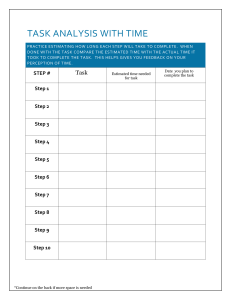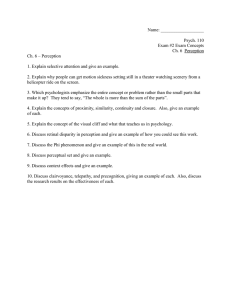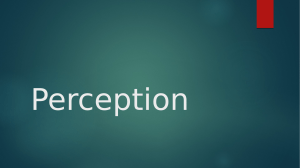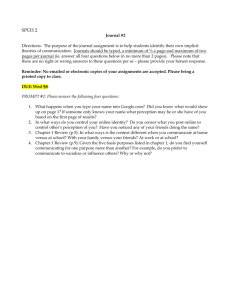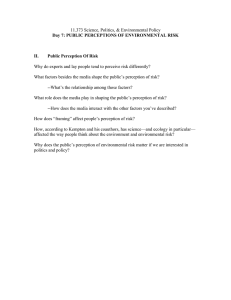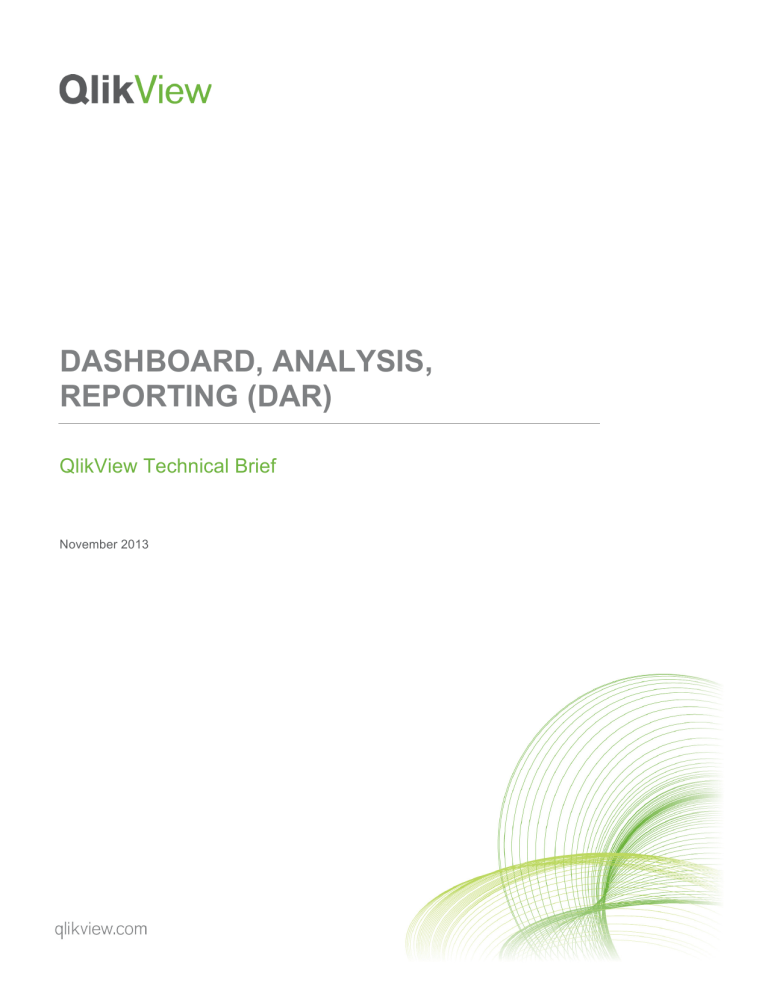
DASHBOARD, ANALYSIS, REPORTING (DAR) QlikView Technical Brief November 2013 Introduction The Dashboard, Analysis, Reporting (DAR) methodology is a foundation you can build all of your applications on while still having room to be creative and meet the varying requirements of individual clients/prospects. In a nutshell you lead with a Dashboard page, followed by Analysis pages, and finish with Reporting pages. The system works on a few levels but to understand some of why it works we have to discuss how people interact with computers and how we perceive information. Human Computer Interaction In the 1940s computers were used for military and scientific purposes. Their interfaces were cryptic and users needed training to understand how to operate them correctly let alone how to get information from them. Fast forward to desktop computers of the 1980s & 90s when graphical user interfaces began to lower the barrier to entry so average people could use computers for ordinary tasks. This was the real beginning of the field of Human Computer Interaction (HCI). HCI professionals study how people (users) interact with computers. Today there are computers everywhere (ATMs, train stations, tablets, smartphones, video games, etc.) which require very little to no training at all. All of these devices are the results of years of HCI research guiding designers/developers on how to make great experiences. While computers may vary in purpose their universal purpose is to help us complete tasks. There is a transfer of information between the person and the computer that leads to action. So what does this transfer of information look like? Early models of this exchange had people thinking just like machines. Input, Processing, Output. We would get information (input), we process it, and then we would output something. Very mechanical. While this is close to how we operate a better model was created by Claude Shannon the “father of information theory.” QlikView Technical Brief | 2 Shannon’s proposed behavioral pattern was closer to how we actually process information. How we process information is more humanistic than how machines process information. We gather information through perception (visual, auditory, touch, etc), cognition takes place, and then we take action. It’s a similar idea but slightly different. But how we perceive things differs from person to person because of our own biases. How we gather information is largely influenced by our past experiences as well as our expectations of what we expect to happen. Two kinds of perception There are two kinds of perception: • Top Down perception, and • Bottom Up perception Top Down processing is when what we perceive is influenced by our past experiences. So what we know changes/shades what we are seeing and expecting now. Our existing knowledge is influencing our opinions and thoughts about what we are currently experiencing. So when you see a new car all of your past experiences of cars is leading you to compare this new car to every other car you have already sat in. How much headroom is there? how does it handle? are there as many cup holders as I would want,? how is the air conditioning compared to my car? etc. Your previous experiences are serving as a bias to how much you like this experience. Bottom Up processing is pre-attentive, meaning it is incredibly fast (less than 250 milliseconds), and is more “raw” - it is not influenced by our expectations. It’s our first impression of something. So this would be, ignoring all information you have about cars, how does this car seem? Is it cool looking? Do you like the color? How does this relate to BI? Let’s start with Bottom Up Processing. So when you experience an application for the first time, totally fresh, you are new to the experience so it’s the application designer/developer’s job to guide you through the experience so you get the most out of the application. The users have no expectations. QlikView Technical Brief | 3 Top Down processing on the other hand your users have expectations of what they expect to find in an application and how it should operate. These expectations are built off of every other application in every other piece of BI software they have ever used over their careers. They “know” what an application should do and the success of your application is balanced against meeting/exceeding their expectations. DAR So how does one begin to incorporate these ideas with DAR and build an application? Let's start with the Dashboard page. Dashboard The Dashboard page gives just the most important information and has the least amount of interactivity/clicking. It is mostly to help users scan for status updates. If your users have only a minute or two to get the overall status of their business this is where they would do it. They can check in and see if things are working or not. It’s a starting off point, like a table of contents - you get an idea of what is available and then head off to other parts of the application based on what you have see here. This is where the majority of high-level perception takes place. Users are getting a general first impression and the overall status of things. QlikView Technical Brief | 4 What to do: • Keep the information general and high level • Just a few KPIs (not 20) • Give a few basic filtering options but not many • If possible have the page sit entirely “above the fold” of the lowest-common-denominator size resolution of their organization (but this isn’t critical) • Have a hierarchy to your information to make scanning easy. The most important information should be larger than your least important information. Analysis Analysis pages are more interactive, they help users explore their data and look for answers to questions they may have formed on the dashboard page. Analysis pages are where you come to spend more time and interact with the application on a deeper level to explore the data. Typically each page has a part of the business it is exploring or a specific technical objective (such as a page just for Comparative Analysis). This is a large part of the cognition phase of perception. What to do: • Introduce additional filters/list boxes • Silo information so an entire page is about a particular topic/theme • Pages can scroll vertically • Introduce more charts and tables QlikView Technical Brief | 5 Reporting Reporting pages give the most granular information with lots of tabular data and should ultimately lead to action. It’s where a user can spend a lot of time sorting and filtering through the details. This is a large part of the cognition phase of perception. What to do: • Give the most granular information possible • Give users the ability to view absolutely every detail they need to take action QlikView Technical Brief | 6 Regarding Perception and QlikView It’s important to note that DAR isn’t a linear process. Users can navigate across pages at anytime as the entire application becomes critical to the cognition stage of perception, but ultimately the app leads to taking action and action leads to coming back to the app to check in on the new current status and starting the cycle over again. Guiding people through the process from broad to small, from general statuses to specific details, helps with bottom-up perception. The bottom-up perception side of users is coming in fresh and wants you to guide them through the experience. The application you build should look good AND guide people to their answers. DAR is designed to move people through an application. You are managing the delivery of information through a hierarchy. The highest level of information first and then you transition into more granular data and ramp up the interactivity. The top-down perception side of users has expectations of what an application should be and do. It’s impossible to know every expectation from every potential user however there are ways to plan for this. Gathering the right requirements and KPIs helps you understand the business need and the user expectations. Building an application that meets these needs should put you on the path to meeting/exceeding their expectations. The three different kinds of pages speak to general expectations from different personas/types of users. The Dashboard is more inline with the needs & expectations of senior management while the Reporting pages are better suited for analysts. The beauty of the system however is that offering a variety of pages to all users gives room for different kinds of users to expand outside of the silo they are used to viewing and working in. This can lead to exceeding people’s expectations of what a BI application can do. © 2013 QlikTech International AB. All rights reserved. QlikTech, QlikView, Qlik, Q, Simplifying Analysis for Everyone, Power of Simplicity, New Rules, The Uncontrollable Smile and other QlikTech products and services as well as their respective logos are trademarks or registered trademarks of QlikTech International AB. All other company names, products and services used herein are trademarks or registered trademarks of their respective owners. The information published herein is subject to change without notice. This publication is for informational purposes only, without representation or warranty of any kind, and QlikTech shall not be liable for errors or omissions with respect to this publication. The only warranties for QlikTech products and services are those that are set forth in the express warranty statements accompanying such products and services, if any. Nothing herein should be construed as constituting any additional warranty. QlikView Technical Brief | 7