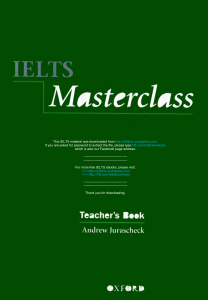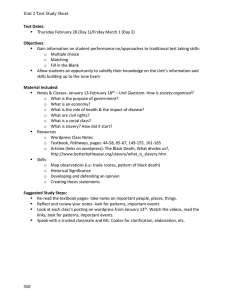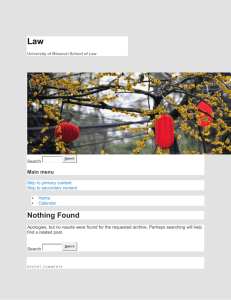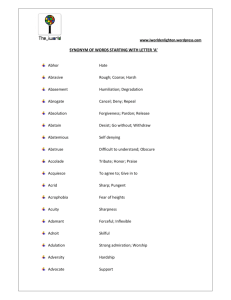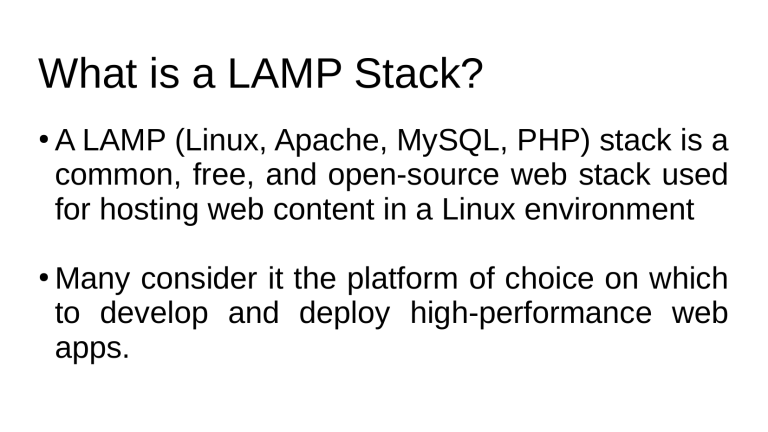
What is a LAMP Stack? ● ● A LAMP (Linux, Apache, MySQL, PHP) stack is a common, free, and open-source web stack used for hosting web content in a Linux environment Many consider it the platform of choice on which to develop and deploy high-performance web apps. A Ubuntu server running LAMP or LEMP is required to install WordPress 1) Set Up the MySQL Database in Ubuntu 2) Get the Latest WordPress Install on Ubuntu 3) Configure WordPress on Ubuntu 4)Finish The Installation Through The WordPress Web Installation 1.Set Up the MySQL Database in Ubuntu ● ● ● ● mysql -u root -p create database wordpress character set utf8 collate utf8_bin; grant all privileges on wordpress.* to wordpressuser@localhost identified by "[insertpassword-here]"; flush privileges; 2 – Get the Latest WordPress Install on Ubuntu ● wget http://wordpress.org/latest.tar.gz ● tar -xzvf latest.tar.gz 3 – Configure WordPress on Ubuntu ● cp wordpress/wp-config-sample.php wordpress/wp-config.php – Using text editor, edit wordpress/wp-config.php – For a basic setup, do the following: – define(‘DB_NAME’, ‘wordpress’); – define(‘DB_USER’, ‘wordpressuser’); – define(‘DB_PASSWORD’, ‘[insert-password-here]’); Next, we need to move the WordPress folder to your web directory. ● cp -r ~/wordpress/* /var/www/html 4 – Finish The Installation Through The WordPress Web Installation ● http://yourhostname-or-ipaddress ● ● ● A landing page refers to a web page designed for marketing purposes, such as introducing a new product. It can be a standalone page linked to a website or a part of it. Luckily, the WordPress website offers a wide range of features to build a website and a landing page for your business easily. One of the best ways to create a landing page involves using a plugin. With this method, even beginners can create a professional and compelling landing page as many WordPress plugins provide a drag-and-drop builder and pre-made templates.