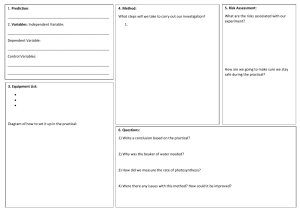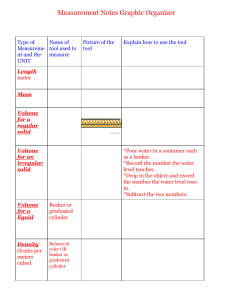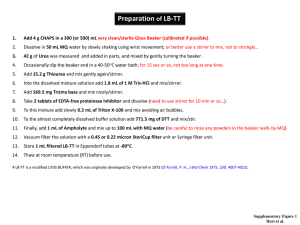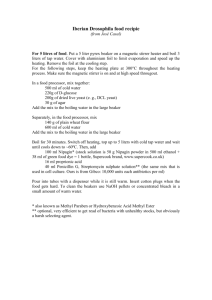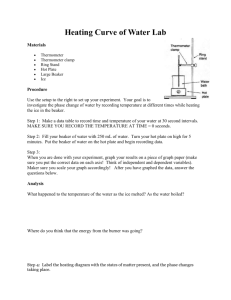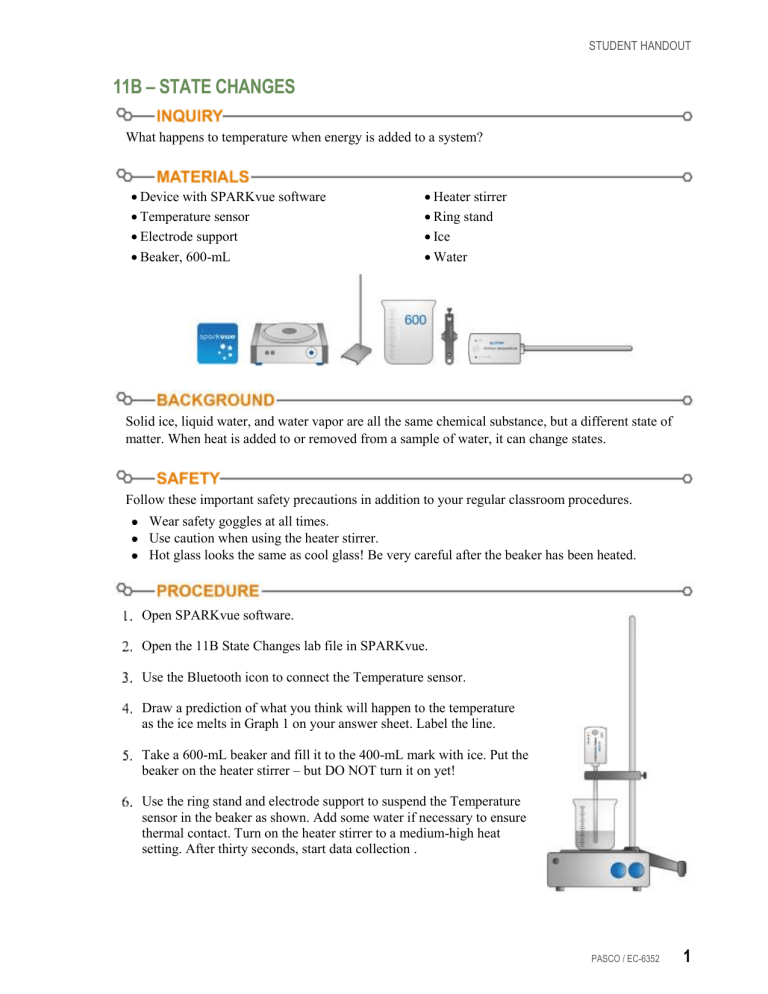
STUDENT HANDOUT 11B – STATE CHANGES What happens to temperature when energy is added to a system? Device with SPARKvue software Temperature sensor Electrode support Beaker, 600-mL Heater stirrer Ring stand Ice Water Solid ice, liquid water, and water vapor are all the same chemical substance, but a different state of matter. When heat is added to or removed from a sample of water, it can change states. Follow these important safety precautions in addition to your regular classroom procedures. Wear safety goggles at all times. Use caution when using the heater stirrer. Hot glass looks the same as cool glass! Be very careful after the beaker has been heated. Open SPARKvue software. Open the 11B State Changes lab file in SPARKvue. Use the Bluetooth icon to connect the Temperature sensor. Draw a prediction of what you think will happen to the temperature as the ice melts in Graph 1 on your answer sheet. Label the line. Take a 600-mL beaker and fill it to the 400-mL mark with ice. Put the beaker on the heater stirrer – but DO NOT turn it on yet! Use the ring stand and electrode support to suspend the Temperature sensor in the beaker as shown. Add some water if necessary to ensure thermal contact. Turn on the heater stirrer to a medium-high heat setting. After thirty seconds, start data collection . PASCO / EC-6352 1 11B – STATE CHANGES / STUDENT HANDOUT As the substance heats keep track of its temperature and apparent phase every 30 seconds and record temperature and state of matter in Table 1 on your answer sheet. When you check the temperature give the temperature sensor and beaker a swirl to ensure that the sample is mixed and the heat is evenly distributed. If only the solid phase is apparent, record "S" for solid. If there is solid and liquid, record "S+L." If there is only liquid, record "L." If there is liquid and gas bubbles, record "L+G." Keep recording for an additional 3 minutes after you notice bubbles. Then stop data collection. Sketch your temperature and time data in Graph 1 on your answer sheet. Turn off the heater stirrer. Allow the beaker to cool and remove the beaker. Rinse out the beaker with tap water. Place all equipment back on the side of the lab station. Complete the analysis on your answer sheet. Answer the questions on your answer sheet. 2 PASCO / EC-6352