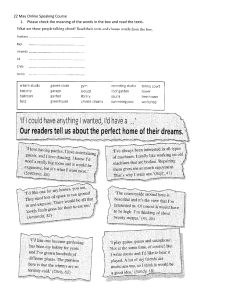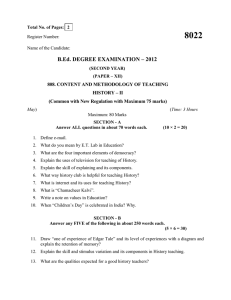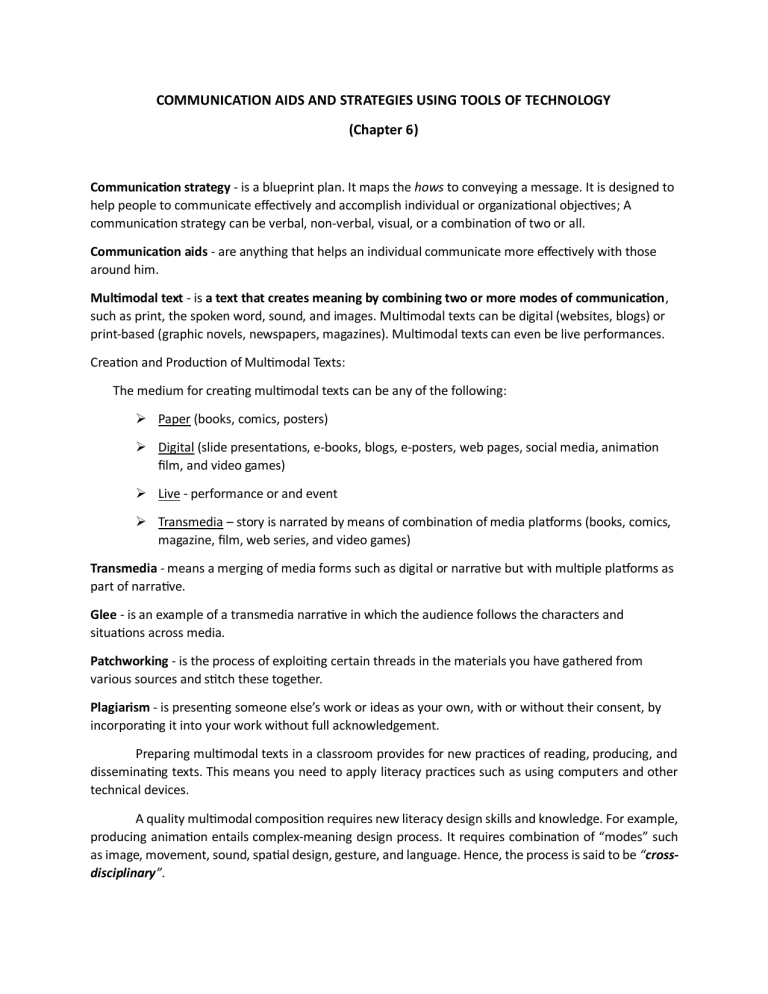
COMMUNICATION AIDS AND STRATEGIES USING TOOLS OF TECHNOLOGY (Chapter 6) Communication strategy - is a blueprint plan. It maps the hows to conveying a message. It is designed to help people to communicate effectively and accomplish individual or organizational objectives; A communication strategy can be verbal, non-verbal, visual, or a combination of two or all. Communication aids - are anything that helps an individual communicate more effectively with those around him. Multimodal text - is a text that creates meaning by combining two or more modes of communication, such as print, the spoken word, sound, and images. Multimodal texts can be digital (websites, blogs) or print-based (graphic novels, newspapers, magazines). Multimodal texts can even be live performances. Creation and Production of Multimodal Texts: The medium for creating multimodal texts can be any of the following: ➢ Paper (books, comics, posters) ➢ Digital (slide presentations, e-books, blogs, e-posters, web pages, social media, animation film, and video games) ➢ Live - performance or and event ➢ Transmedia – story is narrated by means of combination of media platforms (books, comics, magazine, film, web series, and video games) Transmedia - means a merging of media forms such as digital or narrative but with multiple platforms as part of narrative. Glee - is an example of a transmedia narrative in which the audience follows the characters and situations across media. Patchworking - is the process of exploiting certain threads in the materials you have gathered from various sources and stitch these together. Plagiarism - is presenting someone else’s work or ideas as your own, with or without their consent, by incorporating it into your work without full acknowledgement. Preparing multimodal texts in a classroom provides for new practices of reading, producing, and disseminating texts. This means you need to apply literacy practices such as using computers and other technical devices. A quality multimodal composition requires new literacy design skills and knowledge. For example, producing animation entails complex-meaning design process. It requires combination of “modes” such as image, movement, sound, spatial design, gesture, and language. Hence, the process is said to be “crossdisciplinary”. The Art of Making PowerPoint Presentations 1. Determine your goal. Know what opinion or feeling of the audience you want to change. 2. Convert your goal into a “big idea.” This is now about your audience and your planting an idea into their heads. Make them embrace the idea so that they can act by moving toward your desired goal. 3. Consolidate your idea into just three concepts. Go straight to the first, second, and third points to the point where you want them to go and embrace it. Principles of Designing a PowerPoint 1. Outline first to control the number of slides and to provide balance. Allot 2-3 minutes per slide. Decide on only one story to tell or one underlying issue to address. Divide it into logical, hierarchical questions and sub-questions, and make your talk a series of answers to these questions. 2. Have only one message per slide to allow audience to understand it more. 3. Pay attention to size. The most important point of your PowerPoint should be the biggest, so reduce the size of the title, and make the size of the content bigger. 4. Apply the principle of contrast. Contrast controls your focus, so use a built-in functionality on the PowerPoint that dims or darkens the rest of the items. 5. Limit the number of objects/items per slide. You can have less than six but not more. The number of slides for one PowerPoint presentation is never the problem. Use of Audio-visual Materials Audio-visual material - is defined as training or educational materials directed at both the sense of hearing and sight. Films, recording photograph slides, projected opaque materials, are examples of audio-visual media. - It frequently uses web streaming, video conferencing, and live broadcast services. Computer based audio-visual materials are often use in schools installing projection equipment and using interactive whiteboard technology. Advantages of Audio-visual Materials 1. Clarity. Using both audio and visual components provide clarity in communication as these enables the designer and the audience to observe facial expressions, hear tones and inflections and clarify each other’s meanings and positions. 2. Speed. With the use of audio-visual materials such as videos, phones, webcams, and face-to-face meetings, it defeats the written mode of communication which may take several weeks and months before it reaches its destination. 3. Retention. There seems an increase of message retention when audio and visual are combined. orally – 10% of information is retained visually – 35% 0f information is retained combination of oral and visual – 65% of information is retained (Unites States Department of Labor, 2018) 4. Media. Videos, visual aid, and sound clips create a multimedia experience when added to your presentation. Using variety of media in communication helps you become more engaging to your audience. Effective speaking demands a high level of skill in oral presentation of material and fullest compression. Tips on Effective Oral Presentation 1. Make your speech purposive - Any speech you make must have some purpose to entertain, amuse, instruct, interact, sell an idea or product, or ask for some action. 2. Know the audience - Make your presentation to audience's level of knowledge about the subject of your presentation, what they need to know, and their interest. 3. Give brief introduction - In case audiences are strange, then introduce yourself, but avoid unnecessary information. 4. Be prepared - Develop good command over language as well as the subject. Practice your presentation until you feel comfortable. Make sure you can present your information within limited time frame. Anticipate questions you may be asked and prepare answers to these. 5. Don't read your presentation - Talk to your audience. Use your notes as prompts as needed. Reading a speech is never preferred. It is better not to speech at all than to read a speech, regardless of how useful, well prepared and eloquent it may be. 6. Arouse the interest of the audience - Always speak in terms of what the audience wants and not what you want. 7. Maintain eye-contact - Shift your eye-contact around the room, so that everyone feels that you are talking to them. 8. Use of proper gesture, posture and body movement - Nonverbal communication plays a vital role in transfer of message. So, for effective presentation your gesture, posture and body movement should match with your verbal communication. 9. Be fluent and positive - Fluency is one of the most important parameters for effective communication. Without a smooth flow of speech, you are handicapped as a speaker. Make it clear that you are knowledgeable and enthusiastic about your subject. 10. Provide Examples - Try to make your presentation as concrete and "down to earth" as possible. Add appropriate examples and humor for effective understanding. 11. Use Various Communication Aids - Supplement what you say with communication aids such as handouts, charts, transparencies, and slides. Skillful use of properly selected aids makes your presentation easier and more effective. 12. Actively involve your audience - People can only listen so long without their attention wandering. Making your presentation interesting will help you to capture and keep your audience's attention for a while, but you must do more. Build in some simple and quick activities for your audience so that they are actively involved in your presentation. Ask questions that you are confident your audience will be able to answer. 13. Use repetitions, pauses and variation in voice - Vary the tone of your voice and be careful not to talk too quickly. Repetition pauses and variations in voice for emphasis are desirable in oral presentation. 14. Stop before your audience wants you to stop - You must come to an early and appropriately end after reaching the climax. Make it a point to stop at a time, when audience feels you should stop. 15. Have a smooth ending - Do not end your speech suddenly and abruptly. At the end, conclude your talking. Effective Presentation of Written Report Report - is a more highly structured form of writing than an essay, and is designed so that it can be read quickly and accurately; though reports are not necessarily read from beginning to end. Structure and convention in written reports stress the process by which the information was gathered as much as the information itself. Reports should be organized for the convenience of the intended reader. Reports are written on a wide range of subjects for a wide variety of reasons. Tips on Effective Presentation of Written Report Your report should be easy to read. What are the requirements for written report? • Paragraphs should be short and concise. They should be spaced apart. • Avoid rambling by using short sentences. • Avoid using unnecessary jargon and unexplained abbreviations. • List your standard measurements, units and technical terminology in a glossary at the end. • Headings should be clear – highlighted in bold or underlined. • Label graphs, pictures or drawings as 'Figures', e.g. Figure 1, Figure 2 etc. • Tables of information should be labelled separately, e.g. Table 1, Table 2 etc. 4 Ps in Effective Presentation ▪ Planning - This is the most important of all the 4 Ps. How you execute your planning will determine how the rest will flow. You need to on the amount of time you need to put into your preparation, how you are going to practice and what type of performance you are going to give. For easier remembrance, write all your plans down somewhere and follow each step accordingly moving forward. ▪ Preparation - Ever heard of the phrase, ‘you are not my audience’? This is brought on by delivering a wrong speech or presentation to the wrong audience. To prepare for your presentation, you need to first understand your audience. How many are they? What is their need? What is your audience’s age? Knowing all these will help you prepare for the most appropriate message to pass along. Master your topic as well so that you will be able to give a flowing speech. ▪ Practice - Do not think there is anything that has ever been done to perfection without practice. Once you have prepared for your presentation, practice it as many times as you can. You can even ask your friends to act as your audience and afterward give you constructive criticism. This will help you improve on the areas you might be lacking out. ▪ Performance - The most important thing to keep in mind is that your performance is the only way to bring out everything you have prepared for effectively. A good performance engages the audience, is real, and reacts to relevant issues. If your performance fulfills all these, be certain that it will be an amazing presentation. Strategies Using Tools of Technology ➢ Keep it simple ➢ Emphasize your key ideas ➢ Show what you can't say ➢ Use close up shots and other images ➢ Keep the number of images you present manageable ➢ Combine variety with coherence ➢ Use large lettering