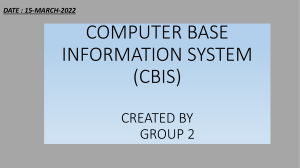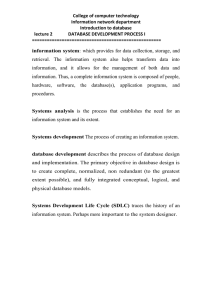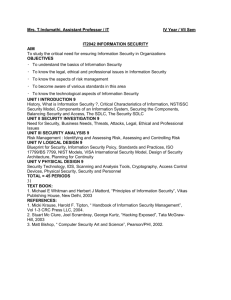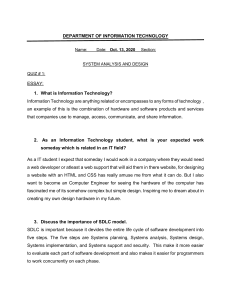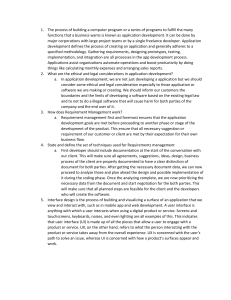Introduction to Information Systems: IT Application Tools
advertisement
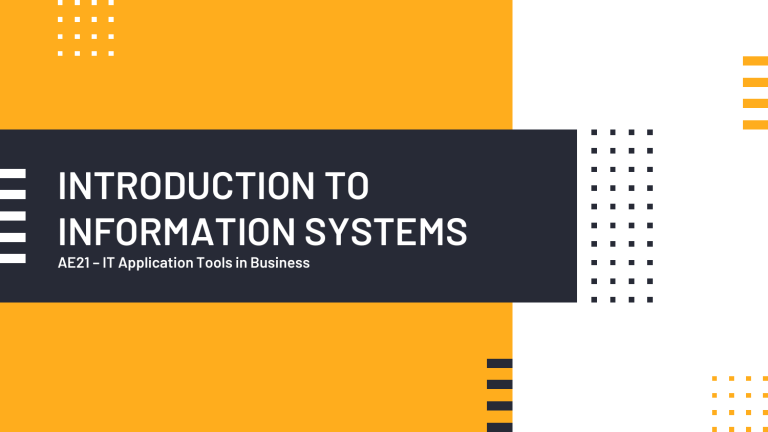
INTRODUCTION TO INFORMATION SYSTEMS AE21 – IT Application Tools in Business KEY TOPICS 2.1 Information Systems and Their Capabilities 2.2 Computer-Based Information System 2.3 Developing Information Systems 2.4 Information System Security 2 INFORMATION SYSTEMS & THEIR CAPABILITIES INFORMATION SYSTEM 4 INFORMATION SYSTEM ✓ Refined, structured, and organized data. ✓ Knowledge gained through study, communication, research, or instruction. ✓ Result of analyzing and interpreting pieces of data. 5 WHAT IS DATA? o Data refer to raw, unorganized and unprocessed facts. o Data can be something simple, and seemingly random and useless until it is organized. o Data can be of two types: ▪ Qualitative Data ▪ Quantitative Data 6 DIFFERENCE BETWEEN DATA & INFORMATION DATA ✓ Data points are individual and sometimes unrelated. ✓ Data, on its own, is meaningless. INFORMATION ✓ Information maps out those data to provide a big-picture view of how it all fits together. ✓ When it’s analyzed and interpreted, it becomes meaningful information. 7 DIFFERENCE BETWEEN DATA & INFORMATION DATA ✓ Data does not depend on information. ✓ Data typically comes in the form of graphs, numbers, figures, or statistics. ✓ Data isn’t sufficient for decision-making. INFORMATION ✓ Information depends on data. ✓ Information is typically presented through words, language, thoughts, and ideas. ✓ Decision can be made based on information. 8 EXAMPLES OF DATA VS. INFORMATION ▪ On their own, unit prices are data. However, when companies analyze and interpret that data together with other data sets, they can pinpoint profitability issues and improve marketing strategies of their organization. INFORMATION DATA Sales Region: Region IV Store: RS Supermarket #98 214 Happy Dishwashing Liquid 47.55 411 Winner Liquid Detergent 82.00 327 Love Hand Soap 43.44 Item No. Description Units Sold YTD Sales 411 Winner Liquid Detergent 8,324 ₱ 684,399.00 9 REPUBLIC ACT NO. 10173 10 INFORMATION SYSTEM ✓ Collection of parts that interact, interconnect, and work together to accomplish certain objectives. ✓ Set of principles or procedures according to which something is done. 11 BASIC CONCEPTS OF SYSTEMS TYPES OF SYSTEMS Natural Systems These systems are made by nature. A subsystem is a part of a whole system that has its own area of immediate focus. Artificial Systems These systems are designed, developed and implemented by human beings. 12 UNDERSTANDING COMPUTER SYSTEMS A computer system is a collection of components (i.e., hardware, software and liveware) that are designed to receive, process, manage and present information in a meaningful format. Source: peda.net 13 CYCLE OF A COMPUTER SYSTEM Process Data Flow Control Flow Control Unit (CU) Arithmetic Logic Unit (ALU) Input Main Memory Output Data Storage Information Feedback 14 INPUT COMPONENT Input Data - Refer to raw data embedded or entered into the computer system for processing. ❑ Customer details such as name and address ❑ Records of commercial transactions such as customer purchases ❑ Employee data such salary and performance management data. 15 INPUT COMPONENT Input Data - Refer to raw data embedded or entered into the computer system for processing. Input Devices - An input device is any hardware device that sends data to a computer, allowing you to interact with and control it. 16 CYCLE OF A COMPUTER SYSTEM Process Data Flow Control Flow Control Unit (CU) Arithmetic Logic Unit (ALU) Input Main Memory Output Data Storage Information Feedback 17 PROCESS COMPONENT Computer Processing - Refers to the means by which computer programs and instructions are being executed. CPU - The component of a computer system that controls the interpretation and execution of instructions. Process Control Unit (CU) Arithmetic Logic Unit (ALU) Main Memory 18 CYCLE OF A COMPUTER SYSTEM Process Data Flow Control Flow Control Unit (CU) Arithmetic Logic Unit (ALU) Input Main Memory Output Data Storage Information Feedback 19 OUTPUT COMPONENT Output Data - Refer to the result generated after processing of input data. ❑ Financial statements ❑ Daily time record ❑ Pay slip ❑ Customer invoice ❑ Billing statement ❑ Other business-related reports 20 OUTPUT COMPONENT Output Data - Refer to the result generated after processing of input data. Output Devices - Refer to any peripheral that receives data from a computer, usually for display, projection, or physical reproduction. 21 CYCLE OF A COMPUTER SYSTEM Process Data Flow Control Flow Control Unit (CU) Arithmetic Logic Unit (ALU) Input Main Memory Output Data Storage Information Feedback 22 STORAGE COMPONENT Storage Devices - Helps users keep data, information and instructions from specific programs. Primary Storage - - Refers to storage devices located inside the CPU, which can be easily accessed by the processor anytime. Primary storage devices include RAM and ROM. Secondary Storage - Refers to storage devices that have the ability to store data for a longer period of time. They can only store data or information but they cannot carry out any control, logical, or arithmetic function. 23 CYCLE OF A COMPUTER SYSTEM Process Data Flow Control Flow Control Unit (CU) Arithmetic Logic Unit (ALU) Input Main Memory Output Data Storage Information Feedback 24 FEEDBACK AND CONTROL COMPONENTS Feedback - Refers to the ideas, impressions, suggestion, and/or comments of users and other stakeholders to improve current computer system. Control - Refers to the continuous monitoring and correction of problems and issues that occur during the process and ensuring that the system fulfills its purpose. 25 CYCLE OF A COMPUTER SYSTEM Process Data Flow Control Flow Control Unit (CU) Arithmetic Logic Unit (ALU) Input Main Memory Output Data Storage Information Feedback 26 INTRODUCING INFORMATION SYSTEMS An information system (IS) is an artificial system that collects, stores, retrieves, processes, manages, disseminates, and analyzes information needed to facilitate a business organization’s operational functions and support its management in making decisions. 27 INTRODUCING INFORMATION SYSTEMS MASTER DATA are relatively permanent data that are stored in the information system for a long time. These data may include complete customer information, and complete employee details, among others. Information Processing refers to data processing functions that are commonly related to internal operations and economic and financial activities. Data Maintenance refers to a system’s functional activities such as adding, saving, deleting, updating, retrieving, and editing data from the master data. 28 MODERN INFORMATION TECHNOLOGY Information process refers to a series of steps taken by an organization to collect, record, process, store and maintain business information. 1 2 3 Operation process refers to the activities performed by the organization to carry out its day-to-day operations to meet business objectives. Management process refers to the process performed by the management and its stakeholders to plan, manage, and control the overall performance of a business organization. 29 IT VS. IS – WHAT’S THE DIFFERENCE? INFORMATION TECHNOLOGY (IT) INFORMATION SYSTEM (IS) is the study, design, implementation, refers to the process of collecting, support or management of data storing, retrieving, processing, within an information system thru the managing, disseminating, and use of technological or computeranalyzing information for decision based tools/resources. making, with or without technology. 30 CAPABILITIES OF AN INFORMATION SYSTEM Processing transactions quickly and precisely. Managing large-capability storage, and fast and easy access storage. Efficiently communicating through a network. Easing information overload for users. Supporting decision-making. Serving as a competitive weapon against competitors. 31 CAPABILITIES OF AN INFORMATION SYSTEM Uniting an organization through the coordination of its big and small groups. Strengthening organizational memory and learning, and exploring new things. Determining the process of separating products and services. Automating business processes. 32 COMPUTER-BASED INFORMATION SYSTEM COMPUTER-BASED INFORMATION SYSTEM A computer-based information system (CBIS) is an organized integration of technological resources and human elements designed to produce timely, integrated, accurate and useful information for decision making purposes. Source: wordpress.com ❑ Technology ❑ Procedure ❑ People 34 CBIS: TECHNOLOGY Refers to the system’s physical/peripheral devices. Hardware Software Database Network Refers to the set of computer programs that control the overall operation of the system. 35 COMPUTER SOFTWARE AND ITS TYPES SYSTEM SOFTWARE APPLICATION SOFTWARE It is a set of programs that control and It is a program that performs a manage the resources and operations specific task for the end-user. It runs of computer hardware. on the platform provided by system software. 36 SYSTEM SOFTWARE Operating System Device Driver Translator Utility It enables interaction between hardware, system programs, and applications. It facilitates device communication with the operating system and other programs. It converts high-level human-readable languages to low-level machine codes. It is for ensuring the optimum functionality of devices and applications. Features of System Software ▪ ▪ ▪ ▪ ▪ ▪ ▪ It is closer to the computer system and hardware Typically written in a low-level programming language Hard to design Fast operating speed Smaller in size Difficult to manage, understand, and manipulate Less interactive 37 APPLICATION SOFTWARE Web Browser Productivity Apps Is a software program to present and explore content on the World Wide Web. Used to create, view, and edit documents, spreadsheets, and presentations. Graphics Software Multimedia SW Facilitates easy editing of visual data. Capable of playing or recording audio files or playing or recording video files. Features of Application Software ▪ ▪ ▪ ▪ ▪ ▪ Written in a high-level programming language Easy to design More interactive Bigger in size Performs specialized tasks such as photo editing, word processing Needs more storage space because of its size 38 SUMMARY: SYSTEM VS. APPLICATION SOFTWARE SYSTEM SOFTWARE APPLICATION SOFTWARE It is a general-purpose software. It is a specific-purpose software. System software maintains the computer resources and also provides a path for application software to run. It enables users to perform specific tasks. System software is written in low-level languages. Application software is written in high-level languages, such as Java and C++. A computer cannot run without system software. A computer can run without application software. It does not depend on application software. Application software cannot run without system software. 39 COMPUTER SOFTWARE AND ITS TYPES SYSTEM SOFTWARE APPLICATION SOFTWARE It starts when we turn on the system stops when the system is turned off. It starts according to the user’s request. System Software programming is complex compared to application software. Its programming is simpler compared to system software. System software examples include operating systems (Microsoft Windows, macOS, and Linux), Compiler, and Assembler. Application software examples include Google Chrome, VLC media player, Microsoft Word, and Photoshop. 40 CBIS: TECHNOLOGY Refers to the system’s physical/peripheral devices. Refers to a collection of related files and records that are stored in a special location for easy access. Hardware Software Database Network Refers to the set of computer programs that control the overall operation of the system. 41 UNDERSTANDING DATABASES ▪ A database is built and maintained using a database programming language. The most common database language is SQL. ▪ A database management system (DBMS) is the software that interacts with end users, applications, and the database itself to capture and analyze the data. Examples of DBMS include Oracle Database, Microsoft Access, Microsoft SQL Server, dBase, among others. 42 CBIS: TECHNOLOGY Refers to the system’s physical/peripheral devices. Refers to a collection of related files and records that are stored in a special location for easy access. Hardware Database Software Network Refers to the set of computer programs that control the overall operation of the system. Refers to the connection of two or more computers established for the purpose of sharing various data. 43 UNDERSTANDING NETWORKS ▪ Examples of network devices include mainframes, and servers, firewalls, bridges, repeaters, switches, hubs, modems, and routers. ADVANTAGES DISADVANTAGES • Share data and information • Virus and malware • Communication • Vulnerabilities • Share hardware • Complexity • Share software • Transferring money 44 NETWORK TOPOLOGY The term network topology describes the relationship of connected devices in terms of a geometric graph. 45 CBIS: PROCEDURES ▪ Procedures are rules, policies, and methods that govern the operations of a computer system. ▪ Procedures state the appropriate software to use with the hardware, and clarify the role of the components in the CBS. 46 CBIS: PEOPLE ▪ People are the most crucial component of an information system. ▪ These refer to individuals who are needed to run the system based on established procedures. 47 OTHER COMPUTER-BASED IS COMPONENTS 1 Telecommunications Refers to the electronic transmission of information within a specific distance. 2 Internet Is the largest type of network that allows users to share information worldwide. 3 World Wide Web Is accessible through the Internet, and it consists of multimedia collection that are stored in a particular database of a CBIS. 48 OTHER TYPES OF INFORMATION SYSTEMS Executive Information Systems (EIS) 4 Decision Support System (DSS) is a knowledge-based system, used by senior managers, which facilitates the creation of knowledge and allow its integration into the organization. is a strategic-level information system which helps executives and senior managers analyze the environment in which the organization operates, to identify long-term trends, and to plan appropriate courses of action. 3 Management Information System (MIS) 2 Transaction Processing System (TPS) is an operational-level system that is used by workers or front-line staff to provide key data required to support the management of operations. is a management-level system that is used by middle managers to help ensure the smooth running of the organization in the short to medium term. 1 49 INTERRELATIONSHIPS AMONG SYSTEMS ESS MIS DSS TPS ▪ TPS are typically a major source of data for other systems. ▪ ESS are primarily a recipient of data from lower-level systems. ▪ The other types of systems may exchange data with each other as well. ▪ Data may also be exchanged among systems serving different functional areas. 50 DEVELOPING INFORMATION SYSTEMS SYSTEM DEVELOPMENT LIFE CYCLE (SDLC) Planning System Development Life Cycle (SDLC) Project management methodology mostly used in software development projects that describes a process for planning, creating, testing, and deploying an information system. Maintenance Analysis Implementation Design Testing Development 52 INFORMATION SYSTEMS DEVELOPMENT Agile Project Management (APM) Critical Chain/Path (CC/P) Traditional/Waterfall Program Evaluation and Review Technique (PERT) System Development Life Cycle (SDLC) Information System Development (ISD) Refers to the process/activity whereby a work activity or a larger organizational setting is facilitated by introducing a new socio-technical information system or modifying or expanding an existing one. Source: igi-global.com 53 SDLC: PLANNING ▪ Verifying if there are problems and opportunities that might exist. ▪ Investigating feasibility of solution to the problem/s. ▪ Securing a project management plan. ▪ Identifying appropriate system requirements. 54 SDLC: SYSTEM ANALYSIS & REQUIREMENTS ▪ Identifying related risks on how the technology will be integrated into the standard operating procedures. ▪ Studying and gathering the functional and non-functional requirements of the business process. 55 SDLC: SYSTEM DESIGN ▪ Aims to transform the system requirements into a more detailed system architecture. ▪ Defines and documents all system interfaces, reporting, screen layouts, and specific program logic. ▪ Describes, in detail, the specifications, features, and operations that will meet the requirements previously defined. 56 SDLC: DEVELOPMENT ▪ Aims to convert the approved system architecture and design into a working system. ▪ When new systems are developed, appropriate security access controls need to be developed as well to safeguard information against unapproved disclosure or modification, and damage or loss. 57 SDLC: TESTING ▪ Executes the system integration testing of the created and developed system. ▪ The primary purpose of system testing is to validate that the system works as expected and that it identifies errors, flaws, failures, or faults. ▪ A testing plan should be made in accordance with the organization’s standards. 58 SDLC: IMPLEMENTATION ▪ Installs the system in the production environment and makes it ready for operation. ▪ Ensures that the system is fully developed and free from errors. ▪ Implementing a system involves incorporating several controls to ensure a smooth installation and transition to the users. 59 SDLC: MAINTENANCE ▪ Involves making changes to the hardware, software, and documentation process to support and sustain the system’s operational effectiveness. ▪ Modifications are made to enhance system’s performance. ▪ Security enhancements are performed and user requirements are addressed. 60 INFORMATION SYSTEM SECURITY INFORMATION SECURITY Information Security → protecting information and information systems from malicious software and unauthorized access, use, disclosure, modification, disruption, or destruction. Information Security Management → process of identifying the security controls to keep and defend information assets. 62 Thanks! Any questions? 63