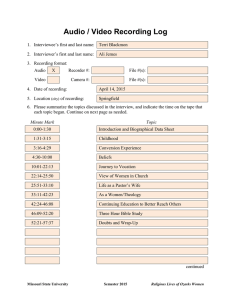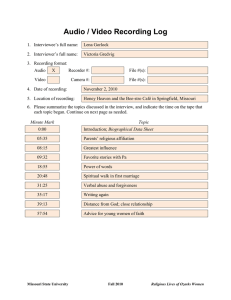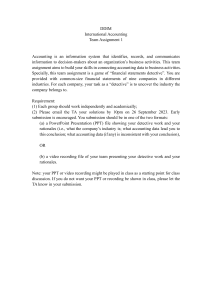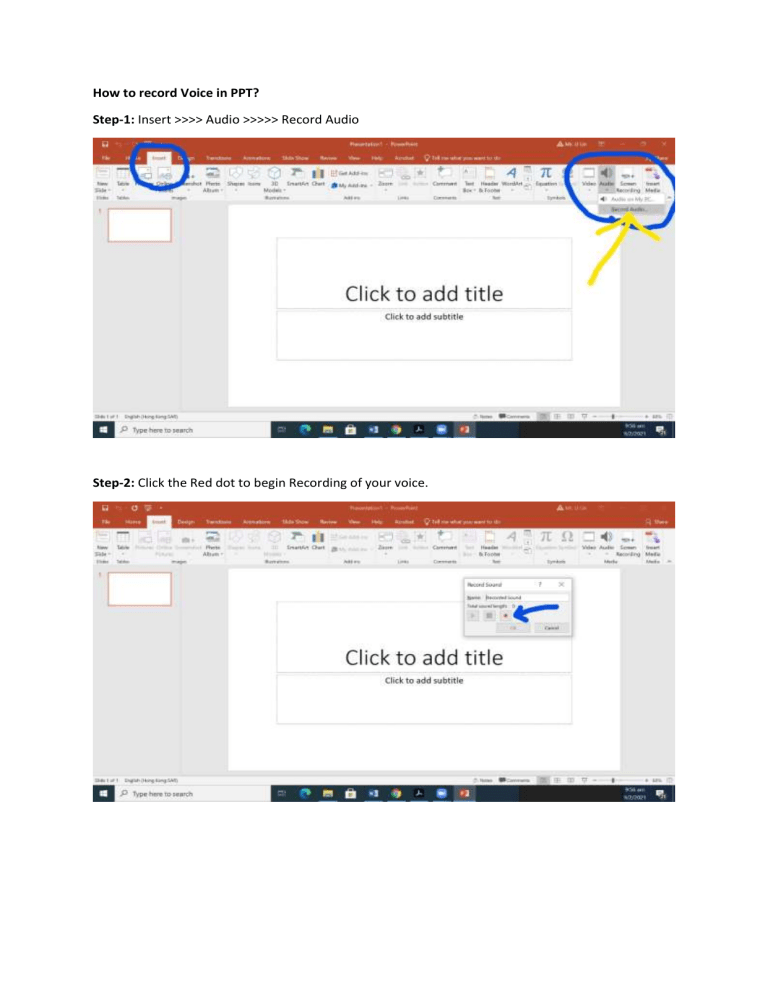
How to record Voice in PPT? Step-1: Insert >>>> Audio >>>>> Record Audio Step-2: Click the Red dot to begin Recording of your voice. Step-3: Click OK or Blue Box to Stop recording. Step-4: You can move the bar to any where you want and to replay the recording. Step-5: To save the PPT at each slide and you can see the symbol of Voice Recording.