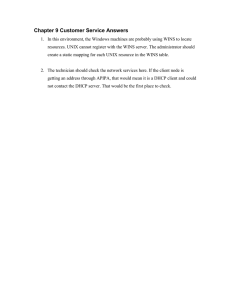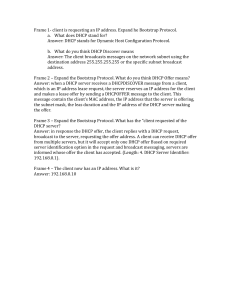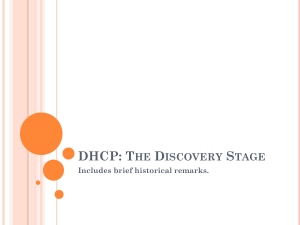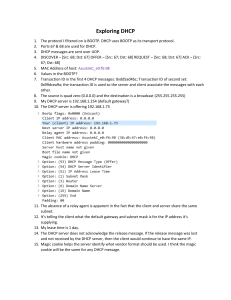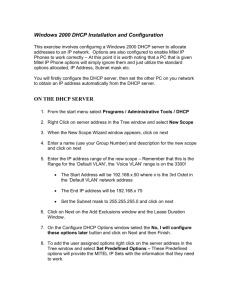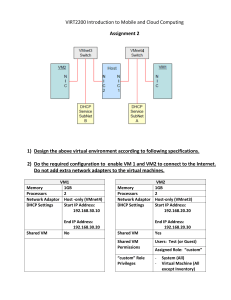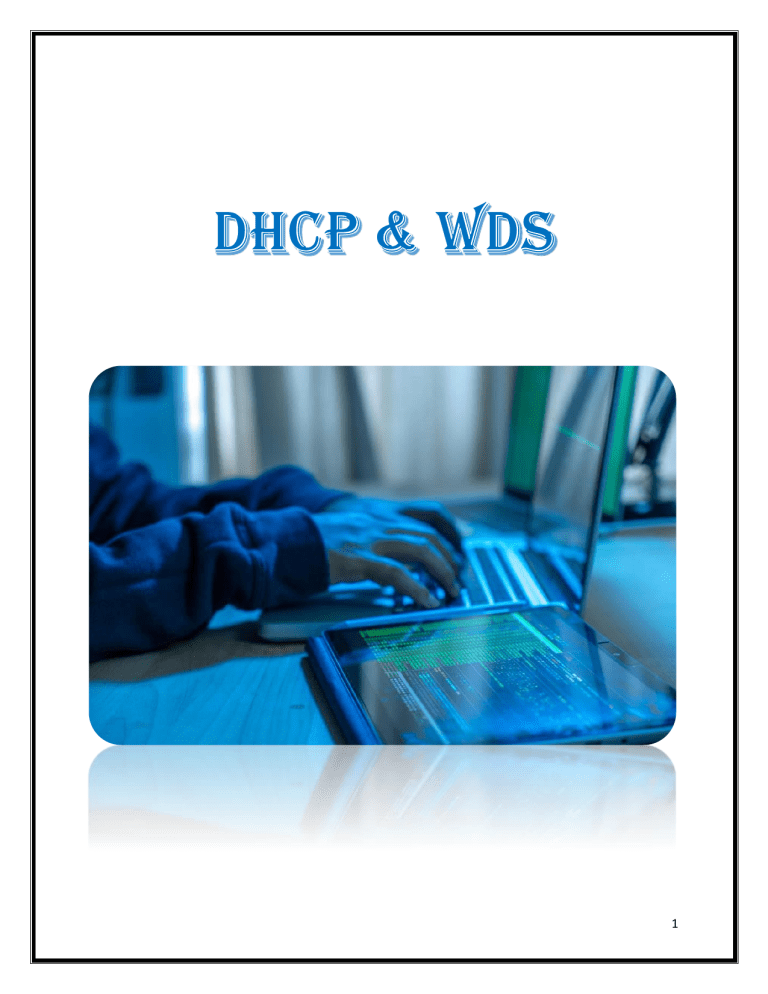
1 Contents DHCP.................................................................................................................... 3 DHCP DORA Process ........................................................................................ 4 How to configure DHCP Server ......................................................................... 6 WDS.................................................................................................................... 23 2 DHCP (Dynamic Host Configuration Protocol) Dynamic Host Configuration Protocol (DHCP) is a network protocol that is used to configure network devices to communicate on an IP network. A DHCP client uses the DHCP protocol to acquire configuration information, such as an IP address, a default route, and one or more DNS server addresses from a DHCP server. 3 DHCP DORA Process 01. DHCP Discover Message This is the first message in the DORA process which helps in finding the DHCP server of the network. DHCP client will find the server by sending DHCP discover message. The broadcast message is sent to the network. As the DHCP client doesn’t know the IP address of the server so the message is broadcast with a destination IP is 255.255.255.255. And the source IP will be 0.0.0.0 as the client does not have any IP address. Here the DHCP discover message in the data link layer and network layer is always broadcast. 02. DHCP Offer Message DHCP server receives the discover message and it replays the DHCP client with the DHCP offer request. The server sends a DHCP offer message with filled information. It has information about the IP address and duration of time that a host can use. Here destination IP address will be 255.255.255.255 as the DHCP client still does not have its IP address. But this DHCP offer message is broadcast in the network layer and unicast in the data link layer. 03. DHCP Request Message 4 DHCP clients send the request message to the server when it receives a DHCP offer message from the server. This message tells the server that it accepts the IP address given by the server. Here destination address will be 255.255.255.255 means it’s again broadcast. The reason for this is there might be many DHCP servers in the network so the client may receive multiple offer messages and it will accept the request that reaches him first and send a broadcast message to eliminate other DHCP servers. Here source IP address will be 0.0.0.0 as the DHCP server hasn’t yet assigned an IP address to the client. DHCP Request Message is also a broadcast message. 04. DHCP ACK Message This is the last step or message in the DORA process. The DHCP server sends Acknowledge Message to the client when it receives the request message from the DHCP client. This message will contain the IP address and subnet mask that the server assigns to the client. Source IP address will be the IP address of the server. This will be again broadcast message as the destination IP address is 255.255.255.255. But it is unicast in the case of the data link layer. 5 How to configure DHCP Server 6 7 8 9 10 11 12 13 14 15 16 17 18 19 20 21 22 WDS (Windows Deployment Services) Windows Deployment Services is a server role that gives administrators the ability to deploy Windows operating systems remotely. WDS reduces overall installation time by deploying Windows operating systems on multiple client systems simultaneously through network installation. WDS is a redesigned version of remote installation services (RIS) and offers many advantages over its predecessor. The following are advantages of Windows Deployment Services: WDS uses standard Windows setup technologies including image-based deployment, virtual hard disk (.vhd and. vhdx) image files, Windows Preinstallation Environment (Windows PE), and Windows image (.Wim) files WDS-based installation is easy and efficient due to networkbased installation WDS-based installation reduces the cost and complexity of installation There is support for mixed environments deployment There is support for both server and client computers installation 23 24 25 26 27 28 29 30 31 32 33 34 35 36 37